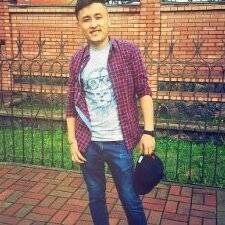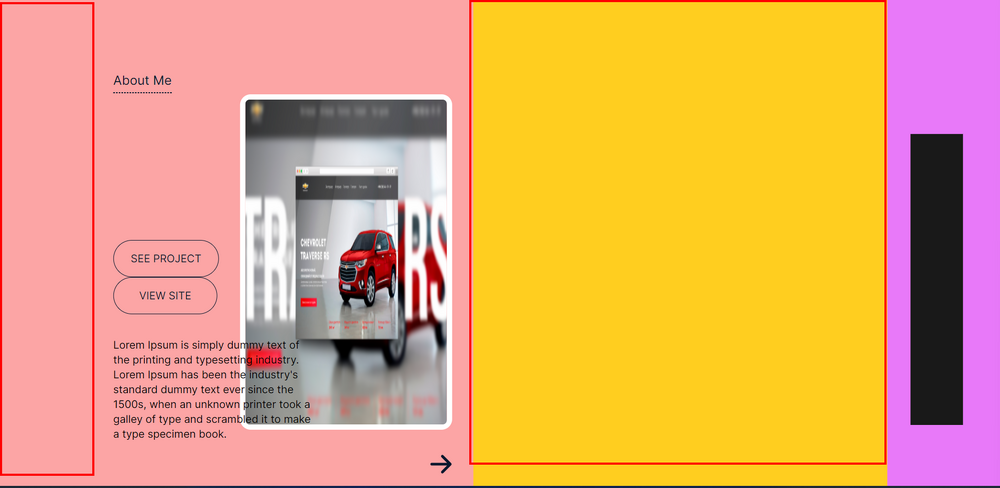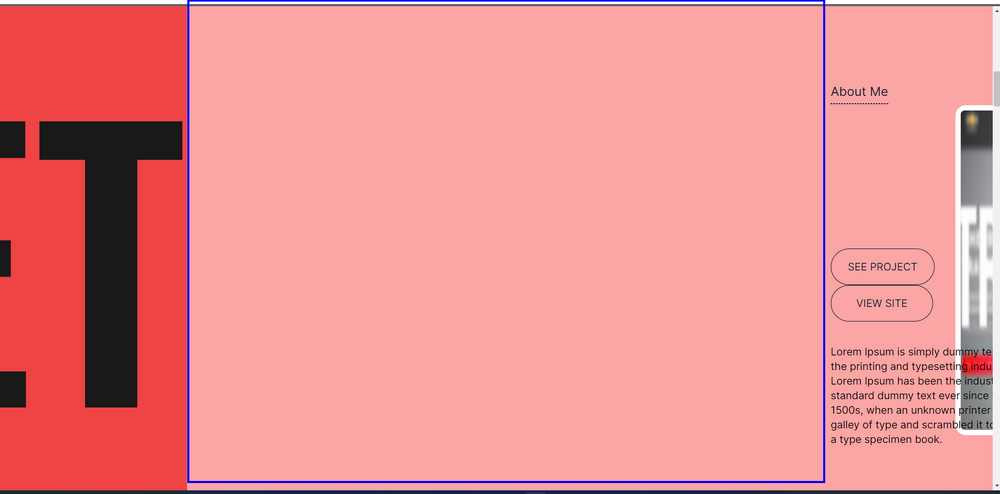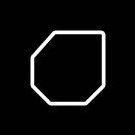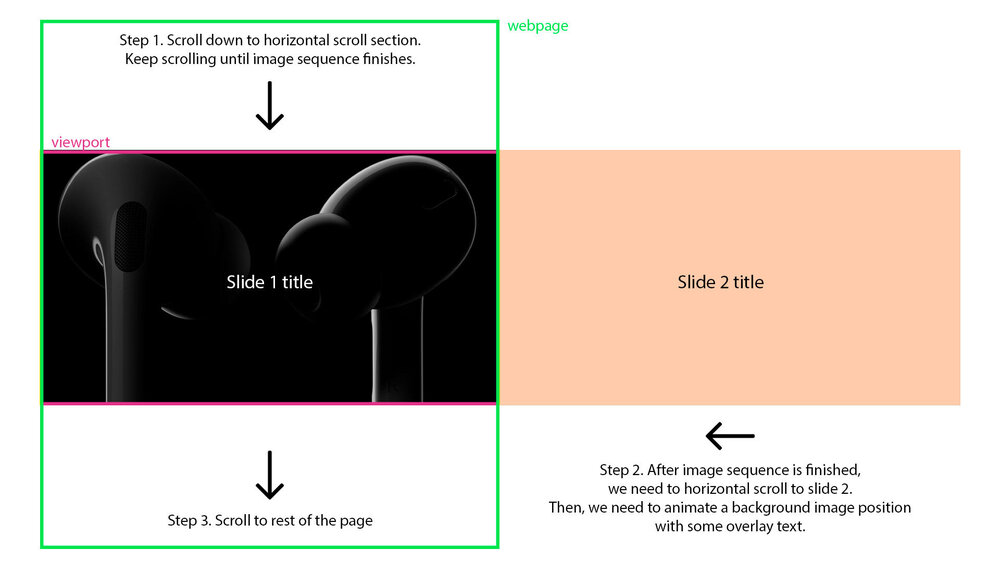Search the Community
Showing results for tags 'horizontal scroll'.
-
Hello, I want to make a stream like on this site. I partially succeeded, but I can't control the parallax. The parallax in the blue background that comes after CHAPTER 01 comes into play long ago and the right part looks bad. Actually, I have to give a container a 100% width and the main container a 300% width right now, I couldn't get it to get the width automatically. Can you help me? My sample site https://transmissions.cristobalbalenciagamuseoa.com/2019-21/moe-matsuoka.html
- 2 replies
-
- scrollsmoother
- horizontal scroll
-
(and 1 more)
Tagged with:
-
Работаю вторую неделю, помогите ребята. Мне нужно сделать горизонтальную прокрутку для всего раздела. Пример с этого сайта , там тоже используется Gsap, но я не вижу его кода Это должно быть так https://karinasirqueira.com/projects/mailchimp/
- 9 replies
-
- horizontal scroll
- scrolltrigger
-
(and 1 more)
Tagged with:
-
Hi folks I am using trying to use this technique Animated horizontal scroll technique in m y project but when I am using it the normal page scroll stop smooth scrolling and page get disturbed. * in my code i just add 2 parent divs ( <div id="smooth-wrapper"> <div id="smooth-content"> ) and its code let smoother = ScrollSmoother.create({ wrapper: '#smooth-wrapper', content: '#smooth-content', smooth: 1, smoothTouch: 0.1, effects: true }); After adding this the horizontal scroll get discrubed. Thanks in advance
- 2 replies
-
- scrolltriger
- horizontal scroll
-
(and 1 more)
Tagged with:
-
Hello everyone, I tried to search the forum but I didn't find any project regarding horizontal scroll done in NextJs, could someone kindly point me to it? Thank you very much and have a nice day
- 7 replies
-
- horizontal scroll
- react
-
(and 1 more)
Tagged with:
-
I have 4 boxs created by boostrap I want to make horizontal scroll when i scroll down but i can't i tried everything with no results <div class="edition"> <div class ="container" > <div class ="row" > <div class ="col-3" > <div class =edition-box"" >....</div> </div> <div class ="col-3" > <div class =edition-box"" >....</div> </div> <div class ="col-3" > <div class =edition-box"" >....</div> </div> </div> ><¬> </div> </div>
-
Hi. Could anyone help me to add animation to horizontal text block I'm trying to do? Like here: https://locomotive.ca/en Latest award section (third section on homepage). So the text is scrolling slowly, depends we scrolled down it go right->left, up it start scrolling left->right. I have done that, but I would like to have like the example above, so it scroll looped (slowly) all the time, and speeds up when user scrolls. Thank you for the help! Thanks, Lukas.
- 2 replies
-
- text animation
- horizontal scroll
-
(and 1 more)
Tagged with:
-
Hi I was wondering if there are any codepen out there that helps to understand how to apply independently multiple scroll trigger without timeline Im trying to implement sticky position horizontal scroll in webflow https://imgur.com/a/mgiAnPg where the 1st scroll trigger is vertical and the 2nd is horizontal My question is, is it possible to have 2 different embed script to implement this or they interfere? If it is possible, by any chance are there any example out there in GSAP repository?
- 14 replies
-
- 1
-

-
- typewriter effect
- vertical scrolling
-
(and 1 more)
Tagged with:
-
I'm very new to GSAP and trying to practice with a very simple horizontal scroll. I've been using this example as a guide with a few changes to make it work with Nuxt3/composition API. https://codepen.io/GreenSock/pen/YzygYvM I'm also working with Tailwind but this isn't working the the CodePen, so I've included the style section too. In my actual app, the site isn't scrolling horizontally and just scrolls down a very tiny amount (like half of the one) and that's it. How do I get it to scroll horizontally? The example has a vertical scrollbar but mine only has horizontal? Have I missed something here? I've recorded my screen to show you what's actually going on on my screen because the CodePen doesn't seem to be representing this in the same way. Video in link below: https://drive.google.com/file/d/1iB5rQiR58bd0EjQyoXuwC-sUAb6Y1Sii/view?usp=sharing Thanks in advance for any help!
- 5 replies
-
- horizontal scroll
- nuxt3
-
(and 1 more)
Tagged with:
-
Hi, Hoping that a genius in these forums can help me out. I've got a project which is using horizontal scrolling, scrollTrigger and smoothScroller. You can view it here: https://orconeau.com/cecilstreet/spaces/location/ The issue I'm having is that when the user scrolls towards the end of the horizontal scrolling section, it's adding a huge gap and not stopping on the last section with it centered. I've spent hours trying to tweak the math but I just can't get it to work properly and I'm pulling my hair out. Happy to set up a codepen but I wanted to see if anyone could have a look at the STAGING link and the code that I'm using and maybe make a suggestion. The CSS is: [data-component="horizontal-scroller"] { height: 100vh; width: 100%; display: flex; align-items: center; justify-content: flex-start; box-sizing: border-box; .cards { display: flex; justify-content: flex-start; align-items: center; width: 100%; height: 100%; flex-shrink: 0; gap: 10vw; .card { width: auto; height: 100%; display: flex; align-items: center; flex-shrink: 0; justify-content: center; background-color: blue; backface-visibility: hidden; overflow: visible; padding-top: 101px; padding-bottom: 120px; box-sizing: border-box; .inner { height: 100%; position: relative; will-change: transform; transform-style: preserve-3d; } picture { img { @include app-breakpoint-3 { width: auto; height: 100%; } } } &:nth-of-type(odd) { background-color: purple; } } } } The javascript is: const horizontalScroller = document.querySelector('[data-component="horizontal-scroller"]'); const horizontalCards = horizontalScroller.querySelector('.cards') const horizontalCard = horizontalCards.querySelectorAll('.card') gsap.set(horizontalCards, { marginLeft: '50vw' }) gsap.set(horizontalCard, { perspective: 750 }) const smoother = ScrollSmoother.create({ smooth: 1.5, effects: true, smoothTouch: false }) const horizontalTween = gsap.to(horizontalCards, { x: () => { return -((horizontalCards.scrollWidth - window.innerWidth * 0.5) + (window.innerWidth / 2 - horizontalCard[horizontalCard.length - 1].offsetWidth / 2)) }, ease: "none", scrollTrigger: { trigger: horizontalScroller, start: () => "top top", end: () => `+=${((horizontalCards.scrollWidth - window.innerWidth * 0.5) + (window.innerWidth / 2 - horizontalCard[horizontalCard.length - 1].offsetWidth / 2))}`, scrub: true, pin: true, markers: false, invalidateOnRefresh: true, anticipatePin: 1 } }); horizontalCard.forEach((card, i) => { const content = card.querySelector('.inner') gsap.set(content, { rotateY: -100, rotateX: 25, yPercent: -10, scale: 2.5, xPercent: 100 }) const tween = gsap.to(content, { rotateY: 0, rotateX: 0, yPercent: 0, xPercent: 0, scale: 1, force3D: true }) ScrollTrigger.create({ trigger: card, containerAnimation: horizontalTween, start: "left 75%", end: "50% 50%", scrub: 1, markers: true, animation: tween }); }); I've got the horizontalTween working and then I have an animation for each .card element inside the scrolling .cards section. The animation in there is doing some funky transforms and the issue is that the scrollWidth is including the transforms when it's determining the width of each card. I think. When I turn it off, the scrolling overflow is better but I lose the effect. Any help would be greatly appreciated. Thanks
- 16 replies
-
- scrolltrigger
- scrollsmoother
-
(and 3 more)
Tagged with:
-
Hello, I'm new to Greensock and I'm loving it however I have hit a blocker and wondered if someone can help on the 2nd panel with the map, it should stop and reveal 4 map pointers and text, then carry on to the 3rd panel. I can get this to work on a vertical scroll see codepen link
-
I have trouble with the margins of my slider container once I finish scrolling. I bet this is because of conflicts with another scrollTrigger, which should enlarge the backgrounds of similar sections on the scroll. Unfortunalety this is my first use of GSAP and I can't understand how to fix it. Just scroll my Pen and notice how Our Products text is jumping. You might need to open it in Codepen, looks like this problem is not reproducible in the widget. Thanks in advance!
- 3 replies
-
- scroll trigger
- horizontal slider
-
(and 2 more)
Tagged with:
-
Hi, I've got ScrollTrigger on a project and have implemented the pairing of horizontal and vertical scrolling. You can view the example code pen in this post. What I'm trying to do now is do some cool effects on each section as it scrolls into and out of view. I love this example: https://digilab.kunsthaus.ch/en/exhibition/ausstellung-zur-eroeffnung-des-kunsthauses-am-heimplatz?group=switzerland Hoping that someone very talented in these always helpful forums could point me in the right direction. Thanks
- 3 replies
-
- scrolling animation
- effects
- (and 5 more)
-
Hi, I'm having issues trying to get horizontal scrolling and vertical scrolling working correctly using ScrollTrigger. I used a starting point from this great CodePen example: https://codepen.io/nicvh/pen/gOeZKOJ What I have done is actually have the horizontal scrolling panels be various widths as that is what is going to happen on the final project and have made the horizontal scrolling sections appear first before the vertical scrolling sections. As you can see from my CodePen example, there seems to be a huge gap at the end of the horizontal scrolling sections. If I make the individual scrolling panels 100% width then it works but for some reason, the x: () function is returning the incorrect value. I've been racking my brain on this for hours and am hoping that one of the geniuses in these forums can help me out. Thanks
- 2 replies
-
- horizontal scroll
- vertical scrolling
-
(and 2 more)
Tagged with:
-
Hello everyone, I'm trying to make a timeline here, but I don't know how to use the horizontal scrolltrigger. I also want the images to parallax horizontally, and I want them to go left and right as the scroll moves. Finally, I want to give the opacity active value of 1 for the circles with low opacity in each pass. Thank you very much Example; https://transmissions.cristobalbalenciagamuseoa.com/2019-21/maissane-zinai.html
- 1 reply
-
- horizontal scroll
- horizontal section
- (and 4 more)
-
Hello, Please I need help recreating this using gsap because i want to have smooth scroll. Every attempt I made using gsap meant that I lost the infite loop effect. I really do not know how or what to do. I went through this demo it did not have an infinite loop and also I did not really understand the code. I would be glad if i could find a solution with helpful explanations so that I learn aswell.
- 1 reply
-
- infinite loop
- slider
-
(and 2 more)
Tagged with:
-
I have been taking almost a week to solve this problem by myself, my problem is that if I add snap in scroller trigger variables, there is a pin spacing increasing and moving on the top, but the snap effect is working, since I really want this effect of compulsory snap scroll. If I remove snap variable everything is fine. I dont know how to use CodePen to show my code since I am using reactJs and I am the beginner of gsap and locomotive scroll, I want to make the website have the smooth behavior moving( locomotive scroll ) and gsap horizontal scroll at the same time. I pushed my code onto Github, please whoever and take time to solve my confusion. The related file are App.js, App.scss, HorizontalScroll.jsx, useGsap.js, useLocoScroll.js , the rest of it please ignore: https://github.com/Derek-Y1106/Testing
- 3 replies
-
- horizontal scroll
- scrollerproxy
-
(and 2 more)
Tagged with:
-
Hi, guys! I'm trying to achieve pinning bottom title of each section in horizontal scroll until section rich screen right side. Can't calculate correct end value for first section title and start/end for second section title.
- 4 replies
-
- scrolltriger
- horizontal scroll
-
(and 1 more)
Tagged with:
-
Is it possible to pin a section within horizontally scrolling container? I know I can "fake" it with a timeline, but was wondering if there is a more automated way.
- 1 reply
-
- scrolltrigger
- pinning
-
(and 1 more)
Tagged with:
-
Hi! So I'm trying to get the .stagger-text class (which moves each word in a sentence upwards on-load) to happen when each isolated item with the class .stagger-text is visible on the screen, I've tried using a forEach loop to apply the ScrollTrigger but that seems to entirely break it (so I clearly did it wrong!) I'm also trying to delay the speed at which the items scroll, which is clearly simple enough... if I were creating a vertically scrolling site. As you can see they scroll down vertically as opposed to horizontally. I feel like these issues are somewhat linked because the site is 'artificially' horizontally scrolling they are all inline and being triggered at the top of the page, which is technically the whole thing, if that makes sense? Hope someone can help! Thanks in advance, Ben Elwood
- 4 replies
-
- scrollsmoother
- scrolltrigger
-
(and 2 more)
Tagged with:
-
Hello, I would like to accomplish the following: Step 1. Scroll down to horizontal scroll section. Keep scrolling until image sequence finishes in slide 1. Step 2. After image sequence is finished, we need to horizontal scroll to slide 2. Then, we need to animate a background image position in slide 2 with some overlay text. Step 3. Stop horizontal scroll functionalities and scroll to rest of the page See attachment for a visual explanation. I have a basic understanding of ScrollTrigger, but I think this is a trick which can be implemented in a very specific way. Can someone please help me with this? Thanks!
-
Hi, how can i create anchor links for a horizontal scrolling? My version is not working correctly: $(".menu-item").on("click", function (event) { event.preventDefault(); var id = $(this).attr('href'); var left = $(id).offset().left; $('body,html').animate({ scrollTop: left }, 1500); });
- 6 replies
-
- gsap
- horizontal scrolling
-
(and 3 more)
Tagged with:
-
Hello there, I have this script in use and it works great. My question now is, how to add a stop at the last slide and start the vertical scrolling with a button. Is that possible? Thanks for your help! Mirja
- 3 replies
-
- horizontal scroll
- scrolltriger
-
(and 1 more)
Tagged with:
-
My goal is to create an effect where I reveal a section with horisontal scrolling sections. Though the horisontal scroll should not activate before the last cover has been scrolled away first. I have create a screen recording of the desired result here: The problem I am facing is that the horisontal scroll behaviour is initialised before it is visible, so one can never get to see the first slide.
- 3 replies
-
- cover
- scrolltrigger
-
(and 3 more)
Tagged with:
-
The GSAP plugin is amazing, and I've had some luck implementing some things on various sites. However, I'm trying to design a section for my new website, and I'm running into a wall. I've reviewed several CodePens, and done a ton of Googling, but I just can't seem to combine the various demos I've found. The demos I've tried to work off of include: https://codepen.io/akapowl/pen/abmpGQv/d076a9cf4c1a952a0bc921a76bc2202f (Fake Horizontal Scroll with Fake Pin) https://codepen.io/GreenSock/pen/YzygYvM (Horizontal snapping sections) https://codepen.io/GreenSock/pen/ZEpNLZa (Animate horizontal sections) The idea is this: the user scrolls down to this section. The section is pinned in place. As the user continues to scroll, the first "tab" delineated by vertical dashed lines scrolls into place overtop of the Digital Marketing tab. The content in that tab is scrubbed in with opacity changes, or perhaps with a toggleClass on that tab. Once that tab is revealed, the next one slides into place, and so on until each tab has been revealed, at which point the pin is revealed. When the user scrolls back up the page, the whole thing goes in reverse. As you can see in the CodePen I've submitted, I have made some limited progress, but I can't seem to get it to go full width. I also don't understand how to apply this successively to each tab, one over top of another. If anyone could lend a hand or point me to the right direction, I'd appreciate it very much.
- 5 replies
-
- horizontal scroll
- scrolltrigger
-
(and 2 more)
Tagged with:
-
Hi There! I am new in. using gsap but i like it. I am trying to make pages scroll page by page through scrolltrigger all is working perfectly but i want to speed up snap speed from one to another. I not mean this by scrolling speed the speed when we leave the scroll and then snap take the while to set. Is there any solution for this