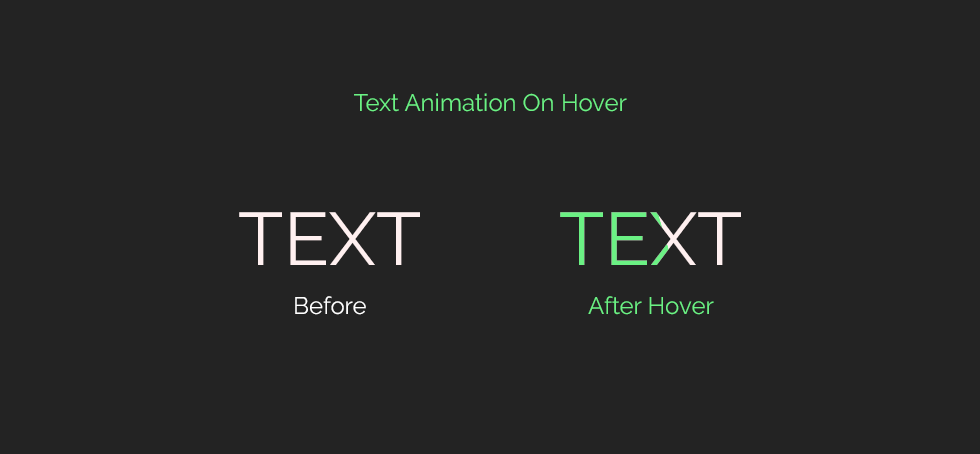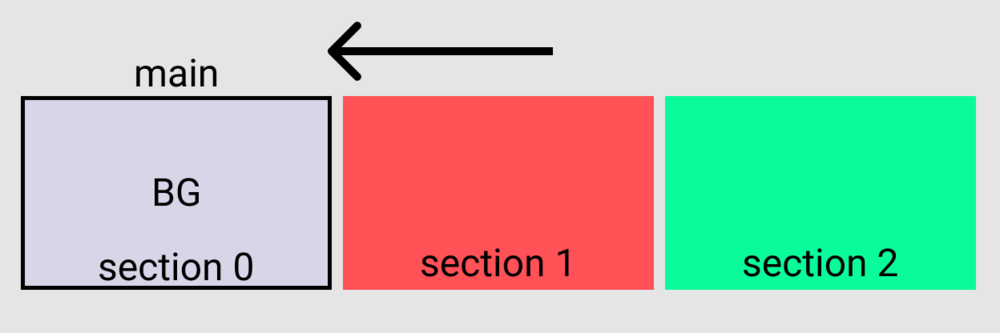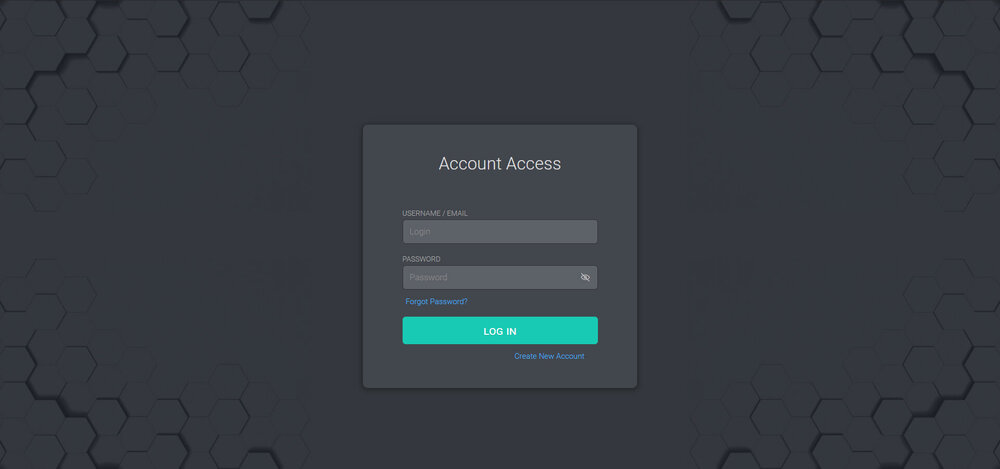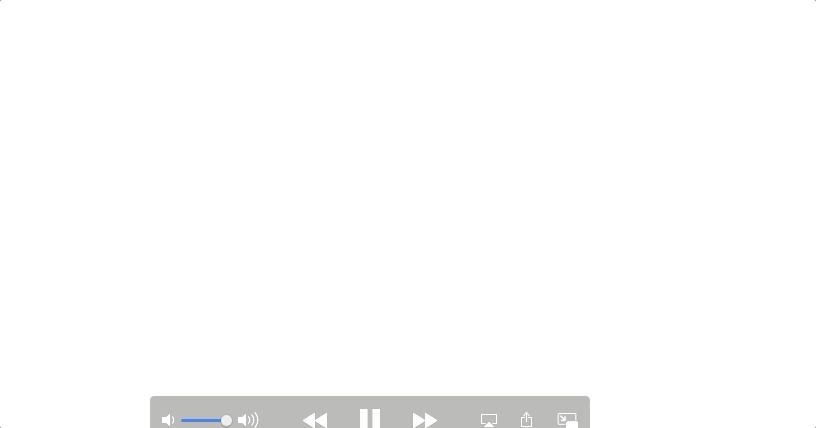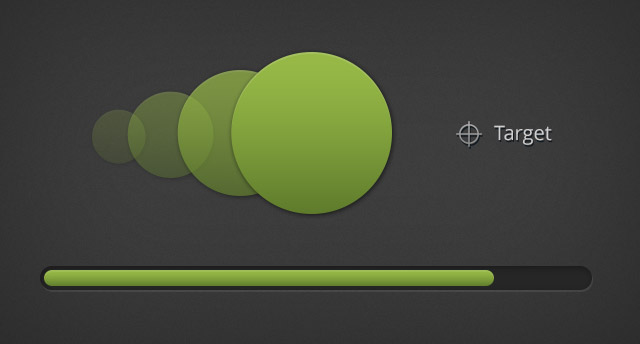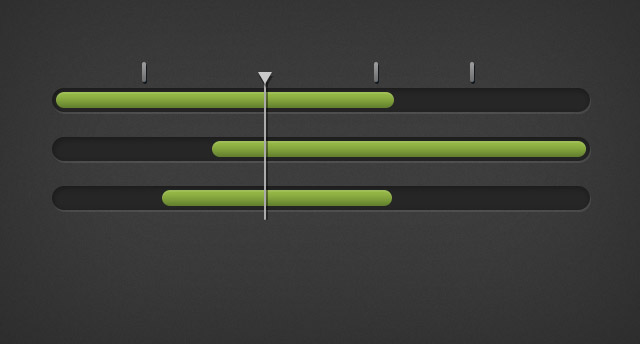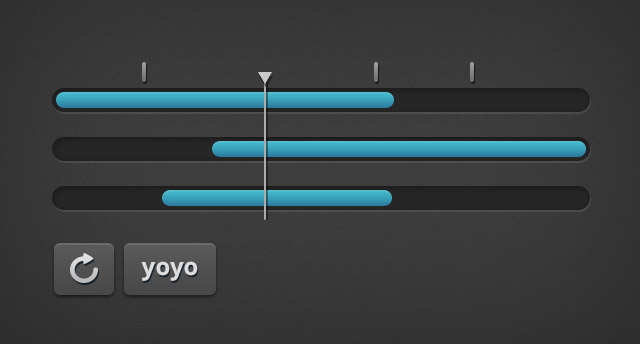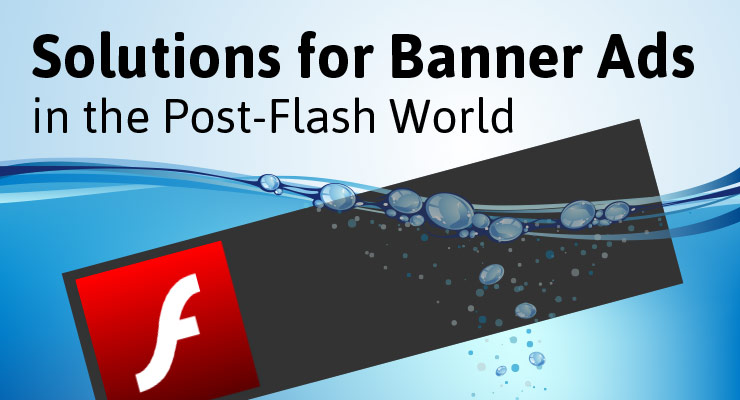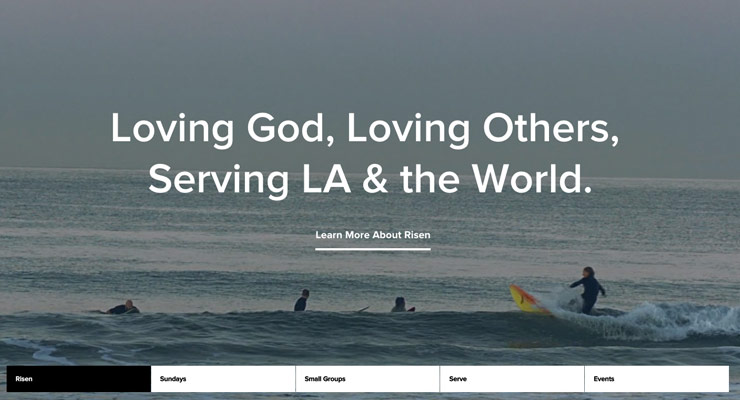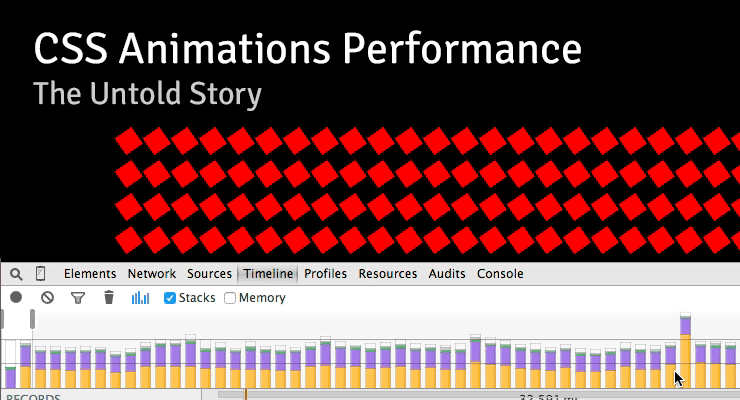Search the Community
Showing results for tags 'animation'.
-
Hello everyone, I have been trying to achieve the similar kind of card animation for one of my project. Please click on this link to see card animation effect: http://knowlupus.org/ The way card gets open and close in this game, I want to create exact same effect. I have also attached the codepen link. Is anyone can suggest me how can I achieve this? At least suggest me any resource or idea to achieve this. Your help is much appreciated.
-
Thank you for creating such an amazing tool for animation and supporting community. I have a question about way how Gsap is creating an order of properties for transform while tween/set. As i understand based on documentation, skew properties come after scale properties (this is exactly what i need), but when im trying on a practice i see the opposite result where skew is coming before scale properties. Can you please help me to understand why this happen and how can i change this? I have attached codepen comparing two results: first one i've set up using css and pick the order by myself, second order was created using gsap set. Im working on complex animation, part of this animation using scale and skew properties, but im getting wrong result when skew coming before scale. Thank you so much.
-
I'm trying to create an effect, but i don't know where to start. Before hover text in white color, After hover into Text color will be change White to Green with animation like a slide left to right
- 4 replies
-
- hover
- textanimation
-
(and 2 more)
Tagged with:
-
Hi ladies and gents. Hoping someone can help me out with the performance of this animation in Safari. I built a site for a friend and it works fine on Chrome, Firefox and Edge but on Safari it flashes towards the end of one of the animations in the timeline. I have no idea why. If anyone could give me some advice on how to fix this and any other tips to improve the performance, i'd really appreciate it ? https://theswirlytrain.com Here is a video example of what is happening. // start animation at top of page function scrollTop() { if ('scrollRestoration' in history) { history.scrollRestoration = 'manual'; } window.scrollTo(0,0); } const tl = gsap.timeline({ defaults: { ease: 'power3.out' }, onStart: scrollTop }); tl.set('article', {autoAlpha: 1}); tl.from('.home .artwork .elementor-widget-container', 3, { scale: 8, autoAlpha: 0, delay: 0.3}); tl.from('.home .elementor-button, .signup-form, .release-details', 1, {autoAlpha: 0, y: 40, stagger: 0.4, delay: -1}); tl.from('header', 1, {autoAlpha: 0, delay:-0.5}); tl.from('.moving-text', 3, {autoAlpha: 0, scale:1.2, x: 100, delay:-0.5});
-
Hi all, We made an animation for our new website (check codepen) and notice extreme high CPU load when displaying the animation. We tried simplifying the animation but it didn't really work. Any tips or advice on how to lower the cpu usage because we know svg animation is a high on cpu but on slower pc's it sounds like we are going to take off Any help is appreciated! https://cdpn.io/Vonwelzen/pen/ZEbNrLX
-
Hi! I'm struggling with horizontal scroll implementation. The main goal is to change default vertical scrolling to horizontal and based on actual position, background opacity which is fixed and on center of my screen. In image below I tried to visualize it Based on codepen, I've created my implementation with gsap + scroll magic. Unfortunately I couldn't achieve smooth scrolling with it, so result isn't satisfied me. Here is a example of how smooth scrolling could looks like. https://codepen.io/Faelivrinx/pen/MWaOaVv I was trying use that code with scroll magic and implementation of horizontal scroll below, but there was a lot of weird artifacts via scrolling. I'd like to give up with scroll magic and use only gsap, but I could't figure out how to properly implement it. I need to track scrolling, where background image (fixed position) have to change opacity depends on visible section. There is any option using gsap to achive it? I'd be grateful for some examples
- 4 replies
-
- horizontal scroll
- trigger
-
(and 1 more)
Tagged with:
-
We are looking for GSAP (Greensock) Animator to create an effect like this https://www.shutterstock.com/video/clip-1040785964-3d-rendering-2019-color-year-hexagon-seamless.We'll add the animation to our product login screen. There's a picture of this screen attached, which is also a reference of the color for the hexagons.This codepen effect might be helpful, but it's not exactly what we are looking for, because it doesn't have a wave.https://codepen.io/aslan11/pen/IxLDJThe idea is that the animation will happen when the user clicks on the "Log in" button.We want this to be done with GSAP, but we are open to other technologies such as animated svg as long as it has a good result. The deadline for this project would be up to 3 weeks. Payment: fixed price, open to proposals.
- 6 replies
-
- freelancer
- animation
-
(and 3 more)
Tagged with:
-
hi guys, i want to achieve https://dexternavy.com like hover effect. i have tried it using this cdn 'https://cdnjs.cloudflare.com/ajax/libs/gsap/1.18.0/TweenLite.min.js' but it not work as i thought and i am stuck here. Any help would be greatly appreciated.
-
Hey, I've seen this animation when hovering but I have no idea how to do it. Perhaps someone can help me with this please? Hover.mp4
-
Hi, I want to make an animation with two lines. Basically the two lines should increase their width and form an "X". My problem is the rotation AND the fact that the animation should NOT start in the center of each line but on the "top-left" and "top-right" of the corresponding lines. When I rotate the lines and then perform the width animation strange things happen. I tried to get things work correct by using the "transform-origin" and "transform: translate()" properties but without success. I've attached an GIF with the X animation I want to achieve. Maybe someone can enlighten me since I'm at the very beginning of my animation career ?
-
I'm trying to test out a scroll hijacking method I saw on http://www.adidas.com/us/climazone. On that page, they have a fixed position container with everything in it absolutely positioned and on page scroll they translate3d the elements up -Y scroll position which I can do but they key ingredient they add is easing to that scroll tracking. So as you scroll the elements follow "recreating the scroll effect" but upon release slowly ease into their final place which is the end Y scroll position. I've found this StackOverflow question, https://stackoverflow.com/questions/25056769/how-to-add-easing-to-parallax-movement, where it talks about javascript easing mixed with parallax, however, I can't seem to figure out how to apply it to what I'm doing or what I want my end result to be. I also found this JSFiddle where it adds easing based on mouse movement that I thought might be helpful to use pieces from for easing, http://jsfiddle.net/74mnpgs7/4/. I've added a link to my current CodePen example with my starting point, any help achieving/deconstructing what Adidas Climazone is doing to add easing to their scrollY transforms would be eternally grateful! Another demo I did on JSFiddle is here: https://jsfiddle.net/416ne38h/5/ Bonus if I can use GSAP for this!
-
Hi! Help me please!)) Now I have loop animation to the right. If I click "Left(reverse)" animation go to the left, but animation stops. What I need do that animation works loop and when i click" Right(play)" and when I click "Left(reverse)"
-
Note: TweenLite has been deprecated in GSAP 3 in favor of the streamlined gsap object. It has 50+ new features and is almost <strong>half the size!</strong> GSAP 3 is backward compatible with the vast majority of GSAP 2 features including TweenLite. Please see the Migration Guide for details. The information below covers the older version 2... TweenLite is an extremely fast, lightweight, and flexible animation tool that serves as the foundation of the GreenSock Animation Platform (GSAP). A TweenLite instance handles tweening one or more properties of any object (or array of objects) over time. TweenLite can be used on its own to accomplish most animation chores with minimal file size or it can be used in conjunction with advanced sequencing tools like TimelineLite or TimelineMax to make complex tasks much simpler. Basic Usage The most basic use of TweenLite would be to tween a numeric property of a generic JavaScript object. var demo = {score:0}, scoreDisplay = document.getElementById("scoreDisplay"); //create a tween that changes the value of the score property of the demo object from 0 to 100 over the course of 20 seconds. //each time the tween updates call the function showScore() which will handle displaying the value of demo.score. var tween = TweenLite.to(demo, 20, {score:100, onUpdate:showScore}) function showScore() { scoreDisplay.innerHTML = demo.score.toFixed(2); } See the Pen TweenLite Tween Numeric Property by GreenSock (@GreenSock) on CodePen. note: Click on the "Result" tab to see the value of score animate. Animate CSS Properties For most HTML5 projects you will probably want to animate DOM elements. No problem. Once you load CSSPlugin TweenLite can easily animate CSS properties of DOM elements. /*external js http://cdnjs.cloudflare.com/ajax/libs/gsap/2.1.3/TweenLite.min.js http://cdnjs.cloudflare.com/ajax/libs/gsap/2.1.3/plugins/CSSPlugin.min.js */ window.onload = function() { var logo = document.getElementById("logo"); TweenLite.to(logo, 2, {left:"542px", backgroundColor:"black", borderBottomColor:"#90e500", color:"white"}); } See the Pen Animate Multiple Properties by GreenSock (@GreenSock) on CodePen. note: Click on the "Result" tab to see the animation. TweenLite isn't limited to animating DOM elements, in fact it isn't tied to any rendering layer. It works great with canvas and WebGL too! Control TweenLite is packed with methods that give you precise control over every tween. Play, pause, reverse, and adjust the timeScale (speed) whenever you need to. The demo below shows the power of just a handful of TweenLite's methods. See the Pen Control Playback by GreenSock (@GreenSock) on CodePen. note: Click on the "JS" tab to see detailed comments about what each button does. To see more of TweenLite in action visit our extensive CodePen collections. And so much more TweenLite is loaded with even more features allowing you to: kill tweens find active tweens specify how overwriting of tweens should be handled get/set the time, duration and progress of a tween delay tweens pass arguments into event callback functions specify values to tween from The best place to get all the juicy details on what TweenLite can do is in the TimelineLite documentation. Need even more tweening power? Be sure to check out TweenLite's beefy big brother TweenMax.
-
- not-displayed
- core
- (and 5 more)
-
Hi, I have a text Logo SVG containing HTML Paths. when the user scrolls down (> 10 px) the paths of the Logo will be hidden except two paths (.path-d, .path-m). the second path will animate next to the first one. This work and happens correctly. When the User scrolls up to the top of the page the position of the second path should be animated back to the initial position. This doesnt work for any reason. I dont get it. const logo = document.querySelector('.logo'); const logoSvg = document.querySelector('#logo'); const paths = logoSvg.querySelectorAll('path'); const pathM = document.querySelector('.path-m'); const tl = gsap.timeline(); const filterPaths = Array.from(paths).filter(path => !path.classList.contains('path-d') && !path.classList.contains('path-m')); // e.target is the event from scrolling container if (e.target.scrollTop >= 10) { console.log('here'); tl.to(logo, { duration: .2, left: '2%' }) .to(filterPaths, { duration: .1, opacity: 0 }) .to(pathM, { duration: .4, x: '-75' }); } else { console.log('and here'); tl.to(pathM, { duration: .4, x: '0' }); } I tried it now with timeline and simple 'gsap.to(...)' but both with the same result. When the User scrolls to top, the second Path (.path-m) moves a millisecond to the right and goes back to the position where it have to be when the user scrolls down. That doesnt makes sense to me. In HTML the property which ist on the Path is 'matrix(1,0,0,1,-75,0)' which is definitely wrong. What do I forget? What do I wrong? Thanks in Advance.
-
Hi there! I'm very new here. Sorry if I ask dumb questions. I'm trying to create a simple single web page displaying an animation that works exactly like the blue paper (not the white one) animation featured on this website (which is by the way a very beautiful and creative site). But without the text, images only. I'm not trying to rip this website off, the concept is gonna be completely different. I noticed the creator of this website used Tweenlite but for the moment I'm too unexperienced to build it on my own. Anyone here has got a similar Codepen (or whatever) I could use and modify or some useful tricks for a newbie like me? Would be so great! Thank you so much in advance. Cheers from Belgium!
-
Hi everyone. Can someone help me with animation like this ? https://miro.medium.com/max/800/1*T7YtwbVBbuhdO5g-FA5zKQ.gif The animation as usually start with delay and t looks wierd :( May be someone can give me advice or example. Thanks.
-
Note: TimelineLite has been deprecated in GSAP 3 (but GSAP 3 is still compatible with TimelineLite). We highly recommend using the gsap.timeline() object instead. While GSAP 3 is backward compatible with most GSAP 2 features, some parts may need to be updated to work properly. Please see the GSAP 3 release notes for details. TimelineLite is a lightweight, intuitive timeline class for building and managing sequences of TweenLite, TweenMax, TimelineLite, and/or TimelineMax instances. You can think of a TimelineLite instance like a container where you place tweens (or other timelines) over the course of time. build sequences easily by adding tweens with methods like to(), from(), staggerFrom(), add(), and more. tweens can overlap as much as you want and you have complete control over where they get placed on the timeline. add labels, play(), stop(), seek(), restart(), and even reverse() smoothly anytime. nest timelines within timelines as deeply as you want. set the progress of the timeline using its progress() method. For example, to skip to the halfway point, set myTimeline.progress(0.5); tween the time() or progress() values to fastforward/rewind the timeline. You could even attach a slider to one of these properties to give the user the ability to drag forwards/backwards through the timeline. speed up or slow down the entire timeline using timeScale(). You can even tween this property to gradually speed up or slow down. add onComplete, onStart, onUpdate, and/or onReverseComplete callbacks using the constructor’s vars object. use the powerful add() method to add labels, callbacks, tweens and timelines to a timeline. base the timing on frames instead of seconds if you prefer. Please note, however, that the timeline’s timing mode dictates its childrens’ timing mode as well. kill the tweens of a particular object with killTweensOf() or get the tweens of an object with getTweensOf() or get all the tweens/timelines in the timeline with getChildren() If you need even more features like, repeat(), repeatDelay(), yoyo(), currentLabel(), getLabelsArray(), getLabelAfter(), getLabelBefore(), getActive(), tweenTo() and more, check out TimelineMax which extends TimelineLite. Sample Code //instantiate a TimelineLite var tl = new TimelineLite(); //add a from() tween at the beginning of the timline tl.from(head, 0.5, {left:100, opacity:0}); //add another tween immediately after tl.from(subhead, 0.5, {left:-100, opacity:0}); //use position parameter "+=0.5" to schedule next tween 0.5 seconds after previous tweens end tl.from(feature, 0.5, {scale:.5, autoAlpha:0}, "+=0.5"); //use position parameter "-=0.5" to schedule next tween 0.25 seconds before previous tweens end. //great for overlapping tl.from(description, 0.5, {left:100, autoAlpha:0}, "-=0.25"); //add a label 0.5 seconds later to mark the placement of the next tween tl.add("stagger", "+=0.5") //to jump to this label use: tl.play("stagger"); //stagger the animation of all icons with 0.1s between each tween's start time //this tween is added tl.staggerFrom(icons, 0.2, {scale:0, autoAlpha:0}, 0.1, "stagger"); Demo See the Pen TimelineLite Control : new GS.com by GreenSock (@GreenSock) on CodePen. Watch The video below will walk you through the types of problems TimelineLite solves and illustrate the flexibility and power of our core sequencing tool. Learn more in the TimelineLite docs. For even more sequencing power and control take a look at TimelineMax.
- 1 comment
-
- not-displayed
- timelinelite
- (and 9 more)
-
Hi, I'm trying to add animation on hover in my button. The animation work but I'd some issue in the element after the page scroll as you can see in this example https://codepen.io/MG_Dev/pen/VwYawbe How can apply the animation to all page elements? Thank you!
-
Hello sorry for asking I am new to GSAP and JS. How can I stop fullpage.js from scrolling if my animation is not complete Please help. Thank you. P.S: I am using TimelineMax.
-
Note: TimelineMax has been deprecated in GSAP 3 (but GSAP 3 is still compatible with TimelineMax). We highly recommend using the gsap.timeline() object instead. While GSAP 3 is backward compatible with most GSAP 2 features, some parts may need to be updated to work properly. Please see the GSAP 3 release notes for details. TimelineMax extends TimelineLite, offering exactly the same functionality plus useful (but non-essential) features like repeat, repeatDelay, yoyo, currentLabel(), tweenTo(), tweenFromTo(), getLabelAfter(), getLabelBefore(), getActive() (and probably more in the future). It is the ultimate sequencing tool that acts like a container for tweens and other timelines, making it simple to control them as a whole and precisely manage their timing. Its easy to make complex sequences repeat with TimelineMax and there are plenty of methods and events that give you complete access to all aspects of your animation as shown in the demo below. See the Pen Burger Boy Finished / TimelineMax page by GreenSock (@GreenSock) on CodePen. Interesting note: The animation in the banner above is a mere 11 lines of TimelineMax code. The next demo illustrates many of the things TimelineLite and TimelineMax handle with ease, such as the ability to: insert multiple tweens with overlapping start times into a timeline create randomized bezier tweens control the entire set of tweens with a basic UI slider repeat the animation any number of times dynamically adjust the speed at runtime. Notice how the play / pause buttons smoothly accelerate and deccelerate? See the Pen Burger Boy Finished / TimelineMax page by GreenSock (@GreenSock) on CodePen Be sure to check out TimelineLite for more info on all the capabilities TimelineMax inherits. The chart below gives a birds-eye look at the methods these tools provide. ul.chart { width:360px; float:left; margin-right:30px; } ul.chart li:nth-child(1){ font-weight:700; list-style:none; margin-left:-20px; font-size:20px; margin-bottom:20px; } TimelineLite and TimelineMax Methods add() addLabel() addPause() call() clear() delay() duration() eventCallback exportRoot() from() fromTo() getChildren() getLabelTime() getTweensOf() invalidate() isActive() kill() pause() paused() play() progress() remove() removeLabel() render() restart() resume() reverse() reversed() seek() set() shiftChildren() staggerFrom() staggerFromTo() staggerTo() startTime() time() timeScale() to() totalDuration() totalProgress() totalTime() useFrames() Methods exclusive to TimelineMax currentLabel() getActive() getLabelAfter() getLabelBefore() getlLabelsArray() repeat() repeatDelay() tweenFromTo() tweenTo() yoyo()
-
Hello everyone, i'm trying to reproduce this : https://heliasoils.com An animated sine background. I tried to play around with a canvas but i'm kinda stuck : https://codepen.io/Ziratsu/pen/BaaWGex Do someone here have done a similar animation ? Do I need to use the canvas or something else ? Finaly how to link the sine wave with greensock, to create a slider or even better animate it with the scroll ? Best, Enzo
-
I am trying to do a simple tweening of increasing the radius of circles whenever the mouse gets clicked over an svg canvas. However, I am getting some jerking/choking on the tweening of the circles, and can't debug it why. This problem only happens when I try to create another circle, before the ones that are currently being animated finishes. Any help is greatly appreciated Main function code is the following: createCircle(evt) { const { clientX: x, clientY: y } = evt const id = `circle-${++this.lastCircleId}` this.circles.push({ x, y, id }) Vue.nextTick(() => { TweenLite.to(`#${id}`, 1, { attr: { r: 50 }, onComplete: () => { this.circles = this.circles.filter(circle => circle.id !== id) }, }) }) }, CodeSandbox example: https://codesandbox.io/s/vue-template-j9my3?fontsize=14 P.S. Sorry I posted a CodeSandbox example instead of CodePen, but couldn't really get the CodePen to work with vue template syntax.
-
Note: This page was created for GSAP version 2. We have since released GSAP 3 with many improvements. While it is backward compatible with most GSAP 2 features, some parts may need to be updated to work properly. Please see the GSAP 3 release notes for details. Published: 2015-08-07 Google sparked an urgent and rather violent shift away from Flash technology when it announced that Chrome will pause "less important" Flash content starting as early as September 2015. Flash has served as the de facto standard for banner ads for more than a decade. Firefox also blocked Flash after major security issues were discovered and Facebook's security chief called for Adobe to kill Flash once and for all. Amazon says it will no longer accept any Flash ads after September 1. Clearly Flash is on its way out of web browsers. Advertisers can no longer afford its liabilities. Now what? Modern browsers are remarkably capable of handling slick animations natively using HTML, JavaScript, and CSS (collectively referred to as “HTML5” or just “H5”), making them the obvious choice as the tag-team successor to Flash. No more plugins. However, a few barriers are clogging up the transition. Some are technical, some are political, and some have to do with a glaring lack of information. Let's address things head-on, identify some solutions, and get things moving in the right direction. GreenSock has a rich heritage in the banner ad industry, serving as its most popular animation library in both Flash and HTML5. In fact, it’s one of the fastest-growing JavaScript tools on the entire Internet and it was originally born out of banner-specific needs. We obsess about animation in the browser, studying the technical challenges, performance benchmarks, and workflow. Consequently, we’re in a unique position to lend a hand during this transition and perhaps illuminate the path forward. 40 kilobytes? Are you kidding? Years ago, when bandwidth was a tiny fraction of what it is today, the ad industry codified a set of standards for banner ad file sizes. A common limit was 40kb (sometimes even 30kb) including all images, fonts, animations and scripts which Flash compressed into a single amazingly small swf file. Technically each publisher determines its own file size policies, but almost everyone looks to the IAB (Interactive Advertising Bureau) as a standards-setting body, like the W3C for web browsers. The IAB exists to help guide the industry but they don't mandate or enforce anything. When Flash ruled the banner ad landscape, certain file size specs were recommended by the IAB and the system worked well. However, the technology landscape has changed drastically. Bandwidth, page size, and banner budget over the yearsBandwidth (Mbps)Banner budget (kb)Page size (kb)2008200920102011201220132014201540kb33Mbps40kb1,795kb Year Bandwidth (Mbps) Banner budget (kb) Page size (kb) Jan 1, 2008 5.86 40 312 Jan 1, 2009 6.98 40 507 Jan 1, 2010 9.54 40 679 Jan 1, 2011 10.43 40 788 Jan 1, 2012 12.7 40 1081 Jan 1, 2013 15.62 40 1529 Jan 1, 2014 20.83 40 1622 Jan 1, 2015 32.78 40 1795 Page size (kb) Since 2008, average bandwidth has grown by a factor of 5.6 which is remarkably on-pace with the growth of the average web page size (5.7), but the IAB has been cautious about declaring HTML5 specs due to all the complexities involved. They released a set of HTML5 guidelines in 2013, but omitted any file size specs, saying only that HTML5 ads weigh "more" than swf ads. Without specs, many publishers clung to the safe limits of yesteryear. The gatekeepers who impose the 40kb budgets often do not have the authority or wherewithal to allow more than what the latest IAB spec dictates. Consequently, developers are forced to shoehorn HTML5 banners into archaic Flash specs which isn't what the IAB intended. This must change. From our vantage point, fear is driving the industry. Publishers and networks are afraid to raise the file size limits without IAB approval. Some do it anyway, but disagree on exactly how much, leading to wild variations. Developers have no choice but to build for the least common denominator in their ad campaign which is either totally unclear or ends up being the dreaded creativity-crushing 40kb. (UPDATE: The IAB released a draft of its new HTML5 specs.) HTML5 is fundamentally different...embrace that HTML5 banners often weigh 3-5 times as much as a Flash swf but far too many people myopically focus on the aggregate total file size. They miss the unique strengths of HTML5 technology that we should be exploiting - shared resources and browser caching. These have a tremendous impact on loading time and overall performance which is the whole point of the file size limits anyway! Flash compiled all assets into a single swf meaning that if 10 different banners on a site all used a certain library, it got baked into each and every swf. End users paid the file size price 10 times. Multiply that by millions of ads and it gets pretty crazy. In HTML5, however, a library can be dropped onto a CDN (content delivery network) and shared among all banners, thus end users only load it once and it’s completely "free" thereafter...for all ads pointing at that CDN...on all sites. This is a BIG deal. It means that common animation chores like the requestAnimationFrame loop, timing, sequencing, intelligent GPU layerizing, lag smoothing, compatibility workarounds, performance optimization, etc. can be extracted and shared among them all (much like what the Flash Player did for swf files). The unique banner-specific code can be much more concise, reducing overall load times and improving performance. File size limitations should be applied to the banner-specific assets, excluding the shared resources that drive common functionality. Imagine how silly it would have been if the 17MB Flash Player download was included in the aggregate file size for each swf banner. Ad networks and publishers can put a certain subset of tested-and-approved libraries onto their CDNs and exempt them from file size calculations. We're thrilled to see industry leaders like Advertising.com/AOL, Google DoubleClick, Flashtalking, and Sizmek already taking this approach with GSAP. This strategy allows developers to avoid burning hours manually cooking up their own proprietary libraries to fit within the ad specs. Ad networks and publishers win because load times (and costs) are lowered and it's easier to troubleshoot problems when a common toolset is used. They reap the benefits of all the compatibility and performance optimizations in tools like GSAP. End users get ads that perform better, load faster, and look more appealing. Animation technologies and approaches For those tasked with building HTML5 banners, the choices are perplexing. Is it best to use a visual IDE like Adobe Edge Animate, Google Web Designer, or Tumult Hype? Even Flash is capable of outputting HTML5 content. These tools can make building ads easier (especially for designers who don’t want to write code), but a common complaint is that the resulting output is bloated and slow, making them ill-suited for banner ads. Some networks explicitly state that they won't accept ads built with these tools. We'd love to see the visual tools mature and export concise, performant, ad-friendly code because plenty of designers aren't comfortable hand-coding banners yet. Ideally, they'd tap into GSAP under the hood so that designers and developers could collaborate on the same files without worrying about runtime redundancies. There are also network-specific banner-building tools but their proprietary nature makes them impractical for many campaigns. If an agency uses one network’s proprietary tool and then their client asks to run the ad on another network too, it must be rebuilt. Learning how to use each network's proprietary tool can be cumbersome. Hand-coded animations are usually much lighter-weight, performant, and universally accepted, but building them requires a particular skill set. And which underlying technologies should be used? CSS animations? jQuery? GSAP? CreateJS? Once again, answers vary wildly among ad networks and publishers. The goal of this article isn't to provide an in-depth review or comparison of the various tools. Each has its own strengths and weaknesses, but let's briefly touch on some of the major runtime animation technologies: CSS transitions and CSS animations - these are supported in all modern browsers, but not IE9 or earlier. They're cheap from a file size standpoint and they perform well. For simple animations like button rollovers, they're great. However, file size rises quickly and things get cumbersome when you attempt even moderately complex animations. Simply put, they will take longer to build, they won't work in some older browsers, there are bugs (particularly when animating SVG elements), and certain tasks are outright impossible. Additional reading: https://css-tricks.com/myth-busting-css-animations-vs-javascript/ and http://greensock.com/transitions/ and https://css-tricks.com/svg-animation-on-css-transforms/ jQuery - it was never intended to be a robust animation tool, so jQuery suffers from poor performance and workflow issues. Most ad networks strongly advise against using it. GSAP is up to 20x faster. Additional reading: http://greensock.com/jquery/ CreateJS - Adobe Flash can optionally export to this canvas-based library. You can't just publish existing Flash banners to CreateJS (you must do some conversion work and leverage JavaScript instead of ActionScript) but for designers who are already used to the Flash interface, this can be a boon. One down side to canvas-based libraries is that you lose accessibility (the browser sees it as essentially a blob of pixels), but that's probably not a top priority for banners. File size can also become a concern (possibly mitigated by CDN standardization). You can use GSAP to animate CreateJS content. Additional reading: http://createjs.com Zepto - like a lightweight version of jQuery that uses CSS transitions under the hood for animations. Zepto is better than jQuery for banners, but it suffers from similar workflow issues as well as the inconsistencies/bugs inherent in CSS transitions/animations (like with SVG transforms). Active development seems to have stalled. Additional reading: http://zeptojs.com Web Animations - a new spec being worked on that has a lot of promise, but it just isn't a realistic contender at this point because it is in flux and several browser vendors remain noncommittal about ever supporting it. The polyfill has performance problems. Additional reading: http://w3c.github.io/web-animations GSAP - Widely recognized as the performance leader, GSAP solves all kinds of real-world animation problems from browser inconsistencies to workflow headaches (far too many to go into here). The Flash banner ad community is full of designers and developers who use GSAP daily, making it much easier to transition to HTML5; no new syntax to learn. Ongoing development and support have a solid track record for over 7 years. Additional reading: http://greensock.com/why-gsap/ Recommendations Based on our experience and the results from our survey, we suggest the following: Standardize a few JavaScript libraries Ideally, the IAB would equip the community with a short list of recommended libraries that get CDN-ified and exempted from file size calculations. Historically, the IAB has been extremely reluctant to officially endorse any third party tools. That's understandable - it could be seen as playing favorites or unfairly excluding someone's favorite library. However, without specific recommendations, the HTML5 landscape is so fractured and complex that it will result in a free-for-all (which is basically what it is now). The IAB can set the tone and move the focus away from aggregate total file sizes and into the modern era that leverages shared resources and browser caching to deliver excellent performance. It is imperative that this list of "recommended" libraries be very short, otherwise the caching impact will be diluted. The IAB can run their own independent tests and look at performance, features, compatibility, support, workflow benefits, and overall industry demand to determine which libraries get recommended. Of course we feel strongly that GSAP belongs on that list because: It is the top performer. It has widespread industry acceptance, both in Flash and HTML5. It's recommended by Google, used by the biggest brands in the world, etc. It is framework-agnostic, super flexible and robust, able to animate anything. It is professionally supported, yet free to use in banner ads. Modernize file size specs Given the 5.6x growth factor of bandwidth and page size since 2008, it seems entirely reasonable to adjust the old 40kb limit to 200kb (5x) for the modern HTML5 era. This is entirely consistent with some in-depth testing that has been done recently aimed at identifying the file size threshold at which real-world users perceive a dip in performance. The results showed that the threshold was upwards of 250kb. Combined file size isn't the only issue that contributes to slow load times; the number of server requests can have a significant impact. A single 300kb file can often load faster than 200kb split among 20 files. HTML5 banners can't realistically mash everything into one file, though. Doing so would kill the benefits of caching and resource sharing. So a reasonable compromise seems to be a 10-file maximum. Sprite sheets can be used to combine images. Given all the factors, we'd recommend the following for standard (non-rich media) ads: 200kb combined total (gzipped) Maximum of 10 files. Any additional must be loaded "politely" (after the parent page finishes loading) Shared CDN resources like GSAP don't count toward these totals. Some have suggested slicing the 200kb standard limit into two parts - a 50kb initial load, and then the rest "politely" loads. However, we advise against this for standard (non-rich media) ads because it unnecessarily complicates the design and production process as well as QA and enforcement. Rich media ads will likely require more files and kb than the limits mentioned above, and those should be polite-loaded. By "rich media", we mean ads that contain video or expand or perform API calls (like feeding the viewer's zip code to a backend script), etc. Update documentation and guidelines It is surprisingly difficult to get answers to some of the most basic questions when preparing a banner ad campaign for even the biggest networks and publishers. What are the file size limits? Which libraries can be used? Do CDN resources count against the total file size? Is there a network-specific CDN link for common libraries? Online docs either have outdated information or none at all related to HTML5. Drop support for IE8 Legacy IE support is not just painful for developers, it's exceedingly expensive for advertisers. Certain effects are outright impossible, so creatives must learn about the IE8 pitfalls and adjust their designs. Developers are forced to rebuild entire portions, implement workarounds and perform extra testing, all to accommodate a tiny fraction of the web audience who probably don't represent the demographic that advertisers are targeting anyway. This was never an issue for Flash, but it's a HUGE issue for HTML5 because it relies on native browser technologies that are absent from older browsers like IE8. Our recommendation is to draw a line in the sand and drop support for IE8 for sure, and potentially even IE9. Consider SVG instead of iframes Displaying ads inside an iframe is nice for security, but it forces ads into a strict rectangular space (ruling out fancy overlays with transparency/mask effects that show the main web page behind) and there's a performance price too. SVG is widely supported and it has some excellent transparency/masking capabilities, plus it can serve as a single container for an entire ad (see Chris Gannon's blog post and video)! Further testing needs to be done to better understand the performance and security implications, but it certainly seems like a worthwhile contender. Create a gallery of sample banners and templates Rather than pouring over specs and instructions and then building something from scratch, most developers prefer to analyze banners that already conform to the standards and use one as a template for their own project. Each network has different API's and ways you must track clicks, etc., so it would be lovely if each one provided a gallery of demos at each standard size. Codepen.io is a great place to host a collection because it's so easy to see (and edit) the HTML, CSS, and JS as well as the result all in one place. Developers can simply click the "fork" button and start producing their own version of that banner immediately in the browser. Codepen even integrates nicely with crossbrowsertesting.com for easy QA. Adjust client expectations As the industry transitions from Flash to HTML5, clients must be made aware of the design, budget, and schedule implications. HTML5 banners take more time to produce and test, therefore they will be more expensive. Plus there are certain effects that were easy in Flash but are virtually impossible in HTML5, so creative expectations need to be adjusted as well. Common GreenSock Questions With the broader discussion out of the way, let's narrow our focus to GreenSock for a moment and address some of the most frequently asked questions: Which networks support GSAP? All networks that we're aware of allow GSAP, and most even exempt its file size from the ads and host it on their CDNs. Google DoubleClick recommends GSAP for complex animations. Here's a breakdown of how some of the major players stack up: Allows GSAP Excludes GSAP from file size calculation* Hosts GSAP on CDN Advertising.com/AOL YES YES YES Google DoubleClick YES YES YES Flashtalking YES YES YES Sizmek YES YES YES Flite YES YES YES Cofactor YES YES YES AdWords YES YES YES *Unless publisher objects which is uncommon TweenMax is too big! Where's TweenNano? Let's face it: TweenMax (the most robust tool in the GSAP suite) is overkill for many banners that are only doing simple fades and movement. Wouldn't it be smart for GreenSock to create a super-small animation engine that's targeted at banners and only has the basic features? In the Flash days, we did exactly that and called it "TweenNano". It weighed about 2kb. On the surface, it sounds like a great idea but there are several reasons we avoided TweenNano in the HTML5 toolset: Caching - this is the biggest factor; loading the JavaScript file is a one-time hit and then the browser caches it, mitigating the entire loading issue on every page thereafter. Realistically, TweenNano must include a subset of TweenLite and CSSPlugin features and weigh at least 8kb; how much longer would it take for the average user to load an extra 25kb for TweenMax? It's not even noticeable (less than one second). So it doesn't seem like a worthwhile tradeoff to rip out all those features just to gain a fraction of a second only the first time it loads, especially for banners where caching and resource sharing could be used so effectively. If networks toss TweenMax.min.js on their CDNs, it effectively becomes "free" (zero load time) very quickly, giving them instant access to all the timeline tools plus a bunch of advanced plugins. Thus it seems smarter to press the full-featured, super-fast TweenMax engine into service rather than a sliced-down TweenNano with limited effects. Performance - GSAP has been engineered with a huge priority on performance which sometimes comes with a file size tradeoff. We could accomplish the same tasks with less code in places, but runtime performance would suffer. We feel strongly that when it comes to animation, it's wiser to pay a small up-front kb tax (only a fraction of a second in most cases) in order to get maximum runtime performance. Animations must look smooth and conserve battery power. Think of it this way: would you rather buy a computer that boots up 2 seconds faster or one that's 30% faster all the time (after it boots)? Flexibility/Creativity - what if you want to animate a non-essential CSS property like boxShadow or slide along a curve or scrub through a timeline? Even if there's just one part of your banner that needs a more advanced feature, it presents a dilemma. Creativity is hampered. Again, the fraction of a second one-time cost difference for TweenMax seems well worth it for the added flexibility and peace of mind. API confusion - years ago, Adobe created a lightweight version of the Flash Player dubbed "Flash Lite" with similar aspirations (bake only the essentials into a lighter weight flavor), but it was a complete failure. One of the problems was that developers couldn't remember which features were available in the regular Flash Player versus Flash Lite. Likewise, TweenNano's feature disparity would create some confusion/frustration. What about creating a tool that lets users select only the features they need, and then it spits out a customized stripped-down version of TweenMax? Again, this sounds appealing, but it would likely lead to worse load times because instead of having one common TweenMax that gets shared and cached, every banner would have its own different (and partially redundant) flavor to load. Ultimately, we're committed to delivering the tools that are needed most, so if the broader industry decides not to leverage shared resources and publishers insist on sticking to all-inclusive aggregate file size totals, we're open to creating TweenNano. Luckily, it looks like there's excellent momentum behind TweenMax getting CDN-ified and exempted from file size limits. In our opinion, that's definitely the smartest approach. What's so special about GSAP? It's beyond the scope of this article to explain all the benefits of using GSAP; see http://greensock.com/why-gsap/ for a summary. If you're still wondering what the big deal is, we'd encourage you to find someone who is proficient with it and ask about their experience. Usually people who take the time to learn it have a "light bulb" moment pretty quickly and never want to go back to using other libraries or CSS. It's difficult to explain to the uninitiated - lists of features don't really do it justice. It's not merely about performance (although that's a biggie) - it's about feeling empowered to animate almost anything you can imagine with minimal code. Do I need a commercial license to use GSAP in banner ads? GreenSock's standard "no charge" license covers usage in banner ads even if you get paid a one-time fee to produce the banners. We fully encourage the use of GSAP in banner ads and beyond. You may want to check out Club GreenSock for some bonus plugins that allow you to easily achieve advanced effects. Is anyone building a GUI for GSAP? A visual tool for building GSAP-based animations is a popular request, and we have been approached by several large and small companies about the possibilities, but there's nothing rock solid to report yet. We hope that companies like Adobe and Google will offer export options from their tools that leverage GSAP as the runtime engine and produce well-formatted, concise code. There's a pretty neat tool called Animachine that's in alpha and can be installed as a Chrome extension. It shows promise, but isn’t entirely stable at this point. There are also several online GSAP-based banner builders: http://html5maker.com/, https://tweenui.com/, and http://www.loxiastudio.com. Where can I get GSAP training? You can have GreenSock come directly to your organization and sit with your team to get them up to speed quickly. We can even convert one of your Flash banners and then teach you how we did it which is an excellent way to learn banner-specific tricks. The Q&A sessions are invaluable. We have limited slots available, though, so contact us as soon as possible to get your event scheduled. There are plenty of other learning resources available: GreenSock's getting started video/article GreenSock's learning resources New GreenSock eBook (published by Noble Desktop) Lynda.com course ihatetomatoes.net course (intermediate/advanced) Noble Desktop class in NYC 02Geek course Egghead.io The GreenSock forums are a fantastic place to not only ask your question(s), but also poke around and see what others are saying. It's one of the best places to learn even if you never ask a question. There are plenty of demos on codepen.io as well. For inspiration, we'd suggest following these people: Chris Gannon Sarah Drasner Petr Tichy Sara Soueidan Diaco.ml Blake Bowen Ico Dimchev UPDATE: The IAB released a draft of its new HTML5 specs and is soliciting public feedback before finalizing the document. The outstanding news is that they agreed with our assessment regarding a 200kb limit for standard ads. The IAB is expected to release an update to its HTML5 Best Practices guide soon which will likely contain a short list of JavaScript libraries that are recommended for exemption from file size calculations. We're confident GSAP will be on that list. #network-support { border-spacing: 1px; border-collapse: separate; background-color: #ccc; width: 830px; line-height: 1.1em; } #network-support thead td { background-color: #333; color: white; } #network-support td { text-align: center; vertical-align: bottom; font-family: Asap, Arial, sans-serif; padding: 10px 14px; background-color: white; } #network-support .network { text-align: left; font-weight: bold; } #network-support .yes { background-image: url(/wp-content/themes/greensock/images/licencing-check.png); } #network-support .yes, #network-support .no { background-color: white; background-repeat: no-repeat; vertical-align: middle; background-position: center center; background-size: 35px 35px; color: transparent; } .disclaimer { font-size: 11px; color: #777; padding: 2px; }
- 4 comments
-
- javascript
- tweening
-
(and 10 more)
Tagged with:
-
-
- risen church
- timelinelite
-
(and 4 more)
Tagged with:
-
Note: This page was created for GSAP version 2. We have since released GSAP 3 with many improvements. While it is backward compatible with most GSAP 2 features, some parts may need to be updated to work properly. Please see the GSAP 3 release notes for details. There are some interesting (and surprising) performance implications of using CSS animations that aren't widely known. I stumbled across a few of them while running tests for a customer in the advertising industry who is pushing to have GSAP adopted as the standard, so I recorded a screencast explaining what I found. I figured it was worth sharing: Summary Timeline recordings in Chrome Dev Tools don't show the overhead involved with CSS animation of transforms, so people often misinterpret the [lack of] data. Recordings look "clean" with CSS and "dirty" with JS which leads to faulty conclusions about performance. CSS animations of transforms used twice as much CPU compared to JS according to Chrome's task manager. CSS animations caused the main thread to bog down more than using JavaScript animations. User interaction is typically handled on the main thread, making things feel sluggish to the user. It is especially costly if you animate transforms along with almost any other property at the same time. Webkit browsers have synchronization problems. JavaScript was faster than CSS animations on every device that I ran this test on – the only exception was animating transforms in Webkit browsers (and then there's that heavy cost on the main thread and sync problems). In order to independently control the timing/easing of transform components (rotation, scale, skew, position) in CSS, you must create a DOM node for each which negatively impacts performance. With JavaScript, no such workarounds are necessary. (see note below) I love Dev Tools - I'm not knocking it at all. These things are just tough to measure. Do your own tests! Don't put too much faith in Dev Tools or my tests. Use your eyes because ultimately perception is what matters to end users. Smooth movement and responsive UI are both important. Links Raw Codepen test Google's Paul Lewis addresses CSS vs. JS Animations A great article about hardware accelerated CSS by Ariya Hidayat Why GSAP? - a practical developer's guide UPDATE: After recording the video, I did some more tests that showed that one of the biggest contributors to the slowdowns in the pure CSS version was the fact that multiple elements had to be nested in order to accomplish the independent transform component controls. In other words, staggering the start/end times (or easing) of rotation, scale, and position is practically impossible in pure CSS unless you nest things like that, but there's a relatively significant performance tradeoff. When nesting could be avoided, pure CSS animation of only transforms did appear smoother on webkit browsers under heavy pressure and it was basically indistinguishable from optimized JS animations under all other levels of pressure.
- 5 comments
-
- javascript
- gsap
-
(and 10 more)
Tagged with: