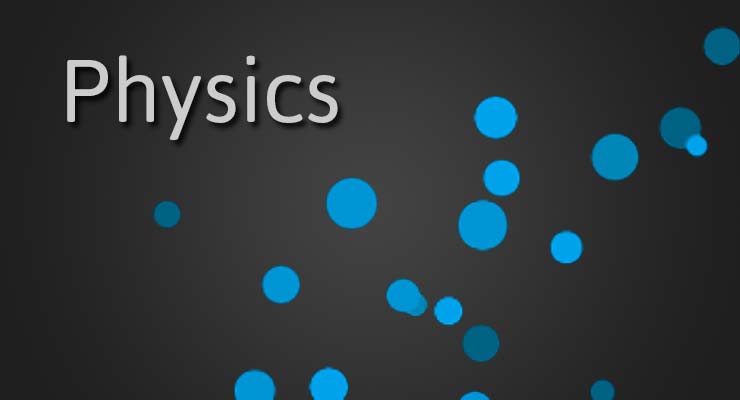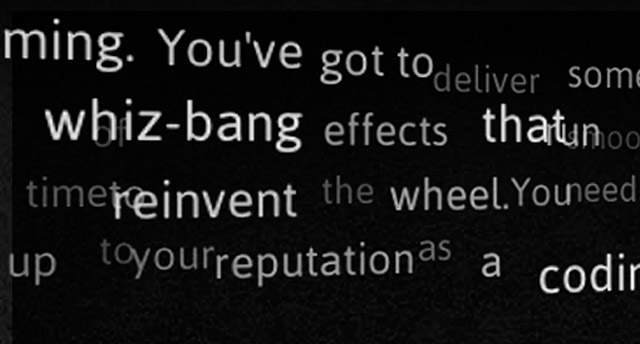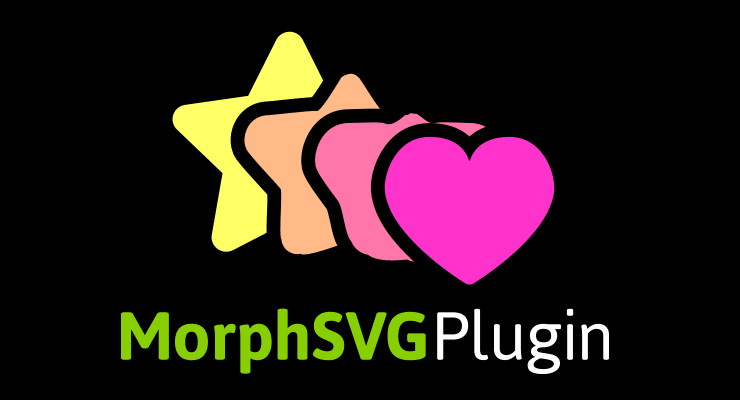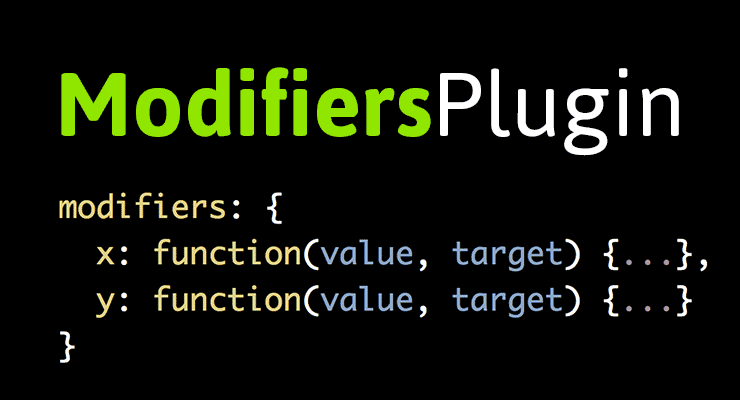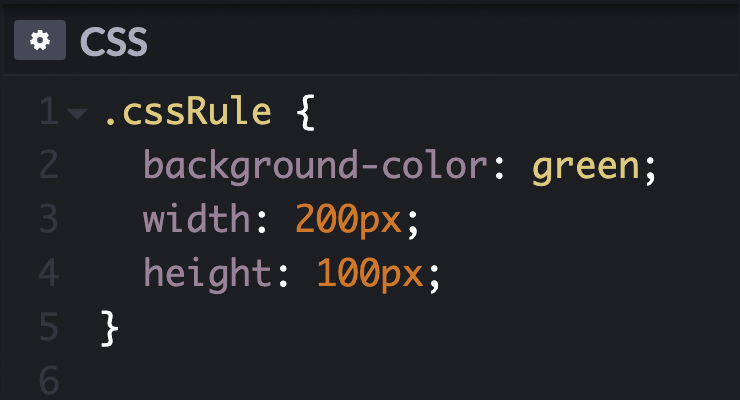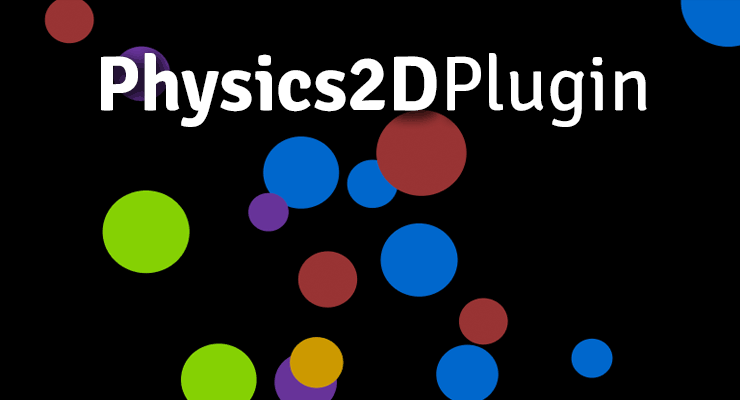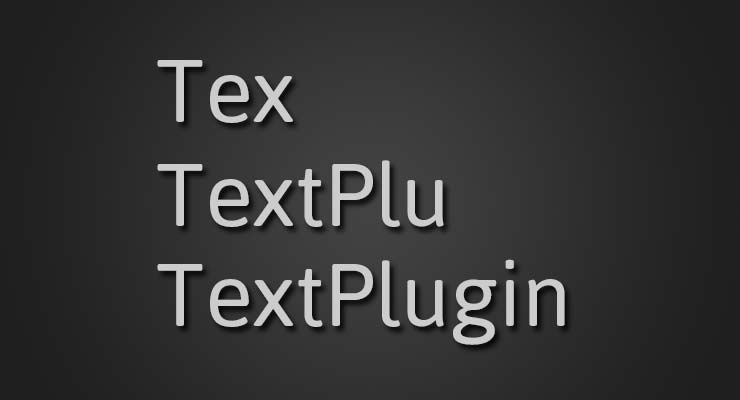Search the Community
Showing results for tags 'html5'.
-
Sometimes it's useful to tween a value at a particular velocity and/or acceleration without a specific end value in mind. PhysicsPropsPlugin allows you to tween any numeric property of any object based on these concepts. Keep in mind that any easing equation you define for your tween will be completely ignored for these properties. Instead, the physics parameters will determine the movement/easing. These parameters, by the way, are not intended to be dynamically updateable, but one unique convenience is that everything is reverseable. So if you create several physics-based tweens, for example, and throw them into a timeline, you could simply call reverse() on the timeline to watch the objects retrace their steps right back to the beginning. Here are the parameters you can define (note that friction and acceleration are both completely optional): velocity : Number - The initial velocity of the object measured in units per second (or for tweens where useFrames is true, it would be measured per frame). (Default: 0) acceleration : Number - The amount of acceleration applied to the object, measured in units per second (or for tweens where useFrames is true, it would be measured per frame). (Default: 0) friction : Number - A value between 0 and 1 where 0 is no friction, 0.08 is a small amount of friction, and 1 will completely prevent any movement. This is not meant to be precise or scientific in any way, but it serves as an easy way to apply a friction-like physics effect to your tween. Generally it is best to experiment with this number a bit, starting at a very low value like 0.02. Also note that friction requires more processing than physics tweens without any friction. (Default: 0) gsap.to(elem, { duration: 2, physicsProps: { x: {velocity: 100, acceleration: 200}, y: {velocity: -200, friction: 0.1} } }); Demos PhysicsProps Demos To learn how to include the PhysicsPropsPlugin into your project, see the GSAP install docs.
-
please some body help me I have an book flipping animation everything is working fine but the problem is i want to add gsap scrollTrigger in it and i can't do it my self i want that when this book section appear section stop pin : true type thing i guess and the pages flip on scroll
-
View the JS panel in the CodePen demo above to see how easy it is to: Split text into words and characters. Pass the chars array into a from() tween for animation. Revert the text back to its pre-split state when you are done animating. Additional features and notes You can specify a new class to be added to each split element and also add an auto-incrementing class like .word1, .word2, .word3 etc. View demo You don't have to manually insert <br>tags, SplitText honors natural line breaks. SplitText doesn't force non-breaking spaces into the divs like many other solutions on the web do. SplitText is not designed to work with SVG <text> nodes. Learn more in our detailed SplitText API documentation. Please visit our SplitText Codepen Collection for more demos of SplitText in action. Where can I get it? SplitText is a membership benefit of Club GreenSock ("Shockingly Green" and "Business Green" levels). Joining Club GreenSock gets you a bunch of other bonus plugins and tools like InertiaPlugin as well, so check out greensock.com/club/ to get details and sign up today. The support of club members has been critical to the success of GreenSock - it's what makes building these tools possible. To learn how to include SplitText into your project, see the GSAP install docs. Demos SplitText Demos
-
Hi, I'm looking to find an elegant and simple way to preview html5 banners for clients. The situation is that we have Project Managers running multiple projects each with different developers, and they need a common way to show the client work-in-progress, ideally with our company brand. Instead, so far I've seen HTML files either hand coded our output to HTML using Swiffy, which each produce a full html file. I am looking for something simple that a PM can get from a developer and either drop-in or upload to a tool like Wordpress, so they can easily create a preview page with multiple banners (or links to banners) in a consistent manner. Anyone out there have experience in this area? Having PMs hand code HTML pages, or using more advanced features of WP is....less than ideal. Appreciate the insight!
-
More details For more detailed usage notes please consult the DrawSVGPlugin API documentation. The docs are loaded with tons of info that will help you get the most out of DrawSVGPlugin. Get your hands on DrawSVGPlugin DrawSVGPlugin is a bonus plugin for all Club GreenSock members. It's our way of saying "Thank you" to those that are fueling innovation at GreenSock. To download DrawSVGPlugin, just log into your account dashboard and grab the latest version of GSAP. To learn how to include DrawSVGPlugin into your project, see the GSAP install docs. Try DrawSVGPlugin for free on CodePen! There's a special [fully-functional] version of DrawSVGPlugin that we link to in our DrawSVGPlugin CodePens, so feel free to fork any of them, add your own SVG graphics, and take DrawSVGPlugin for a spin. CodePen is a fantastic way to experiment. We highly recommend it. Note: the special version of the plugin will only work on the CodePen domain. To find out more about the many benefits of being a Club GreenSock member swing on by the club page and be sure to check out the other premium plugins. Demos DrawSVG Showcase DrawSVG How-To Demos
- 6 comments
-
- 4
-

-

-
- svg
- line drawing
- (and 4 more)
-
I've reached my witts end here, I have been trying to solve this issue for the past hour or so but with no avail. I created an animation with GSAP that creates an illusion that you are zooming into a planet, then the planet will disappear and a random image of a lake with large rocks will appear and two text boxes appear, one of them with a button. Once you click on the button, the image of the lake and the two text boxes will disappear and another image of the night sky will take its place. Everything works well up to this point, however, when I resize the viewport, the image of the night sky disappears and the image of the large rocks appears again when it shouldn't. I've included the CODEPEN for this but I can't recreate the bug/error. gsap.timeline({ scrollTrigger: { trigger: ".earth_container", start: "-20% 0%", markers: false } }) .to(".earth_planet", { width: "+=2500", height:"+=2500", duration: 3 }) .set(".earth_container", { backgroundImage: "url('https://i.postimg.cc/Dy9ryPpB/earth-forest.jpg')", backgroundSize: "cover" }) .to(".earth_planet", { opacity: 0 }) .from(".text_info_box_earth_one", { opacity: 0 }) .from(".text_info_box_earth_two", { opacity: 0 }); the timeline above executes automatically and the code below is only executed when the user clicks on the button "Night Time". As i stated before, everything works fine to this point, but once i resize the window AFTER i click on the "Night Time" button, however, the backgroundImage of the ".earth_container" reverts back to the image of the lake, when it shouldn't... why do you think this is happening? function change_to_night_earth() { let newHTML = "The night sky is just as beautiful " + "as the the day time sky. Millions of stars in every " + "corner of the sky. There may be less light, but there isn't " + "less beauty at this time of the planet"; let new_HTML = "Click the button below if you want to return to " + "the day time of earth..." + "<br><br>" + "<button type='button' class='btn'> Day Time </button>"; gsap.timeline() .to(".text_info_box_earth_one", { opacity: 0 }) .to(".text_info_box_earth_two", { opacity: 0 }) .to(".earth_container", { opacity: 0 }) .set(".text_info_box_earth_one", { innerHTML: newHTML, attr: {class: "text_containers_white text_info_box_earth_one transitioning_fast"} }) .set(".text_info_box_earth_two", { innerHTML: new_HTML, attr: {class: "text_containers_white text_info_box_earth_two transitioning_fast"} }) //-----this is propbably where the error happens---------------------------------------------- .set(".earth_container", { backgroundImage: "url('https://i.postimg.cc/x8km9XKw/earth-night.jpg')", }) //---------------------------------------------------------------------------------------------- .to(".earth_container", { opacity: 1 }) .to(".text_info_box_earth_one", { opacity: 1 }) .to(".text_info_box_earth_two", { opacity: 1 }) }
-
Features Touch enabled - works great on tablets, phones, and desktop browsers. Incredibly smooth - GPU-accelerated and requestAnimationFrame-driven for ultimate performance. Compared to other options out there, Draggable just feels far more natural and fluid, particularly when imposing bounds and momentum. Momentum-based animation - if you have InertiaPlugin loaded, you can simply set inertia: true in the config object and it'll automatically apply natural, momentum-based movement after the mouse/touch is released, causing the object to glide gracefully to a stop. You can even control the amount of resistance, maximum or minimum duration, etc. Complex snapping made easy - snap to points within a certain radius (see example), or feed in an array of values and it'll select the closest one, or implement your own custom logic in a function. Ultimate flexibility. You can have things live-snap (while dragging) or only on release (even with momentum applied, thanks to InertiaPlugin)! Impose bounds - tell a draggable element to stay within the bounds of another DOM element (a container) as in bounds:"#container" or define bounds as coordinates like bounds:{top:100, left:0, width:1000, height:800} or specific maximum/minimum values like bounds:{minRotation:0, maxRotation:270}. Sense overlaps with hitTest() - see if one element is overlapping another and even set a tolerance threshold (like at least 20 pixels or 25% of either element's total surface area) using the super-flexible Draggable.hitTest() method. Feed it a mouse event and it'll tell you if the mouse is over the element. See http://codepen.io/GreenSock/pen/GFBvn for a simple example. Define a trigger element - maybe you want only a certain area to trigger the dragging (like the top bar of a window) - it's as simple as trigger:"#topBar", for example. Drag position, rotation, or scroll - lots of drag types to choose from: "x,y" | "top,left" | "rotation" | "scroll" | "x" | "y" | "top" | "left" | "scrollTop" | "scrollLeft" Lock movement along a certain axis - set lockAxis:true and Draggable will watch the direction the user starts to drag and then restrict it to that axis. Or if you only want to allow vertical or horizontal movement, that's easy too using the type ("top", "y" or "scrollTop" only allow vertical movement; "x", "left", or "scrollLeft" only allow horizontal movement). Rotation honors transform origin - by default, spinnable elements will rotate around their center, but you can set transformOrigin to something else to make the pivot point be elsewhere. For example, if you call gsap.set(yourElement, {transformOrigin:"top left"}) before dragging, it will rotate around its top left corner. Or use % or px. Whatever is set in the element's css will be honored. Rich callback system and event dispatching - you can use any of the following callbacks: onPress, onDragStart, onDrag, onDragEnd, onRelease,, onLockAxis, and onClick. Inside the callbacks, "this" refers to the Draggable instance itself, so you can easily access its "target" or bounds, etc. If you prefer event listeners instead, Draggable dispatches events too so you can do things likeyourDraggable.addEventListener("dragend", yourFunc); Works great with SVG Even works in transformed containers! Got a Draggable inside a rotated/scaled container? No problem. No other tool handles this properly that we've seen. Auto-scrolling, even in multiple containers - set autoScroll:1 for normal-speed auto scrolling, or autoScroll:2 would scroll twice as fast, etc. The closer you move toward the edge, the faster scrolling gets. See a demo here (added in version 0.12.0) Sense clicks when the element moves less than 3 pixels - a common challenge is figuring out when a user is trying to click/tap an object rather than drag it, so if the mouse/touch moves less than 3 pixels from its starting position, it will be interpreted as a "click" and the onClick callback will be called (and a "click" event dispatched) without actually moving the element. You can define a different threshold using minimumMovement config property, like minimumMovement:6 for 6 pixels. All major browsers are supported including IE9+. IE8 lacks hitTest() support. Demos Draggable Showcase Draggable How-To Demos See full documentation here. To get InertiaPlugin (for the momentum-based features), join Club GreenSock today. You'll be glad you did. If not, we'll gladly issue a full refund. To learn how to include Draggable and InertiaPlugin into your project, see the GSAP install docs.
- 10 comments
-
- 3
-

-

-
- drag
- javascript
-
(and 10 more)
Tagged with:
-
API MorphSVGPlugin needs to know what shape to morph to (and optionally which shapeIndex to use). When only specifying a shape, MorphSVGPlugin can take a wide range of values. Selector string gsap.to("#circle", {morphSVG:"#hippo", duration: 1}); An SVG element var endShape = document.getElementById("hippo"); gsap.to("#circle", {morphSVG: endShape, duration: 1}); Points for <polyline> or <polygon> elements: gsap.to(“#polygon”, {morphSVG:"240,220 240,70 70,70 70,220", duration: 2}); Strings for <path> elements gsap.to(“#path”, {morphSVG:"M10 315 L 110 215 A 30 50 0 0 1 162.55 162.45 L 172.55 152.45 A 30 50 -45 0 1 215.1 109.9 L 315 10", duration: 2}); *Note: if the shape you pass in is a <rect>, <circle>, <ellipse> (or similar), MorphSVGPlugin will internally create path data from those shapes. shapeIndex The shapeIndex property allows you to adjust how the points in the start shape are mapped. In order to prevent points from drifting wildly during the animation MorphSVGPlugin needs to find a point in the start path that is in close proximity to the first point in the end path. Once that point is found it will map the next point in the start path to the second point in the end path (and so on and so on). Due to the complexity of vector art there will be times that you may want to change which point in the start path gets mapped to the first point in the end path. This is where shapeIndex comes in. In order to specify the shapeIndex you need to use an object {} with shape and shapeIndex properties. The following code will map the third point in the square to the first point in the star. gsap.to("#square", {morphSVG: {shape: "#star", shapeIndex: 3, duration: 2}}); findShapeIndex() utility Experimenting with shapeIndex can be a bit of a guessing game. To make things easier we have created a stand-alone utility function called findShapeIndex(). This function provides an interactive user interface to help you visualize where the start point is, change it and preview the animation. You can load findShapeIndex() from: https://s3-us-west-2.amazonaws.com/s.cdpn.io/16327/findShapeIndex.js Once its loaded you simply tell it which shapes to use. findShapeIndex("#square", "#star"); Or pass in raw data: findShapeIndex("#square", "M10 315 L 110 215 A 30 50 0 0 1 162.55 162.45 L 172.55 152.45 A 30 50 -45 0 1 215.1 109.9 L 315 10"); The best way to get started is to drop your SVG into the pen above and alter the IDs to match your svg. Be sure to watch the video above which clearly illustrates how shapeIndex and findShapeIndex() work. Additional Notes shapeIndex only works on closed paths. if you supply a negative shapeIndex the start path will be completely reversed (which can be quite useful). Converting SVG shapes to paths Technically it’s only feasible to morph <path> elements or <polyline>/<polygon> elements, but what if you want to morph a <circle> or <rect> or <ellipse> or <line>? No problem - just tap into the utility method and have the plugin do the conversion for you: MorphSVGPlugin.convertToPath("#elementID"); You can pass in an element or selector text, so you could also have it convert ALL of those elements with one line: MorphSVGPlugin.convertToPath("circle, rect, ellipse, line, polygon, polyline"); This literally swaps in a for each one directly in the DOM, and it should look absolutely identical. It’ll keep the attributes, like the “id” attribute. So after the conversion, you should be able to target the elements pretty easily, just as you would before. <!-- An svg Like this: --> <rect id="endShape" width="100" height="100" fill="red"/> <!-- becomes --> <path id="endShape" fill="red" d="M100,0 v100 h-100 v-100 h100z"></path> Rotational Morphs? Canvas? Documentation View the official docs here for a full breakdown of the API. To learn how to include MorphSVGPlugin into your project, see the GSAP install docs. Demos MorphSVG Showcase MorphSVG How-To Demos Get your hands on MorphSVGPlugin MorphSVGPlugin is a bonus plugin for Club GreenSock members ("Shockingly Green" and "Business Green" levels). It's our way of showing our gratitude to those who are fueling innovation at GreenSock. To download MorphSVGPlugin, just log into your account dashboard and grab the latest version of GSAP. Try MorphSVGPlugin for free on CodePen! There's a special [fully-functional] version of MorphSVGPlugin that we link to in our demos in our MorphSVGPlugin Collection on CodePen, so feel free to fork any of them, add your own SVG graphics, and take MorphSVGPlugin for a spin. CodePen is a fantastic way to experiment. We highly recommend it. Note: the special version of the plugin will only work on the CodePen domain. To find out more about the many benefits of being a Club GreenSock member swing on by the club page and be sure to check out the other premium plugins.
- 20 comments
-
- 4
-

-

-
Hello everyone, I would like to develop this kind of animation for my background. Anybody suggest me about this how can I develop this? Also how can I add liquid hover effect on images. https://s.muz.li/NzNjY2YzNGRi Thanks
-
Download CustomEase Get CustomEase by creating a FREE GreenSock account which gets you access to our community forums plus you’ll receive our exclusive “GreenSock Insider” email series (you can unsubscribe anytime). Make sure you're logged in, then you’ll get immediately gain access to the download zip containing CustomEase. Note: CustomEase is not in the GitHub repository or CDN; it's only available for download at GreenSock.com. data:image/svg+xml,%3Csvg%20xmlns='http%3A//www.w3.org/2000/svg'%20viewBox='0%200%2084.25%2084.25'%3E%3Cdefs%3E%3Cstyle%3E.cls-1%7Bfill%3A%23FFF;%7D%3C/style%3E%3C/defs%3E%3Cpath%20class='cls-1'%20d='M42.12,0A42.13,42.13,0,1,0,84.25,42.12,42.17,42.17,0,0,0,42.12,0Zm0,77.25A35.13,35.13,0,1,1,77.25,42.12,35.17,35.17,0,0,1,42.12,77.25Z'/%3E%3Cpath%20class='cls-1'%20d='M53.38,41.25l-7.63,8V26.66a3.5,3.5,0,1,0-7,0V49.53l-7.69-7.69a3.5,3.5,0,1,0-4.95,4.95L39.78,60.46h0a5.17,5.17,0,0,0,.51.42l.2.11c.13.07.26.15.4.21l.26.08c.13,0,.26.09.4.12a3.17,3.17,0,0,0,.69.07h0c.12,0,.24,0,.36,0a1.65,1.65,0,0,0,.32,0,2.33,2.33,0,0,0,.25-.07,2.83,2.83,0,0,0,.41-.14l.21-.11a2.16,2.16,0,0,0,.39-.22l.2-.16c.11-.09.22-.18.32-.28l0,0L58.44,46.08a3.5,3.5,0,1,0-5.06-4.83Z'/%3E%3C/svg%3E Download GSAP (ZIP) Demos CustomEase Demos
- 4 comments
-
- 4
-

-

-
- easing
- featured-homepage
-
(and 5 more)
Tagged with:
-
GSAP always had the tried-and-true "bounce" ease, but there was no way to customize how "bouncy" it was, nor could you get a synchronized squash and stretch effect during the bounce because: The "bounce" ease needs to stick to the ground momentarily at the point of the bounce while the squashing occurs. Bounce.easeOut offers no such customization. There was no way to create the corresponding [synchronized] scaleX/scaleY ease for the squashing/stretching. CustomEase solves this now, but it'd still be very difficult to manually draw that ease with all the points lined up in the right spots to match up with the bounces. With CustomBounce, you can set a few parameters and it'll create BOTH CustomEases for you (one for the bounce, and one [optionally] for the squash/stretch). Think of CustomBounce like a wrapper that creates a CustomEase under the hood based on the variables you pass in. Note that this video uses GSAP 2's format. Options strength (Number) - A number between 0 and 1 that determines how "bouncy" the ease is, so 0.9 will have a lot more bounces than 0.3. Default: 0.7 endAtStart (Boolean) - If true, the ease will end back where it started, allowing you to get an effect like an object sitting on the ground, leaping into the air, and bouncing back down to a stop. Default: false squash (Number) - Controls how long the squash should last (the gap between bounces, when it appears "stuck"). Typically 2 is a good number, but 4 (as an example) would make the squash longer in relation to the rest of the ease. Default: 0 squashID (String) - The ID that should be assigned to the squash ease. The default is whatever the ID of the bounce is plus "-squash" appended to the end. For example, CustomBounce.create("hop", {strength:0.6, squash:2}) would default to a squash ease ID of "hop-squash". How do you get the bounce and the squash/stretch to work together? You'd use two tweens; one for the position ("y"), and the other for the scaleX/scaleY, with both running at the same time: //Create a custom bounce ease: CustomBounce.create("myBounce", {strength:0.6, squash:3, squashID:"myBounce-squash"}); //do the bounce by affecting the "y" property. gsap.from(".class", {duration: 2, y:-200, ease:"myBounce"}); //and do the squash/stretch at the same time: gsap.to(".class", {duration: 2, scaleX:140, scaleY:60, ease:"myBounce-squash", transformOrigin:"center bottom"}); How to get CustomBounce CustomBounce is a membership benefit of Club GreenSock. Once you're a member, you can simply log in and download it from your Account Dashboard anytime, or use our private NPM repository. See the install page for details. Also note that CustomBounce requires CustomEase. Demos CustomBounce Demos
- 2 comments
-
Hello I'm trying to get a grabbing icon while the user grabs and holds the Watering Can (Please see update). It would also be nice if the Watering Can would rotate down when hovering over the grass. (Done, please see update) Would it be difficult to only use javascript? (I tried already a lot of things, also by attaching an image to the mouse and let it follow it. The cursor always get's standard...) Would it be easier to use GSAP? (Setting it up, implenting it in my work? ) Thank you for any advice, Kind regards, Claude UPDATE: The codepen and the code below was updated but the Grass still doesn't grow. Any idea why? UPDATE 2: The grass grows The cursor still doesn't change to "grabbing" while grabbing the can. UPDATE 3: It seems to be a browser compatibility issue. Removed all the extra cursor code and it work fine in Firefox! CodePen: https://codepen.io/Shaman1975/pen/zYoEqzr HTML (Latest Update) <div class="can"> <svg width="15" height="100vh" fill="none" xmlns="http://www.w3.org/2000/svg"> <defs> <pattern id="droplets" width="15" height="21" viewBox="0 0 181 208" fill="url(#pattern)" patternUnits="userSpaceOnUse"> <path d="M94 160.7C94 186.65 72.97 207.68 47.02 207.68C21.07 207.68 0.0400085 186.65 0.0400085 160.7C0.0400085 134.75 28.04 116.44 47.02 84C61.82 112 94 134.76 94 160.7Z" fill="#00A3FF" /> <path d="M181 76.7C181 102.65 159.97 123.68 134.02 123.68C108.07 123.68 87.04 102.65 87.04 76.7C87.04 50.75 115.04 32.44 134.02 0C148.82 28 181 50.76 181 76.7Z" fill="#00A3FF" /> </pattern> </defs> <rect width="100%" height="100%" fill="url(#droplets)" /> </svg> <img id="gb03" class="gamebtn" alt="Watering Can" src="https://ga.chi.lu/wp-content/uploads/2021/02/watering-can.png" width="80" height="80"> </div> <img id="grass" class="grasspng" alt="Grass" src="https://ga.chi.lu/wp-content/uploads/2021/02/grass.png"> </img> CSS (Latest Update) * { box-sizing: border-box; } html { scroll-behavior: smooth; } html, body { padding: 0; margin: 0; height: 100%; -ms-overflow-style: none; scrollbar-width: none; } body::-webkit-scrollbar, html::-webkit-scrollbar { display: none; } .can { position: relative; } #gb03 { position: absolute; } #droplets { visibility: hidden; } svg { top: 30px; left: -10px; position: absolute; z-index: 0; } .gamebtn { z-index: 2; width: 50px; height: 50px; margin-bottom: 5px; } .gamebtn:hover { filter: brightness(130%) drop-shadow(0 2px 5px black); } #grass { position: fixed; bottom: -40px; z-index: 7; transition: all 2s; transition-timing-function: linear; } JS (Latest Update) window.addEventListener("load", function () { console.clear(); tl = gsap .timeline({ paused: true }) .to(".gamebtn", { scale: 1.5, rotate: -25, duration: 0.25 }); var cur = 0; Draggable.create(".can", { onDragStart() { tl.timeScale(1).play(); gsap.to("#droplets", { repeat: -1, duration: 0.1, autoAlpha: 1, ease: "none", attr: { y: () => "+=" + 21 } }); }, onDragEnd(event) { var bottom = gsap.getProperty("#grass", "bottom"); if (bottom != "0") { gsap.to("#grass", { duration: 0.3, bottom: "+=10" }); } else { gsap.set("#grass", { bottom: 0 }); } tl.timeScale(2).reverse(); gsap.killTweensOf("#droplets"); gsap.set("#droplets", { autoAlpha: 0 }); } }); });
-
You can define a "modifier" function for almost any property; this modifier intercepts the value that GSAP would normally apply on each update ("tick"), feeds it to your function as the first parameter and lets you run custom logic, returning a new value that GSAP should then apply. This is perfect for tasks like snapping, clamping, wrapping, or other dynamic effects. It's completely up to you! Parameters: value, target The modifier functions are passed two parameters: value (number | string) - The about-to-be-applied value from the regular tween. This is often a number, but could be a string based on whatever the property requires. For example if you're animating the x property, it would be a number, but if you're animating the left property it could be something like "212px", or for the boxShadow property it could be "10px 5px 10px rgb(255,0,0)". target (object) - The target itself. For example, change the x of one object based on the y of another object or change rotation based on the direction it is moving. Below are some examples that will help you get familiarized with the syntax. Snap rotation The tween below animates 360 degrees but the modifier function forces the value to jump to the closest 45-degree increment. Take note how the modifier function gets passed the value of the property that is being modified, in this case a rotation number. This is a good example of the ModifiersPlugin, but as of GSAP 3 you should probably be using GSAP's SnapPlugin for this sort of thing: Clamp with Modulus The tween below animates x to 500 but the modifier function forces the value to wrap so that it's always between 0 and 100. This is a good example of the ModifiersPlugin, but as of GSAP 3 you should probably be using GSAP's SnapPlugin for this sort of thing: Carousel Wrap Have you ever built a carousel and wrestled with making it loop seamlessly? Perhaps you duplicated each asset or wrote some code that moved each item back to the beginning when it reached the end. With ModifiersPlugin you can get a seamless repeating carousel with a single tween! The example below tweens each box to a relative x position of "+=500". Click the "show overflow" button to see each box get reset to x:0 when it goes beyond 500... Advanced demos We've only scratched the surface of what ModifiersPlugin can do. Our moderator Blake Bowen has been putting this new plugin to the test and has an impressive collection of demos that will surely inspire you. View the docs for ModifiersPlugin.
-
PixiJS is a canvas library that can utilize WebGL for insanely fast rendering, plus it has all sorts of crazy filters and fun effects. You could always use GSAP to animate PixiJS objects (after all, GSAP can tween any property of any JS object), but it was a tad cumbersome with certain properties because they're tucked inside sub-objects in PixiJS's API, like object.position.x, object.scale.y, object.skew.x, etc. Plus PixiJS defines rotational values in radians instead of degrees which isn't as intuitive for most developers/designers. PixiPlugin saves you the headaches: //old way (without plugin): gsap.to(pixiObject.scale, {x: 2, y: 1.5}); gsap.to(pixiObject.skew, {x: 30 * Math.PI / 180}); gsap.to(pixiObject, {rotation: 60 * Math.PI / 180}); //new way (with plugin): gsap.to(pixiObject, {pixi:{scaleX: 2, scaleY: 1.5, skewX: 30, rotation: 60}}); PixiJS requires that you define color-related values in a format like 0xFF0000 but with PixiPlugin, you can define them the same way you would in CSS, like "red" | "#F00" | "#FF0000" | "rgb(255,0,0)" | "hsl(0, 100%, 50%)" | 0xFF0000. You can even do relative HSL values! "hsl(+=180, +=0%, +=0%)". Another big convenience is that PixiPlugin recognizes some special values like saturation, brightness, contrast, hue, and colorize (which all leverage a ColorMatrixFilter under the hood). Or if you have a custom ColorMatrixFilter, just pass that in as the colorMatrixFilter property and it'll handle animating between states. Lastly, PixiPlugin recognizes blur, blurX, and blurY properties, so it's very simple to apply a blur without having to create a new BlurFilter instance, add it to the filters array, and animate its properties separately. PixiPlugin significantly improves developer ergonomics for anyone animating in PixiJS. Less code, fewer headaches, and faster production. See the docs for details. To learn how to include PixiPlugin into your project, see the GSAP install docs.
-
Hi everyone. I try to do animation for svg elements. Here's what I did - jsfiddle The problem is that svg photos can be different (as small as 100-500 lines of code, or large as thousands of lines). For what we have now, we need to have svg directly in the DOM. And if the svg file consists of several thousand lines of code, the animation will load the system and will not work smoothly (jsfiddle) So I think we need svg, turn it into canvas and then work with it. If they were ordinary primitive figures (circle, triangle, square) and they would meet once on the page, I could draw them in canvas. But the problem is that these can be different forms of drawing. I thought it would be great if we could svg load a certain mask and display circles in it, which would be animated following mouse over. Such a mask could be made as a single path(mask). However, frankly speaking, I don't know how to do this or if it's possible to do it. I would be very grateful for any help and examples. Thank you.
-
Hi everyone, I just learned to make animation website and join in greensock. I'm trying to learn to create a website using the exact same background effect as the one implemented on this website, http://thegigi.it/ in this website using a plus sign in the background and follow the direction of the mouse, I've asked in some forums and finally found the answer using tweenmax. Please guide me how can i achieve the same background effect? thankyou.
-
CustomWiggle extends CustomEase (think of it like a wrapper that creates a CustomEase under the hood based on the variables you pass in), allowing you to not only set the number of wiggles, but also the type of wiggle (there are 5 types; see demo below). Advanced users can even alter the plotting of the wiggle curves along either axis using amplitudeEase and timingEase special properties. Note that the video is using GSAP 2 format. Demo: CustomWiggle Types Options wiggles (Integer) - Number of oscillations back and forth. Default: 10 type (String) "easeOut" | "easeInOut" | "anticipate" | "uniform" | "random" - tThe type (or style) of wiggle (see demo above). Default: "easeOut" amplitudeEase (Ease) - Provides advanced control over the shape of the amplitude (y-axis in the ease visualizer). You define an ease that controls the amplitude's progress from 1 toward 0 over the course of the tween. Defining an amplitudeEase (or timingEase) will override the "type" (think of the 5 "types" as convenient presets for amplitudeEase and timingEase combinations). See the example codepen to play around and visualize how it works. timingEase (Ease) - Provides advanced control over how the waves are plotted over time (x-axis in the ease visualizer). Defining an timingEase (or amplitudeEase) will override the "type" (think of the 5 "types" as convenient presets for amplitudeEase and timingEase combinations). See the example CodePen to play around and visualize how it works. How do you control the strength of the wiggle (or how far it goes)? Simply by setting the tween property values themselves. For example, a wiggle to rotation:30 would be stronger than rotation:10. Remember, and ease just controls the ratio of movement toward whatever value you supply for each property in your tween. Sample code //Create a wiggle with 6 oscillations (default type:"easeOut") CustomWiggle.create("myWiggle", {wiggles:6}); //now use it in an ease. "rotation" will wiggle to 30 and back just as much in the opposite direction, ending where it began. gsap.to(".class", {duration: 2, rotation:30, ease:"myWiggle"}); //Create a 10-wiggle anticipation ease: CustomWiggle.create("funWiggle", {wiggles:10, type:"anticipate"}); gsap.to(".class", {duration: 2, rotation:30, ease:"funWiggle"}); Wiggling isn't just for "rotation"; you can use it for any property. For example, you could create a swarm effect by using just 2 randomized wiggle tweens on "x" and "y", as demonstrated here. Download CustomWiggle CustomWiggle and CustomBounce are membership benefits of Club GreenSock. It's our way of saying "thanks" to those who support GreenSock's ongoing efforts. Joining Club GreenSock gets you a bunch of other bonus plugins and tools like MorphSVGPlugin as well, so check out greensock.com/club/ for details and sign up today. Note: CustomWiggle is not in the GitHub repository or CDN; it's only available for download at GreenSock.com. Demos CustomWiggle Demos
- 7 comments
-
- 1
-

-
This isn't a GSAP question, but I was wondering if you guys had gotten this from a media agency before. Four of the six ads we sent over got kicked back from their QA (I'm assuming they're using DCM, since they're standard banners), and they reason they gave was: "One of your HTML5 assets is invalid and cannot be analyzed. Please correct any malformed assets and try again." Have you guys seen this before? These ads are all based on the same code, so I don't understand why some of them passed and some failed QA. I've tried a bunch of stuff, like un-minifying the javascript, deleting comments that reference unused assets, but I really feel like I'm shooting in the dark here. I would have thought it was an issue with nested assets, or too many assets, but that doesn't seem to be the case. We reached out to the ad ops guys for more clarification, but the media companies seem to have the sense of urgency of a slug, and I really want to get this resolved as quickly as possible. Help!
- 21 replies
-
- 1
-

-
- doubleclick
- trafficking
-
(and 2 more)
Tagged with:
-
Allows GSAP to animate the raw style sheet rules which affect all objects of a particular selector rather than affecting an individual DOM element's style (that's what the CSSPlugin is for). For example, if you have a CSS class named ".myClass" that sets background-color to "#FF0000", you could tween that to a different color and ALL of the objects on the page that use ".myClass" would have their background color change. Typically it is best to use the regular CSSPlugin to animate css-related properties of individual elements so that you can get very precise control over each object, but sometimes it can be useful to tween the global rules themselves instead. For example, pseudo elements (like :after, :before, etc. are impossible to reference directly in JavaScript, but you can animate them using CSSRulePlugin as shown below. See the Pen CSSRulePlugin by GreenSock (@GreenSock) on CodePen. Learn more in the CSSRulePlugin documentation. To learn how to include the CSSRulePlugin into your project, see the GSAP install docs.
-
Provides simple physics functionality for tweening an object's x and y coordinates (or "left" and "top") based on a combination of velocity, angle, gravity, acceleration, accelerationAngle, and/or friction. It is not intended to replace a full-blown physics engine and does not offer collision detection, but serves as a way to easily create interesting physics-based effects with the GreenSock animation platform. Parameters are not intended to be dynamically updateable, but one unique convenience is that everything is reverseable. So if you spawn a bunch of particle tweens, for example, and throw them into a timeline, you could simply call reverse() on the timeline to watch the particles retrace their steps right back to the beginning. Keep in mind that any easing equation you define for your tween will be completely ignored for these properties. Usage gsap.to(element, {duration: 2, physics2D: {velocity: 300, angle: -60, acceleration: 50, accelerationAngle: 180}}); See the Pen Physics2D Demo by GreenSock (@GreenSock) on CodePen. Learn more in the Physics2DPlugin documentation. Demos Physics2D Demos To learn how to include Physics2D into your project, see the GSAP install docs.
-
Allows GSAP to animate the scroll position of the window (like doing window.scrollTo(x, y)) or a <div> DOM element (like doing myDiv.scrollTop = y; myDiv.scrollLeft = x;). To scroll the window to a particular position, use window as the target of the tween like this: //scroll to 400 pixels down from the top gsap.to(window, {duration: 2, scrollTo: 400}); //or to scroll to the element with the ID "#someID": gsap.to(window, {duration: 2, scrollTo:"#someID"}); //or to specify which axis (x or y), use the object syntax: gsap.to(window, {duration: 2, scrollTo: {y: 400, x: 250}}); Or to tween the content of a div, make sure you've set the overflow:scroll on the div and then do this: //scroll to 250 pixels down from the top of the content in the div gsap.to(myDiv, {duration: 2, scrollTo: 250}); Learn more in the ScrollToPlugin documentation. To learn how to include the ScrollToPlugin into your project, see the GSAP install docs.
-
Tweens the text content of a DOM element, replacing it one character at a time (or one word at a time if you set the delimiter to " " (a space) or you can even use a custom delimiter). So when the tween is finished, the DOM element's text has been completely replaced. This also means that if you rewind/restart the tween, the text will be reverted. Here is a simple example of replacing the text in yourElement: //replaces yourElement's text with "This is the new text" over the course of 2 seconds gsap.to(yourElement, {duration: 2, text: "This is the new text", ease: "none"}); If you'd like to use a different delimiter so that instead of replacing character-by-character, it gets replaced word-by-word, just pass an object with configuration properties like this: //replaces word-by-word because the delimiter is " " (a space) gsap.to(yourElement, {duration: 2, text: {value: "This is the new text", delimiter: " "}, ease: "none"}); You can even add a new CSS class to the new text as it comes in. Learn more in the TextPlugin documentation. To learn how to include TextPlugin into your project, see the GSAP install docs.
- 6 comments
-
- 6
-

-

-
- text effects
- text
-
(and 2 more)
Tagged with:
-
Your animation workflow is about to get a major boost. GSDevTools gives you a visual UI for interacting with and debugging GSAP animations, complete with advanced playback controls, keyboard shortcuts, global synchronization and more. Jump to specific scenes, set in/out points, play in slow motion to reveal intricate details, and even switch to a "minimal" mode on small screens. GSDevTools makes building and reviewing GSAP animations simply delightful. Get Started Load the JavaScript file //be sure to use a path that works in your dev environment <script src="./js/GSDevTools.min.js"></script> Instantiate GSDevTools GSDevTools.create(); That's it! The demo below shows GSDevTools running with its default settings. It automatically gives you control over every animation on the global timeline. Select an animation by id Any GSAP animation (tween or timeline) can be assigned an id (a string) which causes it to show up in the animation menu. That makes it easy to jump to any scene. Notice how the timeline and each tween below have an id assigned: //give the timeline and child tweens their own id. var tl = gsap.timeline({id: "timeline"}) tl.to(".orange", {duration: 1, x: 700, id: "orange"}) .to(".green", {duration: 2, x: 700, ease: "bounce", id: "green"}); //give this tween an id gsap.to(".grey", {duration: 1, x: 700, rotation: 360, delay: 3, id: "grey"}) //instantiate GSDevTools with default settings GSDevTools.create(); Now each id shows up in the animations menu (lower left). Persistence between refreshes For added convenience, when you manually set the in/out points, animation, timeScale, or looping state in the UI, they persist between refreshes! This means you can drag the in/out points to isolate a particular section and then tweak the code, hit refresh, and see the changes immediately within that cropped area. Any values set in the GSDevTools.create({...}) method will override manual selections. Set persist: false to disable persistence. If you encounter persistence contamination (e.g. setting timeScale in one affects another), simply assign a unique id to the GSDevTools instance (the recorded values are segregated by id, session, and domain). Configuration options GSDevTools can be configured extensively. Optionally define any of these properties in the config object: animation [string | animation] - If you define an animation, like animation: myTimeline, animation: myTween or animation: "id", that animation will be initially selected. By default, the global timeline is selected. container [string | element] - Specify the container element for GSDevTools, like: "#devTools" or document.getElementById ("devTools"). css [object | string] - The CSS you want on the outer div, like {width:"50%", bottom:"30px"} or a string of css like "width: 50%; bottom: 30px". It is safe to use GSAP-specific shortcuts like x, yPercent, etc. in the object syntax because it just gets passed to a gsap.set() internally. globalSync [boolean] - By default, animations are kept in context and synchronized with the root timeline (scrubbing one scrubs them all), but you can set globalSync: false to unhook it from the global timeline. Note: only one GSDevTools instance can be globally synchronized on a page (otherwise scrubbing them both to different times would break the time-space continuum). hideGlobalTimeline [boolean] - If true, the Global Timeline will be removed from the animation menu. id [string] - A unique string to identify the GSDevTools instance. The persistent values between refreshes are mapped to this id, so if you ever run into a case where there's cross-contamination of the persistent values (like if you embed multiple codepens on one page and don't want timeScale changes in one to affect the others on refresh), just make sure you give each one a unique id. inTime [number | string] - Position of the in marker (time, in seconds, or label or animation id). You can even use relative values like "myAnimation-=2" to start 2 seconds before the animation with the id of "myAnimation". If you use just a negative relative value like "-=5" , it will be measured from the end of the timeline, making it easy to just watch the final 5 seconds. keyboard [boolean] - If true (the default), keyboard shortcuts will work. Note: only one GSDevTools instance can listen for keyboard shortcuts. paused [boolean] - Initial paused state. loop [boolean] - Initial loop state. minimal [boolean] - If true, the UI will only show minimal controls (scrubber, play/pause, and timeScale). Note: when the screen is less than 600px it automatically switches to minimal mode anyway. outTime [time | label] - Position of the out marker (time, in seconds, or label, or animation id). You can even use relative values like "myAnimation+=2" to end 2 seconds after the animation with the id of "myAnimation" ends. If you use just a positive relative value like "+=5", it will be measured from wherever the inTime is. persist [boolean] - By default, GSDevTools remembers the in/out points, selected animation, timeScale, and looping state between refreshes in the same domain session, but you can disable that behavior by setting persist: false. timeScale [number] - Initial timeScale. visibility [string] - "auto" causes the controls to automatically hide when you roll off of them for about 1 second, and return when you move your mouse over the area again. Default is "visible", or you can set it to "hidden" to hide the controls initially (useful if you don't want the controls to obscure any part of the screen - you can still use the keyboard shortcuts to control playback or tap the "H" key to toggle visibility). Keyboard Controls SPACEBAR: Play/pause UP/DOWN ARROWS: Increase/decrease timeScale LEFT ARROW: Rewind RIGHT ARROW: Jump to end L: Toggle loop I: Set the in point to current position of playhead O: Set the out point to current position of playhead H: Hide/show toggle Tips and tricks Clicking the GreenSock logo (bottom right) gets you right to the GreenSock docs! Double-click on the in/out marker(s) to reset them both immediately. If the playback UI is obscuring part of your animation, just tap the "H" key to hide it (and again to bring it back) - you can still use all the keyboard shortcuts even when it's invisible. Advanced demos We purposefully chose very basic animations for the demos above, but here are a few that illustrate how easy GSDevTools makes it to control and debug even super-complex animation sequences. How do I get it? GSDevTools is available to Club GreenSock members ("Shockingly Green" and above). Just download GSAP with the bonus files zip from your Dashboard. Try GSDevTools for free on CodePen. To learn how to include GSDevTools into your project, see the GSAP install docs. FAQ Why is my global timeline 1000 seconds long? That means you've probably got an infinitely repeating animation somewhere. GSDevTools caps its duration at 1000 seconds. Scrubbing to Infinity is awkward. Does loading GSDevTools impact runtime performance? Since it must monitor and record the root timeline, yes, there is a slight performance hit but probably not noticeable. Keep in mind that usually you'll only load GSDevTools while you're developing/reviewing your animations and then remove it when you're ready to launch, so ultimately it shouldn't be much of a factor anyway. Why isn't GSDevTools in the CDN or GitHub repo? Because it's a membership benefit of Club GreenSock. It's a way for us to give back to those who support our ongoing development efforts. That's why we've been able to continue innovating for over a decade. See https://greensock.com/why-license for details about our philosophy. Does GSDevTools work with other animation libraries? Nope, it depends on some unique capabilities baked into the GSAP architecture. What will I do with all the time this tool saves me? Take up a new hobby, ponder deep philosophical questions, make cookies - it's up to you.
-
- 5
-

-
- javascript
- animation
-
(and 8 more)
Tagged with:
-
Note: TweenMax has been deprecated in GSAP 3 in favor of the streamlined gsap object. It has 50+ new features and is almost <strong>half the size!</strong> GSAP 3 is backward compatible with the vast majority of GSAP 2 features including TweenMax. Please see the Migration Guide for details. TweenMax lets you animate literally any property of any object that JavaScript can touch (CSS, SVG, React, Vue, Three.js, canvas, motion paths, generic objects, etc.). Before the release of GSAP 3, TweenMax was the most feature-packed (and popular) animation tool in the GSAP arsenal. However in GSAP 3, you no longer even need to reference TweenMax in your code (although you can because GSAP 3 honors the vast majority of legacy code). We strongly recommend migrating to GSAP 3's streamlined syntax. Quick links Getting started What's so special about GSAP? Documentation: Version 2 | Version 3 Showcase (examples) For convenience and loading efficiency, TweenMax version 2 and earlier included TweenLite, TimelineLite, TimelineMax, CSSPlugin, AttrPlugin, RoundPropsPlugin, BezierPlugin, and EasePack (all in one file). Every bit of that functionality (plus a lot more) is in the GSAP 3 core which is almost half the size. Staggered animations GSAP makes it easy to create staggered animations on multiple objects. The animations can overlap, run in direct sequence or have gaps between their start times. The old TweenMax stagger methods (from version 1 and 2): TweenMax.staggerTo(), TweenMax.staggerFrom() and TweenMax.staggerFromTo() aren't even necessary in GSAP 3 because a "stagger" special property can be added to ANY tween, like in the demo below: Additional Methods (only relevant for version 1 and 2) TweenMax inherits methods from TweenLite and it also has quite a few of its own. ul.chart {width:300px; float:left; margin-right:80px; } ul.chart li:nth-child(1){ font-weight:bold; list-style:none; margin-left:-20px; font-size:20px; margin-bottom:20px; } TweenLite and TweenMax Methods delay() delayedCall() duration() eventCallback from() fromTo() getTweensOf() invalidate() isActive() kill() killDelayedCallsTo() killTweensOf() pause() paused() play() progress() restart() resume() reverse() reversed() seek() set() startTime() time() timeScale() to() totalDuration() totalProgress() totalTime() Methods exclusive to TweenMax getAllTweens() isTweening() killAll() killChildTweensOf() pauseAll() repeat() repeatDelay() resumeAll() staggerFrom() staggerFromTo() staggerTo() updateTo() yoyo() Learn more in the TweenMax version 2 documentation.
-
- javascript
- tweening
-
(and 8 more)
Tagged with:
-
I was wondering how does this kind of white wave from this site possibly made by GSAP? Is there any additional plugin necessary? I took so many times investigating this site. Hope I find the answer here. Thanks https://krotravelengineering.jp/