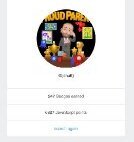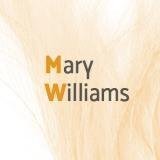GreenSock last won the day on
GreenSock had the most liked content!
GreenSock
Administrators-
Posts
23,142 -
Joined
-
Last visited
-
Days Won
817
GreenSock last won the day on
GreenSock had the most liked content!
About GreenSock
Contact Methods
- Personal Website
- CodePen
Profile Information
-
Location
Chicago Area
-
Interests
Volleyball, Basketball, Christian Apologetics, Motorcycling
Recent Profile Visitors
100,496 profile views
GreenSock's Achievements
-
Got a demo illustrating that? I wonder if you're not setting refreshPriority properly. Perhaps you've got it inverted or you've got overlapping values. 🤷♂️ 🥳
-
Yep, same issue - you're creating things out of order, thus they refresh in the wrong order. For example, let's say elementA is 100px from the top of the screen, and there's a ScrollTrigger that triggers when that hits the top of the screen ("top top"). So normally, the start would be 100. But what if there's another ScrollTrigger that pins an element above that one for 1000px - that'd push everything down, thus that element should trigger at 1100px instead of 100px. If ScrollTrigger calculates them in the wrong order, it'd set the first one to a start of 100px (because the pinning one hasn't been factored in yet). Here's a helper function that you can call after all of your elements are in place, and it'll order things based on their proximity to the top of the viewport: function verticalSort() { let scroll = window.pageYOffset; ScrollTrigger.getAll().forEach(t => t._sortY = t.trigger ? scroll + t.trigger.getBoundingClientRect().top : t.start + window.innerHeight); ScrollTrigger.sort((a, b) => a._sortY - b._sortY); } https://codepen.io/GreenSock/pen/ZEZPqyd?editors=0010 Better? Of course you could solve everything by explicitly stating the unique refreshPriority for each, but the above function seemed easier and it should work in most cases.
-
Yes, like @Rodrigo said, you're creating your ScrollTriggers out-of-order. You're supposed to create them in the order they would be encountered (top to bottom). You're creating the top and bottom first, then the middle, so the refreshing order goes: 1, 3, 2 instead of 1, 2, 3. For relatively simple setups, it could be adequate to just call ScrollTrigger.sort() which will order them by whatever their "start" is calculated to be. But you can explicitly control the order of things by setting a refreshPriority on each one so you have total control of the order. https://codepen.io/GreenSock/pen/PogLyGO?editors=1010 And here's a verticalSort() helper function that'll sort them by their proximity to the very top of the viewport: https://codepen.io/GreenSock/pen/ExJMdXj?editors=0010
-
In some cases, it's adequate to just call ScrollTrigger.sort() after all the ScrollTriggers are created which will set the refresh order according to the "start" value: https://codepen.io/GreenSock/pen/YzMgQrR?editors=1010 Is that what you're looking for?
-
Yeah, I don't understand what you're trying to do there, @m__shum. Reverting happens immediately, there's no need to wait for a tick. But you mentioned reverse() (which isn't in your demo) - are you trying to have an animation play in reverse and then after it's done (playhead reaches the start), you want to revert() it? If so, just use onReverseComplete to fire off a function that reverts. It'd be super useful if you provided a minimal demo showing exactly what the problem is. Maybe I'm missing something obvious in your original demo there.
-
Yeah, that definitely seems like a Firefox rendering bug, totally unrelated to GSAP. My guess is that the renderer needs time to create the raster image for each SVG image. It likely ignores them completely (skips creating the raster) initially because they are display: none. But once it flips to display: block once, that raster image gets created and cached by Firefox, thus it can show it faster next time. Maybe try setting ALL of the images to display: block initially, just for 1 tick maybe so that the browser gets them all rasterized/cached. Rodrigo's suggestion to go with canvas is very good too.
-
Unfortunately it's just not feasible to make ScrollToPlugin accommodate that automatically. There's no way it could understand which elements are affected by which ScrollTriggers. It's essential that you, as the builder of the page, provide that information. But here's a helper function you could try - it lets you create several lookups that get added together into one big lookup. Splitting them up like this allows you to segregate elements according to whether or not they're in a containerAnimation and/or pinnedContainer: function getScrollLookup(targets, {start, pinnedContainer, containerAnimation}) { targets = gsap.utils.toArray(targets); let initted, triggers = targets.map((el, i) => ScrollTrigger.create({ trigger: el, start: start || "top top", pinnedContainer: pinnedContainer, refreshPriority: -10, onRefresh(self) { if (initted && Math.abs(self.start) > 999999) { triggers[i].kill(); triggers[i] = ScrollTrigger.create({ trigger: el, start: start || "start start", pinnedContainer: pinnedContainer, refreshPriority: -10, }); } }, containerAnimation: containerAnimation })), st = containerAnimation && containerAnimation.scrollTrigger, lookups = [], lookup = target => { let t = gsap.utils.toArray(target)[0], i = targets.indexOf(t); if (i < 0) { for (i = 0; i < lookups.length; i++) { if (lookups[i].targets.indexOf(t) !== -1) { return lookups[i](t); } } return console.warn("target not found", target); } return triggers[i].vars.containerAnimation ? st.start + (triggers[i].start / containerAnimation.duration()) * (st.end - st.start) : triggers[i].start; }; lookup.targets = targets; lookup.add = (targets, config) => { lookups.push(getScrollLookup(targets, config)); return lookup; }; initted = true; return lookup; } So you'd use it like: let lookup = getScrollLookup("section.project", { containerAnimation: tween, pinnedContainer: el }); lookup.add("section.other", {}); // no containerAnimation or pinnedContainer lookup.add("section.pinned", {pinnedContainer: el}); // just a pinned container // then later... let position = lookup(".any-of-the-above-elements"); Hopefully that helps.
-
Yeah, I would never expect CSS and JS animations to remain synchronized. They use completely different timing mechanisms and threads. GSAP has lag smoothing too, but CSS wouldn't match that. In short, if you're trying to build something such that CSS and JS animations are 100% perfectly synchronized, I'd give up immediately and adjust your strategy. Obviously I'd recommend just using GSAP because you'll get way more flexibility overall and everything will remain synchronized.
-
One other thing you could try on mobile is ScrollTrigger.normalizeScroll(true) to force the scrolling to happen on the main thread. Does that help at all? You could also use ScrollSmoother with a very small smoothTouch value. (That requires a Club GSAP membership though)
-
That seems a little more verbose than necessary: // LONG width: () => gsap.utils.random(0, 20, true)() + "%" // SHORTER width: () => gsap.utils.random(0, 20) + "%"
-

SAFARI - GSAP Problem with changing width from 100% to auto
GreenSock replied to dzemik1111's topic in GSAP
I'm not able to replicate the issue, but I noticed a few things: This doesn't make sense: start: "bottom top", end: "bottom bottom", The bottom of the element would hit the bottom of the viewport BEFORE it hits the top, thus you're setting it up so that your start is AFTER your end (inverted). You're creating your timeline OUTSIDE of your matchMedia(), and adding a tween inside. That's generally a bad idea - don't you want it to clean up the whole timeline if that matchMedia() reverts? I mean what's the point of you creating an empty timeline when that matchMedia() doesn't match anyway? Instead of animating to width: auto (which isn't even numeric, making it difficult to interpolate), why not make it a function-based value that you calculate a pixel value on? Or better yet, since it just conforms to the child <svg> which you explicitly set to 137px, why not animate to that specific value? I would not recommend animating the generic "margin" value because that is composed of several values. Instead, animate the individual parts that you want. // BAD margin: "50px 0 0 0" // GOOD marginTop: "50px" I hope that helps.- 2 replies
-
- gsap3
- safari-bug
-
(and 3 more)
Tagged with:
-
No, those values were just taken from the tool that @Rodrigo pointed you to previously. I have no idea where Matthew got those numbers. They're likely an approximation. Your goal is to create a GSAP animation that eases in EXACTLY the same way as a CSS animation? Why? That seems very strange to me. If your goal is to have them perfectly synchronized, I don't think that's even possible to do because of the way browsers work. Why would you not just use GSAP? It gives you much, much more power and flexibility that CSS. 🤷♂️
-
Example: CustomEase.create("in-out", "0.42,0,0.58,1") And then: gsap.to(".box", { ease: "in-out", ... });
-

How to relocate an element on scroll using GSAP! No plugins
GreenSock replied to Faith Akakpo's topic in GSAP
I noticed two problems: You nested ScrollTriggers inside a timeline. That's logically impossible to accommodate - the playhead of a tween can't be controlled by BOTH a timeline's playhead AND the scroll position simultaneously. You've got multiple tweens of the same element controlled by ScrollTriggers. By default, animations with ScrollTriggers are rendered immediately. So in your case, you just need to set the 2nd and 3rd to immediateRender: false so that they don't step on each other. Is this what you're looking for?: https://codepen.io/GreenSock/pen/QWPzBXO?editors=1010 And alternative might be to create a timeline that has ONE ScrollTrigger applied to the timeline itself (not nested ones), and have all your animations in there. That'd assume you can just make that one timeline span across the entire scroll area that you need. If not, then just stick with the individual tweens. I hope that helps. -
Like @Rodrigo, I don't understand what you're seeing - I can see those countdown sections on both my Mac and my iPhone. Maybe I'm missing something obvious. 🤷♂️