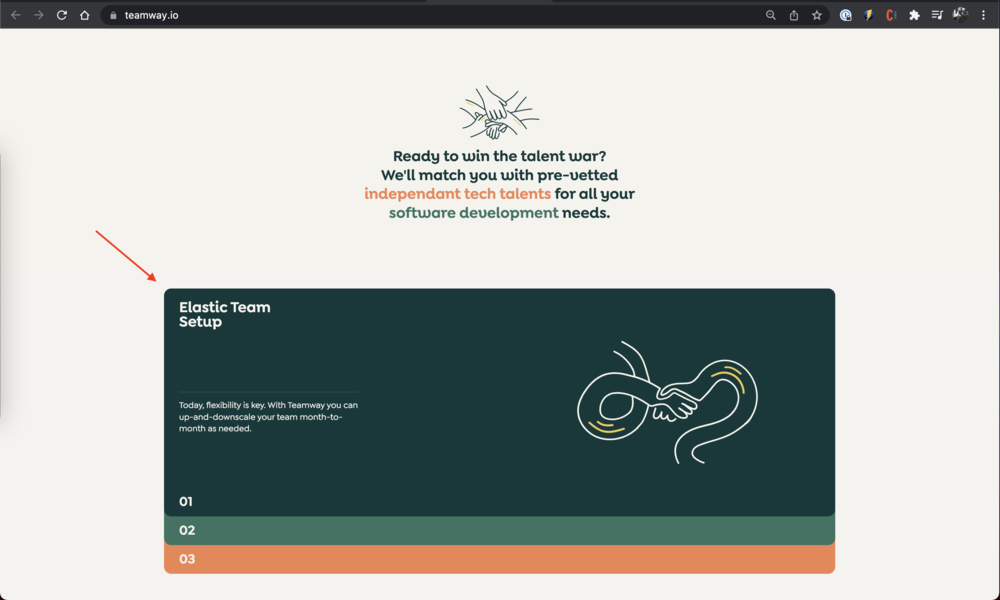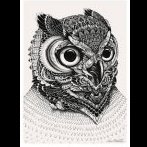Search the Community
Showing results for tags 'animations'.
-
Note: The issue only occurs on Safari. I wanted the user to see a large logo across the entire width of the screen upon entering my website, and after moving the cursor lower, I wanted the logo to shrink and move to the logo's location. Sometimes (I don't know what it depends on) there is an error like in the attached video. The problem seems to me to be that GSAP is unable to handle the change from width:100% to width: auto and therefore, instead of a smooth transition, it stops at some strange height of the logo. Here you can find video that present my problem: https://youtu.be/GbFOv4NCgrk Here you can find my website: https://melon.studio Here you can find JS code that animate my logo <script> let mm = gsap.matchMedia(); // use a script tag or an external JS file document.addEventListener("DOMContentLoaded", (event) => { gsap.registerPlugin(ScrollTrigger) // Animate From $("header").each(function (index) { let triggerElement = $(this); let targetElement = $(".menu-logo"); let targetElement2 = $(".menu-logo svg"); let tl = gsap.timeline({ scrollTrigger: { trigger: triggerElement, // trigger element - viewport start: "bottom top", end: "bottom bottom", scrub: 1.5 } }); mm.add("(min-width: 53rem) and (min-height: 930px)", () => { tl.fromTo(targetElement, { y: "0%", width: "100%", margin: "50px 0 0 0", duration: 1 }, { width: "auto", margin: "0" }); }); }); }); ScrollTrigger.defaults({ markers: false }); </script> I tried to add different values in my GSAP script but nothing really helps :/ It looks like GSAP can't go from 100% to auto and stops when he is trying to calculate that.
- 2 replies
-
- gsap3
- safari-bug
-
(and 3 more)
Tagged with:
-
Hello, I hope everyone is well! I'm trying to make an animation where the element goes to position y=95 then waits 3 seconds and returns to position 0 and repeats the animation several times, but I'm not succeeding. I would like guidance to understand what I am doing wrong. Thank you very much in advance. https://codepen.io/daniel-silva-dxp/pen/VwNaZWg
-
Hi Everyone, I recently recieved a project for a tour and travels website. I was scrolling through many design and thought of creating a parallax website with 3D models, but I haven't created any up until now. So I needed some suggestions on how to start and where to get the resources. Also, will there be any performance issues when hosting the website. (Website is not Dynamic, More like a Gallery type for an agency). How do I optimize the performance of the website while building it? What thinks should I be aware of? Any suggestions will be helpful. Thank You.
- 1 reply
-
- parallax
- animations
-
(and 3 more)
Tagged with:
-
Hi GSAP Forum, I've been looking at GSAP for a while now and I cannot find a general solution to a problem i've been trying to address for some time now. My site needs to comprise of 8 sections, that use the native vertical scroll in the browser. Each of the section has a timeline associated to it, in which, the previous section transitions into the next section. The second requirement is that each timeline can vary in length e.g: section 1 takes 10 seconds to transition into section 2 section 2 takes 8 seconds to transition into section 3 The main caveat is that the user is restricted to only scroll once i.e. one mousewheel move, one keypress down or one drag on the scroll bar, in which they will have to wait until the animation/timeline completes for them to be able to scroll again. Can anyone offer a solution or a pointer to a solution? I'm currently using react and gsap Many Thanks, Chris
- 1 reply
-
- reactjs
- animations
-
(and 2 more)
Tagged with:
-
Hi, I'm struggling to create a fade in/out animation to a pinned section using GSAP's horizontal scroll. What I'm trying to do is to fade in/out between sections, mainly the content and the background or an image inside each sections. I tried using this code function: function setSection(newSection) { if (newSection !== currentSection) { var tl = gsap.timeline(); tl.to(".col-fade", { y: -30, autoAlpha: 0, duration: 0.3 }); tl.to(currentSection, { autoAlpha: 0, duration: 0.5 }); var tl = gsap.timeline(); tl.to(newSection, { autoAlpha: 1, duration: 0.5 }); tl.to(".col-fade", { y: -30, autoAlpha: 1, duration: 0.3 }); currentSection = newSection; } } and set it to gsap.to(sections, {}); function like this: gsap.to(sections, { xPercent: -100 * (sections.length - 1), ease: "none", scrollTrigger: { trigger: ".container", pin: true, scrub: 1, snap: 1 / (sections.length - 1), end: () => "+=" + document.querySelector(".container").offsetWidth }, onToggle: (self) => self.isActive && setSection(sections) }); However, it doesn't seem to have an effect. Any Idea why I'm not able to successfully solve the issue? I'm still learning GSAP`s up to this point. Any ideas would be a great help. Thanks a lot.
- 1 reply
-
- gsap
- animations
-
(and 1 more)
Tagged with:
-
Hi all, I have several problems with the animation of my book. 1. I tried to make a rotateY on my book but the controls did not work on my code (play(), pause(), paused()), so I make a rotate in CSS that I disable by adding or removing a class 2. The animation works perfectly on the first opening and closing cycle, but on the following ones the currentAngle variable is buggy 3. I would like to be able to click on the book only if the animation is finished Here is my code : https://codesandbox.io/s/sad-mcnulty-7k49my I really need your help ;) Thanks to all
- 11 replies
-
- gsap3
- animations
- (and 5 more)
-
Hi, Does anyone have any idea how to make an animation from this website https://teamway.io/. It is an animation of three cards, which are animated up on the scroll event. https://teamway.io/ Tnx
- 1 reply
-
- scrolltriger
- animations
-
(and 1 more)
Tagged with:
-
Hello, I am quite new to GSAP and I heard a lot of good words regarding its capabilities. I am working on a website where I want to implement momentum-based scrolling as observed in the following websites: https://abhishekjha.me/ https://rekhchandsahu.com/ I spent a day learning basics of GSAP, read some posts on the forum, and did a few Google searches. I stumbled across a similar post, hinting the use of ScrollTrigger plugin. However, I was not able to exactly figure out how to achieve the same effect. Could someone guide me about creating such a scroll experience? (React-oriented solution would be highly appreciated, but VanillaJS-based solutions would also work) Thanks in advance
-
Hello, I'm using Gsap Scroll Trigger with my all my entire pages. I have multiples sections. Every section has different child element. I want to know if it's possible to handle specific part of sections (for example, 15% of a specific one, the same as I do with normal vertical scroll ). But I don't know how to do it and I don't know if it's possible. Praticale example: In the codepen i want something like this this: Apply different animations on different child element of the same parent (.red) relatively to the actual parent that is in the viewport. Thanks for your help gsap.from('#text-1', { opacity: 1, x: -300, scrollTrigger: { trigger: '.red', start: '80% 50%', end: '+=500', scrub: 1, }, }); gsap.from('#text-2', { opacity: 1, y: 300, rotate: -90, scrollTrigger: { trigger: '.red', start: '60% 50%', end: '+=500', scrub: 1, }, });
- 10 replies
-
- scrolltrigger
- horizontal scroll
-
(and 3 more)
Tagged with:
-
Hi to all, i want create an animation based on this script But I would like to add a function that dynamically changes the number of sides of the geometric shape along which the particles rotate (morph?). It's possible? Can you help me?
- 6 replies
-
- particles
- animations
-
(and 1 more)
Tagged with:
-
I am trying to animate an object from mid screen to slide up out of screen and at same time animate other object into mid screen from slide bottom. Similar to any vertical slider. This is the reference: https://appshah.com
- 1 reply
-
- animations
- gsap
-
(and 1 more)
Tagged with:
-
Hello all-- I'm currently converting an old Codepen that uses TweenMax 1.2 to the new GSAP 3.1 lib. I've gone through the docs and converted everything per the spec, but my animations are failing to actually fire, and with no warnings in the console, I'm currently lost. My suspicion is that it boils down to these two lines being improperly formatted, but I'm not sure what's wrong. I've added firing and killing functions to both pens for testing, spawnTrees() and killTrees(). Ln 80/81: .add(gsap.to(branches, {duration: 0.5, drawSVG:'100%', ease: "power1", stagger: 0.03}), '-=0.25') .add(gsap.to(branches, {duration: 2, rotation: 0, ease: "elastic", stagger: 0.03}), '-=1.25'); For reference, below is the Codepen that I'm converting. I'm eager to see what's going on here so I can continue adding onto this animation sequence ? https://codepen.io/paulkmiller/pen/VwLKLpo
- 6 replies
-
- 1
-

-
- animations
- codepen
-
(and 1 more)
Tagged with:
-
CSS3 transitions have some significant limitations that make them unworkable for a serious animation platform. They don’t provide precise controls over the timing or easing. They’re great for simple effects but the GreenSock Animation Platform delivers extremely precise rendering, so you can do things like pause() and reverse() an animation anytime or skip to a specific time and play from there, etc. Try creating a CSS3 transition that uses an elastic.out or slow motion ease and then jump to 0.72494-seconds into a 2-second transition and pause() only to resume() later. It’s impossible from what I understand. So no, the platform doesn’t make use of CSS3 transitions. However, it is highly optimized for performance. See the detailed cage match where GSAP battles CSS3 transitions where there’s a detailed comparison in several categories.
-
- javascript
- css3
-
(and 7 more)
Tagged with:
-
There are 4 same sized pictures that's I have cut in 4 equal parts, the problem is I can't make them animate on hover. The part I have hovereda should become wider. I tried to make it this way - but this example doesn't work with reactive variables in Vue, I'd declared in object with coordinates.
-
Hi, i'm trying to replicate the animations of the texts of this site: https://designcanada.com/ For example, how can i replicate the animation of "Stuart Ash" or "Canada's heritage of graphic design" ? It's seem that there is a mask over all. is there a particular function in GSAP? Now i only use a motion like this TitoloSezione1Tl.from($TitoloSezione1, 0.5, {x:100, delay:1, opacity:0, ease:Power1.easeOut}); Thank you all Paolo
-
Hey, I am desperately searching for a way to play one step of my timeline when the a mouse scroll gets started. All methods that I have found trigger the events multiple times on scroll and gsap gets really confused. Is there a convient way to build something like that with greensock? What I want to build is a animation triggered webapp like these: https://theshift.tokyo/ http://www.contiducco.it/index.php?route=common/home My Code at the moment: $(window).bind("mousewheel DOMMouseScroll", function(event) { var docTimeline = new TimelineLite({ paused: true }); docTimeline.add(TweenLite.to(".lightLogo", 1, { y: "200%" })); docTimeline.add(TweenLite.to(".text", 1, { x: "0%" })); // Events when scrolled down. if ( event.originalEvent.wheelDelta < 0 || event.originalEvent.detail > 0 ) { docTimeline.play(); } else { docTimeline.reverse(); } });
- 2 replies
-
- animations
- wheel
-
(and 3 more)
Tagged with:
-
Has anyone worked with a library for scroll-based callback functions to use with GSAP in ReactJS? I've been working with a small library but I'm looking for a more robust solution and don't have the time to write my own. I'd rather not use CSS animations with popular libraries like AOS. The goal is to find a library that fires a callback function (which I would use to fire an animation function) when an element reaches a certain offset, exits/enters viewport.
-
Hi guys, i try to expand a div but when it expanded i want to push all the other content, something like that The whole idea is, when a column gets clicked or scrolled it must push the other columns an when its done pushing it must fade and then appear a background image
-
Hi, I try to create an effect like in this example but mine have some bugs on fast hover in and out. Ex: http://m2hagency.com/carprice *** Scroll to the bottom page. Any help would be appreciated. Thanks
- 9 replies
-
- animations
- hover
-
(and 2 more)
Tagged with:
-
Hello dear friends, Kind regards Mikel
-
Hi everyone! I am working on a project at the moment, and I am using this code snippet: TweenMax.set(convertForm, { y: -30, autoAlpha: 0, force3D: true }); *Note I have tried without the force3D too. And it is generating the following CSS: visibility: hidden; opacity: 0; transform: translate3d(0px, -30px, 0px); However the problem I am having is that the transform doesn't have any vendor prefixes, how can I change this, as I need the animation to work across multiple browsers. Many thanks in advance!
-
Hi all, like the topic already mentions do I have a problem with stuttering animations inside my TimelineMax animation and it would be really great, if somebody of you could help me. I'm currently developing a system for our company in which images and videos of our work can be uploaded/selected with the help of a CMS. These media should be animated afterwards, so that it looks like a dynamic generated showreel. So I used PHP to dynamically generate the JavaScript code and basically it works, but as you can probably see in the Codepen or in the demo, especially in Chrome the animations are stuttering a lot (depending on your computer/device). I have to say that I'm new to Greensock and also not the most experienced developer, so I would appreciate every advice of you. Regarding my code I guess there's a lot of potential for optimization. Especially the way of adding the subtimelines to the maintimeline and calling the functions of the subtimeline is probably wrong. For example: var mainTimeline = new TimelineMax({repeat:-1}); mainTimeline.add(websiteTimeline(website)); function websiteTimeline(website) { MorphSVGPlugin.convertToPath("circle, rect, ellipse, line, polygon, polyline"); // Create sub timeline var timeline = new TimelineMax(); // Add tweens to sub timeline timeline.call(morphToPhone); function morphToPhone() { TweenMax.to("#bezel-macbook", 0.2, {morphSVG:"#bezel-phone"}); TweenMax.to("#camera-macbook", 0.2, {morphSVG:"#camera-phone"}); TweenMax.to("#screen-macbook", 0.2, {morphSVG:"#screen-phone"}); TweenMax.to("#shape-macbook", 0.2, {morphSVG:"#lock-phone", css:{opacity:0}}); TweenMax.to("#line-macbook", 0.2, {morphSVG:"#speaker-phone", css:{opacity:0}}); TweenMax.to("#touchpad-macbook", 0.2, {morphSVG:"#lock-phone"}); } } I also already read about the performance differences between JavaScript and CSS, so my next step would be to use more pure CSS and less TweenMax animations, but I wanted first ask you guys, if you have some better advices for me. I hope anyone of you can help me. Here again the links to my Codepen and demo... Codepen: http://codepen.io/mathis-krueper/pen/ZeQEzZ Demo: http://mathis-krueper.de/captain/references/ Thanks in advance!
- 5 replies
-
- stuttering
- animations
-
(and 5 more)
Tagged with:
-
Hi, I'm creating an animated website with scrollMagic and I'm using the following animations: <a href="http://www.scrollmagic.io/examples/expert/bezier_path_animation.html">http://www.scrollmagic.io/examples/expert/bezier_path_animation.html</a> <a href="http://www.scrollmagic.io/examples/advanced/svg_drawing.html">http://www.scrollmagic.io/examples/advanced/svg_drawing.html</a> <a href="http://www.scrollmagic.io/examples/basic/simple_pinning.html">http://www.scrollmagic.io/examples/basic/simple_pinning.html</a> It's an onepage website so I'm using them all at once. But when I run the examples on the scrollMagic website in safari there running as smooth as possible. But then when I run the website I'm working on, I have to wait something like 10 seconds before even something appears. Then I wanna scroll, cuz that's when the magic comes in. u see what I did there? But then when I scroll, the new content also loads only after too many seconds Can somebody tell me why and what I'm doing wrong? The website is http://wordpress.webdesignwiljan.nl I'm also placing divs as stars in the sky, already removed it and it didn't make a difference I'm also drawing an live canvas clock even just a simple jQuery fadeIn takes too long.. var map1, map2, map3, map4, map5 = null; var browser = null; var isOpera = (!!window.opr && !!opr.addons) || !!window.opera || navigator.userAgent.indexOf(' OPR/') >= 0; // Firefox 1.0+ var isFirefox = typeof InstallTrigger !== 'undefined'; // At least Safari 3+: "[object HTMLElementConstructor]" var isSafari = Object.prototype.toString.call(window.HTMLElement).indexOf('Constructor') > 0; // Internet Explorer 6-11 var isIE = /*@cc_on!@*/false || !!document.documentMode; // Edge 20+ var isEdge = !isIE && !!window.StyleMedia; // Chrome 1+ var isChrome = !!window.chrome && !!window.chrome.webstore; // Blink engine detection if (isOpera) { browser = "animations"; } else if (isFirefox) { browser = "animations"; } else if (isSafari) { browser = "animations"; } else if (isIE) { browser = "animations"; } else if (isChrome) { browser = "animations"; } else { browser = "animations"; } window.alert(browser); document.body.className = browser; $(function () { // wait for document ready $(".loading-view").delay(1000).addClass("loaded"); var nightSky = document.querySelector(".nightSky"); var cloudSky = document.querySelector(".cloudSky"); var SkyWidth = nightSky.offsetWidth; var nightSkyHeight = nightSky.offsetHeight; var cloudSkyHeight = cloudSky.offsetHeight; window.onresize = function () { SkyWidth = nightSky.offsetWidth; nightSkyHeight = nightSky.offsetHeight; cloudSkyHeight = cloudSky.offsetHeight; } var placeStars = function () { var stars = 1000; for (i = 0; i < stars; i++) { var x = Math.floor(Math.random() * SkyWidth); var y = Math.floor(Math.random() * nightSkyHeight); // console.log("x: " + x + " | y: " + y); var star = document.createElement("div"); star.className = "star"; star.style.left = x + "px"; star.style.top = y + "px"; nightSky.appendChild(star); } } var placeClouds = function () { var existingClouds = cloudSky.querySelectorAll(".cloud"); var maxClouds = 10; var clouds = 3; var cloudSizes = 5; var cloudIndexes = 5; for (i = 0; i < clouds; i++) { if (existingClouds.length < maxClouds) { var duration = Math.floor(Math.random() * (120 - 50 + 1) + 50); // var x = Math.floor((Math.random() * SkyWidth) + 1); var y = Math.floor((Math.random() * cloudSkyHeight) + 1); // console.log("x: " + x + " | y: " + y); var cloud = document.createElement("div"); cloud.className = "cloud"; cloud.style.animationDuration = duration + "s"; console.log(duration); // cloud.style.left = x + "px"; cloud.style.top = y + "px"; var cloudSize = Math.floor((Math.random() * cloudSizes) + 1); switch (cloudSize) { case 1: cloud.className += " cloudBig"; break; case 2: cloud.className += " cloudNormal"; break; case 3: cloud.className += " cloudSmall"; break; case 4: cloud.className += " cloudNormal"; break; case 5: cloud.className += " cloudSmall"; break; } var cloudIndex = Math.floor((Math.random() * cloudIndexes) + 1); switch (cloudIndex) { case 1: cloud.className += " front"; break; case 2: cloud.className += " mid"; break; case 3: cloud.className += " behind"; break; case 4: cloud.className += " mid"; break; case 5: cloud.className += " behind"; break; } cloudSky.appendChild(cloud); console.log("New cloud"); existingClouds = cloudSky.querySelectorAll(".cloud"); } } } if (browser != "no-animations") { setInterval(function () { placeClouds(); }, 20000); // Mountain Bike scroll animation var bikepath = { start: { curviness: 1.25, autoRotate: true, values: [ {x: 0, y: 250}, {x: 300, y: 260}, {x: 550, y: 230}, {x: 800, y: 290}, {x: 1100, y: 330, scaleX: 1, scaleY: 1}, // {x: 900, y: 80}, // {x: 1300, y: 60}, // {x: 1500, y: 30}, {x: 1800, y: 100, scaleX: 0.5, scaleY: 0.5}, // {x: 2004, y: 85}, {x: 2100, y: 70} ] } }; // init controller var controller = new ScrollMagic.Controller(); var controller2 = new ScrollMagic.Controller(); // create tween var tween = new TimelineMax() .add(TweenMax.to($("#mountainbike"), 9, {css: {bezier: bikepath.start}, ease: Power1.easeInOut})) // .add(TweenMax.to($("#mountainbike"), 4, {css: {bezier: bikepath.end}, ease: Power1.easeInOut})); // build scene var scene = new ScrollMagic.Scene({triggerElement: "#trigger", duration: 1300, offset: 100}) .setPin("#target") .setTween(tween) // .addIndicators({name: "Bike bezier"}) // add indicators (requires plugin) .addTo(controller); var scene2 = new ScrollMagic.Scene({triggerElement: "#trigger2", duration: 650, offset: 500}) .setPin(".earth") // .addIndicators({name: "earth (duration: 100)"}) // add indicators (requires plugin) .addTo(controller2); var scene3 = new ScrollMagic.Scene({triggerElement: "#trigger2", duration: 650, offset: 500}) .setPin(".sky") // .addIndicators({name: "sky (duration: 100)"}) // add indicators (requires plugin) .addTo(controller2); // ANIMATING LOGO PLANT function pathPrepare($el) { $el.css("stroke-dasharray", 2000); $el.css("stroke-dashoffset", 2000); } var $base = $("path#base"); pathPrepare($base); var controller = new ScrollMagic.Controller(); var tween = new TimelineMax() .add(TweenMax.to($base, 0.9, {strokeDashoffset: 0, ease: Linear.easeNone})) // draw word for 0.9 .add(TweenMax.to("path", 1, {stroke: "#286f2d", ease: Linear.easeNone}), 0); // change color during the whole thing var scene = new ScrollMagic.Scene({triggerElement: "#logoTrigger", duration: 400, tweenChanges: true}) .setTween(tween) // .addIndicators() // add indicators (requires plugin) .addTo(controller); } else { $('body').append("<i class='fa fa-info info-btn'></i>"); $('i.info-btn').on('click', function () { alert("Voor een optimale ervaring raden wij u aan deze website in Chrome of Firefox te bekijken."); }); } nightSky.onload = placeStars(); // $('#openProject.tree').on('click', function () { // var id = $(this).data("id"); // $('body').addClass("locked"); // $(".projectDetailsContainer .projectDetails[data-id="+id+"]").addClass("open").fadeIn(function() { // // MAPS // var map = new GMaps({ div: "#map"+id, lat: -12.043333, lng: -77.028333 }); // map.setCenter(-12.043333, -77.028333); // map.addMarker({ // lat: -12.043333, // lng: -77.028333 // }); // // $(window).resize( function () { // map.refresh(); // map.setCenter(-12.043333, -77.028333); // }); // }); // }); $('#closeProject, .projectDetails:after').on('click', function () { $(".projectDetailsContainer .projectDetails.open").removeClass("open").fadeOut(); $('body').removeClass("locked"); }); $('.cloud.details').on('click', function () { $('.cloudSky, .detailedSky .detailedCloud').css("cursor", "pointer"); $('.nightSky *:not(.star)').fadeOut(1000); var id = $(this).attr("data-id"); console.log(id); $('.detailedSky .detailedCloud[data-id="' + id + '"]').fadeIn(1000).addClass('active'); $('body').addClass('locked'); }); $('.detailedSky .detailedCloud.active, .cloud.details').on('click', function (e) { e.stopPropagation(); }); $(document).on('click', function (e) { $('.detailedSky .detailedCloud').fadeOut(1000); $(this).removeClass('active'); $('.nightSky *:not(.star)').fadeIn(1000); $('body').removeClass('locked'); $('.cloudSky, .detailedSky .detailedCloud').css("cursor", "inherit"); }); }); // CLOCK var canvas = document.getElementById("clock"); var ctx = canvas.getContext("2d"); var radius = canvas.height / 2; ctx.translate(radius, radius); radius = radius * 0.90 setInterval(drawClock, 1000); function drawClock() { drawFace(ctx, radius); drawNumbers(ctx, radius); drawTime(ctx, radius); } function drawFace(ctx, radius) { var grad; ctx.beginPath(); ctx.arc(0, 0, radius, 0, 2 * Math.PI); ctx.fillStyle = 'white'; ctx.fill(); grad = ctx.createRadialGradient(0, 0, radius * 0.95, 0, 0, radius * 1.05); grad.addColorStop(0, '#333'); grad.addColorStop(0.5, 'black'); grad.addColorStop(1, '#333'); ctx.strokeStyle = grad; ctx.lineWidth = radius * 0.1; ctx.stroke(); ctx.beginPath(); ctx.arc(0, 0, radius * 0.1, 0, 2 * Math.PI); ctx.fillStyle = '#333'; ctx.fill(); } function drawNumbers(ctx, radius) { var ang; var num; ctx.font = radius * 0.15 + "px arial"; ctx.textBaseline = "middle"; ctx.textAlign = "center"; for (num = 1; num < 13; num++) { ang = num * Math.PI / 6; ctx.rotate(ang); ctx.translate(0, -radius * 0.85); ctx.rotate(-ang); ctx.fillText(num.toString(), 0, 0); ctx.rotate(ang); ctx.translate(0, radius * 0.85); ctx.rotate(-ang); } } function drawTime(ctx, radius) { var now = new Date(); var hour = now.getHours(); var minute = now.getMinutes(); var second = now.getSeconds(); //hour hour = hour % 12; hour = (hour * Math.PI / 6) + (minute * Math.PI / (6 * 60)) + (second * Math.PI / (360 * 60)); drawHand(ctx, hour, radius * 0.5, radius * 0.07); //minute minute = (minute * Math.PI / 30) + (second * Math.PI / (30 * 60)); drawHand(ctx, minute, radius * 0.8, radius * 0.07); // second second = (second * Math.PI / 30); drawHand(ctx, second, radius * 0.9, radius * 0.02); } function drawHand(ctx, pos, length, width) { ctx.beginPath(); ctx.lineWidth = width; ctx.lineCap = "round"; ctx.moveTo(0, 0); ctx.rotate(pos); ctx.lineTo(0, -length); ctx.stroke(); ctx.rotate(-pos); }
- 2 replies
-
- scrollmagic
- safari
-
(and 4 more)
Tagged with:
-
Looking for a kickass developer who can build the following animated page, PM me if you're interested and let me know your estimated fixed bid to do the job. Mockup: http://h.dropcanvas.com/t9epx/animation.jpg This is a one page animation task, the animations are triggered as you scroll down the page. The page is divided into 4 scenes. The attached mockup shows the general look and feel for each scene, however it’s basic, you need to be creative in translating the following description into a living animated page. The main animated objects in all the scenes are: - Green dots. - Main line of text. - Second line of text. - The navigation arrow to the next scene. Before you apply for the job: 1. You should have done high quality HTML/CSS/Javascript based animations in the past. 2. Send me examples of your past animation work demonstrating your skills in animation. 3. Not a company but an individual who’s looking for long term opportunity in web animation. 4. Can get the job done in 3 days maximum, no excuses or delays are acceptable. Requirements: 1. Each scene should be covering the screen full width and height and should be responsive. 2. All the animations and related work should be done in Javascript, CSS, HTMl, SVG. 3. The code should be clean and human readable. 4. The Javascript code should be commented thoroughly explaining each function, class, model, etc. 5. The code should be editable easily by following the comments you’ll be providing. 6. The animations should work on mobile too and should be responsive to adapt any screen size. 7. The performance of the page in total should be optimal and to run smoothly without consuming unnecessary resources. General scenes environment: 1. The scenes should give the feel of a light 3d based environment. 2. The same green dots that shows up at the first scene should be tweening, transforming and transitioning to form the next scene formation. Giving the feeling that the same dots are telling a story by forming a distinctive shape in each scene. 3. Upon scrolling the browser window, the next scene should be triggered causing the whole animations of that scene to be played. The user scroll will only initiate the scene play action for that particular scene in view. The user needs to scroll further to trigger the next animated scene. Green dots general behaviour: 1. The dots sizes should be random, some could be smaller and some could be larger. The smallest and largest sizes should be defined and modified easily in the script. 2. When the dots animation and tweening is done in a scene they should keep being animated in a way to give a feeling of continuous motion. Such motion would be a slow pulsing or circular movement or both together. Main and second line of text behaviour: 1. The text should appear in a fade-in effect while being scaled up in a smooth motion. 1. The main line of text should appear first, followed b the second line of text. The difference should be 0.5 sec or so. Scenes detailed specification: First scene: 1. The scene starts with the green dots scattered randomly over the screen. 2. The dots will be moving slowly over the screen in random directions. 3. The main and second lines of text appears. Second scene: 1. The same dots from the first scene will move and start to form an empty circle. 2. Once the circle formation reaches 70%, the main and second lines of text appears. Third scene: 1. The same dots from the second scene will move and start to form a matrix of dots. 2. Once the metric formation reaches 70%, the main and second lines of text appears. Forth scene: 1. The same dots from the third scene will move and start to form a one big dot. 2. The dots should be merging into the bigger dot giving a feeling of liquidity. 3. Some dots will take longer to join the bigger dot. 4. Once the one big dot formation reaches 70%, the main and second lines of text appears.
- 5 replies
-
- animations
- one-page
-
(and 3 more)
Tagged with:
-
This tweet is where it started https://twitter.com/gryghostvisuals/status/556154294823813120 I'm doing a series of tutorials and articles for Tuts+ on TimelineMax so I'm interested in types of effects and demos readers would like to see included in this series. Thanks in advance for your ideas posted \o/
- 8 replies
-
- 3
-

-
- gsap.
- timelinemax
-
(and 7 more)
Tagged with: