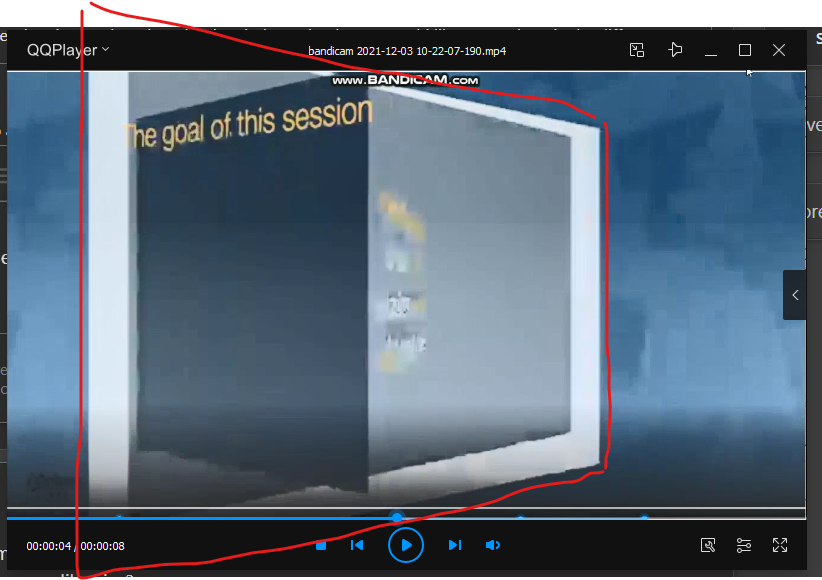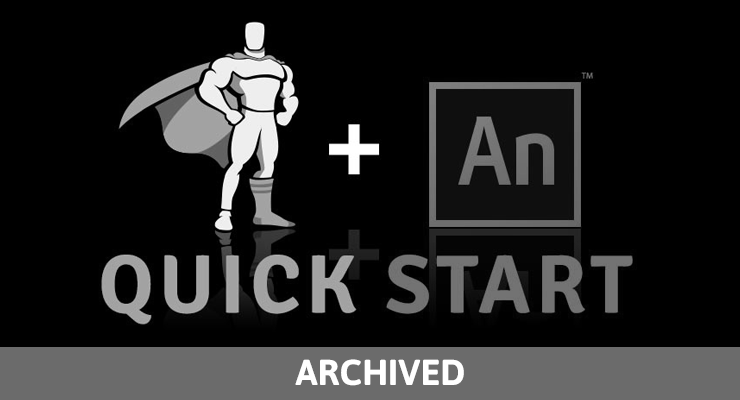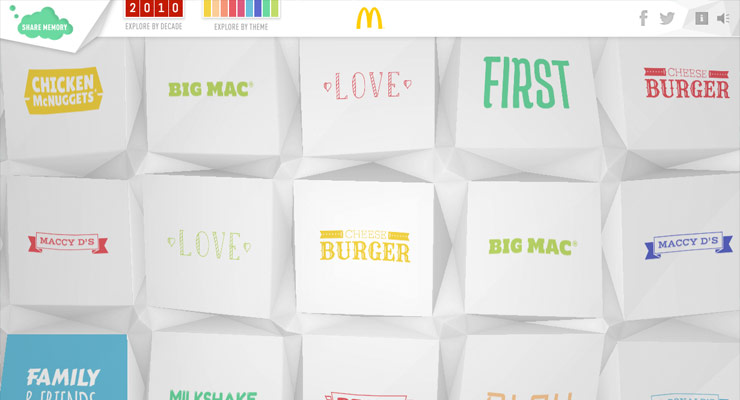Search the Community
Showing results for tags 'canvas'.
-
I am trying to develop an infinite canvas animation which show cases a number of clickable images on it. On moving the cursor the images will move in the opposite direction, I tried this with div now, is it possible to use Canvas for an infinite scroll effect. Plugins used: TweenMax, TweenLinte, ScrollToPlugin, Draggable
- 8 replies
-
- tweenmax
- scrolltoplugin
-
(and 5 more)
Tagged with:
-
Hi, guys. I want to know how to run this Scrolltriger sprite animation on multiple section with different sprite sheet. So I made two js files with different file location It is not working. Please someone help me how to do it Thanks. spritescroll.js spritescroll2.js
-
I am looking for examples of controlling a canvas animation with ScrollTrigger. The documentation suggests this is possible, but not sure where to start. I am creating banner ads with Adobe Animate and would like to use ScrollTrigger for presentation effects on my website. I have a video looping on my home page and would like to use ScrollTrigger to control the video. The video is currently streaming from Vimeo but I can make it in Animate as a canvas animation similar to the banners. I use GSAP from inside Adobe Animate for the superior easing effects and more precise controls. https://roguemotion.graphics
-
Hi everyone, I'm trying to follow a guide from this code pen i saw on this forum Canvas Basic Starter (codepen.io) which is about using gsap to animate canvas elements. This works with rect but when using arc to construct circles it's neither clearing the previous frames and changing color or looping like the guide. I'm not sure what's going on. please any suggestions?
- 1 reply
-
- canvas
- canvas gsap
-
(and 1 more)
Tagged with:
-
I have an animation that draws a progressively increasing circle on the canvas until it occupies the entire canvas: const maxRadius = Math.ceil( Math.sqrt(canvas.width ** 2 + canvas.height ** 2) / 2 ); const centerX = canvas.width / 2; const centerY = canvas.height / 2; let radius = 5; function animate() { if (radius >= maxRadius) { canvas.remove(); return; } context.beginPath(); context.arc(centerX, centerY, radius, 0, Math.PI * 2); context.closePath(); context.fill(); radius += 5; requestAnimationFrame(animate); } animate(); And I tried to rewrite it using GSAP but it doesn't work: const maxRadius = Math.ceil( Math.sqrt(canvas.width ** 2 + canvas.height ** 2) / 2 ); const centerX = canvas.width / 2; const centerY = canvas.height / 2; let radius = 5; gsap.to({ radius: maxRadius }, { duration: 1, radius: maxRadius, onUpdate: () => { context.beginPath(); context.arc(centerX, centerY, radius, 0, Math.PI * 2); context.closePath(); context.fill(); }, onComplete: () => { canvas.remove(); }, ease: "power1.inOut" }); Please help me
-
Hey guys, I have a pretty interesting challenge. I need to animate the "playhead" of a <video> element. Ie the video.currentTime property. Running currentTime through TweenMax like so doesn't work as setting currentTime takes a little while to update, so it simply jumps to it's destination. I suspect what I want to do can't be done using the native <video> element, but I have to use an image sequence and <canvas> instead, but I wanted to check with you bright fellas before venturing down that path
-
So I want to resize my WebGL canvas to be bigger than window.innerHeight but more like document.body.scrollHeight. I also don't want to lose the ration, so I would resize the width by the way (with ratio). I already achieve some sort of resizing, but either the ratio wasn't good or the effect was not on the cursor anymore, like it was some hundreds pixels away from the cursor place.
- 1 reply
-
- javascript
- webgl
-
(and 2 more)
Tagged with:
-
This is probably really obvious, but i can't make it work. Basically I adapted the code from the given codepen to my react project but I can't get it to work in the way I want. What I'm trying to do is make use of image sequence animation triggered by scrolling while also snapping to full screen sections. I've managed making these work individually but when I tried combining them is when I ran into trouble. The conclusion I came to is: the way I have it setup now, for the scroll snapping to work is body overflow:hidden and everything is taking place in a container div configured for snapping which is scrolling. Now the canvas animation is not triggering because it is expecting for the window to scroll which is not actually happening it is the div that is. I think the solution should be me directing and giving the right scroller to ScrollTrigger but I can't get it to work. I'm going to share the code below and I thank anyone in advance for any help provided. index.css Home.js Solutions I tried are a combination of the code below: I should mention that using this code above made the animation play trough once upon refreshing the site but it would not respond to the scroller. I'm sorry if the post is breaking any forum rules and if I didn't explain the problem quite as well as I could've.
- 2 replies
-
- scroll
- scrolltrigger
-
(and 2 more)
Tagged with:
-
Hello, I have create an image sequence that users interact with using Draggable. The sequence is supposed to 'snap' to certain frames and I've written a function to do that. The problem I've encountered is that the cursor position is no longer accurate after the 'snap' occurs. If a user clicks and drags the image sequence and releases the click, the image sequence moves through the appropriate images to the destination slide. When the user then clicks and drags again, the image sequence 'jumps' to a slide number of slides away - which isn't smooth. I'm wondering if I've missed some way of resetting a cursor position variable, or if i even need to do this in this manner. Any suggestions or pointers are welcome, thanks.
-
Hello! Relatively new to GSAP but have loved the forums for awhile now, hugely helpful for almost anything I encounter! However, I've stumbled into a canvas animation I can't quiet figure out. I have a canvas wave animation whose height is controlled by an "amplitude" value on line 7. I am unsure of where the .to tween must be placed to have access to the draw function and the amplitude. Would love any pointers you may have to offer! Please let me know if there is any additional information I can provide. Thanks, Nye
-
Hey guys So i am making a project with gsap3 kind of like the apple airpod website I have like 500 + images and on scroll these images are being rendered in the canvas. I want to animate some text which will depend on the frame count the sequence is - frame ==0 animate in some text frame>0 animate out the previous text frame>10 again animate in some text frame>200 animate out the previous text so it goes... can some one tell me how can i do this in a efficient way. Thanks
-
I was wondering how does this kind of white wave from this site possibly made by GSAP? Is there any additional plugin necessary? I took so many times investigating this site. Hope I find the answer here. Thanks https://krotravelengineering.jp/
-
Hello again guys ✌️ I´m right into the ‘basic‘ ScrollTrigger thing for quite a while now. Since I´ve upgraded myself with ShockinglyGreen, so things getting even greater with the MorphSVGPlugin, which progress of transformation can be controlled with ScrollTrigger. The Results are impressive. After playing around with this while interacting with svg elements directly in the DOM, I slightly get disturbed by the fps drops this can cause with other animations or if you get your page in bigger screen dimensions or resolutions (4K / Retina). I stumbled upon a great library called paper.js which can bring path information into canvas, which (in theory) should appear as the more performant approach, especially if you scale things up. Also the feature to group and edit things in paperscipt could be a good partner by creating for example a sweet set of dynamic fullscreen transitions without touching the DOM. The example below shows that it´s contents created with paper.js / paperscript can be changed by gsap and ScrollTrigger in a simple manner: demo It would be great to have a smart way to archive the MorphSVGPlugin behaviour inside this canvas stage which is controlled by ScrollTriggers progress. Maybe there is another general solution or it isn´t even really faster from an performance perspective than I expected. I´ll fork a simple demo to see morphSVG in action Seen on: Would love to read some thoughts from you about that Best Wishes, Richard
- 2 replies
-
- scrolltrigger
- canvas
-
(and 2 more)
Tagged with:
-
Dear forum participants. I need your professionalism in coding. I can’t understand what is used to achieve effects such as in these examples: 1. When you click on any project from the bottom up, the rounded form of the divlock block https://jesperlandberg.dev/ 2. a very similar effect we can see when you click on the menu at https://www.chiaraluzzana.com/about 3. when you hover over any project + when you click on this project, a similar effect appears https://www.martinehrlich.com/ I hope I threw off enough examples to understand what I mean. I want to achieve a smooth distortion of the standard div block. With CSS, this smooth effect is not possible. Please tell me the script or explain how to repeat it? I also found a library with a similar menu, but I don’t quite understand whether it is or not: https://tympanus.net/Development/OffCanvasMenuEffects/bubble.html
- 4 replies
-
- hover
- page transition
-
(and 1 more)
Tagged with:
-
Hi, guys! I'm wondering if there is a way to move an element without the need to hover the cursor on the draggable element? Thank you!
-
Just curious if Draggable now works with EaselJS and Canvas? I found a post from almost 7 years ago where the answer was no, but that was 7 years ago and now I know that GSAP 3 is compatible with EaselJS I even use it inside of Adobe Animate which I do a lot of programming in. But my issues is If draggable is compatible now I am not sure how I can target my movieclips. Draggable.create(Main.MorningTasks.getChildByName(Root.ScheduledTasks.Morning[i].text), { type:'x,y', bounds: Main, onClick: function() { console.log(Task.name); }, onDragEnd: function() { console.log('Released ' + Task.name) } }); Following the example on Draggable Plugin Page, what I have I think should be right. Just looking for some guidance, I love GSAP and would love to be able to use draggable as well.
-
Hi guys, I love using AnimateCC in conjunction with Greensock but the only thing that has always been sort of a headache has been how to animate alpha gradient masks. After some trial and errors creating and animating the mask, here is the file I wanted to share with the community, hopefully it will benefit somebody. One important piece of information that the Adobe Support team shared as well was:"Please avoid adding scripts within the mask and maskee symbols or multiple level of nesting within them because they need to be cached as bitmap for masking to work." AlphaGradientMask_radial.fla.zip
- 2 replies
-
- 4
-

-
- canvas
- alphagradientmask
-
(and 1 more)
Tagged with:
-
Tweens special EaselJS-related properties for things like saturation, contrast, tint, colorize, brightness, exposure, and hue which leverage EaselJS's ColorFilter and ColorMatrixFilter (see http://www.createjs.com/#!/EaselJS for more information about EaselJS). Of course you don't need the plugin to tween normal numeric properties of EaselJS objects (like x and y), but some filters or effects require special manipulation which is what EaselPlugin is for. Currently it only handles special properties related to ColorFilter and ColorMatrixFilter, and it can tween the "frame" property of a MovieClip. GreenSock's EaselPlugin exposes convenient properties that aren't a part of EaselJS's API like "tint", "tintAmount", "exposure", and "brightness" for ColorFilter, as well as "saturation", "hue", "contrast", "colorize", and "colorizeAmount" for ColorMatrixFilter. Learn more in the EaselPlugin documentation.
-
Hey all, after adding SVG support for elCanvas I wanted to also add the ability to draw an svg outline In the code pen I attached( which i used the public examples version of drawsvg on) I am attempting this 1) Draw a svg on the document with the same paths as the one in the canvas 2) Animate the svg outlines with drawSVG 3) On update match strokeDasharray to setLineDash and lineDashOffset so the canvas shape gets updated As you see it works! However every time I would need to draw an svg into the canvas I would first need to put one on the document, I wanted to ask is there a way around this? Is there a way to get the lineDash/DashArray data without having to draw an svg visually? When I put some animations with this effect into our game the devs might get upset I'm drawing all these elements just for reference I guess this is mainly a question to you awesome devs that made the lib in the first place @GreenSock but also to anyone else who might know. I had another consideration where I could make modifications to the plugin itself, but I really didn't wanna touch that, trying to do this without needing to modify Gsap code Thanks in advance!
-
Note: This page was created for GSAP version 2. We have since released GSAP 3 with many improvements. While it is backward compatible with most GSAP 2 features, some parts may need to be updated to work properly. Please see the GSAP 3 release notes for details. IMPORTANT: This article was written for Animate CC 2016 and there have been changes in Animate CC 2017 that make much of this obsolete. To see how easy it is to add GSAP to your Animate CC 2017 projects please read: Quick Start: GSAP and Adobe Animate CC 2017. We are happy to introduce this guest post from Cory Hudson. His many years as a leader in the interactive advertising space gives him unique insight into working with GSAP and Adobe Animate CC’s HTML5 <canvas> output. Cory is well-known for his work at the IAB, presentations at Adobe Max and conferences across the country. He’s helped GreenSock understand specific challenges in the HTML5 advertising space and we’re honored to have him posting here. We are very excited to see advancements in Animate’s HTML5 output. Although it is easy to use GSAP in your Animate projects, it is not super clear or intuitive to include it via the Publish Settings dialog box. This series will have you up and running in no time while giving you many practical tips to avoid common pitfalls if you are transitioning from Flash and ActionScript-based projects. Part 1: GSAP-Ready Adobe Animate CC Starter Files Part 2: Creating GSAP Templates for Adobe Animate CC Author: Cory Hudson, VP Creative Technology & Innovation, BannerWave Chair, IAB HTML5 Working Group Reunited: GSAP & Adobe Animate CC During the same time period that Adobe Flash established itself as the content creation tool of choice for the digital advertising industry, the GreenSock Animation Platform had also become synonymous with digital advertising and had earned the well deserved distinction of being the de facto industry standard for programmatic animation of Flash-based content. The two technologies enjoyed a sustained and complementary relationship that became a familiar and effective pairing for Flash animators everywhere. However this incredibly successful arrangement seemed to lose relevancy as the ad industry abandoned Flash and it’s SWF output in favor of HTML5. If you were one of the ad creators who had been using the two technologies together to make your living, then you were probably pretty bummed out to say the least. Fortunately, GreenSock was quick to adapt and shifted away from it’s ActionScript tools. The GreenSock Animation Platform (GSAP) was ported to JavaScript in 2012 and has since been the tool of choice for professional animators in the HTML5 world. Having realized that the industry still needs powerful content-creation tools for HTML5, Adobe rebranded Adobe Flash Professional as Adobe Animate CC with many features catering towards HTML5 <canvas> output and banner ad creation. To many, it appears as though GSAP has finally found the worthy partner it has been waiting for. The two technologies can be used together seamlessly, achieving great results that are highly optimized across all browsers and devices. Getting GSAP into an Adobe Animate CC project Despite how well Animate CC and GSAP can work together, Animate doesn’t provide an easy way through its interface to load external JavaScript files like GSAP’s TweenMax.min.js. In this article I will focus on showing you how to use some starter files that are preconfigured to load TweenMax so that all you have to do is edit and publish. In my next article I'll guide you through the process of creating a custom template so that you can greatly extend the capabilities of your published Animate projects and streamline your workflow. Grab the source files IMPORTANT: This article was written for Animate CC 2016 and there have been changes in Animate CC 2017 that make much of this obsolete. To see how easy it is to add GSAP to your Animate CC 2017 projects please read: Quick Start: GSAP and Adobe Animate CC 2017. To get started download the GSAP-AnimateCC-Starter-Files (will not work in Animate CC 2017. The zip contains: GSAP_Basic.fla: A simple file that uses a custom template that only loads TweenMax.min.js. Contains minimal animation code. Perfect if you aren’t concerned with banner ads or related features. GSAP_AdStarter.fla: Uses a template that loads TweenMax.min.js and AdHelper.js. No code or artwork present. Use this to start new banner ad projects. GSAP_AdStarter_Demo.fla: Uses the same template as GSAP_AdStarter but contains some assets and animation code to be referenced in this tutorial. Start coding With GSAP In Adobe Animate CC right now After downloading and extracting the demo files, open GSAP_AdStarter_Demo.fla. Upon initial review, you’ll probably notice some familiar ad-specific elements sitting on the Stage: Logo MovieClip (“logo_mc”) Headline MovieClip (“headline_mc”) Tagline MovieClip (“tagline_mc”) CTA MovieClip (“cta_mc”) You can click on each element to see its instance name in the Properties panel. You’ll see that there are no keyframed animations present on the main timeline, however if you Control > Test to publish the FLA, you’ll see that the elements that were visible on the Stage are actually introduced via a sequenced animation that ends with the CTA button pulsating continuously. How was this animation executed without the help of the Animate timeline? That’s right, you guessed it, this was done with GSAP! Go back the the timeline and click on the first frame of the js layer and launch the Actions panel (Window > Actions or F9). Upon reviewing the code, you’ll most likely discover that you are already very familiar with what you see, because the exact same GSAP syntax that you have been using outside of Adobe Animate works here as well: //set scope activation object var root = this, tl; //prevent children of mc from dispatching mouse events root.cta_mc.mouseChildren = false; root.cta_mc.on("mouseover", function(){this.gotoAndPlay(1);}); root.cta_mc.on("mouseout", function(){this.gotoAndStop(0);}); root.logo_mc.on("mouseover", function(){ TweenMax.to(this, 1.25, {scaleX:1.05, scaleY:1.05, ease:Elastic.easeOut}); }); root.logo_mc.on("mouseout", function(){ TweenMax.to(this, 1.25, {scaleX:1, scaleY:1, ease:Elastic.easeOut}); }); //GSAP timeline tl = new TimelineMax(); tl.from(root.headline_mc, 1, {y:"500", ease:Back.easeOut}); tl.from(root.tagline_mc, .5, {y:"510", ease:Back.easeOut}, "-=.5"); tl.from(root.logo_mc, .75, {scaleX:0, scaleY:0, alpha:0, ease:Back.easeOut}, "-=.25"); tl.to(root.cta_mc, .75, {scaleX:.85, scaleY:.85, repeat:-1, yoyo:true, repeatDelay:0.25, ease:Expo.easeInOut}); Wow, that was easy wasn’t it? But wait, there was no visible linkage to TweenMax.min.js inside of the Actions panel so how was it able to be successfully leveraged? Do Control > Test to test and publish the FLA for a second time. This time right-click within the document and view the source of the generated HTML wrapper and you will see the following reference to the TweenMax.min.js file inside: So how did this linkage to TweenMax get injected into the HTML wrapper so that we could use it inside of our FLA? Well, a custom template of course! Go back inside of the FLA and go to File > Publish Settings > Advanced where you can see that the FLA is leveraging a custom template for publishing the HTML called Standard_HiDPI_GSAP_AdHelper. You’ll also notice that it has been assigned to a custom profile of the same name. It was this custom template that injected the code to load TweenMax.min.js into the HTML wrapper, so that it could be used within the FLA without having to manually include it. The template also loads AdHelper.js which is a small JavaScript utility that has a number of features specific to HTML5 banner ads. I’ll explain some of these features briefly below. For a more comprehensive dive into AdHelper read the whitepaper I wrote for Adobe: Need HTML5 Ads? Adobe Animate CC to the Rescue! Retina ready Next, look inside of the Properties panel and notice that the Stage of the FLA has dimensions of 600x500 yet after publishing the canvas is actually being rendered at 300x250. This is AdHelper automatically scaling the canvas in order to ensure crisp graphics on high-DPI screens. The reason that we need to author our Adobe Animate ads at double the actual ad dimensions is because you will most likely want to ensure that any images or assets that are cached as bitmaps are high resolution and not scaled up on high-DPI devices, which would cause them to appear blurry. Stop animation after 15 seconds Control > Test one last time and watch the sequenced animation for a full 15 seconds. You’ll see that the pulsating animation of the CTA button actually stops at the 15 second mark. If you mouseover the ad the pulsating animation will resume and then pause once again when you mouseout and leave the bounds of the canvas. This is AdHelper functionality once again, this time automatically pausing and restarting any ongoing animations in order to comply with standardized and widely adopted IAB and publisher specs. More template goodies If you continue to inspect the ad unit within the browser, you’ll see that there is a 1 pixel black border around the banner and upon clicking anywhere within the banner it will launch www.greensock.com in a new browser window. The creation of the border and the click-handling functionality are both being executed by code contained within the custom template, saving you the hassle of having to do this repetitive work on each and every banner project. You will never need to include a border or any click handling methods within the FLA of any ad that uses this custom template. The two GSAP AdStarter files that use the Standard_HiDPI_GSAP_AdHelper template will support: Loading TweenMax.min.js Loading AdHelper.js HiDPI / Retina Automatic starting and stopping of animations after 15 seconds Performance monitoring Alternate content for unsupported browsers Automatic border creation Click-through handling Preloader View the Pre-compiled template The Standard_HiDPI_GSAP_AdHelper template has a considerable amount of custom code added to it to handle the features above. It is a great exercise to peak behind the scenes to see how and where these features were implemented inside the template. Go to File > Publish Settings > Advanced. Click on Export. Choose location to save your file. Open the file you just saved in your text editor of choice. If you aren’t working on ads and just need easy access to GSAP use GSAP_Basic.fla from the downloadable files. To learn how to create your own custom template read the second article in this series. Adobe Animate CC power tips Now that you have the tools to get up and running with GSAP and Animate, I’d like to share some additional tips that will help you tremendously as you begin building actual banners using these two technologies together. In no particular order, here we go: Move Transformation Point Previously with ActionScript our GSAP tweens would transform around the Registration Point, however this is no longer the case when tweening inside of an Adobe Animate HTML5 Canvas document. Now when tweening by code with GSAP the transformation occurs around the Transformation Point, not the Registration Point. You can move the Transformation Point using the Free Transform Tool to any position you want. Scope One of the most immediate differences between Flash/AS3 and Adobe Animate/JavaScript is scope, which must be defined explicitly. JavaScript does not use this as an implicit scope as is the case with AS3. You are now required to explicitly specify scope in timeline scripts. So, on the timeline, rather than calling stop(), you must use this.stop() instead. For example: // "this" in a timeline script refers to the MovieClip or stage that it's defined in. this.stop(); // access a child MovieClip instance: this.myChildMC.gotoAndPlay("end"); Global variables & functions Variables are defined within the scope of their frame code, so if you define a variable in the first frame, you will not be able to access that variable in the final frame. For example: // first frame var myVariable = 1; // final frame console.log(myVariable); // outputs undefined In order to address this, you need to scope your variables using this so that they are accessible across all frames. Please note that variables are not strictly typed in JavaScript as they were previously in AS3. // first frame this.myVariable = 1; // final frame console.log(this.myVariable); // outputs 1 The same approach should be taken for defining any functions on your timeline that will need to be called later in the animation or by a parent MovieClip: this.myFunction = function(){ this.myVar = 0; this.gotoAndPlay(“start”); }; It is also helpful to be aware that you can reference the main timeline of the FLA from nested MovieClips using a global reference named exportRoot or the stage property, which is exposed on all DisplayObject instances and points to the Stage that contains the instance. For example: // from inside of a nested MovieClip, reference another MovieClip on the main timeline: exportRoot.anotherMovieClip.x = 100; // or: this.stage.getChildAt(0).anotherMovieClip.x = 100; You should also know that if define external functions inside of your HTML wrapper you can automatically access them from anywhere inside of your FLA. For example: // function inside of the HTML wrapper: function myExternalFunction(){ console.log("myExternalFunction"); } // can be called from within the FLA as follows: myExternalFunction(); You can also append global variables and functions to the window and document objects to make them accessible from anywhere (from inside the FLA or externally from the HTML wrapper). For example: // on the root timeline: window.root = this; // create a global reference // in another MovieClip's frame action: root.doSomething(); // can use the global variable without a scope //inside of the HTML wrapper root.doSomething(); // can also use the global variable without a scope Frame numbering & labels EaselJS uses zero-based frame numbering rather than the one-based indexing that you were probably familiar with when working with Flash/AS3. This can cause some initial confusion, as it currently requires you to subtract 1 from the indexes displayed in Adobe Animate. For example: this.myMC.gotoAndPlay(0); // 0 is actually the first frame, this may be confusing at first To avoid this confusion, it is suggested that you label your animation frames with frame labels, and reference those in your code rather than numbers. Logging It's likely that you've previously used ActionScript's trace() statement to debug your code. In JavaScript, you can use console.log() instead: console.log("This is the same as a trace statement."); To view console.log() statements when previewing your HTML file, you will need to open up the JavaScript Console in Chrome Dev Tools, or the Console tab in Firebug if you are testing using Firefox. Be aware that in IE9 the console must be open in order to function correctly or it will generate errors. Make sure that you remove any console.log() calls prior to deploying your banner project. Linkage IDs If you plan to reference MovieClips from the Adobe Animate Library through code in order to animate them programmatically with GSAP, then you need to ensure that you assign Linkage IDs in the Library panel. This is exactly the same way that it was done with Flash, so this should look very familiar: // assumes there is a MovieClip in the Library with a Linkage ID of “logo” var myLogo = new lib.logo(); myLogo.x = myLogo.y = 25; myLogo.alpha = 0; stage.addChild(myLogo); TweenMax.to(myLogo, 2, {alpha:1, ease:Strong.easeOut}); This approach can also be very useful if you have a designer who is preparing the assets within Adobe Animate and then handing them off to a developer who might leverage them outside of Adobe Animate. In this scenario Adobe Animate functions as a pure content creation tool with the generated JavaScript file containing a JavaScript representation of the Library that allows the developer to easily reference any asset that has been assigned a Linkage ID. Other GreenSock HTML5 tools From the GSAP side you should be aware that not all of its available plugins and tools that work flawlessly within the HTML5 DOM will work with Animate’s HTML5 export. Tools such as Draggable, SplitText, ScrambleText, etc specifically target CSS values of DOM elements which don’t exist inside the HTML5 <canvas>. Up Next: I will walk through the steps of creating your own custom template, so that you can configure one for yourself that meets your specific needs. This will allow you to create multiple custom templates for specific ad vendors, formats and configurations. Read Creating GSAP Templates for Adobe Animate CC. Please feel free to reach out to me with any questions or feedback and I’ll be more than happy to help as you begin creating HTML5 banners with GSAP and Adobe Animate CC. These two old friends are finally reunited and the future is looking bright! Cory Hudson Email: cory@bannerwave.com Twitter: @coryhudson4 LinkedIn: https://www.linkedin.com/in/cory-hudson-3535675 Web: http://www.bannerwave.com
- 16 comments
-
- publish profile
- template
-
(and 7 more)
Tagged with:
-
Yes, Draggable is just for DOM elements. But the real magic behind all the fluid motion and snapping is InertiaPlugin, and that can be used to tween any property of any object, not just DOM elements. So yes, you can absolutely get this kind of motion in other contexts but you'd need to wire up the actual dragging logic yourself and then fire off an InertiaPlugin tween when the user releases their mouse/touch. InertiaPlugin can even track the velocity of any property for you too (even function-based getters/setters!), so it's quite a powerful tool.
-
You can animate ANY numeric property of ANY JavaScript object – it’s not just for DOM elements. So yes, you can animate canvas objects, EaselJS assets, and pretty much anything JavaScript-related. In fact, GSAP even has an EaselPlugin to make it easier to animate EaselJS properties. If you need to run logic after each refresh (like to redraw things on the canvas), either use an onUpdate on the individual tween/timeline or add a “tick” event listener to the core Ticker that drives the platform.
-
- jquery
- compatibility
-
(and 6 more)
Tagged with:
-
Hi Everyone, The CodePen associated with this was forked from @OSUblake. I was successful in adding viewport responsiveness and circular button expansion but am failing in reversing to a circular button collapse. I believe I set the circular canvas diameter and arc correctly but when clicking the close icon on the menu button there is no canvas animation. I would appreciate some assistance and sincerely thank you in advance.