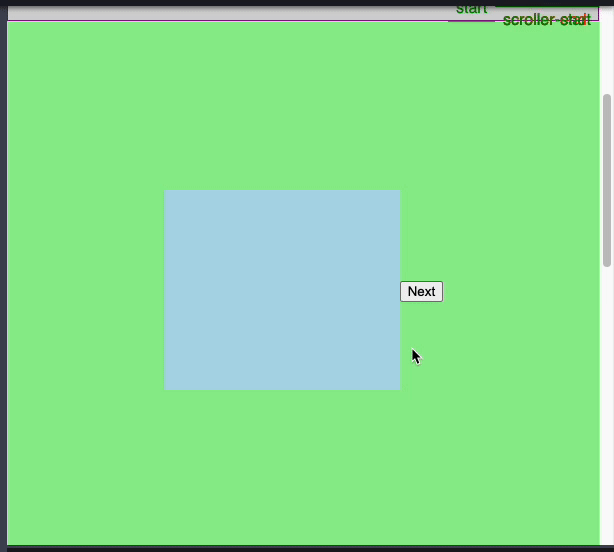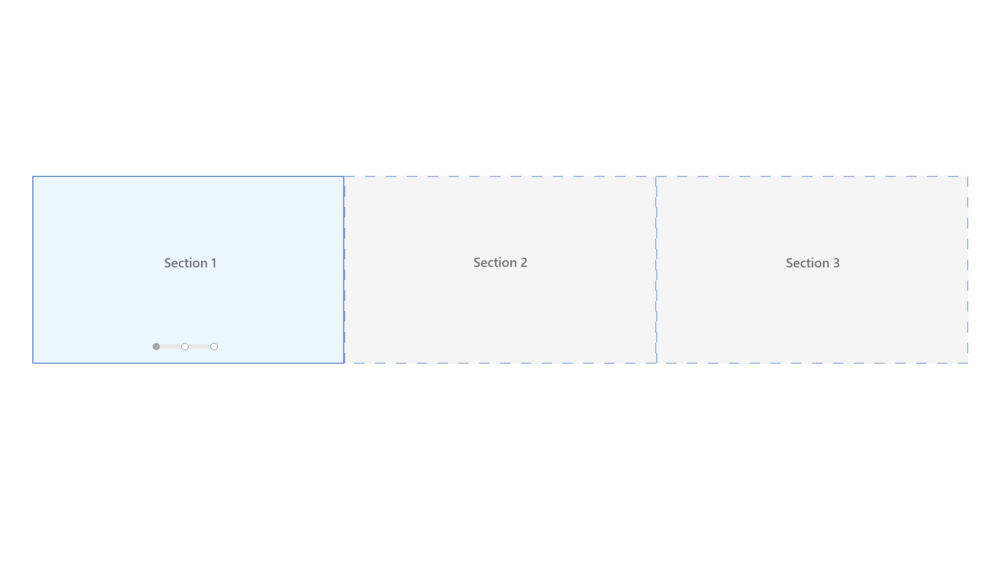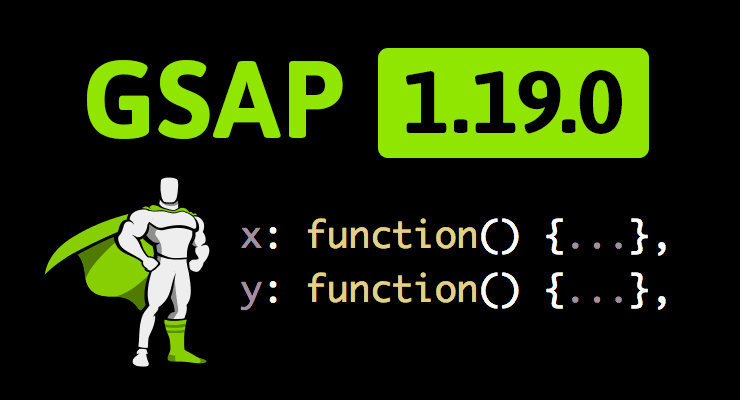Search the Community
Showing results for tags 'scrolltoplugin'.
-
I am trying to develop an infinite canvas animation which show cases a number of clickable images on it. On moving the cursor the images will move in the opposite direction, I tried this with div now, is it possible to use Canvas for an infinite scroll effect. Plugins used: TweenMax, TweenLinte, ScrollToPlugin, Draggable
- 8 replies
-
- tweenmax
- scrolltoplugin
-
(and 5 more)
Tagged with:
-
Hello, I did what I wanted to do, at least partially, but I could not make it work as I wanted. When I scroll to the next section, I cannot change the number, but I could not go back to the previous section and did not change the numbers in the buttons. Can you help me?
- 4 replies
-
- scrolltoplugin
- scroll
-
(and 1 more)
Tagged with:
-
I have a component with dynamic id usinguseId()hook from react. it generates a string that contains a colon ":R1fakq:" something similar to this. then I will use this id to trigger a scrollTo with ScrollToPlugin but it throws an uncaught error. I tried manually setting the id with a colon character and it render the same issue.
-
Hello, in a project I am working on, I want to make the menu go to different places on the page, I created codes for this, but when I go to the point I want to go with "anchor", I also wanted to know where I was in the menu I fixed. However, I think it assumes the points that I didn't add #anchor and it seems as if the hug is surprised. When I click on an item, a very unrelated item "active" class is added. Can you help with the codepen link i created?
- 8 replies
-
- gsap
- scrolltrigger
-
(and 1 more)
Tagged with:
-
Hello, I have 3 or more content and at a certain point I can make a sticky menu, but how do I make these links slide to the linked id content and I need to add an active class to the active ul li a. And when it comes to sticky menu footer, I want to hide my sitcky menu, like fadeout, when I go up from the footer again, I want to bring the menu back. Can you assist?
- 8 replies
-
- gsap
- scrolltoplugin
-
(and 2 more)
Tagged with:
-
Hi all, I would like to get help with an issue I'm facing. I've made an animation which start scaling after reach at the top of the window. But, I would like to start the scaling when it shows on the viewport. I mean it will scroll slowly and when the section reaches at the top, the animation will be complete. I've searched on the forum and found this can be done with the ScrollToPlugin. As a beginner I'm not sure how I can apply it on my code. Any help would be appreciated.
- 2 replies
-
- scrolltoplugin
- viewport
-
(and 1 more)
Tagged with:
-
I'm coming to this having started from that support question. Many years ago I'd built a site based on this very old tutorial. Then, a few months ago I got some assistance on this in order to create a simple horizontal scroll, which worked pretty nicely. Today I've started to try and combine the scripts from support question responses, and the horizontal scroll pen, in the one I've included here (somehow I don't think that sentence makes any sense except in my own head) in order to emulate the behavior from that old tutorial. In any case, I'm not sure why it's not really working the way I think it should. I'm still fairly new to gsap, so I apologize in advance for not seeing things that should probably be obvious.
- 2 replies
-
- gsap
- scrolltriger
-
(and 2 more)
Tagged with:
-
I forked one of the scrollto plugin's codepen from the docs, I have the exact same setup with few navigation buttons and I used scrollToPlugin to smoothly scroll to the clicked section. I also have an indicator to show which section I'm in and when the users scroll, the indicator accurately shows where the users is in the navigation buttons, I used scrollTrigger to do that but I couldn't make it work in the codepen so I commented out the registerPluin(ScrollTrigger) line but the scrollTrigger code below shows how it should be working. This makes everything jittery as when scrollToPlugin is scrolling to the specific section, scrollTrigger also triggers its own animation. Is there any way to skip scrollTrigger's animation while scrollToPlugin's animation is playing?
-
I'm creating a project where i need smooth scrolling as well as scroll-to function. In my codepen I've used smooth-scrollbar library coexisting with scrolltrigger's scrollerproxy() library... which works fine. But due to the scrolljaking the scrolltoplugin is not working properly. I've tried scrolltoplugin without smooth scrolling it works but I need both to work together. Is there any way to make them work together? Thanks in advance!
- 3 replies
-
- scrolltoplugin
- scrolltrigger
-
(and 2 more)
Tagged with:
-
Hello, While I was testing this example in my own website with different browser, I noticed that it scrolls very smooth in Firefox (like the example in the codepen) but in Edge and Chrome no matter what ease I choose or how long the duration is, scroll is not smooth, I see that #Section suddenly jump under navigation bar and this is very annoying. Do you know how can I solve this? Thanks
-
Hello guys, I can't quite figure out what's wrong with my tween, and was wondering if anyone here could help me out. The scroll animation is working as indented, but the problem is with the buttons. I'm seeing a small jump after clicking on it, most noticeable by a white flash at the bottom. Thanks in advance, Lucas
- 2 replies
-
- scrolltoplugin
- scrolltrigger
-
(and 1 more)
Tagged with:
-
Hey guys, I am trying to tell a story which can be achieved through simple slides and carousels, but I want to add some life to it. I came across a page that does exactly what I am trying to do - https://www.prevint.pt/. Fell in love with this implementation. From the source I can see that it has a wide <ul> with 100vw <li> sections and on scroll the <ul> is translated left ( amount = width of section ). Seemed life a fairly straightforward situation and I am sure that this page is using GSAP. But I am unable to figure out few things: Should I use any third party scroll library along with GSAP to do horizontal scroll ( as in the reference site there are no scroll bars ). Animate the<ul> to translate left on first mouse-wheel event and ignore subsequent mouse-wheel events until animation/transition is complete. Controlling/Scrubbing the slides with the custom navigation at the bottom( but that's secondary concern here). I have tried different approaches but none of them could do this. The attached codepen is the basic one with snapping sections but they don't snap immediately ?. Can someone please point me in the right direction. UPDATE: Attached codepen with the solution.
- 4 replies
-
- scrolltoplugin
- scrollproxy
-
(and 1 more)
Tagged with:
-
Hi guys, my first post here ^_^, I tried to animate on `x` axes and it works ok but I want to make this animation better. I am quite lost because to achieve such thing I need many marker "start&end". https://codesandbox.io/s/nextjs-global-css-migration-forked-6psms?file=/pages/index.js:138-200 I know that my markers are messed up but I want to achieve 2 things: 1. At the moment my animation works only 1 way "when scrolling from top to bottom" - I want the animation to happen in both ways... how is possible to tell "end" to become "start"? 2. `left-col`, `middle-col`, `right-col` are under 1 `section` and when the animation `start` hits the `section` the third/last `right-col` could finish till it gets there. - I would prefer the animation to `start` when the view port hits `right-col` not `section` (`snap: 1 / 2,`) works but sometime is quite slow and animation and `snap` is not in sync. looks like something is missing. I don't think my GSAP code is clean, feel free to delete/simplify things if required Any guidance/support will be much appreciated!
- 3 replies
-
- scrolling animation
- web
-
(and 3 more)
Tagged with:
-
Hello all, I just had a problem with iOS 10 Safari and the ScrollToPlugin, there are some changed that now will trigger the autoKill function. It has taken me more than a hour to realize that it was the autoKill function who stopped the animation. (iOS9 Safari didnt had this problem) Just for people with the same problem (I think almost everybody who is using ScrollToPlugin) for now just add "autoKill:false": TweenLite.to(window, 1, {scrollTo: {y:2000, autoKill:false}, ease:Power2.easeInOut}); Sorry for no Codepen but you can easily try it out with the Safari Developers Debug, just open a page that is using GSAP on your iPhone en run code without autoKill:false. (Sometimes it will not autoKill it, but almost always). Hope that I have made someone happy with the same problem Greets! Vincent
- 12 replies
-
- 11
-

-
In this demo I’m trying to create a navigation that scrolls horizontally to show more navigation items as the user scrolls down the page, the navigation allows the user to manually scroll horizontally and click on different nav items and will scroll to that section of the page. The issue comes when the user manually scroll horizontally, then click on a nav item, the navigation jumps. How can i control this part of the animation to create a smooth transition after the user scrolls the navigation horizontally?
-
It's a copy of one of your community examples. However I've tried to add a ScrollTo functionality. In development both of the implementations work, when I comment one of them out and if I have both of them ScrollTrigger takes precedent and the sections cannot be navigated through click. So what could be causing that and what should I do to fix it. https://codesandbox.io/s/summer-fog-1olq6 Codesandbox is being difficult and doesn't even run the ScrollTo function.
-
Dear GreenSock-Team, first of all: Congratulations! ScrollTrigger is really impressive and my mouth is still open. Nevertheless I probably came to the limit of this Library. I really like the Horizontal Scroll-Demo, but I didn't managed to include 2 things: 1) I like to add a kind of parallax-effect of the (in this case) headlines from left to right. I didn't find a way to target the headline and let them sit in the original position (in this case centered) when snapped to a slide and using the scrub-method, so you have full control of the (in this case) headline. 2) I doesn't seem to be possible to use the ScrollToPlugin to go to a specific Slide, since it's rather a horizontal movement. I also tried to use the native supported window.scrollTo(x, y)-function. Funny enough in this case it works only if you enter a y-value. It there a possibility to also use the ScrollToPlugin? Thanks in advance, John
-
Hello everyone, I hope this is a simple question: Is it possible to jump/scroll to animations that are linked to ScrollTrigger (scrubbed)? With ScrollTrigger.scroll() I can't use timeline labels (like with Timeline.tweenTo()), ScrollToPlugin doesn't work either. Any ideas?
-
Hi, I'm struggling doing something very simple, can someone explain me what's wrong with this : $('a').on('click', function(e){ e.preventDefault(); var thisId = $(this).attr('href'); console.log(thisId); TweenMax.to(window, {duration: 2, scrollTo: thisId}); //TweenLite.to(window, {duration: 2, scrollTo: thisId}); //TweenMax.to(window, {duration: 2, scrollTo: {y: '100', offsetY: 50}}); //TweenMax.to(window, {duration: 2, scrollTo: 400}); }); I'm unable to make this work even tho it seems to be very simple to make it work, I'm following the documentation (well, I guess) : //scroll to 400 pixels down from the top gsap.to(window, {duration: 2, scrollTo: 400}); //or to scroll to the element with the ID "#someID": gsap.to(window, {duration: 2, scrollTo:"#someID"}); //or to specify which axis (x or y), use the object syntax: gsap.to(window, {duration: 2, scrollTo: {y: 400, x: 250}}); In my code, none of the commented is working + I'm using the old version of GSAP : TweenMax et ScrollToPlugin: Version 2.1.3 Thank you ////////////////////////////////////////// Well, I'm not really sure why the documentation has been totally modified for the new version of GSAP, without leaving any information about the previous versions : so for the previous version : TweenMax.to(window, 2, {scrollTo: thisId}); and for the new version : TweenMax.to(window, {duration: 2, scrollTo: thisId}); Is it possible to still have access to the documentation for the previous Versions of GSAP or it has been deleted for ever?
-
I have a really simple usage of the ScrollToPlugin but I get the following error: TypeError: Value can't be converted to a dictionary. Even if I do the following (with hard coded values) I get the same error. TweenMax(el, 1, scrollTo: { x: 200, y: 0}); Is the ScrollToPlugin included with TweenMax? That's my assumption. Any help here is greatly appreciated.
-
Hello, I'm very new to GSAP and am trying to figure out how to pause a tween on the hover of a specific div. The code for the auto scroll was corrected in a previous forum post, but I'm now trying to make this slight adjustment because the aforementioned div is a slider. So when the mouse hovers over this div, the animation needs to pause in order for the user to click through the slides. I'm not sure if I need to assign a timeline to my tween, etc. in order to accomplish this? I've tried to implement some examples from the docs, but nothing has worked; just wanting to see if there's a method simpler than determining if the cursor is in its bounds. Any help is greatly appreciated!
- 3 replies
-
- scrolltoplugin
- kill()
-
(and 2 more)
Tagged with:
-
I'm trying to implement an 'auto scroll' of sorts based on mouse movement/position. I'm new to GSAP; I'm hoping someone can point out my errors/help me to make this animation smoother and continuous? Adapted from: Additionally, here is the live (very rough) preview on my site: https://www.tessa.studio/portfolio Thanks in advance. Edit: The parallax effects on hover are, or at least appear to be, independent of my issues with the ScrollToPlugin... It's still laggy when I comment that portion of the script out. These effects are the reason for wanting to scroll with mouse movements.
- 3 replies
-
- mousescroll
- autoscroll
-
(and 1 more)
Tagged with:
-
Note: This page was created for GSAP version 2. We have since released GSAP 3 with many improvements. While it is backward compatible with most GSAP 2 features, some parts may need to be updated to work properly. Please see the GSAP 3 release notes for details. GSAP version 1.19.0 introduces some exciting new features for advanced users as well as conveniences for everyone (even the "greenest" novices). The most noteworthy improvements are summarized below: Function-based values Instead of a number (x:100) or string (width:"300px") or relative value (y:"+=50"), you can now define most values as a function that'll get called once for each target the first time the tween renders, and whatever is returned by that function will be used as the value. This can be very useful for randomizing things or applying conditional logic. See it in action in the demos below. See the Pen BzmGba by GreenSock (@GreenSock) on CodePen. ...and more GSAP 1.19.0 is more ES6-friendly (for example, you can npm install gsap and then import {TweenLite, Elastic, TimelineMax} from "gsap" in your project). Plenty of bug fixes too. See the whole list in the github changelog. DOWNLOAD GSAP TODAY Happy tweening!
-
Hi ! I'm trying to animate scroll position of an element using ScrollToPlugin. It looks like it doesn't work with Vue, and i wonder why. I've been following docs and tutorials, but it's failing for some reason. PS : example includes a non-supported target, but even if using numeric value, same problem occurs. I just wanted to ask for support of this fashion at the same time :) Thanks a lot !
-
I ve implemented this codepen smoothScroll on my project, it works in all browsers except Firefox, any idea why it didn't work please? Thank you in advanced.