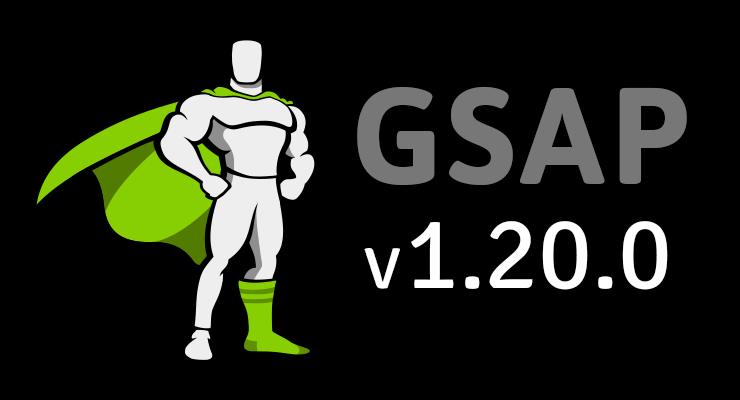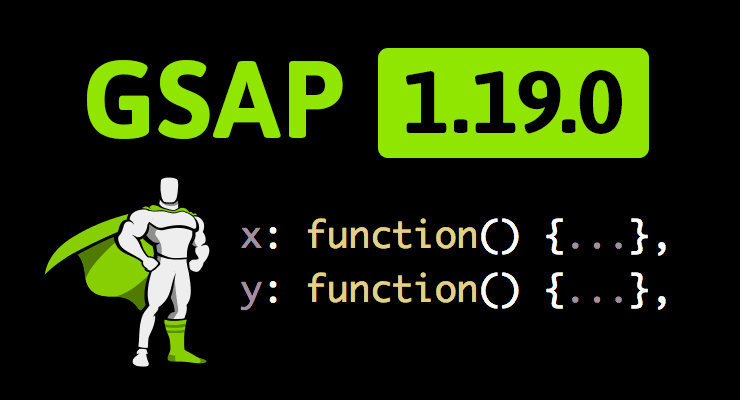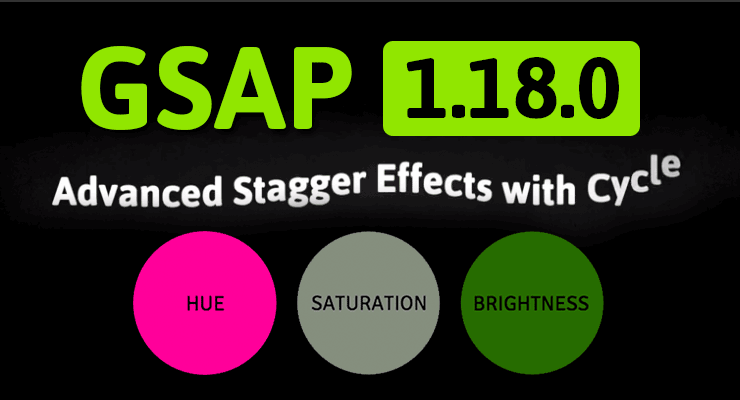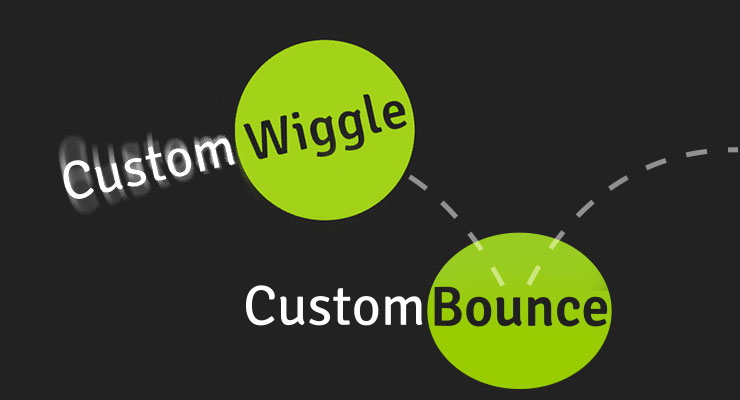Search the Community
Showing results for tags 'releases'.
-
Note: This page was created for GSAP version 2. We have since released GSAP 3 with many improvements. While it is backward compatible with most GSAP 2 features, some parts may need to be updated to work properly. Please see the GSAP 3 release notes for details. Here are some of the highlights of the GSAP 1.20.0 release... yoyoEase Now you can specify an ease for the yoyo (backwards) portion of a repeating TweenMax animation. Set it to a specific ease like yoyoEase:Power2.easeOut or to flip the existing ease, use the shortcut yoyoEase:true. TweenMax is smart enough to automatically set yoyo:true if you define a yoyoEase, so there's less code for you to write. Score! Animate CSS Variables (custom properties) See the Pen CSS Variables Demo by GreenSock (@GreenSock) on CodePen. Emoji support in TextPlugin 'Nuf said. ...and more There are quite a few little improvements and bug fixes as well, which are listed in the changelog at the github repository. Download GSAP today. Happy tweening!
-
- yoyoease
- css variables
-
(and 6 more)
Tagged with:
-
Note: This page was created for GSAP version 2. We have since released GSAP 3 with many improvements. While it is backward compatible with most GSAP 2 features, some parts may need to be updated to work properly. Please see the GSAP 3 release notes for details. Club GreenSock members get a fresh batch of superpowers with updates to SplitText and ScrambleText, plus two brand new customizable eases in this 1st-Quarter 2017 update! It's our way of saying "thanks" to those who support our ongoing efforts. Let's dig right into the upgrades... SplitText SplitText now supports nested tags like <span>, <strong>, <em>, <p>, etc. This means you can split text with various styling and even links. To make things even cooler, SplitText now supports emoji characters ! SplitText demo See the Pen BzmGba by GreenSock (@GreenSock) on CodePen. "Simply Green" gets ScrambleText We moved ScrambleText into "Simply Green" membership level to deliver even more value. NEW: CustomWiggle and CustomBounce Add wiggle and bounce effects to your GSAP animations with these brand new, highly customizable eases. Even get squash and stretch! CustomWiggle and CustomBounce are now included for anyone with a "Shocking Green" or "Business Green" membership. To learn more visit greensock.com/wiggle-bounce. Thanks We're incredibly grateful to each and every Club GreenSock member, as we simply couldn't do what we do without your ongoing support. It's a privilege to have such a top-notch community around GSAP. Please feel free to plug in even more by participating in the forums to help others or to get your questions answered. It's a fantastic place to learn and be inspired. Enjoy the fresh updates, and happy tweening! [loginwidget]
-
- javascript
- tweening
- (and 5 more)
-
Note: This page was created for GSAP version 2. We have since released GSAP 3 with many improvements. While it is backward compatible with most GSAP 2 features, some parts may need to be updated to work properly. Please see the GSAP 3 release notes for details. GSAP version 1.19.0 introduces some exciting new features for advanced users as well as conveniences for everyone (even the "greenest" novices). The most noteworthy improvements are summarized below: Function-based values Instead of a number (x:100) or string (width:"300px") or relative value (y:"+=50"), you can now define most values as a function that'll get called once for each target the first time the tween renders, and whatever is returned by that function will be used as the value. This can be very useful for randomizing things or applying conditional logic. See it in action in the demos below. See the Pen BzmGba by GreenSock (@GreenSock) on CodePen. ...and more GSAP 1.19.0 is more ES6-friendly (for example, you can npm install gsap and then import {TweenLite, Elastic, TimelineMax} from "gsap" in your project). Plenty of bug fixes too. See the whole list in the github changelog. DOWNLOAD GSAP TODAY Happy tweening!
-
Note: This page was created for GSAP version 2. We have since released GSAP 3 with many improvements. While it is backward compatible with most GSAP 2 features, some parts may need to be updated to work properly. Please see the GSAP 3 release notes for details. The latest version of GSAP delivers some fun new features that open up entirely new animation possibilities. Check out the videos and demos below that show what's so exciting about 1.18.0. Here's a quick summary: New "cycle" property allows you to add rich variations to staggered animations Relative HSL color tweens (affect just the hue, saturation or lightness) Complex string tweening like "1px 5px rgb(255,0,0)" Numerous improvements and bug fixes (see github) New "cycle" property for staggered animations Have you ever wanted to animate a bunch of elements/targets and alternate between certain values (or even randomize them) in a staggered fashion? The new super-flexible "cycle" property does exactly that. Instead of defining a single value (like x:100, rotation:90), you can define an Array of values to cycle through (like cycle:{x:[100,-100], rotation:[30,60,90]}) or even use function-based values (like cycle:{x:function() { return Math.random() * 200; }}). The amount of functionality you can pack into a single line of code is staggering (pun intended). Demo: array-based and function-based "cycle" values See the Pen Basic staggerTo() using cycle by GreenSock (@GreenSock) on CodePen. Advanced "cycle" effects with SplitText See the Pen SplitText with stagger and cycle by GreenSock (@GreenSock) on CodePen. Caveats The cycle property is available only in the staggerTo(), staggerFrom(), and staggerFromTo() methods in TweenMax, TimelineLite and TimelineMax. When using function-based values the function will be passed an argument which represents the index of the current tween. Inside the function body, the scope (this) refers to the target of the current tween (see source of first demo above). Relative HSL color animation Have you ever wanted to tween a color to something a little darker or lighter without having to guess at cryptic hex values? How about tween a hue to 180 degrees around the color wheel? With relative HSL tweening, it's easy. You can now use familiar relative prefixes ("+=" and "-=") directly inside hsl() strings! //30% darker backgroundColor:"hsl(+=0, +=0%, -=30%)" //to grayscale (0% saturation) backgroundColor:"hsl(+=0, 0%, +=0%)" //opposite color (180 degrees around the other side of the color wheel) backgroundColor:"hsl(+=180, +=0%, +=0%)" Relative HSL demo See the Pen Relative HSL color tweening in GSAP 1.18.0 by GreenSock (@GreenSock) on CodePen. Caveats Be careful about doing relative tweens when they could be interrupted. For example, if you have a mouseover that creates tween to +=30% and then a mouseout that does -=30% and then the user rolls over/out/over/out, you'll get odd results because of the nature of relativity. For bullet-proof rollover effects with relative values check out the demo we used in the video: Hover Demo with Relative HSL Values When you tween to a saturation of 0%, that basically loses any kind of hue data - the underlying color/hue of grayscale is non-existent. So then if you try tweening back to a saturation of 80% or something, it'll be red because that's the default zero position of hue. For example, tween a blue <div> to "hsl(+=0, 0%, +=0%)" and then to "hsl(+=0, 80%, +=0%)", it'll end up red instead of blue. That's not a bug - it's just the nature of colors in the browser (they end up in the rgb color space). Tween complex string-based values Complex string-based values containing multiple numbers can be animated without any extra plugins. For example, a value like "10px 20px 50px" can be animated to "4px 13px 200px". GSAP will find each number in the strings (in order), compare them and animate the ones that changed. CSSPlugin already does this for CSS values and it even converts units, but the base engine (TweenLite) can now do basic string tweening. It will even find rgba(...) values and make sure to round them appropriately during animation. This new feature extends to AttrPlugin too which means it can animate the complex strings inside SVG element attributes like the points in a <polygon> or <polyline> or even <path> data (please carefully read the caveats below). See the Pen Complex string-based tweening: simple shape morph by GreenSock (@GreenSock) on CodePen. Caveats This feature is NOT intended to perform complex shape morphing in SVG. It simply animates the numbers inside the strings (in order). Robust shape morphing requires dynamically parsing path data and injecting extra points in certain cases. This new complex string-based tweening lays the groundwork in the core to do a lot of advanced effects in the future, especially via plugins. If you're animating the "d" attribute of a <path> element or the "points" attribute of a <polygon> or <polyline> element, keep in mind that you MUST make sure the number (and type) of points match between the starting and ending values. And since those are attributes, use the AttrPlugin (which is already inside TweenMax). Community Demos City Construction by Sarah Drasner See the Pen City Construction Site by Sarah Drasner (@sdras) on CodePen. GreenSock Cycle by Petr Tichy See the Pen GreenSock - staggerTo with cycle by GreenSock (@GreenSock) on CodePen. Special Thanks This major update is extra special as it contains features that were largely shaped by feature requests and feedback from our community. We really appreciate the strong community that we have in our forums that not only helps each other, but also helps shape the tools themselves. Extra special thanks to Elliot Geno for suggesting cycle and relative HSL tweening, Diaco for being a testing powerhouse, and everyone who voted on the API changes. Now go download GSAP 1.18.0 and make something beautiful.
- 10 comments
-
- gsap
- javascript
- (and 13 more)
-
Note: This page was created for GSAP version 2. We have since released GSAP 3 with many improvements. While it is backward compatible with most GSAP 2 features, some parts may need to be updated to work properly. Please see the GSAP 3 release notes for details. Have you ever tried getting a realistic wiggle effect or tweaking just how bouncy an ease is? What about adding squash and stretch to a bounce? These are not easy tasks. Well, until now. Even though CustomEase, lets you create literally any easing effect that you can imagine (bounces, wiggles, elastic effects, whatever) by drawing them, it's difficult to plot a complex wiggle or bounce while making sure all the points are spaced correctly. Wouldn't it be nice if you could just set a few parameters (like number of wiggles or bounciness) and have that complex easing curve created for you? Wish granted. CustomWiggle CustomWiggle extends CustomEase (think of it like a wrapper that creates a CustomEase under the hood based on the variables you pass in), allowing you to not only set the number of wiggles, but also the type of wiggle (there are 5 types; see demo below). Advanced users can even alter the plotting of the wiggle curves along either axis using amplitudeEase and timingEase special properties (see the docs for details). Demo: CustomWiggle Types See the Pen CustomWiggle Demo : resized by GreenSock (@GreenSock) on CodePen. Options wiggles (Integer) - number of oscillations back and forth. Default: 10 type (String) "easeOut" | "easeInOut" | "anticipate" | "uniform" | "random" - the type (or style) of wiggle (see demo above). Default: "easeOut" amplitudeEase (Ease) - provides advanced control over the shape of the amplitude (y-axis in the ease visualizer). You define an ease that controls the amplitude's progress from 1 toward 0 over the course of the tween. Defining an amplitudeEase (or timingEase) will override the "type" (think of the 5 "types" as convenient presets for amplitudeEase and timingEase combinations). See the example codepen to play around and visualize how it works. timingEase (Ease) - provides advanced control over how the waves are plotted over time (x-axis in the ease visualizer). Defining an timingEase (or amplitudeEase) will override the "type" (think of the 5 "types" as convenient presets for amplitudeEase and timingEase combinations). See the example codepen to play around and visualize how it works. How do you control the strength of the wiggle (or how far it goes)? Simply by setting the tween property values themselves. For example, a wiggle to rotation:30 would be stronger than rotation:10. Remember, an ease just controls the ratio of movement toward whatever value you supply for each property in your tween. Sample code //Create a wiggle with 6 oscillations (default type:"easeOut") CustomWiggle.create("myWiggle", {wiggles:6}); //now use it in an ease. "rotation" will wiggle to 30 and back just as much in the opposite direction, ending where it began. TweenMax.to(".class", 2, {rotation:30, ease:"myWiggle"}); //Create a 10-wiggle anticipation ease: CustomWiggle.create("funWiggle", {wiggles:10, type:"anticipate"}); TweenMax.to(".class", 2, {rotation:30, ease:"funWiggle"}); Wiggling isn't just for "rotation"; you can use it for any property. For example, you could create a swarm effect by using just 2 randomized wiggle tweens on "x" and "y", as demonstrated here. CustomBounce GSAP always had the tried-and-true Bounce.easeOut, but there was no way to customize how "bouncy" it was, nor could you get a synchronized squash and stretch effect during the bounce because: The "bounce" ease needs to stick to the ground momentarily at the point of the bounce while the squashing occurs. Bounce.easeOut offers no such customization. There was no way to create the corresponding [synchronized] scaleX/scaleY ease for the squashing/stretching. CustomEase solves this now, but it'd still be very difficult to manually draw that ease with all the points lined up in the right spots to match up with the bounces. With CustomBounce, you can set a few parameters and it'll create BOTH CustomEases for you (one for the bounce, and one [optionally] for the squash/stretch). Again, think of CustomBounce like a wrapper that creates a CustomEase under the hood based on the variables you pass in. Options strength (Number) - a number between 0 and 1 that determines how "bouncy" the ease is, so 0.9 will have a lot more bounces than 0.3. Default: 0.7 endAtStart (Boolean) - if true, the ease will end back where it started, allowing you to get an effect like an object sitting on the ground, leaping into the air, and bouncing back down to a stop. Default: false squash (Number) - controls how long the squash should last (the gap between bounces, when it appears "stuck"). Typically 2 is a good number, but 4 (as an example) would make the squash longer in relation to the rest of the ease. Default: 0 squashID (String) - the ID that should be assigned to the squash ease. The default is whatever the ID of the bounce is plus "-squash" appended to the end. For example, CustomBounce.create("hop", {strength:0.6, squash:2}) would default to a squash ease ID of "hop-squash". How do you get the bounce and the squash/stretch to work together? You'd use two tweens; one for the position ("y"), and the other for the scaleX/scaleY, with both running at the same time: //Create a custom bounce ease: CustomBounce.create("myBounce", {strength:0.6, squash:3, squashID:"myBounce-squash"}); //do the bounce by affecting the "y" property. TweenMax.from(".class", 2, {y:-200, ease:"myBounce"}); //and do the squash/stretch at the same time: TweenMax.to(".class", 2, {scaleX:140, scaleY:60, ease:"myBounce-squash", transformOrigin:"center bottom"}); See the Pen CustomBounce from GreenSock by GreenSock (@GreenSock) on CodePen. Where can I get it? CustomWiggle and CustomBounce are membership benefits of Club GreenSock ("Shockingly Green" and "Business Green" levels). It's our way of saying "thanks" to those who support GreenSock's ongoing efforts. Joining Club GreenSock gets you a bunch of other bonus plugins and tools like MorphSVGPlugin as well, so check out greensock.com/club/ for details and sign up today.