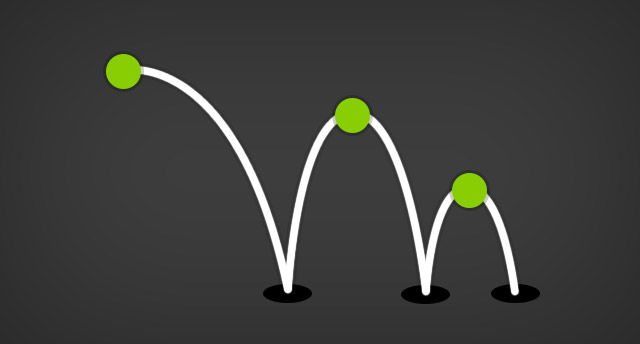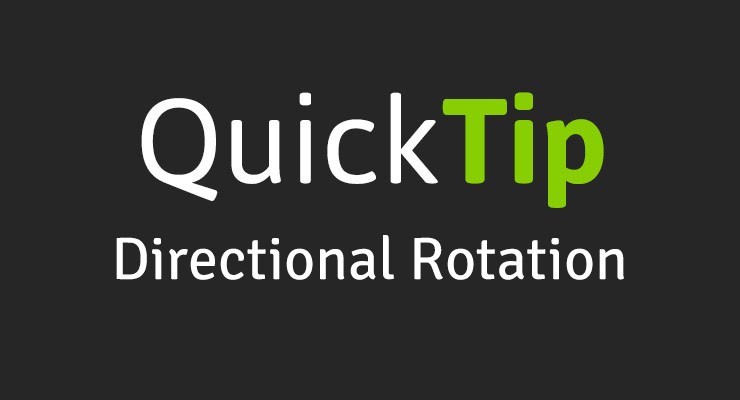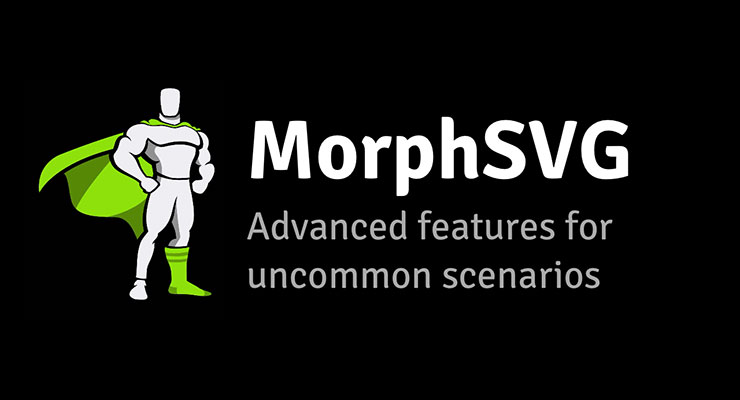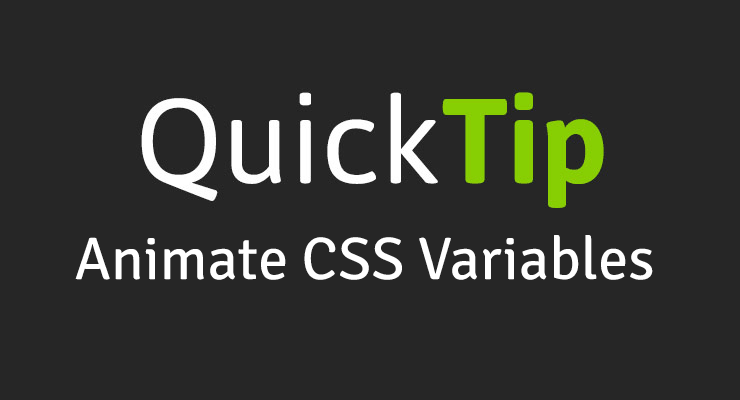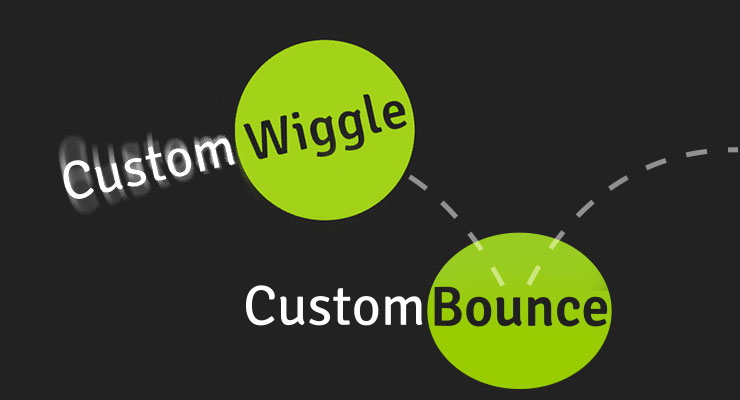Search the Community
Showing results for tags 'plugins'.
-
Showing Below Warning and error Uncaught ReferenceError: ScrollTrigger is not defined ScrollTrigger.min.js:10 Please gsap.registerPlugin(ScrollTrigger) ScrollTrigger @ ScrollTrigger.min.js:10 G.create @ ScrollTrigger.min.js:10 (anonymous) @ mainPage.html:20 ScrollTrigger.min.js:10 Uncaught TypeError: Cannot read properties of undefined (reading 'indexOf') at N (ScrollTrigger.min.js:10:415) at ScrollTrigger.init (ScrollTrigger.min.js:10:8528) at new ScrollTrigger (ScrollTrigger.min.js:10:18901) at G.create (ScrollTrigger.min.js:10:19167) at mainPage.html:20:15
-
Hi, I would want to know if it is possible tu use premium plugins with the npm package (without having to download the package from my account). If it is not possible do you plan to have like a key to unlock the premium plugins using the npm package ? Thanks.
-
Note: This plugin was replaced with MotionPathPlugin in GSAP 3. Please see the GSAP 3 release notes for details. Animate virtually any property (or properties) along a curved Bezier path which you define as an array of points/values that can be interpreted 4 different ways (described as the Bezier's "type", like type:"soft"? "thru" (the default) - the plugin figures out how to draw the Bezier naturally through the supplied values using a proprietary algorithm. The values you provide in the array are essentially treated as anchors on the Bezier and the plugin calculates the control points. The target's current/starting values are used as the initial anchor. You can define a curviness special property that allows you to adjust the tension on the Bezier where 0 has no curviness (straight lines), 1 is normal curviness, 2 is twice the normal curviness, etc. Since "thru" is the default Bezier type, you don't need to define a type at all if this is the one you want. "soft" - the values that you provide in the array act almost like magnets that attract the curve towards them, but the Bezier doesn't typically travel through them. They are treated as control points on a Quadratic Bezier and the plugin creates the necessary intermediate anchors. The target's current/starting values are used as the initial anchor. "quadratic" - allows you to define standard Quadratic Bezier data (Quadratic Beziers have 1 control point between each anchor). The array should start with the first anchor, then control point, then anchor, control point, etc. for as many iterations as you want, but obviously make sure that it starts and ends with anchors. "cubic" - allows you to define standard Cubic Bezier data (Cubic Beziers have 2 control points between each anchor). The array should start with the first anchor, then 2 control points, then anchor, 2 control points, anchor, etc. for as many iterations as you want, but obviously make sure that it starts and ends with anchors. For full details please consult the BezierPlugin documentation.
-
Hello, I use TweenMax in React, no worries until then. Now I would like to use the TextPlugin plugin but I can't get it work with the import... import {TweenMax} from "gsap"; const TextPlugin = require("gsap/TextPlugin"); const About = () => { let xpRef = useRef<HTMLHeadingElement>(null); let educRef = useRef<HTMLHeadingElement>(null); useEffect(() => { TweenMax.to(xpRef.current,1, {text: "This is the new text", ease: "none"}); TweenMax.to(educRef.current,1, {text: "This is the new text", ease: "none", delay: .3}); }, []); I test that too : import {TweenMax, TextPlugin } from "gsap/all"; const plugins = [TextPlugin]; const About = () => { let xpRef = useRef<HTMLHeadingElement>(null); let educRef = useRef<HTMLHeadingElement>(null); useEffect(() => { TweenMax.to(xpRef.current,1, {text: "This is the new text", ease: "none"}); TweenMax.to(educRef.current,1, {text: "This is the new text", ease: "none", delay: .3}); }, []); Both of them didn't work Many thanks in advance
-
Hi, Can anyone help with using Gsap plugins with react? I have tried using the .tar.gz as documented but am struggling to see how this would work in production as you need to have dependencies in the package.json in order for the project to build. Is there a step by step simple react and Gsap (with plugins) example anywhere? None of the examples on the documentation here use a Gsap plugin. Many thanks, George All the below code does is result in a 'drawSVG' not found error.. (I'm using v3 of Gsap is that ok?) import gsap, { TimelineMax } from 'gsap' import { drawSVG } from 'gsap/drawSVG' gsap.registerPlugin(drawSVG) const plugins = [drawSVG]
-
Hey all, i used to use GreenSock a lot back in my ActionScript 2.0 days (circle 2005) but have been out of the animation game for some time... i'm so pleased the project is still alive and well! I've been talking with Chris Gannon and have re-created his brilliant svg-bubble-slider: https://codepen.io/chrisgannon/pen/GZNgLw/ and i plan to open source it as a React / `npm` module. storybook WIP: https://5ecbca87213967000683ec12--react-svg-bubble-slider.netlify.app/?path=/docs/intro--page repo: https://github.com/PaulieScanlon/react-svg-bubble-slider branch: https://github.com/PaulieScanlon/react-svg-bubble-slider/tree/feat/gsap-draggable I've encountered one or two issues but before i break them out into multiple topics i wondered if i could list a few things i've have questions about / have had trouble with. Question: 1 . Is Draggable part of Club GreenSock? 2. Is ThrowProps part of Club GreenSock (i think it is)? 3. If i plan to open source this project AND have paid for BusinessGreen am i ok to open source the project. The plugin code would be minified and bundled and i i'll .gitignore the plugin source as this will be a public repo Issues: 1. I'm not sure quite sure if this is just me mis-understanding the imports but is this the correct way to use imports? import { gsap, TweenMax, TimelineMax, Linear, Elastic, Power1 } from 'gsap' import Draggable from 'gsap/Draggable' gsap.registerPlugin(Draggable) 2. With Draggable imported this way i now run in to issues with Jest, can anyone advise on how to either mock the module or use jest config to ignore it? 3. Similarly when i use webpack to bundle the module build i think i'll need to also transpile Draggable, is there a CommonJs trick i'm missing here? Thanks so much team!
-
Hi, I just bought a subscription to GSAP in order to use the InertiaPlugin. Unfortunately I am running into issues with the track function var tracker = InertiaPlugin.track(slider, 'x'); const vel = tracker.getVelocity('x'); The function track seems to be returning an Array and not a VelocityTracker object? I've created a codepen that demonstrates what I mean. Can someone point out what the correct way is to grab the velocity using the InertiaPlugin please?
-
Hi all, I have a client who has a Business membership and they host the files on their own CDN. Unfortunately, they never update the versions. TimelineMax is v1.20.3 and MorphSVGPlugin is v0.8.11 I've requested they update the files, and they say they will, but this is a HUGE tech corporation with a HUGE tech bureaucracy and nothing is ever quick! So my question is -- how do I register a plugin (and use it) in this version? The plugin file does not expose window.MorphSVGPlugin so there's no apparent way to register it as it is undefined. This is my code as it stands: var tl = gsap.timeline(), circle = document.getElementById("circle"), smoke = document.getElementById("smoke-1"); tl.to(circle, 4, {morphSVG:smoke, type:"rotational", origin:"center center"}, "+=2") .to(circle, 4, {morphSVG:circle, type:"rotational", origin:"center center"}, "+=5"); Running it produces a console message to registerPlugin() thanks!
-
I have been working on a project that involves a timeline that simply goes from one scene to another (one function to another) using onComplete. In a couple scenes I am successfully using the DrawSVG and Text plugins. Recently I have gotten involved in MotionPath and have successfully put together a scene using it. However, when I include the MotionPath scene in my main project, those other scenes that involve DrawSVG and TextPlug do not render properly. I get the following errors Could anyone explain to me why these plugins suddenly appear to be missing when all I have done is add the MotionPath plugin? I am including the MotionPath plugin like so: And have been successfully using the TextPlugin: And DrawSVG, locally
-
Hello! I've got a problem with the new gsap 3.0 library. I have a website which uses gsap 2 with member-only plugins ThrowPropsPlugin and ColorPropsPlugin. I'm trying to migrate to gsap 3 now, but I just found out that these plugins are no longer available in the library. Question #1: Can I use these old plugins with the new gsap 3? Question #2: Why JS is looking for TweenLite file if I'm not using it? I'm importing all js files as ES6 modules, like this: import { gsap, Draggable, ScrollToPlugin, DrawSVGPlugin } from "./gsap/all.js"; import { ColorPropsPlugin } from "./gsap/old-plugins/ColorPropsPlugin.js"; import { ThrowPropsPlugin } from "./gsap/old-plugins/ThrowPropsPlugin.js"; gsap.registerPlugin( Draggable, ScrollToPlugin, DrawSVGPlugin, ColorPropsPlugin, ThrowPropsPlugin); Thank you in advance!
-
Note: This page was created for GSAP version 2. We have since released GSAP 3 with many improvements. While it is backward compatible with most GSAP 2 features, some parts may need to be updated to work properly. Please see the GSAP 3 release notes for details. With some animation engines it can be frustrating trying to get something to rotate in a specific direction. With GSAP you can explicitly set the direction or let GSAP figure out the shortest distance. Watch the video Interactive demo See the Pen DirectionalRotation Visualizer by GreenSock (@GreenSock) on CodePen. Check out the DirectionalRotation Plugin docs for more info.
-
- directional
- gsap
-
(and 6 more)
Tagged with:
-
Note: This page was created for GSAP version 2. We have since released GSAP 3 with many improvements. While it is backward compatible with most GSAP 2 features, some parts may need to be updated to work properly. Please see the GSAP 3 release notes for details. MorphSVG's default settings typically deliver beautiful results but sometimes you may need to tweak things to get a certain effect or avoid weird transitional states or kinks. This video explains advanced features of MorphSVGPlugin that give you plenty of flexibility. Watch the video For more information and plenty of interactive demos, check out the MorphSVG docs. Happy tweening!
-
When you animate the value of a CSS variable you can affect any element that uses that variable in any of its styles. Instead of having a DOM element as the target of your tween, you will use the rule that defines your CSS variable. Check out the video and demo below to see exactly how it works. Video Code CSS html { --myColor: green; } .wrapper { border: 1px solid var(--myColor); border-radius: 10px; margin-right:10px; } h2, strong { color:var(--myColor); } .cool { display:inline-block; padding:10px; color:white; border-radius:8px; background-color:var(--myColor); } JavaScript gsap.to("html", {"--myColor": "orange", duration: 1, yoyo: true, repeat: 20}); Demo Support for CSS variables was added in GSAP 1.20.0
-
Hey, Im making a site with Vue and Nuxt and Im using gsap from node modules. In have problems loading the plugins I've bought from a folder. If I want to use e.g ScrollTo plugin - I've tried putting the minified script in a folder and then using it, but it throws me an error that it can't find TweenLite. How would I solve this?
-
Hello All, We've run into an issue using gsap with Cocos Creator native builds. It seems like some updates they've done recently has caused conflicts with gsap. Previous versions of Cocos Creator had no issues. From what I can tell, the Creator runtime dies when it hits: _createSVG = function(type, container, attributes) { var element = _doc.createElementNS("http://www.w3.org/2000/svg", type), reg = /([a-z])([A-Z])/g, p; for (p in attributes) { element.setAttributeNS(null, p.replace(reg, "$1-$2").toLowerCase(), attributes[p]); } container.appendChild(element); return element; }, The container.appendChild(element) line. I get an error along the lines of: ERROR: TypeError: container.appendChild is not a function. (In 'container.appendChild(element)', 'container.appendChild' is undefined), location: src/project.dev.js:5718:34 I'm wondering if there's not some DOM elements trying to be accessed that don't exists (the cocos runtime has no real DOM). This function appears to be part of the CSSPlugin. I'm wondering if there's a way to remove the CSSPlugin cleanly from gsap. If anyone could point me in the right direction, I would appreciate it. I didn't find any information regarding custom builds or removing plugins in any of the documentation. Thanks for the help, and thanks for the great lib!
-
hey guys! GSAP animation is the first and only animation library I have used. Although learning it through the Docs hasn't been difficult, it would be nice to have someone develop an extension for GSAP products for code editors. This extension could provide quick access to parameters, functions stc. I think this has been a community demand for a long time and I would request anyone with knowledge of developing IDE extensions to please take up this project thanks in advance!
-
Hey folks, I'm trying to setup GSDevTools on a Vuejs using Npm and Webpack. All the plugins are in the folder: /node_modules/gsap I'm using Vuejs and my component looks like: <template lang="html"> <div> <div id="animate" @click="animateIt"> content </div> </div> </template> <script> import {TimelineMax, CSSPlugin, Sine, GSDevTools} from 'gsap' export default { name: 'ComponentName', data: () => ({ var_1: 'dummy' }), methods: { animateIt: function() { var t1 = new TimelineMax() t1.to('#animate', .2, { opacity: 1, ease: Sine.easeInOut }) .to('#animate', .2, { css: { color: red, }, ease: Sine.easeIn }) } }, mounted() { GSDevTools.create() } } </script> For others plugins they work as expected so i can import them when needed using for example: import {TimelineMax, CSSPlugin, Sine, Power4} from 'gsap' But if I add the GSDevTools as for the others this doesn't work. If I import the plugin with: import {GSDevTools} from 'gsap' // or import GSDevTools from 'gsap/GSDevTools' // or import GSDevTools from '../../../node_modules/gsap/GSDevTools' // or import * as GSDevTools from '../../../node_modules/gsap/GSDevTools' // or var GSDevTools = require ('gsap/GSDevTools') // or var GSDevTools = require ('../../../node_modules/gsap/GSDevTools') I got this error: I'm stucked, please Help!!! Thanks
- 13 replies
-
- gsdevtools
- npm
-
(and 4 more)
Tagged with:
-
Hello, I am an ember developer and convinced my company to have a closer look at gsap and they did. So we are gsap member and I am now kinda struggling to figure out how I can use the shiny plugins which are not free to use. I use an ember package -> https://github.com/willviles/ember-gsap to load gsap into an ember application. You can import gsap via an es6 import import { TimelineMax } from 'gsap' The ember gsap addon doesnt support any of the business green plugins so I am looking for workarounds. In ember you can add files to the vendor folder which then can be loaded on startup. I know this is very framework specific and I probably dont find anyone here with ember knowledge. so in the ember-cli-build.js you can add something like this. app.import('vendor/CustomEase.min.js') app.import('vendor/CustomBounce.min.js') app.import('vendor/CustomWiggle.min.js') Which now makes the plugins available. The only thing left todo is to import them where you need them. Which is my problem. I dont really know how to import `import CustomWiggle from ?????` it. Any tips ??
-
Is there a way to see what plugins are loaded? For example, I want to be able to detect if CustomEase or ScrollTo is available on a page.
-
Hi If I use tweenmax and a couple of the plugins on a site - is it possible to combine all the 3 source scripts (for instance. tweenmax, cssrule plugin, drawSVG plugin) into one file to save on load times / http requests? If so how would I go about doing this, would I just cut & paste the code from all 3 un-minified files into one file, and then minimise the combined file? At the moment I'm just using tweenmax (which i then link to my main.js file for when I add tweens etc obviously) Or is this just a bad idea all round? Emily
-
Hi. First of all, I'd like to say I'm sorry cause I'm really new in tweening. I've made an example of what I'm trying to do. I need to animate that circle making each stroke to go from 0 to 100, one after other, clockwise. Each one will have a different color. The way I tryied, It did't work at all. The stroke animate, and then back to point zero. I need something more like animating fill.
-
Note: This page was created for GSAP version 2. We have since released GSAP 3 with many improvements. While it is backward compatible with most GSAP 2 features, some parts may need to be updated to work properly. Please see the GSAP 3 release notes for details. Have you ever tried getting a realistic wiggle effect or tweaking just how bouncy an ease is? What about adding squash and stretch to a bounce? These are not easy tasks. Well, until now. Even though CustomEase, lets you create literally any easing effect that you can imagine (bounces, wiggles, elastic effects, whatever) by drawing them, it's difficult to plot a complex wiggle or bounce while making sure all the points are spaced correctly. Wouldn't it be nice if you could just set a few parameters (like number of wiggles or bounciness) and have that complex easing curve created for you? Wish granted. CustomWiggle CustomWiggle extends CustomEase (think of it like a wrapper that creates a CustomEase under the hood based on the variables you pass in), allowing you to not only set the number of wiggles, but also the type of wiggle (there are 5 types; see demo below). Advanced users can even alter the plotting of the wiggle curves along either axis using amplitudeEase and timingEase special properties (see the docs for details). Demo: CustomWiggle Types See the Pen CustomWiggle Demo : resized by GreenSock (@GreenSock) on CodePen. Options wiggles (Integer) - number of oscillations back and forth. Default: 10 type (String) "easeOut" | "easeInOut" | "anticipate" | "uniform" | "random" - the type (or style) of wiggle (see demo above). Default: "easeOut" amplitudeEase (Ease) - provides advanced control over the shape of the amplitude (y-axis in the ease visualizer). You define an ease that controls the amplitude's progress from 1 toward 0 over the course of the tween. Defining an amplitudeEase (or timingEase) will override the "type" (think of the 5 "types" as convenient presets for amplitudeEase and timingEase combinations). See the example codepen to play around and visualize how it works. timingEase (Ease) - provides advanced control over how the waves are plotted over time (x-axis in the ease visualizer). Defining an timingEase (or amplitudeEase) will override the "type" (think of the 5 "types" as convenient presets for amplitudeEase and timingEase combinations). See the example codepen to play around and visualize how it works. How do you control the strength of the wiggle (or how far it goes)? Simply by setting the tween property values themselves. For example, a wiggle to rotation:30 would be stronger than rotation:10. Remember, an ease just controls the ratio of movement toward whatever value you supply for each property in your tween. Sample code //Create a wiggle with 6 oscillations (default type:"easeOut") CustomWiggle.create("myWiggle", {wiggles:6}); //now use it in an ease. "rotation" will wiggle to 30 and back just as much in the opposite direction, ending where it began. TweenMax.to(".class", 2, {rotation:30, ease:"myWiggle"}); //Create a 10-wiggle anticipation ease: CustomWiggle.create("funWiggle", {wiggles:10, type:"anticipate"}); TweenMax.to(".class", 2, {rotation:30, ease:"funWiggle"}); Wiggling isn't just for "rotation"; you can use it for any property. For example, you could create a swarm effect by using just 2 randomized wiggle tweens on "x" and "y", as demonstrated here. CustomBounce GSAP always had the tried-and-true Bounce.easeOut, but there was no way to customize how "bouncy" it was, nor could you get a synchronized squash and stretch effect during the bounce because: The "bounce" ease needs to stick to the ground momentarily at the point of the bounce while the squashing occurs. Bounce.easeOut offers no such customization. There was no way to create the corresponding [synchronized] scaleX/scaleY ease for the squashing/stretching. CustomEase solves this now, but it'd still be very difficult to manually draw that ease with all the points lined up in the right spots to match up with the bounces. With CustomBounce, you can set a few parameters and it'll create BOTH CustomEases for you (one for the bounce, and one [optionally] for the squash/stretch). Again, think of CustomBounce like a wrapper that creates a CustomEase under the hood based on the variables you pass in. Options strength (Number) - a number between 0 and 1 that determines how "bouncy" the ease is, so 0.9 will have a lot more bounces than 0.3. Default: 0.7 endAtStart (Boolean) - if true, the ease will end back where it started, allowing you to get an effect like an object sitting on the ground, leaping into the air, and bouncing back down to a stop. Default: false squash (Number) - controls how long the squash should last (the gap between bounces, when it appears "stuck"). Typically 2 is a good number, but 4 (as an example) would make the squash longer in relation to the rest of the ease. Default: 0 squashID (String) - the ID that should be assigned to the squash ease. The default is whatever the ID of the bounce is plus "-squash" appended to the end. For example, CustomBounce.create("hop", {strength:0.6, squash:2}) would default to a squash ease ID of "hop-squash". How do you get the bounce and the squash/stretch to work together? You'd use two tweens; one for the position ("y"), and the other for the scaleX/scaleY, with both running at the same time: //Create a custom bounce ease: CustomBounce.create("myBounce", {strength:0.6, squash:3, squashID:"myBounce-squash"}); //do the bounce by affecting the "y" property. TweenMax.from(".class", 2, {y:-200, ease:"myBounce"}); //and do the squash/stretch at the same time: TweenMax.to(".class", 2, {scaleX:140, scaleY:60, ease:"myBounce-squash", transformOrigin:"center bottom"}); See the Pen CustomBounce from GreenSock by GreenSock (@GreenSock) on CodePen. Where can I get it? CustomWiggle and CustomBounce are membership benefits of Club GreenSock ("Shockingly Green" and "Business Green" levels). It's our way of saying "thanks" to those who support GreenSock's ongoing efforts. Joining Club GreenSock gets you a bunch of other bonus plugins and tools like MorphSVGPlugin as well, so check out greensock.com/club/ for details and sign up today.
-
Hello GreenSock Masters! I want to collect and recognized all the plugins out there! If you have unofficial plugin for GSAP please comment it or reply it to this forum thread. My Unofficial Plugin for GSAP https://github.com/WarenGonzaga/AnimateCSSPlugin This is not actually plugin built because I rely on GSAP ease animations and some GSAP related variables. Anyway if you have something to share with go ahead and comment it/reply it! Thanks GreenSock Forum
- 1 reply
-
- unofficial
- plugins
-
(and 7 more)
Tagged with:
-
Hi, I was wondering if I can call directionalRotation plugin directly in Javascript. Something like: var shortAngle = TweenMax.directionalRotation("420_short"); > shortAngle = 60 I just need the value returned by the plugin, I'm not using it in a Tween or something. Is that possible?
-
Hey everyone, I was interested in learning more about how to create a physics animation effect, similar to those that I've seen in demos or in live sites (like kairoswatches.com). Specifically, I'm interested in learning more about what goes into the creation of say....a field of star-esque lights that just link and float about behind other things (for instance). I'm not trying to have someone make something for me, but while I am an experienced front-end developer, I find the physics stuff slightly intimidating. In summary, if anyone can recommend some resources/methodologies that would best help me with what I'm trying to achieve I'd appreciate it. If I need to add/provide any other info, just let me know. Thanks!