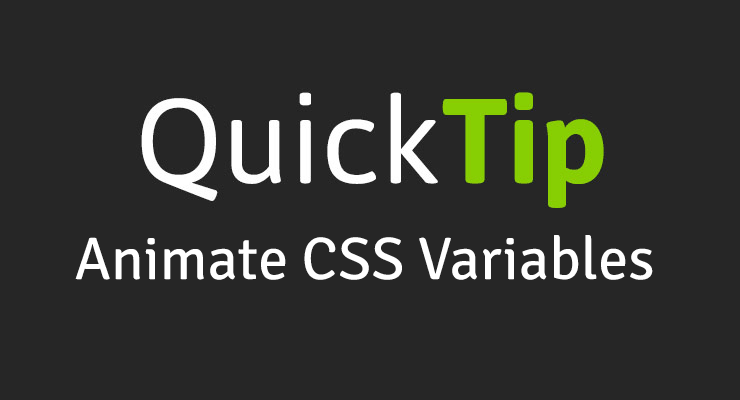Search the Community
Showing results for tags 'animating variables'.
-
This is not a question. I couldn't find any examples doing exactly what I wanted, so I thought I'd share my demo solution with the GSAP forum for future SVG hackers. ? This demonstrates a method for animating an SVG <path> by animating an object of JS variables which then get set as the d attribute as a string of coordinates using GSAP's onUpdate callback. Animating JS variables. Animating SVG <path> points and beziers. Interactive path points with range input controls. Selectable animations with checkbox controls. Function for creating child timelines and and calling a master timeline dynamically. All feedback welcome, I never stop learning! Hope this helps somebody. ?
-
When you animate the value of a CSS variable you can affect any element that uses that variable in any of its styles. Instead of having a DOM element as the target of your tween, you will use the rule that defines your CSS variable. Check out the video and demo below to see exactly how it works. Video Code CSS html { --myColor: green; } .wrapper { border: 1px solid var(--myColor); border-radius: 10px; margin-right:10px; } h2, strong { color:var(--myColor); } .cool { display:inline-block; padding:10px; color:white; border-radius:8px; background-color:var(--myColor); } JavaScript gsap.to("html", {"--myColor": "orange", duration: 1, yoyo: true, repeat: 20}); Demo Support for CSS variables was added in GSAP 1.20.0