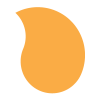Search the Community
Showing results for tags 'ide'.
-
So as I am getting refamiliarized with GSAP I was wondering what IDE y'all are using? I am right now I am back and forth between ATOM and Codepen. In Codepen I am finding it a hassle when I am uploading assets I have to "reconnect" them in my code but it offers color coding and seems to have some auto complete features. While in ATOM I can't seem to find a package that supports GSAP. So I was wondering what y'alls workflow looks like. You don't have to get into the weeds if you don't want. Just looking for some options. TIA, Diza
-
hey guys! GSAP animation is the first and only animation library I have used. Although learning it through the Docs hasn't been difficult, it would be nice to have someone develop an extension for GSAP products for code editors. This extension could provide quick access to parameters, functions stc. I think this has been a community demand for a long time and I would request anyone with knowledge of developing IDE extensions to please take up this project thanks in advance!
-
Hi everyone! I'm Jos from the The Netherlands, entrepreneur and full-stack developer (web design, illustration design, motion graphics / animation, front-end development, back-end development). I've been following Greensock / GSAP occasionally in the past 12 months, but I haven't began actively animating using GSAP until recently. So here I am! The last few weeks I've spent quite some time researching which development workflow / stack / IDE / platform best suits my needs for animating the DOM & SVG, yet unfortunately I haven't found a proper solution. Can you help me find one? What I do know is the following, I want to keep using: my Adobe Creative Cloud subscription: Photoshop for bitmap design/editing, Illustrator for vector / SVG design, After Effects for motion graphics video (or for DOM/SVG animation would that be possible, I like AE's IDE), and maybe Adobe Animate CC (yet there doesn't seem to be a way I'm aware of for animating the DOM, only HTML Canvas, feel free to correct me if I'm wrong). Bye Adobe Edge Animate, you seemed to be a promising platform to me, but alas ... CSS for DOM-styling and simple CSS Transitions (simple hover effects on hyperlinks, buttons etc.); jQuery, (primarily) as selector engine and client-side form validator; GSAP for DOM & SVG animation. GSAP absolutely rocks! Although I'm primarily developing on an iMac5k now, I used to primarily work on a 2011 model MacBook Pro + Thunderbolt Display, and GSAP is and was the only animation software environment that didn't trigger the MBP's ventilator to behave like an aeroplane taking off! :-P Coding in GSAP using TweenMax / TimelineMax suits me fine for "relatively simple" animations; I'm not a GSAP-expert yet but as I gain experience I'll be fine coding the simple stuff I guess. However... wouldn't it be nice to be able to use GSAP in a proper IDE that looks like Adobe After Effects CC / Animate CC? With a proper multilevel visual timeline, property boxes, designer tools AND code development tools all integrated in one IDE! Also, looking at current SVG animation projects "out there in the wild" (by all animators worldwide I mean, not just myself), I've noticed almost every DOM- / SVG- / web animation lacks "object / path deforming". Compared to Adobe After Effects for video motion graphics, where path deforming of a character for example can be done using AE's "puppet tools", DOM- / SVG- animation for the web has a long way to go, I reckon! Yet, (although I haven't used it yet) MorphSVGPlugin seems to be suitable to some extent for path deforming, but it's hardly doable to switch over back-and-forth between GSAP and Adobe Illustrator for every little object/path addition to the SVGs. Scene staging is very hard as well using just GSAP coding. What are your insights on this matter? Are there proper IDEs out there I've missed? Can I indeed use Adobe Animate CC / After Effects CC running "embedded GSAP"? Is GreenSock developing their own DOM/SVG animation IDE? Thanks for your reply in advance. -Jos
-
Hi all. I have created a ctags file for TweenMax and wondered if there was any interest from other users before I extended this to other classes (TimelineLite/Max and various plugins). I used a modified source to create the file (ctags doesn't like the way that TweenMax is defined in the original source) and have yet to rigorously test the result, but it seems to be working for me. I have attached the file along with a tags file for Geany. I am apparently not allowed to upload this type of file If someone can suggest a reason/workaround I'd be very grateful. If anyone would like to use it or test and give feedback that would be great Note that currently the path to TweenMax.js is specified as though it is in the same directory as TweenMax.tags
-
I was curious what text editors you guys are using for web development... I started with Sublime, but have been looking into Brackets lately. There seems to be a bunch of extensions being created around Brackets and I could definitely see Greensock adding, at the very least, documentation to it as a plugin. Perhaps even a code generator tool! This might be a good way to enhance devs' knowledge about Greensock. Also, if you have time to spare, check out the Adobe Max presentation on Brackets. Peter Flynn shows you the breadth of what it can do as well as walks you through some of the cooler extensions people have built.

(Small)(1).thumb.jpeg.15e42ae49445b8bada9d0a027e685017.jpeg)