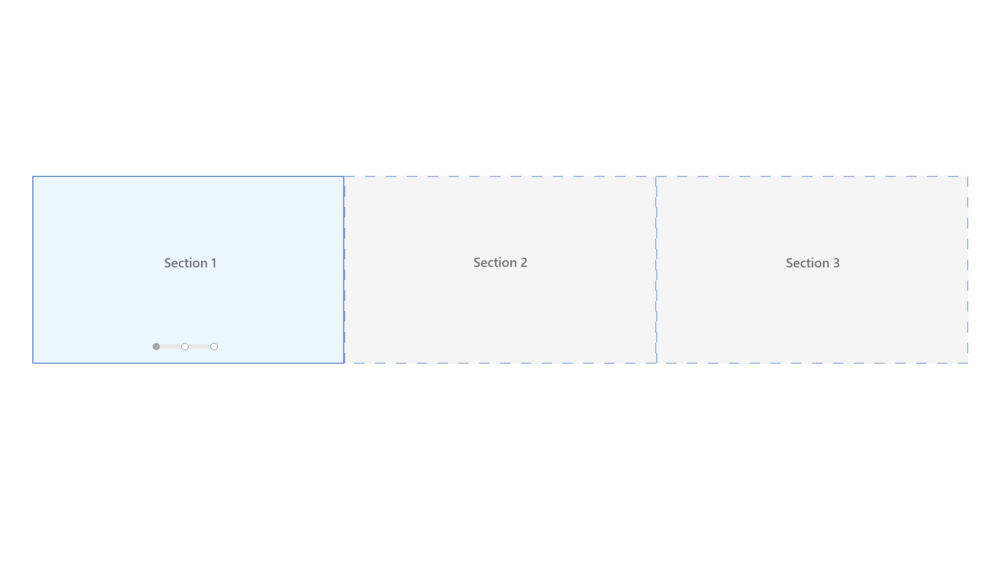Search the Community
Showing results for tags 'scrollproxy'.
-
Hi, im tying to use scrollProxy with locomotive like in the docs with Nextjs. Locomotive works fine but scrollTrigger its always at the initial position. It seams that the scrollTop inside the scrollerPoxy its not returning any value. I made a codesandbox to show the case: Scroll component: https://codesandbox.io/s/nextjs-gsap-locomotive-qq11t?file=/src/components/scroll.jsx Live demo: https://qq11t.sse.codesandbox.io/ I'm looking for a good way to implement a smooth-scroll in nextjs so if any have an alternative to locomotive and works with gsap it would help any way. Thx, for the support
- 11 replies
-
- scrollproxy
- nextjs
-
(and 4 more)
Tagged with:
-
Hey guys, I am trying to tell a story which can be achieved through simple slides and carousels, but I want to add some life to it. I came across a page that does exactly what I am trying to do - https://www.prevint.pt/. Fell in love with this implementation. From the source I can see that it has a wide <ul> with 100vw <li> sections and on scroll the <ul> is translated left ( amount = width of section ). Seemed life a fairly straightforward situation and I am sure that this page is using GSAP. But I am unable to figure out few things: Should I use any third party scroll library along with GSAP to do horizontal scroll ( as in the reference site there are no scroll bars ). Animate the<ul> to translate left on first mouse-wheel event and ignore subsequent mouse-wheel events until animation/transition is complete. Controlling/Scrubbing the slides with the custom navigation at the bottom( but that's secondary concern here). I have tried different approaches but none of them could do this. The attached codepen is the basic one with snapping sections but they don't snap immediately ?. Can someone please point me in the right direction. UPDATE: Attached codepen with the solution.
- 4 replies
-
- scrolltoplugin
- scrollproxy
-
(and 1 more)
Tagged with:
-
It appears as though the scrollerProxy is initiated multiple times after routing which causes the matrix 3d animation to jump from -232213 to 0 and back. I think this is because the nuxt instance is kept while routing between pages that also use the _.vue page template but I cant figure out how to force it to forget the past scrollerProxy ? Any advice as to how to initiate smoothscrolling in Nuxt? // _.vue template <template> <div> </div> </template> <script> import { gsap } from 'gsap' import { ScrollTrigger } from 'gsap/ScrollTrigger' gsap.registerPlugin(ScrollTrigger) export default { mounted() { this.smooth() this.$forceUpdate() }, destroyed() { // used to kill the ScrollTrigger instance for this component this.expand = false }, methods: { smooth() { if (process.client) { window.scrollTo(0,0) const locoScroll = new this.LocomotiveScroll({ el: document.querySelector('.smooth-scroll'), smooth: true }) // each time Locomotive Scroll updates, tell ScrollTrigger to update too (sync positioning) locoScroll.on('scroll', ScrollTrigger.update) ScrollTrigger.scrollerProxy('.smooth-scroll', { scrollTop(value) { return arguments.length ? locoScroll.scrollTo(value, 0, 0) : locoScroll.scroll.instance.scroll.y }, // we don't have to define a scrollLeft because we're only scrolling vertically. getBoundingClientRect() { return {top: 0, left: 0, width: window.innerWidth, height: window.innerHeight} }, // LocomotiveScroll handles things completely differently on mobile devices - it doesn't even transform the container at all! So to get the correct behavior and avoid jitters, we should pin things with position: fixed on mobile. We sense it by checking to see if there's a transform applied to the container (the LocomotiveScroll-controlled element). pinType: document.querySelector('.smooth-scroll').style.transform ? 'transform' : 'fixed' }) // each time the window updates, we should refresh ScrollTrigger and then update LocomotiveScroll. ScrollTrigger.addEventListener('refresh', () => locoScroll.update()) // after everything is set up, refresh() ScrollTrigger and update LocomotiveScroll because padding may have been added for pinning, etc. ScrollTrigger.refresh() const headerItems = ['.header__logo', '.nav', '.header__trigger'] if (!this.isTouchDevice()) { headerItems.forEach((item) => { gsap.to(item, { scrollTrigger: { trigger: '.header', scroller: '.smooth-scroll', scrub: true, pin: true, start: 'top', end: document.querySelector('body').offsetHeight, pinSpacing: false, }, y: document.querySelector('body').offsetHeight, transformOrigin: 'center top', ease: 'none' }) }) const largeMedia = document.querySelectorAll('.large-media.no-controls') if (largeMedia) { largeMedia.forEach((media) => { let mediaItem = media.querySelector('video') if (media.querySelector('img')) { mediaItem = media.querySelector('img') } gsap.to(mediaItem, { scrollTrigger: { trigger: media, scroller: '.smooth-scroll', scrub: true, start: 'top', end: 'bottom', }, y: '100%', transformOrigin: 'center top', ease: 'none' }) }) } const nextCase = document.querySelector('.next-case') if (nextCase) { gsap.to('.next-case .large-media', { scale: 1, opacity: 0, scrollTrigger: { trigger: nextCase, scroller: '.smooth-scroll', start: `top-=${window.innerHeight / 2}`, end: `bottom-=${window.innerHeight}`, scrub: 1, } }) gsap.to('.next-case__background', { opacity: 1, scrollTrigger: { trigger: nextCase, scroller: '.smooth-scroll', start: `top-=${window.innerHeight / 2}`, end: `bottom-=${window.innerHeight}`, scrub: 1, } }) gsap.to('.large-text-header', { opacity: 1, scrollTrigger: { trigger: nextCase, scroller: '.smooth-scroll', start: `top-=${window.innerHeight / 2}`, end: `bottom-=${window.innerHeight}`, scrub: 1, } }) const observerTrigger = document.querySelector('.next-case__observer-trigger') const onIntersection = (entries) => { for (const entry of entries) { if (entry.isIntersecting) { this.loaded = entry.intersectionRatio if (entry.intersectionRatio > 0.95) { this.background = true if (!this.expand) { // window.location.href = nextCase.querySelector('a').getAttribute('href') // goor, doch effectief this.$router.push(nextCase.querySelector('a').getAttribute('href')) this.expand = true } } } } } let threshold = [] // create array with numbers between 0 and 1 for (var i = 0; i <= 100; i++) { threshold.push(i / 100) } const observer = new IntersectionObserver(onIntersection, { threshold }) observer.observe(observerTrigger) } } } }, isTouchDevice() { try { document.createEvent('TouchEvent') return true } catch (e) { return false } } }, } </script>
- 12 replies
-
- nuxt
- scrolltrigger
-
(and 3 more)
Tagged with:
-
Hi, I have a horizontal scroll using the Smooth-scrollbar library. I'm trying to do a simple rotation on a square by using GSAP ScrollTrigger's proxy but I can't get it to work. What am I missing out here ? As always thanks a lot for your help !
-
Hello, currently I am trying to update a project from gsap 1.18.2 to 1.20.2. The project uses Draggable with type: 'scrollTop' for some scrollable views. With the new version of Draggable the `_placeholderDiv` div element gets added to those views on drag. This results in some undesired behaviour - width of lists are now wrong, because the parentNodes width is added to the placeholder div. Looking through the gsap versions, a change was introduced in version 1.19.0 Before: if (self.autoScroll && !rotationMode && !scrollProxy && target.parentNode && !target.getBBox && target.parentNode._gsMaxScrollX && !_placeholderDiv.parentNode) {//add a placeholder div to prevent the parent container from collapsing when the user drags the element left. _placeholderDiv.style.width = (target.parentNode.scrollWidth) + "px"; target.parentNode.appendChild(_placeholderDiv); } After: if (target.parentNode && (scrollProxy || (self.autoScroll && !rotationMode && target.parentNode._gsMaxScrollX && !_placeholderDiv.parentNode)) && !target.getBBox) { //add a placeholder div to prevent the parent container from collapsing when the user drags the element left. _placeholderDiv.style.width = (target.parentNode.scrollWidth) + "px"; target.parentNode.appendChild(_placeholderDiv); } In 1.18.2 the conditional tested for !scrollProxy. Current versions test for scrollProxy. Is this change on purpose? And if, how do I disable the insertion of the placeholder div (besides disabling it in the Draggable source code)? Cheers! Christian
- 5 replies
-
- placeholderdiv
- draggable
-
(and 1 more)
Tagged with: