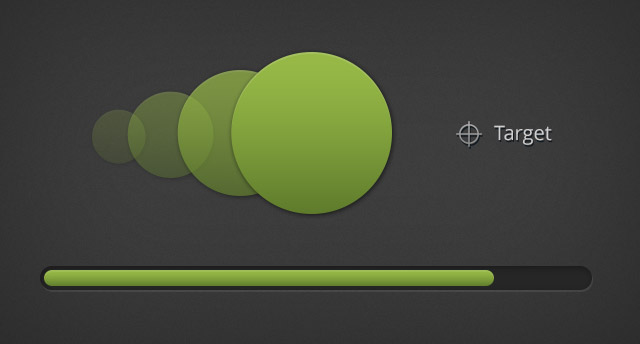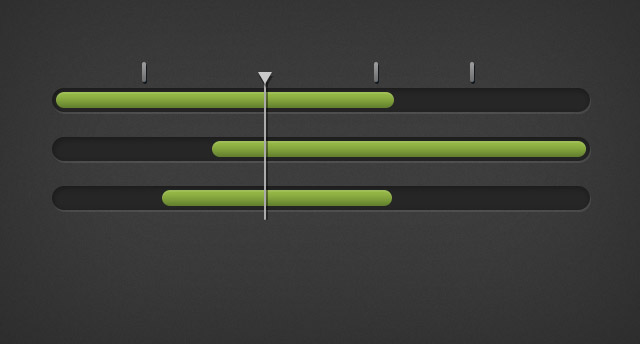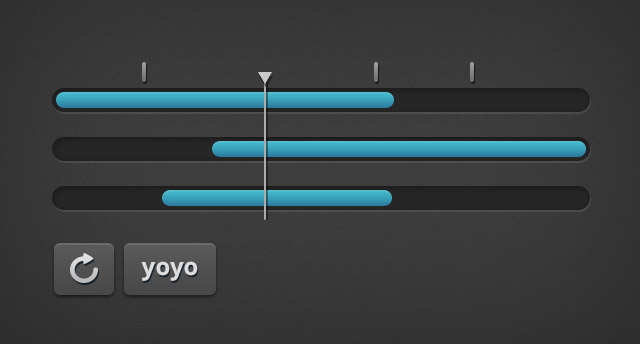Search the Community
Showing results for tags 'not-displayed'.
-
Note: TweenMax has been deprecated in GSAP 3 in favor of the streamlined gsap object. It has 50+ new features and is almost <strong>half the size!</strong> GSAP 3 is backward compatible with the vast majority of GSAP 2 features including TweenMax. Please see the Migration Guide for details. TweenMax lets you animate literally any property of any object that JavaScript can touch (CSS, SVG, React, Vue, Three.js, canvas, motion paths, generic objects, etc.). Before the release of GSAP 3, TweenMax was the most feature-packed (and popular) animation tool in the GSAP arsenal. However in GSAP 3, you no longer even need to reference TweenMax in your code (although you can because GSAP 3 honors the vast majority of legacy code). We strongly recommend migrating to GSAP 3's streamlined syntax. Quick links Getting started What's so special about GSAP? Documentation: Version 2 | Version 3 Showcase (examples) For convenience and loading efficiency, TweenMax version 2 and earlier included TweenLite, TimelineLite, TimelineMax, CSSPlugin, AttrPlugin, RoundPropsPlugin, BezierPlugin, and EasePack (all in one file). Every bit of that functionality (plus a lot more) is in the GSAP 3 core which is almost half the size. Staggered animations GSAP makes it easy to create staggered animations on multiple objects. The animations can overlap, run in direct sequence or have gaps between their start times. The old TweenMax stagger methods (from version 1 and 2): TweenMax.staggerTo(), TweenMax.staggerFrom() and TweenMax.staggerFromTo() aren't even necessary in GSAP 3 because a "stagger" special property can be added to ANY tween, like in the demo below: Additional Methods (only relevant for version 1 and 2) TweenMax inherits methods from TweenLite and it also has quite a few of its own. ul.chart {width:300px; float:left; margin-right:80px; } ul.chart li:nth-child(1){ font-weight:bold; list-style:none; margin-left:-20px; font-size:20px; margin-bottom:20px; } TweenLite and TweenMax Methods delay() delayedCall() duration() eventCallback from() fromTo() getTweensOf() invalidate() isActive() kill() killDelayedCallsTo() killTweensOf() pause() paused() play() progress() restart() resume() reverse() reversed() seek() set() startTime() time() timeScale() to() totalDuration() totalProgress() totalTime() Methods exclusive to TweenMax getAllTweens() isTweening() killAll() killChildTweensOf() pauseAll() repeat() repeatDelay() resumeAll() staggerFrom() staggerFromTo() staggerTo() updateTo() yoyo() Learn more in the TweenMax version 2 documentation.
-
- javascript
- tweening
-
(and 8 more)
Tagged with:
-
Note: This plugin was replaced by SnapPlugin in GSAP 3. Please see the GSAP 3 release notes for details. If you'd like the inbetween values in a tween to always get rounded to the nearest integer, use the roundProps special property. Just pass in a comma-delimited String containing the property names that you'd like rounded. For example, if you're tweening the x, y, and alpha properties of mc and you want to round the x and y values (not alpha) every time the tween is rendered, you'd do: TweenMax.to(element, 2, {x:300, y:200, alpha:0.5, roundProps:"x,y"});
-
- not-displayed
- round
-
(and 2 more)
Tagged with:
-
Note: TweenLite has been deprecated in GSAP 3 in favor of the streamlined gsap object. It has 50+ new features and is almost <strong>half the size!</strong> GSAP 3 is backward compatible with the vast majority of GSAP 2 features including TweenLite. Please see the Migration Guide for details. The information below covers the older version 2... TweenLite is an extremely fast, lightweight, and flexible animation tool that serves as the foundation of the GreenSock Animation Platform (GSAP). A TweenLite instance handles tweening one or more properties of any object (or array of objects) over time. TweenLite can be used on its own to accomplish most animation chores with minimal file size or it can be used in conjunction with advanced sequencing tools like TimelineLite or TimelineMax to make complex tasks much simpler. Basic Usage The most basic use of TweenLite would be to tween a numeric property of a generic JavaScript object. var demo = {score:0}, scoreDisplay = document.getElementById("scoreDisplay"); //create a tween that changes the value of the score property of the demo object from 0 to 100 over the course of 20 seconds. //each time the tween updates call the function showScore() which will handle displaying the value of demo.score. var tween = TweenLite.to(demo, 20, {score:100, onUpdate:showScore}) function showScore() { scoreDisplay.innerHTML = demo.score.toFixed(2); } See the Pen TweenLite Tween Numeric Property by GreenSock (@GreenSock) on CodePen. note: Click on the "Result" tab to see the value of score animate. Animate CSS Properties For most HTML5 projects you will probably want to animate DOM elements. No problem. Once you load CSSPlugin TweenLite can easily animate CSS properties of DOM elements. /*external js http://cdnjs.cloudflare.com/ajax/libs/gsap/2.1.3/TweenLite.min.js http://cdnjs.cloudflare.com/ajax/libs/gsap/2.1.3/plugins/CSSPlugin.min.js */ window.onload = function() { var logo = document.getElementById("logo"); TweenLite.to(logo, 2, {left:"542px", backgroundColor:"black", borderBottomColor:"#90e500", color:"white"}); } See the Pen Animate Multiple Properties by GreenSock (@GreenSock) on CodePen. note: Click on the "Result" tab to see the animation. TweenLite isn't limited to animating DOM elements, in fact it isn't tied to any rendering layer. It works great with canvas and WebGL too! Control TweenLite is packed with methods that give you precise control over every tween. Play, pause, reverse, and adjust the timeScale (speed) whenever you need to. The demo below shows the power of just a handful of TweenLite's methods. See the Pen Control Playback by GreenSock (@GreenSock) on CodePen. note: Click on the "JS" tab to see detailed comments about what each button does. To see more of TweenLite in action visit our extensive CodePen collections. And so much more TweenLite is loaded with even more features allowing you to: kill tweens find active tweens specify how overwriting of tweens should be handled get/set the time, duration and progress of a tween delay tweens pass arguments into event callback functions specify values to tween from The best place to get all the juicy details on what TweenLite can do is in the TimelineLite documentation. Need even more tweening power? Be sure to check out TweenLite's beefy big brother TweenMax.
-
- not-displayed
- core
- (and 5 more)
-
Note: TimelineLite has been deprecated in GSAP 3 (but GSAP 3 is still compatible with TimelineLite). We highly recommend using the gsap.timeline() object instead. While GSAP 3 is backward compatible with most GSAP 2 features, some parts may need to be updated to work properly. Please see the GSAP 3 release notes for details. TimelineLite is a lightweight, intuitive timeline class for building and managing sequences of TweenLite, TweenMax, TimelineLite, and/or TimelineMax instances. You can think of a TimelineLite instance like a container where you place tweens (or other timelines) over the course of time. build sequences easily by adding tweens with methods like to(), from(), staggerFrom(), add(), and more. tweens can overlap as much as you want and you have complete control over where they get placed on the timeline. add labels, play(), stop(), seek(), restart(), and even reverse() smoothly anytime. nest timelines within timelines as deeply as you want. set the progress of the timeline using its progress() method. For example, to skip to the halfway point, set myTimeline.progress(0.5); tween the time() or progress() values to fastforward/rewind the timeline. You could even attach a slider to one of these properties to give the user the ability to drag forwards/backwards through the timeline. speed up or slow down the entire timeline using timeScale(). You can even tween this property to gradually speed up or slow down. add onComplete, onStart, onUpdate, and/or onReverseComplete callbacks using the constructor’s vars object. use the powerful add() method to add labels, callbacks, tweens and timelines to a timeline. base the timing on frames instead of seconds if you prefer. Please note, however, that the timeline’s timing mode dictates its childrens’ timing mode as well. kill the tweens of a particular object with killTweensOf() or get the tweens of an object with getTweensOf() or get all the tweens/timelines in the timeline with getChildren() If you need even more features like, repeat(), repeatDelay(), yoyo(), currentLabel(), getLabelsArray(), getLabelAfter(), getLabelBefore(), getActive(), tweenTo() and more, check out TimelineMax which extends TimelineLite. Sample Code //instantiate a TimelineLite var tl = new TimelineLite(); //add a from() tween at the beginning of the timline tl.from(head, 0.5, {left:100, opacity:0}); //add another tween immediately after tl.from(subhead, 0.5, {left:-100, opacity:0}); //use position parameter "+=0.5" to schedule next tween 0.5 seconds after previous tweens end tl.from(feature, 0.5, {scale:.5, autoAlpha:0}, "+=0.5"); //use position parameter "-=0.5" to schedule next tween 0.25 seconds before previous tweens end. //great for overlapping tl.from(description, 0.5, {left:100, autoAlpha:0}, "-=0.25"); //add a label 0.5 seconds later to mark the placement of the next tween tl.add("stagger", "+=0.5") //to jump to this label use: tl.play("stagger"); //stagger the animation of all icons with 0.1s between each tween's start time //this tween is added tl.staggerFrom(icons, 0.2, {scale:0, autoAlpha:0}, 0.1, "stagger"); Demo See the Pen TimelineLite Control : new GS.com by GreenSock (@GreenSock) on CodePen. Watch The video below will walk you through the types of problems TimelineLite solves and illustrate the flexibility and power of our core sequencing tool. Learn more in the TimelineLite docs. For even more sequencing power and control take a look at TimelineMax.
- 1 comment
-
- not-displayed
- timelinelite
- (and 9 more)
-
Note: This plugin was removed from GSAP 3. However, you can register this unofficial plugin to get the effect back. Tweens any rotation-related property to another value in a particular direction which can be either clockwise ("_cw" suffix), counter-clockwise ("_ccw" suffix), or in the shortest direction ("_short" suffix) in which case the plugin chooses the direction for you based on the shortest path. For example: //obj.rotation starts at 45 var obj = {rotation:45}; // In GSAP 3 directionalRotation is built in): //tweens to the 270 position in a clockwise direction gsap.to(obj, {duration: 1, directionalRotation: {rotation: "270_cw"}}); //tweens to the 270 position in a counter-clockwise direction gsap.to(obj, {duration: 1, directionalRotation: {rotation: "270_ccw"}}); //tweens to the 270 position in the shortest direction (which, in this case, is counter-clockwise) gsap.to(obj, {duration: 1, directionalRotation: {rotation:"270_short"}}); // In GSAP 2 (directionRotation is an external plugin): //tweens to the 270 position in a clockwise direction TweenLite.to(obj, 1, {directionalRotation:"270_cw"}); //tweens to the 270 position in a counter-clockwise direction TweenLite.to(obj, 1, {directionalRotation:"270_ccw"}); //tweens to the 270 position in the shortest direction (which, in this case, is counter-clockwise) TweenLite.to(obj, 1, {directionalRotation:"270_short"}); We used rotation here but it could be anything, like newRot.x. Notice that the value is in quotes, thus a string with a particular suffix indicating the direction ("_cw", "_ccw", or "_short"). You can also use the "+=" or "-=" prefix to indicate relative values.
-
- not-displayed
- counter clockwise
-
(and 5 more)
Tagged with:
-
Note: This plugin was removed from GSAP 3. Please see the GSAP 3 release notes for details. Tweens any color-related property of any object, like myObject.borderColor from "rgb(255,0,51)" to "rgb(102,204,0)" (and you can define the initial color in almost any format like "#FF00CC" or "rgba(255,0,51,0.5)" or "red" or "#f0c" or 0xFF00CC or "hsl(105,50%,80%)"). New values are always set in the format "rgb(...)" (or rgba(...) for values that include alpha). You can tween an unlimited number of color properties simultaneously. Just use the associated property name inside the colorProps:{} object like this: //tweens myObject.borderColor and myObject.myCustomProp TweenLite.to(myObject, 1, {colorProps:{borderColor:"red", myCustomProp:"rgb(204,51,0)"}, ease:Linear.easeNone}); ColorPropsPlugin is NOT generally intended to be used with css-related color properties because the CSSPlugin already handles those. ColorPropsPlugin is meant to tween other color-related properties directly on your JavaScript object(s). To learn more read the ColorPropsPlugin documentation.
-
Note: This page was created for GSAP version 2. We have since released GSAP 3 with many improvements. While it is backward compatible with most GSAP 2 features, some parts may need to be updated to work properly. Please see the GSAP 3 release notes for details. Enables TweenLite and TweenMax to animate properties of Raphael JavaScript objects (see http://www.raphaeljs.com/). Raphael is a JavaScript framework that simplifies work with vector graphics on the web. For example: // creates canvas 550 × 400 at 10, 50 var paper = Raphael(10, 50, 550, 400); // creates rectangle at x = 50, y = 40, with a width of 200 and height of 100 var rect = paper.rect(50, 40, 200, 100); // sets the fill attribute of the rectangle to red (#f00) rect.attr("fill", "#f00"); // tween the fill to blue (#00f) and x to 100, y to 100, width to 100 and height to 50 over the course of 3 seconds using an ease of Power1.easeInOut TweenLite.to(rect, 3, {raphael:{fill:"#00f", x:100, y:100, width:100, height:50}, ease:Power1.easeInOut}); You can tween any of the properties that you would normally set using raphael's attr() method as well as the following transformation properties: rotation, scaleX, scaleY, skewX, skewY, tx and ty and even shortRotation which will rotate in the shortest direction to the destination value. tx and ty refer to the translation x and y properties (e and f from the element's matrix). This gives you a lot of control, even beyond what's easily accomplished through Raphael's own methods. Learn more in the RaphaelPlugin documentation.
-
Note: TimelineMax has been deprecated in GSAP 3 (but GSAP 3 is still compatible with TimelineMax). We highly recommend using the gsap.timeline() object instead. While GSAP 3 is backward compatible with most GSAP 2 features, some parts may need to be updated to work properly. Please see the GSAP 3 release notes for details. TimelineMax extends TimelineLite, offering exactly the same functionality plus useful (but non-essential) features like repeat, repeatDelay, yoyo, currentLabel(), tweenTo(), tweenFromTo(), getLabelAfter(), getLabelBefore(), getActive() (and probably more in the future). It is the ultimate sequencing tool that acts like a container for tweens and other timelines, making it simple to control them as a whole and precisely manage their timing. Its easy to make complex sequences repeat with TimelineMax and there are plenty of methods and events that give you complete access to all aspects of your animation as shown in the demo below. See the Pen Burger Boy Finished / TimelineMax page by GreenSock (@GreenSock) on CodePen. Interesting note: The animation in the banner above is a mere 11 lines of TimelineMax code. The next demo illustrates many of the things TimelineLite and TimelineMax handle with ease, such as the ability to: insert multiple tweens with overlapping start times into a timeline create randomized bezier tweens control the entire set of tweens with a basic UI slider repeat the animation any number of times dynamically adjust the speed at runtime. Notice how the play / pause buttons smoothly accelerate and deccelerate? See the Pen Burger Boy Finished / TimelineMax page by GreenSock (@GreenSock) on CodePen Be sure to check out TimelineLite for more info on all the capabilities TimelineMax inherits. The chart below gives a birds-eye look at the methods these tools provide. ul.chart { width:360px; float:left; margin-right:30px; } ul.chart li:nth-child(1){ font-weight:700; list-style:none; margin-left:-20px; font-size:20px; margin-bottom:20px; } TimelineLite and TimelineMax Methods add() addLabel() addPause() call() clear() delay() duration() eventCallback exportRoot() from() fromTo() getChildren() getLabelTime() getTweensOf() invalidate() isActive() kill() pause() paused() play() progress() remove() removeLabel() render() restart() resume() reverse() reversed() seek() set() shiftChildren() staggerFrom() staggerFromTo() staggerTo() startTime() time() timeScale() to() totalDuration() totalProgress() totalTime() useFrames() Methods exclusive to TimelineMax currentLabel() getActive() getLabelAfter() getLabelBefore() getlLabelsArray() repeat() repeatDelay() tweenFromTo() tweenTo() yoyo()