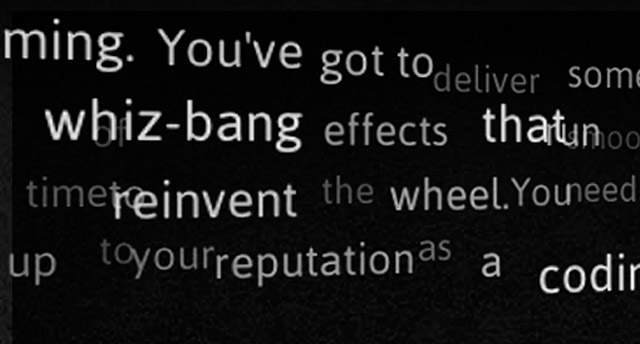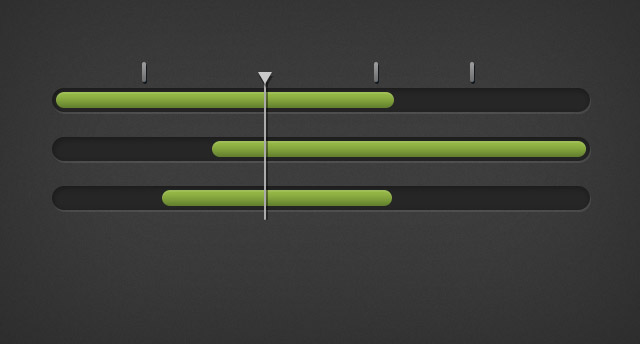Search the Community
Showing results for tags 'featured-homepage'.
-
View the JS panel in the CodePen demo above to see how easy it is to: Split text into words and characters. Pass the chars array into a from() tween for animation. Revert the text back to its pre-split state when you are done animating. Additional features and notes You can specify a new class to be added to each split element and also add an auto-incrementing class like .word1, .word2, .word3 etc. View demo You don't have to manually insert <br>tags, SplitText honors natural line breaks. SplitText doesn't force non-breaking spaces into the divs like many other solutions on the web do. SplitText is not designed to work with SVG <text> nodes. Learn more in our detailed SplitText API documentation. Please visit our SplitText Codepen Collection for more demos of SplitText in action. Where can I get it? SplitText is a membership benefit of Club GreenSock ("Shockingly Green" and "Business Green" levels). Joining Club GreenSock gets you a bunch of other bonus plugins and tools like InertiaPlugin as well, so check out greensock.com/club/ to get details and sign up today. The support of club members has been critical to the success of GreenSock - it's what makes building these tools possible. To learn how to include SplitText into your project, see the GSAP install docs. Demos SplitText Demos
-
Features Touch enabled - works great on tablets, phones, and desktop browsers. Incredibly smooth - GPU-accelerated and requestAnimationFrame-driven for ultimate performance. Compared to other options out there, Draggable just feels far more natural and fluid, particularly when imposing bounds and momentum. Momentum-based animation - if you have InertiaPlugin loaded, you can simply set inertia: true in the config object and it'll automatically apply natural, momentum-based movement after the mouse/touch is released, causing the object to glide gracefully to a stop. You can even control the amount of resistance, maximum or minimum duration, etc. Complex snapping made easy - snap to points within a certain radius (see example), or feed in an array of values and it'll select the closest one, or implement your own custom logic in a function. Ultimate flexibility. You can have things live-snap (while dragging) or only on release (even with momentum applied, thanks to InertiaPlugin)! Impose bounds - tell a draggable element to stay within the bounds of another DOM element (a container) as in bounds:"#container" or define bounds as coordinates like bounds:{top:100, left:0, width:1000, height:800} or specific maximum/minimum values like bounds:{minRotation:0, maxRotation:270}. Sense overlaps with hitTest() - see if one element is overlapping another and even set a tolerance threshold (like at least 20 pixels or 25% of either element's total surface area) using the super-flexible Draggable.hitTest() method. Feed it a mouse event and it'll tell you if the mouse is over the element. See http://codepen.io/GreenSock/pen/GFBvn for a simple example. Define a trigger element - maybe you want only a certain area to trigger the dragging (like the top bar of a window) - it's as simple as trigger:"#topBar", for example. Drag position, rotation, or scroll - lots of drag types to choose from: "x,y" | "top,left" | "rotation" | "scroll" | "x" | "y" | "top" | "left" | "scrollTop" | "scrollLeft" Lock movement along a certain axis - set lockAxis:true and Draggable will watch the direction the user starts to drag and then restrict it to that axis. Or if you only want to allow vertical or horizontal movement, that's easy too using the type ("top", "y" or "scrollTop" only allow vertical movement; "x", "left", or "scrollLeft" only allow horizontal movement). Rotation honors transform origin - by default, spinnable elements will rotate around their center, but you can set transformOrigin to something else to make the pivot point be elsewhere. For example, if you call gsap.set(yourElement, {transformOrigin:"top left"}) before dragging, it will rotate around its top left corner. Or use % or px. Whatever is set in the element's css will be honored. Rich callback system and event dispatching - you can use any of the following callbacks: onPress, onDragStart, onDrag, onDragEnd, onRelease,, onLockAxis, and onClick. Inside the callbacks, "this" refers to the Draggable instance itself, so you can easily access its "target" or bounds, etc. If you prefer event listeners instead, Draggable dispatches events too so you can do things likeyourDraggable.addEventListener("dragend", yourFunc); Works great with SVG Even works in transformed containers! Got a Draggable inside a rotated/scaled container? No problem. No other tool handles this properly that we've seen. Auto-scrolling, even in multiple containers - set autoScroll:1 for normal-speed auto scrolling, or autoScroll:2 would scroll twice as fast, etc. The closer you move toward the edge, the faster scrolling gets. See a demo here (added in version 0.12.0) Sense clicks when the element moves less than 3 pixels - a common challenge is figuring out when a user is trying to click/tap an object rather than drag it, so if the mouse/touch moves less than 3 pixels from its starting position, it will be interpreted as a "click" and the onClick callback will be called (and a "click" event dispatched) without actually moving the element. You can define a different threshold using minimumMovement config property, like minimumMovement:6 for 6 pixels. All major browsers are supported including IE9+. IE8 lacks hitTest() support. Demos Draggable Showcase Draggable How-To Demos See full documentation here. To get InertiaPlugin (for the momentum-based features), join Club GreenSock today. You'll be glad you did. If not, we'll gladly issue a full refund. To learn how to include Draggable and InertiaPlugin into your project, see the GSAP install docs.
- 10 comments
-
- 3
-

-

-
- drag
- javascript
-
(and 10 more)
Tagged with:
-
Download CustomEase Get CustomEase by creating a FREE GreenSock account which gets you access to our community forums plus you’ll receive our exclusive “GreenSock Insider” email series (you can unsubscribe anytime). Make sure you're logged in, then you’ll get immediately gain access to the download zip containing CustomEase. Note: CustomEase is not in the GitHub repository or CDN; it's only available for download at GreenSock.com. data:image/svg+xml,%3Csvg%20xmlns='http%3A//www.w3.org/2000/svg'%20viewBox='0%200%2084.25%2084.25'%3E%3Cdefs%3E%3Cstyle%3E.cls-1%7Bfill%3A%23FFF;%7D%3C/style%3E%3C/defs%3E%3Cpath%20class='cls-1'%20d='M42.12,0A42.13,42.13,0,1,0,84.25,42.12,42.17,42.17,0,0,0,42.12,0Zm0,77.25A35.13,35.13,0,1,1,77.25,42.12,35.17,35.17,0,0,1,42.12,77.25Z'/%3E%3Cpath%20class='cls-1'%20d='M53.38,41.25l-7.63,8V26.66a3.5,3.5,0,1,0-7,0V49.53l-7.69-7.69a3.5,3.5,0,1,0-4.95,4.95L39.78,60.46h0a5.17,5.17,0,0,0,.51.42l.2.11c.13.07.26.15.4.21l.26.08c.13,0,.26.09.4.12a3.17,3.17,0,0,0,.69.07h0c.12,0,.24,0,.36,0a1.65,1.65,0,0,0,.32,0,2.33,2.33,0,0,0,.25-.07,2.83,2.83,0,0,0,.41-.14l.21-.11a2.16,2.16,0,0,0,.39-.22l.2-.16c.11-.09.22-.18.32-.28l0,0L58.44,46.08a3.5,3.5,0,1,0-5.06-4.83Z'/%3E%3C/svg%3E Download GSAP (ZIP) Demos CustomEase Demos
- 4 comments
-
- 4
-

-

-
- easing
- featured-homepage
-
(and 5 more)
Tagged with:
-
Note: TimelineLite has been deprecated in GSAP 3 (but GSAP 3 is still compatible with TimelineLite). We highly recommend using the gsap.timeline() object instead. While GSAP 3 is backward compatible with most GSAP 2 features, some parts may need to be updated to work properly. Please see the GSAP 3 release notes for details. TimelineLite is a lightweight, intuitive timeline class for building and managing sequences of TweenLite, TweenMax, TimelineLite, and/or TimelineMax instances. You can think of a TimelineLite instance like a container where you place tweens (or other timelines) over the course of time. build sequences easily by adding tweens with methods like to(), from(), staggerFrom(), add(), and more. tweens can overlap as much as you want and you have complete control over where they get placed on the timeline. add labels, play(), stop(), seek(), restart(), and even reverse() smoothly anytime. nest timelines within timelines as deeply as you want. set the progress of the timeline using its progress() method. For example, to skip to the halfway point, set myTimeline.progress(0.5); tween the time() or progress() values to fastforward/rewind the timeline. You could even attach a slider to one of these properties to give the user the ability to drag forwards/backwards through the timeline. speed up or slow down the entire timeline using timeScale(). You can even tween this property to gradually speed up or slow down. add onComplete, onStart, onUpdate, and/or onReverseComplete callbacks using the constructor’s vars object. use the powerful add() method to add labels, callbacks, tweens and timelines to a timeline. base the timing on frames instead of seconds if you prefer. Please note, however, that the timeline’s timing mode dictates its childrens’ timing mode as well. kill the tweens of a particular object with killTweensOf() or get the tweens of an object with getTweensOf() or get all the tweens/timelines in the timeline with getChildren() If you need even more features like, repeat(), repeatDelay(), yoyo(), currentLabel(), getLabelsArray(), getLabelAfter(), getLabelBefore(), getActive(), tweenTo() and more, check out TimelineMax which extends TimelineLite. Sample Code //instantiate a TimelineLite var tl = new TimelineLite(); //add a from() tween at the beginning of the timline tl.from(head, 0.5, {left:100, opacity:0}); //add another tween immediately after tl.from(subhead, 0.5, {left:-100, opacity:0}); //use position parameter "+=0.5" to schedule next tween 0.5 seconds after previous tweens end tl.from(feature, 0.5, {scale:.5, autoAlpha:0}, "+=0.5"); //use position parameter "-=0.5" to schedule next tween 0.25 seconds before previous tweens end. //great for overlapping tl.from(description, 0.5, {left:100, autoAlpha:0}, "-=0.25"); //add a label 0.5 seconds later to mark the placement of the next tween tl.add("stagger", "+=0.5") //to jump to this label use: tl.play("stagger"); //stagger the animation of all icons with 0.1s between each tween's start time //this tween is added tl.staggerFrom(icons, 0.2, {scale:0, autoAlpha:0}, 0.1, "stagger"); Demo See the Pen TimelineLite Control : new GS.com by GreenSock (@GreenSock) on CodePen. Watch The video below will walk you through the types of problems TimelineLite solves and illustrate the flexibility and power of our core sequencing tool. Learn more in the TimelineLite docs. For even more sequencing power and control take a look at TimelineMax.
- 1 comment
-
- not-displayed
- timelinelite
- (and 9 more)