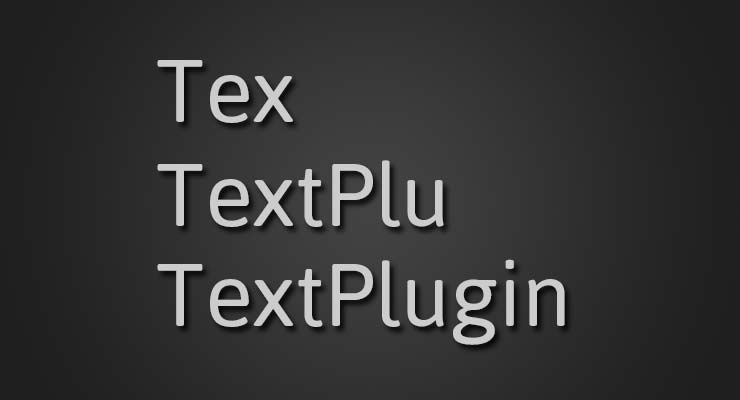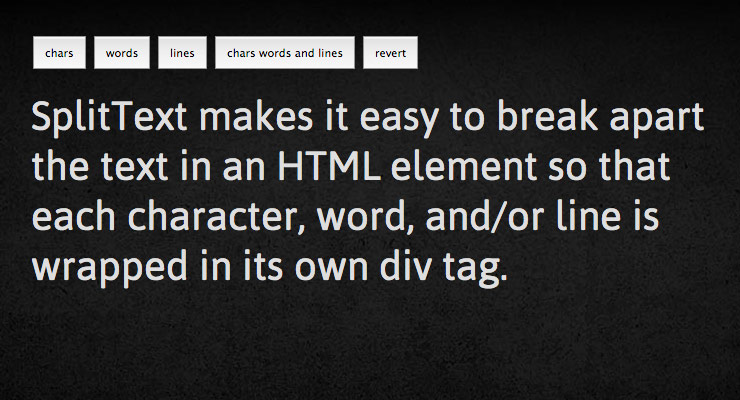Search the Community
Showing results for tags 'text effects'.
-
Tweens the text content of a DOM element, replacing it one character at a time (or one word at a time if you set the delimiter to " " (a space) or you can even use a custom delimiter). So when the tween is finished, the DOM element's text has been completely replaced. This also means that if you rewind/restart the tween, the text will be reverted. Here is a simple example of replacing the text in yourElement: //replaces yourElement's text with "This is the new text" over the course of 2 seconds gsap.to(yourElement, {duration: 2, text: "This is the new text", ease: "none"}); If you'd like to use a different delimiter so that instead of replacing character-by-character, it gets replaced word-by-word, just pass an object with configuration properties like this: //replaces word-by-word because the delimiter is " " (a space) gsap.to(yourElement, {duration: 2, text: {value: "This is the new text", delimiter: " "}, ease: "none"}); You can even add a new CSS class to the new text as it comes in. Learn more in the TextPlugin documentation. To learn how to include TextPlugin into your project, see the GSAP install docs.
- 6 comments
-
- 6
-

-

-
- text effects
- text
-
(and 2 more)
Tagged with:
-
See the Pen SplitText: Multiple Split Types by GreenSock (@GreenSock) on CodePen. This demo shows how you can split text into characters, lines and words (or any combination). Check out how easy it is to animate text once it is split. Be sure to check out SplitText and the [docs id="js.SplitText" linktext="SplitText documentation"].
-
- text effects
- splittext
-
(and 3 more)
Tagged with: