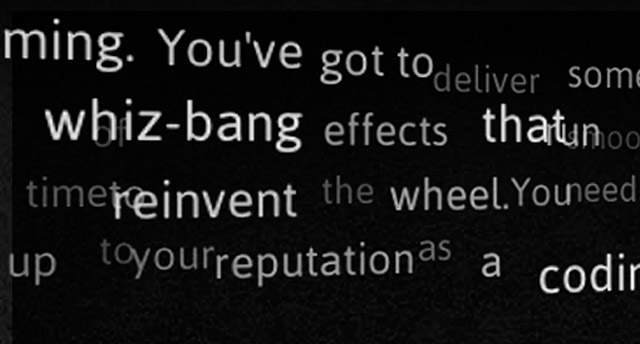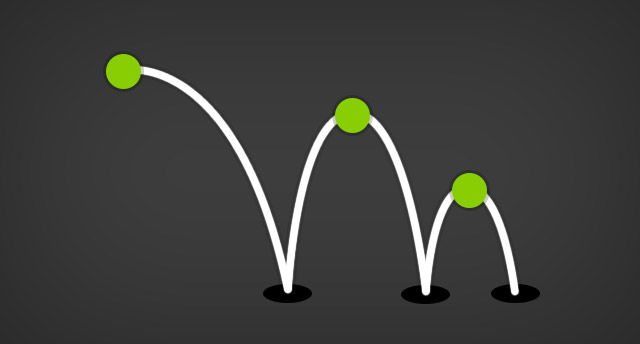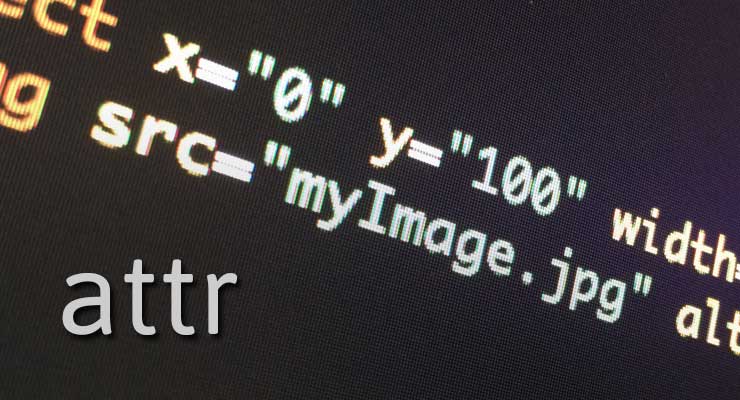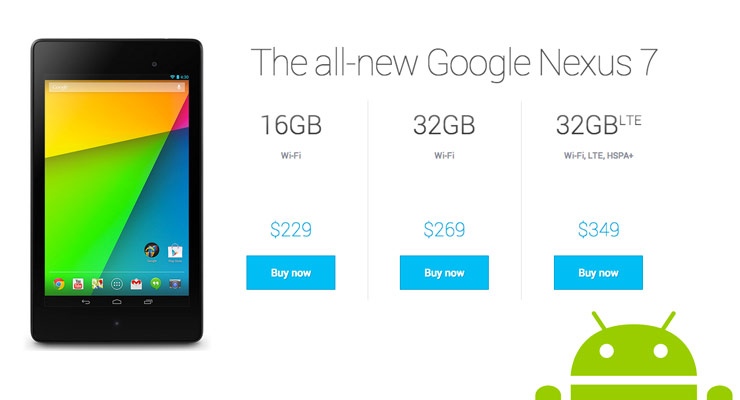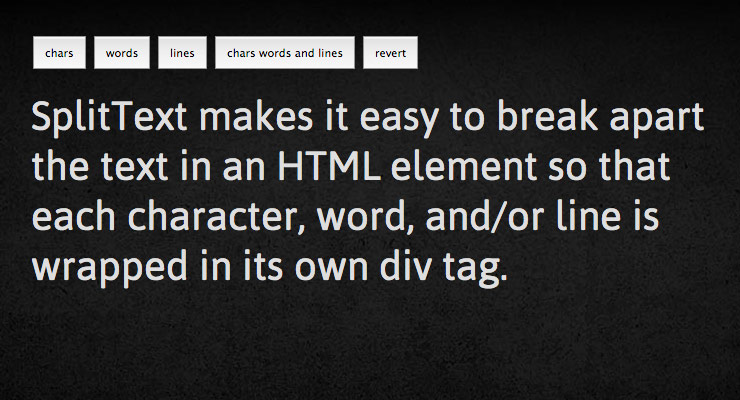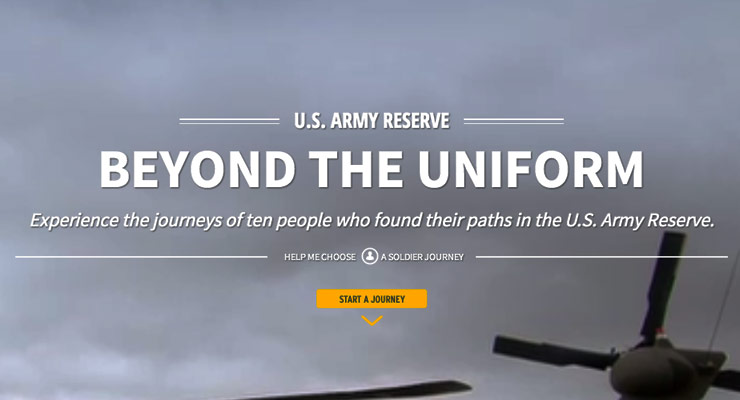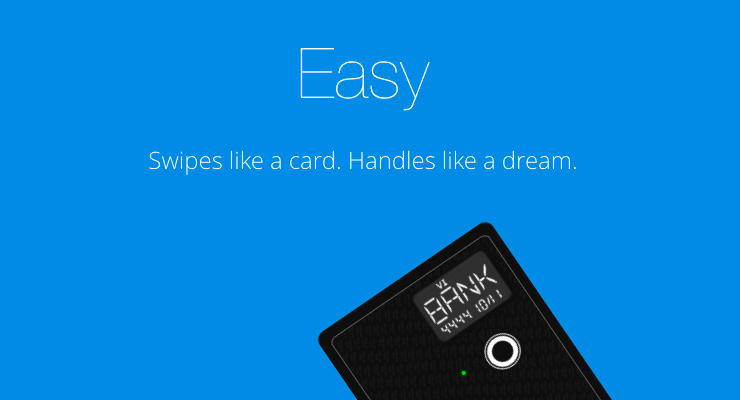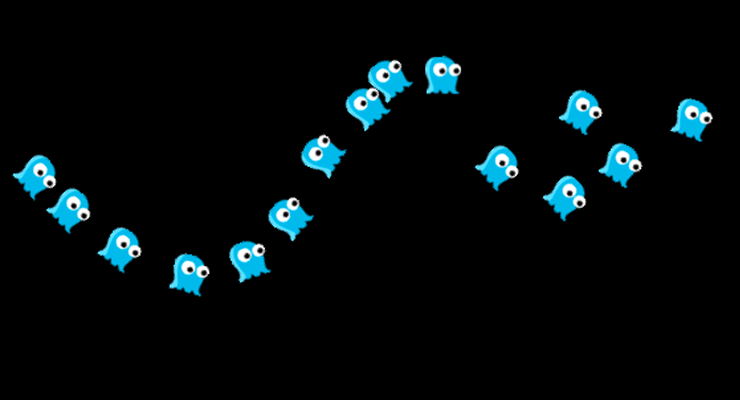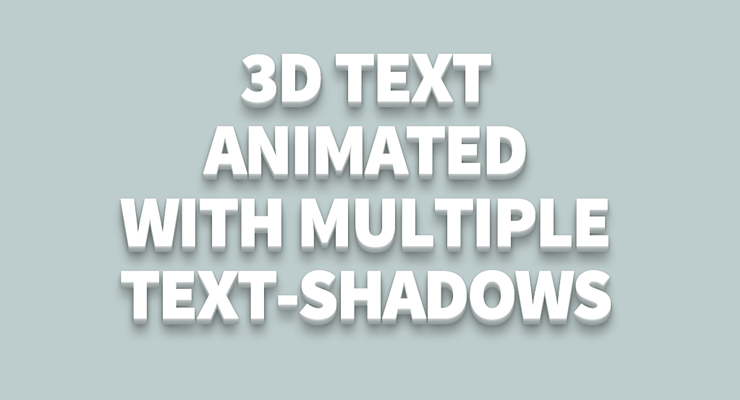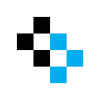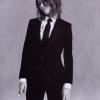Search the Community
Showing results for tags 'gsap'.
-
GreenSock uses a very permissive license that allows you to use the tools for free for everything except a very specific type of commercial use (if you collect a fee from multiple customers for the same app/product/site that uses GreenSock tools) which makes it extremely accessible and business-friendly while providing a small funding mechanism to sustain ongoing support, enhancement, and innovation. The web is littered with abandoned “open source” projects, but GreenSock has a years-long track record of commitment to the platform. This unique licensing model is a key component of that sustainability. If multiple customers are charged a usage/access/license fee of any kind, please simply sign up for a “Business Green” Club GreenSock membership which comes with a special commercial license granting you permission to do so. Click here for details. Joining the club also gets you members-only bonus plugins, classes, update notifications, and more. Please see the licensing page for details.
-
No need to worry. Tweens and timelines are automatically made eligible for garbage collection (gc) when appropriate (typically when they finish but if you maintain a reference to an instance so that you can restart it later, for example, it won’t be gc’d out from under you). Basically the system manages gc for you and generally cleans up after itself.
-
- javascript
- performance
-
(and 5 more)
Tagged with:
-
CSS3 transitions have some significant limitations that make them unworkable for a serious animation platform. They don’t provide precise controls over the timing or easing. They’re great for simple effects but the GreenSock Animation Platform delivers extremely precise rendering, so you can do things like pause() and reverse() an animation anytime or skip to a specific time and play from there, etc. Try creating a CSS3 transition that uses an elastic.out or slow motion ease and then jump to 0.72494-seconds into a 2-second transition and pause() only to resume() later. It’s impossible from what I understand. So no, the platform doesn’t make use of CSS3 transitions. However, it is highly optimized for performance. See the detailed cage match where GSAP battles CSS3 transitions where there’s a detailed comparison in several categories.
-
- javascript
- css3
-
(and 7 more)
Tagged with:
-
View the JS panel in the CodePen demo above to see how easy it is to: Split text into words and characters. Pass the chars array into a from() tween for animation. Revert the text back to its pre-split state when you are done animating. Additional features and notes You can specify a new class to be added to each split element and also add an auto-incrementing class like .word1, .word2, .word3 etc. View demo You don't have to manually insert <br>tags, SplitText honors natural line breaks. SplitText doesn't force non-breaking spaces into the divs like many other solutions on the web do. SplitText is not designed to work with SVG <text> nodes. Learn more in our detailed SplitText API documentation. Please visit our SplitText Codepen Collection for more demos of SplitText in action. Where can I get it? SplitText is a membership benefit of Club GreenSock ("Shockingly Green" and "Business Green" levels). Joining Club GreenSock gets you a bunch of other bonus plugins and tools like InertiaPlugin as well, so check out greensock.com/club/ to get details and sign up today. The support of club members has been critical to the success of GreenSock - it's what makes building these tools possible. To learn how to include SplitText into your project, see the GSAP install docs. Demos SplitText Demos
-
Note: This plugin was removed from GSAP 3. Please see the GSAP 3 release notes for details. Tweens any color-related property of any object, like myObject.borderColor from "rgb(255,0,51)" to "rgb(102,204,0)" (and you can define the initial color in almost any format like "#FF00CC" or "rgba(255,0,51,0.5)" or "red" or "#f0c" or 0xFF00CC or "hsl(105,50%,80%)"). New values are always set in the format "rgb(...)" (or rgba(...) for values that include alpha). You can tween an unlimited number of color properties simultaneously. Just use the associated property name inside the colorProps:{} object like this: //tweens myObject.borderColor and myObject.myCustomProp TweenLite.to(myObject, 1, {colorProps:{borderColor:"red", myCustomProp:"rgb(204,51,0)"}, ease:Linear.easeNone}); ColorPropsPlugin is NOT generally intended to be used with css-related color properties because the CSSPlugin already handles those. ColorPropsPlugin is meant to tween other color-related properties directly on your JavaScript object(s). To learn more read the ColorPropsPlugin documentation.
-
Note: This plugin was replaced with MotionPathPlugin in GSAP 3. Please see the GSAP 3 release notes for details. Animate virtually any property (or properties) along a curved Bezier path which you define as an array of points/values that can be interpreted 4 different ways (described as the Bezier's "type", like type:"soft"? "thru" (the default) - the plugin figures out how to draw the Bezier naturally through the supplied values using a proprietary algorithm. The values you provide in the array are essentially treated as anchors on the Bezier and the plugin calculates the control points. The target's current/starting values are used as the initial anchor. You can define a curviness special property that allows you to adjust the tension on the Bezier where 0 has no curviness (straight lines), 1 is normal curviness, 2 is twice the normal curviness, etc. Since "thru" is the default Bezier type, you don't need to define a type at all if this is the one you want. "soft" - the values that you provide in the array act almost like magnets that attract the curve towards them, but the Bezier doesn't typically travel through them. They are treated as control points on a Quadratic Bezier and the plugin creates the necessary intermediate anchors. The target's current/starting values are used as the initial anchor. "quadratic" - allows you to define standard Quadratic Bezier data (Quadratic Beziers have 1 control point between each anchor). The array should start with the first anchor, then control point, then anchor, control point, etc. for as many iterations as you want, but obviously make sure that it starts and ends with anchors. "cubic" - allows you to define standard Cubic Bezier data (Cubic Beziers have 2 control points between each anchor). The array should start with the first anchor, then 2 control points, then anchor, 2 control points, anchor, etc. for as many iterations as you want, but obviously make sure that it starts and ends with anchors. For full details please consult the BezierPlugin documentation.
-
Note: This page was created for GSAP version 2. We have since released GSAP 3 with many improvements. While it is backward compatible with most GSAP 2 features, some parts may need to be updated to work properly. Please see the GSAP 3 release notes for details. Tweens any numeric attribute of a DOM element. For example, let's say your DOM element looks like this: <rect id="rect" fill="none" x="0" y="0" width="500" height="400"></rect> You could tween the "x", "y", "width", or "height" attributes using AttrPlugin like this: TweenLite.to("#rect", 1, {attr:{x:100, y:50, width:100, height:100}, ease:Linear.easeNone}); You can tween an unlimited number of attributes simultaneously. Just use the associated property name inside the attr:{} object. AttrPlugin is NOT intended to be used with css-related properties because the CSSPlugin already handles those. Note: a common mistake is to forget to wrap attributes in a attr:{} object which is essential for specifying your intent.
-
I was asked on Facebook about using GSAP in banner ads that are created for/in the MRAID system, and since Facebook is really bad for tech support and posting code, I figured I'd start a topic here so others could benefit too... You can create and test an ad in a browser-based simulator here: http://webtester.mraid.org/. I noticed that there was a problem with the simulator or MRAID itself that was causing it to trigger the ad BEFORE 3rd party libraries had finished loading. So in this case, TweenLite wasn't defined yet, thus no animations would work. The simple workaround is to add some conditional logic so that your animation code doesn't run until both MRAID is ready and TweenLite/CSSPlugin has loaded. Here's a simple example that seems to work fine in the simulator: <script src="http://cdnjs.cloudflare.com/ajax/libs/gsap/1.11.7/TweenLite.min.js"></script> <script src="http://cdnjs.cloudflare.com/ajax/libs/gsap/1.11.7/plugins/CSSPlugin.min.js"></script> <div id="box" style="background-color:green; width:100px; height: 50px; position:absolute;"></div> <script> //this method gets called when the ad is ready and should run. function runMyAd() { TweenLite.to("#box", 2, {y:100, opacity:0.5}); } //this function keeps checking to see if mraid is ready and TweenMax has finished loading. function doReadyCheck() { if (mraid.isViewable() && window.TweenLite) { runMyAd(); } else { setTimeout(doReadyCheck, 100); } } doReadyCheck(); </script> Useful link: Common problems and best practices: http://www.iab.net/media/file/MRAID_Best_Practices_Final.pdf
-
See the Pen SplitText: Multiple Split Types by GreenSock (@GreenSock) on CodePen. This demo shows how you can split text into characters, lines and words (or any combination). Check out how easy it is to animate text once it is split. Be sure to check out SplitText and the [docs id="js.SplitText" linktext="SplitText documentation"].
-
- text effects
- splittext
-
(and 3 more)
Tagged with:
-
See the Pen Draggable "Toss" Demo (4col) by GreenSock (@GreenSock) on CodePen. See many of Draggables properties in action including bounds, liveSnap, snap, edgeResistance and more. This demo is a great starting point to get familiar with Draggable and ThrowProps plugin. Fork, edit and enjoy! Be sure to read the [docs id="js.Draggable" linktext="Draggable Documentation"].
-
- bounds
- edgeresistance
-
(and 5 more)
Tagged with:
-
I have been trying to work using the skewX and skewY properties. For some reason skewY has been acting very strange, although skewX seems to work fine. Here : http://codepen.io/praneybehl/pen/lkhFn Is this a bug? Thanks, Praney
-
-
-
I wonder, it's this possible. I've been reading about how good is this platform and I also read about how this plugin could improve performance even though it's a JQuery native code.
-
The problem seems to be in my event handler "move_box". The event listeners were apparently added, if I manually replace the i in menu with a 0 or 1 in the move_box function clicking the buttons cause the boxes to move. I have this up on JSFIddle http://jsfiddle.net/jimeast123/F4WkU/1/ <script src="http://cdnjs.cloudflare.com/ajax/libs/gsap/latest/TweenMax.min.js"></script> <style type="text/css"> .box { margin: 0px; height: 50px; width: 50px; background-color: blue; } li {list-style: none;} .inner {; display: block;} .inner li, .box {display: block;} #outer li { display: inline-block;} </style> </head> <body> <ul id="outer"> <li><button type="button" class="toggle" name="btn1">Open</button> <ul class="inner"> <li><div class="box"></div></li> </ul> </li><!-- end of outer li --> <li><button type="button" class="toggle" name="btn2">Open</button> <ul class="inner"> <li><div class="box"></div></li> </ul> </li> <!-- end of outer li --> </ul> <!-- end of outer --> <script> var menu = document.getElementsByClassName('box'); var btn = document.getElementsByClassName('toggle'); function move_box(e) { if(this.innerHTML === 'Open') { TweenLite.to(menu[i], 2, {y: 100, ease:Power2.easeOut}); this.innerHTML = 'Close'; } else { TweenLite.to(menu[i], 2, {y: 0, ease:Power2.easeOut}); this.innerHTML = 'Open'; } } for (var i = 0; i < btn.length; i++ ) { btn[i].addEventListener("click", move_box, false); } </script> </body>
-
Hi everybody! By advance, please excuse: 1. my english (I'm french, and I don't find any good answers about Gsap on french forums...) 2. my less of knowledge about coding... I know what is Code for.. 2 weeks.. 3. my (a bit) blonde brain.. But I got faith and I'm ready to learn!!! So, here's the situation: My final goal is to make a full personalized menu for my blog, that contains very seamless animations. The first animation (which I'm testing now) is color changing of the buttons' letters. The second one will be the "deployment" of an image that "get out" behind each button and then come in. Both animations will start "on mouse over" and when the button is clicked and the relative page is activated. My first question is about the first, simple animation: color of the buttons. What I'v already done: - created a drawn menu on Gimp - created the same image but with each button in right color for activated state - I've search for a few weeks on tutorials and forums, and found a code that works "A code that works"... BUT: it seems to work only on certain machines (don't understand why it works on my mac on Google Chrome but not on my office's PC on Google Chrome too!) and most of all, it is no seamless at all! (got to wait a few seconds with mouse over before the -images charge and- color changes. I read some interesting stuffs about the "wonderful Gsap library". But it's very difficult for me to understand how to make the right gsap code that is very complicated for me compares to my actual code (I don't even know if it's "simple javascript" code or something else - you will see that). Could you please give me a simple explanation of what I need to do in my case, or even indicate the right code to me..? Here's my code: <div> <img name="Menu" src="https://photos-4.dropbox.com/s/mpmuozbm5zaaj6j/base%20onglets%20translucides%20koba%C3%AF%20crash%20test%20gelly%20texte.png" width="960" height="95" border="0" usemap="#menu jelly kobai" /> <map name="menu jelly kobai"> <area title="Accueil" shape="rect" coords="4,27,117,93" href="http://kobai-uneblondeetblogger.blogspot.fr/" onmouseover="document.Menu.src='https://photos-4.dropbox.com/s/dsltunaowxbg0e3/menu%20bouton%20accueil%20survol.png'" onmouseout="document.Menu.src='https://photos-4.dropbox.com/s/mpmuozbm5zaaj6j/base%20onglets%20translucides%20koba%c3%af%20crash%20test%20gelly%20texte.png'" onclick="document.Menu.src='https://photos-4.dropbox.com/s/dsltunaowxbg0e3/menu%20bouton%20accueil%20survol.png'" alt="Accueil'" /> <area title="Une Blonde et Blogger" shape="rect" coords="128,27,245,94" href="http://uneblondeet-blogger.blogspot.fr/" onmouseover="document.Menu.src='https://photos-4.dropbox.com/s/f9khuaph4qqhnk3/menu%20bouton%20blonde%20survol.png'" onmouseout="document.Menu.src="https://photos-4.dropbox.com/s/mpmuozbm5zaaj6j/base%20onglets%20translucides%20koba%c3%af%20crash%20test%20gelly%20texte.png'" Onclick="document.Menu.src='https://photos-4.dropbox.com/s/f9khuaph4qqhnk3/menu%20bouton%20blonde%20survol.png'" alt="Une Blonde et Blogger" /> <area title="Onglet test" shape="rect" coords="255,27,369,94" href="http://kobai-uneblondeetblogger.blogspot.fr/p/un-onglet-test.html" onmouseover="document.Menu.src='https://photos-4.dropbox.com/s/7h3uglfwgxjk0uu/menu%20bouton%20onglet%203%20survol.png'" onmouseout="document.Menu.src="https://photos-4.dropbox.com/s/mpmuozbm5zaaj6j/base%20onglets%20translucides%20koba%c3%af%20crash%20test%20gelly%20texte.png'" Onclick="document.Menu.src='https://photos-4.dropbox.com/s/7h3uglfwgxjk0uu/menu%20bouton%20onglet%203%20survol.png'" alt="Onglet test" /> </map> </div> Sorry for the entire code, I've searched in it but didn't find this widget's code - ?? (it's a HTML/Javascript widget in a Blogger blog. url of my "testing" blog: http://kobai-uneblondeetblogger.blogspot.fr Thanks a lot by advance for your help! Trinita Girl
- 5 replies
-
- gsap
- javascript
-
(and 2 more)
Tagged with:
-
I am trying to have an element scale on mouseover but the div and the text inside is pixelated. I can't figure out why... http://codepen.io/dchadney/pen/BnlFi
-
Hi everyone this is my problem, i making a little practice and i want rotate a image but i don´t want use CSS only script var img; function init(){ ctx = document.getElementById("canvas").getContext("2d"); img = new Image(); img.src = "http://postimg.org/image/qj0abntbh/"; img.xpos = 50; img.ypos = 10; img.onload = function() { TweenLite.ticker.addEventListener("tick", loop); } function loop(){ ctx.clearRect(0, 0, 800, 600) ctx.drawImage(img, img.xpos, img.ypos); } TweenMax.to(img, 7, { rotation: 360, delay:2.2, repeat: 5}); } thanks
- 2 replies
-
- rotation
- image tweenmax
-
(and 3 more)
Tagged with:
-
Hello - My last thread became a new topic so I'm starting one specific for this one. Here is the original thread: http://forums.greensock.com/topic/8978-animated-rollovers-not-functioning-properly/ So I'm trying to use JQuery (document).ready to load some tweenlite rather than window onload. This isn't working so far, I know the tweenlite works because it's working with window.onload - here is the code: <body> <div id="container"> <div id="lens_flare"><img src="images/lens_flare.png" /></div> <div><img src="images/new_season.png" id="share" /></div> <div id="love"><img src="images/new_you.png"></div> <div id="my_logo"><img src="images/my_logo.gif"></div> </div> <!--- The following scripts are necessary to do TweenLite tweens on CSS properties --> <script src="http://cdnjs.cloudflare.com/ajax/libs/gsap/latest/plugins/CSSPlugin.min.js"></script> <script src="http://cdnjs.cloudflare.com/ajax/libs/gsap/latest/easing/EasePack.min.js"></script> <script src="http://cdnjs.cloudflare.com/ajax/libs/gsap/latest/TweenLite.min.js"></script> <script src="http://ajax.googleapis.com/ajax/libs/jquery/1.11.0/jquery.min.js"></script> <script> jQuery(document).ready(function(){ console.log("DOM is ready"); jQuery(window).on("load", function(){ console.log("window is loaded"); TweenLite.to("lens_flare", .25, {alpha:1, scaleX:1.2, scaleY:1.2, delay:1}); TweenLite.to("lens_flare", .25, {alpha:0, scaleX:1, scaleY:1, delay:1.25}); TweenLite.to("container", 1, {autoAlpha:1, ease:Quad.easeIn}); TweenLite.to("share", .75, {delay:3, alpha:1}); TweenLite.to("love", .5, {alpha:1, delay:3.5}); TweenLite.to("my_logo", .75, {left:0, alpha:1, delay:4}); }); }); </script> </body> This displays as blank. Any help? Thanks!