Search the Community
Showing results for tags 'javascript'.
-
i have to be doing something wrong lol....first off i have a parallax scrolling intro to my site ....using GSAP. i have abt 20 items in total with about 70 individual animations lol..... this is what a small section of my code looks like var svg3 = TweenMax.to(".svg-1, .svg-2, .svg-3, .svg-4",1, { rotation: 180 }); var sceneSvg3 = new ScrollScene({ duration: 1000, offset: 2000}) .setTween(svg3) .addTo(controller); var svg4 = TweenMax.to(".svg-1, .svg-2, .svg-3, .svg-4",1, { rotationY: 180 }); var sceneSvg4 = new ScrollScene({ duration: 1000, offset: 7200}) .setTween(svg4) .addTo(controller); var svg5 = TweenMax.to(".svg-1, .svg-2, .svg-3, .svg-4",1, { rotationX: 180 }); var sceneSvg5 = new ScrollScene({ duration: 1000, offset: 9000}) .setTween(svg5) .addTo(controller); var svg6 = TweenMax.to(".svg-1, .svg-2, .svg-3, .svg-4",1, { rotation: 45}); var sceneSvg6 = new ScrollScene({ duration: 1000, offset: 11000}) .setTween(svg6) .addTo(controller); var svg7 = TweenMax.to(".svg-1, .svg-2, .svg-3, .svg-4 " ,1, { rotation: 90}); var sceneSvg7 = new ScrollScene({ duration: 1000, offset: 13000}) .setTween(svg7) .addTo(controller); var svg8 = TweenMax.to(".svg-1, .svg-2, .svg-3, .svg-4 " ,1, { rotation: 900}); var sceneSvg8 = new ScrollScene({ duration: 1000, offset: 13000}) .setTween(svg8) .addTo(controller); var svg9 = TweenMax.to(".svg-1, .svg-4 " ,1, { left: "0%" }); var sceneSvg9 = new ScrollScene({ duration: 1000, offset: 16000}) .setTween(svg9) .addTo(controller); there has to be a more organized way of doing this...i have pages of code that looks like that lol.... also im not sure if all the repeated code is even neccesarry....some help would be greatly appreciated
- 2 replies
-
- javascript
- greensock
-
(and 2 more)
Tagged with:
-
I have a function which draws lines using kinetic.js and canvas. I'm trying to find a certain argument from the function and write that argument to the console when I click on each line. How would I go about doing this? FYI, I'm trying to get the argument outside of the function. Kinetic function drawLine(name, points, fill, stroke, closed, strokeWidth){ window[name] = new Kinetic.Line({ points: points, fill: fill, stroke: stroke, closed: closed, strokeWidth: strokeWidth }); } drawLine("NST_R01", [938.4, 258.167, 868, 258.167], "", red, "", 3); The argument I want to get is the name argument.
-
Hi, I'm still new to GSAP and considering that I couldn't find anything helpful, I suppose that I'm missing something obvious. Basically, I have a timeline which I need to kill/clear, then rebuild it. The new tweens in the timeline have the same target as the old ones, although they might have different properties. This is the simplest demo of my problem: http://codepen.io/nyordanov/pen/gAcjI You will see that #test gets stuck. What is the correct way of doing this?
-
I'd like to understand the best way to do those 'hiding and showing" elements that are not in the HTML flow — for instance, the sort of thing where you slick on a form element and more choices appear underneath. I believe, from looking at the forums, that if you have an element that is hidden, and not in the flow, you set visibility:none,opacity:0 and then TweenMax.to(element, time {autoAlpha:1, visibility:block}) — but will this "slide" the element into place, that is both make it tween opacity as well as tween the other elements to make room? If not, what's the best way to achieve this? How does one make it hide again? Perhaps I'm not on the right track, but it's an ubiquitous internet visual technique, so I'm open for best practices how to achieve. Or perhaps one should simply keep the place occupied, have visible:hidden? — but then there are a lot of blank spaces, no? Any help appreciated, sorry if at all vague.
- 2 replies
-
- javascript
- tweenmax
-
(and 2 more)
Tagged with:
-
So i'm currently working on a page that has animation when you scroll down the page using scrollmagic and tweenmax. I've pinned the appropriate sections and created the animation, and everything works perfectly. I then added some javascript to have a show/hide function for the different features in a sticky nav (instead of having a long vertical scrolling page, it swaps out content within the same area). I noticed a very weird bug when I switch between the different sections. Here's a screenshot of what the bug looks like when I go back to the original section with the animation. It seems as though the tweenmax plugin is ignoring all of my css and completely breaks. What's even weirder is that when you start to scroll down the css is restored. Any ideas on what this is? I can't seem to figure out what's causing it.
- 1 reply
-
- show hide
- javascript
-
(and 5 more)
Tagged with:
-
No need to worry. Tweens and timelines are automatically made eligible for garbage collection (gc) when appropriate (typically when they finish but if you maintain a reference to an instance so that you can restart it later, for example, it won’t be gc’d out from under you). Basically the system manages gc for you and generally cleans up after itself.
-
- javascript
- performance
-
(and 5 more)
Tagged with:
-
CSS3 transitions have some significant limitations that make them unworkable for a serious animation platform. They don’t provide precise controls over the timing or easing. They’re great for simple effects but the GreenSock Animation Platform delivers extremely precise rendering, so you can do things like pause() and reverse() an animation anytime or skip to a specific time and play from there, etc. Try creating a CSS3 transition that uses an elastic.out or slow motion ease and then jump to 0.72494-seconds into a 2-second transition and pause() only to resume() later. It’s impossible from what I understand. So no, the platform doesn’t make use of CSS3 transitions. However, it is highly optimized for performance. See the detailed cage match where GSAP battles CSS3 transitions where there’s a detailed comparison in several categories.
-
- javascript
- css3
-
(and 7 more)
Tagged with:
-
View the JS panel in the CodePen demo above to see how easy it is to: Split text into words and characters. Pass the chars array into a from() tween for animation. Revert the text back to its pre-split state when you are done animating. Additional features and notes You can specify a new class to be added to each split element and also add an auto-incrementing class like .word1, .word2, .word3 etc. View demo You don't have to manually insert <br>tags, SplitText honors natural line breaks. SplitText doesn't force non-breaking spaces into the divs like many other solutions on the web do. SplitText is not designed to work with SVG <text> nodes. Learn more in our detailed SplitText API documentation. Please visit our SplitText Codepen Collection for more demos of SplitText in action. Where can I get it? SplitText is a membership benefit of Club GreenSock ("Shockingly Green" and "Business Green" levels). Joining Club GreenSock gets you a bunch of other bonus plugins and tools like InertiaPlugin as well, so check out greensock.com/club/ to get details and sign up today. The support of club members has been critical to the success of GreenSock - it's what makes building these tools possible. To learn how to include SplitText into your project, see the GSAP install docs. Demos SplitText Demos
-
Note: This plugin was replaced with MotionPathPlugin in GSAP 3. Please see the GSAP 3 release notes for details. Animate virtually any property (or properties) along a curved Bezier path which you define as an array of points/values that can be interpreted 4 different ways (described as the Bezier's "type", like type:"soft"? "thru" (the default) - the plugin figures out how to draw the Bezier naturally through the supplied values using a proprietary algorithm. The values you provide in the array are essentially treated as anchors on the Bezier and the plugin calculates the control points. The target's current/starting values are used as the initial anchor. You can define a curviness special property that allows you to adjust the tension on the Bezier where 0 has no curviness (straight lines), 1 is normal curviness, 2 is twice the normal curviness, etc. Since "thru" is the default Bezier type, you don't need to define a type at all if this is the one you want. "soft" - the values that you provide in the array act almost like magnets that attract the curve towards them, but the Bezier doesn't typically travel through them. They are treated as control points on a Quadratic Bezier and the plugin creates the necessary intermediate anchors. The target's current/starting values are used as the initial anchor. "quadratic" - allows you to define standard Quadratic Bezier data (Quadratic Beziers have 1 control point between each anchor). The array should start with the first anchor, then control point, then anchor, control point, etc. for as many iterations as you want, but obviously make sure that it starts and ends with anchors. "cubic" - allows you to define standard Cubic Bezier data (Cubic Beziers have 2 control points between each anchor). The array should start with the first anchor, then 2 control points, then anchor, 2 control points, anchor, etc. for as many iterations as you want, but obviously make sure that it starts and ends with anchors. For full details please consult the BezierPlugin documentation.
-
Hi, I have multiple small timelines added into a main timeline. And main timeline is controlled by a slider control and play pause buttons. The small timelines can be a text animation with a read time wait, or an image animation. This is my set up for text + image animation screen. I want to add a timeline to main timeline of an animation which keeps on repeating itself for the wait read time of a text animation timeline. Is there anyway to repeat an animation or play an animation in a loop for X amount of time (in seconds)? Thanx.
- 5 replies
-
- tweenmax
- timelinemax
-
(and 1 more)
Tagged with:
-
I need help creating a if/else function. 'when you click the red square if blue square is at position x (could be any random position on the x axis) green square tweens to the right' else if green square is a position x else both square tweens to the right & vice versa http://codepen.io/AKA77/pen/anogd
-
Hello, First of all "GREENSOCK ROCKS !!!" I want to make character animation just like flash, in HTML5. I don't know from where i can start with this. Following are my options 1) Making a continuous film strip and somehow controlling the shifting the background of a div to make an animation. 2) Making an animation in an encoder or something (haven't thought of) and converting into an html5. Also i want to control the animation with slider and want to synch it with an audio. I know GREENSOCK can make it easier, but don't know how??
- 6 replies
-
- javascript
- html
-
(and 1 more)
Tagged with:
-
I just give my first try to JS gsap & html Jumped from actionscript Animating is nice and fun and work perfect here topic. When I upload to my server, I realise a problem. It first load all images and text and then ...starting the animation. Is there any method to load first and then start the animation? *All scripts are loaded inside head tag Thanks
- 6 replies
-
- html
- javascript
-
(and 1 more)
Tagged with:
-
Ok I am using bootstrap 3, and the modal feature for my portfolio. I have it set up fine and everything works, but when I add my smooth scrolling javascript the mouse wheels scrolls in the background when you have the modal opened. I used this tutorial. Which helped me get smooth scrolling working with TweenMax and ScrollToPlugin. Here is my js for the smooth scrolling: $(function(){ var $window = $(window); var scrollTime = 1.2; var scrollDistance = 170; $window.on("mousewheel DOMMouseScroll", function(event){ event.preventDefault(); var delta = event.originalEvent.wheelDelta/120 || -event.originalEvent.detail/3; var scrollTop = $window.scrollTop(); var finalScroll = scrollTop - parseInt(delta*scrollDistance); TweenMax.to($window, scrollTime, { scrollTo : { y: finalScroll, autoKill:true }, ease: Power1.easeOut, overwrite: 5 }); }); }); You can see my site without the above javascript here: Correct modal scrolling With the above javascript: Error modal scrolling jsfiddle, for some reason the remote content does not display in the modal (on localhost as well) so you cant see it scroll, but you can play with the js here. I attempted to make a jsfiddle but the way I am displaying the contents in the modal doesn't work in jsfiddle for some reason (this was mentioned after I did some research) anyway just scroll to the 3rd section (portfolio) and click an image to see what I am talking about. My modal code is just the stock bootstrap moal and I also tried this with bootbox.js and the same issue happened, so I don't think that is the issue. I have been trying to figure this out for a week now with no success if someone could take a look would be greatly appreciated.
- 9 replies
-
- javascript
- scrolling
-
(and 2 more)
Tagged with:
-
Hey there forums! recently jumped into using TweenLite and really like its simplicity. All though when I try to tween between 40-60 CreateJS shapes at once my fps drop by 1 thrid. Here is what I have got. The tweenInStar gets called 3 times simultaneously. and draws a whole bunch of particles and shapes (The particles are handled by raw canvas code and dont affect the fps). The moment it gets to the " TweenLite.to(largeSparkle,.8, {easel:{rotation: 270 }});" My fps takes the hit. function tweenInStar(star, starX, starY , particleCount){ var shape = starsShapes[star]; if(!sparkleArrayFilled[star]){ buildSparkles(star, starX - 58,shape.y - 20, random(20,40)); sparkleArrayFilled[star] = true; } TweenLite.to(shape,.2, {easel:{scaleX: 0.9, scaleY: 0.9, alpha: 1.0},onComplete:function(){ fireworks.push( new Firework( starX, starY , starIndex, particleCount) ); createParticles(starX,starY); var largeSparkle = createSparkle(starX , shape.y - 10, 80, 40); TweenLite.to(largeSparkle,.8, {easel:{rotation: 270 }}); TweenLite.to(largeSparkle,.4, {easel:{scaleX: 1, scaleY: 1 ,alpha: 0.8 }}); TweenLite.to(largeSparkle,.4, {easel:{scaleX: 0, scaleY: 0 ,alpha: 0 }, delay:.4}); TweenLite.to(shape,.15, { easel:{exposure:1.25}, onComplete: complete}); }}); function complete(){ TweenLite.to(shape,.15, { easel:{exposure:1}}); drawSparkles(sparklesArray[star]); } } var sparkleArrayFilled = [false, false, false]; var sparklesArray = [[],[],[]]; function buildSparkles(star, x, y, scale){ var i = Math.floor(random(5,15)); while(i--){ sparklesArray[star].push(createSparkle((x + random(15, 100)), (y + random(-20, 60)), Math.floor(random(10,30))), 20); } } function drawSparkles(sparkles){ for(var j = 0; j < sparkles.length; j++){ var shape = sparkles[j]; TweenLite.to(shape,.8, {easel:{rotation: 270 }, onComplete:resetRotate()}); TweenLite.to(shape,.4, {easel:{scaleX: 1, scaleY: 1 ,alpha: 0.8 }}); TweenLite.to(shape,.4, {easel:{scaleX: 0, scaleY: 0 ,alpha: 0 }, delay:.4}); function resetRotate(){ shape.rotation = 0; } } } function createSparkle(x, y, scale, shadowBlur){ var sparkle = new createjs.Shape(); //sparkle.shadow = new createjs.Shadow("#fff", 0, 0, shadowBlur); sparkle.graphics.beginFill("#fff").drawPolyStar(x , y, scale, 4, 0.87, -90); sparkle.x = x; sparkle.y = y; sparkle.regX = x ; sparkle.regY = y ; sparkle.scaleX = 0; sparkle.scaleY = 0; sparkle.alpha = 0; // sparkle.cache(-x, -y, 200, 200); stage.addChild(sparkle); return sparkle; } Would be eternally greatful for any help
- 6 replies
-
- createjs
- javascript
-
(and 1 more)
Tagged with:
-
Hi everybody! By advance, please excuse: 1. my english (I'm french, and I don't find any good answers about Gsap on french forums...) 2. my less of knowledge about coding... I know what is Code for.. 2 weeks.. 3. my (a bit) blonde brain.. But I got faith and I'm ready to learn!!! So, here's the situation: My final goal is to make a full personalized menu for my blog, that contains very seamless animations. The first animation (which I'm testing now) is color changing of the buttons' letters. The second one will be the "deployment" of an image that "get out" behind each button and then come in. Both animations will start "on mouse over" and when the button is clicked and the relative page is activated. My first question is about the first, simple animation: color of the buttons. What I'v already done: - created a drawn menu on Gimp - created the same image but with each button in right color for activated state - I've search for a few weeks on tutorials and forums, and found a code that works "A code that works"... BUT: it seems to work only on certain machines (don't understand why it works on my mac on Google Chrome but not on my office's PC on Google Chrome too!) and most of all, it is no seamless at all! (got to wait a few seconds with mouse over before the -images charge and- color changes. I read some interesting stuffs about the "wonderful Gsap library". But it's very difficult for me to understand how to make the right gsap code that is very complicated for me compares to my actual code (I don't even know if it's "simple javascript" code or something else - you will see that). Could you please give me a simple explanation of what I need to do in my case, or even indicate the right code to me..? Here's my code: <div> <img name="Menu" src="https://photos-4.dropbox.com/s/mpmuozbm5zaaj6j/base%20onglets%20translucides%20koba%C3%AF%20crash%20test%20gelly%20texte.png" width="960" height="95" border="0" usemap="#menu jelly kobai" /> <map name="menu jelly kobai"> <area title="Accueil" shape="rect" coords="4,27,117,93" href="http://kobai-uneblondeetblogger.blogspot.fr/" onmouseover="document.Menu.src='https://photos-4.dropbox.com/s/dsltunaowxbg0e3/menu%20bouton%20accueil%20survol.png'" onmouseout="document.Menu.src='https://photos-4.dropbox.com/s/mpmuozbm5zaaj6j/base%20onglets%20translucides%20koba%c3%af%20crash%20test%20gelly%20texte.png'" onclick="document.Menu.src='https://photos-4.dropbox.com/s/dsltunaowxbg0e3/menu%20bouton%20accueil%20survol.png'" alt="Accueil'" /> <area title="Une Blonde et Blogger" shape="rect" coords="128,27,245,94" href="http://uneblondeet-blogger.blogspot.fr/" onmouseover="document.Menu.src='https://photos-4.dropbox.com/s/f9khuaph4qqhnk3/menu%20bouton%20blonde%20survol.png'" onmouseout="document.Menu.src="https://photos-4.dropbox.com/s/mpmuozbm5zaaj6j/base%20onglets%20translucides%20koba%c3%af%20crash%20test%20gelly%20texte.png'" Onclick="document.Menu.src='https://photos-4.dropbox.com/s/f9khuaph4qqhnk3/menu%20bouton%20blonde%20survol.png'" alt="Une Blonde et Blogger" /> <area title="Onglet test" shape="rect" coords="255,27,369,94" href="http://kobai-uneblondeetblogger.blogspot.fr/p/un-onglet-test.html" onmouseover="document.Menu.src='https://photos-4.dropbox.com/s/7h3uglfwgxjk0uu/menu%20bouton%20onglet%203%20survol.png'" onmouseout="document.Menu.src="https://photos-4.dropbox.com/s/mpmuozbm5zaaj6j/base%20onglets%20translucides%20koba%c3%af%20crash%20test%20gelly%20texte.png'" Onclick="document.Menu.src='https://photos-4.dropbox.com/s/7h3uglfwgxjk0uu/menu%20bouton%20onglet%203%20survol.png'" alt="Onglet test" /> </map> </div> Sorry for the entire code, I've searched in it but didn't find this widget's code - ?? (it's a HTML/Javascript widget in a Blogger blog. url of my "testing" blog: http://kobai-uneblondeetblogger.blogspot.fr Thanks a lot by advance for your help! Trinita Girl
- 5 replies
-
- gsap
- javascript
-
(and 2 more)
Tagged with:
-
Hello everyone! Here is the link to my codepen: http://codepen.io/reggiegulle/pen/zCHyn As my code stands, it is fairly straightforward, and it does manage to accomplish what it was meant to do. It's just one basic timeline with buttons and all the following functions are grouped at the bottom of the code, like so: $("#debeersTopPanel").on("click", function(){ debeers.tweenFromTo("ringFadeIn","ringPause"); }); function ringBack(){ $("#BackButton1").on("click", function(){ debeers.tweenFromTo("ringFadeOut","ringToStart"); }); } $("#debeersBottomPanel").click(function(){ debeers.tweenFromTo("pendantFadeIn","pendantPause"); }); function pendantBack(){ $("#BackButton2").on("click", function(){ debeers.tweenFromTo("pendantFadeOut","pendantToStart"); }); } function debeersResume(){ debeers.play(0); I am fairly new at JavaScript, and so I am seeking some help on whether the code above can still become more elegant. The events on the timeline are mostly repetitive; could these repetitions be turned into iterations? I am still trying to get a better idea of objects and object arrays, and so I am not too sure whether those principles can apply to my codepen, or if other entirely different processes may be applicable. It's just that there may be a chance that more items will be added to my present drop down menu, and so any method of streamlining the coding (if there is any) would be very useful. I would appreciate any help. Thank you very much in advance! (Note: I mostly specialize in video, so if anyone has any questions about it, I would not hesitate to help out as much as I can)
- 4 replies
-
- timelinelite
- timelinemax
-
(and 1 more)
Tagged with:
-
Hello everybody, so far I am loving this plugin it is a great tool and this site is a great resource and I appreciate all the work that has been done in delivering such a great tool. I have a timeline that I created. The timline is not really that important. Just in case though: var tweenArticle = new TimelineMax() .from($('header.food_header > hgroup'), 3, {opacity:0, top:'-40px', ease: Power4.easeOut},0) .from($('article.food > section > summary > p'), 3, {opacity:0, top:'40px', ease: Power4.easeOut},0); This is the site I am trying to put it on: http://webshowcase.tk/wp1/?page_id=114 This is a wordpress site and what I am trying to do is affect every post on the page. When The article is in the viewport I would like to start animating just the elements in that article and if possible reverse but reverse is not super important at the moment. I can't seem to figure out how to get my timeline to play when the article is in the viewport. Any help would be greatly appreciated. Thank you.
-
Hi everyone this is my problem, i making a little practice and i want rotate a image but i don´t want use CSS only script var img; function init(){ ctx = document.getElementById("canvas").getContext("2d"); img = new Image(); img.src = "http://postimg.org/image/qj0abntbh/"; img.xpos = 50; img.ypos = 10; img.onload = function() { TweenLite.ticker.addEventListener("tick", loop); } function loop(){ ctx.clearRect(0, 0, 800, 600) ctx.drawImage(img, img.xpos, img.ypos); } TweenMax.to(img, 7, { rotation: 360, delay:2.2, repeat: 5}); } thanks
- 2 replies
-
- rotation
- image tweenmax
-
(and 3 more)
Tagged with:
-
-
Note: This page was created for GSAP version 2. We have since released GSAP 3 with many improvements. While it is backward compatible with most GSAP 2 features, some parts may need to be updated to work properly. Please see the GSAP 3 release notes for details. A post by Carl Schooff, GreenSock's "Geek Ambassador" Hot on the heels of the CSS Myth-Busting article, I'm going to take a deeper look into CSS Animations and how they fit (or don't fit) into a modern animator's workflow. This isn't about simple fades or basic transitions (CSS is great for those); Developers who use animation to tell a story or deliver rich interactivity require a very different workflow than those who are simply doing UI transitions. I'm going to show you exactly where some of the pain points are for a typical project and how they can bring your workflow to a grinding halt. Even relatively simple animations like the one below can become surprisingly cumbersome with CSS. Example of a Simple, "Story-Telling" Animation See the Pen GSAP: Full Version Complete by GreenSock (@GreenSock) on CodePen. Seriously, You guys are beating up on CSS Animations again? Really, I'm not trying to be negative for the sake of being negative. It's just that so many developers are looking for animation tools that accommodate their real-world projects and the industry seems to scream "use CSS!" even though the API doesn't adequately serve the workflow of modern animators who are building immersive experiences or animations that "tell a story". Too many people are being led down a path that results in utter frustration, or at least a lot of wasted time. And no, CSS Animations aren't "evil". In fact, sometimes they're perfectly appropriate (see the CSS Myth-Busting article for details). There are CSS fans who craft animations and proudly shout "Pure CSS! No JS!" as if the grueling effort necessary is a badge of honor. The accomplishment is indeed admirable, and we tip our hats to them. But WOW it's a lot of work and doesn't exactly lend itself to experimentation or easy edits. Quite simply, we aim to change the tide with tools like GSAP. The majority of the GSAP API has been shaped by feedback from real developers in the trenches over the course of many years. The process of animation should be fun and inspiring. Challenge! Still not convinced that GSAP is better suited for professional animators? I'm very interested to see how this animation can be built more effectively. Are you in the CSS-Purist camp? Do you prefer to trigger animations with JavaScript setTimeouts? Maybe you have another library that blows GSAP away. Dig in and build the animation I've been using with your own choice of tools. Below are some resources that should make it easy to get started. When you're done, just drop us a line in the comments or in the forums. Full storyboard showing css values for each key frame: http://codepen.io/GreenSock/pen/DzHBs Starter Pen: http://codepen.io/GreenSock/pen/EsAvF Recommended reading: Myth Busting: CSS Animations vs JavaScript (css-tricks.com guest post) Main GSAP page Jump Start: GSAP JS Cage matches: CSS3 transitions vs GSAP | jQuery vs GSAP 3D Transforms & More CSS3 Goodies Arrive in GSAP JS
-
Feature lists don't always tell the story in a way that's relevant to you as the developer/designer in the trenches, trying to get real work done for real clients. You hear about theoretical benefits of CSS animations or some fancy new library that claims to solve various challenges, but then you discover things fall apart when you actually try to use it or the API is exceedingly cumbersome. You need things to just work. .expander { cursor: pointer; font-weight: 400; position: relative; } section .card{ padding-bottom: 6px; margin-bottom: 10px; padding-left: 35px; padding-top: 6px; box-shadow: none; } .expandable-list { padding-left: 0; } .expandable-content { padding: 0; height: 0; overflow: hidden; } .expander-button { position: absolute; border-radius: 50%; background-color: #BBB; width: 15px; height: 15px; display: inline-block; vertical-align: middle; border: 1px solid #FFF; margin-top: 8px; /* vertically center with heading top: 50%; margin-top: -9px; */ left: -8px; margin-left: -18px; font-size: 0px; } .expander-plus, .expander-minus { position: absolute; background-color: #FFF; display: block; } .expander-plus { width: 1px; height: 7px; left: 6px; top: 3px; } .expander-minus { width: 7px; height: 1px; top: 6px; left: 3px; } .project-post p { font-family: "Lucida Grande", "Lucida Sans Unicode", Helvetica, Arial, Verdana, sans-serif; } .project-post h2 { padding-top: 16px; margin-bottom: 10px; } .expPoint, .project-post .expList li { font-size: 1.1em; list-style: none; line-height: normal; margin: 0px 0px 0px 8px; padding: 6px 4px 4px 20px; position:relative; border: 1px solid rgba(204,204,204,0); } .expPoint, .expContent { font-family: "Lucida Grande", "Lucida Sans Unicode", Helvetica, Arial, Verdana, sans-serif; } .expPoint:hover, .project-post .expList li:hover { background-color:white; border: 1px solid rgb(216,216,216); } .expContent { height: 0px; overflow: hidden; color: #656565; font-size: 0.9em; line-height: 150%; font-weight: normal; margin: 5px 0px 0px 0px; padding-top: 0px; } .toggle { width:6px; height:8px; position:absolute; background-image:url(/_img/toggle_arrow.gif); background-repeat: no-repeat; left: 9px; top: 12px; } .expMore { color: #71b200; text-decoration: underline; font-size:0.8em; } #featureAnimation, #featureBox { background-color:#000; border: 1px solid #333; height: 220px; overflow:hidden; line-height: normal; font-size: 80%; } #featureAnimation { position:relative; visibility:hidden; } #featureBox { position:absolute; } #featureAnimation, #featureBox, #whyGSAP, .featureTextGreen, .featureTextWhite { width: 838px; } #whyGSAP, .featureTextGreen, .featureTextWhite { text-align: center; } #whyGSAP, .featureTextGreen, .featureTextWhite { font-size:50px; position:absolute; font-family: "Lucida Grande", "Lucida Sans Unicode", Helvetica, Arial, Verdana, sans-serif; top:0; } .featureTextGreen { color:#91e600; font-weight: bold; } .featureTextWhite { color:white; font-weight:normal; } .star { position: absolute; width: 16px; height: 16px; display: none; } #browserIcons { top:64px; left: 100px; width: 92px; height: 92px; position: absolute; text-align:left; } #browserIcons img { position:absolute; } .featureTextMinor { color:#CCCCCC; font-weight:normal; font-size:20px; position:absolute; font-family: "Lucida Grande", "Lucida Sans Unicode", Helvetica, Arial, Verdana, sans-serif; visibility:hidden; } .dot { position:absolute; background-color: #91e600; } #ctrl_slider { position:absolute; width: 725px; height:10px; left:18px; top:196px; background: rgba(80,80,80,0.3); border:1px solid rgba(102,102,102,0.5); visibility:hidden; } Why GSAP? Performance Compatibility Other tools fall down in older browsers, but GSAP is remarkably compatible. Scale, rotate & move independently (impossible with CSS animations/transitions) XNJYHQLJYQEW CSS, canvas libraries, colors, beziers, etc. Total control pause(), play(), reverse(), or timeScale() any tween or sequence. GSAP The standard for HTML5 animation replay
- 1 comment
-
- 5
-

-
- workflow
- compatibility
-
(and 7 more)
Tagged with:
-
I'm making the switch from Flash to GSAP HTML5 animation and want to really make sure I'm doing this the best way. Right within my html doc I have a series of animation that utilize TimelineMax so that I may loop the entire set of animations. I have a few questions about these. First of all here is the code: <script> window.onload = function(){ var tl = new TimelineMax({repeat:2, repeatDelay:3}); tl.add( TweenLite.to(container, 1, {autoAlpha:1, ease:Quad.easeIn}) ); tl.add( TweenLite.to(my_films, 1, {width:177, height:44, alpha:1, ease:Power1.easeIn}) ); tl.add( TweenLite.from(season2, 1.5, {alpha:0}) ); tl.add( TweenLite.to(grantland, .5, {x:19, alpha:1}) ); tl.add( TweenLite.to(packshot, 2, {alpha:1, ease:Power4.easeIn}) ); tl.add( TweenLite.to(holiday, 1, {alpha:1}) ); tl.add( TweenLite.to(starts, .75, {alpha:1}) ); tl.add( TweenLite.to(buy, .5, {alpha:1, top:142, ease:Back.easeOut}) ); } </script> Is there a more optimized way to load these? I know that window.onload = function(){ isn't the best way - I heard that document.ready could be a good way but having a hard time getting that work. Further more I can probably scrap the TweenLite reference all together and just use tl.to, is that correct? Also right now I'm pulling in the entire TweenMax library in this manner: <script src="http://cdnjs.cloudflare.com/ajax/libs/gsap/latest/TweenMax.min.js"></script Is there a way to only load the select things that I need and therefore save on file size? Please advise. Apologies for the noob questions! Thanks in advance for any help!
- 2 replies
-
- timelinemax
- timlinelite
-
(and 4 more)
Tagged with:
-
GSAP itself is pure JavaScript and should work in virtually ALL browsers. GSAP wasn’t intended to solve all browser incompatibilities, but it does implement wizardry for critical features like opacity, transforms (rotation, scaleX, scaleY, skewX, skewY, x, and y), and transformOrigin so those should work in all major browsers even back to IE6. Firefox doesn’t support backgroundPositionX or backgroundPositionY, so those specific properties won’t work but backgroundPosition will for virtually all browsers. There is NOT a predetermined list of css properties that you can tween – the platform will attempt to tween ANY property you pass in. If it is numeric, it will tween it. If it isn’t numeric and it isn’t a recognized special property, CSSPlugin will just set the property to the value you provide (without tweening it). So, for example, if you try to tween to display:"inline", that isn’t a tweenable property but it will still be set accordingly during the tween, so feel free to use that to your advantage.
-
- compatibility
- javascript
-
(and 3 more)
Tagged with:
-
You can animate ANY numeric property of ANY JavaScript object – it’s not just for DOM elements. So yes, you can animate canvas objects, EaselJS assets, and pretty much anything JavaScript-related. In fact, GSAP even has an EaselPlugin to make it easier to animate EaselJS properties. If you need to run logic after each refresh (like to redraw things on the canvas), either use an onUpdate on the individual tween/timeline or add a “tick” event listener to the core Ticker that drives the platform.
-
- jquery
- compatibility
-
(and 6 more)
Tagged with:



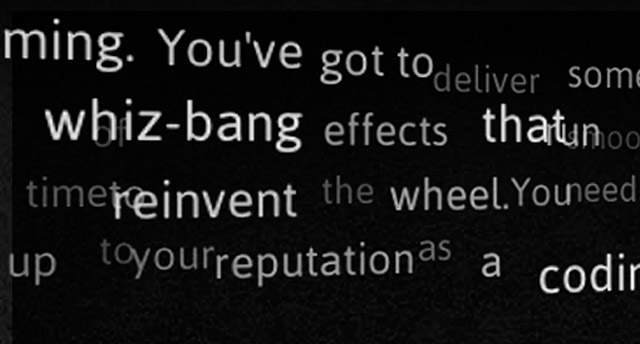

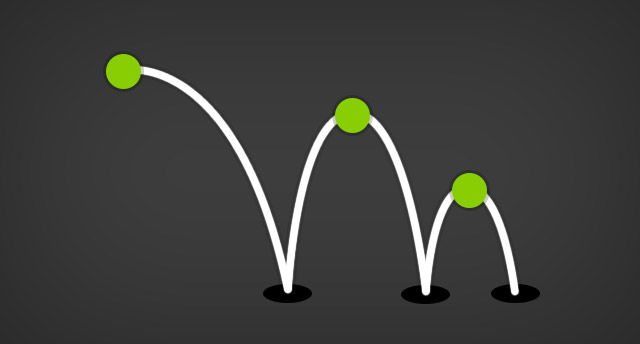
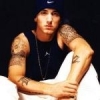



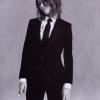

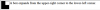
![More information about "CSS Animations: Workflow Issues Exposed [Includes Videos]"](https://gsap.com/community/uploads/monthly_2014_01/535684648_201401blog-CSSWorkflow.jpg.1f90c672fe87c2148eb04653fef395b2.jpg)

