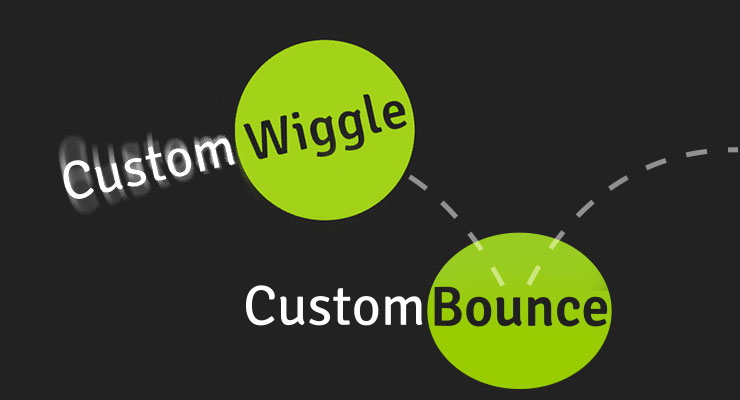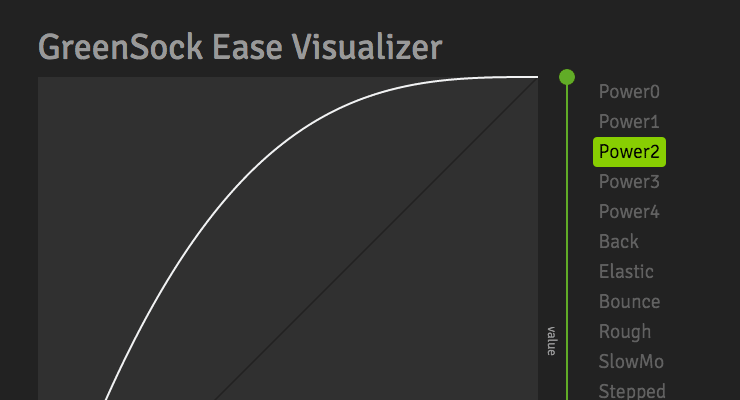Search the Community
Showing results for tags 'javascript'.
-
Because you are one of the people who knew Flash and understood what made it great, I thought I'd ask. I was originally going to title this post "Any chance Greensock could replace CreateJS in AnimateCC?" Then I realized what I was asking was a little bigger. However, that is the gist of what I'm wondering. Is there a way to use the Greensock library as the engine that drives the animation when publishing from AnimateCC instead of CreateJS? The CreateJS library isn't getting updates (worse than Flash and Air). It's slow on mobile. Interaction is unbearably laggy. It's essentially unusable for any decent experience. But Greensock has always been the bleeding edge of speed, efficiency and stability. If it were powering all the timeline tweens and interactions when users published to html5, Flash could again be a viable tool for creating animation and games on the web. The Flash tool provided a wonderful GUI with which to create animation and games for coders and noncoders alike. When you published, it just worked. Nearly a decade after its 'death' we still haven't found a suitable replacement. Greensock is great. But there are those of us who find it prohibitively difficult to animate with code. And maybe I should just be asking for a Greensock GUI that has a timeline and MovieClips like Flash. But Animate is there. And it might just need the power and performance of Greensock to make it live again.
- 8 replies
-
- javascript
- animatecc
-
(and 2 more)
Tagged with:
-
OK, so I've properly enqueued TweenMax.min.js in my Wordpress install, in my child theme's functions.php file. It's loaded, as a check of the page shows. Just to make sure it's working, I added this test code to a page's footer code: <script type="text/javascript"> var blinkText = document.getElementsByClassName("blinking"); function blink() { TweenMax.to(blinkText, 0.3, { autoAlpha: 0, delay: 0.3, onComplete: function() { TweenMax.to(blinkText, 0.3, { autoAlpha: 1, delay: 0.3, onComplete: blink }); } }); } blink(); </script> When this page loads, the text doesn't blink and the DOM inspector shows an error, reporting "Uncaught ReferenceError: TweenMax is not defined." I don't have much JS experience, but obviously I've missed something simple, and obvious. Can someone help me out here? TIA! SOLVED: Ach, what a pain. It was just a case of script loading and timing. I changed the example code to what I pasted in below, and it works fine in WP, via the OH Add Script Header Footer plug. This plug makes it simple to add things like GSAP scripts on a per-page basis without having to create separate files in the WP child theme. <script type='text/javascript'> // wait until DOM is ready document.addEventListener("DOMContentLoaded", function(event) { // wait until window is loaded (images, stylesheets, JS, and links) window.onload = function() { //fade out and set visibility:hidden TweenMax.to(blinking, 2, {autoAlpha:0}); //in 2 seconds, fade back in with visibility:visible TweenMax.to(blinking, 2, {autoAlpha:1, delay:2}); }; }); </script>
-
Hi! I have a HTML5 banner advertisement that I'd like to automatically replay the animation on a loop. Is this possible? I have attached the HTML5 banner advertisement source files. Please let me know how to accomplish this. Thank you for your help! 120x600_v2.zip
- 1 reply
-
- loop
- javascript
- (and 4 more)
-
Hello! I am trying to make an animated SVG of a complex map. I have over 120 elements in my animation. Most of these are paths but some of them are also polygons (circular). Here's a CodePen: http://codepen.io/i76/pen/vgwKKX I am a JavaScript novice. I searched this forum and found a script (in Carl's post) which allows me to draw a path- var orig1 = document.querySelector('#lineAB'); var obj1 = {length:0, pathLength:orig1.getTotalLength()}; orig1.style.stroke = '#f60'; var t1 = TweenMax.to(obj1, 10, {length:obj1.pathLength, onUpdate:drawLine1, ease:Linear.easeNone}) function drawLine1() { orig1.style.strokeDasharray = [obj1.length,obj1.pathLength].join(' '); } However, this does not work with polygons. My guess is that there is not built-in polygon.Length object in JS. I have found this function on another forum that would measure the length of a polygon but I am not sure how to implement it- getPolygonLength:function(el){ var points = el.attr('points'); points = points.split(" "); var x1 = null, x2, y1 = null, y2 , lineLength = 0, x3, y3; for(var i = 0; i < points.length; i++){ var coords = points[i].split(","); if(x1 == null && y1 == null){ if(/(\r\n|\n|\r)/gm.test(coords[0])){ coords[0] = coords[0].replace(/(\r\n|\n|\r)/gm,""); coords[0] = coords[0].replace(/\s+/g,""); } if(/(\r\n|\n|\r)/gm.test(coords[1])){ coords[0] = coords[1].replace(/(\r\n|\n|\r)/gm,""); coords[0] = coords[1].replace(/\s+/g,""); } x1 = coords[0]; y1 = coords[1]; x3 = coords[0]; y3 = coords[1]; }else{ if(coords[0] != "" && coords[1] != ""){ if(/(\r\n|\n|\r)/gm.test(coords[0])){ coords[0] = coords[0].replace(/(\r\n|\n|\r)/gm,""); coords[0] = coords[0].replace(/\s+/g,""); } if(/(\r\n|\n|\r)/gm.test(coords[1])){ coords[0] = coords[1].replace(/(\r\n|\n|\r)/gm,""); coords[0] = coords[1].replace(/\s+/g,""); } x2 = coords[0]; y2 = coords[1]; lineLength += Math.sqrt(Math.pow((x2-x1), 2)+Math.pow((y2-y1),2)); x1 = x2; y1 = y2; if(i == points.length-2){ lineLength += Math.sqrt(Math.pow((x3-x1), 2)+Math.pow((y3-y1),2)); } } } } return lineLength; } If it doesn't take very long would anyone be able to include the above function into the snippet above so I have a way of animating the polygons as well? Many thanks in advance!
-
Hi, I am trying to slide two lines in a campaign (one line in one frame and the second in the second frame). I want the second line to follow the first line after few seconds. I am able to slide in and slide out the first line but when I add the second line in the code, the code does not work. Can anyone help me out in this. Here is the link to the jsfiddle: https://jsfiddle.net/5pq750ko/ (If you remove line 4 and 5 from the JS code, you will see the code working. But when I will add the lines back, the code stops working) Thanks
-
Hello, I have a websocket project I'm working on. When a user joins the site they get a div created for them with an icon as background image. I have a function that runs on DOMContentLoaded that creates fake user divs and wanted to build a timeline of animation moving them around via the X and Y properties in TweenLite. I am really stuck scratching my head - my TimelineMax produces console logs on Update() but nothinggggg moves. I could really appreciate a second pair of eyes! I've distilled the function in question down to a codepen. Thank you in advance! Stephen
- 3 replies
-
- javascript
- vanilla javascript
-
(and 2 more)
Tagged with:
-
Sorry guys, my question might not be entirely related to Tweenmax or animations ( ) !! I stuck with the piece of code below where basically we animate sections with mousewheel . Each sections has it's own animations (intro and outro) .And i stuck at the end trying to concatenate functions and call them. I already ask on stackoverflow but their solutions is not something i'm confortable with yet. Here is the sample code var siteGlobal = (function(){ init(); var init = function(){ bindEvents(); } // then i got my function to bind events var bindEvents = function(){ $(document).on('mousewheel', mouseNav()); $(document).on('keyup', mouseNav()); } // then i got my function here for capture the event var mouseNav = function(){ // the code here will capture direction // nextSection(); } var nextSection = function(){ // Here we check if there is prev() or next() section // if there is do the change on the section // switchSection(); } var switchSection = function(nextsection){ // Get the current section and remove active class // get the next section - add active class // get the name of the section with data-name attribute // throw the animation var myFunctionOnEnter = window['section'+ Name + 'Exit']; } // Let's pretend one section is call Intro var sectionIntroExit = function(){ // animation code here } }(); Calling myFunctionOnEnter() doesn's seems to work..What did i do wrong?
-
Hi guys! I am new to Greensock and I am so amazed about the power it has. I started to learn how to use it and during one of an example project I found a problem in which I can't go on. The problem: I have a panoramic photo, that is bigger than the screen and I want to use TweenMax to move over it and show also the hidden part, till now is everything ok, the problems come if I want to move to the same direction more than one time. For example when I want to discover the right part of the image and I push on my arrow button to move right the first time I push it works, but the second time I push it doesn't move again. Surely is a much more simple problem than how I think but I would really want to know if is normal that doesn't work more than once. Here there is the code of the Tweens: $('#frecciaDx').on('click', function () { TweenMax.fromTo("#stanza", 0.8, {css:{marginLeft:0}}, {css:{marginLeft:-200}}); }); $('#frecciaSx').on('click', function () { TweenMax.fromTo("#stanza", 0.8, {css:{marginLeft:0}}, {css:{marginLeft:200}}); }); $('#frecciaSu').on('click', function () { TweenMax.to("#stanza", 0.8, { y: 600 }); }); $('#frecciaGiu').on('click', function () { TweenMax.to("#stanza", 0.8, { y: -600 }); }); Thank you really much guys!
- 2 replies
-
- tweenmax
- javascript
-
(and 1 more)
Tagged with:
-
Note: This page was created for GSAP version 2. We have since released GSAP 3 with many improvements. While it is backward compatible with most GSAP 2 features, some parts may need to be updated to work properly. Please see the GSAP 3 release notes for details. Have you ever tried getting a realistic wiggle effect or tweaking just how bouncy an ease is? What about adding squash and stretch to a bounce? These are not easy tasks. Well, until now. Even though CustomEase, lets you create literally any easing effect that you can imagine (bounces, wiggles, elastic effects, whatever) by drawing them, it's difficult to plot a complex wiggle or bounce while making sure all the points are spaced correctly. Wouldn't it be nice if you could just set a few parameters (like number of wiggles or bounciness) and have that complex easing curve created for you? Wish granted. CustomWiggle CustomWiggle extends CustomEase (think of it like a wrapper that creates a CustomEase under the hood based on the variables you pass in), allowing you to not only set the number of wiggles, but also the type of wiggle (there are 5 types; see demo below). Advanced users can even alter the plotting of the wiggle curves along either axis using amplitudeEase and timingEase special properties (see the docs for details). Demo: CustomWiggle Types See the Pen CustomWiggle Demo : resized by GreenSock (@GreenSock) on CodePen. Options wiggles (Integer) - number of oscillations back and forth. Default: 10 type (String) "easeOut" | "easeInOut" | "anticipate" | "uniform" | "random" - the type (or style) of wiggle (see demo above). Default: "easeOut" amplitudeEase (Ease) - provides advanced control over the shape of the amplitude (y-axis in the ease visualizer). You define an ease that controls the amplitude's progress from 1 toward 0 over the course of the tween. Defining an amplitudeEase (or timingEase) will override the "type" (think of the 5 "types" as convenient presets for amplitudeEase and timingEase combinations). See the example codepen to play around and visualize how it works. timingEase (Ease) - provides advanced control over how the waves are plotted over time (x-axis in the ease visualizer). Defining an timingEase (or amplitudeEase) will override the "type" (think of the 5 "types" as convenient presets for amplitudeEase and timingEase combinations). See the example codepen to play around and visualize how it works. How do you control the strength of the wiggle (or how far it goes)? Simply by setting the tween property values themselves. For example, a wiggle to rotation:30 would be stronger than rotation:10. Remember, an ease just controls the ratio of movement toward whatever value you supply for each property in your tween. Sample code //Create a wiggle with 6 oscillations (default type:"easeOut") CustomWiggle.create("myWiggle", {wiggles:6}); //now use it in an ease. "rotation" will wiggle to 30 and back just as much in the opposite direction, ending where it began. TweenMax.to(".class", 2, {rotation:30, ease:"myWiggle"}); //Create a 10-wiggle anticipation ease: CustomWiggle.create("funWiggle", {wiggles:10, type:"anticipate"}); TweenMax.to(".class", 2, {rotation:30, ease:"funWiggle"}); Wiggling isn't just for "rotation"; you can use it for any property. For example, you could create a swarm effect by using just 2 randomized wiggle tweens on "x" and "y", as demonstrated here. CustomBounce GSAP always had the tried-and-true Bounce.easeOut, but there was no way to customize how "bouncy" it was, nor could you get a synchronized squash and stretch effect during the bounce because: The "bounce" ease needs to stick to the ground momentarily at the point of the bounce while the squashing occurs. Bounce.easeOut offers no such customization. There was no way to create the corresponding [synchronized] scaleX/scaleY ease for the squashing/stretching. CustomEase solves this now, but it'd still be very difficult to manually draw that ease with all the points lined up in the right spots to match up with the bounces. With CustomBounce, you can set a few parameters and it'll create BOTH CustomEases for you (one for the bounce, and one [optionally] for the squash/stretch). Again, think of CustomBounce like a wrapper that creates a CustomEase under the hood based on the variables you pass in. Options strength (Number) - a number between 0 and 1 that determines how "bouncy" the ease is, so 0.9 will have a lot more bounces than 0.3. Default: 0.7 endAtStart (Boolean) - if true, the ease will end back where it started, allowing you to get an effect like an object sitting on the ground, leaping into the air, and bouncing back down to a stop. Default: false squash (Number) - controls how long the squash should last (the gap between bounces, when it appears "stuck"). Typically 2 is a good number, but 4 (as an example) would make the squash longer in relation to the rest of the ease. Default: 0 squashID (String) - the ID that should be assigned to the squash ease. The default is whatever the ID of the bounce is plus "-squash" appended to the end. For example, CustomBounce.create("hop", {strength:0.6, squash:2}) would default to a squash ease ID of "hop-squash". How do you get the bounce and the squash/stretch to work together? You'd use two tweens; one for the position ("y"), and the other for the scaleX/scaleY, with both running at the same time: //Create a custom bounce ease: CustomBounce.create("myBounce", {strength:0.6, squash:3, squashID:"myBounce-squash"}); //do the bounce by affecting the "y" property. TweenMax.from(".class", 2, {y:-200, ease:"myBounce"}); //and do the squash/stretch at the same time: TweenMax.to(".class", 2, {scaleX:140, scaleY:60, ease:"myBounce-squash", transformOrigin:"center bottom"}); See the Pen CustomBounce from GreenSock by GreenSock (@GreenSock) on CodePen. Where can I get it? CustomWiggle and CustomBounce are membership benefits of Club GreenSock ("Shockingly Green" and "Business Green" levels). It's our way of saying "thanks" to those who support GreenSock's ongoing efforts. Joining Club GreenSock gets you a bunch of other bonus plugins and tools like MorphSVGPlugin as well, so check out greensock.com/club/ for details and sign up today.
-
Tab info
- 12 replies
-
I just finished creating 2 minutes animation with ~80 objects. I spend more time then i would we spend in after effects or photoshop, but i can make edits 10 times faster, then in Adobe programs. I already asked about UI and got an answer that Greensock using tweenui.com behind the scene (or vise versa). (I can't use this tool, because it's same "Adobe layers timeline system" that i am trying to get rid of using greensock.) One of the most time consuming thing was in the end - adding new object to my scene. 1. I create div element with a path to image source and id 2. I create var shortcut image_name = $("#image_name") (just realized this is not necessarry) 3. I set object to opacity:0 and showing it when it's time My question is - what technologies i can use to make this step easier? I think i should create json array and parser for it. And add image to json dynamicly. And create new array for this image that will have greensock .set function ... okay, my brain just pooped at that point. Can you give me a hint of what should i use? Thank you forum.
-
im try to fire timeline when a li it's hover, so i create a var with my timeline, and with event.delegateTarget to find children and not all with .CLASS this is my code $(".gb-help-list ").on('mouseover', 'li', function (e) { console.log('mouse'); var tl = new TimelineLite(); tl.to($(event.delegateTarget).find('.line-help'), 2, {width: '100px', ease: Power4.easeOut}) .to(".line-help", 2, {width: '100%', ease: Power4.easeOut}, "-=1"); }).on('mouseout', 'img', function (e) { TweenLite.to($(e.delegateTarget).find('span'), 1.5, {opacity:0}); }); I don't see any error in console, but this : o($(event.delegateTarget).find('.line-help'), 2, {width: '100px', ease: Power4.easeOut} doesn't fire.... anyone can helpme? Thx in advance
- 2 replies
-
- javascript
- gsap
-
(and 2 more)
Tagged with:
-
Hi - this isn't a strictly GSAP related question, but you guys are wicked smaaaht, so I thought I'd ask here. (Incidentally, I'm using the fantastic Bannertime generator from @joe_midi, but this isn't related to that either). I have a object that's centered in the browser window using a combination of negative margins and absolute positioning. When resizing the browser window, the border flickers on the right and bottom edges in Safari only - it's fine in Chrome and Firefox. The structure of the object is as follows: <div class="banner"> <div class="border"></div> </div> The .border div is 2px smaller than its parent element, to account for the 1px border all around, and it's this border that flickers when the browser is resized. I have a demo of this in action here. Again, I see this behavior in Safari only. I would love any suggestions as to how I can prevent this from happening. Thanks, guys!
-
I'm using the Greenscok Draggable as a themostat. The temperature increases or decrease at every 18 degrees rotation (also based on clockwise or counter-clockwise). I'm grabbing the rotation and using the remainder operator (%) and if it is equal to 0, the temperature changes. With the dial at 0 (rotation), the temperature is at 18 and at -180 (rotation), the dial should reach 26 degrees. However, the rotation and the temperature don't seem to be working in unison. Just to add, the temperature should be at 22 degrees at -90 (rotation). Here is the codepen: http://codepen.io/jetchy/pen/EgAdgP Thanks.
-
Hello, I'm uploading my published Adobe Animate creative to Google Adwords, I've never done this before. I have in my zip file the image, the javascript, and the HTML so everything should be good to go. However when I upload and preview it, it doesn't animate. It's just the static background image. Am I doing something incorrectly with my code? Should I be doing something different with my publishing settings in Animate? Has anyone else encountered this when trying to put an animated ad onto Adwords? Thanks in advance for your help.
- 6 replies
-
- adobe animate
- google ads
-
(and 3 more)
Tagged with:
-
Hey guys please please help to understand THIS on javascript. I am trying to use THIS to select the same selector from parent function. Here's example: function Animate() { console.log("Clicked!"); TweenMax.to("#thing", 1, {onStart: a}); } function a() { console.log("Yeah!"); TweenMax.to(this, 1, {y: "100px"}); } I know this is clever but I want to know how to select the same selector from parent function. Same as THIS.
-
Hi guys, I have these timelines that's very similar and I'm wondering if it's possible to loop through them or something to have a cleaner code? This is what I'm working with: var rt_step1 = $('.contact_module2016 .step1'), rt_step2 = $('.contact_module2016 .step2'), rt_step3 = $('.contact_module2016 .step3'), rt_step4 = $('.contact_module2016 .step4'), rt_step5 = $('.contact_module2016 .step5'), step1Timeline = new TimelineMax(), step2Timeline = new TimelineMax(), step3Timeline = new TimelineMax(), step4Timeline = new TimelineMax(), numbers = ["step1Timeline", "step2Timeline", "step3Timeline", "step4Timeline"]; step1Timeline.to(rt_step1, 0.6, {autoAlpha: 0, display:'none', ease: Expo.easeInOut, y:-30}) .to(rt_step2, 0.6, {autoAlpha: 1, display:'block', ease: Expo.easeInOut, y:0}); step1Timeline.pause(); step2Timeline.to(rt_step2, 0.6, {autoAlpha: 0, display:'none', ease: Expo.easeInOut, y:-30}) .to(rt_step3, 0.6, {autoAlpha: 1, display:'block', ease: Expo.easeInOut, y:0}); step2Timeline.pause(); step3Timeline.to(rt_step3, 0.6, {autoAlpha: 0, display:'none', ease: Expo.easeInOut, y:-30}) .to(rt_step4, 0.6, {autoAlpha: 1, display:'block', ease: Expo.easeInOut, y:0}); step3Timeline.pause(); step4Timeline.to(rt_step4, 0.6, {autoAlpha: 0, display:'none', ease: Expo.easeInOut, y:-30}) .to(rt_step5, 0.6, {autoAlpha: 1, display:'block', ease: Expo.easeInOut, y:0}); step4Timeline.pause(); This is what I'm trying to do but I get the error that numbers is not a function. Anyone done this before? for (i = 0; i < numbers.length; i++) { numbers[i].to(rt_step1, 0.6, {autoAlpha: 0, display:'none', ease: Expo.easeInOut, y:-30}) .to(rt_step2, 0.6, {autoAlpha: 1, display:'block', ease: Expo.easeInOut, y:0}); numbers[i].pause(); } Thanks so much for your attention and all the help
- 2 replies
-
- array
- javascript
-
(and 1 more)
Tagged with:
-
HI! I want to convert timeline lite elements with their animations into canvas animation, I mean the whole dom element and its children that contains timeline lite animations. an animation like this one http://codepen.io/ihatetomatoes/pen/QboVVV is there way to do that? I've found some libraries that only take a screen shot of the page but no animations.
- 3 replies
-
- timelinelite
- animation
-
(and 4 more)
Tagged with:
-
Hi All, I have been playing around on the latest version of Adobe muse since the weekend, and its shaping up to be a pretty rad tool. My only problem is, I want to use my shiny new javascript version of the ever incredible Greensock platform - but cannot seem to get it to work.. I have tried everything I can think of with no result, I was wondering if anyone else had any luck? Thanks,
-
Dear All, i have seen this tutorial where the animation can be controled by the input value of a slider. http://greensock.com/sequence-video I have a variable definde in my code which has a value between 0 and 1. Is it possible to control the progress for the animation with the value from this variable?
- 1 reply
-
- timelinelite
- html5
-
(and 2 more)
Tagged with:
-
First of all, you can find a simplified demo of my code in this JSFiddle. I found that my problem happens the way I describe it in Google Chrome, so if you plan to try and fix the bug, please use that browser. I apologize if the code is not very well simplified; please consider that this is a snippet from a bigger project. I'm working on a webapp that uses JQuery and GreenSock's TweenLite for animations. This app consists on some menus that control everything, that are transitioned between using the bodyChange() function. This function has two parameters: nextOrPrev, that runs one animation or another based on the value provided ("next" or "prev"). Only the "next" animation is done yet, but that is not important for now. The "prev"animation, not yet used, just emits an alert("prev"). bodyFunction. The function provided will fill the body with the elements necessary for that menu, and the wrap them in a #bodyWrap. In the demo I provide you with there are only two menus: The first one, mainMenu, with only a #playButton. When you click it, the bodyChange() function is called with the following parameters: ("next", playSettingsBody), playSettings being the second menu. This is the problem: when you click the playButton, the button goes up a on the screen and then executes the TweenLite animation. I can't see, however, why does the button "jump up", instead of staying in the same place and execute the animation. This is probably due to a small mistake. What is it? Thanks for any help.
- 4 replies
-
- javascript
- tweenlite
-
(and 2 more)
Tagged with:
-
The ease-y way to find the perfect ease Easing allows us to add personality and intrigue to our animations. It's the magic behind animation, and a mastery of easing is essential for any skilled animator. Use this tool to play around and understand how various eases "feel". Some eases have special configuration options that open up a world of possibilities. If you need more specifics, head over to the docs. Notice that you can click the underlined words in the code sample at the bottom to make changes. Quick Video Tour of the Ease Visualizer Take your animations to the next level with CustomEase CustomEase frees you from the limitations of canned easing options; create literally any easing curve imaginable by simply drawing it in the Ease Visualizer or by copying/pasting an SVG path. Zero limitations. Use as many control points as you want. CustomEase is NOT in the public downloads. To get access, create a FREE GreenSock account. Once you're logged in, download the zip file from your account dashboard (or anywhere else on the site that has a download button). Club GreenSock members even get access to a private NPM repo to make installation easier in Node environments.
- 4 comments
-
- 6
-

-
- features
- steppedease
- (and 13 more)
-
I know this is a bit off topic but i wanted to know is there anyway to do this? I'm creating a animation editor and i used GSAP for tweens and timeline,and I want users to be able to export animation as video and download them.
- 2 replies
-
- javascript
- timlinemax
-
(and 1 more)
Tagged with:
-
Can you use GSAP's timeline to execute a javascript function @ certain time?
- 2 replies
-
- timeline
- javascript
-
(and 2 more)
Tagged with:
-
I created the following animation using css/javascript, but was told that it would be easier to achieve what I need done with Greensock. http://codepen.io/gtdesign/pen/JKGmeO I would like help in seeing if there is a way to hover over one of the circles, say for instance “Gutters” that the rotation stops and the “Gutters” circle gets larger and changes color. Can all of this be done using GSAP? Thanks for any help, Andy