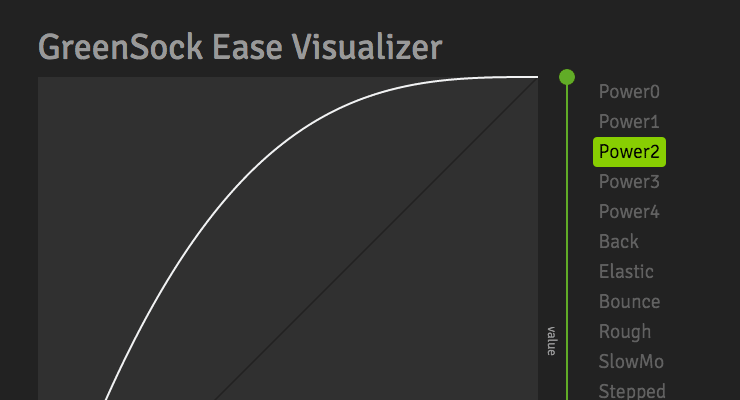Search the Community
Showing results for tags 'power'.
-
The ease-y way to find the perfect ease Easing allows us to add personality and intrigue to our animations. It's the magic behind animation, and a mastery of easing is essential for any skilled animator. Use this tool to play around and understand how various eases "feel". Some eases have special configuration options that open up a world of possibilities. If you need more specifics, head over to the docs. Notice that you can click the underlined words in the code sample at the bottom to make changes. Quick Video Tour of the Ease Visualizer Take your animations to the next level with CustomEase CustomEase frees you from the limitations of canned easing options; create literally any easing curve imaginable by simply drawing it in the Ease Visualizer or by copying/pasting an SVG path. Zero limitations. Use as many control points as you want. CustomEase is NOT in the public downloads. To get access, create a FREE GreenSock account. Once you're logged in, download the zip file from your account dashboard (or anywhere else on the site that has a download button). Club GreenSock members even get access to a private NPM repo to make installation easier in Node environments.
- 4 comments
-
- 6
-

-
- features
- steppedease
- (and 13 more)
-
Hi, For the purpose of distilling this problem to its principal components, let's say I have 2 object that are side by side, say at y=100 pixels. I want both of those to fall down the screen, but to different destination y locations. I want them both to accelerate (easeIn), at the same speed, even though their distance to tween is different. Also I want to cap their final velocity, so they never fall faster than pixels/sec. Here is an illustration: (initial position) Sprite1 Sprite2 (fromX = 0, fromY = 0) (fromX = 100, fromY = 0) (toX = 0, toY = 200) (toX = 100, toY = 400) (falling --> Sprite 1 and Sprite 2 have the EXACT same Y location as falling, since they are using the same custom easing IN function to control their acceleration and final velocity) (falling) .. .. .. Sprite1 has stopped here) Sprite1 (x=0, y=200) Sprite2 (is at the exact same Y locations because they are following the same easing IN function, regardless of total distance to travel (Sprite2 continues to fall until it reaches it target location of y=400) Sprite2 (x = 100, y = 400) Thanks, --Kestal