Search the Community
Showing results for tags 'scroll'.
-
Hello, I have a question although I don't know if I can't find the answer here but I thought I should give it a try since I exhausted all other options. I have an image/video that needs to be pin and it's going to be move to another section, so what I need it's to be able to un-pin the image once the center of the image/video hits the center of the content of the section. The problem is that the image can be larger or smaller depending of the size of the screen (since it's inside a grid) so I don't know how to calculate this so the centers always meet regardless of the image size. Any help would be appreciated
-
Hey guys, I'd like to achieve an infinite horizontal animation that changes direction (and speed) depending on whether the user scrolls up or down. The animation currently changes with scroll, but eventually stops (see codepen). I know there are a few examples of infinite loops on the forum, however I wasn't able to combine them with a change in scroll direction. Any help on how to create an infinite loop with this example would be amazing Cheers~
-
I'm using the ScollTo plugin to hijack the scrolling of the user: I've got multiple sections. Once the user scrolls a little bit the first scrollTo animation gets triggered and scroll the whole window to the second section. Once the user scrolls down more it automatically scrolls down to a third section. To achieve this I've use this code: let tlhomescroll = gsap.timeline({ scrollTrigger: { trigger: '.o-herotall__bg', start: "top top", end: "bottom center", autoKill: false, markers: true, pin: false, scrub: false, toggleActions: "restart none none none" } }); tlhomescroll .to(window, {duration: 1.5, ease: "power3.inOut", scrollTo: "#section2"}); using "o-herotall__bg" as a trigger on my 1st section it scrolls to section 2. I then do the same for section 2 to section 3. This all works fine, but the problem is: Once the user scolls down and reloads the page or comes back from another page to this on on a lower scroll position, the scrollTo is triggered and the window scrolls to section 3. How can I prevent the scroll event from triggering when the page isn't loaded at the top?
-
Hi! I was wondering if someone could help me, as I am about to lauch this site in which I have an animation for which I'm using ScrollTrigger with from() to a position absolute + scroll magic. The problem is that in some cases in desktop and always in mobile, the elements (images and divs) render before de animation starts. I mean, there are elements that should start with Opacity 0 but they first appear (so you already see thins of the animation before starting) and then, after some seconds they turn to be in the way they should for begining the animation. I know that it's very helpfull for you to help me if i put everything on a code pen, but i can't upload the images. So I left all the code, and here I share the link of the web so you can see it. http://losderechosnoseaislan.com/home1.html If someone could help me, i would be pleased cause i'm in a hurry. Thanks in advance!!!!
- 1 reply
-
- scroll
- scrolltrigger
-
(and 2 more)
Tagged with:
-
How to achieve the effect of text appearing at the top of the container? The text comes out more and more as you scroll, it is fixed but only visible in the given container.
-
Hi guys! I tried to draw an svg path on scroll with these three plugins: ScrollTrigger, DrawSVGPlugin, MotionPathPlugin. I did it but I really can't understand why it is drawing in reverse order. When you scroll down more than 30-35%, you will see a red ball drawing a line, but it should start from the top not from the bottom. I don't know if the problem is with line, css or any other thing. Can someone please help me with this. I really don't know how to fix it. @GreenSock
- 6 replies
-
- motionpathplugin
- scrolltrigger
-
(and 2 more)
Tagged with:
-
I am trying to replace a jQuery plugin called "li-scroller" which combines the <li> tags from an unstructured list and scrolls the items inside a div one after another from left to right indefinately. Unfortunately the plugin distorts the letters slightly as the speed increases and I was hoping that Greensock would produce a more fluid result. Since I am new to Greensock, I am not sure which approach to take to accomplish this. Is Split Text necessary or would a method using Split Text produce smoother results than the alternative? Any guidance or examples to help get me started is appreciated. When I get something to work, I will post it to CodePen. Below is a list of some of the features I am trying to incorporate: Start at right of div, fade in letters and scroll from left to right. At left of div, letters fade out of display. First list item starts right after last list item without break in list. List repeats indefinately. Mouseover list causes the list scroll to pause. Seems simple enough but I have no clue how to tackle this. Thanks, James
-
Hi all. This is my first post on the forum! I was hoping for some advice with a scroll based interaction I am working on. Essentially I have a fullscreen panel, containing a video and an H1 positioned on top (in reality I think the H1 will be an SVG logo). I am looking to have the H1's position on the Yaxis adjusted as you scroll down the page, effectively going in the opposite direction to normal, and disappearing from view out the bottom of its parent container. I have built this out the best I can so far using a gsap timeline and scroll event on the window. It all works as it should, it doesn't really feel great and can be a little jerky to begin with... so my questions would be... Is my approach suitable for this ? Are there any quick wins I could make to improve it? Or should it be done another way eg. scrollTrigger ? (No idea how to do this atm) Any advice greatly appreciated. Many Thanks!
-
Hi, i’m trying to achieve this behaviour and im googling without any luck for the past few days. Seems easy in theory so im just wondering if it is possible with gsap / scrolltrigger. -while .div1 is in viewport first mouse scrolldown will scroll to the next anchor point (.div2) basically my first two sections on website im working on are full height and width, i have button there that scrolls to the next section and im trying to bind this scroll tu function to mouse wheel as well so you cant stop scrollimg between tho sections and first scroll takes you straight to the nech anchor point. After that scroll behaves nornally again. im using gsap3 scrolltrigger integrated via proxy with locomotive scroll. does anyone know if this is possible? thnaks a lot for any help:)
-
Allows GSAP to animate the scroll position of the window (like doing window.scrollTo(x, y)) or a <div> DOM element (like doing myDiv.scrollTop = y; myDiv.scrollLeft = x;). To scroll the window to a particular position, use window as the target of the tween like this: //scroll to 400 pixels down from the top gsap.to(window, {duration: 2, scrollTo: 400}); //or to scroll to the element with the ID "#someID": gsap.to(window, {duration: 2, scrollTo:"#someID"}); //or to specify which axis (x or y), use the object syntax: gsap.to(window, {duration: 2, scrollTo: {y: 400, x: 250}}); Or to tween the content of a div, make sure you've set the overflow:scroll on the div and then do this: //scroll to 250 pixels down from the top of the content in the div gsap.to(myDiv, {duration: 2, scrollTo: 250}); Learn more in the ScrollToPlugin documentation. To learn how to include the ScrollToPlugin into your project, see the GSAP install docs.
-
Hi, I'm looking for help regarding scroll trigger and items positioned fixed within a pinned section. I'm having an issue where I have a modal that needs to stay in window view once it's open, but it looks like it's being positioned relative to its pinned parent and I'm able to continue scrolling as normal. Hoping someone would be able to help me out!
-
I am trying to achieve something like initially on page load there will be a header on user user scrolls down the initial header should hide and a new header should slide down. i have done this using animate css and plain js. but this works smoothly only when the user scroll is smooth. when the user scrolls the page very fast the header slidedown faces some glitchs so i want to use scrolltrigger to achieve this. may i know how to achieve this.
-
Hello. Ran into a problem. I am trying to animate wheel like draggable. function is "slideAnim". Can you tell me what I'm doing wrong? Thanks .
- 3 replies
-
- slider
- slider animation
-
(and 3 more)
Tagged with:
-
Hello. I need your help. I don't know gsap well yet. But I need to create an animation, and I don’t know how to do it. This is the slider. Can you make it infinity? And also do it on a scroll, but not so as to turn the mouse wheel on the slide. Can smoothly wheel the slider, and when you stop turning, the slide that is more captured is the one that becomes active? I understand I probably want a lot. But I already don’t know what to do. Help me please. Thanks to everyone who will respond. Perhaps there are other options for how you can do this. I will be glad for any help Here is an example site and I want to repeat this slider https://damiankujawa.pl/en
-
Take a look at this example Progress bar indicator while scrolling at end of scrolling progress bar hides I want to use ScrollTrigger width on scroll and hide it slightly at the end ? how to set delay on property in ScrollTrigger ? or we have to use two scrollTrigger one for width one for hide ?
- 2 replies
-
- scrolltrigger
- scrub
-
(and 2 more)
Tagged with:
-
I am new to learn in GSAP , Can any one help me to solve this issue, I want to start my light when my fan start, Both need to be same scroll start and scroll end. Here is my code gsap.registerPlugin(ScrollTrigger); gsap.to("#fan", { scrollTrigger: { trigger: "#fan", toggleClass: 'active', scrub: true, start:"top 85%", //when top of fan passes 75% viewport height end:"bottom 45%", //when bottom of fan passes 25% viewport height toggleActions:"play pause reverse pause" }, perspectiveOrigin: "center 100vh", ease: "none" }); gsap.to(".lamp", { scrollTrigger: { trigger: ".lamp", endTrigger: ".footer", toggleClass: 'lampMove', scrub: 1, markers: true, start:"top top-=850", //when top of fan passes 75% viewport height end:"bottom top", //when bottom of fan passes 25% viewport height toggleActions:"play pause reverse pause" }, });
-
Hello Sir ! I want Some Optimization On my Custom Cursor Example and most importantly i want to remove .hover-active on scroll ( plz suggest some logic in the place where i comment in codepen ) in the best way as calling a function on scroll may create lag or jank
- 7 replies
-
- customcursor
- scroll
-
(and 2 more)
Tagged with:
-
I am trying to make an animation work. The structure of design is such that. Intro section is on the top of the website. Once the user scrolls through the intro section a animation runs which basically moves the intro section to (-)ive y-axis until it goes away. Once the intro goes outside of the I have to remove the intro section altogether(or prevent it to be scrolled back to the intro section). I was able to set the animation up. But the problem is In my animation when my Intro section animates my hero section with other sections start to scroll. I don't want the hero section or any other section on the page to scroll until the intro section goes away. I am 10 hours into this now. Still unable to fix this.
-
I saw this effect a lot of times (But its hard to inspect this effect) - (first section We are building more ...) https://www.kanarys.com/about i dont't no how to create like this type of animation any one help me Please. Thank you in advanced.
-
Hi friends! Please tell me does anyone have an idea how can I implement this scroll effect by using GSAP and locomotive-scroll? EXEMPLE https://www.designembraced.com/ CODEPEN: https://codepen.io/ClementRoche/pen/YmVNEx Thank you guys
-
Hello there! I am new to GSAP and I want to animate a navbar to shrink whenever the user scrolls down and grow when the viewport is back at the top. So far, I have been trying ScrollTrigger to achieve this, and it works completely fine until I refresh the webpage on the middle. Since it does not scroll back to the top on refresh, the new viewport will be somewhere down on the page and not the top of the window and so my animation will not work perfectly in every situation. I am attaching some screenshots to show you what I mean exactly... And then after refreshing the page this happens: Is there a way to set the animation start to the top of the window (always)? Currently my code looks like this: gsap.registerPlugin(ScrollTrigger); gsap.registerPlugin(CSSRulePlugin); gsap.to(".custom-logo-link", { scrollTrigger: { trigger: ".navbar", start: "bottom 150", markers: true, toggleActions: "play none none reverse" }, height: "50px", duration: 0.2 }); gsap.to(".navbar", { scrollTrigger: { trigger: ".navbar", start: "bottom 150", markers: false, toggleActions: "play none none reverse" }, backgroundColor: "white", duration: 0.1, boxShadow:"0px 6px 25px -7px rgba(0,0,0,0.32)" }); Any idea would be appreciated! Solution: The trigger element was a sticky navbar So I set the trigger element to a fixed element like that stripe with the phone number.
-
Hi there! I'm trying to make this horizontal section to "stick" or "snap" the next or prev slide based on the scroll wheel event, but i'm unable to do so. The main goal is, no matter how long the scroll event lasts, it should simple move/scroll to the next or prev slide. Am taking the wrong approach for that (using scrollTrigger and end())? https://codepen.io/jimmyadaro/pen/jOWaZZV I've tried copying this Codepen since it achieves what i'm looking for, but had no success with that. https://codepen.io/mikeK/pen/eoyrWK?editors=0010
- 2 replies
-
- scroll
- horizontal
-
(and 3 more)
Tagged with:
-
Good day, I'm new to GSAP and wanted to see if someone can point me in the right direction here. I'd like to extend a div in height on scroll, after the end of the page has been reached. I looked through the forum and examples, but didn't quite find what I'd like to archive. Appreciate any help! Thanks, Johannes
-
Hi! I'm trying to achive the effect that on scroll down/up GSAP animation will play and change the section content and after it reaches the last section it will display first section content and so on if scroll up on first content it display last content, but the eventListener is added on wheel, because I want to prevent page scroll, and here is the problem. If you scroll while the animation is playing it will display wrong content and if you scroll too many times the incrementation / decrementation will brake the code, so my question is: can I disable mouse wheel on a time when the animation is playing? Tried to use preventDefault() on event, but it didn't work at all. It's this codepen: Codepen Also I'm sorry if the solution is kinda messed up, but this was the only thing that came to my mind. Then after I asked this question on StackOverflow I recived the information that I can use .then(), but the problem is that when i change everything up then there is still a small problem, that if i scroll even few times while the animation is playing, then the animation is played again this many time it detects mouse wheel. Codepen 2. So here is my question. Can i somehow change it up, so it will not animate multiple times and will not break whole code? Sorry for not putting code here, but it is a lot of it. Also I know it's not really a GSAP problem but I think I would recive better solution here. Cheers!
-
Hey guys. First post here. I'm a graphic design and front-end student out of Zealand, Denmark. We are only learning JQuery at my school, but I am a hard learner, so I am looking for other options. I am currently learning vanilla JS, and randomly found this amazing library. So far everything has been super awesome. I'm facing one issue though. I am animating the height of an image. I added an AddEventListener, as I want the animation to start at a specific point on my site. Basically what I want to do is to animate the photo when it reaches the destination of the position. I have other things attached to the Eventlistener which works as it should. But my image keeps restarting when I scroll. Is there anything I can do to have it animate the height and then stick to that height even when I scroll. I tried adding repeat: 0, and I tried to add an onComplete. I have lots of code that works as it should. So I'll just paste the code I have issues with: function scrollAppear(){ const macbook = document.querySelector("#macbookLight"); const mbPos = macbook.getBoundingClientRect().top; const imagePos = window.innerHeight /1.5; if(mbPos < imagePos){ const tl = gsap.timeline(); tl.fromTo(macbook, 2, {height: 0}, {height: 500}); } } window.addEventListener("scroll",scrollAppear); I'd appreciate any help I can get, I have been searching Google without any luck. Thanks!

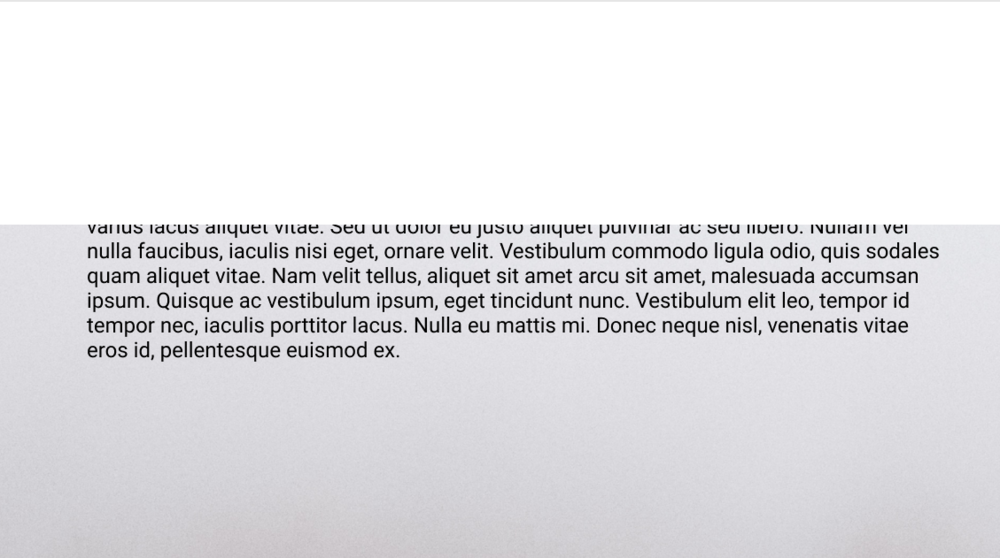



.thumb.jpg.9b4fbe9c95c03fa9e10dcdcf47d9abcc.jpg)

