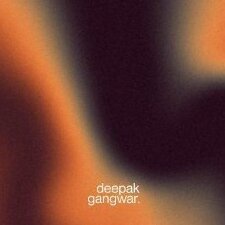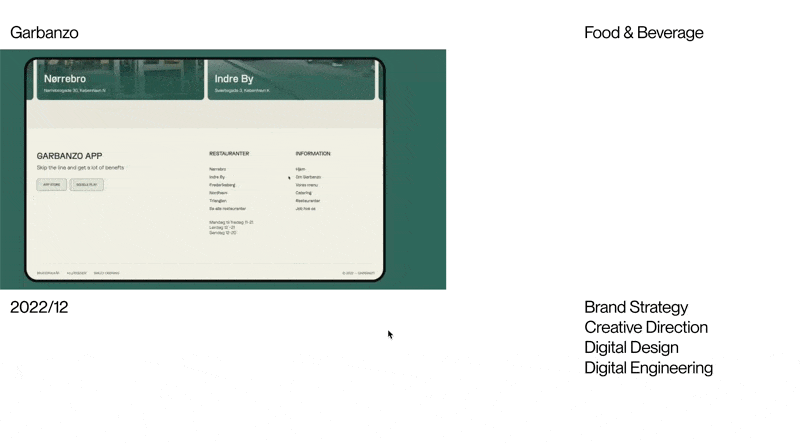Search the Community
Showing results for tags 'marquee'.
-
.thumb.jpg.508ba629559fba639e5f03a505c5b072.jpg)
Seamless loop direction change on scroll is not working infinitely
codechirag posted a topic in GSAP
I was looking for marquee on scroll direction change example and thanks to this wonderful community I got it, I saw many threads for similar thing and one of them worked for me but I have little difference in my example, I have used helper function to make infinite and also for two opposite direction simultaneously. In my snippet the directions are working fine but it stops after sometimes and also at some points I found initially both were going in one direction. I request corrections from experts. Thanks a lot.- 4 replies
-
- seamlessloop
- infiniteloop
-
(and 1 more)
Tagged with:
-
Hello everyone, I'm trying to create a simple text marquee. But in my case, the marquee is just getting repeated. But I was trying to make an infinite marquee.
-
Hello GSAP community, I'm seeking guidance on replicating the text infinite marquee/slide animation on the reference website. At the bottom of the hero section, there is a text infinite marquee/slide animation. And you can see the marquee is also reacting on scroll. It just moves a bit faster when scrolling. Reference website: https://lunivers.lu/ I would greatly appreciate any insights or assistance you can provide to help me achieve a similar effect on my project.
-
The direction of Marquee changes on hovering when scrolling upwards but it works fine when scrolling downwards. Somebody pls help me with this. 🙃 CodePen File attached! HTML: <div class="marquee"> <div class="marquee-inner"> <div class="marquee-part"> Technology Redefined <div class="shape"></div> </div> <div class="marquee-part"> Technology Redefined <div class="shape"></div> </div> <div class="marquee-part"> Technology Redefined <div class="shape"></div> </div> <div class="marquee-part"> Technology Redefined <div class="shape"></div> </div> <div class="marquee-part"> Technology Redefined <div class="shape"></div> </div> <div class="marquee-part"> Technology Redefined <div class="shape"></div> </div> </div> </div> JS let currentScroll = 0; let isScrollingDown = true; const marquee = document.querySelector('.marquee'); const marq = document.querySelector('.marquee-part'); const mrq = document.querySelector('.marquee-inner'); const loop = horizontalLoop(mrq, { paused: false, repeat: -1, }); marquee.addEventListener("mouseenter", () => { gsap.to(loop, { timeScale: 3, ease: "power1.in" }); }); marquee.addEventListener("mouseleave", () => { gsap.to(loop, { timeScale: 1 }); }); window.addEventListener("scroll", function() { if(window.pageYOffset > currentScroll){ isScrollingDown = true; }else{ isScrollingDown = false; } gsap.to(loop, { timeScale: isScrollingDown ? 1 : -1, }).totalProgress(1); currentScroll = window.pageYOffset; }); /*---------------HORIZONTAL LOOP FN-------------------*/ function horizontalLoop(items, config) { items = gsap.utils.toArray(items); config = config || {}; let tl = gsap.timeline({repeat: config.repeat, paused: config.paused, defaults: {ease: "none"}, onReverseComplete: () => tl.totalTime(tl.rawTime() + tl.duration() * 100)}), length = items.length, startX = items[0].offsetLeft, times = [], widths = [], xPercents = [], curIndex = 0, pixelsPerSecond = (config.speed || 1) * 100, snap = config.snap === false ? v => v : gsap.utils.snap(config.snap || 1), // some browsers shift by a pixel to accommodate flex layouts, so for example if width is 20% the first element's width might be 242px, and the next 243px, alternating back and forth. So we snap to 5 percentage points to make things look more natural totalWidth, curX, distanceToStart, distanceToLoop, item, i; gsap.set(items, { // convert "x" to "xPercent" to make things responsive, and populate the widths/xPercents Arrays to make lookups faster. xPercent: (i, el) => { let w = widths[i] = parseFloat(gsap.getProperty(el, "width", "px")); xPercents[i] = snap(parseFloat(gsap.getProperty(el, "x", "px")) / w * 100 + gsap.getProperty(el, "xPercent")); return xPercents[i]; } }); gsap.set(items, {x: 0}); totalWidth = items[length-1].offsetLeft + xPercents[length-1] / 100 * widths[length-1] - startX + items[length-1].offsetWidth * gsap.getProperty(items[length-1], "scaleX") + (parseFloat(config.paddingRight) || 0); for (i = 0; i < length; i++) { item = items[i]; curX = xPercents[i] / 100 * widths[i]; distanceToStart = item.offsetLeft + curX - startX; distanceToLoop = distanceToStart + widths[i] * gsap.getProperty(item, "scaleX"); tl.to(item, {xPercent: snap((curX - distanceToLoop) / widths[i] * 100), duration: distanceToLoop / pixelsPerSecond}, 0) .fromTo(item, {xPercent: snap((curX - distanceToLoop + totalWidth) / widths[i] * 100)}, {xPercent: xPercents[i], duration: (curX - distanceToLoop + totalWidth - curX) / pixelsPerSecond, immediateRender: false}, distanceToLoop / pixelsPerSecond) .add("label" + i, distanceToStart / pixelsPerSecond); times[i] = distanceToStart / pixelsPerSecond; } function toIndex(index, vars) { vars = vars || {}; (Math.abs(index - curIndex) > length / 2) && (index += index > curIndex ? -length : length); // always go in the shortest direction let newIndex = gsap.utils.wrap(0, length, index), time = times[newIndex]; if (time > tl.time() !== index > curIndex) { // if we're wrapping the timeline's playhead, make the proper adjustments vars.modifiers = {time: gsap.utils.wrap(0, tl.duration())}; time += tl.duration() * (index > curIndex ? 1 : -1); } curIndex = newIndex; vars.overwrite = true; return tl.tweenTo(time, vars); } tl.next = vars => toIndex(curIndex+1, vars); tl.previous = vars => toIndex(curIndex-1, vars); tl.current = () => curIndex; tl.toIndex = (index, vars) => toIndex(index, vars); tl.times = times; tl.progress(1, true).progress(0, true); // pre-render for performance if (config.reversed) { tl.vars.onReverseComplete(); tl.reverse(); } return tl; }
-
I need the marquee to increase its speed from the position the mouse is hovered on it. But in my case, it starts from a different position when the mouse is hovered. Please Help! CODE HTML <div class="marquee"> <div class="marquee-inner"> <div class="marquee-part"> Technology Redefined <div class="shape"></div> </div> <div class="marquee-part"> Technology Redefined <div class="shape"></div> </div> <div class="marquee-part"> Technology Redefined <div class="shape"></div> </div> <div class="marquee-part"> Technology Redefined <div class="shape"></div> </div> <div class="marquee-part"> Technology Redefined <div class="shape"></div> </div> <div class="marquee-part"> Technology Redefined <div class="shape"></div> </div> </div> </div> JS let currentScroll = 0; let isScrollingDown = true; let marquee = document.querySelector('.marquee-inner'); let tween = gsap.to(".marquee-part", { xPercent: -100, repeat: -1, duration: 4, ease: "linear", }).totalProgress(.5); marquee.addEventListener("mouseenter", () => { tween.duration(2) }) marquee.addEventListener("mouseleave", () => { tween.duration(4) }) gsap.set(".marquee-inner", {xPercent: -10});
-
I get this Error Message when trying to stop the marquee on mouse hover! Pls Help!! Error: Invalid property pauseOnHover set to true Missing plugin? gsap.registerPlugin() Code: HTML: <div class="marquee"> <div class="marquee-inner"> <div class="marquee-part"> Technology Redefined <div class="shape"></div> </div> <div class="marquee-part"> Technology Redefined <div class="shape"></div> </div> <div class="marquee-part"> Technology Redefined <div class="shape"></div> </div> <div class="marquee-part"> Technology Redefined <div class="shape"></div> </div> <div class="marquee-part"> Technology Redefined <div class="shape"></div> </div> <div class="marquee-part"> Technology Redefined <div class="shape"></div> </div> </div> </div> CSS: gsap.registerPlugin(ScrollTrigger); let currentScroll = 0; let isScrollingDown = true; let shapes = document.querySelectorAll(".shape"); const links = document.querySelectorAll(".marquee-inner"); let marquee = document.querySelector('.marquee-inner'); let tween = gsap.to(".marquee-part", { xPercent: -100, repeat: -1, duration: 5, ease: "linear", pauseOnHover: true, }).totalProgress(0.5); let loop = gsap.to(links, { repeat: -1, speed: 1 + 0.5, draggable: true, reversed: false, paddingRight: parseFloat(gsap.getProperty(links[0], "marginRight", "px")) }); marquee.addEventListener("mouseenter", () => { loop.pause() }) marquee.addEventListener("mouseleave", () => { loop.play() }) gsap.set(".marquee-inner", {xPercent: -10}); window.addEventListener("scroll", function() { if(window.pageYOffset > currentScroll){ isScrollingDown = true; }else{ isScrollingDown = false; } gsap.to(tween, { timeScale: isScrollingDown ? 1 : -1, }).totalProgress(1); currentScroll = window.pageYOffset; });
-
Hi there! I want to implement a marquee effect in this existing script with left or right-direction options. and I also want features for example if the user drags this slide right to left after that this will automatically marquee right to left and if the user drags this slide left to right after that this will automatically marquee left to right. Can you please help me with this? Note: all existing feature also works fine just need the marquee effect with left and right scrolling feature. Thanks!
-
Hello Greensock team, My first question here in the forum. Congrats on the new branding and the website. It looks awesome I recently created an infinite marquee/gallery effect. What I needed to add is that it should also react to scroll. Creating gallery that moves to right as a repeat tween and wrapper to move left and right based on scroll was also doable with ScrollTrigger. But I need it to move extra only to left no matter I scroll down or up. I've read related questions here on the forum and put together something. They were quite helpful. It works. I just want help to see if this is the right way to do this, syntax and performance wise. I'd be extremely grateful. Minimal Codepen Demo - https://codepen.io/deepak-gangwar/pen/mdaZqXM
- 1 reply
-
- scrolltriger
- marquee
-
(and 2 more)
Tagged with:
-
Hello, I'm struggling to solve a problem with a verticalLoop animation on columns in my web layout. Any suggestions or code would be appreciated. Here's the demo: https://stackblitz.com/edit/gsap-react-basic-f48716-cphkak?file=src%2FApp.tsx I want to apply the verticalLoop animation to the columns. There are usually two columns, but sometimes it appears as one column due to window size. I've adjusted the layout using flex-wrap-reverse in tailwindCSS. The issue is that the animation doesn't work correctly after resizing the window. Specifically, I want two verticalLoop animations for each column when they are side by side, and one verticalLoop animation when they appear as a single column due to the flex-wrap CSS property. To handle this, I've created an isFlexWrapped state to conditionally run the animations. I also have a getIsFlexWrap function to detect the column layout on window resize. However, after resizing, the animation doesn't work as expected. The intended animation behavior is as follows: - When there are two columns, the first column's animation speed is 1, and the second column's animation speed is 0.9. - When there's one column, the animation speed for the entire column is 1. - During window resizing, the animation should either pause or reset to the first position (progress 0). - After resizing the window and the column layout changes (from 2 to 1 or 1 to 2 columns), the appropriate animation should run. I'm not sure what I'm missing or if I've used the verticalLoop animation or the useLayoutEffect hook incorrectly. Any hints or guidance would be greatly appreciated. Thank you for your assistance.
- 9 replies
-
- react
- typescript
-
(and 2 more)
Tagged with:
-
Hello GSAP community, I hope this message finds you well. I'm currently working on implementing an infinite marquee animation using GSAP. I would greatly appreciate any insights or suggestions you might have to optimize this code and make the animation smoother. Perhaps there's a better approach or specific settings I should be using? I'm particularly concerned about performance on less powerful devices and would like to ensure a consistent experience for all users. Thank you in advance for your time and expertise. Your input would be invaluable in helping me improve this animation and learn more about efficient GSAP practices. Looking forward to your guidance and suggestions.
-
How can I implement a marquee with GSAP which changes direction on scroll (ease part), but then it continues in the reverse direction from the state it was there previously (tough part, couldn't figure out this) https://drive.google.com/file/d/1J4Dquyl-proyeh5EqPTXioNAfFQc_twq/view?usp=sharing Site link: https://hello.cuberto.com/
-
Hello, I am building a website with vue 3 and i want a section to have this marquee effect (products scrolls infinitely + responsive). But i am having trouble to build it. can you help me? Thank you so much! vue verison https://codepen.io/berkegvn/pen/bGOENjy i want something like this one, stops when hover and drag to move both sides. https://codepen.io/animaticss/pen/ZEqdMmr HTML SCSS version
-
Hi there beloved community. I'm in the process of launching a new portfolio but there's a bug with my GSAP-based marquee which showcases my projects in a gallery. From what I can see it looks like my code doesn't calculate the proper width & height of all of the media's inside of the marquee. And sometimes on load it only loads some of the actual content inside. Another thing: the marquee height is clamped, and inside of my runMarquee function it looks like the height doesn't adapt when resizing. I use: SvelteKit (framework) Hygraph (GraphQL) Another issue I'm facing is that most of my content inside of the marquee's has different aspect-ratios, especially the videos doesn't load in the proper format. So please also look for a solution to this. Preview link of website: https://krause-ew9w4q45a-asgerkrause.vercel.app/ sometimes it works and sometimes it doesn't. I need it to be bullet-proof. If you have a stronger code for the same results, please let me know! HTML structure: <div class="marquee"> <div class="track"> <!-- Media will go here --> <video autoplay loop muted src={url} type="video/mp4" /> <img src={url} alt="" /> </div> </div> CSS: .marquee { height: clamp(18.75rem, 12.5rem + 16.6667vw, 25rem); position: relative; overflow: hidden; display: block; margin-left: calc(var(--space) * -1); width: 100vw; } .marquee .track { height: 100%; transform-origin: 0 0; display: block; position: relative; } .marquee .track > * { height: 100%; width: auto; padding-left: 4px; position: absolute; object-fit: cover; } JS: onMount(() => { function runMarquee() { const allMarquees = document.querySelectorAll('.marquee'); allMarquees.forEach((marquee, index) => { marquee.querySelector('.track'); const allItems = marquee.querySelectorAll('.marquee>.track>*'), proxy = document.createElement('div'); allItems.length; let totalX = 0, marqueeH = 0; marquee.offsetWidth; allItems.forEach((item, i) => { const itemW = item.offsetWidth, itemH = item.offsetHeight; (totalX += itemW), gsap.set(item, { x: totalX, width: itemW, height: itemH }), itemH > marqueeH && (marqueeH = itemH); }); const marqueeVal = gsap.utils.wrap(0, totalX), marqueeProgress = gsap.utils.wrap(0, 1); gsap.set([marquee], { height: marqueeH }); const stringX = `-=${totalX}`, animation = gsap.to(allItems, { repeat: -1, duration: 300, x: stringX, ease: 'none', paused: !0, modifiers: { x: function (x, target) { return `${(x = ((parseInt(x) - totalX) % totalX) + (totalX - target.offsetWidth))}px`; } } }); function updateProgress() { const dragValue = marqueeVal((this.deltaX / 2) * -1) / totalX, currentProgressAnim = animation.progress(), endProgress = marqueeProgress(currentProgressAnim + dragValue); animation.progress(endProgress); } Draggable.create(proxy, { type: 'x', trigger: marquee, inertia: !0, onDrag: updateProgress, onThrowUpdate: updateProgress }), window.addEventListener('resize', function resize() { animation.render(animation.time(), !1, !0); }), animation.play(); }); } runMarquee(); }); Thanks
-
I have an infinite marquee, that i thought was working, however it jumps at the very end slightly, im not quite sure why im wondering based on the code provided below if theres anything that looks wrong in what im doing? JSX File: const MobileMarquee = ({ client }) => { // NOTE • Refs const main = React.useRef(); const first = React.useRef(); const last = React.useRef(); React.useLayoutEffect(() => { const ctx = gsap.context(() => { // Split characters const split = new SplitText(first.current, { type: "chars", charsClass: "char", }); // Split characters count + timing calculation const charsTotal = split.chars.length; const timingFactor = charsTotal * 0.25; let timeline1 = gsap.timeline(); let timeline2 = gsap.timeline(); timeline1.fromTo( first.current, { xPercent: 0, }, { xPercent: -100, repeat: -1, duration: timingFactor, ease: "none", } ); timeline2.fromTo( last.current, { xPercent: 0, }, { xPercent: -100, repeat: -1, duration: timingFactor, ease: "none", } ); }, main); return () => ctx.revert(); }, []); return ( <Jacket isPaused={isPaused} ref={main}> <div> <ul ref={first}> {words.map(({ word, uid }) => ( <li key={uid} className="el"> {word} – </li> ))} </ul> {/* Dupl */} <ul aria-hidden="true" ref={last}> {words.map(({ word, uid }) => ( <li className="el" key={uid}> {word} – </li> ))} </ul> </div> </Jacket> ); }; CSS/JS: // Imports // ------------ import styled, { css } from "styled-components"; // Exports // ------------ export const Jacket = styled.h1( (props) => css` position: relative; z-index: 3; overflow: hidden; width: 100vw; div { display: flex; width: fit-content; } ul { display: flex; width: fit-content; position: relative; justify-content: flex-start; transform: translateX(0); li { display: flex; align-items: center; font-weight: ${props.theme.font.weight.reg}; font-family: ${props.theme.font.type.heading}; font-size: 6rem; line-height: 1.2; color: ${props.theme.colors.brand.bc4}; user-select: none; white-space: nowrap; } } ` ); Codesandbox Recreation: https://codesandbox.io/s/react-hooks-example-w-clicker-t6yno?file=/src/pages/index.js Kapture 2023-05-25 at 23.24.09.mp4
-
I am working on this usecase when text needs to scroll across the screen ad-hoc. I am using gsap throughout the project without issue but the animation of the text is kinda choppy. Not sure if there's a better implementation than what I'm doing here.
- 2 replies
-
- text
- textanimation
-
(and 1 more)
Tagged with:
-
Hello, first timer and a newbie here. I've been trying to create a vertical Marquee that scrolls vertically with pauses at interval that works exactly like this: https://www.jqueryscript.net/demo/Flexible-jQuery-Vertical-News-Ticker-Plugin-Advanced-News-Ticker/# But I've been hitting a road block. Your help is appreciated.
- 7 replies
-
- marquee
- news ticker
-
(and 1 more)
Tagged with:
-
Hello. I have a div with some texts and I looped this div infinitely which is working fine. But my problem is with changing the direction of marquee. When I do tl.reverse() it makes the reverse but the loop ends when it hits the beginning. How can I make it infinite even after the direction change? I know there is many posts about this topic but I still can't make it done.
-
Hey guys, I'd like to achieve an infinite horizontal animation that changes direction (and speed) depending on whether the user scrolls up or down. The animation currently changes with scroll, but eventually stops (see codepen). I know there are a few examples of infinite loops on the forum, however I wasn't able to combine them with a change in scroll direction. Any help on how to create an infinite loop with this example would be amazing Cheers~
-
Hello Guys, I have used the gsap marquee effect but I am getting some issue when marquee effect repeats. It is working fine on first time when it repeat the second time, it shows some gap and after some time it shows the content. I want to make it smooth and infinite loop without any gap. I am unable to fix this issue. Anybody please help me on this? I will appreciate your help. Thanks in advance!
-
I recall seeing a nice marquee example, but I can't track it down. Undoubtedly this is a common use-case for a horizontal marquee / scroller (logos, testimonials, etc.). I'd like the beginning of the next animation to trail the end of the one that's about to end. As it is, I have a space between the two. Please point me to the example, or check out my code and codepen below: gsap.timeline({ repeat: -1, defaults: { ease: "none", }, }) .fromTo( ".card", { x: (i, el) => innerWidth * i }, { x: (i, el, t) => -innerWidth * (t.length - i ), duration: d, } ); Thanks
-
Hello, I'm trying to update this @Shaun Gorneau Codepen. First of all I would appreciate some help moving the code from jQuery to plain JavaScript. I'm stucked On the other hand I'm experimenting with this pen trying working with a font-size relative to the window width (example: font-size: 8vw;). Obviously, on window resize it messes up all the programming because it changes the object width. Anyone has a better idea than refreshing the page on window resize with a classy: window.onresize = function(){ location.reload(); } Thanks in advance,
-
Okay so as you can see I have built one. I originally used Slick and hacked it about to make it auto advance but it was super laggy and not very reliable. Slick created a good basis (cloned slides etc) so I left that in but disabled the rest of the slider functionality I've then created functions to move the slides with GSAP and re run the function on complete to auto advance the slides. I've also added a pause on hover and next and previous arrows to navigate more quickly. This all generally works but it is slightly laggy on safari (It's okay but if i add text to the slide it becomes hard to read, I've tried creating a CSS animation which is smoother but I can't get the extra features to work) Also I'd need to do some tweaking to get the timing to work consistently with different width items as it's set to a fixed 3s per slide Any help much appreciated, I feel like there may well be a much better way to do this with timelines or something similar