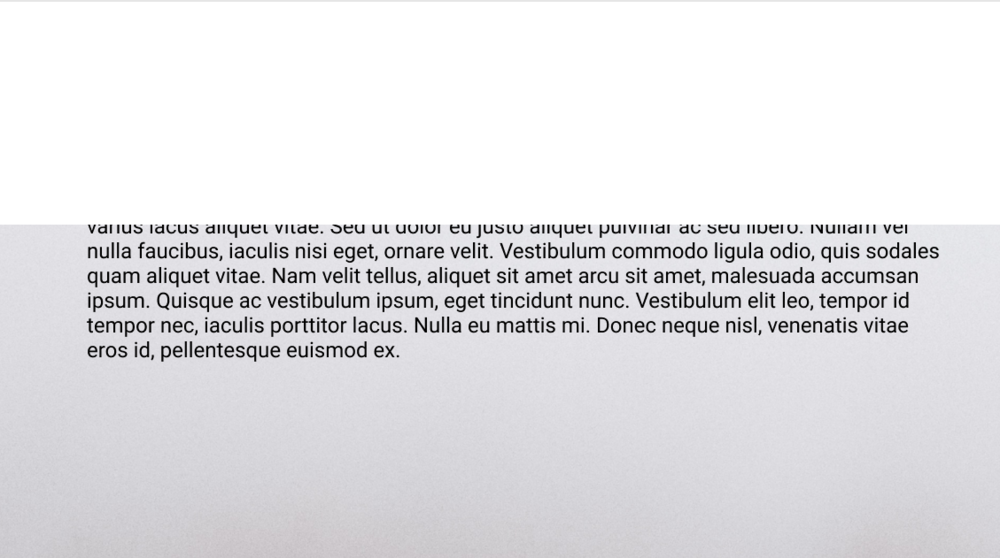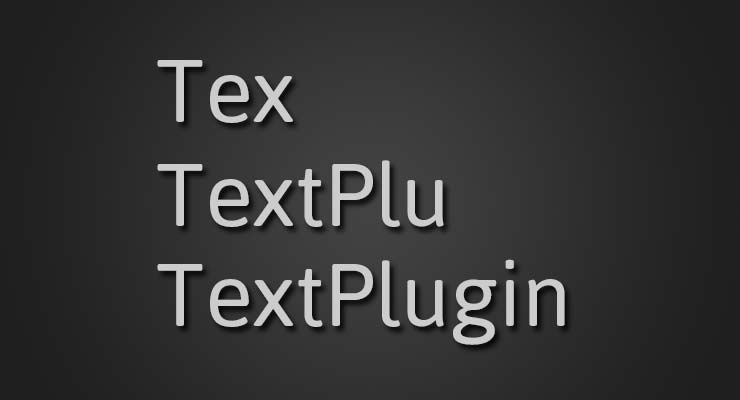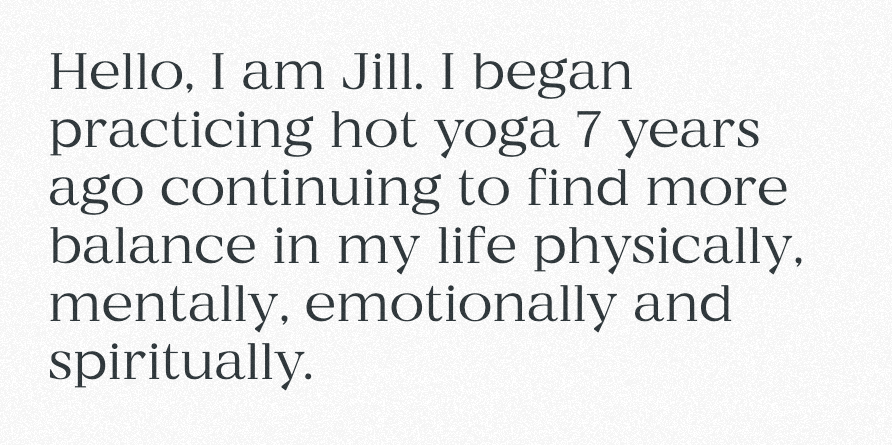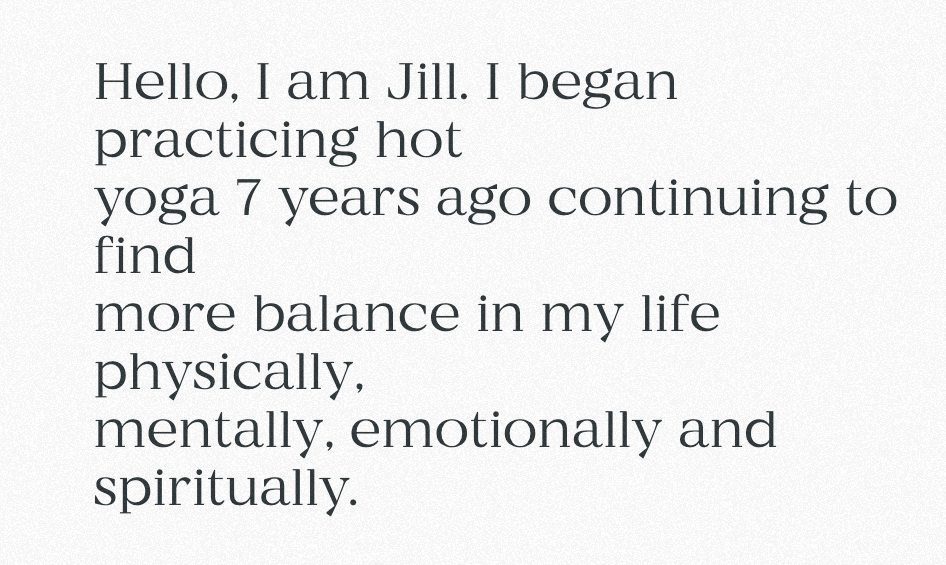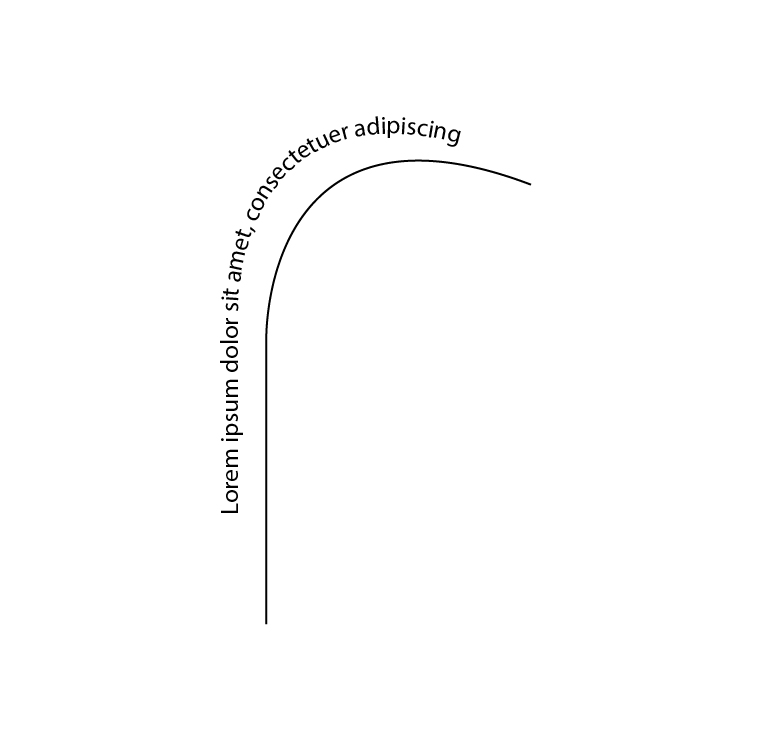Search the Community
Showing results for tags 'text'.
-
Hi everyone, I’m discovering GreenSock animation framework, seems pretty powerful. But I’m struggling reproducing the following text animation (that maybe some of you will find basic?) : https://www.buildinamsterdam.com (by animation, I'm speaking about the very first text animation on black screen where text appears from the bottom by words, then disappears on the left by chars, then black background disappears by collapsing into 3 vertical bands) Before asking for your help, I've done my research on the forum and I discovered the need to use SplitText add-on. I've set up a first approach on this pen : For the exit animation, how do I handle the "overflow hidden" wrapping of all chars to make them disappear when they move left ? How should I start for the 3 vertical bands reveal animation ? Thanks for your kind help, very much appreciated
-
How to achieve the effect of text appearing at the top of the container? The text comes out more and more as you scroll, it is fixed but only visible in the given container.
-
I am trying to replace a jQuery plugin called "li-scroller" which combines the <li> tags from an unstructured list and scrolls the items inside a div one after another from left to right indefinately. Unfortunately the plugin distorts the letters slightly as the speed increases and I was hoping that Greensock would produce a more fluid result. Since I am new to Greensock, I am not sure which approach to take to accomplish this. Is Split Text necessary or would a method using Split Text produce smoother results than the alternative? Any guidance or examples to help get me started is appreciated. When I get something to work, I will post it to CodePen. Below is a list of some of the features I am trying to incorporate: Start at right of div, fade in letters and scroll from left to right. At left of div, letters fade out of display. First list item starts right after last list item without break in list. List repeats indefinately. Mouseover list causes the list scroll to pause. Seems simple enough but I have no clue how to tackle this. Thanks, James
-
Tweens the text content of a DOM element, replacing it one character at a time (or one word at a time if you set the delimiter to " " (a space) or you can even use a custom delimiter). So when the tween is finished, the DOM element's text has been completely replaced. This also means that if you rewind/restart the tween, the text will be reverted. Here is a simple example of replacing the text in yourElement: //replaces yourElement's text with "This is the new text" over the course of 2 seconds gsap.to(yourElement, {duration: 2, text: "This is the new text", ease: "none"}); If you'd like to use a different delimiter so that instead of replacing character-by-character, it gets replaced word-by-word, just pass an object with configuration properties like this: //replaces word-by-word because the delimiter is " " (a space) gsap.to(yourElement, {duration: 2, text: {value: "This is the new text", delimiter: " "}, ease: "none"}); You can even add a new CSS class to the new text as it comes in. Learn more in the TextPlugin documentation. To learn how to include TextPlugin into your project, see the GSAP install docs.
- 6 comments
-
- 6
-

-

-
- text effects
- text
-
(and 2 more)
Tagged with:
-
Hi, This is my first time posting in the forum! I searched everywhere but could not find the answer so here goes. I want to animate a line of text on a motion path. At the moment it is not working as the characters all end up on top of each other. I think it has to do with the start/end within the path that's being set but I do not know how to add code to address this. (FYI my end goal is to animate the three lines of text on three different motion paths perhaps using the class for each line. Any help would be appreciated.)
- 8 replies
-
- motionpath
- text
-
(and 2 more)
Tagged with:
-
Hi, I'm wondering how I can create a text mask animation. Actually, I don't know if it's possible to create something like this without SVG. Here's a preview of what I'd like to make : https://ibb.co/C50cJ4b I would like to animate the mask (that is black in the picture). I saw this post in the forum, but actually I'm a beginner and I don't know how to create what I want. Thanks a lot ! Laurie
-
Hey guys, I need a little help with splitText weird behaviour. Every single time i visit the staging site, splitText split lines wrongly. I have to refresh and then everything looks, ok. Same thing when i resize the browser the text is not wrapping automatically like it should. Do you have any ideas of what might be wrong? I use intersectionObserver to detect the item in viewport and then triggering the TweenMax function. Thank you very much
-
Hello, I'm trying to update this @Shaun Gorneau Codepen. First of all I would appreciate some help moving the code from jQuery to plain JavaScript. I'm stucked On the other hand I'm experimenting with this pen trying working with a font-size relative to the window width (example: font-size: 8vw;). Obviously, on window resize it messes up all the programming because it changes the object width. Anyone has a better idea than refreshing the page on window resize with a classy: window.onresize = function(){ location.reload(); } Thanks in advance,
-
Working on a project whereby a little creativity is called for. I have attached a zip file that contains the results of running forced alignment on a transcript using gentle that aligns an audio file to its transcript. I am looking for a way to "animate" the text as the speech is spoken in order to maximise the focus on the text being spoken as it is spoken. If someone looks away and comes back to it - they should be straight in. It is kind of like subtitles but for audio - except I want it to be as creative as possible. I originally had in mind - simply fading the text in and out whilst scrolling see the links to the examples I have tried out. Please also bear in mind that the actual audio may be over an hour long, so the animation needs to take into account the stream effect of keeping only the current text in focus (related to what is being spoken at the playhead). Any text that is not within 20-25 words of the word being spoken is not really relevant - unless it is and I'm not seeing it. Furthermore there are certain words that the forced-aligner does not pick up and marks them as <unk> - in the example "specialise" is an unknown word because it is spelt wrong. It is an American speaking so it should be spelt with a 'z'. However - there should still be a start and end number for the timeline. { "alignedWord": "<unk>", "case": "success", "end": 16.19, "endOffset": 301, "phones": [ { "duration": 0.69, "phone": "oov_S" } ], "start": 15.5, "startOffset": 291, "word": "specialise" }, http://jsfiddle.net/wuj6xqpz/18/ https://codesandbox.io/s/fervent-villani-vbero https://codepen.io/rustyleaf/pen/oNNwZpB 314a0bf1.zip
-
Hello everyone, how can I animate with GSAP a gradient text using the css code below? Or some other way. background: linear-gradient(to right,#3b1c52 50%,#b51a84 80%); -webkit-background-clip: text; -webkit-text-fill-color: transparent;
- 20 replies
-
- split text
- animation
-
(and 2 more)
Tagged with:
-
Hi, i'm trying to replicate the animations of the texts of this site: https://designcanada.com/ For example, how can i replicate the animation of "Stuart Ash" or "Canada's heritage of graphic design" ? It's seem that there is a mask over all. is there a particular function in GSAP? Now i only use a motion like this TitoloSezione1Tl.from($TitoloSezione1, 0.5, {x:100, delay:1, opacity:0, ease:Power1.easeOut}); Thank you all Paolo
-
Is there a way to use the GSAP TextPlugin to animate SVG Text so that different words within one text element have different colors?
- 1 reply
-
- textplugin
- svg
-
(and 1 more)
Tagged with:
-
I'm having an issue with text shifting/resizing in Google Chrome. This seems to happen while the parent div is being animated. If you look at the Codepen example, you'll see the text snap to different sizes, and it also looks like it tries to change weights as well. The other thing I've noticed is that the parent container also shifts with the text. I've read other answers about this, but anything I've tried doesn't work. Does anyone have insight on this issue?
-
I'm working on a lightweight text slider for use on WordPress sites. The slider's context appears to be an issue: on some sites, contained within a widget, the animation works perfectly. On others, using a different WP theme, when the animation runs, the "slides" do slide, but instead of sliding out of view, they just slide to the far right side of the screen, underneath the other content. The "offscreen" slides remain partially visible under that content. I am pretty sure this is concerned with the distance the "slides" move, which I'll admit I don't fully understand. The basic code was forked off of another similar pen, I think, but a long time ago. The basic issue here is that the available plugs for basic WP animation are beasts: tons and tons of code, enough to slow page loading times by many seconds. TweenLIte, of course, is extremely lightweight. I'd be grateful if someone could explain the movement pieces of this TweenLite animation, so that I could figure out where the "offscreen" slides need to "go" to remain invisible.
-
Guys, I don't understand this, using this simple splitText action inside a function, works fine on codepen but locally getting in browser console: TypeError: undefined is not an object (evaluating 'a.length') Any ideas? Set up is code in a local .js file correctly linked and working with other animations and html elements in index.html exactly as codepen example. 2 a.m. here so that might have something to do with it, not normally this dense... Buzz
-
In the Codepen I am trying to make a draggable list of items that contain text. Each item must have `overflow: auto` so that the content can scroll. However, on touch devices in Chrome the pointer event gets caught in the item and it does not drag smoothly. To replicate, launch in Chrome and enter responsive mode via dev tools. Dragging in between the elements works as expected, but dragging on the elements does not work correctly. I have tried various draggable options and also laying out without flexbox, but none seem to work. I have also tried toggling a dragging/not-dragging css class that sets overflow:hidden / auto , but that does not have the required effect.
-
Hi all, I try to have a perspective effect on my title "Master Roaster", I separate all the letter (all of them are in a different <span>), but my animation doesn't work on that, it's work on my head-text ("01. Redesign"). I can't find the problem... Anyone could help me ? Thanks a lot
-
Hey guys, i was lookin on the forum and on the internet to finds something about a show/reveal text animation. I want to draw a line in html and out of that line the text is revealed. almost like you lift a curtain and the text is revealed. Looks very simulair like this. i tried to wrap a text element inside of a div with an overflow and then with gsap lift the div wich will reveal the text behind it. Didnt get that to work unfortunately since the elements both move when i try it. Any suggestions on how to achieve this?
-
Hi all, I'm having some issues when I animate text using gsap and scrollmagic. The screenshot shows where I'm in the middle of a tween that has a duration. Any thoughts? Thanks;
- 4 replies
-
- gsap
- scrollmagic
-
(and 2 more)
Tagged with:
-
Hi! First time trying out the MorphSVG plugin and it's pretty cool! I'm trying to transition from one SVG text transform to another (and not the shape itself). I know that gsap does not support morphing SVG text, but is there a way to transition from one transform to another? The text in my Codepen should slightly move.
-
I have a DoubleClick banner I'm building that has dynamic text fields that contain line break elements within the string. So the raw string might be something like: var textOne = "This would<br/>be loaded<br/>dynamically from DoubleClick"; So when I try to use the Text Plugin as it loads the text into the element in the DOM you will briefly see a "<" character pop up before the rest of the element is inserted into the DOM and parsed as an HTML element. This doesn't happen when I use the delimiter: " " option to do whole words but the animation doesn't really achieve the effect I'm looking for as we really do want letter by letter insertion. Is there a way to escape an element or otherwise have the Text Plugin ignore these elements? Additionally, I'm removing the text simply by setting the text to an empty string "" after my delay, with padSpace: true. This produces text that is overwritten from the start of the string when I'd really rather it look like the text is being deleted out. Is there a way to do this that I'm missing?
-
Hi, Wondered if anyone can help? I have text and i would like it to scroll from bottom to top, going off the banner view and then leaving it on the last text for like 2.5 seconds. How would I do this?? <div class="banner"> <div id="copyScroll"> <p> Lorem Ipsum is simply dummy text? </p> <p> Lorem Ipsum is? </p> <p> Lorem Ipsum is simply dummy text of ? </p> <p> Lorem Ipsum is simply dummy ? </p> <p> Lorem Ipsum is simply dummy text of the printing? </p> </div> </div> <script> var tl = new TimelineLite(); function anim() { copyScroll = document.querySelector('.copyScroll'); p = document.querySelector('p'); tl .to(copyScroll, 1.5, {y: '-400px'}); } </script>
-
I bet there's a good explanation for this and probably a much better way to accomplish a background crossfade but I'm seeing some strange behavior. In the codepen, I have an SVG with 2 foreignObjects each containing a div with a background image as a base64 image URL. Overlaying that is a group element with a text>tspan with some text in it. I've got a simple autoAlpha tween on the top-most background div from 1 to 0 over 3 seconds and at the same time, the lower-most BG goes from 0 to 1. The crossfade is a little wonky but what's weird is the text is affected by the fade in Chrome. Firefox seems to handle it fine but I need it to work in Chrome. I can set either of the backgrounds to zero opacity and the text looks fine. I'm wondering if it has something to do with positioning because if I add any kind of position setting to the div's with the backgrounds I lose the text behind the background divs. Any idea why this might be happening?
- 2 replies
-
- crossfade
- background
-
(and 2 more)
Tagged with:
-
Hi I would like to create an animation where the text slide ups vertically to be replaced with some coming in from below. I would like this to happen on a loop. Here is a codepen for where i've got to so far, before getting stuck http://codepen.io/emilychews/pen/qRENKR The problems I have are: i) The last tween on the timeline seems to be setting the first text div lower in its container prior to the animation starting (you may need to refresh the page to see this properly). When the animation starts this does correct itself, but I need to find out how to prevent this. ii) I can't work out how to loop the animation properly. I currently have it repeating with the {repeat-1} property set on the main timeline, but this isn't a true constant loop. I can't work out how to have it so the text on screen always moves up when leaving and always comes in from the bottom when arriving (this is proving particularly problematic at the end of the animation). Any help would be really appreciated. Many thanks, Emily.