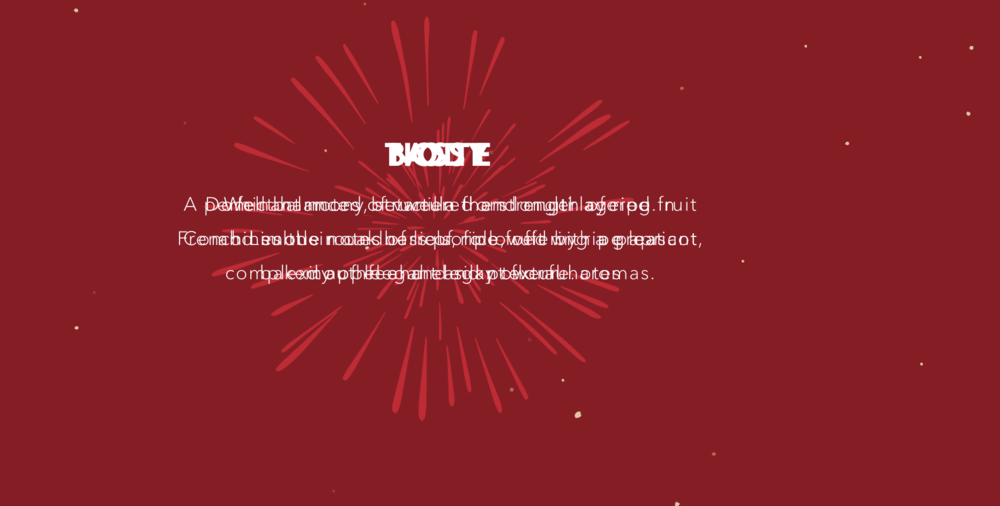Search the Community
Showing results for tags 'crossfade'.
-
Hi! I'm working in a page that should have a crossfade effect when trasitioning from one section to the next, while also have some animations on each section when they are pinnned. I understand that the usual way of setting up such a page is to use position: absolute; to overlay each section and then just control the visibility of each through alpha/opacity using the ScrollTrigger plugin. Unfortunately this would be fairly complicated to set up in this page and as such a last case resort. Is there any way to achieve such and effect without relying on absolute positioning? At first I thought I might be able to pin an element, play all animations of the section, and then "re-pin" it with pinSpacing: false, let the next section come under the current pin (possibly manipulating the z-index of each section through .set( )), and then do the fade. No luck so far though. If I could have both the padding of pinSpacing: true and after that the overlay effect of pinSpacing: false, I could probably figure out the rest. The anexed codepen just give you an idea of the document structure and will likely serve as a base for further discussion.
-
Hello everyone, first of all I would like to thank you. Your tools are by far the best I could ever use. The investment in the membership has already paid off 10x. I have a conceptual question and I have tried many ways to get it to work correctly but I realize I am barking up the wrong tree. I have a section that has 100vh height and is pinned. It starts "top top" and ends "+=400%". Inside this section I have 4 text layers. These are also 100vh height and 100vw width and absolutely top/left set to 0. All text layers have an opacity of 0. Everything starts with a blank red section and some firework animation. When reaching 50% (out of 400%) I want to have text layer 1 from opacity 0 reaching opacity 1. Starting from 50% to 100%, I want to begin hiding layer 1 and fade in layer 2. When 100% is reached, I want text layer 1 to be opacity 0 and text layer 2 to be opacity 1. I want the same to continue in increments of 50. So when 150% (out of 400%) is reached, text layer 2 should change from opacity 1 to 0 and likewise at the same time text layer 3 should change from opacity 0 to 1. Somehow I didn't quite understand how to do this with the timelines. The basic animation works, but unfortunately I can't manage to hide the back layer. The whole thing has to work in two directions, of course. The elements should fade at the same time (with scrub: true). In my current attempts, I get the layers to fade in one after the other using a timeline, but I don't get the back layer to fade out. What is the correct way to do this? Maybe there is an example around I've missed. Thanks! Regards Hirbod
-
I bet there's a good explanation for this and probably a much better way to accomplish a background crossfade but I'm seeing some strange behavior. In the codepen, I have an SVG with 2 foreignObjects each containing a div with a background image as a base64 image URL. Overlaying that is a group element with a text>tspan with some text in it. I've got a simple autoAlpha tween on the top-most background div from 1 to 0 over 3 seconds and at the same time, the lower-most BG goes from 0 to 1. The crossfade is a little wonky but what's weird is the text is affected by the fade in Chrome. Firefox seems to handle it fine but I need it to work in Chrome. I can set either of the backgrounds to zero opacity and the text looks fine. I'm wondering if it has something to do with positioning because if I add any kind of position setting to the div's with the backgrounds I lose the text behind the background divs. Any idea why this might be happening?
- 2 replies
-
- crossfade
- background
-
(and 2 more)
Tagged with: