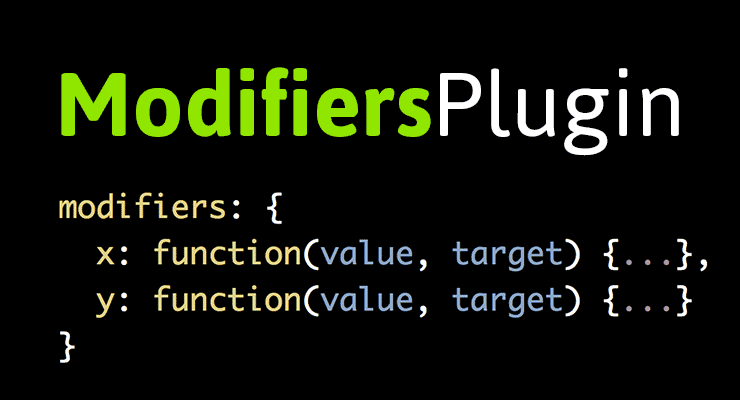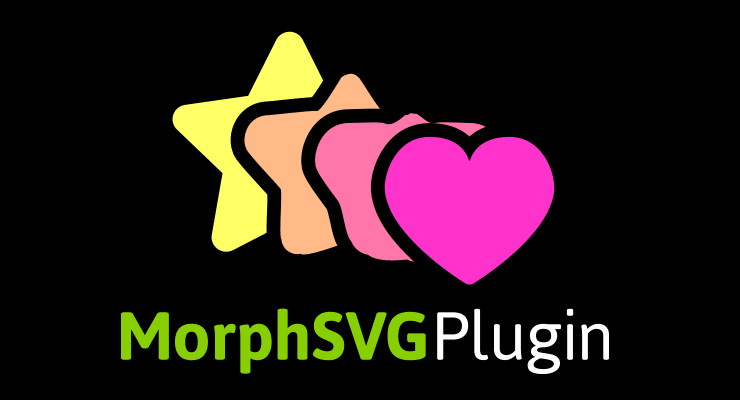Search the Community
Showing results for tags 'html5'.
-
HI! I want to convert timeline lite elements with their animations into canvas animation, I mean the whole dom element and its children that contains timeline lite animations. an animation like this one http://codepen.io/ihatetomatoes/pen/QboVVV is there way to do that? I've found some libraries that only take a screen shot of the page but no animations.
- 3 replies
-
- timelinelite
- animation
-
(and 4 more)
Tagged with:
-
Dear All, i have seen this tutorial where the animation can be controled by the input value of a slider. http://greensock.com/sequence-video I have a variable definde in my code which has a value between 0 and 1. Is it possible to control the progress for the animation with the value from this variable?
- 1 reply
-
- timelinelite
- html5
-
(and 2 more)
Tagged with:
-
Hi, Check out this new Greensock tutorial that shows how to create smaller, faster HTML5 ads from Adobe Animate with GSAP. http://www.fla-exporter.com/GreenSock-Tutorial-Smaller-Faster-HTML5-Ads-with-FlaExporter-and-Adobe-Animate/ Topics covered-- Using GreenSock with Adobe Animate (Flash) Using ActionScript (AS2 or AS3) or JS for HTML5 ads Automatically optimizing your assets with one click Working with clickTags Retina/High DPI asset setup Handle multiple exits on buttons with onClick Handle rollovers with onMouseOver/Out Call JavaScript on the page from timeline code in the FLA Show an ad preloaded Test and validate the ad http://www.fla-exporter.com/GreenSock-Tutorial-Smaller-Faster-HTML5-Ads-with-FlaExporter-and-Adobe-Animate/
-
You can define a "modifier" function for almost any property; this modifier intercepts the value that GSAP would normally apply on each update ("tick"), feeds it to your function as the first parameter and lets you run custom logic, returning a new value that GSAP should then apply. This is perfect for tasks like snapping, clamping, wrapping, or other dynamic effects. It's completely up to you! Parameters: value, target The modifier functions are passed two parameters: value (number | string) - The about-to-be-applied value from the regular tween. This is often a number, but could be a string based on whatever the property requires. For example if you're animating the x property, it would be a number, but if you're animating the left property it could be something like "212px", or for the boxShadow property it could be "10px 5px 10px rgb(255,0,0)". target (object) - The target itself. For example, change the x of one object based on the y of another object or change rotation based on the direction it is moving. Below are some examples that will help you get familiarized with the syntax. Snap rotation The tween below animates 360 degrees but the modifier function forces the value to jump to the closest 45-degree increment. Take note how the modifier function gets passed the value of the property that is being modified, in this case a rotation number. This is a good example of the ModifiersPlugin, but as of GSAP 3 you should probably be using GSAP's SnapPlugin for this sort of thing: Clamp with Modulus The tween below animates x to 500 but the modifier function forces the value to wrap so that it's always between 0 and 100. This is a good example of the ModifiersPlugin, but as of GSAP 3 you should probably be using GSAP's SnapPlugin for this sort of thing: Carousel Wrap Have you ever built a carousel and wrestled with making it loop seamlessly? Perhaps you duplicated each asset or wrote some code that moved each item back to the beginning when it reached the end. With ModifiersPlugin you can get a seamless repeating carousel with a single tween! The example below tweens each box to a relative x position of "+=500". Click the "show overflow" button to see each box get reset to x:0 when it goes beyond 500... Advanced demos We've only scratched the surface of what ModifiersPlugin can do. Our moderator Blake Bowen has been putting this new plugin to the test and has an impressive collection of demos that will surely inspire you. View the docs for ModifiersPlugin.
-
HI everyone! I am being active here! I made a simple game using GSAP I know it is possible but it is really hard to code a game using GSAP alone.. can you guys which part of gsap I am going to use if I want to make an awesome game using GSAP! Pen Link: http://codepen.io/Waren_Gonzaga/pen/dMpjMy Thanks heroes!
-
I have a problem with my current code, it seems to big of a hassle to put in codepen and make it work since it has lots external files so i am only posting the relevant JS code. var tlAddDevices = new TimelineLite(); tlAddDevices.fromTo(desktopHome, devicesTime, {x: -100,y: 100,opacity: 1,display: "block"}, {x: -100,y: 170,opacity: 1,zIndex: -1,},0); tlAddDevices.fromTo(laptopHome, devicesTime, {x: -600,y: 170,opacity: 0,display: "block"}, {x: -420,y: 371,opacity: 1,},0); tlAddDevices.fromTo(tabletHome, devicesTime, {x: -0,y: 170,opacity: 0,display: "block"}, {x: -130,y: 429,opacity: 1,},0); tlAddDevices.fromTo(smartphoneHome, devicesTime, {x: -100,y: 400,opacity: 0,display: "block",zoom: 0.5}, {x: 0,y: 446,opacity: 1,zoom: 1,},0); tlAddDevices.fromTo(bmw1, devicesTime, {x: 0,y: -70,opacity: 1,display: "block",}, {x: 0,y: 0,opacity: 1,},0); var removeDevicesTL = new TimelineMax() removeDevicesTL.to(laptopHome, 2, { opacity: 0, x: 100 },0); removeDevicesTL.to(tabletHome, 1.5, { opacity: 0, x: 100 },1); removeDevicesTL.to(smartphoneHome, 1, { opacity: 0, x: 100 },1.5); var tl3 = new TimelineMax(); var showTextLength = 3; tl3.add("startDekstopSlideshow") .to(bmw2, transitionDuration, { opacity: 1}) .to(bmw3, transitionDuration, { opacity: 1 }) .add("showEIX") .to(iex, transitionDuration, { opacity: 1 }) .add("showWeekendDeals") .to(weekendDeals, transitionDuration, { opacity: 1 }) tl3.add("showDashboard") tl3.to(dashboard, transitionDuration, { opacity: 1 }) .add("end") var tlText = new TimelineMax() .add("Branded-Leads") .to(textSlides[0], transitionDuration, { opacity: 1, y: "+=100" }) .to(textSlides[0], transitionDuration, { opacity: 0, delay: showTextLength, y: "+=100" }) .set(textSlides[0], { y: "-=100" }) tlText.add("Groot-bereik"); tlText.to(textSlides[1], transitionDuration, { opacity: 1, y: "+=100"}) tlText.to(textSlides[1], transitionDuration, { opacity: 0, delay: showTextLength, y: "+=100" }) tlText.set(textSlides[1], { y: "-=100" }) tlText.add("Dashboard"); tlText.to(textSlides[2], transitionDuration, { opacity: 1, y: "+=100"}) tlText.to(textSlides[2], transitionDuration, { opacity: 0, delay: showTextLength, y: "+=100" }) tlText.set(textSlides[2], { y: "-=100" }) tlText.add("Demo"); tlText.to(textSlides[3], transitionDuration, { opacity: 1, y: "+=100" }) //tlText.to(textSlides[3], transitionDuration, { opacity: 0, delay: showTextLength, y: "+=100" }) //tlText.set(textSlides[3], { y: "-=100" }) tlText.add("endText") var mainTimeLine = new TimelineLite() .add(tlAddDevices) .add("set1","+=2") .add(tl3.tweenFromTo("startDekstopSlideshow", "showEIX"),"set1") .add(tlText.tweenFromTo("Branded-leads", "Groot-bereik"),"set1") .add("set2") .add(removeDevicesTL,"set2") .add(tl3.tweenFromTo("showEIX", "showWeekendDeals"),"set2") .add(tlText.tweenFromTo("Groot-bereik", "Dashboard"),"set2") .add("set3") .add(tl3.tweenFromTo("showWeekendDeals", "showDashboard"),"set3") .add(tlText.tweenFromTo("Dashboard", "Demo"),"set3") .add("set4") .add(tl3.tweenFromTo("showDashboard", "end"),"set4") .add(tlText.tweenFromTo("Demo", "endText"),"set4") When i use this code i expected the mainTimeline to play the sets in order but for some reason it seems to start with the last set (set4) and then start properly from set1 all the way to set4 and stop like i expect it to. Maybe i am misunderstanding this. I have all the imgs (iex bmw1 bmw2 etc) opacity set to 0 using css but they instantly appear. I will try later to create a codepen to replicate this but maybe it is possible to see my error via this code? EDIT: Added codepen demo
- 5 replies
-
- 1
-

-
- html5
- timelinemax
-
(and 1 more)
Tagged with:
-
Hi, I'm looking to find an elegant and simple way to preview html5 banners for clients. The situation is that we have Project Managers running multiple projects each with different developers, and they need a common way to show the client work-in-progress, ideally with our company brand. Instead, so far I've seen HTML files either hand coded our output to HTML using Swiffy, which each produce a full html file. I am looking for something simple that a PM can get from a developer and either drop-in or upload to a tool like Wordpress, so they can easily create a preview page with multiple banners (or links to banners) in a consistent manner. Anyone out there have experience in this area? Having PMs hand code HTML pages, or using more advanced features of WP is....less than ideal. Appreciate the insight!
-
Hi, I'm not really a coder, was hoping for some help. Trying to convert some Flash banners to HTML5. There is some Greensock scripting in the file and I need to rewrite for HTML5. Code below. Could anyone tell me how to rewrite these functions? function initTween_pig1() { com.greensock.TweenNano.from(pig1_mc, 1.7, {_alpha: 0, _xscale: 0, _yscale: 0, ease: com.greensock.easing.Elastic.easeOut}); } function initTween_pig2() { com.greensock.TweenNano.to(pig2_mc, 1.7, {_alpha: 100, _xscale: 150, _yscale: 150, ease: com.greensock.easing.Elastic.easeOut}); } function initTween_pig3() { com.greensock.TweenNano.to(pig3_mc, 1.7, {_alpha: 100, _xscale: 200, _yscale: 200, ease: com.greensock.easing.Elastic.easeOut}); } function initTween_pig4() { com.greensock.TweenNano.to(pig4_mc, 1.7, {_alpha: 100, _xscale: 250, _yscale: 250, ease: com.greensock.easing.Elastic.easeOut}); } function initTween_pig5() { com.greensock.TweenNano.to(pig5_mc, 1.7, {_alpha: 65, _xscale: 400, _yscale: 400, ease: com.greensock.easing.Elastic.easeOut}); } function initTween_pink() { com.greensock.TweenNano.from(pinkSquare_mc, 0.1, {_alpha: 0, ease: com.greensock.easing.Linear.easeIn, overwrite: 1}); } initTween_pig1();
-
I've been creating some banners in Animate CC using GSAP and AdHelper as presented here. Using the GSAP_AdStarter.fla template. I managed to get the banner running on my local machine just fine when I test it, but as soon as I upload it to the testing server to view it, the banner will not load and I keep getting an error thrown: PSA ERROR: Exception while evaluating.preloader is undefined It's being called from js_defer.js. The banner does not load (only displays the default "Loading Advertisement...") and I cannot figure out why this happens. Has anyone else come across this error? And if so, is there a solution?
-
Hey i was wondering if you could help me guys, in the past years I used to create alot of ADs using flash AS2 / AS3, always relied on GS as the most easy way to build apps. Now that AnimateCC was realized i thought it would be a nice idea to work on AD projects again... i searched the forums, the website and so on... http://greensock.com/animatecc-quickstart <- found the guide and read it, started to build my own test-ADs. It works so nice when i use the premade templates of GS. BUT ONLY when i deploy the AD in animate cc, the html (combined with an ip and so on) works just fine BUUUTTT if i just open the HTML, i only get nothing but a white screen with the black border where the add was supposed to be what did i do wrong? i rebuild my banner a few times, tried to figure it out, but i have no clue why it`s like that :/
- 5 replies
-
- animate cc
- gsap
-
(and 1 more)
Tagged with:
-
Hi! We have been working on a new way to export faster, smaller HTML5 from Adobe Animate. As we are nearing launch we would love to hear about your experiences with Flash and Animate for HTML5. https://www.surveymonkey.com/r/Z3DNNQB Be sure to enter your email for a chance to download the product before launch!
-
Hi all. Quick question. I'd like to tween the kerning/letter spacing on a line of text. Got it working but have a couple specific inquiries. I wasn't able to locate the exact documentation for the letterspacing tween effect. My line of code is: TweenMax.fromTo("#text1", 1, {letterSpacing:20, alpha:0}, {letterSpacing:10, alpha:1}); I'd like to add a delay and also I want the text to tween from the center rather than from the left - how do I do that as well? Here is the CSS: #text1 { font-family: 'Anderson 1938', 'anderson_1938regular', 'Helvetica', sans-serif; font-size:28px; font-weight:400; letter-spacing: 10px; color:#fff; position:absolute; top:38px; left:121px; text-align:center; z-index:10; } I thought maybe the text-align:center; would get it to animate from the center but no such luck. Thanks in advance for any direction!
-
After i uploaded the .zip file to the browser it shows 3 errors 1-Missing Primary asset check 2-Relative asset check 3-secure URL check I used Edge animate And in the creation complete i used "" var mobile = sym.$("mobile"); var logo = sym.$("logo"); var t1 = sym.$("t1"); var bx1 = sym.$("bx1"); var buynow = sym.$("buynow"); TweenLite.from(mobile, 1, {y: "30",alpha:0, delay:1,ease: Back.easeOut }); TweenLite.from(logo, 1, {alpha:0, delay:2,ease: Sine.easeOut }); TweenLite.from(buynow, 1, {scaleX:0,scaleY:0,alpha:0, delay:4,ease: Elastic.easeOut }); TweenLite.from(bx1, 1, {x: "30",alpha:0, delay:2.5,ease: Back.easeOut }); TweenLite.from(t1, 1, {y: "10",alpha:0, delay:3,ease: Back.easeOut }); "" i need help please !! I can't understand what to do ?
- 11 replies
-
- edge animate
- gsap
-
(and 2 more)
Tagged with:
-
Hi, new to these forums. I have a html5 banner I created in Animate for DCM with a click tag. Everything works fine, the link works if you click the banner, it validates in DCM html checker, but when i view the banner in a browser the cursor doesn't change to the hand/pointer cursor like it does on all links, banners. Any idea why this would happen? Any help would be much appreciated! Thanks!
-
Hi guys, Trying to get a conditional 'repeat' happening with a stagger animation. I want to be able to set a boolean variable (cloudsOn) and if this is true, certain tweens will replay. If it is off, the tweens will not replay. I've managed to get this working in other more custom javascript ways (thanks to help on this forum), but wanted to see if there was a simple way using a stagger loop and onComplete to get this happening. I will post a CodePen but this may be enough to check if it is a simple fix. Thanks. // five .cloud elements in my SVG var cloud = document.querySelectorAll('.cloud'); var tlClouds = new TimelineMax(); var cloudsOn = true; var cloudCheck = function(tween){ if (cloudsOn){ console.log(tween); // Successfully logs the individual tweens of the stagger, targeting individual .clouds. tween.seek(0); } }; tlClouds .staggerTo(cloud, 2, { cycle:{ x: [-400, -200, 0, 300] }, onComplete: cloudCheck, onCompleteParams: ['{self}'] }, 0.2) ;
- 2 replies
-
- oncomplete
- html5
-
(and 1 more)
Tagged with:
-
WANTED: An Experienced HTML5/JS Web Developer (who also specializes in using GSAP) Greetings GSAP Community, =D I am in the market for an experienced responsive, interactive, and/or animation web developer, who also considers themselves an expert in using GSAP? I am inexperienced in this field, but after researching to find exceptional information and reading many positive reviews holding GSAP in high regard, I am interested in hiring an experienced web developer to help bring an all-natural fully-layered vector map illustration to life on the web using GSAP? Basically, we have created an all-natural fully-layered vector map (perspective) illustration of an entire city/community/town/beach resort areas, but would love for it to have some constant moving elements and interactive elements to allow our target audience to become educated of how our business services operates? By chance, would anyone in the GSAP community forum have any recommendations on best way for us to find such a developer? Thank you very much for taking a few moments of your time to read my request for support in this matter and look forward to hearing from you. =) With Warmest Regards, Christopher
-
Please, could You explain me why the rotationX params doesn't fit like rotationY & rotationZ in my 3D cube test?
- 28 replies
-
Hey all, I asked this question on an earlier thread, only to realize it was a poll. So here it goes again: I'm new to using the Celtra platform and know very little JS (more a designer but very familiar with GS for Flash). Is there anyway you can send me the code block that you inserted into the Execute JS event to get you up and running with GSAP In Celtra. Do you add it to the screen you're on, or on a Frame Div? I've tried many options, watched the Custom Development webinar and I still can't seem to get it to work. Thank you in advance! Marc
-
I'm trying to get this tween to work with an eventListener, and it works fine if I pull it out of it, but as soon as it's back in the event listener, nothing happens. I've also tried doing it with jquery and using .play() and .pause() and I am getting the same issue. I also tried setting the event listener to the clippath itself, rather than the circle, and no joy. No idea what's wrong here! I'm working directly off this other codepen and it works fine there. http://codepen.io/rorytawn/pen/OVeWNB
-
Hi there. I'm working on an ad (can't share the actual images for) The behavior is different in IE9 from all other browsers. (i don't have access to test on anything above IE9) I haven't encountered this issue before. In addition, these are transparent png with drop shadows, the drop shadows fill while it's animating. As you can see from the following code: var i = 0; var a = 1; var d = .5; var d2 = .55; var d3 = .56; var t = .5; var tt = .25; var e = Power2.easeOut; TweenMax.set("#container", {alpha:a, ease:e}); TweenMax.to("#jacket", t, {y:35, x:-20, delay:d, ease:e}); TweenMax.to("#helmet", t, {y:66, x:-14, delay:d3, ease:e}); TweenMax.to("#goggles", t, {x:-105, y:10, delay:d2, ease:e}); TweenMax.to("#boots", t, {y:-6, x:16, delay:d2, ease:e}); TweenMax.to("#shirt", t, {y:-5, x:98, delay:d, ease:e}); TweenMax.to("#shoes", t, {x:-40, y:2, delay:d2, ease:e}); //TweenMax.to("#hat", t, {x:-100, delay:d3, ease:e}); TweenMax.to("#txt1", tt, {alpha:i, delay:2}); TweenMax.to("#txt2", tt, {alpha:i, delay:2.1}); TweenMax.to("#txt3", tt, {alpha:i, delay:2.2}); TweenMax.from("#txt2_1", tt, {y:25, alpha:i, delay:2.3}); TweenMax.from("#txt2_2", tt, {y:35, alpha:i, delay:2.4}); TweenMax.from("#bar", tt, {y:35, alpha:i, delay:2.5}); TweenMax.from("#txt2_3", tt, {y:35, alpha:i, delay:2.6}); TweenMax.from("#cta", tt, {y:35, alpha:i, delay:2.7}); I'm doing tweens on divs moving them based on their x and y positions. Looks great in everything but IE9 as I mentioned above. If you watch for example, the direction the #shirt div moves in any browser and then try in IE9. Moves in the opposite direction. Any suggestions? I tried switching the x and y to left/right top/bottom to no avail. I know MSFT is not supporting IE and I'm trying to guide my work off of 9, atleast, but in the meantime I could use some help. Thanks in advance for any tips.
- 3 replies
-
- internet explorer 9
- html5
-
(and 1 more)
Tagged with:
-
Hi All, I am trying to animate a mask in a Flash HTML5 Canvas document using TweenLite. I am trying to animate a symbol that is in a mask layer. But when I try I get a JavaScript console error: TweenLite.min.js:12 Uncaught Cannot tween a null target. My other objects animate fine. I believe I have all the proper .js files loaded in the HTML (easelJS, tweenJS, movieclip, preloadJS) and the Tweenlite files (CSSPlugin, EasePack, Tweenlite). Here is the code I used that throws the error. TweenLite.to(this.leftYellowStripeMask, .5, {y:-9, ease:Quad.easeOut, delay:.3}); I'm guessing masks are not supported this way? Thanks,
-
This isn't a GSAP question, but I was wondering if you guys had gotten this from a media agency before. Four of the six ads we sent over got kicked back from their QA (I'm assuming they're using DCM, since they're standard banners), and they reason they gave was: "One of your HTML5 assets is invalid and cannot be analyzed. Please correct any malformed assets and try again." Have you guys seen this before? These ads are all based on the same code, so I don't understand why some of them passed and some failed QA. I've tried a bunch of stuff, like un-minifying the javascript, deleting comments that reference unused assets, but I really feel like I'm shooting in the dark here. I would have thought it was an issue with nested assets, or too many assets, but that doesn't seem to be the case. We reached out to the ad ops guys for more clarification, but the media companies seem to have the sense of urgency of a slug, and I really want to get this resolved as quickly as possible. Help!
- 21 replies
-
- 1
-

-
- doubleclick
- trafficking
-
(and 2 more)
Tagged with:
-
Hello guys, I was wondering if there is any solution for the localconnection between two html5 iframes for the wallpaper format of a banners ? I saw that adform has one as well as many other 3rd party services but they all, of course, are requiring using their services in order to use the localconnection. So, is there any script for that yet ? I started to write my own but it would be helpful to see if someone has made any progress on this. Thanks
-
API MorphSVGPlugin needs to know what shape to morph to (and optionally which shapeIndex to use). When only specifying a shape, MorphSVGPlugin can take a wide range of values. Selector string gsap.to("#circle", {morphSVG:"#hippo", duration: 1}); An SVG element var endShape = document.getElementById("hippo"); gsap.to("#circle", {morphSVG: endShape, duration: 1}); Points for <polyline> or <polygon> elements: gsap.to(“#polygon”, {morphSVG:"240,220 240,70 70,70 70,220", duration: 2}); Strings for <path> elements gsap.to(“#path”, {morphSVG:"M10 315 L 110 215 A 30 50 0 0 1 162.55 162.45 L 172.55 152.45 A 30 50 -45 0 1 215.1 109.9 L 315 10", duration: 2}); *Note: if the shape you pass in is a <rect>, <circle>, <ellipse> (or similar), MorphSVGPlugin will internally create path data from those shapes. shapeIndex The shapeIndex property allows you to adjust how the points in the start shape are mapped. In order to prevent points from drifting wildly during the animation MorphSVGPlugin needs to find a point in the start path that is in close proximity to the first point in the end path. Once that point is found it will map the next point in the start path to the second point in the end path (and so on and so on). Due to the complexity of vector art there will be times that you may want to change which point in the start path gets mapped to the first point in the end path. This is where shapeIndex comes in. In order to specify the shapeIndex you need to use an object {} with shape and shapeIndex properties. The following code will map the third point in the square to the first point in the star. gsap.to("#square", {morphSVG: {shape: "#star", shapeIndex: 3, duration: 2}}); findShapeIndex() utility Experimenting with shapeIndex can be a bit of a guessing game. To make things easier we have created a stand-alone utility function called findShapeIndex(). This function provides an interactive user interface to help you visualize where the start point is, change it and preview the animation. You can load findShapeIndex() from: https://s3-us-west-2.amazonaws.com/s.cdpn.io/16327/findShapeIndex.js Once its loaded you simply tell it which shapes to use. findShapeIndex("#square", "#star"); Or pass in raw data: findShapeIndex("#square", "M10 315 L 110 215 A 30 50 0 0 1 162.55 162.45 L 172.55 152.45 A 30 50 -45 0 1 215.1 109.9 L 315 10"); The best way to get started is to drop your SVG into the pen above and alter the IDs to match your svg. Be sure to watch the video above which clearly illustrates how shapeIndex and findShapeIndex() work. Additional Notes shapeIndex only works on closed paths. if you supply a negative shapeIndex the start path will be completely reversed (which can be quite useful). Converting SVG shapes to paths Technically it’s only feasible to morph <path> elements or <polyline>/<polygon> elements, but what if you want to morph a <circle> or <rect> or <ellipse> or <line>? No problem - just tap into the utility method and have the plugin do the conversion for you: MorphSVGPlugin.convertToPath("#elementID"); You can pass in an element or selector text, so you could also have it convert ALL of those elements with one line: MorphSVGPlugin.convertToPath("circle, rect, ellipse, line, polygon, polyline"); This literally swaps in a for each one directly in the DOM, and it should look absolutely identical. It’ll keep the attributes, like the “id” attribute. So after the conversion, you should be able to target the elements pretty easily, just as you would before. <!-- An svg Like this: --> <rect id="endShape" width="100" height="100" fill="red"/> <!-- becomes --> <path id="endShape" fill="red" d="M100,0 v100 h-100 v-100 h100z"></path> Rotational Morphs? Canvas? Documentation View the official docs here for a full breakdown of the API. To learn how to include MorphSVGPlugin into your project, see the GSAP install docs. Demos MorphSVG Showcase MorphSVG How-To Demos Get your hands on MorphSVGPlugin MorphSVGPlugin is a bonus plugin for Club GreenSock members ("Shockingly Green" and "Business Green" levels). It's our way of showing our gratitude to those who are fueling innovation at GreenSock. To download MorphSVGPlugin, just log into your account dashboard and grab the latest version of GSAP. Try MorphSVGPlugin for free on CodePen! There's a special [fully-functional] version of MorphSVGPlugin that we link to in our demos in our MorphSVGPlugin Collection on CodePen, so feel free to fork any of them, add your own SVG graphics, and take MorphSVGPlugin for a spin. CodePen is a fantastic way to experiment. We highly recommend it. Note: the special version of the plugin will only work on the CodePen domain. To find out more about the many benefits of being a Club GreenSock member swing on by the club page and be sure to check out the other premium plugins.
- 20 comments
-
- 4
-

-

-
Hi there, I am trying to animate a car moving along a road and need the wheels rotation and the chassis bouncing to stop as the road runs out. It's not looking too bad except that i can't get the chassis and tyre vars to finish after the rest of the timeline finishes. The code below simply pauses everything from the start. Sorry if the answer is obvious... <script type="text/javascript"> var chassis = new TweenMax.to ("#chassis", .1, {top:1, yoyo:true, repeat:-1}) var tyre = new TweenMax.to ("#tyre", .5, {rotation:360, transformOrigin:"50% 50%", repeat:-1, ease:Linear.easeNone}) var tl = new TimelineMax(); tl .from("#suv", 8, {left:20, ease:Elastic.easeInOut}, "start") .from("#shop", 6, {left:1456}, "start") .to("#road", 6, {left:-1456}, "start") chassis.pause(); tyre.pause(); </script> Thanks in advance, Phil