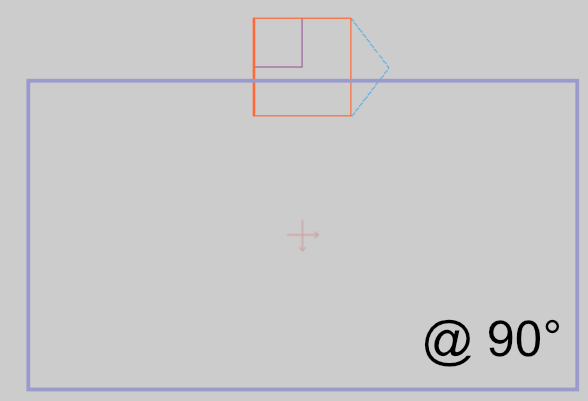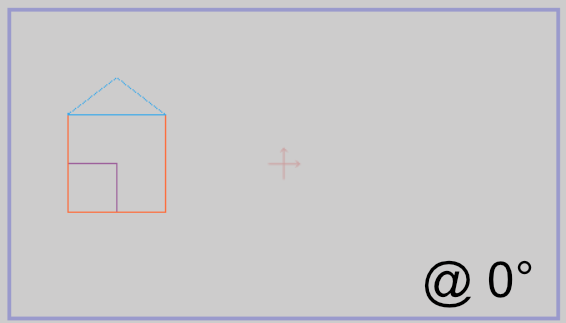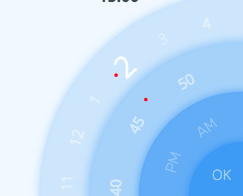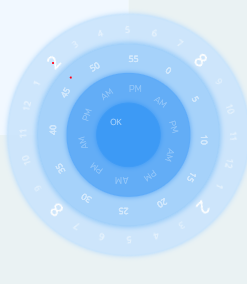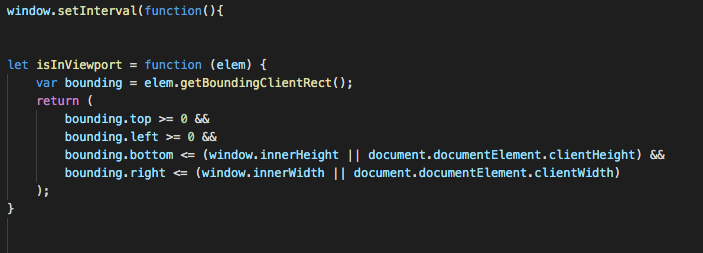Search the Community
Showing results for tags 'viewport'.
-
section opacity transition enters the viewport and becomes pinned
sunil kumar posted a topic in GSAP
Hello everyone, I'm seeking to create an opacity transition effect that changes from 0 to 1 as soon as a section enters the viewport and becomes pinned. During this time, the opacity of the current section should transition from 0 to 1. After the pinned section's scrolling progress is complete and it is unpinned, I aim to have the opacity of the section transition from 1 to 0 while the section is being unpinned and until it moves out of the viewport. Despite attempting various approaches, I have been unable to find a successful solution. Any assistance and guidance would be immensely appreciated.- 4 replies
-
- scrolltriger
- opacity
-
(and 2 more)
Tagged with:
-
Hi guys, New to this forum and to GSAP, I wanted to combine the personalization of Webflow and the power of GSAP. I'm working on a project where on desktop there's a "complexe" layout. On mobile, I wanted to simplify the navigation by creating a horizontal scroll with 4 different screens. The idea is that after clicking on inputs and other elements, the scroll is automatically snapping to the next screen. Here's the idea: see file in attachment. Do you have any idea on how to achieve this? Thanks mates horizontal-scroll-gsap-mini.m4v
- 1 reply
-
- horizontal scroll
- snapping
-
(and 1 more)
Tagged with:
-
Hello and first off congrats on the the release of ScrollTrigger, it's definitely a game changer! Are there any plans for adding stagger in ScrollTrigger? Would be really useful for reveals on a grid, where you'd want to stagger the reveal of each element when entering the viewport.
- 16 replies
-
- 7
-

-
- scrolltrigger
- stagger
-
(and 1 more)
Tagged with:
-
Hi all, I would like to get help with an issue I'm facing. I've made an animation which start scaling after reach at the top of the window. But, I would like to start the scaling when it shows on the viewport. I mean it will scroll slowly and when the section reaches at the top, the animation will be complete. I've searched on the forum and found this can be done with the ScrollToPlugin. As a beginner I'm not sure how I can apply it on my code. Any help would be appreciated.
- 2 replies
-
- scrolltoplugin
- viewport
-
(and 1 more)
Tagged with:
-
I've reached my witts end here, I have been trying to solve this issue for the past hour or so but with no avail. I created an animation with GSAP that creates an illusion that you are zooming into a planet, then the planet will disappear and a random image of a lake with large rocks will appear and two text boxes appear, one of them with a button. Once you click on the button, the image of the lake and the two text boxes will disappear and another image of the night sky will take its place. Everything works well up to this point, however, when I resize the viewport, the image of the night sky disappears and the image of the large rocks appears again when it shouldn't. I've included the CODEPEN for this but I can't recreate the bug/error. gsap.timeline({ scrollTrigger: { trigger: ".earth_container", start: "-20% 0%", markers: false } }) .to(".earth_planet", { width: "+=2500", height:"+=2500", duration: 3 }) .set(".earth_container", { backgroundImage: "url('https://i.postimg.cc/Dy9ryPpB/earth-forest.jpg')", backgroundSize: "cover" }) .to(".earth_planet", { opacity: 0 }) .from(".text_info_box_earth_one", { opacity: 0 }) .from(".text_info_box_earth_two", { opacity: 0 }); the timeline above executes automatically and the code below is only executed when the user clicks on the button "Night Time". As i stated before, everything works fine to this point, but once i resize the window AFTER i click on the "Night Time" button, however, the backgroundImage of the ".earth_container" reverts back to the image of the lake, when it shouldn't... why do you think this is happening? function change_to_night_earth() { let newHTML = "The night sky is just as beautiful " + "as the the day time sky. Millions of stars in every " + "corner of the sky. There may be less light, but there isn't " + "less beauty at this time of the planet"; let new_HTML = "Click the button below if you want to return to " + "the day time of earth..." + "<br><br>" + "<button type='button' class='btn'> Day Time </button>"; gsap.timeline() .to(".text_info_box_earth_one", { opacity: 0 }) .to(".text_info_box_earth_two", { opacity: 0 }) .to(".earth_container", { opacity: 0 }) .set(".text_info_box_earth_one", { innerHTML: newHTML, attr: {class: "text_containers_white text_info_box_earth_one transitioning_fast"} }) .set(".text_info_box_earth_two", { innerHTML: new_HTML, attr: {class: "text_containers_white text_info_box_earth_two transitioning_fast"} }) //-----this is propbably where the error happens---------------------------------------------- .set(".earth_container", { backgroundImage: "url('https://i.postimg.cc/x8km9XKw/earth-night.jpg')", }) //---------------------------------------------------------------------------------------------- .to(".earth_container", { opacity: 1 }) .to(".text_info_box_earth_one", { opacity: 1 }) .to(".text_info_box_earth_two", { opacity: 1 }) }
-
Hey guys, my name is Dennis and i just started to work with gsap.. i made 3 Animations and only 1 of those is working but when i zoom in and out on the mobile device the 2 other animations will work properly for like 1 second, so my question here is what has the Viewport to do with my code? I really would love to see some help! So i cant understand why this bug keeps happening (Solved)
-
Hello everyone, I'm new to this so please bare with me I have installed a plugin "Oh boiiii steroids" for elementor for Wordpress using LocomotiveScroll + GPSA scroll to. Well, I didn't work on it this week end and today, I'm noticing some glitch. I'm on CHROME PC. It's working fine on filezilla... When I scroll down and then up, some elements disapears or take 1sec to show, or don't show at all. I'm pulling my hair out from this. I trying to use Hello elementor theme, deleting all my custom css/js, removing all plugns. Nothing! I'm sending an SOS here! Thank you for your help
- 2 replies
-
- chromeupdate
- viewport
-
(and 3 more)
Tagged with:
-
Im using GSAP ScrollTriggers to animate stuff in when they enter the viewport. Right now im using ScrollTrigger.batch to stagger animations inside my footer. It works somewhat fine. but the triggers them self seem kinda random. When i have markers turned on, they for the most part seem to work as intended. But only because the markers extend the bottom margin of the footer and there by extend the height of the page. But sometimes, the markers end up above the footer, and trigger the animations before they are in the view port. If i turn off the markers the most common result is the same as above. they get triggered before they are in the view port. with the added bonus, that the last elements, the links, dont trigger at all. I also recently discovered that on bigger screens, it seems to work fine. I was wondering if it is possible to set the footer tag it self as the trigger so that when it enters the viewport, it triggers the staggered animation of the span elements. How would I go about doing that? Thank you in advance for the help
- 2 replies
-
- viewport
- scrolltrigger.batch
-
(and 2 more)
Tagged with:
-
Hi. I am starting to go mad trying to resolve this, so I thought I would post a question here instead. I am try to implement a rotation such that everything on the page view box (the outermost group -- depicted by the purple outline) rotates about its pre-defined origin point (shown by the cross - located at 50% 50% of view port in this case, but could be anywhere). At present the resultant rotation is relative to the compound contents of the Group (i.e. all the House elements) -- spinning around itself , whereas I need it to be relative to the parent view box -- effectively spinning around a fixed point on the page. So... the outer Group element ('street' in my codepen example) needs to behave like a parent-filler rather than a child-wrapper, with the origin offsets relative to the parents offset and dimensions. Note: The content items can be arbitrary i.e. multiple houses, cars etc. (set by a user), and the content may also exceed the bounds of the purple view box. None of these factors should affect the pre-defined rotation origin of the 'street'. (start) (desired @ 90 deg)
-
I am a huge newbie when it comes to gsap, however i wanted to create a rotating wheel with numbers on it inspired by a ui i saw. I used draggable hittest to detect the collision of the number and the collision box placed on the screen. however when i went outside the current viewport the collision was actually colliding with other elements on all 4 sides of it. I saw that there was really no way to fix this with the gsaps collision detection so i thought of a method of only detecting if the element collides with the hitbox AND is also inside the viewport. however it does not seem to register when the number goes into the viewport after rotating and only registers it onload... even if i use a setinterval function that runs multiple times, it does not seem to work. Any reason as to why? could i change it somehow to detect when the number goes into the viewport from draggable rotation? Or is there a way to fix the collision to only collide with the number its meant to collide with? Thank you for the read! I hope i can find some way to fix this very soon :).
-
Hi, I'm trying to add animation on hover in my button. The animation work but I'd some issue in the element after the page scroll as you can see in this example https://codepen.io/MG_Dev/pen/VwYawbe How can apply the animation to all page elements? Thank you!
-
I need to make working this functionality, basically I need to trigger the GSAP function when the element is in viewport. I'm adding the class and is going all fine, but then I need the function to work on the elements and animate them. I don't intend to use Scrollmagic
-
Hi there, I had a thought that it would be cool for a banner to only start playing when the ad comes into the users viewport. So that if the ad isn't in the users view it doesn't play while they're not watching, if the ad is positioned further down a page for example. What's the best way to achieve this and is this something that is permitted to do on Google DoubleClick or Google Display Network? Thanks.
-
Hi I have some odd behaviour when translating a div that is 100% of the viewport width and height when I translate it in an out of the viewport itself. The example is a simplified example of what's going to be a slide-in menu sitting off the viewport using translateX: -100% in my CSS. When I animate it in and out, it works OK using xPercent. But when I resize the window it doesn't work. I tried using vw units with the normal x: property but this created other problems. How do I get the behaviour that happens when the code first loads, to work after the window is resized? When I use scaleX on the element I don't encounter the issue (for obvious reasons I guess), but sadly I do need to translate the element in this instance because it will contain text. Any help would be fab var button = document.getElementById("button"); var menuClicked = false; var menuAnimation = new TimelineMax(); function menuIn() { if(menuClicked === false) { menuAnimation .to("#main-nav", .75, {xPercent: 100}); menuClicked = true; } else { menuAnimation .to("#main-nav", .75, {xPercent: -100}); menuClicked = false; } } button.addEventListener("click", menuIn, false)
-
Are there any posts or howtos on animating an element when it enters the viewport? So, scrolling the page, it enters the viewport and then animates. I’ll figure out an animation but would like to know how to have an element only animate when it enters the viewport on scroll.
-
Hi, The library is great. Loves to use it to create animations. I was using it will scrollMagic library. I wanted to know if there is any way I can detect if the animated element is scrolled out of the browser viewport when the user scrolls the page up so that the animation can be reset. Right now when it is scrolled down the animation is playing in the reverse direction. I just want the animated element stays in its final state as long as it is in the screen and when the user scrolls up and the element goes out of the viewport I want to reset it so it can play again when it is scrolled down. just like the title animation in http://carv.ai
-
I am using draggable script with throwprops...I have a menu button at the bottom of the page inside fixed div...and my button position absolute...I want to throw my button to center of viewport. How can I do that? thanks..
-
Hi there. I have just started using GSAP and want to animate the viewport attribute of the SVG inside a Object tag. This is the code I have but doesn't seem to work. var tl = new TimelineMax({delay:.5}), svgDoc = document.getElementById("SVGobject").contentDocument; TweenMax.set(svgDoc,{attr:{viewBox:"250 0 250 250"}}); tl.to(svgDoc, 1.5, {attr:{ viewBox:"0 0 1000 1000"}}); Once i have this working the ultimate aim is to trigger an animation of the viewport via an onClick event. Currently I just change the viewport via an array, so any help on this bit too would be very much appreciated. var interactions = { 'Button1' : '414 0 414 736', 'Button2' : '214 0 414 736', 'Button3' : '0 0 414 736', 'Button4' : '828 0 414 736', };
-
I've been at this for a few days now (starting with Skrollr and now ScrollMagic), and I just can't figure it out: If I create an SVG animation - it completes 100% on my laptop screen. If I view the animation on a larger screen (with more viewport height), the animation doesn't complete (unless I allow the viewport to go beyond the footer, creating blank space). My question is this: how should I use ScrollMagic trigger points in a responsive design where the height of the viewport changes? I initially thought that I could trigger them on the percentage that the actual scrollbar has been scrolled - thus keeping everything in proportion (ie, fire SVG line when the scrollbar has been scrolled 50%), but it seems like this is not the case. If anyone could provide clarification on this, I would REALLY appreciate it! ps, I can create a CodePen if needed - though this is quite a general question that will be applied to animations throughout the site.
- 1 reply
-
- scrollmagic
- viewport
-
(and 3 more)
Tagged with:
-
I have got this snippet of gsap code working pretty well to adapt my 1280x768 webgame to almost any mobile viewport size. It's not perfect, but I think it's pretty close. I'm looking for any constructive advice or ways to improve this method as adapting viewport sizes is kind of a pain. // disable all mobile dragging of webpage $("html").on("touchmove", function(e){ // only disable dragging of html element if(e.target===this){ e.preventDefault(); } }); // make html page scaling originate from top-left corner TweenMax.set("html", { transformOrigin:"0 0" }); function resizeWindow(){ var w=window.innerWidth; var h=window.innerHeight; // width less than 1280? if(w<1280){ TweenMax.set("html",{scaleX:w/1280}); }else{ TweenMax.set("html",{scaleX:1}); } // height less than 768? if(h<768){ TweenMax.set("html",{scaleY:h/768}); }else{ TweenMax.set("html",{scaleY:1}); } } $(window).on("resize", function(){ // only do this for mobile devices if(isMobile===true){ // do not resize if focusing on an input or the keyboard will squish the whole webpage if(inputFocus===false){ resizeWindow(); } } });
- 6 replies
-
- viewport
- dimensions
-
(and 4 more)
Tagged with:
-
Hello there, As a new user of your fabulous library, I'm experimenting and I just went into a big issue. On my computer, all is displaying fine but on my iPad and mobile, I've an issue. I'm trying to animate my logo making images coming from the sides to the center of the screen. If on computer the effect is just as I designed it, on the tablet and the mobile phone, the browser resize (scale down) to fit to the new width of the page according to the position of the image on the left (not on the right side). Do i have a way to force browser to keep the page width and not scale down to fit in the logo? Here's a link to the animation: http://francoish.net/test/ Kind regards.
-
Hello everybody, so far I am loving this plugin it is a great tool and this site is a great resource and I appreciate all the work that has been done in delivering such a great tool. I have a timeline that I created. The timline is not really that important. Just in case though: var tweenArticle = new TimelineMax() .from($('header.food_header > hgroup'), 3, {opacity:0, top:'-40px', ease: Power4.easeOut},0) .from($('article.food > section > summary > p'), 3, {opacity:0, top:'40px', ease: Power4.easeOut},0); This is the site I am trying to put it on: http://webshowcase.tk/wp1/?page_id=114 This is a wordpress site and what I am trying to do is affect every post on the page. When The article is in the viewport I would like to start animating just the elements in that article and if possible reverse but reverse is not super important at the moment. I can't seem to figure out how to get my timeline to play when the article is in the viewport. Any help would be greatly appreciated. Thank you.