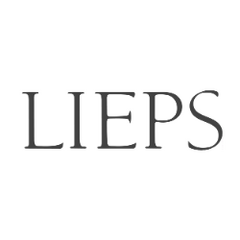Search the Community
Showing results for tags 'reset'.
-
Hello there, i have a bootstrap 5 dropdown with some items. I created a simple opacity & x translate stagger animation. When you click the dropdown and wait until the animation ends and then click the other dropdown all is fine, until you click fast between these dropdowns the animation breaks and gets bugged. Is there a smarter/better way to reset these animation? Thanks!
-
Hi ! Apologies in advance, I'm a musician / digital artist and a total beginner with gsap (like 2 days ago) but also very new to Js, React and Three.js. I'm really amazed how easily gsap handles animation of any params compared to other solutions I found in the past. It will make my life so much easier, I'm already considering to join the Greensock club soon...! Since yesterday I've been hitting my head against the wall and I can't figure this out. Here's the sandbox : https://7cuco.csb.app I have this button that triggers random variations of color and rotation speed of a cube. I wanted gsap to smooth every random value by a few seconds. I managed to make this happen very easily for the rotation speed (I guess because I worked from a simple object) but for some reason it doesn't work as excepted with the Three.color object. Every click resets the color to black, before moving gradually to the selected color. Almost... I'm really sorry in advance, I expect this to be a really stupid mistake. Thanks in advance for your help !
-
Hello! I don't speak English well .. I have a question using TweenMax I'm asking the right question here? I want Controlling a lot of TweenMax in my project I want visual() function run -> reset I want to Infinite repeat this function Please help me. I am a beginner. ? I made the code like this. ⬇️ <script type="text/javascript"> $(document).ready(function() { var visual= function() { var $con_03_mobile = $('.top_con .motion_mobile') , $con_03_01 = $('.con_03 .motion01') , $con_03_02 = $('.con_03 .motion02') , $con_03_03 = $('.con_03 .motion03') , $con_03_04 = $('.con_03 .motion04') , $con_03_05 = $('.con_03 .motion05') , $dim1 = $('.con_03 .dim1') , $dim2 = $('.con_03 .dim2') , $mask = $('.con_03 .mask') , $mask2 = $('.con_03 .mask2') function a5(){ TweenMax.fromTo($con_03_04, 0.6, {x:'8px', y:'184'}, {x:'8px',y:'8px', ease: Power2.easeIn, onComplete: function(){ TweenMax.fromTo($con_03_05, 0.3, {opacity:'0'}, {opacity:1, ease: Power2.easeIn, onComplete: function(){ }}); }}); TweenMax.fromTo($con_03_04, 0.1, {opacity:'0'}, {opacity:1, ease: Power2.easeIn, onComplete: function(){ }}); } function a4(){ TweenMax.fromTo($dim1, 0.5, {opacity:'0'}, {opacity:0.8, ease: Power2.easeIn, onComplete: function(){ }}); TweenMax.fromTo($con_03_03, 0.7, {x:'8px', y:'184'}, {x:'8px',y:'8px', ease: Power2.easeIn, onComplete: function(){ TweenMax.fromTo($con_03_03, 0.3, {opacity:'1'}, {opacity:0, ease: Power2.easeIn, onComplete: function(){ }}); setTimeout(a5, 100) }}); TweenMax.fromTo($con_03_03, 0.1, {opacity:'0'}, {opacity:1, ease: Power2.easeIn, onComplete: function(){ }}); } TweenMax.fromTo($con_03_02, 0.8, {x:'200', y:'0'}, {x:'8px',y:'8px', ease: Power2.ease, onComplete: function(){ setTimeout(a4, 200) }}); } });
-
Hi, I want to know how to clear all the animated properties from TimelineMax at once. not individual. like onComplete clearProp all or something like that and all the nested elements also. is there a way to use wildcard selector? ex: var tl = new TimelineMax({id:"sliderOut", autoRemoveChildren:true, onComplete:function(){ // i want to clear all the animated values and properties at once not individual }}); tl .staggerTo($nameSplit.chars, 0.4, {y:'-10', autoAlpha:0, ease:Power4.easeInOut},0.05,"+=0") .staggerTo($descSplit.words, 0.4, {y:'-10', autoAlpha:0, ease:Power4.easeInOut},0.05,"-=0.5") .staggerTo($techSplit.lines, 0.4, {x:'10', autoAlpha:0, ease:Power4.easeInOut},0.05,"-=0.5") .to($slide_img, 1, {yPercent:'10', autoAlpha:0, ease:Power4.easeOut},"-=0.5") .to($slide_left_svg_bg, 1.5, {x:'20%', autoAlpha:0, ease:Back.easeInOut},"-=0.5") .to($slide_right_svg_bg, 1.5, {x:'-20%', autoAlpha:0, ease:Back.easeInOut},"-=1.5") .staggerTo($staticTitleSplit.chars, 0.5, {y:'20', autoAlpha:0, ease:Back.easeOut},0.03,"-=1.5") .staggerTo($numSplit.chars, 0.5, {y:'20', autoAlpha:0, ease:Back.easeOut},0.03,"-=1.5") .to($left_out_bg, 0.5, {x:'100%', ease:Power4.easeOut},"-=0.5") .to($right_out_bg, 0.5, {x:'-100%', ease:Power4.easeOut},"-=0.5");
- 4 replies
-
- clear
- timelinemax
- (and 4 more)
-
Hi, The library is great. Loves to use it to create animations. I was using it will scrollMagic library. I wanted to know if there is any way I can detect if the animated element is scrolled out of the browser viewport when the user scrolls the page up so that the animation can be reset. Right now when it is scrolled down the animation is playing in the reverse direction. I just want the animated element stays in its final state as long as it is in the screen and when the user scrolls up and the element goes out of the viewport I want to reset it so it can play again when it is scrolled down. just like the title animation in http://carv.ai
-
Hello GreenSocks, I cannot get syncing / resetting a draggable to work. Please, see my pen. The red dot is a (Draggable) slider. When user changes number of control points, I remove the transform on the target and call Draggable.update(). But unfortunately, the x property remains the same. Would be great if you could have a look at it! Roelof potatoDie
-
Hi all, I'm having this problem with SVG rotation. Basically it always reset its position once the animation is finished. Codepen: http://codepen.io/anon/pen/QwwEYX During testing, it works fine on Chrome, but not of Firefox and mobile Safari. I'm using Firefox 33.1.1. Anyone's having the same issue? Any pointer is greatly appreciated. Cheers! UPDATE: Apparently the problem is exclusive to FF for mac and Safari mac.
-
I got the code snippet from rhernando last time, I've modified the code to make it respond to click instead of hover, now my problem is since each animation is created separately using Jquery each and greensock animation, how should I control all of them at once instead of controlling one only using "this.animation.play()/reverse();" http://codepen.io/vincentccw/pen/BrALe The reason is because if you look into my pen, I want all the buttons to reset to its original state before I click on a new one (that means only one button will be activated at the time.)
-
Hi everyone, I am using TweenLite.ticker.addEventListener("tick", updateGameState); to update the state of my game. The updateGameState function is called as it should be but when I leave the game screen and remove the listener using TweenLite.ticker.removeEventListener("tick", updateGameState); the ticker continues to tick and the time / frames continue to count. When I re-register my updateGameState function to the ticker then the current time is not zero. I would like to stop or pause the ticker while I leave / enter the game screen, in order to keep track of the game state. Is there a way to do this? Or am I to the wrong path?
-
Is there any way for all the timeline/tweens to reset back to starting position all at once and pause them there and wait until triggered to play/resume again except the currently triggered timeline? for example, I have 2 slides which identifies element if it was currently on the viewport and then fires the tween sequence inside a timelineMax. (don't mind the viewport identification as it was already done) I tried TweenMax.killAll(false, true, false); but what it did was, it pauses all the delayed and remaining tweens which leaves the current state of element. What I want is since these elements are came from autoAlpha:0, it will be set back to their starting timeline sequence and wait until being triggered again. That means when another timeline is triggered, it will abort all remaining tweens of the previous timeline and vise versa for both slides. The killAll scenario is, I can see the elements that are stopped and I don't want that. I want them to have all fresh entry everytime the sequence is triggered. I am sorry for this issue has been solved years ago. Sorry for opening same thread.
- 5 replies
-
- tweenmax
- timelinemax
-
(and 2 more)
Tagged with:
-
Hi, I love to be able to use the Javascript version of Tweenlite, however, I can't figure out how to reset a tween? I have a function set up that should reset the tween when called. Any suggestions are highly appreciated. Thanks! Dada
- 6 replies
-
- gsap animation platform
- reset
-
(and 1 more)
Tagged with:
-
Hello, I am nesting timeline. code is like: timeLine.to(obj1,1.2,{css:{display:"block"}}) nestedTimeline1 = new TimelineMax({repeat:1}); // initially obj2 is with opacity :0 nestedTimeline1.append(TweenLite.to(obj2,1.4,{css:{opacity:1,left:187,bottom:108}})) nestedTimeline1.append(TweenLite.to(obj2,.5,{css:{opacity:0}}),-.8) timeLine.append(nestedTimeline1); when i do: timeLine.totalProgress(0); my animation will start from first. But the issues is obj2 opacity will not be reset to 0. i am not able to understand why this issue is coming??? any solution will be greatly appreciated..