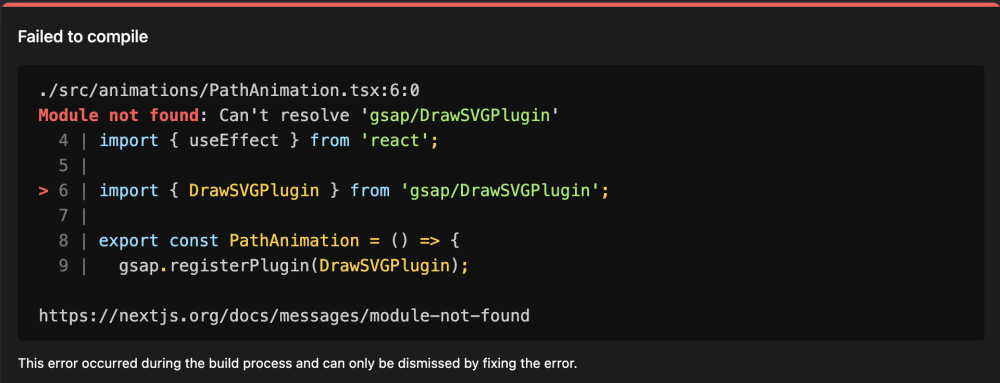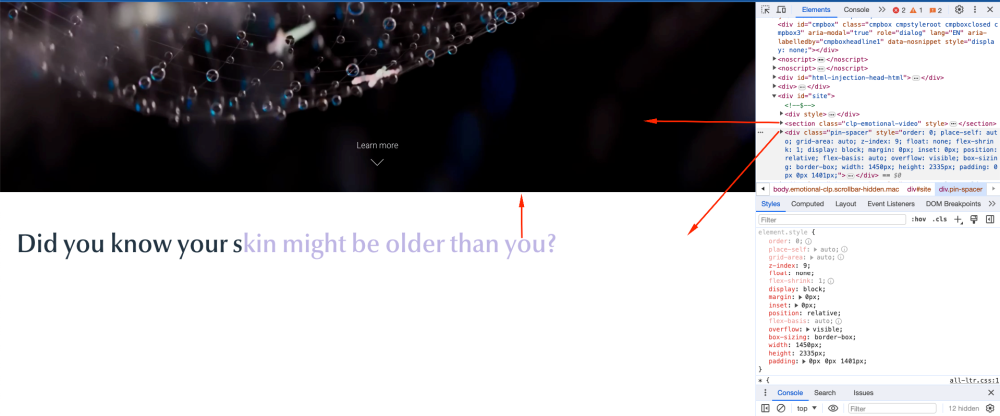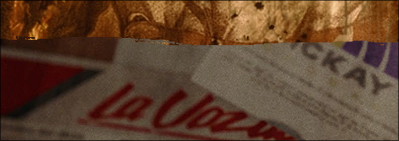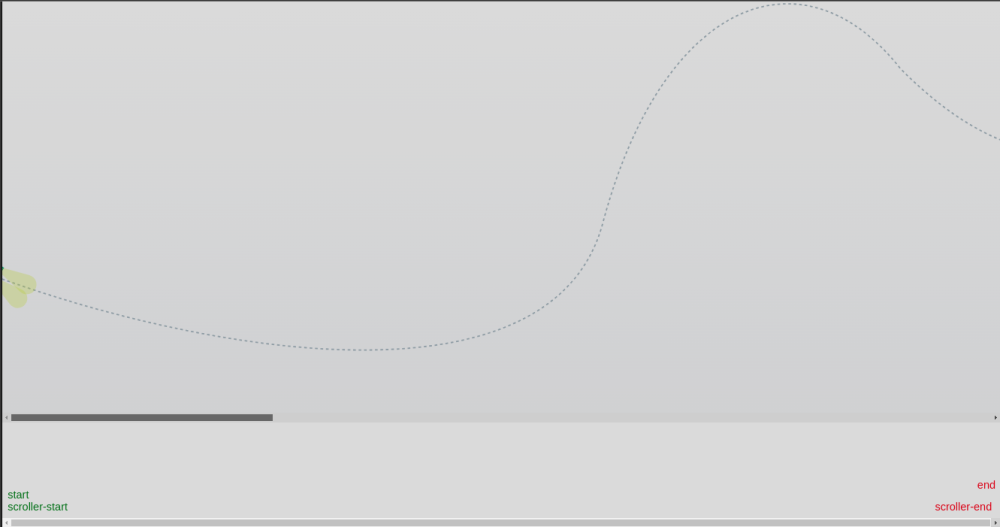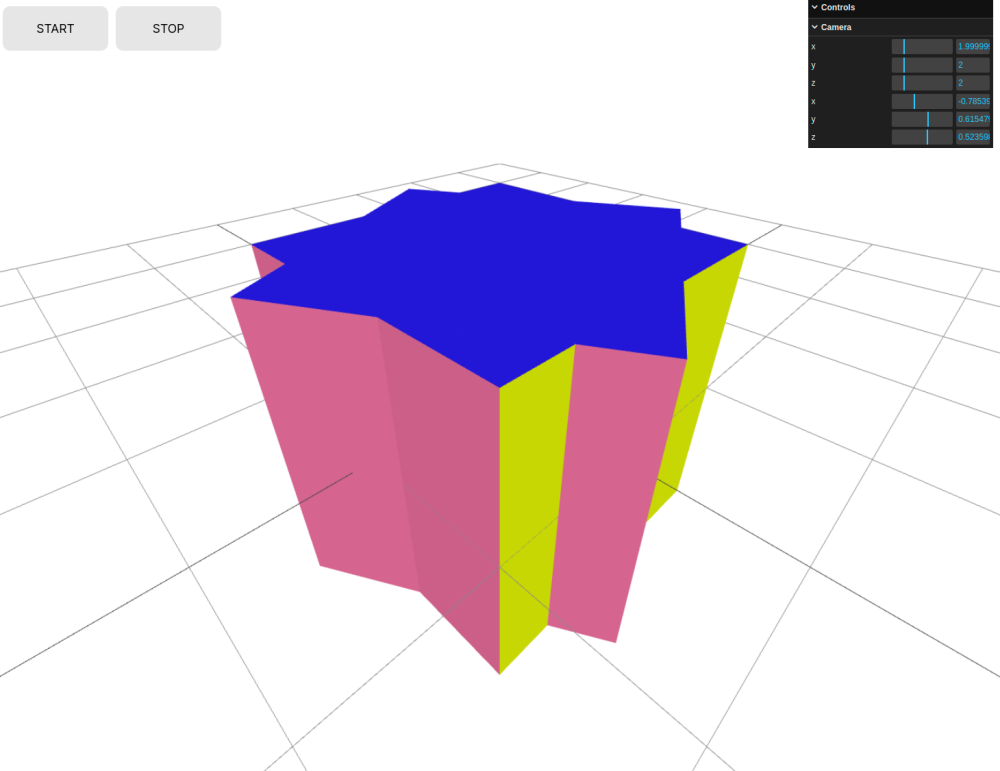Search the Community
Showing results for tags 'gsap'.
-
We're using GSAP for animations, including Smoothscroll, ScrollTrigger, and TextSplit.The animations are based on image sequences displayed on a canvas using GSAP. However, when navigating from Page A to B and then back to A, the animation ceases to function. All the code is set up on the staging server. If you have expertise in Next.js with GSAP, I'd appreciate your help in resolving this issue. https://stackblitz.com/~/github.com/kartarsinghdebugged/stackblitz-starters-backanimations
-
Hello, I hope everyone is well! I'm trying to make an animation where the element goes to position y=95 then waits 3 seconds and returns to position 0 and repeats the animation several times, but I'm not succeeding. I would like guidance to understand what I am doing wrong. Thank you very much in advance. https://codepen.io/daniel-silva-dxp/pen/VwNaZWg
-
I'm facing a problem with animate html inside foreignObject. when I click the button it animates. it works normally on desktop and Android devices and is debug responsive with iPhone on the Chrome dev tool. but when I'm testing in a real iPhone. it causing problems. the text and jumping big above the SVG and this is not i want. how can i fix it ? Please help me. this is the demo in codesandbox: animate html ìn foreignObject - CodeSandbox
-
How can I use GSAP to animate cards within elementRef such that each card pauses when entering the viewport during a scroll, and as I scroll further, the card fades in opacity while moving to the left before the next card comes into view? Sandbox Link I have added the link of the sandbox so that I can explain my goals more clearly. You should view the preview in a next window in the editor only then will you be able to see the horizontal scroll. Thank you very much for your help 🙏
- 5 replies
-
- horizontal
- gsap
-
(and 1 more)
Tagged with:
-
I have added a Scrolltrigger Interaction where content switches based on the slide image active. When I'm scrolling in the content switching is very easy as I'm running a function changeSlideContent(index) onStart. When I scrub back to top, any idea how do I switch title, content, index, and dot with respect to their image active. For each slide Image, there is a data attribute through which content is changing. Any idea how to achieve this smoothly? I have attached the codepen link. I tried the whole day figuring out this, hoping the community will have my answers
-
I got an error here: Uncaught (in promise) TypeError: Cannot read properties of undefined (reading 'totalTime') at Timeline.restart (gsap.min.js:10:20564) at tl.clear (confettiCuisine.js:118:10) at Socket.<anonymous> (confettiCuisine.js:145:16) at Emitter.emit (index.mjs:136:20) at Socket.emitEvent (socket.js:498:20) at Socket.onevent (socket.js:485:18) at Socket.onpacket (socket.js:455:22) at Emitter.emit (index.mjs:136:20) at manager.js:204:18 and this is the code ::: function bel(){ const sound = new Audio('/sound/mixkit-fairy-message-notification-861.wav'); sound.addEventListener('canplaythrough', ()=>{ sound.play(); }) } let tl = gsap.timeline( {paused: true, repeat:2}); tl.play = function(){ tl .to(leftBell, { duration: 0.15, css: { scale: 1.2, skewY: "1deg", skewX: "-1deg" }, ease: Power0.easeNone }) .to(rightBell, { duration: 0.15, css: { scale: 1.2, skewY: "1deg", skewX: "-1deg" }, ease: Power0.easeNone }) .to(bodyBell, { x: 0, transformOrigin: "50% 50%" }) .to(bodyBell, { keyframes: [ { x: -3, rotate: 10}, { x: 1.5, rotate: -10}, { x: -1.5, rotate: 6.0 }, { x: 1.5, rotate: -4.4}, { x: -1.5, rotate: 2.2 } ], duration:0.4, ease: Power0.easeNone }); } tl.clear = function (){ this.kill(); this.restart(); } // const submit = () => { function submit() { form.addEventListener('submit', (e) => { e.preventDefault(); socket.emit('message', { content: chatInput.value, userName: Username.value, id: Id.value }); chatInput.value = ""; return false; }); // what i get from the server socket.on('message', (msg) => { if(window.location.pathname !=="/chat"){ displayMessage(msg); bel(); tl.play(); }else{ displayMessage(msg); tl.clear(); } chat.scrollTop = chat.scrollHeight; }) socket.on('load all messages', (data) => { data.forEach(message => { displayMessage(message); }) chat.scrollTop = chat.scrollHeight; }) }
-
Hello, Friends on the GSAP Forum, since there is a rollout of a hook `useGSAP()` working with the react/next. I wanted to know whats the smart and easiest way to create page transitions for the next.js using GSAP ofcourse. I've asked about this question to some of the people i know and most of them prefer to go with Framer Motion here, as its basically meant for it only, but since I am a GSAP fan, I want to know how i can achieve this with GSAP on Next.js, i hope with the simple straightforward guidance i can able to achieve this successfully!
-
I want the numbers to count Up when I reach a certain DOM when scrolling. But I can't.. I know there's a problem with my code, but I don't know how to fix it. [problem] 1. I don't see the start, end marker of the DOM set as a tracker. Even if it is seen, it is seen a place the is not related to the area. 2. The animation runs before the trigger element is even reached Here my code (And I'm using react base) I need your help import { useRef, useEffect } from 'react'; import { gsap } from 'gsap'; import { ScrollTrigger } from 'gsap/ScrollTrigger'; import { reviewList } from './reviewList'; import RadiusInText from '../common/RadiusInText'; import style from './index.module.css'; gsap.registerPlugin(ScrollTrigger); function ClientReview() { const countEls = useRef([]); const countContainer = useRef(); useEffect(() => { reviewList.forEach((item, index) => { const countEl = countEls.current[index]; gsap.to(countEl, { innerHTML: Math.ceil(Number(item.count)), duration: 4, scrollTrigger: { trigger: countContainer.current, start: 'bottm bottom ', end: 'bottom 50%', markers: true, }, }); }); }, []); return ( <div className={style.container} ref={countContainer}> <RadiusInText content="미니빔에서 작업한 결과들을 데이터로 확인해 보세요!" /> <h3 className={style.title}> 미니빔 서비스를 추천하는 <br /> 고객의 목소리를 들어보세요 </h3> <ul className={style.review_list}> {reviewList.map((item, index) => ( <li className={style.review} key={item.id}> <h3 ref={(el) => (countEls.current[index] = el)} className={style.length}> 0 </h3> <span className={style.title}>{item.title}</span> <p className={style.explain}>{item.explain}</p> </li> ))} </ul> </div> ); } export default ClientReview;
-
Hi, Receiving this "Module not found" error while importing DrawSVGPlugin module. the base gsap is working fine, just the drawSVGPlugin is throwing this error. import { DrawSVGPlugin } from 'gsap/DrawSVGPlugin'; export const PathAnimation = () => { gsap.registerPlugin(DrawSVGPlugin); } I am using NextJS 14.1.0. I tried importing the plugin from "/dist" "/all", but the issue persists. Thanks in advance for help.
- 2 replies
-
- error
- drawsvgplugin
-
(and 7 more)
Tagged with:
-
Hi, Can anyone give suggestions for making perfect smooth page transitions using gsap in next js? Right now I have achieved it but when it is slow network speed it doesn't work as expected. The initial page exit (fade out) happens and there will be a delay to load new page, meanwhile current page fades out and fades in. What I actually want is current page should fade out and then route should change to new page then the new page should fade in.
- 2 replies
-
- nextjs
- pagetransition
-
(and 1 more)
Tagged with:
-
I want vertical progress bar in content section that will be completely filled when user reaches at the end of the content section.
- 2 replies
-
- gsap
- scrolltriger
-
(and 2 more)
Tagged with:
-
Hi Support Team, I have a problem on my page, in a couple of reloads of the page, next element of GSAP (<div class="pin-spacer">) is not calculating the video height above and is being overlapped with the video. I need it always to push the video up and not to be overlapped. This is the wrong behaviour: This is how it should always looks like: I would really appreciate if anyone will give a feedback asap. Looks like it's a tricky thing that effecting it. The gsap text component below is using "pin: true", if it helps as a hint. Issue is happening only some times and not always Wish you a great day all! Best, Kevin.
-
Was working with svg and GSAP and to get elastic effect, was using GSAP.to but the motive isnt achieved. Let me know where i am going wrong. import { useEffect, useRef, useState } from 'react'; import './showHow.css'; import { motion } from 'framer-motion'; import logo from '../assets/oferta blue.png'; import Oferta from './Oferta'; import Reach from './Reach'; import gsap from 'gsap'; import { useGSAP } from '@gsap/react'; const ShowHow = () => { const path = useRef(null); const svg = useRef(null); const [mousePos, setMousePos] = useState({ x: 0, y: 0, }); useEffect(() => { // @ts-expect-error Image width and height may not exist const mouseMove = (e) => { setMousePos({ x: e.clientX, y: e.clientY, }); const posx = e.clientX / window.innerWidth; const posy = e.clientY / window.innerHeight; // @ts-expect-error Image width and height may not exist path.current.setAttribute( 'd', `M0,50 Q${posx * 600},${posy * 100} 500,50` ); }; window.addEventListener('mousemove', mouseMove); return () => { window.removeEventListener('mousemove', mouseMove); }; }, []); useGSAP(() => { const outMouse = () => { gsap.to(path, { ease: Elastic.easeOut.config(1, 0.3), attr: { d: 'M0,50 Q300,25 600,50', }, }); }; // @ts-expect-error Image width and height may not exist svg.current.addEventListener('mouseleave', outMouse); }); const variants = { default: { x: mousePos.x - 8, y: mousePos.y - 8, }, }; return ( <div> <motion.div className='cursor' variants={variants} animate='default' /> <div className='logo'> <img src={logo} alt='logo' /> </div> <div className='black-container'> <div className='blue-text py-8'>Let us show you how</div> <div className='roboto text-7xl text-white font-light' style={{ lineHeight: '1.2', marginRight: '240px' }} > At Oferta24, we believe no business is the same; each with unique challenges, objectives and market conditions. That is why we have created a marketing platform that provide flexible, customizable and measureable marketing strategies to compliment the unique needs of any business…including yours. </div> <div className='button'>Get your FREE Campaign</div> <div> <svg ref={svg} viewBox='0 0 600 200' preserveAspectRatio='xMinyMid meet' > <path d='M0,50 Q300,25 600,50' ref={path} /> </svg> </div> <div style={{ height: '100vh' }}></div> <div style={{ color: 'white' }}>now services section</div> <Oferta /> <Reach /> </div> </div> ); }; export default ShowHow;
-
I was trying to animate SVG using the DashOffset property. When the animation ends, the timeline is not aligned with the SVG strokeDashoffset. I know we have to match the exact offset to hide the strokes but, is it possible to make align both?
- 2 replies
-
- svg
- stroke-dashoffset
-
(and 1 more)
Tagged with:
-
Hi Awesome, GSAP community! I'm trying to achieve scrubbing using GSAP Flip animation. I'm facing an issue while scrubbing back to the top. Any idea why it's happening? Here is the codepen URL: https://codepen.io/azizqamar7/pen/XWGozxM When the end of the element crosses the center of the screen, while scrubbing back GSAP FLIP doesn't work properly, am I doing something wrong?
-
Hello everyone, I hope that you all are ok. I'm having difficulty creating an animation and I'm asking for your help. I need to display messages one after the other. I used the stagger method but the previous message does not disappear 😕 Message 1 is displayed but it does not disappear to make way for Message 2. I hope you can help me. Adel
-
Hello im trying to get my barba.js to work and animate to different pages. When it goes to the second page it doesnt do anything. None of the buttons work either. Also I tried uploading to codepen but im not sure how to do multiple pages on there. here it is live and and git hub code
- 3 replies
-
- gsap
- locomotivescroll
-
(and 3 more)
Tagged with:
-
Hello everyone, and thanks in advance for help! I am trying to create horizontal scroll animation with 3 main section where first section should be 50% width and other 50% should be 50% of first image in second section. Right now I have created with 5 sections and same is working fine if there is not different concept for middle section. On load first div appears with 50% width and 50% of second div is visible in viewport Once middle div appears in viewport it should have 3 inner divs scrolling one by one Second div on viewport initially After scrolling one by one image should move left with text appearing left aligned After completion of the above animation, the second div should swipe left and the third div should appear. having different animations on it. https://codepen.io/subho0777/pen/gOEdjMV
-
Hi, Im new to gsap . here i was trying to replicate this smooth bouncy effect on scroll from this pen https://codepen.io/ReGGae/full/QZxdVX/ , but in my case its like repeating after the ends.i dont know its the correct way to animate that bouncy effect
-
By default the scroll triggers speed of rotation depends on the speed of mouse scrollbar which i want to avoid. Even though if someone scrolls faster or slower it should only snap from one date to other once only. Like on demo from your side for slide. Like Here.
- 10 replies
-
- circle timeline
- control speed circle scroll trigger
- (and 2 more)
-

gsap GSAP ScrollTrigger animation not working with SmoothScrollbar
Aditya Sutar posted a topic in GSAP
I'm trying to create scroll-triggered animations using GSAP's ScrollTrigger plugin in conjunction with SmoothScrollbar. However, despite following the documentation and various examples, I'm unable to get the animations to work as expected. Problem: The animations defined using GSAP's ScrollTrigger plugin are not triggering when scrolling the page with SmoothScrollbar. I've ensured that there are no errors in the console, and I've double-checked the integration of both GSAP and SmoothScrollbar. JavaScript code: import { gsap } from "gsap"; import { ScrollTrigger } from "gsap/ScrollTrigger"; import SmoothScrollbar from "smooth-scrollbar"; gsap.registerPlugin(ScrollTrigger); document.addEventListener("DOMContentLoaded", function () { const container = document.querySelector(".home-page-wrapper"); const scrollbar = SmoothScrollbar.init(container, { damping: 0.016, renderByPixel: true, effects: true, }); // Update ScrollTrigger on SmoothScrollbar scroll event scrollbar.addListener(ScrollTrigger.update); // Set up ScrollTrigger scroller proxy for SmoothScrollbar ScrollTrigger.scrollerProxy(".home-page-wrapper", { scrollTop(value) { if (arguments.length) { scrollbar.scrollTop = value; } return scrollbar.scrollTop; }, // Add other necessary properties }); // Define the animation gsap.from(".project-grids > .item", { opacity: 0, y: -50, duration: 1, scrollTrigger: { trigger: ".project-grids", start: "top 80%", end: "bottom 20%", scrub: true, }, }); }); Pug code: extends _includes/layout block title title Sample block description meta(name="description" content="") block canonical - const canonicalUrl = "" if canonicalUrl link(rel="canonical", href=canonicalUrl) block content .home-page-wrapper .hero-container .bio-text .projects .project-grids .item-1 .item-2 .item-3 link(rel="stylesheet" href="/styles/pages/home-page.module.min.css") script(src="/js/pages/main-page.bundle.js") scss code: @import "../base.scss"; .home-page-wrapper { width: 100%; height: 100%; overflow-y: hidden !important; .hero-container { width: 100%; height: 100vh; background-color: yellow; display: flex; align-items: center; justify-content: center; } .projects { width: 100%; height: 100vh; background-color: black; .project-grids { display: grid; grid-template-columns: repeat(3, 1fr); // Three columns gap: 20px; // Gap between grid items .item { width: 100%; // Full width of the grid container height: 0; // Initial height, will be set by GSAP animation padding-top: 100%; // Maintain aspect ratio (assuming square items) background-color: aqua; // Background color &:nth-child(odd) { background-color: lightblue; // Alternate background color } } } } } base.scss: @import "./reset.scss"; @import "./fonts.scss"; @import "./variables.scss"; html { height: 100%; } body { height:100%; cursor: default; color: $color-graybase; font-family: "Averta Cyrillic Regular", sans-serif; word-spacing: normal; line-height: normal; text-rendering: optimizeLegibility; -webkit-font-smoothing: antialiased; -moz-osx-font-smoothing: grayscale; overflow: hidden !important; a { color: inherit; text-decoration: none; } } What I've Tried: Checking for errors in the console. Verifying the integration of GSAP and SmoothScrollbar. Adjusting ScrollTrigger settings and animation properties. Testing the code without SmoothScrollbar (animations work without SmoothScrollbar). Expected Behavior: The animation should trigger when scrolling with SmoothScrollbar, smoothly animating the elements as defined in the GSAP animation. Additional Information: Gulp version: 4.0.2 GSAP version: 3.12.5 SmoothScrollbar version: 8.8.4 Browser: Chrome Version 121.0.6167.140 (Official Build) (64-bit) Operating System: Windows 11- 2 replies
-
- smooth-scrollbar
- scrolltrigger
-
(and 3 more)
Tagged with:
-
Hello! I'm trying to create an animated content using ScrollTrigger. I have 4 sections that fade in/out on scroll and I have a progress bar that animates when each section fades in. The issue that I'm having is trying to animate a curved SVG line and trying to match the start and end animation with the fading in of the first section. Any help would be much appreciated!
-
Hey, i need help to https://www.ubisoft.com/en-gb/game/far-cry/far-cry-6 recreate the mask effect of farcry6 website i can do this with clip-path but that is not don't give complex borders or will be harder to maintain they are using a mask but i am not able to animate that Thanks
-
Hi! I've been trying to use gsap scroll trigger & motion path plugin in combination. I'm trying to create a horizontal path scroller but on an inner container that overflows which I think should've made the inner container as the trigger. Somehow gsap refuses to work when I set the `sc-trigger` class on the container that overflows. I'm not sure if what I'm doing somewhat wrong. - Goal: I want to use the inner scrollbar to move the car across the path instead of the window scrollbar. - nextjs-gsap repro: https://stackblitz.com/edit/stackblitz-starters-j4gryt?file=app%2Fpage.tsx
-
I always use GSAP, and I appreciate it very much. Thank you. Now, I am facing a strange phenomenon. I have implemented a simple rotation control on a single object loaded in the most common setup (GSAP + Three.js) to control GSAP animations. However, when I execute it, I encounter a peculiar issue where the object both rotates and does not rotate, displaying these two states simultaneously. Here's a demo to replicate this phenomenon: What could be the problem here? And how can I resolve it? Please help.