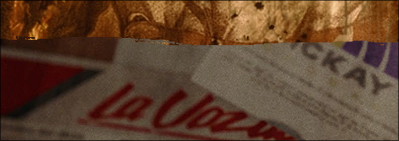sarthak950
Members-
Posts
19 -
Joined
-
Last visited
Recent Profile Visitors
The recent visitors block is disabled and is not being shown to other users.
sarthak950's Achievements
-
Rare
-
Rare
-
Rare
-
Rare
-
Recent Badges
1
Reputation
-
@Rodrigo
-
A developer refered my friend that using framework like react or next js will eleminate this issue but i dont get the point why that might do with this do u have any experience with that also have u seen the video that i have attached what my theory says is that the canvas that is rendering the images is causing the lag but i have seen apple doing it with 1000's of images with not prob can u tell me where i am loosing the performance const index = 10000; const frameCount = 240; const currentFrame = (index) => ( `/Aquatica/Renders/Char_Turn_Around${(10000 + index).toString()}.webp` ); // Example usage: const images = []; // Function to preload an image and store it in the images array const preloadImage = (index) => { const img = new Image(); img.src = currentFrame(index); img.onload = () => { console.log(`Image ${index} loaded`); // You can add additional logic here if needed }; images.push(img); }; // Preload all images for (let i = 0; i < frameCount; i++) { preloadImage(i); } // Canvas setup const canvas = document.getElementById("canvas"); const context = canvas.getContext("2d"); canvas.width = 1158; canvas.height = 770; // Airpods animation setup const airpods = { frame: 0, }; // Extend the duration to add time for fade-in and fade-out const totalAnimationDuration = 10; const frameTransitionDuration = totalAnimationDuration / frameCount; let count = 0; const modelTextList = document.getElementsByClassName("modelText"); // Step 1: Add the debounce function function debounce(func, wait) { let timeout; return function () { const context = this, args = arguments; clearTimeout(timeout); timeout = setTimeout(function () { func.apply(context, args); }, wait); }; } // Step 2: Create a debounced version of your render function const debouncedRender = debounce(render, 0); // Adjust the wait time as needed for (let i = 0; i < frameCount - 1; i++) { slidetimeline.to({}, { duration: frameTransitionDuration, onUpdate: function () { console.log("Frame Count:", i); debouncedRender(); // Use the debounced render function }, }, `+=${frameTransitionDuration}`) .to(airpods, { frame: i + 1, snap: "frame", duration: frameTransitionDuration, onUpdate: function () { console.log("Frame Count:", i); debouncedRender(); // Use the debounced render function }, }); if ( i === 25 || i === 61 || i === 93 || i === 116 || i === 151 || i === 176 || i === 215 ) { slidetimeline.to(modelTextList[count], { opacity: 1, duration: 2, }, "-=1") .to(modelTextList[count], { opacity: 0, duration: 2, }, "+=0.5"); count++; } } images[0].onload = render; function render() { context.clearRect(0, 0, canvas.width, canvas.height); const img = images[airpods.frame]; // Calculate the scaling factors to fit the image within the canvas const scaleX = canvas.width / img.width; const scaleY = canvas.height / img.height; const scale = Math.min(scaleX, scaleY); // Calculate the dimensions after scaling const scaledWidth = img.width * scaleX; const scaledHeight = img.height * scaleY; // Calculate the position to center the scaled image on the canvas const offsetX = (canvas.width - scaledWidth) / 2; const offsetY = (canvas.height - scaledHeight) / 2; // center the image const offX = (canvas.width - img.width) / 2; const offY = (canvas.height - img.height) / 2; // Draw the scaled and centered image context.drawImage(img, offsetX, offsetY, scaledWidth, scaledHeight); // context.drawImage(img, offX, offY, img.width, img.height); }
-
@Rodrigo sir the exact description of the problem is that i have created a scroll trigger animation on the website mentioned above the website is seem less on the windows but when opened in a mac the scroll trigger seems not to register the scroll the animation dont progress forward but the scroller moves forward https://drive.google.com/file/d/1u4PCvisyKDYPyNHR1rZoGYZOufUSmVG2/view?usp=sharing i tried to replicate it on codepen but was not able to sorry for that it might be some of my mistake Just need some guidence and help
-
here is the animation handeler Canva.js import gsap from "gsap"; import ScrollTrigger from "gsap/ScrollTrigger"; gsap.registerPlugin(ScrollTrigger); let winCount = 20; // detect if the user is on mobile if (window.innerWidth < 768) { winCount = 8; } const slidetimeline = gsap.timeline({ scrollTrigger: { trigger: "body", start: "top top", end: `+=${window.innerHeight * winCount}`, scrub: true, pin: true, anticipatePin: 1, }, }); slidetimeline .to("#slide1", { // maskPosition: "0% -4.5vh", clipPath: "polygon(0% 0%, 100% 0%, 100% 100%, 0% 100%)", duration: 2, }) .to(".contextText1", { opacity: 1, duration: 1, }, "-=1.5") .to("#slide2", { // maskPosition: "0% -4.5vh", clipPath: "polygon(0% 0%, 100% 0%, 100% 100%, 0% 100%)", duration: 2, }, "+=1") .to(".contextText2", { opacity: 1, duration: 1, }, "-=1.5") .to("#slide3", { // maskPosition: "0% -4.5vh", clipPath: "polygon(0% 0%, 100% 0%, 100% 100%, 0% 100%)", duration: 2, }, "+=0") .to(".contextText3", { opacity: 1, duration: 1, }, "-=1.5") .to("#slide4", { // maskPosition: "0% -4.5vh", clipPath: "polygon(0% 0%, 100% 0%, 100% 100%, 0% 100%)", duration: 2, }, "+=0") .to(".contextText4", { opacity: 1, duration: 1, }, "-=1.5") .to("#slide5", { // maskPosition: "0% -4.5vh", clipPath: "polygon(0% 0%, 100% 0%, 100% 100%, 0% 100%)", duration: 3, }, "+=0"); const index = 10000; const frameCount = 240; const currentFrame = (index) => ( `/Aquatica/Renders/Char_Turn_Around${(10000 + index).toString()}.webp` ); // Example usage: const images = []; for (let i = 0; i < frameCount; i++) { const img = new Image(); img.src = currentFrame(i); images.push(img); } Promise.all(images.map((img) => { return new Promise((resolve) => { img.onload = resolve; }); })).then(() => { // Initialize scroll animations here ScrollTrigger.refresh(); }); // Canvas setup const canvas = document.getElementById("canvas"); const context = canvas.getContext("2d"); canvas.width = 1158; canvas.height = 770; // Airpods animation setup const airpods = { frame: 0, }; // Extend the duration to add time for fade-in and fade-out const totalAnimationDuration = 10; const frameTransitionDuration = totalAnimationDuration / frameCount; let count = 0; const modelTextList = document.getElementsByClassName("modelText"); // Step 1: Add the debounce function function debounce(func, wait) { let timeout; return function () { const context = this, args = arguments; clearTimeout(timeout); timeout = setTimeout(function () { func.apply(context, args); }, wait); }; } // Step 2: Create a debounced version of your render function const debouncedRender = debounce(render, 0); // Adjust the wait time as needed // Step 3: Use debouncedRender in your animations // const model = gsap.timeline({ // scrollTrigger: { // trigger: "canvas", // start: "top top", // end: `+=${window.innerHeight * winCount}`, // scrub: true, // pin: true, // anticipatePin: 1, // }, // }); for (let i = 0; i < frameCount - 1; i++) { slidetimeline.to({}, { duration: frameTransitionDuration, onUpdate: function () { console.log("Frame Count:", i); debouncedRender(); // Use the debounced render function }, }, `+=${frameTransitionDuration}`) .to(airpods, { frame: i + 1, snap: "frame", duration: frameTransitionDuration, onUpdate: function () { console.log("Frame Count:", i); debouncedRender(); // Use the debounced render function }, }); if ( i === 25 || i === 61 || i === 93 || i === 116 || i === 151 || i === 176 || i === 215 ) { slidetimeline.to(modelTextList[count], { opacity: 1, duration: 2, }, "-=1") .to(modelTextList[count], { opacity: 0, duration: 2, }, "+=0.5"); count++; } } images[0].onload = render; function render() { context.clearRect(0, 0, canvas.width, canvas.height); const img = images[airpods.frame]; // Calculate the scaling factors to fit the image within the canvas const scaleX = canvas.width / img.width; const scaleY = canvas.height / img.height; const scale = Math.min(scaleX, scaleY); // Calculate the dimensions after scaling const scaledWidth = img.width * scaleX; const scaledHeight = img.height * scaleY; // Calculate the position to center the scaled image on the canvas const offsetX = (canvas.width - scaledWidth) / 2; const offsetY = (canvas.height - scaledHeight) / 2; // center the image const offX = (canvas.width - img.width) / 2; const offY = (canvas.height - img.height) / 2; // Draw the scaled and centered image context.drawImage(img, offsetX, offsetY, scaledWidth, scaledHeight); // context.drawImage(img, offX, offY, img.width, img.height); }
-
Hey i have done https://main--websitevorld.netlify.app/ animation of the website is gsap it works fine on the windows and linux but will not behave good on the mac ( any browser brave chrome ) here is the repository https://github.com/Sarthak950/aquatica sorry i think the nature of the issue might not appear in a simple code pen
-
hey i build some scroll triggered animation and it works on the firefox browser but not on the cromium based browser here is the build veresion of the website :- https://main--websitevorld.netlify.app/ const slidetimeline = gsap.timeline({ scrollTrigger: { trigger: "body", start: "top top", end: `+=${window.innerHeight * winCount}`, scrub: true, pin: true, }, }); slidetimeline .to("#slide1", { maskPosition: "0% 0vh", // clipPath: "polygon(0% 0%, 100% 0%, 100% 100%, 0% 100%)", duration: 2, }) .to(".contextText1", { opacity: 1, duration: 2, }, "-=1.5") .to("#slide2", { maskPosition: "0% -0vh", // clipPath: "polyg5on(0% 0%, 100% 0%, 100% 100%, 0% 100%)", duration: 2, }, "+=1") .to(".contextText2", { opacity: 1, duration: 2, }, "-=1.5") .to("#slide3", { maskPosition: "0% -0vh", // clipPath: "polygon(0% 0%, 100% 0%, 100% 100%, 0% 100%)", duration: 2, }, "+=1") .to(".contextText3", { opacity: 1, duration: 2, }, "-=1.5") .to("#slide4", { maskPosition: "0% -0vh", // clipPath: "polygon(0% 0%, 100% 0%, 100% 100%, 0% 100%)", duration: 2, }, "+=1") .to(".contextText4", { opacity: 1, duration: 2, onComplete: () => { canSkip = true; }, }, "-=1.5") .to("#slide5", { maskPosition: "0% -0vh", // clipPath: "polygon(0% 0%, 100% 0%, 100% 100%, 0% 100%)", duration: 2, }, "+=1"); this is the animation in consideration
-
@OSUblake "use client"; import styles from "./page.module.css"; import { useRef, useState, useEffect } from "react"; import { gsap } from "gsap"; import { ScrollTrigger } from "gsap/ScrollTrigger"; import ScrollToPlugin from "gsap/ScrollToPlugin"; gsap.registerPlugin(ScrollTrigger); import Character from "../components/Model/Character"; export default function aquatica() { const slide1 = useRef(null); const slide2 = useRef(null); const slide3 = useRef(null); const slide4 = useRef(null); const page = useRef(null) const [windowWidth, setWindowWidth] = useState(); useEffect(() => { // Update window width const updateWindowWidth = () => { setWindowWidth(window.innerWidth); }; window.addEventListener("resize", updateWindowWidth); updateWindowWidth(); // Initial width return () => { window.removeEventListener("resize", updateWindowWidth); }; }, []); useEffect(() => { const slideArr = [slide1, slide2, slide3, slide4]; const tl = gsap.timeline({ scrollTrigger: { trigger: "page", start: "top 0%", end: `+=${windowWidth * 10}`, scrub: 1, pin: true, anticipatePin: 1, }, }); slideArr.forEach((slide) => { tl.to(slide.current, { x: -windowWidth * 2, duration: 1, ease: "none", }); }); }, [windowWidth]); return ( <div ref={page} className={styles.page}> <div className={styles.heroSec}> <div className={styles.heroImg}></div> <div className={styles.heroContent}> <div className={styles.heroNav}> <img src="/icons/vorld.png" alt="vorld" /> </div> <div className={styles.heroTitle}> <h1>Welcome to aqutica</h1> <p> Embark on a voyage where the marvels<br />{" "} of a boundless ocean planet unfold before you </p> </div> <div className={styles.herofooter}> <div className={styles.slider}> <div className={styles.slideContent}> <h1>EARN</h1> <img src="./Aquatica/star.png" alt="star" /> <h1 className={styles.hollow}>AQUATICA</h1> <img src="./Aquatica/star.png" alt="star" /> <h1>SHOOT</h1> <img src="./Aquatica/star.png" alt="star" /> <h1 className={styles.hollow}>PIONEER</h1> <img src="./Aquatica/star.png" alt="star" /> <h1>EARN</h1> <img src="./Aquatica/star.png" alt="star" /> <h1 className={styles.hollow}>AQUATICA</h1> <img src="./Aquatica/star.png" alt="star" /> <h1>SHOOT</h1> <img src="./Aquatica/star.png" alt="star" /> <h1 className={styles.hollow}>PIONEER</h1> <img src="./Aquatica/star.png" alt="star" /> </div> <div className={styles.slideContent}> <h1>EARN</h1> <img src="./Aquatica/star.png" alt="star" /> <h1 className={styles.hollow}>AQUATICA</h1> <img src="./Aquatica/star.png" alt="star" /> <h1>SHOOT</h1> <img src="./Aquatica/star.png" alt="star" /> <h1 className={styles.hollow}>PIONEER</h1> <img src="./Aquatica/star.png" alt="star" /> <h1>EARN</h1> <img src="./Aquatica/star.png" alt="star" /> <h1 className={styles.hollow}>AQUATICA</h1> <img src="./Aquatica/star.png" alt="star" /> <h1>SHOOT</h1> <img src="./Aquatica/star.png" alt="star" /> <h1 className={styles.hollow}>PIONEER</h1> <img src="./Aquatica/star.png" alt="star" /> </div> </div> </div> </div> <div className={styles.shadeCover}></div> </div> <div id="scrollbody"> <section ref={slide1} className={`${styles.slide} ${styles.slide1}`} id="slide_1" > <h1 className={styles.centerHeading}>This is Cool</h1> </section> <section ref={slide2} className={`${styles.slide} ${styles.slide2}`} id="slide_2" > <h1 id="translate" className={styles.centerHeading}> This is Cool </h1> </section> <section slide={slide3} className={`${styles.slide} ${styles.slide3}`} id="slide_3" > <h1 className={styles.centerHeading}>This is Cool</h1> </section> <section ref={slide4} className={`${styles.slide} ${styles.slide4}`} id="slide_4" > <h1 className={styles.centerHeading}>This is Cool</h1> </section> </div> <div className={styles.temp}></div> </div> ); } this is also not working can u guide me a little
-
@Rodrigo I think i was not able to communicate properly https://codepen.io/Sarthak_sharma_950/pen/MWxrmyP now i make the mask to work here i have 4 sections and a container 4 section have a position of absolute and the container is positioned relative i have placed mask on all 4 of the sections named (slide) as through the property of the mask that it make some portion of the container transparent i want a curtain like effect such that the mask goes up and hide its respective container and then the other and then the other as per as the website https://www.ubisoft.com/en-gb/game/far-cry/far-cry-6 i hope this is an accurate description Thanks.
-
nono thats not the main problem sir @Rodrigo i can't animate it or as the clip path is going up i want this ti be animate but cant figure out a way to do so
-
codepen.io/Sarthak_sharma_950/pen/MWxrmyP?editors=1111 here is the minimal codepen i have created Thanks @Rodrigo@mvaneijgen
-
@Rodrigo Thanks for yr advice i was able to create the mask with the background but not able to animate it slide { width: 100vw; height: 100vh; position: absolute; top: 0; left: 0; mask-image: url("/img/masks/mask1.png"); mask-position: top center; display: flex; justify-content: center; align-items: center; } the main bg is given sapretly for each slide ( #slide_1 , #slide_2 ) <body id="body"> <section class="slide" id="slide_1"> <h1 class="Center_heading">This is Cool</h1> </section> <section class="slide" id="slide_2"> <h1 id="translate" class="Center_heading">This is Cool</h1> </section> <section class="slide" id="slide_3"> <h1 class="Center_heading">This is Cool</h1> </section> <section class="slide" id="slide_4"> <h1 class="Center_heading">This is Cool</h1> </section> <section class="slide" id="slide_5"> <h1 class="Center_heading">This is Cool</h1> </section> <section class="slide" id="slide_6"> <h1 class="Center_heading">This is Cool</h1> </section> <script type="module" src="./js/animation.js"></script> </body>
-
No prob buddy keep moving forward @rocketman97
-
sarthak950 started following GSAP
-
Hey, i need help to https://www.ubisoft.com/en-gb/game/far-cry/far-cry-6 recreate the mask effect of farcry6 website i can do this with clip-path but that is not don't give complex borders or will be harder to maintain they are using a mask but i am not able to animate that Thanks
-
JavaScript Developer for Slider Revolution at ThemePunch
sarthak950 replied to themepunch's topic in Jobs & Freelance
@themepunch hope this text finds u well If u still looking for a freelance developer reach me sharmasarthak05@gmail.com I would love to work with you Thanks.- 7 replies
-
- wordpress plugin
- javascript
- (and 7 more)
-
@Mark Webb i would love to help u with yr home page contact me at: sharmasarthak05@gmail.com Thanks.