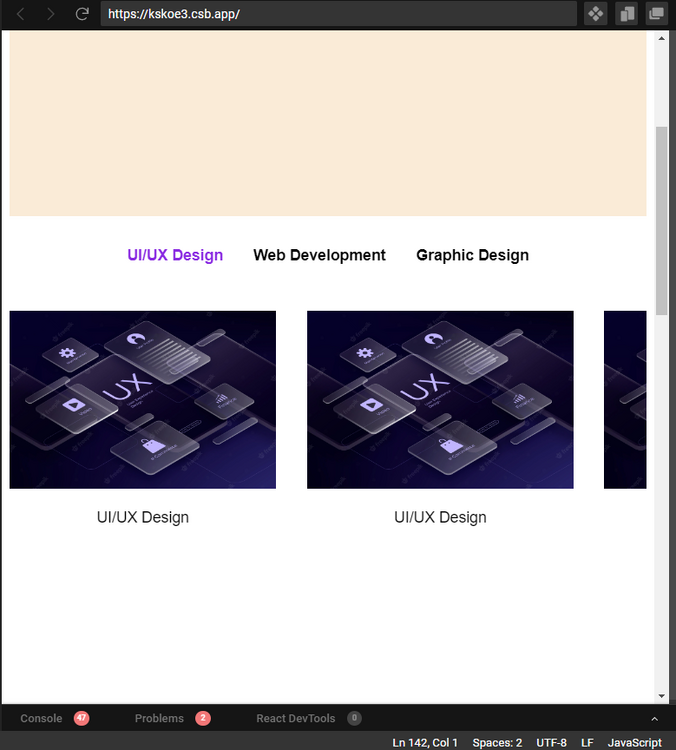Search the Community
Showing results for tags 'Horizontal'.
-
Hi guys, I'm trying to implement a horizontally scrolling gallery on my website in Webflow. I want it to be sticky until the gallery reaches the end, and then the page to resume regular scrolling. There are a number of youtube tutorials that I tried, but none worked. I have to admit, although I have a tiny little bit of experience in simple coding, I am by no means a pro. In fact, quite the opposite. After having tried to make this work for the last 5 hours, I think I can justify asking you guys Youtube-Turorial: https://www.youtube.com/watch?v=_LWinkSulwU The website I'm trying to build: https://tobias-kopp-fotografie.webflow.io/home-new-copy-scrolltrigger2 Would be so awesome if you could help. I bet it's some stupid minor detail that makes it not work at all. I tried to find that error so hard, whithout success ... Cheers, Tobi
-
How can I use GSAP to animate cards within elementRef such that each card pauses when entering the viewport during a scroll, and as I scroll further, the card fades in opacity while moving to the left before the next card comes into view? Sandbox Link I have added the link of the sandbox so that I can explain my goals more clearly. You should view the preview in a next window in the editor only then will you be able to see the horizontal scroll. Thank you very much for your help 🙏
- 5 replies
-
- horizontal
- gsap
-
(and 1 more)
Tagged with:
-
Hello everyone, I hope you're doing well. I'm seeking immediate assistance with a topic concerning horizontal scrolling. Initially, I have an image that needs to be zoomed (scaled) from the center to the top, and then further zoomed into the center (the zooming functionality is currently working fine). Following that, I need to implement a horizontal scroll to the right. When the left edge of the text card reaches the center of the viewport, it should reveal a line (desktop-line-animation) towards the image, which is positioned halfway on the left side. The scrolling should be pinned while extending and reducing the line. Once the line is completely revealed, scrolling should continue, and the text needs to change to new content until the video comes fully into view, at which point the scrolling ends. I've been using stops, but currently, everything occurs after the image has finished zooming and before scrolling starts, resulting in a significant delay. Any suggestions or improvements to optimize this process would be greatly appreciated. I'll attach a desing and to show you how it should look like:
- 6 replies
-
- horizontal
- horizontal scroll
-
(and 3 more)
Tagged with:
-
Hello, I am tring to recreate one of the animation from this link https://qwery.ancorathemes.com/marquee-text/ while scrolling the text appears fron right to left and at the same time each letter appears from the bottom I tries to make a demo but the text shows small https://stackblitz.com/edit/stackblitz-starters-xpqpr5?file=app%2Fpage.tsx What have I done so far? the text show smoothly from the right while scrolling with this code useGSAP(() => { if (texto.current) { const text = new SplitType(texto.current, { types: "chars" }); // gsap.from(".char", { // y: 500, // stagger: 0.5, // delay: 0.1, // }); } gsap.to(texto.current, { xPercent: -100, ease: "none", scrollTrigger: { trigger: container.current, pin: true, scrub: 3, markers: true, start: "10% top", }, }); }); then, with the commented function gsap.from(".char", { y: 500, stagger: 0.5, delay: 0.1, }); more or less the animation for the text to appear from the bottom works but a the same time until it ends a seccond scrollbar appears, and dissapear when the animation ends gsap.from(".char", { y: 500, stagger: 0.5, delay: 0.1, scrollTrigger: { trigger: container.current, scrub: true, pin: true, markers: true, }, }); and if i add the scroll trigger it jsut doesn´t work as i want I also tried with a "forEach" for the individial letters vut didn´t work i can´t find a similar animation within the demos, I hope someone can give me a hint at last Thank you!
- 5 replies
-
- scrolltrigger
- horizontal
-
(and 2 more)
Tagged with:
-
Hi there, I have an urgent request for support of a frontend developer for a website project which needs some animations using GSAP. Unfortunately our frontend developer for the animations is no longer available and we have to finish the project before the 22. December 2023. It is a horizontal scrolled website with four pages using GSAP ScrollTrigger with some subtle animations within. The HTML structure and CSS ist nearly finished and can be altered according to the needs of the animations. The website is based on a CMS, but we can take care of this. If anything is needed to be changed in the structure, we can provide it. Here are the requirements which have to be accomplished: Changing logo and menu button color depending on the current section in the viewport. Currently these are SVGs in a pseudo element, but can be changed to background images. Navigation within a timeline by anchor links or such. Navigation from external pages to specific sections within the timeline by anchor links. Pinning the first section of the horizontal scrolled timeline and move the following sections over it. Moving, rotating and fading two different background images (one at a time) within the whole timeline or specific sections on scroll. Whatever works better. It does not have to be a background image per se. If it's an image container which is moving in the background of the timeline, it could work too. If this makes sense. Pinning an image and a headline/text in a section of the timeline while scrubbing. The additional text should scroll further underneath. Sections don't have to snap to the viewport. We hope for your support/quotes and we can provide an Adobe XD file for further informations. Best regards, operatorone
- 2 replies
-
- 1
-

-
- gsap
- horizontal
-
(and 1 more)
Tagged with:
-
Hello, I'm exploring the examples but I can't find what I'm looking for, and I want to see if it's possible to do it. I'm looking to have some cards move horizontally with a parallax effect when scrolling, but I want them to stay centered, and the next card should appear on top of the previous one. I don't want them to push each other like a slider. When reaching the last card, there should be 5 cards stacked on top of each other in the middle, and then the vertical scrolling of the site should continue to work. This website has it, but cards with vertical scroll https://quipo-app.com/
- 1 reply
-
- scrolltrigger
- parallax
-
(and 1 more)
Tagged with:
-
Hi, i'm trying to replicate this animation , but i don't really understand what's wrong with the animation. https://codepen.io/pixit_design/pen/ExKWVdq -> found on another topic. My structure is different. When i don't set horizontal: true, the image property change, but when i want to do it with horizontal trigger, the property doesn't change anymore. I'm sorry if this question has already been asked. i hope you will be able to help me
- 1 reply
-
- scrolltriger
- horizontal
-
(and 2 more)
Tagged with:
-
Hi Friends, Recently I make this horizontal scroller tab: Everything Is ok but when I scroll it for horizontally and then I clicked one of the tab button and it Begins again from where it ended, and this problem clearly show in my react js project and codesandbox. Please Kindly Check my codesandbox link. Now, just I want to start it from beginning when I click a new tab button. Here is My Codesandbox Link For You: https://codesandbox.io/s/fix-this-tab-the-problem-kskoe3?file=/src/App.js Please Solve It For Me☺️ Codepen Link:
- 2 replies
-
- horizontal
- scrolltrigger
-
(and 2 more)
Tagged with:
-
Hi there, I am looking for an opinion on some ScrollTrigger functionality. I am creating a horizontal timeline which I don't want active until a user clicks on a button to make it active - this timeline could have many years and I only want it to work if a user interacts. The issue I am having is creating the ScrollTrigger on click, there is a layout shift (to be expected). There is a starting/intro panel where the button is which is 100vh/100vw and was going to clone this to act as an overlay until the ScrollTrigger has been created to hide the layout shift, but not sure this is a suitable solution. I tried pairing this with enable/disable, but on load the pinSpacing exists which isn't what I want when I need it to be disabled, but also the pin divs gets added/removed too which also causes another layout shift (again to be expected). Now I can go for the panel overlay route to hide the creating/shifting until it's ready, but I was wondering if having my scrollable content in a modal which only appears when the user clicks is a better solution. I see there is a .scroller property which may be handy, but not sure on the best way to use it in a modal for example. Are there any examples of how this can be implemented? Thanks in advance! Jack
- 6 replies
-
- scrolltrigger
- horizontal
-
(and 1 more)
Tagged with:
-
Hi all, Looking for a hand or some advice if possible. I've created this codepen (below) and it works well enough when you drag the content horizontally but I would also like to be able to scroll with the mouse through the content, very much like the functionality of this website - https://antoni.de/cases/ I'm fairly new to Javascript and certainly GSAP, so any input is much appreciated. Thanks Jon
-
Hey guys, I'd like to achieve an infinite horizontal animation that changes direction (and speed) depending on whether the user scrolls up or down. The animation currently changes with scroll, but eventually stops (see codepen). I know there are a few examples of infinite loops on the forum, however I wasn't able to combine them with a change in scroll direction. Any help on how to create an infinite loop with this example would be amazing Cheers~
-
Hey everyone We’re rolling up on Thanksgiving here in America, so I thought I’d say how thankful I am for this forum. You’re a terrific group of people and one AI. I’m so glad I started participating a few years ago. It’s truly been life changing. As a thank you, I’m gonna drop a couple sliders here for the community. I know there are umpteen ways to make a slider, but this is my take on it. I added multiple control types and linked the nav dots animation to the draggable element for a bit of fun. We often have questions about sliders so hopefully these will be a good jumping-off point for someone. Happy Tweensgiving
- 35 replies
-
- 13
-

-

-
- vertical
- horizontal
-
(and 2 more)
Tagged with:
-
Hi there! I'm trying to make this horizontal section to "stick" or "snap" the next or prev slide based on the scroll wheel event, but i'm unable to do so. The main goal is, no matter how long the scroll event lasts, it should simple move/scroll to the next or prev slide. Am taking the wrong approach for that (using scrollTrigger and end())? https://codepen.io/jimmyadaro/pen/jOWaZZV I've tried copying this Codepen since it achieves what i'm looking for, but had no success with that. https://codepen.io/mikeK/pen/eoyrWK?editors=0010
- 2 replies
-
- scroll
- horizontal
-
(and 3 more)
Tagged with:
-
I have some problems with scroll magic goes horizontal example. I have part of my portfolio website which I have some accordion images and I want them to expand to their 100% width as the people scroll the page. not by hovering. like what norgram.co is doing more or less but I just want it on my images. so I started to use the go horizontal structure of the magic Scroll and nothing is working and I don't know why. https://codepen.io/nargess-shabani/pen/oRvjGr#code-area help me, please. I am stuck.
- 1 reply
-
- scrollmagic
- accordion
-
(and 1 more)
Tagged with:
-
Hi there guys, just downloaded the GSAP package yesterday and been reading through the docs. I have a project I want to work on involving an interactive comic book, and I'm just wondering how difficult it may be to implement. I'm somewhat of a newbie at Javascript, covered things like AJAX and some interactivity through JQuery UI, but have little to no experience in animation. I am essentially looking to create a full page sideways slideshow that activates a different series of animations whenever a new slide is opened. Looking at this http://codepen.io/bassta/pen/kDvmC example here on Chrysto/Bastas page it is definitley doable, but whenever I try changing it to have horizontal transitions rather than vertical, I break it, and wouldn't even know where to begin activating animations on each seperate slide. Would any know how I could get on the right track?
-
Hello, The prior website contained an excellent example of horizontal panel scrolling (or dragging) with the panels going back to alignment with the edge of the display when released. I believe it was on the ThrowProps page, but this example did not use ThrowProps. I can't seem to find it in the new website. My modifications of the code seem to have messed it up somewhere along the line and I need to get back to the original. The JS Draggable looks extraordinary, and exactly the kind of thing I need. Is there any plan to get it running in ActionScript? Gary
- 4 replies
-
- scrolling
- horizontal
-
(and 1 more)
Tagged with:
-
Hello, i noticed that most people are talking about a vertical scrolling website with animations.( Like SuperScrollorama ). I need a Horizontal scrolling website, where animations take place while you scroll to the right at certain points. I can't figure out how to link the scrollbar position to a value i can use to trigger tweens.