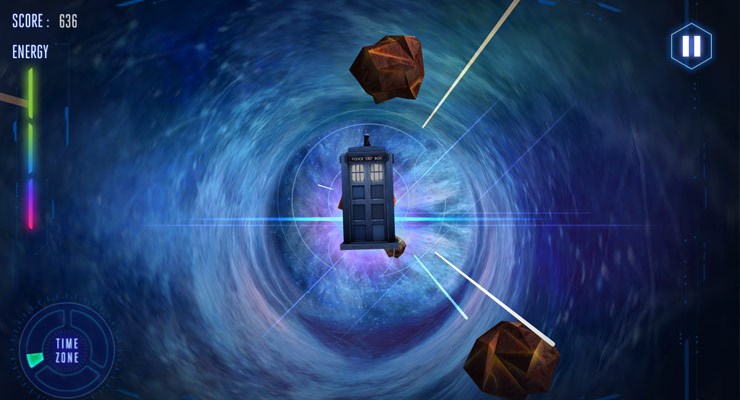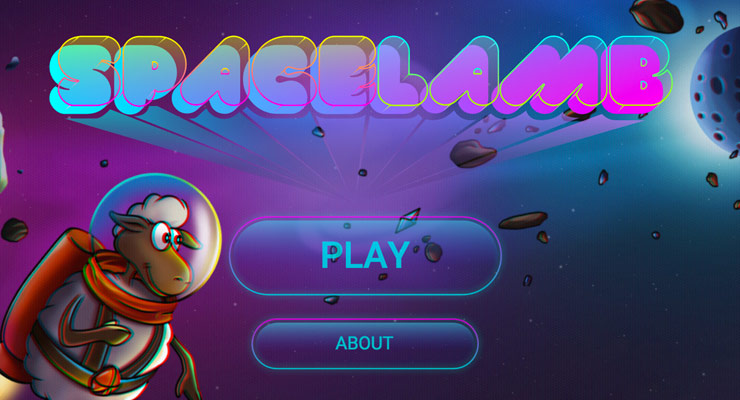Search the Community
Showing results for tags 'Game'.
-
Greetings I just converted my web game (link at bottom) over to GSAP using Draggable, TweenMax and TimelineMax! I launched the site over 10 years ago, built on YUI2. About 6 months ago I decided it was time to drag it into the modern age, so I set upon a total front end re-write, this time basing all animations and drag/drop on GSAP! I deployed the update 2 weeks ago. Since then about 1 million unique users have spent over 10.9 million hours playing. Not a single GSAP bug or issue has come up! GSAP has been ROCK SOLID. WOOT! I just wanted to THANK YOU for making an amazing product that's allowed me to do this massive re-write and launch without having to worry about the animation/dragging aspects. Thanks again! PS: The new GSAP based website is https://worldofsolitaire.com The old YUI2 version is here: http://legacy.worldofsolitaire.com
-
Hi guys I just wanted to say THANK YOU for making such an amazing animation framework. I wrote a Mac version of Solitaire a long way back in Rubymotion (a now forgotten language) and decided to try my hands on a web-version of the game. I fiddled around with different animation libraries, but they where either not reliable enough or had smooth enough animations for what wanted. Until I found GSAP of course :-). It might not sound like there's enough animations in a game like Solitaire to make full use of GSAP, but there sure are enough to make your life miserable if you're using pure CSS animations or any other animation framework. You can check out the implementation here if you want to: https://online-solitaire.com/. Anyway... I just wanted to say thank you and to keep up the good work :-).
-
HI everyone! I am being active here! I made a simple game using GSAP I know it is possible but it is really hard to code a game using GSAP alone.. can you guys which part of gsap I am going to use if I want to make an awesome game using GSAP! Pen Link: http://codepen.io/Waren_Gonzaga/pen/dMpjMy Thanks heroes!
-
Hello, First thanks for this nice library and fine the documentation you produced. I am working on a 2D SVG game built with react.js. Why react? Because its something I have already used and know and also because react.js is the hot lib nowadays... Turn out that I needed a solution to animate my SVG, I first tried plain CSS animation but the result weren't the same in different browser or platforms so I spent some time to look for a more robust solution and I end up going for GSAP. I quickly found out that GSAP and React aren't the best friend but things could be worked out, after reading forum I tried react-gsap-enhancer but well It didn't solve my issues. One of my goals was to have some SVG element animation in a loop inside different components and containers all getting their props from redux store. What happened is that loop were working fine at first but at some point after some rendering due to game activity loop animation stopped definitely... , I solved some of those issues by creating a react component (not stateless) for each svg I wanted to animate, using ref callback to get the element and starting the animation when componentDidMount() and preventing the component the rerender using shouldComponentUpdate(){return false} in order to prevent react from rerendering the component on every tick of a timer for example. So I thought I found a solution, I got my simple animation loop going in background only tweening 1 or 2 attribute like scale, a total of 5+ animation loop. Thats when I started to realized that the app got slower and checking the CPU usage it was at best around 140 just in idle mode (only open the web page), i removed all loop and it was back to 0 in idle mode. Thus here I come asking for help..., I do need animations for the game... I was about to go premium so I could add even more animation like particles and text animation... but now I do not know what I can do to prevent animation from killing players CPU also the game main target will be mobile phone... Is there anyway to hire a GSAP expert to look into those issues ? (please note its an indie game not so much $) Has anyone managed to make react and GSAP play well together to animate a bit more than just a svg rectangle or circle... but complex SVG with hundreds of paths ?
-
Hi guys, I'm about to make a game with at catapult/rubberband, somewhat like Angry Birds, but only vertical and not horizontal. You need to hit flying objects that "rains" down. I'm in the research phase right now, and I am thinking about using GSAP with it's Physics 2d, instead of going all out physics and using something like Matter.js. Do any of you have experience in using GSAP for games with Physics? I still haven't decided if I want to use DOM notes or Canvas.
-
Hey all. Not sure if this sort of post is welcome here, but I made a video summarizing some of my accumulated wisdom during my time using Greensock. It's mainly focused on HTML5 game developers that want to use the DOM. I believe I have achieved very good results using Greensock and it seems there are not many pushing the envelope in this area. For example, as of late my game now runs very smoothly even on mobile devices like the iPad2 and the Kindle Fire HDX. In fact at this time I am continuing to optimize the animations further so it is exciting to see what Greensock's full potential will be.
- 9 replies
-
- 3
-

-
- animation
- optimization
-
(and 2 more)
Tagged with:
-
Hi again. I've started a beginner tutorial series for people looking to get started with HTML5 game development using jQuery and GSAP. Thought I'd link here for those who might be interested. I hope this is relevant, if not, feel free to moderate. The series will cover prototyping with JSBIN (substitute codepen, jsfiddle), animation (GSAP of course), basic collision detection and added particle effects with canvas. Part 1 covering prototyping and animation is fresh of the press and working on the collision detection next. Thanks, Andrew
-
Well, I finally made something with GSAP. Take a look: http://bordereastcreative.com/spacecute/game.html. Maybe there should be a gallery forum? Would love to see what other people are making. Note: Chrome/Safari best for the demo, IE11 works, haven't tried FF. Still a work in progress but certainly playable for 2-3 levels.
-
So, this one had me going for about 5 hours yesterday. Maybe it was a late night, but in case anyone else runs into the same problem I thought I'd post about it. The story so far :: I've been programming a game for mobiles using kinetic & the lite greensock libraries. In order to keep the main animation loop nice and tight the plan was to generate all of the tweens during the initialisation phase, store them in an array and call them by adding them to a timelinelite instance depending on what phase the game was in. The problem :: every time I created a new tween it ran ! Not so handy when trying to pre-compute them. I looked at test code I had written when coming up with a strategy and that code was running fine. I could create the tweens, store them in variables, and they'd be ready. There seemed no difference in the code, but the results were different. The (eventual) solution :: It turned out to be a scoping thing. Because most of the functions for the game are in a different js file, and I was creating the main work-horse timelinelite instance in the main page when adding the tweens in the function stored in the js file, I'm guessing the library thought "hmm, I can't see a TLL object, I better run these right away" So it was a really easy fix in the end, I just declared a paused dummy TLL object in the function which sets up the tween presets, add the tweens to this a few lines of code after setting them up and all is well. They're ready for use when needed. It's probably just a case of me not RTFM correctly, but I couldnt' see any info about it. Hope this nugget helps someone avoid the head scratching and beard pulling I went through ! Bests om
-
I came across a peculiar problem with Greensock today whilst playing with a 'pause' function for a game. The purpose of the two following functions are: When the pause button (in this case it's a sprite named it 'menu') is pressed it causes all existing TweenMax instances to pause in place. It also sets the stage's framerate to 0, making all display objects pause in place. I've been told this is the best method pausing the game. When the button is pressed again, it should resume all the tweens from where they were initially paused. However, the problem is these tweens jump to their finishing position regardless of when they were paused, so when I resume the game the tween finishes abruptly. The strange thing is, if the framerate isn't changed (resumes at 30, for example), the Tweens resume from where they originally paused. Am I just being stupid and missing something obvious? AS3: protected function pauseGame(event:MouseEvent):void { menu.removeEventListener(MouseEvent.CLICK, pauseGame); menu.addEventListener(MouseEvent.CLICK, resumeGame); TweenMax.pauseAll(true, true); stage.frameRate = 0; } protected function resumeGame(event:MouseEvent):void { menu.removeEventListener(MouseEvent.CLICK, resumeGame); menu.addEventListener(MouseEvent.CLICK, pauseGame); TweenMax.resumeAll(true, true); stage.frameRate = 30; }
-
Hello, I would want to use TweenLite for a free game on mobile (iOS and Android). However, there will be advertisement, which we can remove by paying 1 euro. There will be also coins to be bought, costing approximately 1 euro. Can I post my game with "GreenSock Standard No Charge License" ? Sorry for my english and thank you in advance Xamrix
-
A simple yet fun game made with TweenMax as an animation engine. Developed under 8 hours due to GSAP fast coding techniques. Feel free to post high-scores and bugs here or in my blog! Happy egg-hunting!
-
Hi there, for a mobile car game i use Starling and TweenMax for all animations. Since i would like to show a realistic driving behaviour the cars should also be able to brake and accelerate when obstacles occur or vanish. I thought about changing the timeScale property of the car's tween that needs to brake (from 1 to 0) or accelerate again (from 0 to 1) with another Tween. First tests show me that the animated cars with a changed timeScale property do not drive that fluent anymore as with a value of 1.0. What do you think, is this a good and performant approach to implement that behaviour or would there be better options ? Thanks for your opinions. Best regards valley
-
I completed a series of tests and examples and I created a very simple game that uses TweenMax as its animation core. I believe some things should be more smooth (99% has something to do with my code). Let me know what do you think. (Animation or coding wize). feel free to use the code as you like. http://netgfx.com/trunk/birdbreak/