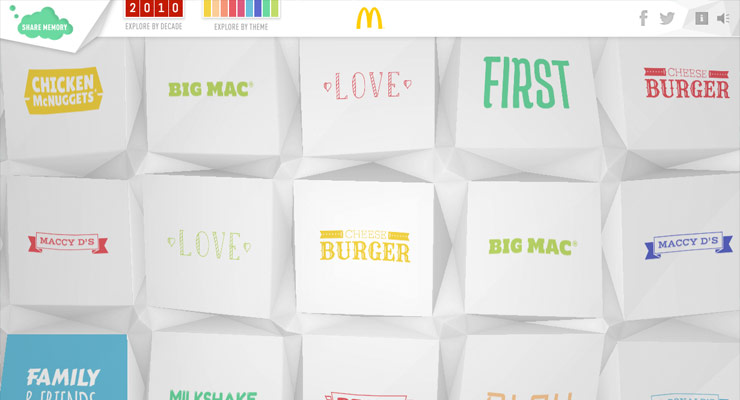Search the Community
Showing results for tags 'canvas'.
-
How can I create a randomly road with GSAP? My idea is that a car moves for him in a canvas element (With Phaser Framework) When the car is off the road I want this stalling. Sorry for my bad english Regards, Nicholls
-
What are the main advantages to using canvas rather than moving around divs?
-
Hi, I am working on a project, in which I am trying to move 12 SWF files simontaneously with the help of (TweenMax.allTo). but when I try this in browser, many frames are skipping during movement. size of each SWF is 2500X2400 px and I'm using 4 MB jpg image in SWF as backfround. Code : TweenMax.allTo([CONTAINER_1, CONTAINER_2], groundFriction, { x:xPos, y:yPos} ); Both the containers are containing 6 SWF files. xPos and yPos is calculating dynamically on keyboard key down event, and I am using ENTER_FRAME to move the canvas. If someone knows how to deal with it, please help me. Thanks in advance.
-
Up to this point I have animated everything as a DOM element, but I always want to push the performance of my game more and more, so I have started to look closer at canvas. I am curious about what kind of performance gain I can expect from animating a cached javascript element vs an element on a canvas. Any resources, insights, or experiences on this topic would be greatly appreciated.
-
Tweens special EaselJS-related properties for things like saturation, contrast, tint, colorize, brightness, exposure, and hue which leverage EaselJS's ColorFilter and ColorMatrixFilter (see http://www.createjs.com/#!/EaselJS for more information about EaselJS). Of course you don't need the plugin to tween normal numeric properties of EaselJS objects (like x and y), but some filters or effects require special manipulation which is what EaselPlugin is for. Currently it only handles special properties related to ColorFilter and ColorMatrixFilter, and it can tween the "frame" property of a MovieClip. GreenSock's EaselPlugin exposes convenient properties that aren't a part of EaselJS's API like "tint", "tintAmount", "exposure", and "brightness" for ColorFilter, as well as "saturation", "hue", "contrast", "colorize", and "colorizeAmount" for ColorMatrixFilter. Learn more in the EaselPlugin documentation.
-
Yes, Draggable is just for DOM elements. But the real magic behind all the fluid motion and snapping is InertiaPlugin, and that can be used to tween any property of any object, not just DOM elements. So yes, you can absolutely get this kind of motion in other contexts but you'd need to wire up the actual dragging logic yourself and then fire off an InertiaPlugin tween when the user releases their mouse/touch. InertiaPlugin can even track the velocity of any property for you too (even function-based getters/setters!), so it's quite a powerful tool.
-
Hi, I understand how to do an animation within the DOM but I would like to see a basic example of animation within html5 canvas. Can anyone send me a basic example? Even if it's just to see a black box going from left to right. Many thanks.
-
Hey all, Wanted to get a quick check on a theory. I have a canvas animation running, which displays a series of about 50 nodes, and has "webs threads" running between the nodes. It all has the feel of synapses in a brain and looks super cool. It's done as canvas animation because using something like d3 caused performance problems. I would rather not move to something like Easl, as all of the canvas code has already been written. I would have to translate it all to "stage". But, I would like the "nodes" to be DOM elements, so that I can more easily control content within them. I have been using absolute positioned divs, and updating their positions in the animation loop to match the canvas nodes with TweenLite.to(). This works beautifully with a few nodes on screen, but dogs down if I zoom out to see all 50 nodes at once. I guess it's to be expected. My question is: Is this an insane thing to do with TweenLite? Or is it pretty okay to let it constantly update position in an animation loop 30FPS. Or is there another technique I can use with TweenLite to get all 50 nodes to perform better? Sorry i cannot go into more detail about the project, but I think I've given enough to describe the basics. Thanks!
-
Hi i have a question maybe it's simple but maybe not I would like animate a color of canvas shape but i don't understand how in my draw ctx i have this line ctx.fillStyle = colorLogo; colorLogo it's my variable var colorLogo = "rgb(65, 190, 238)"; but with css in tweeMax i don't understand how i have to proceed can you help me ? i have to create a function animate ? Thanks
-
Well, I just wanted to give back a little bit to this great community. I've combined two pieces of code to obtain very easy pixel level collision detection. It may not be "perfect" but it seems fairly accurate. Another post on the forum reference jQuery-Collision plugin, which is really efficient at providing fast rectangular detection. It of course, suffers when your images do not resemble boxes. I found this great little piece of code that does pixel level collision detection on canvas objects. Combining the two gives us a nice two layered approach to first determine if objects bounding boxes collide, then get nit-picky about the pixels. So, include both files above, drop a canvas layered below your jQuery objects with the same width & height as your stage and do the following in your game loop/update function: var breakable = player.collision( ".asteroid" ); // jquery-collision if(breakable!==null&&breakable!==undefined&&breakable.length!==0){ // first test bounding box // draw player and enemy on underlying ctx canvas context2D ctx.drawImage(player.get(0), player.position().left, player.position().top); var roid = $(".asteroid"); ctx.drawImage(roid.get(0), roid.position().left, roid.position().top); // get imageData from just the areas we need to check var imgD1 =ctx.getImageData(int(player.position().left), int(player.position().top), int(player.width()), int(player.height())); var imgD2 =ctx.getImageData(roid.position().left,roid.position().top,roid.width(), roid.height()); // now test pixel collisions if(isPixelCollision(imgD1 , player.position().left,player.position().top, imgD2, roid.position().left, roid.position().top, false )){ collide(hitTests[i].id); } ClearCanvas(); // ctx.clearRect(), so we don't leave images behind } I took this from my code, but I think the idea is pretty clear. Combining existing code gives us a pretty decent collision detection. Also, I have found that using the layered canvas allows me to draw some nice effects behind my jQuery objects while still using DOM elements to create a game. I've found that some mobile devices have trouble with straight canvas games so I think this allows me to "turn off" certain effects fairly easy. Hopefully this helps someone while creating a demo / proof-of-concept without spending a ton of time on things like collision detection. At some point, I'll get this in a nice blog post. Cheers, Andrew
- 4 replies
-
- 1
-

-
- collision-detection
- pixel-perfect
-
(and 2 more)
Tagged with:
-
I am trying to create and html5 ad unit using images, canvas and GSAP…I am having a problem seeing it up and loading thin the images…I am trying not to pull in many libraries. Any help would be appreciated. Thanks
-
Hello, I was wondering if it's possible to 3D-Rotate KineticJS objects (shapes). With Tweenmax. If you happen to have some examples please let me know. Thanks.
-
Hello, I'm using TweenMax to try to do a rotationX on a Bitmap that I have added to the stage using EaselJS. Does anyone know if it is possible? I have looked at this post but it has been over a year and I didn't know if something might have changed. http://community.createjs.com/discussions/easeljs/462-integration-with-greensock-tweenmax-tweenlite Here is the code: _rodHolderCover = new createjs.Bitmap("images/rodCover1.png"); stage.addChild(_rodHolderCover); _rodHolderCover.addEventListener('mousedown', handleKeyDown); then in the event handler I have this. TweenMax.to(_rodHolderCover, 1,{rotationX: 180}); rotation works great and so does x and y,
-
You can animate ANY numeric property of ANY JavaScript object – it’s not just for DOM elements. So yes, you can animate canvas objects, EaselJS assets, and pretty much anything JavaScript-related. In fact, GSAP even has an EaselPlugin to make it easier to animate EaselJS properties. If you need to run logic after each refresh (like to redraw things on the canvas), either use an onUpdate on the individual tween/timeline or add a “tick” event listener to the core Ticker that drives the platform.
-
- jquery
- compatibility
-
(and 6 more)
Tagged with:
-
Hello, EDIT: I'm looking for 3D Planes in 3D space, like Flash's native 3D planes and like CSS3 3D transforms. Hard planes rotating & moving in X Y Z. I'm looking for some advice on how I may achieve a 3D Image Flip effect using GSAP JS, in the Canvas. The "cards" will be Bitmaps with transparent areas (PNGs) I intend to re-create this: http://www.westfieldbrochure.com That's a small presentation I crated using GSAP JS but in that case I used CS3 3D transforms. I would like to try it in Canvas now. But I have no idea how to start. If you guys could give me some advice I would be really grateful. Thanks in advance AB
-
Is it possible to use the Draggable util class with Canvas, specifically EaselJS? I'm creating a dial that can you can spin using throwprops. I wasnt able to use Draggable so I've recycled the dial AS3 example from here http://www.greensock.com/throwprops/ It works ok, but its a bit glitchy compared with the Draggable CSS example. I've created a Fiddle with the two versions, http://plnkr.co/edit/eKVhZL5ulUWqj5pgP9BA?p=preview Is the something wrong with the math on my Canvas version perhaps? Any tips would be appreciated.
-
I'm brand new to javascript animation. Can I use this library to tween the drawing of lines (lineTo) on the canvas element? Is there another library out there better suited for that or should I just use plain javascript and requestAnimationFrame ?
-
This is an example that I tailored that uses GSAP to imitate exploding objects. It uses multiple canvases on one element but without the need to re-draw them. I understand this might not be the best solution for large objects but it works nicely with small objects and it is easy to integrate. Please feel free to post your own solutions because honestly I think there is somewhat lack of content in the wild about canvas/DOM explosions... example here: http://cdpn.io/FpiJw (codepen) PS: Feel free to fork and change the explode code (please share here if you do). PS1: Make sure you use the SlowMo easing...
- 2 replies
-
- 4
-

-
- explode animation
- particles
-
(and 1 more)
Tagged with:
-
1. unfortunately I see a whole lot of small snippets of code on codepen, but i need to build a full website that i can animate with greensock just like i used to w/ flash but in all of the books i have, csstricks.com is awesome but it doesnt show how to build in conjunction with GSAP. 2. also the other frustration is.. should I build in canvas or use the css dom?... css is smoother canvas has performance issues tho kinetic helps that What information am i missing or not considering. I'm sure its my learning style. I see Kinetic looks good but besides an experiment here or there, id like to how its used in a full website. 3. id also be interested in sharing this info on others once i learn how to properly structure, Thanks for reading.
-
Hi, i recently tried to combine greensock with createjs/easeljs. I made this: chicken = new createjs.Bitmap('images/chicken.png'); TweenMax.set(chicken, {css:{transformOrigin:"50% 50%"}}); canvas.addChild(chicken); I know that transformOrigin is a css property method, but can i use it for object in canvas? If 'CAN', how do i do it?
-
Hi everyone, I'm new here so thanks in advance for any communal help I receive. I have a canvas element I'm rotating onMouseMove. Here's the example: http://mikewatt.info/dev/html5_tests/wheel/wheel.html My problem is that 'shortRotation' is not working. Right now I'm using simply 'rotation' because it's working and illustrates the problem area I'm having. If you click the mouse down and drag over the horizontal middle of the circle on the right hemisphere, you'll see the wheel jump 360 degrees to come back to where your mouse is. That's where I need 'shortRotation' but it's not working. Anybody know why? Thanks in advance, mikebikeboy
- 2 replies
-
- shortrotation
- canvas
-
(and 1 more)
Tagged with:
-
Hello, I love GreenSock, it's a phenomenal product. I am a Flash Developer migrating to HTML, Canvas, CSS, and Javascript web designing. The Javascript versions are excellent. The one challenge I am having is trying to make the CSS 3D Transformations work. I looked at the demos of how powerful these transformations can be at: http://www.greensock.com/transitions/ http://www.greensock.com/css3/ and the "CssPlugin" section of your documentation at: http://api.greensock.com/js/ But, unfortunately I see a whole lot of small snippets of code (i.e. the trailer for a really awesome movie that I can't wait to see), but I would really like to see the whole html page with the css and javascript included (i.e. the whole "unrated, director's cut with alternate endings and commentary.") After searching through the GreenSock forums I found this link that the great Carl Schooff posted some downloadable examples of CSS Transformations: http://forums.greensock.com/topic/6230-how-to-tween-css3-transform-properties/ What I'm trying to say, is I would really appreciate it, if it were a little easier to figure out how to use these powerful tools to the most. Thanks, for viewing & best wishes, J
- 7 replies
-
- greensock
- javascript
-
(and 8 more)
Tagged with:
-
Hello, I've been working with the Javascript version of GreenSock v 12, EaselJs, and the Canvas element. I know that the Actionscript version of Greensock has a CircluarPath2D or something something like that, but I've searched Google and the Greensock forums and cannot find a way of actual animate the drawing of a shape like in Flash. I've seen tons of examples on "Transforming" shapes, and the drawing of shapes and then put them on the screen, but not any actual on-screen animated drawing of a shape/bezier. I also, looked into svg, but did not see an option there. Is it possible to do this without using masks? If so, please provide a very simple example or send me a link to how to do this Thanks for viewing, any help will be greatly appreciated.
- 2 replies
-
- Javascript
- js
- (and 7 more)