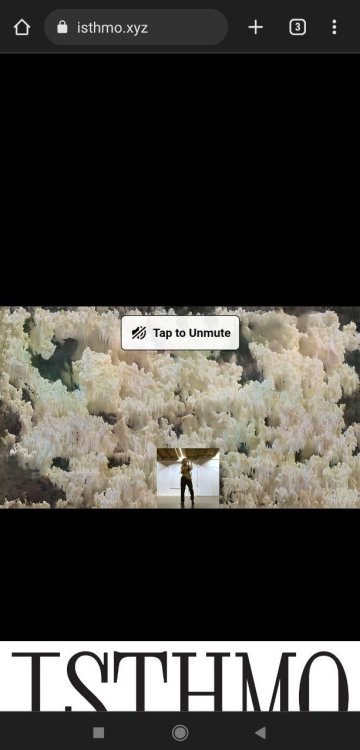Search the Community
Showing results for tags 'observer'.
-
Hello, I'm new to GSAP and I'm trying some handy animation. Here is what I'm trying to achieve https://genevoism.com/. I know they have used different approach but I belief such animation are possible in GSAP too. I using combination of ScrollTrigger, ScrollTo, Observer and using timeline pause and play method to achieve one scroll animation effect. By one scroll I mean that each of animation would be trigger per scroll. Approach I took : > Firstly I have made different timeline for different animation per section. > Than I tried to get user scroll using observer's onUp and onDown methods. > Than after per scroll I play my desired timeline and as one of the tween of that timeline gets completed I pause my timeline, further when user will scroll again timeline play's and pause's again. > When all tweens in one timeline gets completed, I switch to other timeline by pausing the first one. > I have also used a forEach loop on scroollTrigger.create so that I can pin the particular section as animation are being performed. What I want: I want set of animation such that when my section comes in viewport or is already present in viewport( like hero or banner ) the animation should get started as the user scroll. Each and every animation or tween should start and end between two scroll of user. And as all the animation in a section get's completed it should slide up or down as per user's scroll 100% or 100vh. Please have a look into the below pen and guide me where I'm going wrong. Thank you... <script async src="https://cpwebassets.codepen.io/assets/embed/ei.js"></script>
- 6 replies
-
- gsap
- scrolltrigger
-
(and 2 more)
Tagged with:
-
Hi there, I’m having an issue implementing a design where a vertical scroll transitions to a horizontal. The sticky horizontal scroll section is jumping when the transition happens. I have done a similar setup that doesn‘t include scroller: ".outer" where it does not occur, how ever this content will be loaded in a modal and from what I have ready I need to use scroller so it is not connected to the body container. You will see the first image jump upwards when rapidly scrolling. It seems to occur more on the first and last couple images. Any help would be greatly appreciated.
- 6 replies
-
- scolltrigger
- observer
-
(and 4 more)
Tagged with:
-
Hi everyone. I'd like to create an animation that plays in a loop and also plays when I scroll. Animation: animates the css clip-path property of the images according to the current index. Currently, when the component is mounted, the animation plays correctly but remains stuck on the last image of the array. And when I scroll, nothing happens. Does anyone have a solution or know where to find the bug ? Thank you in advance Demo link : https://stackblitz.com/edit/gsap-react-basic-f48716-ebgh4d?file=src%2FApp.js I was inspired by the following examples: https://codepen.io/GreenSock/pen/wvZjeGN?editors=1010 https://codepen.io/GreenSock/pen/XWzRraJ?editors=1010
-
Hi, I am building a slider based on this example https://codepen.io/andrei-savu/pen/BaPqzvX It works when it's alone on a page, https://yaojuilan.art/gsap While it isn't working when there is something else https://yaojuilan.art/system_of_conductors/field-walk#kinmen (the slider works sometime. it is unstable. ) I tried logging out the observer onChange, the event does trigger, but the items just would not do the horizontal transition. I am wondering if observer has some sort of limitation, or maybe observer listener is interfering with something? Sorry i did not create a codepen, because this component does works standalone. Here is the slider component export default async function Page() { const data= await getPageContent() return ( <div id='intro' className='relative h-auto w-full overflow-x-hidden'> <div className='h-[50vh] w-full'> some content </div> <Slider items={data?.carousel_img?.images} /> <div className='h-[200vh] w-full bg-red-100'> some content </div> </div> ) } export default function Slider({ items, section }) { useGSAP(() => { let loop = horizontalLoop(`.carousel-${section} li`, { repeat: -1 }) let slow = gsap.to(loop, { timeScale: 0, duration: 0.5 }) loop?.timeScale(0) Observer.create({ target: `.carousel-${section}`, type: 'pointer,touch,wheel', wheelSpeed: -1, preventDefault: true, onChange: (self) => { loop.timeScale(Math.abs(self.deltaX) > Math.abs(self.deltaY) ? -self.deltaX : -self.deltaY) // whichever direction is bigger slow.invalidate().restart() // now decelerate }, }) }) return ( <div className='absolute bottom-12 w-full cursor-grab overflow-hidden'> <ul className={`carousel-${section} carousel flex flex-nowrap pl-0`}> {items?.map((item, i) => ( <li key={i}> <Image alt={'collective of images'} src={item} width={150} height={150} sizes='100vw' className='pointer-events-none touch-none select-none ' /> </li> ))} </ul> </div> ) } function horizontalLoop(items, config) { items = gsap.utils.toArray(items) if (!items.length) return config = config || {} let tl = gsap.timeline({ repeat: config.repeat, paused: config.paused, defaults: { ease: 'none' }, onReverseComplete: () => tl.totalTime(tl.rawTime() + tl.duration() * 100), }), length = items.length, startX = items[0].offsetLeft, times = [], widths = [], xPercents = [], curIndex = 0, pixelsPerSecond = (config.speed || 1) * 100, snap = config.snap === false ? (v) => v : gsap.utils.snap(config.snap || 1), // some browsers shift by a pixel to accommodate flex layouts, so for example if width is 20% the first element's width might be 242px, and the next 243px, alternating back and forth. So we snap to 5 percentage points to make things look more natural totalWidth, curX, distanceToStart, distanceToLoop, item, i gsap.set(items, { // convert "x" to "xPercent" to make things responsive, and populate the widths/xPercents Arrays to make lookups faster. xPercent: (i, el) => { let w = (widths[i] = parseFloat(gsap.getProperty(el, 'width', 'px'))) xPercents[i] = snap((parseFloat(gsap.getProperty(el, 'x', 'px')) / w) * 100 + gsap.getProperty(el, 'xPercent')) return xPercents[i] }, }) gsap.set(items, { x: 0 }) totalWidth = items[length - 1].offsetLeft + (xPercents[length - 1] / 100) * widths[length - 1] - startX + items[length - 1].offsetWidth * gsap.getProperty(items[length - 1], 'scaleX') + (parseFloat(config.paddingRight) || 0) for (i = 0; i < length; i++) { item = items[i] curX = (xPercents[i] / 100) * widths[i] distanceToStart = item.offsetLeft + curX - startX distanceToLoop = distanceToStart + widths[i] * gsap.getProperty(item, 'scaleX') tl.to( item, { xPercent: snap(((curX - distanceToLoop) / widths[i]) * 100), duration: distanceToLoop / pixelsPerSecond }, 0, ) .fromTo( item, { xPercent: snap(((curX - distanceToLoop + totalWidth) / widths[i]) * 100) }, { xPercent: xPercents[i], duration: (curX - distanceToLoop + totalWidth - curX) / pixelsPerSecond, immediateRender: false, }, distanceToLoop / pixelsPerSecond, ) .add('label' + i, distanceToStart / pixelsPerSecond) times[i] = distanceToStart / pixelsPerSecond } function toIndex(index, vars) { vars = vars || {} Math.abs(index - curIndex) > length / 2 && (index += index > curIndex ? -length : length) // always go in the shortest direction let newIndex = gsap.utils.wrap(0, length, index), time = times[newIndex] if (time > tl.time() !== index > curIndex) { // if we're wrapping the timeline's playhead, make the proper adjustments vars.modifiers = { time: gsap.utils.wrap(0, tl.duration()) } time += tl.duration() * (index > curIndex ? 1 : -1) } curIndex = newIndex vars.overwrite = true return tl.tweenTo(time, vars) } tl.next = (vars) => toIndex(curIndex + 1, vars) tl.previous = (vars) => toIndex(curIndex - 1, vars) tl.current = () => curIndex tl.toIndex = (index, vars) => toIndex(index, vars) tl.times = times tl.progress(1, true).progress(0, true) // pre-render for performance if (config.reversed) { tl.vars.onReverseComplete() tl.reverse() } return tl }
-
Hello, I am using the GSAP Observer like this: Observer.create({ target: window, type: "wheel,touch", onUp: () => { maskTimeline.reverse(); }, onDown: () => { maskTimeline.play(); }, onChange: (self) => { totalScroll += self.deltaY; scrollPercentage = totalScroll / $(window).height(); if (scrollPercentage < 0) { totalScroll = 0 scrollPercentage = 0; } else if (scrollPercentage > 1) { totalScroll = $(window).height(); scrollPercentage = 1; } } }); The issue is that I also want it to work when someone drags on a touchscreen monitor. I know I could also use type pointer but I want it to activate only when swipe/drag is detected
-
So I tried looking through docs but I couldn't find a way to detect when the wheel event ends when using Observer. Is it possible through GSAP or there needs to be a custom solution to detect when it ends? I only need the function to trigger when the scrolling ends, otherwise it will go to the end on a single wheel scroll. Thank You
-
Hey there, I'd like to move an element horizontally using wheel and/or drag on desktop and touch and/scroll on mobile. I've set up Draggable for easiest possible scrolling with inertia, and Observer for wheel events. I can sort of update a target value for the element to tween to, but the back-and-forth of the respective x values won't quite work. Any tips? Best regards Constantin
-
Hi, I have some trouble with my Observer. I used it to snap between 2 sections. I have a state for the open menu is isOpenedMenu and pass it to the navbar as props. But when I click many times it causes an error with the Observer. I'm going crazy over this because when stated in the navbar component it works normally. What's wrong with the Observer? Here is my codesanbox: Maximum call stack size exceeded by observer - CodeSandbox Please support me, Thank you so much
-
Hi everyone, I have some trouble with my project. I'm trying to mix Observer and Scrolltrigger. I have a body with overflow: hidden to disable the native scroll of HTML. I am using a manual scroll with a Scrolltrigger. But I'm facing a problem when it becomes the manual scroll. It doesn't run onEnter and onEnterBack then using Observer to snap back. How can I make onEnter and onEnterBack run while keeping overflow: hidden in the body and the manual scroll?
- 4 replies
-
- scrolltrigger
- reactjs
-
(and 2 more)
Tagged with:
-
I have stuck to make a normal scroll with Observer. I have scroll snapped from sections 1 to 2 and from sections 2 to 4 scroll normally with Observer. The body has overflow: hidden that I can't remove. Currently, the normal scroll I make by increasing progress to test. I'm trying to make it scroll by translate y with the mouse or wheel scroll value. This is the code sandbox: https://codesandbox.io/s/scroll-rfjx9k How can I reach that? Please help me . Thanks so much
-
Hey guys, sorry for no codepen this time...I wanted to check if it's possible first and ask if you know any demos that try this approach. I was trying to find any examples but from what I see no one tried to do it yet. While I wait for the answer I am working on a demo. I have a lottie animation - it's a 3d model being rotated 360 degrees. I want to be able to drag on x axis to "rotate" that 3d model, without using any UI element - just simple drag anywhere on the area to start rotating. So first of all, is it even possible to use draggable this way? Maybe there are some demos that show control of lottie with drag on mouse x? All codepens I saw were using scrolltrigger to control the animation, but I can't do that. Maybe observer is also an option?
-
If you are an expert, hit me a message right now, please contact me right now I have a few hours of work today, it's urgent. If you have experience in the observer, that would be great otherwise, the scroll trigger will work, but I need premium quality of smoothness and finish in animation. Html is already ready you only have to apply the gsap code for animation. I need an expert who can apply the animation right away, not a beginner who needs days to create animations.
- 1 reply
-
- observer
- scroll trigger
- (and 3 more)
-
Hi guys, I have set up horizontal scrolling page using scrollTrigger and that works just fine (Lenis smooth scroll is present if that in any case impacts the following issue at all). Horizontal scroll: let scrollTween = gsap.to(this.scroll, { xPercent: -100, x: () => "100vw", ease: "none", scrollTrigger: { pin: this.wrapper, trigger: this.wrapper, start: "left left", end: () => `+=${this.scroll.offsetWidth} bottom`, scrub: true, }, }); What I need to accomplish is if users on trackpads (macbook) scroll horizontally (swipe with two fingers in the horizontal direction on trackpad) scrollTrigger updates and everything works as a "normal" scroll. overscroll-behavior-x: none; is also added to body to prevent default gestures on trackpad — browser history back/forward. Is there a way Observer can come in to handle this and update scrollTween somehow? Thanks...
- 3 replies
-
- observer
- scrolltrigger
-
(and 1 more)
Tagged with:
-
hi @PointC @GSAP Helper I hope that you are doing great. I'm super new to Gsap Forum. I was wondering if its possible to use Observer with ScrollTrigger container animation? I'm trying to create a website with multiple horizontal sections. My main problem now is the animations on each section and I'm unable to trigger it properly. I know if I was using container-animation then it would be easy but with Observer how can I trigger different animations on different sections? Hopefully my question is clear. Thanks, Kamran
- 2 replies
-
- containeranimation
- scrolltrigger
-
(and 1 more)
Tagged with:
-
hello everyone, thanks for reading. i want to navigate to section by clicking dot Indicator. i have tried to change the Observer code but couldn't Understand the Logic to Sync Both. please Give Me your guidance. thank you very much.
-
Hi, it's me again, I've achieved what I wanted both on desktop and mobile but on the latter I have this new problem of the addresbar messing things up. Let me explain, on mobile I have positioned this "isthmo" logo right above the bottom of the page, if I swipe up it goes on top, if I swipe down it goes back to the starting point. The address bar keeps getting in the way, I don't think u can see the problem on the codepen due to its structure so I'll attach some screenshots from the real website. I tried: ScrollTrigger.normalizeScroll(true); but it wasn't working well, plus disabled the page refreshing swiping down Should I try: ScrollTrigger.config({ ignoreMobileResize: true}) Thanks for your patience