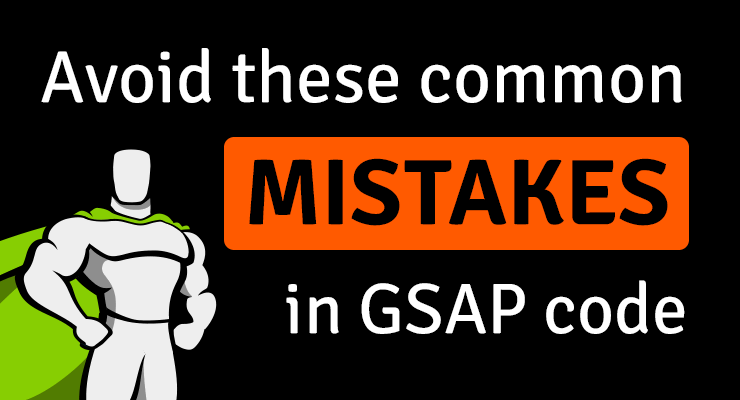Search the Community
Showing results for tags 'beginner'.
-
I am trying to make an animation just like the video that I have attached. The one that I have attached is also made by me, but I am facing a lot of issues because the one that you are seeing actually the animation which is getting produced due to some problem that i cannot resolve. I am very new to GSAP. I am using ScrollTrigger plugin for the animation that I want. Also, I am attaching a link to a video to show the complete issue that I am facing ( link" https://drive.google.com/file/d/10u0dioPKN8ykGuYdUKn2c9FHsANLW7IF/view?usp=sharing ) . Following is the code ( I am using React ), and I am using no other CSS property or any other javascript either. This is the only code that I have written: import React, { useRef, useEffect } from "react"; import { mbp } from "../../img/imageModule"; import { gsap } from "gsap"; import { ScrollTrigger } from "gsap/ScrollTrigger"; gsap.registerPlugin(ScrollTrigger); const Intro = () => { let mbimg = useRef(null); useEffect(() => { const el = mbimg.current; gsap.fromTo( el, { scale: 1.3, }, { scale: 0.75, scrollTrigger: { trigger: el, markers:true, start: "clamp(top top)", // end: "clamp(bottom 50%)", scrub: true, pin: true, }, } ); }, []); return ( <div className="hero-section relative"> <div className="hero-image"> <img className="mbp zoom" src={mbp} alt="macbook-pro" ref={mbimg} /> </div> </div> ); }; export default Intro; Screen Recording 2023-06-13 at 19.08.53.mov
- 4 replies
-
- portfolio
- facing issue gsap
-
(and 1 more)
Tagged with:
-
I wish when they click and hold the header with id #mydivheader they move the whole card with id #draggable. I am sending the link, so if someone can write me the code and explain how it works, I would be very grateful. The site is on webflow. https://nemanjas-groovy-site.webflow.io/
-
Hello, I want to create this distortion effect when scrolling: video of the animation I'm a complete beginner to GSAP like I don't have any basics, but I can learn quickly with the appropriate code, and I'm sure it's possible to do it with GSAP. I already looked at some topics on this website, with the property skew, but it doesn't skew from the center of the image. Furthermore, I want this animation to be vertical, not horizontal like in the video. If anyone can help me with an easy-to-understand solution, that would be awesome.
- 10 replies
-
Are you guilty of any of the most common mistakes people make in their ScrollTrigger code? Nesting ScrollTriggers inside multiple timeline tweens Creating to() logic issues Using one ScrollTrigger or animation for multiple "sections" Forgetting to use function-based start/end values for things that are dependent on viewport sizing Start animation mid-viewport, but reset it offscreen Creating ScrollTriggers out of order Loading new content but not refreshing Why does my "scrub" animation jump on initial load? Or my non-scrub animation start playing? Tip: How to make scrub animations take longer Navigating back to a page causes ScrollTrigger to break Note: There's also a separate article that covers the most common GSAP mistakes. Debugging tip: In many cases, the issue isn't directly related to ScrollTrigger, so it's helpful to get things working without ScrollTrigger/any scroll effects and then, once everything else is working, hook things up to ScrollTrigger. Nesting ScrollTriggers inside multiple timeline tweens A very common mistake is applying ScrollTrigger to multiple tweens that are nested inside a timeline. Logic-wise, that can't work. When you nest an animation in a timeline, that means the playhead of the parent timeline is what controls the playhead of the child animations (they all must be synchronized otherwise it wouldn't make any sense). When you add a ScrollTrigger with scrub, you're basically saying "I want the playhead of this animation to be controlled by the scrollbar position"...you can't have both. For example, what if the parent timeline is playing forward but the user also is scrolling backwards? See the problem? It can't go forward and backward at the same time, and you wouldn't want the playhead to get out of sync with the parent timeline's. Or what if the parent timeline is paused but the user is scrolling? So definitely avoid putting ScrollTriggers on nested animations. Instead, either keep those tweens independent (don't nest them in a timeline) -OR- just apply a single ScrollTrigger to the parent timeline itself to hook the entire animation as a whole to the scroll position. Creating to() logic issues If you want to animate the same properties of the same element in multiple ScrollTriggers, it’s common to create logic issues like this: gsap.to('h1', { x: 100, scrollTrigger: { trigger: 'h1', start: 'top bottom', end: 'center center', scrub: true } }); gsap.to('h1', { x: 200, scrollTrigger: { trigger: 'h1', start: 'center center', end: 'bottom top', scrub: true } }); Did you catch the mistake? You might think that it will animate the x value to 100 and then directly to 200 when the second ScrollTrigger starts. However if you scroll through the page you’ll see that it animates to 100 then jumps back to 0 (the starting x value) then animates to 200. This is because the starting values of ScrollTriggers are cached when the ScrollTrigger is created. See the Pen ScrollTrigger to() logic issue by GreenSock (@GreenSock) on CodePen. To work around this either use set immediateRender: false (like this demo shows) or use .fromTo()s for the later tweens (like this demo shows) or set a ScrollTrigger on a timeline and put the tweens in that timelines instead (like this demo shows). Using one ScrollTrigger or animation for multiple "sections" If you want to apply the same effect to multiple sections/elements so that they animate when they come into view, for example, it's common for people to try to use a single tween which targets all the elements but that ends up animating them all at once. For example: See the Pen ScrollTrigger generic target issue by GreenSock (@GreenSock) on CodePen. Since each of the elements would get triggered at a different scroll position, and of course their animations would be distinct, just do a simple loop instead, like this: See the Pen ScrollTrigger generic target issue - fixed with scoping by GreenSock (@GreenSock) on CodePen. Forgetting to use function-based start/end values for things that are dependent on viewport sizing For example, let's say you've got a start or end value that references the height of an element which may change if/when the viewport resizes. ScrollTrigger will refresh() automatically when the viewport resizes, but if you hard-coded your value when the ScrollTrigger was created that won't get updated...unless you use a function-based value. end: `+=${elem.offsetHeight}` // won't be updated on refresh end: () => `+=${elem.offsetHeight}` // will be updated Additionally, if you want the animation values to update, make sure the ones you want to update are function-based values and set invalidateOnRefresh: true in the ScrollTrigger. Start animation mid-viewport, but reset it offscreen For example try scrolling down then back up in this demo: See the Pen ScrollTrigger reset issue by GreenSock (@GreenSock) on CodePen. Notice that we want the animation to start mid-screen, but when scrolling backwards we want it to reset at a completely different place (when the element goes offscreen). The solution is to use two ScrollTriggers - one for the playing and one for the resetting once the element is off screen. See the Pen ScrollTrigger reset issue - fixed with two ScrollTriggers by GreenSock (@GreenSock) on CodePen. Creating ScrollTriggers out of order If you have any ScrollTriggers that pin elements (with the default pinSpacing: true) then the order in which the ScrollTriggers are created is important. This is because any ScrollTriggers after the ScrollTrigger with pinning need to compensate for the extra distance that the pinning adds. You can see an example of how this sort of thing might happen in the pen below. Notice that the third box's animation runs before it's actually in the viewport. See the Pen ScrollTrigger creation order issue by GreenSock (@GreenSock) on CodePen. To fix this you can either create the ScrollTriggers in the order in which they are reached when scrolling or use ScrollTrigger's refreshPriority property to tell certain ScrollTriggers to calculate their positions sooner (the higher the refreshPriority the sooner the positions will be calculated). The demo below creates the ScrollTriggers in their proper order. See the Pen ScrollTrigger creation order issue - fixed by GreenSock (@GreenSock) on CodePen. Loading new content but not refreshing All ScrollTriggers get setup as soon as it's reasonably safe to do so, usually once all content is loaded. However if you're loading images that don't have a width or height attribute correctly set or you are loading content dynamically (via AJAX/fetch/etc.) and that content affects the layout of the page you usually need to refresh ScrollTrigger so it updates the positions of the ScrollTriggers. You can do that easily by calling ScrollTrigger.refresh() in the callback for your method that is loading the image or new content. Why does my "scrub" animation jump on initial load? Or my non-scrub animation start playing? Most likely the ScrollTrigger’s start value is before the starting scroll position. This usually happens when the start is something like "top bottom" (the default start value) and the element is at the very top of the page. If you don’t want this to happen simply adjust the start value to one that’s after a scroll position of 0. Tip: How to make "scrub" animations take longer The duration of a "scrub" animation will always be forced to fit exactly between the start and end of the ScrollTrigger position, so increasing the duration value won't do anything if the start and end of the ScrollTrigger stay the same. To make the animation longer, just push the end value down further. For example, instead of end: "+=300", make it "+=600" and the animation will take twice as long. If you want to add blank space between parts of a scrubbed animation, just use empty tweens as the docs cover. Navigating back to a page causes ScrollTrigger to break If you have a single-page application (SPA; i.e. a framework such as React or Vue, a page-transition library like Highway.js, Swup, or Barba.js, or something similar) and you use ScrollTrigger you might run into some issues when you navigate back to a page that you've visited already. Usually this is because SPAs don't automatically destroy and re-create your ScrollTriggers so you need to do that yourself when navigating between pages or components. To do that, you should kill off any relevant ScrollTriggers in whatever tool you're using's unmount or equivalent callback. Then make sure to re-create any necessary ScrollTriggers in the new component/page's mount or equivalent callback. In some cases when the targets and such still exist but the measurements are incorrect you might just need to call ScrollTrigger.refresh(). If you need help in your particular situation, please make a minimal demo and then create a new thread in our forums along with the demo and an explanation of what's going wrong. Still need some help? The GreenSock forums are the best place to get your questions answered. We love helping people develop their animation superpowers.
- 4 comments
-
- 12
-

-
- mistakes
- best practice
- (and 7 more)
-
-
Can anybody show me a quick tutorial of how to integrate GSAP onto GRAV CMS? Aside from the declarations, I would really like to know how it should work. Since grav uses diff partials for each section while gsap treats it as one page am I right? Im relatively new to both GSAP and GRAV. If anyone could help me, it would really be great!
-
With over 120,000 posts in the popular GreenSock forums, we've noticed some common mistakes that you'd be wise to avoid. We threw in a few tips as well. Here is a summary of the mistakes: Creating from() logic issues Using fromTo() when from() or to() would work Not setting ALL transforms with GSAP Not using xPercent and yPercent Recreating animations over and over Adding tweens to completed timelines Not using loops Importing things incorrectly Using CSS transitions and GSAP on the same properties Using the old/verbose syntax Creating from() logic issues It's usually smart to use .to() and .from() tweens instead of .fromTo() because they're more dynamic - they pull either the starting or ending values from whatever they happen to CURRENTLY be at the time that tween renders for the first time. It’s one of the tips in the article on animating efficiently. But be careful because that dynamic nature can bite you in a few scenarios. First, keep in mind that .from() tweens go from the provided value to the current value. Take a look at this example: See the Pen Illustrating .from() effects - Part 1 by GreenSock (@GreenSock) on CodePen. Try clicking it one time and letting it play. It works, fading in the element. Now try clicking it multiple times right after each other. The box stops showing up because it uses the current opacity as the end point which, if the animation has not completed, is some value less than 1. The fix for this is simple: use a .fromTo(). Alternatively you could create the animation beforehand and use a control method (we'll talk more about this approach later in this article). See the Pen Illustrating .from() effects - Part 1 by GreenSock (@GreenSock) on CodePen. Second, keep in mind that by default immediateRender is true by default for .from() and .fromTo() tweens because that's typically the most intuitive behavior (if you're animating from a certain value, it should start there right away). But if you create a .from() tween after a .to() tween affecting the same properties of the same object, try to figure out what will happen: const tl = gsap.timeline() tl.to(".box", {x: 100}); tl.from(".box", {x: 100}); You might expect the box to animate x from 0 to 100 and then back to 0. Or maybe you'd expect it to animate from 0 to 100 and then stay at 100. Let’s see what happens: See the Pen Illustrating .from() effects - Part 1 by GreenSock (@GreenSock) on CodePen. The box animates x from 100 to 100 and then back to 0. Why is that? By default .to() tweens wait to render until their playhead actually moves (it's a waste of CPU cycles to render at a time of 0 because nothing will have changed). But since from() has immediateRender: true, x jumps to 100 immediately on the current tick! Then it runs the .to() tween on the next tick (since it’s first in the timeline) and records the current starting value which is 100! So it animates 100 to 100 over 0.5 seconds. Then it runs the .from() tween which has the cached value of 0 as the end value. If you have several timelines affecting the same element, situations like this can be a little tricky to catch. So just be mindful of how things work when using .to() and .from() tweens. They’re very powerful but with power comes responsibility. A simple solution here is to set immediateRender: true on the .to() tween, or immediateRender: false on the .from() tween. The third situation is similar but involves repeatRefresh and repeats. Let’s say you have a situation where you want a looped animation that fades in some text and fades it out. You could create a timeline, use a .from() to fade in the text, then use a .to() to fade it out: const tl = gsap.timeline({repeat:-1}); tl.set(".text", { color: "random([green, gray, orange, pink])" }, 2); tl.from(chars, { opacity: 0 }); tl.to(chars, { opacity: 0 }); This will work just fine! Here’s the same thing but staggered using SplitText to make it look a little nicer: See the Pen Fade in and out text by GreenSock (@GreenSock) on CodePen. But this only randomizes the colors at the start. What if we want new random values each repeat? That’s where repeatRefresh comes in. Let’s add repeatRefresh: true to see what happens: See the Pen Random on Reset (wrong way) by GreenSock (@GreenSock) on CodePen. The animation plays correctly the first time but after that the elements don’t fade in a second time! Why is that? repeatRefresh uses the end values of the animation as the starting values of the next iteration. In this case, the opacity of our text elements are all 0 at the end. So when the animation gets to the .from() the second time around, the opacity animates from a value of 0 to a value of 0 since the tween is relative. What we want to do instead is always animate from a value of 0 to a value of 1 so here the easiest fix is to use a .fromTo(): See the Pen Random on Reset by GreenSock (@GreenSock) on CodePen. Now it does what we want. There are other solutions like using a .set() before the .from() but most often it’s easiest to just use a .fromTo() in cases like this. Using fromTo() when from() or to() would work If you can, it's better for performance, maintainability, and ease to use relative tweens like .from() or .to(). So don't use .fromTo() unless you need to. .fromTo() tweens aren't bad, but should only be used when needed. Not setting ALL transforms with GSAP If you are going to animate an element with GSAP, even the initial transform values (including on SVG elements) should be set with GSAP because it delivers better: Accuracy - The browser always reports computed values in pixels, thus it's impossible for GSAP to discern when you use another unit like % or vw in your CSS rule. Also, computed values are in matrix() or matrix3d() which are inherently ambiguous when it comes to rotation and scale. The matrix for 0, 360, and 720 degrees are identical. A scaleX of -1 results in the same matrix as something with rotation of 180 degrees and scaleY of -1. There are infinite combinations that are identical, but when you set transform-related values with GSAP, everything is saved in a perfectly accurate way. Performance - GSAP caches transform-related values to make things super fast. Parsing all of the components from a computed value is more expensive. If you are worried about a flash of unstyled content, you can handle that by using a technique that hides the element initially and then shows it via JavaScript as this post covers. Or you can set the initial styles with CSS rules and ALSO set them in GSAP. Not using xPercent and yPercent Did you know that you can combine percentage-based translation and other units? This is super useful if, for example, you'd like to align the center of an element with a particular offset, like {xPercent: -50, yPercent: -50, x: 100, y: 300}. We often see people use percent values in the x and y properties which is technically possible but can cause confusion at times. For example, if you set x and y to "-50%" and then later you set xPercent: -50, you'd see it move as if it's at xPercent: -100 because the x and xPercent both have -50%. Whenever you're setting a percentage-based translation, it's typically best to use the xPercent and yPercent properties. // Not recommended x: "50%", y: "50%", // Recommended xPercent: 50, yPercent: 50 Recreating animations over and over Creating your tweens and timelines beforehand has several advantages: Performance - Instead of having to create them right as they’re needed, you can do it ahead of time. Additionally, you need fewer instances of animations. Most of the time you’d never notice, but it’s good practice. Simplified logic - This is especially true when related to user interaction events. Freedom - Want to pause an animation when an event happens? Do it. Want to reverse an animation when the user does something? No problem. This sort of thing is much more difficult to handle when you create animations inside of event callbacks. Most of the time when you create animations beforehand, you will want to keep them paused until they’re needed. Then you can use control methods like .play(), .pause(), .reverse(), .progress(), .seek(), .restart(), and .timeScale() to affect their play state. Here’s a simple example: See the Pen Playing and reversing an animation on hover by GreenSock (@GreenSock) on CodePen. For more information related to creating animations beforehand, you can see the animating efficiently article. One exception to this rule is when you need things to be dynamic, like if the initial values may vary. For example, if you’re animating the height of the bars in a chart between various states and the user may click different buttons quickly, it’d make sense to create the animation each time to ensure they flow from whatever the current state is (even if it's mid-tween) like the demo below. See the Pen Playing and reversing an animation on hover by GreenSock (@GreenSock) on CodePen. If you're animating dynamically to a new position that's updated very frequently, you might want to consider the gsap.quickTo() method. Adding tweens to completed timelines A common pattern of mistakes that I’ve seen goes like this: const tl = gsap.timeline() tl.to(myElem, { x: 100 }); myElem.addEventListener("click", () => tl.to(myElem, { x: 300 }) ); Did you catch the mistake? If you add new tweens to a timeline that is already completed, they won’t be called unless you re-run the timeline. Almost always in these situations you should just use control methods for a previously created animation or create a new animation instead (not using an existing timeline) following the guidelines that we covered in the previous section. Not using loops If you want to apply the same effect to multiple elements (sections, cards, buttons, etc.) when a certain event happens to each one, you should almost always use a loop. For example, don’t use a selector like "button" when you want it to affect just one button. For example, if you wanted to fire an effect when each button is clicked: // BAD: immediately animates ALL buttons at once! gsap.effects.explode("button", { direction: "up", duration: 3 }); // GOOD: animation is specific to each button, and only when clicked gsap.utils.toArray("button").forEach(btn => btn.addEventListener("click", () => gsap.effects.explode(btn, { direction: "up", duration: 3 })) }); Inside of this loop, you can use a selector that is scoped to the given element so that you're only getting things INSIDE that element. For example: gsap.utils.toArray(".container").forEach(container => { let info = container.querySelector(".information"), silhouette = container.querySelector(".silhouette .cover"), tl = gsap.timeline({ paused: true }); tl.to(info, { yPercent: 0 }) .to(silhouette, { opacity: 0 }, 0); container.addEventListener("mouseenter", () => tl.play() ); container.addEventListener("mouseleave", () => tl.reverse() ); }); See the Pen Who's That Pokémon? - forEach example demo by GreenSock (@GreenSock) on CodePen. Importing GSAP incorrectly A common issue people face when using GSAP in a module environment is importing GSAP or its plugins incorrectly. Most of the time import errors error can be avoided by thoroughly reading the relevant parts of the installation page. I won't copy all of the details into this post, but be sure to make use of that page if you're facing any sort of import error. It even has a very handy GSAP install helper tool that can generate the correct import code to use in most environments. Using CSS transitions and GSAP on the same properties You should definitely avoid having CSS transitions applied to elements that you're animating with GSAP. That's terrible for performance because the browser would constantly be interrupting things. For example, let's say you animate width to 500px from 100px. On every single tick (requestAnimationFrame), GSAP would set the interpolated value but the CSS transition would basically say "NOPE! I won't let you do that yet...I'm gonna transition to that new value over the course of ____ seconds..." and it'd start interpolating. But on the very next tick, GSAP would set a new value and CSS transitions would interrupt and start over again, going to that new value. Over and over and over. That would not only add a bunch of stress to the browser, but it'd slow things down regarding the overall timing of the animation. For example, if the GSAP tween has a duration of 1 second and the CSS transition is also set to 1 second, that means it'd stop moving after TWO seconds! Using the old/verbose syntax Drop the Lite/Max I regularly see people using the old syntax even though they are loading GSAP 3. Old habits die hard. Even though the old syntax still technically works, the new modern GSAP 3 syntax is sleeker and simpler. Plus the old syntax won't be supported in GSAP 4 (which is far off in the future, but it's still a good idea to write future-friendly code). For example instead of using something that has Lite/Max in it, just use gsap: // old TweenLite.to() TweenMax.from() new TimelineMax() // new gsap.to() gsap.from() gsap.timeline() Use the string form for eases The shorter string form of eases requires less typing and lets you avoid extra import statements in module environments. // old Power2.easeOut Sine.easeInOut // new "power2" // The default is .out "sine.inOut" Duration belongs in the vars parameter Putting the duration inside of the vars parameter does require a bit more typing, but it makes things more readable and intuitive. GSAP’s defaults and effects are very helpful but you can’t make use of them if you’re putting the duration as the second parameter. // old gsap.to(elem, 1, { x: 100 }); // new gsap.to(elem, { duration: 1, x: 100}); // using GSAP’s defaults: const tl = gsap.timeline({ defaults: { duration: 1 } }); tl.to(elem, { x: 100 }); // no duration necessary! tl.to(elem, { y: 100, duration: 3 }); // easily overwrite the default value For a more full listing of changes in GSAP 3, check out the GSAP 3 Migration Guide. Numerical values don’t usually need to be strings For example if you want to set the x transform to 100 pixels, you don’t need to say x: "100px", you can just say x: 100. Simple! The only time when you need to pass numerical values as strings are if you need to change the unit (like x: "10vw") or pass in a complex value (like transformOrigin: "0px 50px"). The target of a tween can be a selector string I often see people do something like this: gsap.to(document.querySelectorAll(".box"), { x: 100 }); Or even with jQuery: gsap.to($(".box"), { x: 100 }); Both of the above will work but could be simplified by passing a selector string in as the target; GSAP will automatically use .querySelectorAll() to get a list of all of the elements that match. So the above can be written simple as gsap.to(".box", { x: 100 }); You could also pass in a complex selector string like ".box, .card" and it will select all boxes and cards. Or use an Array of elements so long as they are of the same type (selector string, variable reference, generic object, etc.). Conclusion So how'd you do? Is your GSAP code clear of these common mistakes? Hopefully you learned a few things. As always, if you need any help, the GreenSock forums are a fantastic resource. We love to help people develop their animation superpowers. If you're looking for another great learning resource, read how to animate efficiently! Now go forth and tween responsibly!
- 5 comments
-
- 17
-

-

-
In another thread - I had posed a question about tutorials that seemed as though it had a fair amount of support. This thread is for sharing some of those ideas. As I played around, I ended up with something slightly different than my original thoughts but the general concept remains. This is the first of hopefully many which I will continue to link in this thread as I make them. Remember - these are aimed at beginners just like me. Happy to entertain any ideas to make them better. Please enjoy "Tales From A Rookie". Episode 1: Rotate An Object
-
This is literally my first animation with GSOP, I have some understanding of Js and a good grasp on HTML and CSS but I am confounded. I have been trying to get this to work for the better part of an hour to no avail. Thank you for any help. Sorry, to clarify I know that the image isn't loading in the pen, but I'm mostly concerned for the animation. The image loads fine on my computer because that's where it's source is.
-
Hi everybody! I am completely new to GSAP. First of all I´d like to notice that I really have a hard time to get into this stuff. The documentation isn't that good for a beginner. I neither don't know what kind of plugins or other 3rd party java stuff is needed to use the gsap plugins, nor I really do not get it how to call up funtion to do something with gsap. So, how did I get here? I already programmed a little website for a geocache listing, but on mobile devices the site is kind of slow. Somebody told me to "do the trick" with gsap because it is much faster than jquery. My goal is to change the colors of pictures, borders and text when a checkbox is clicked. Here you can see what I mean: My example website I removed the images (actual code not in the example page) and now want to draw one corner image in 4 canvas. Here is what I got so far. <script> window.onload = function() { var canvas = document.getElementsByClassName("edge_can"); // I gave the canvas a class named "edge_can" / not on the example page! var ctx = canvas.getContext("2d"); var img = new Image(); img.src = "https://www.tissi-solutions.de/caches/matrix/edge.jpg"; ctx.drawImage(img,0,0,100,100); }; </script> Do the canvas need all one "id" or can I use a class to draw 1 picture in multiple canvas? How do I do that? Do I really need canvas for this or can I manipulate the colors by just calling a gsap funtion? Which plugins are needed to change all mentioned colors? Do I need PixiJS for the Pixi plugin? Am I on a right approach or do you think that the speed won´t improve by changing to gsap? Any suggestions are welcomed! Thanks in advance! Tissi
-
Hello friends; First of all my English is bad, so I apologize. I'm new in GSAP world, I am studying a carousel Swipe provided by another member of the forum. following link: http://codepen.io/bdang/pen/pJyYEO My doubt be the next point, when you run the onPressed event in Draggable in the middle of execution of TweenMax, it overwrites the position x performed in transition by Tweenmax.to (), is there any possibility to disallow the onPressed or the default event while the animation TweenMax is active? Thank you.
-
I'm SO lost. I've used TweenMax back in the Flash days and I code mobile sites. But, I can't figure out how to load images with GSAP. Tell me where I'm getting it wrong. I have a bunch of pngs for a banner that I need to animate. I thought I could img src="whateverImg" in a div, give them an id, add some css and animate it by id in main.js w/ TweenMax. Is the only way to import the image in the css as background: url(img/whateverImg.png)no-repeat; ? None of the tuts seem to make this clear for a noob Thanks, Pulling my hair out
-
Hey everyone, lets say I have a div with text inside. tweening the scaleX squishes the text inside but tweening the width, correctly only animates the div.. TweenMax.to(header, 2, {delay: 2.2, width:"0px"}); //vs TweenMax.to(header2, 1, {scaleX: .5, delay:.2,transformOrigin:"0% 0%"}); Ques: Is there a way to scale using transform/scale without scaling the text inside the division or is that just how CSS works... on initial search, i didnt see this discussed elsewhere Thanks in advance, alwayz
-
I would like this svg to 'appear to be drawn in a z-form. meaning top (green) line from left to right, then (red) line from where the green line leaves off and returns diagonally right to left, then finally the bottom (black & grey with shading) lines are drawn again left to right. There are two lines that form the bottom line, they should draw at the same time, each of these four lines need to be drawn separately to allow the path width to change a little across each direction change and the two lines (as well as allowing for shading of one) allows the width of the combined line to give change a little and this (I hope) lends a real sketchy nature to the final result. I understand (I think) that the there should be a tween in which each of the three individual line drawSVG effects occur (Note again that the two lines (id="line3") should draw concurrently). I was able to get the sequence right at one time, but the directions never were correct, and then it broke and would not work at all. So I have at least reconstructed it to a place that at least all the parts are present and I think the concept is pretty clear. Things that I would like to really understand; How to assign either an id or class name (I know there was much said about assigning a 'var' to each element and then using the var as the id in the svg; but there are some examples preferring use classes (not clear to me if there is a clear difference in this or cases where one works and one does not). To be honest I have found pretty much everything to be complicated (this is more a feature of JS rather than GS). By the way, I prefer a single more complicated solution that ALWAYS works than some mix of sometimes works easier methods. Once we get past the naming conventions/preferences then we have the nesting of drawing elements (timelines) or delays, either is great, but I am not totally convinced that a TL is needed for something as lightweight as this example (I do like them). Finally once this all works it is my "hope" to be able to export the shading block from the inline SVG to the CSS file. Sorry for the verbose nature of this post, I hope that this will prove helpful to others with my learning style. Something that would be really helpful is a subset of Forums that cover these just starting out sort of items. I had scanned the forum titles as well as searched for both "beginner drawSVG" and "newbie drawSVG" so I am thinking my question may be novel, but if not sorry I tried.
-
I have put together a compilation of 11 short videos with quick demos explaining the basics of GSAP API to a complete beginner. If you just staring out with GSAP this might be a good place to start. Go To GreenSock 101 Happy tweening. PS: If you happen to sign up and go through the free course, please let me know what you think about the content. Your feedback is very valuable.
-
Hello everyone, I've just started learning GSAP and jQuery today with the help of ihatetomatoes and this excellent forum. I'm trying to make a hover-able floor plan map that displays information on the currently-hovered room. So far in my proof-of-concept, I have implemented this using TweenMax's hover and TextPlugin. I just have a question about implementing the rest of the map. Instead of individually making a separate function for each block, is there a more elegant way to implement an array so that when you hover over a shape, it changes hoverText to an assigned message? I also plan to have buttons to switch between floors of the building, but I'm assuming that won't affect how the array should be constructed. Thank you very much for the help, and apologies if there's unnecessary fluff in my codepen.
- 1 reply
-
- textplugin
- hover
-
(and 2 more)
Tagged with:
-
I just got my feet wet with Tweenlite, and created a simple 300x250 display banner. It has a single image and a few lines of type that tween in and out. I was done and saw my file size was about 27kb. A typical banner that size I can get to about 12-15kb, but without the buttery motion GSAP has... I ran an output report and pasted it below... It looks like the 16,000 AS bytes took up a big chunk of the swf. Since Im just doing basic banners, should I stick to Flash's native tweening instead? I also pasted my Tweenlite code below the report, if there's something Im doing that could be bloating the file. I get the possibilities of GSAP being powerful, but I am not at the level currently to use it as a go between between native/timeline tweens and GSAP code. Any thoughts? 300x250 test.swf Movie Report ------------------------------ Metadata -------- Bytes Value ---------- ----- 939 <rdf:RDF xmlns:rdf="http://www.w3.org/1999/02/22-rdf-syntax-ns#"><rdf:Description rdf:about="" xmlns:xmp="http://ns.adobe.com/xap/1.0/"> <xmp:CreatorTool>Adobe Flash Professional CS6 - build 481</xmp:CreatorTool> <xmp:CreateDate>2014-11-03T09:50:24-05:00</xmp:CreateDate> <xmp:MetadataDate>2014-11-04T15:26:42-05:00</xmp:MetadataDate> <xmp:ModifyDate>2014-11-04T15:26:42-05:00</xmp:ModifyDate> </rdf:Description> <rdf:Description rdf:about="" xmlns:dc="http://purl.org/dc/elements/1.1/"> <dc:format>application/x-shockwave-flash</dc:format> </rdf:Description> <rdf:Description rdf:about="" xmlns:xmpMM="http://ns.adobe.com/xap/1.0/mm/" xmlns:stRef="http://ns.adobe.com/xap/1.0/sType/ResourceRef#"> <xmpMM:InstanceID>xmp.iid:EAB7B9250D2068118083F07BA108F061</xmpMM:InstanceID> <xmpMM:DocumentID>xmp.did:EAB7B9250D2068118083F07BA108F061</xmpMM:DocumentID> <xmpMM:OriginalDocumentID>xmp.did:F77F1174072068118083A353E50FFFFA</xmpMM:OriginalDocumentID> <xmpMM:DerivedFrom rdf:parseType="Resource"> <stRef:instanceID>xmp.iid:F77F1174072068118083F07BA108F061</stRef:instanceID> <stRef:documentID>xmp.did:F87F1174072068118083A353E50FFFFA</stRef:documentID> <stRef:originalDocumentID>xmp.did:F77F1174072068118083A353E50FFFFA</stRef:originalDocumentID> </xmpMM:DerivedFrom> </rdf:Description> </rdf:RDF> Frame # Frame Bytes Total Bytes Scene ------- ----------- ----------- ----- 1 30026 30026 Scene 1 (AS 3.0 Classes Export Frame) Scene Shape Bytes Text Bytes ActionScript Bytes ------- ----------- ---------- ------------------ Scene 1 38 0 16116 Symbol Shape Bytes Text Bytes ActionScript Bytes ------------- ----------- ---------- ------------------ arrow_mc 0 0 0 background_mc 0 0 0 base_mc 28 0 0 button_png_mc 0 0 0 headline_1_mc 0 217 0 headline_2_mc 0 84 0 logo_mc 494 0 0 subhead_mc 0 147 0 Font Name Bytes Characters ---------------- ---------- ---------- TradeGothic-Bold 3541 .?ABCDEGHIJLNOPRSTUWYaceghiklnoprtuvwxy ActionScript Bytes Location ------------------ -------- 16116 Scene 1:Frame 1 Bitmap Compressed Original Compression ---------------- ---------- ---------- ----------- background_a.jpg 5858 300000 Imported JPEG=102 Untitled-1.png 549 10212 Lossless button(1).png 1411 4640 Lossless import com.greensock.*; import com.greensock.easing.*; import com.greensock.plugins.*; TweenPlugin.activate([FrameLabelPlugin, ColorTransformPlugin, TintPlugin]); import com.greensock.plugins.TweenPlugin; import com.greensock.plugins.BlurFilterPlugin; TweenPlugin.activate([blurFilterPlugin]); //moves headlines off stage TweenLite.to(headline1_white_mc, 1, {x:-250, y:137.2, delay:6, ease:Sine.easeOut, blurFilter:{blurX:10, blurY:10} } ); TweenLite.to(headline1_bronze_mc, 1, {x:527, y:137.2, tint:0x996007, delay:6, ease:Sine.easeOut, blurFilter:{blurX:10, blurY:10 } } ); //moves final headline onto stage TweenLite.to(headline2_white_mc, .75, {x:203.65, y:63.65, alpha:1, delay:7, ease:Sine.easeOut } ); TweenLite.to(headline2_bronze_mc, .75, {x:203.65, y:63.65, alpha:1, tint:0x996007, delay:7, ease:Sine.easeOut } ); //moves white base block and white arrow onto stage TweenLite.to(base_mc, 1, {x:150, y:225, delay:8, ease:Sine.easeOut } ); TweenLite.to(arrow_mc, 1, {x:239, y:183.95, delay:9, ease:Sine.easeOut } ); //fades in final elements TweenLite.from(logo_mc, 2, {x:239, y:208.55, alpha:0, delay:10, ease:Sine.easeOut } ) TweenLite.from(button_mc, 1.4, {alpha:0, delay:9.75, ease:Sine.easeOut } ); TweenLite.from(subhead_mc, 1, {alpha:0, delay:10, ease:Sine.easeOut } );
-
I'm trying to get a Kinetic sprite to change it's animation after the tween it's attached to stops. As of now the sprite changes when the tween starts. Would this just be a callBack function? I know how to do this with pure Kinetic, however, I'm using the KineticJS plugin for the controls. I have my code included in a text file and the area I'm refering to is highlighted. Anyone have some suggestions? script.txt
-
Hi I'm looking to start out with GSAP for a project. I am building a parallax scrolling site with animated elements as the user scrolls down the page. My approach is to use a framework for the repsonsive layout, an existing jquery script for the parallax scrolling and GSAP for animating the more complex animations work? Is this a logical approach or should I be looking for a more GSAP focussed approach? My concerns is taking too much on with GSAP as I have time constraints. II would be grateful of your thoughts.

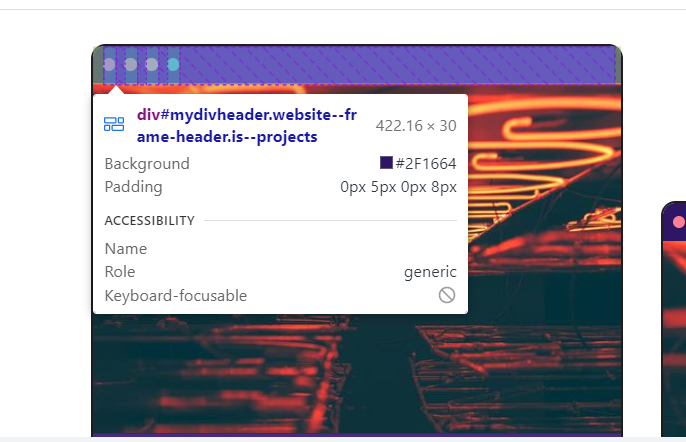
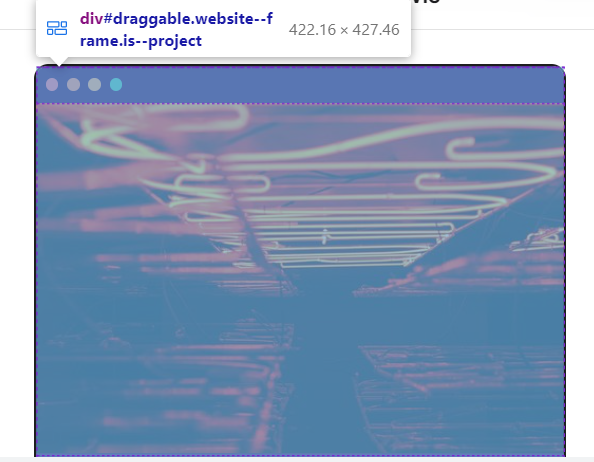

.gif.c741d9de85475900112bba18dde33cee.gif.76db76e0dc60b32c3ac86386f0642eb4.gif)