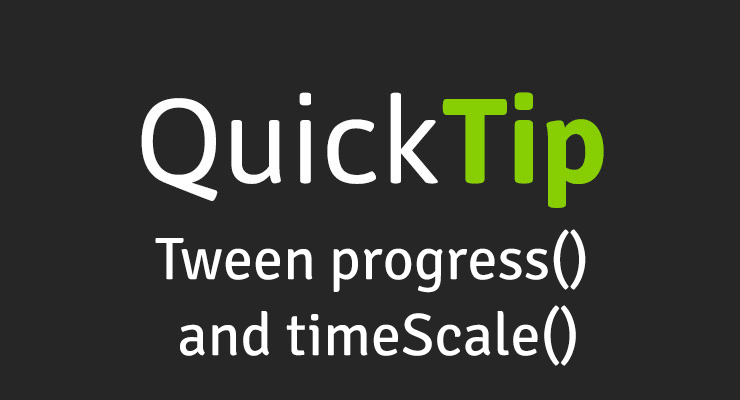Search the Community
Showing results for tags 'tween'.
-
Hey Club Greensock! I was just wondering if I could get some assistance on my project. I have a pretty good base (I think). I just had a couple questions and was wondering if someone might be able to give me some ideas and direction. In my pinned timeline, I have a container that I scale down. I am wondering how might one go about how to decrease the pin spacing as this timeline progresses? As you can see in the image, there is a huge gap due to the scale down. Is there a way to adjust the pinspacing so the final resting place of the animation obeys the global defaults I have setup for the section container? If that makes sense? Specifically if you look at my pen on chrome, there is a weird thing it's doing where there's like a slight margin that is revealing the background slide as it moves. It doesn't do this on FF. Tell me if there is a better way to do this, but basically I have the laptop as a png, the screen area is the transparency, and I have a white bg on the sides of the screen image (to hide the slides) and then I did an overflow: hidden on that laptop png. I know there's got to be a better, more flexible way of doing this. Any suggestions? I would like to setup a global tween (".reveal-up") that I can apply to be flexible to many elements on the page (sort of how like green sock does it here). I have it setup on the header and text in the section with the boxes that rotate and "fly-in". It plays, but it doesn't play when in view, rather it plays at the top of the page. How can I approach this to be more flexible so it plays when in view and also be able to apply it to other elements? Tweening inside my scroll trigger timeline. Specifically I am talking about the text "Lorem Ipsum" that is layerd above the laptop. I know how to make it part of the scroll, but is there a way to trigger it on scroll, but not to play with the scroll? If that makes sense. How would one go about triggering it on scroll, but to play through regardless of the users inputs on the scroll and additionally to reset? I am not sure if this is a thing, but when the browser resizes, there's some funkiness that happens to the timelines. Is there a way that I can make it more flexible on browser resize so the funkiness doesn't happen? Thank you for any help. Here's a couple images to assist in my questions:
- 8 replies
-
- pin spacing
- timeline
-
(and 1 more)
Tagged with:
-
Hello First I wanna say I'm fairly new to GSAP and Pixi.js (and JS animations too TBH ). I tried to search for this topic on the forums but couldn't find an answer. So I have this graphics object and I'm trying to animate a simple circle. I'm doing this by tweening its radius and redrawing the circle in the ticker loop. What I don't understand is why the tween starts faster than the ticker itself. This isn't clearly visible on Codepen, but when I run this on a browser the logs start with radius being 30-40px wide. I've read in the docs the tween waits for the 1st tick of the ticker. But it clearly does not. (Or does it? I thought ticker starts when the browser is ready and the 1st animation frame is requested..) I also tried starting the ticker on window.load, but the result is the same. Am I doing something wrong? How can I prevent this without putting a delay into the tween?
-
Hi there, TL;DR How to prevent the gsap animations to be aborted in react because of a rerender/prop change How to use dynamic props/state inside a gsap tween without beeing interrupted I'm building a spinng wheel with dynamic start- and end-points. You guys already helped me a lot with this: Now I need to implement this into an acutal react application. The biggest problem is, that I use dynamic Properties inside my gsap tweens to calculate e.g. the stop position or when to stop animation. React rerenders my component and aborts the whole animation as soon as a property changes. Of course react should do that - but how to I keep my animation running? What my code should do: start spinning by clicking the "Start Spinning" Button Wheel is spinning infinite Stop wheel by clicking the "Stop Spinning" Button Wheel at least the minimum amount (5) and then stops at the set position What my code actually does: start spinning by clicking the "Start Spinning" Button Wheel is spinning infinite Clicking "Stop Spinning" does not work -> triggers in my local invironment a rerender and aborts the animation in codepen it flickers and then nothing happens (the stop position is never passed into the tween) ... In the codepen it actually does not rerender but the updated prop won't be passed into the tween. const loopAnim = gsap.to(circleRef.current, { rotation: "+=360", ease: "none", duration: 0.5, onComplete: () => { // The props won't update in here... if (loopIteration.current >= fullSpins && typeof stopAt === "number") { stopAnim.play(); } else { loopIteration.current++; loopAnim.play(0); }, paused: true });
-
Hi guys, how can I get instantiated tween's ease function name? I could do a workaround, but is there a way that is meant to be used :-) ? ...like tween.duration() or *.delay() for duration and delay If an ease is set like a string it can be accessed in tween.vars as string, or I could iterate through all eases functions to find it... is there a way? Also is there a way to get gsap type after instancing...is the tween a "to"," from", "staggerTo"...? Thanks guys, Dario
-
Hi, Is there any way to achieve this type of animation while scrolling. Im getting confused on the part where when if you scroll down new text-1 appear from bottom and current text-2 exit to up and reverse when scroll back up text-2 appears from top and text-1 exits bottom https://www.apple.com/nz/ipad-pro/ The above is part of the section whereby when you scroll up the content fades down and when you scroll down content fades up Similar to the above website, please kindly help me. Thank You
-
Hello, I'm doing something in React.js and I don't know why the scrollTo doesn't work. Basically what I'm trying to do is something similar to what Mikel did : https://codepen.io/e1668058/pen/XWbBGPz?editors=0010 but without the buttons. I'm just trying to figure out how to do it just with the mousescroll. just a little extra, I've also thought of adding an onStart and onComplete for the TweenMax so that when it starts I lock the mousewheel with : window.addEventListener("wheel", function(e){e.preventDefault();}, {passive: false} ); and when it completes I unlock the mouse with passive: true. Thank you. Heres my code pen.
- 4 replies
-
- reactjs
- mousewheel
- (and 4 more)
-
I've create a function which scrolls to the next anchor detecting the scroll direction (See below) const CONTAINER_STRING = '#main-container>main', CONTAINER = document.querySelector( CONTAINER_STRING ) let currentChild = 0 gsap.registerPlugin( ScrollToPlugin ) CONTAINER.addEventListener( 'wheel', ( { deltaY } ) => { if ( currentChild < CONTAINER.childElementCount - 1 && deltaY > 0 ) currentChild++ if ( currentChild > 0 && deltaY < 0 ) --currentChild gsap.to( CONTAINER, .5, { scrollTo: '#' + document.querySelector( `${CONTAINER_STRING}>:nth-child(${currentChild + 1})` ).id } ) }, { passive: true } ) My problem is i can't detect if gsap is currently tweening in my page. I've tried some tricks like extract the tween into a variable, but nothing works... ? So how can i detect an interpolation in my page or detect if this specific tween is active ?
- 5 replies
-
- isactive()
- isactive
-
(and 3 more)
Tagged with:
-
Hey, just wanted to share a small fun pin i made today morning with you guys.. Greensock rocks things, and make so easy and smooth the animation, so you can focus on he rest of the codes always, and let Gsap do what he can best. Btw. i read about the pipe() and gsap.quickSetter() which maybe would make things even more smooth here ? Do you think it would make a big different? Feel free to use this and or give feedback if you think things could be done better, smoother, cooler ! Thanks and Happy Tweening to you all !
-
To implement a smooth scroll I used TweenLite.set{.. within my code. Serving the project works fine without any errors. But as soon as I try to build the project using ng build, it throws following error: How so? import { TweenLite } from 'gsap'; ... TweenLite.set(this.scroller.target, { rotation: 0.01, force3D: true }); "dependencies": { "@angular/animations": "~8.1.2", "@angular/common": "~8.1.2", "@angular/compiler": "~8.1.2", "@angular/core": "~8.1.2", "@angular/fire": "^5.2.3", "@angular/forms": "~8.1.2", "@angular/platform-browser": "~8.1.2", "@angular/platform-browser-dynamic": "~8.1.2", "@angular/router": "~8.1.2", "@types/gsap": "^1.20.2", "bootstrap": "^4.4.1", "firebase": "^7.6.1", "gsap": "^3.1.1", "rxjs": "~6.4.0", "tslib": "^1.9.0", "zone.js": "~0.9.1" }
-
Is there a way to obtain the current target via the onupdate callback within the fromTo tween in GSAP 3? In GSAP version 2, I was able to do this: this.timeline.staggerFromTo(this._shuffle(this.spheres), 4, { positionY: -1 }, { positionY: 1, repeat: -1, yoyo: true, ease: Power1.easeInOut, onUpdate: function onUpdate(a) { a.target.mesh.position.y = a.target.meshInitPosY + (a.target.positionY + 1) * 200; a.target.mesh.rotation.y = a.target.meshInitRotY + (a.target.positionY + 1) * 3; }, onUpdateParams: ["{self}"] }, '0.01'); However, in GSAP 3, all I get is an array of all of the targets and I need to get the actual target... this.timeline.fromTo(this._shuffle(this.spheres), { positionY: -1 }, { duration: 4, positionY: 1, repeat: -1, yoyo: true, ease: Power1.easeInOut, stagger: 0.01, onUpdate() { console.log(this, this._targets); // this returns all of the spheres //this.target.mesh.position.y = this.target.meshInitPosY + (this.target.positionY + 1) * 200; //this.target.mesh.rotation.y = this.target.meshInitRotY + (this.target.positionY + 1) * 3; } }); Am I missing something very obvious?
-
I am currently working on a project- I have been using TweenJS. But I have fallen in love with versatility with GSAP. The only thing I am trying to figure out is if there is a similar function for GSAP that removes every instance of a tween like CreateJS createjs.Tween.removeAllTweens(); I have found myAnimation.kill(); but from what I can tell that is a per instance usage and I am looking for more of an overall function when I go to reset that would remove all tweens.
-
Hi there! I would like to add a scalar tween to a component in React using GSAP, the component is a functional component. I've whipped up a quick example of how i think that could be implemented in React using GSAP in the attached codepen. (Type in some number values into the input and watch GSAP tween the number below the input) It's a bit dirty as i need to add a global object to the window on the first mount of the component, so that GSAP has an object it can freely mutate without React resetting it on each render. Is there are better way of allowing GSAP to perform a scalar transition within React? Thanks for any help you can give!
-
Hello everybody, i just had a little inconvenience occuring to me, when i wanted to animate a Sizmek Deluxe Banner (inside of their Template) using TimeLine Light and Tween Light. The code is read properly, console log is also working, no compiler errors and so on. just ... the animation wont play. I have contacted their support that is pretty good but unfortunately they also couldn't come up with a solution. Did anybody have a same experience or has an idea about how to fix that (i also tried not to use timeline but only TweenLite in its stead, but no response whatsoever)? Thanks in advance and best regards Felix 01_DeluxeBanner_2.0.0.zip
-
Hi everyone! I'm trying to ease a progress bar filling animation but when it gets triggered it jumps straight to 100%. I want the animation to be triggered only once. I'm using react-scrollmagic and react-gsap. Progress bar is from Bulma framework. This is my code: <Controller> <Scene pin={false} reverse={false} indicators={true} triggerElement= "#trigger1" duration={0} > <Tween staggerFrom={{ value: 0, ease: 'Expo.easeOut' }} staggerTo={{ value: 100, ease: 'Expo.easeOut' }} stagger={0.15}> <div id="trigger1"></div> <progress className="progress is-primary" value="0" max="100"></progress> </Tween> </Scene> </Controller> The same tween without the scrollmagic scene instead works perfectly. Any ideas how to fix this?
-
I am trying to do a simple tweening of increasing the radius of circles whenever the mouse gets clicked over an svg canvas. However, I am getting some jerking/choking on the tweening of the circles, and can't debug it why. This problem only happens when I try to create another circle, before the ones that are currently being animated finishes. Any help is greatly appreciated Main function code is the following: createCircle(evt) { const { clientX: x, clientY: y } = evt const id = `circle-${++this.lastCircleId}` this.circles.push({ x, y, id }) Vue.nextTick(() => { TweenLite.to(`#${id}`, 1, { attr: { r: 50 }, onComplete: () => { this.circles = this.circles.filter(circle => circle.id !== id) }, }) }) }, CodeSandbox example: https://codesandbox.io/s/vue-template-j9my3?fontsize=14 P.S. Sorry I posted a CodeSandbox example instead of CodePen, but couldn't really get the CodePen to work with vue template syntax.
-
Hi, Before I start, my code is written in TypeScript which compiles into JS. I have managed to get a yoyo animation to work as expected: public dab(): void { TweenMax.to(sprite.scale, 0.5, { x: 1.5, y: -1.5, ease: Power2.easeOut, yoyo: true, repeat: 1, repeatDelay: 0.1, onReverseComplete: this.handleYoyoComplete(), onReverseCompleteScope: this // onRepeatComplete: this.handleYoyoComplete, // onRepeatCompleteScope: this }) } protected handleYoyoComplete(): void { console.log("YOYO COMPLETE!"); } However, the method 'handleYoyoComplete()' gets called when the sprite is fully stretched out, before the yoyo starts but after the initial tween. I've tried onComplete, onReverseComplete, and onRepeatComplete. I have tried these all with and without the parenthesis (i.e. onReverseComplete: this.handleYoyoComplete() and onReverseComplete: this.handleYoyoComplete. Ultimately, is there a way of calling a method when the yoyo is fully complete? Thanks for reading, all help will be most appreciated.
-

Tween the progress() and timeScale() of an animation
GreenSock posted a blog post in Learning Center
Note: This page was created for GSAP version 2. We have since released GSAP 3 with many improvements. While it is backward compatible with most GSAP 2 features, some parts may need to be updated to work properly. Please see the GSAP 3 release notes for details. Did you know you can tween a tween? What does that even mean? Well, tweens (and timelines) are JavaScript objects that have their own getter-setter methods that allow you to either get or set values. If you make a tween or timeline the target of a tween you can then tween its progress() and timeScale() just like you would the opacity of a DOM element! The video below explains how this works and also shows you how to tween getter setter methods in your own JavaScript objects. Watch the video Demo 1: Tween progress() See the Pen Tween a tween (video) by GreenSock (@GreenSock) on CodePen. Demo 2: Tween timeScale() See the Pen Tween timeScale() of a Timeline by GreenSock (@GreenSock) on CodePen. -
solved It is bad to not .kill() the TweenLite.delayedCall() ?
lwmirkk posted a topic in GSAP (Flash)
Hi! If I use multiple times without a variable reference //var myVar = TweenLite.delayedCall(); TweenLite.delayedCall(); If I do not call the .kill(), it will increase my memory? Or the delayedCall() have an onComplete() Event to be able to kill() after the calling.? I use the delayedCall() in a loop multiple times with different parameters... Thanks a lot. -
Hello, I have a problem with my first ScrollMagic Animation. I would like to fade in the boxes on scrolling down. This works fine except for the first time. When I scroll down for the first time the values like opacity don't "tween", they switch directly from 0 to 1. After that I can scroll up- and down with a working animation. It's like some kind of setting is missing. Do you have an idea what exactly is missing? This is my codepen: Thanks, Becca
- 2 replies
-
- scrollmagic
- tween
-
(and 2 more)
Tagged with:
-
I'm trying get the white circle to tween to the center of this green square after it has been dragged and dropped onto it. Can't quite seem to get it going - feels like something I should know at this point.
-
Problem I'm noticing some very strange behavior when I'm updating a timeline's children tween durations. This is problematic for instances where I need to set the duration of the tween after initialization. e.g. an audio clip needs to download before knowing what the desired duration is. Observations The codepen demonstrates this. I construct 10 tweens at 0.2 duration each to a timeline (2s total). When I update each of the tweens' durations to 0.4, several unexpected things are observed: 1. Parent timeline only goes to 2.2 2. The tweens become "choppy" with overlap. It appears that only the last tween expands the timeline, but an interval of 0.2 is still placed between each tween. How can I correct this after updating the duration? Thanks!
-
Hi all, I am doing an interactive exhibit for my school's graduation showcase. In one of the exhibit, I implemented Tracking.js, which could detect colours using a webcam. The effect I want to apply is that, once the webcam detect a specific color, it will append the empty h1 and p tags conditionally (example: if detect Red, append h1 to Header A and p tag to Text A, if detect Blue, append h1 to Header B and p tag to Text B). I use jQuery's .text() function to edit the empty h1 and p tags once it detects a colour. However, the effect is quite abrupt. Is there anyway to use GSAP to animate it? P.S: In the CodePen, I did not put in Tracking.js as CodePen could not access the webcam. I used the .click function to show the .text() abrupt effect I was referring to.
-
Hi If I have a staggerFrom tween that runs from left to right, is there anyway of having the stagger go from right to left on a series of elements? I don't want to reverse the timeline because the stagger is part of a wider / larger animation and when I use the .reverse() method it obviously reverse the timeline. I've given a simplified example below (Codepen example included). The red box comes in from the top and there is a stagger on the blue boxes that come up from the bottom (going from left to right). Is it possible to stagger the blue boxes so they still come up from the bottom, but stagger from right to left? Many thanks var tl = new TimelineMax({repeat: -1}); tl .from("#box", .8, {y:-60}) .staggerFrom(".box", .8, {y:60}, .15)
-
I have a "simple" question (I think that it doesn't need a codePen sample). We have a variable like this: var tx = "TweenMax.to('#element',2,{textShadow:'10px 10px 10px rgba(255, 255, 255, 0.5)'})"; I take it from an xml file. Can I do something like this? tml.add(tx, s); Where "tml" is a timeline and "s" the time in seconds. With this sintax it doesn't work (no error and nothing happens). Is there some other way to do this? Thank you very much for your patience. Mario
-
Hello fellow tweeners! Hit a brick wall here even though I feel like I've done the hard part. I've been referring to documentation for hours trying to solve this. I'm trying to fire my page loading counter after it fades in, via the tween that does so. Everything is setup & neatly organised/labeled but I'm just butchering the last part lol. The three parts I'm using are marked with lots of asterisks & notes explaining what I'm trying to do. The load counter needs to be nested inside the "onComplete" callback which is already being fired by my tween (console log works)... just not able to get the countdown in. *sigh* Any help would be massively, massively appreciated. Loving the library & community equally! Cheers, Smallio Sorry for the newbie question <3

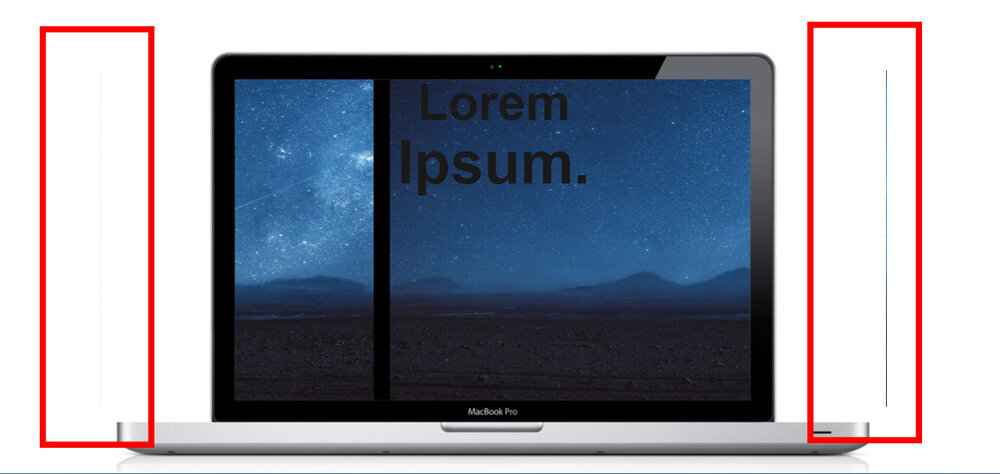


.thumb.png.9df752d5ae63a26da955184b092652fa.png)