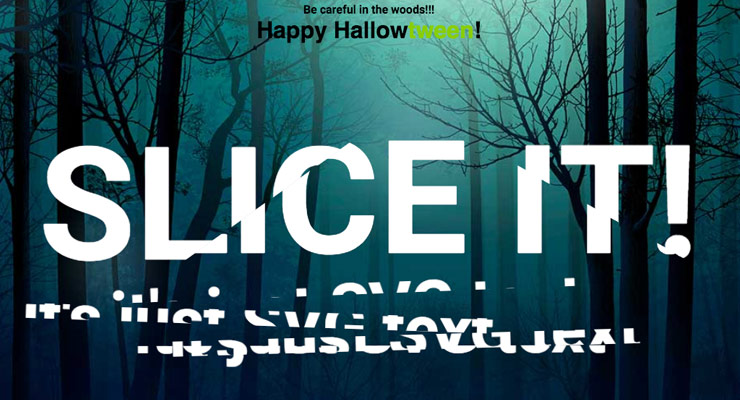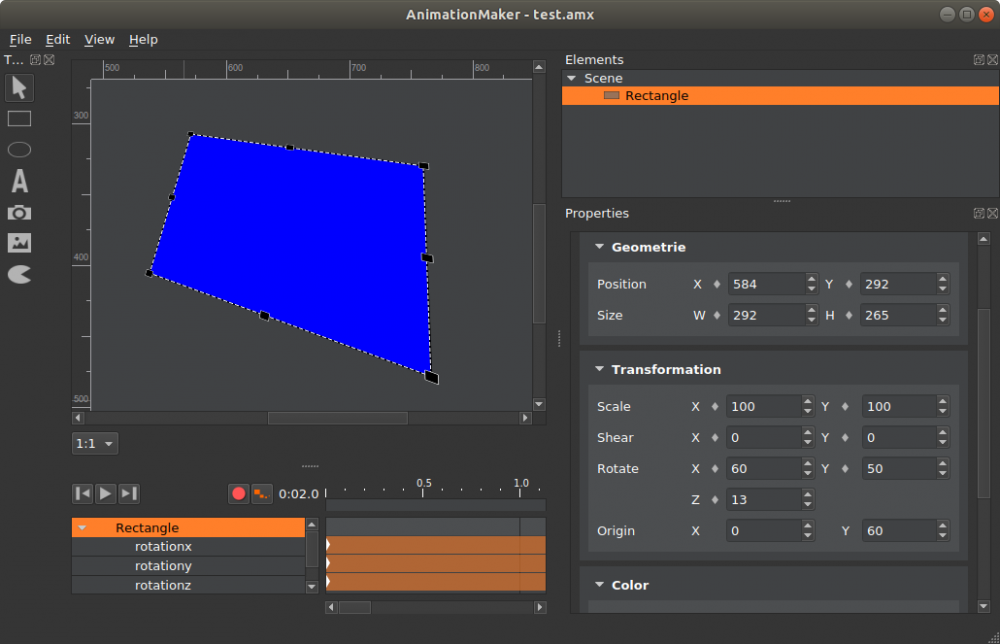Search the Community
Showing results for tags 'svg'.
-
Dear GSAP comrades, Why do I get for some HOSTED DrawSVG animations from codepen 1 FPS when using CHROME on Mobile? They work fully FINE ON FF but just not on CHROME! How can this be? Only on Codepen it runs also well on mobile. Can someone solve me the riddle? Thanks for any suggestions, Mat
-
Hi, I have an interesting(for me) issue I couldn't figure out. The code performs as I expect it to, setting the slider initial position depending on value of "current_value" variable, but only if I don't set the SVG Viewbox with Snap, on document ready. On the Code pen, you can remove that part at the beginning of $(document).ready and the slider sets the initial position correct. If the ViewBox is set, then the slider sets itself on some weird position I couldn't figure out. Mostly it goes out of bounds on the right, depending on the screen size. Try to view same code pen full screen. -> this I'm sorry if the codepen is messy, I tried clearing it out as much as I could. It is imperative for me to have the viewbox set, for resizing and centering the whole SVG. I feel like I need to tell Greensock that the view box has changed with Snap or something like that. Help? What did I miss? Thanks One below is working as expected, only this was removed on load ////remove below var svg = Snap('#svg'); svg.attr({ viewBox: "0 0 1280 720", width: "100%", height: "100%" }); //////////remove to here This one setting the initial position of the slider wrong:
-
Hi! Trying to figure out morphing thing. I made a circle in Illustrator, turned it to the path, then I also made a blob from this circle (with the same 4 anchors). Now I am trying to morph `path` one in another and having this bugs: I am not sure why this happening? How to morph this 2 shapes (w\out using MorphSVG right now, I need to figure this out first).
-
Inspect the codepen preview window to see the values on the svg. I've tried exporting from Illustrator and from Figma (using SVOMG), but no difference in the result. Anyone an idea how to fix this? the values: element.style { stroke-dashoffset: -1; stroke-dasharray: 1e-05px, 11px; }
-
Hi, I am trying to use timelines to animate an svg element to slide to different points. When a button is clicked I need it to slide to a certain place on the x axis, then when another button is clicked, I need the element to slide from where it is to the x value associated with the next button pressed. If you know anything about guitar, I will put it this way: I want to display root notes (the red dots) and I need them to change position when a user clicks on the corresponding button. I have to do this for the 12 Major Keys. For example, the key of A starts on fret 5, so when the A button is clicked, the red dots should always move to that position no matter where it is. It is not so troublesome when only doing two keys but when there are multiple buttons, I'm not sure how to set it up. I'm sure I am way off....should I be using If Then conditions? Something else? Thanks for your help
-
Hi there, I can't put any demo for example but i will try to explain as much as possible. I'm working on a "map" in SVG where i will have some interactive elements. In my interface, i make a button to zoom up and another to zoom down. I have limited the maximum and minimum zoom possible. Here my function that is making the zoom : TweenMax.fromTo(element, 0.3, { scale:previousScale }, { scale:currentScale, immediateRender:false, ease:ExpoScaleEase.config(previousScale, currentScale, Power0.easeNone), onUpdate:update}); This is in a function that determine the "previousScale" and "currentScale" to do the work. The update variable in my onUpdate paramater is : var update = function () { elementToMove[0].update(true); }; Where "elementToMove" is my draggable object that i have created. My problem : I'm not sure if it's because i have a lot of layers on my SVG, but when i'm zooming, it's lagging a lot. Anyway to keep my big SVG and zoom normaly, without lagging?
- 8 replies
-
- exposcaleease
- svg
-
(and 1 more)
Tagged with:
-
Hi, I am loading my SVG file externally in an object tag because I wish to use gzip compression for my SVG. Because my SVG is now loaded separately, I can not select the elements inside the SVG with the default Greensock selector. https://greensock.com/forums/topic/11187-accessing-svg-paths-in-external-file/?do=findComment&comment=45132 I have tried this solution, but I don't wish to wrap doc.getElementById('') around all of my selectors instead of the default Greensock ' ' selector. Is there a way to modify the TweenMax.selector so my selectors will be referencing that document? Thank you.
-
Hello all, I have an SVG that looks like this: <svg id="search" xmlns="http://www.w3.org/2000/svg" viewBox="-150 -5 76 69" height="76" width="400"> <path id="searchCircle" d="M56.5 29c0 14.64-11.86 26.5-26.5 26.5S3.5 43.64 3.5 29 15.36 2.5 30 2.5 56.5 14.36 56.5 29z" fill="none" stroke="#fff" stroke-width="3" stroke-miterlimit="10" /> <path id="searchBox" fill="none" stroke="#fff" stroke-width="3.176" stroke-linecap="round" stroke-miterlimit="10" d="M3 2h54v54H3z" /> </svg> And after I SVGMorph the #searchcircle into the #searchBox shape, I would like to animate the width of the search circle, which is what I'm trying to do here. var $circle = $('#searchCircle'); var $box = $('#searchBox'); var tlMain = new TimelineMax(); tlMain.to($circle, 0.25, {morphSVG:$box}) .to($circle, 0.25, {attr:{width:300}}); I can get the morph to happen, but it seems to be ignoring the width property. I have also tried just the normal width: "300px" property as well. Not sure what I'm missing.
-
I'm new to GSAP and SVG masks, and I'm attempting to make an SVG logo look like it's filling up with water. I've used this pen by Lucas Bebber as a starting point. I've got the animation working, but I can't seem to get it to start from the bottom of the logo. I've tried working with a simpler circle SVG, but I'm having the same issue. I've played around with the different numbers in the attributes, but I can't seem to pinpoint my issue. Thanks for any help!
-
Hey, I'm kind of struggling right now and I'm not quite sure what to do. I'm using simple divs as an example but I'm actually using an svg looking like this --> <svg version="1.1" id="martini" xmlns="http://www.w3.org/2000/svg" xmlns:xlink="http://www.w3.org/1999/xlink" x="0px" y="0px" viewBox="0 0 595.3 841.9" style="enable-background:new 0 0 595.3 841.9;" xml:space="preserve"> <g id="olive" class="oliveScale"> <line class="st0" x1="441.7" y1="187.6" x2="355.5" y2="322.2" /> <ellipse transform="matrix(0.5395 -0.842 0.842 0.5395 15.3108 456.2295)" class="st1" cx="424.7" cy="214.1" rx="14.2" ry="20.8" /> <path class="st2" d="M432.3,230.5c4.3-0.3,7.9-2,9.9-5.1c2-3.1,2.1-7.1,0.5-11.1L432.3,230.5z" /> <ellipse transform="matrix(0.5395 -0.842 0.842 0.5395 -13.7086 454.2149)" class="st1" cx="408.4" cy="239.6" rx="14.2" ry="20.8" /> <path class="st2" d="M416,256c4.3-0.3,7.9-2,9.9-5.1c2-3.1,2.1-7.1,0.5-11.1L416,256z" /> </g> <path id="stem" class="st3" d="M287.1,413.8c0,0,3.6-2.4,2.9,3.9c-0.7,6.3,3.6,188.5,3.6,188.5l-60.5,15.3c3.6,3.6,64.5,0,64.5,0 s53.9,3.2,63.3,0.6c0.5-0.1,0.4-0.8,0-0.9L302,606.2c-0.2-0.1-0.4-0.2-0.3-0.4c0.2-8.9,4.3-182,3.6-188.1c-0.6-5.2,1.8-4.5,2.6-4.1 L287.1,413.8z" /> <path id="gin" class="st4" d="M174.7,286.4c39.8,46.3,112.4,127.4,112.4,127.4l20.9-0.2c0.2,0.1,0.4,0,0.5-0.1 c4.6-5.1,73.7-82.4,112.1-127.2H174.7z" /> <path id="vermouth" class="st5" d="M420.6,286.4c15-17.5,25.3-30,25.3-31.4c0-4.8-4.4-6.3-5-6.5c0,0-0.1,0-0.1,0H154.4 c0,0-5.1,1.5-5.1,6.6c0,1.4,10.3,13.9,25.3,31.4H420.6z" /> </svg> As shown in the Codepen, I have a slider with two different divs in them, here's what I want to do. Once I hover over the div box that's NOT colored black, I want the black div box to move to the left and the other div to scale to ~1.3 and move to the right. I'd know how to target more than one element using querySelectorAll but how do I give different animations to the elements I'm targeting at once? Thanks in advance for the help and advice.
- 4 replies
-
- javascript
- slideshow
-
(and 2 more)
Tagged with:
-
Hi! I would like to make a snowing animation with one or two inline svg snowflakes and I made a pen with a small success :) Is it possible to multiply the inline svg snowflakes with JS to animate them? Or how could I solve this problem? Thanks, szsoma
-
I am animating letterforms of a font with wide and condensed shapes, i.e. interpolating between the letterform’s widest and most condensed states with TweenMax.to(). The SVG-Vectors animate smoothly in Firefox, however in Safari and Chrome the movement looks very shaky. Am I doing it wrong? And more importantly, are there ways to prevent this?
-
Hi guys, I'm trying to animate this svg to give the effect as it lifted off the background. In this pen I tried to animate the scale and the drop shadow and the animation is triggered with scrollmagic. I have set the initial drop shadow in the CSS as advised by Dipscom here but the drop shadow doesn't animate. What am I doing wrong? If this effect can't be achieved this way is there another way to approach it? thank you
- 6 replies
-
- svg
- drop shadow
-
(and 1 more)
Tagged with:
-
-
Hi all, happy to join this forum with my first post! I've been using GSAP for quite some time now (Loving it!), and I also started to integrate his capability along with other cool drawing libraries. In this case, I'm having some hard time figuring out why frame-rate and animation performances decrease drastically on Safari and Firefox (Chrome is buttery smooth) when animating the following SVG shape using a combination of GSAP and two.js (Canvas Rendering). I've tried to change the rendering intent from canvas to SVG (via the two.js API) and animate a standalone SVG with GSAP only. In all scenarios, I'm experiencing the aforementioned issues. Does anyone have some good suggestion? Many thanks in advance!
-
Hello I am new to GSAP and wanted to learn how to morph svg shapes with one another while masking an image, I seen a great example of this on codedrops but they are using anime.js where I wanted GSAP as I have already begun to learn an implement things with it. I have tried to change the animejs to gsap with much failings. Could some one please provide an example I can work from like another forum post or tutorial that could relate to what I wanted to achieve or possibly fork the codepen example with some learnings I could take home. Thank you! Adam.
-
Hi all I am developing an animation software. To deploy an animation also to the web I wrote a plugin which renders SVG and uses GSAP to animate values. Btw...you greensocks are doing a great job <3 Now I added the possibility to add 3d transformations but I get stuck with the perspective in rotationx/y. Is it possible to have a perspective for SVG at all? The output should look like the screenshot.
-
I want to know how to add animation to SVG image groups because I tried but it didn't work. Maybe its already a topic, then please guide me to it, because I tried from my side but couldn't find anything related to it. And I am talking about a group which has many groups and elements in it.
-
Hi, My issue is to do with triggering a nested timeline in reverse, using Greensock and ScrollMagic. I realise ScrollMagic is a separate library but the difference in behaviour I am experiencing is to do with creating timelines either inside a function, or directly on a scrollmagic scene, so I hope somebody can possibly help. I have created two codepens that sort-of replicate my issue. Unfortunately my actual issue is client work so I can't show the same code. But I've recreated the crux of the issue. Additionally my actual code has a pinned element rather than these elements being separate, but hopefully this is enough to explain my issue. Expected behaviour: Scroll down the page - section 1 animation staggers out, section 2 animation staggers in. Scroll down again, section 2 animation staggers out, section 3 animation staggers in. Scroll back up the page - section 3 animations staggers out, section 2 animation staggers in. Again, section 2 animation staggers out, section 1 animation staggers in. I have created a function for fadeIn and fadeOut, and I then create another function "section2Anim", "section3Anim" that is a timeline containing both fadeout and fadein, in order for these two to happen at exactly the same time. (It's not visible on my demo because I don't have the element pinned, but on my pinned version, doing them at the same time basically means one set of dots appear to transform into the next set of dots. Problem: So, I found that the smoothest way to do this, which worked super well for me, when scrolling down the page, is method one, creating section2Anim as a function, and then applying it to the scrollmagic scene. This is this bit of my code: var section2Anim = function () { var tl = new TimelineMax(); tl .add(fadeOutAnimation('#section1 svg circle'), 0) .add(fadeInAnimation('#section2 svg circle'), 0); return tl; }; new ScrollMagic.Scene({ triggerElement: '#section2' }) .setTween(section2Anim) .addTo(controller); You can see this working nicely scrolling down the page in my first codepen, however it does not work in reverse when scrolling up : I have found that the only way to make it work in reverse too, is to not use the function and instead directly assign section2Anim to be the new TimelineMax. like this : var section2Anim = new TimelineMax(); section2Anim .add(fadeOutAnimation('#section1 svg circle'), 0) .add(fadeInAnimation('#section2 svg circle'), 0); new ScrollMagic.Scene({ triggerElement: '#section2' }) .setTween(section2Anim) .addTo(controller); You can see this working both forwards and backwards in my second codepen : So why not just use the latter method, you ask? Well my problem is, as soon as I use this latter method instead in my client code, my animation starts not working properly from the outset, it leaves some of the dots behind (the SVG circles), and doesn't fully trigger the animation. It seems to get stuck and lag, even when just scrolling down. After a while of scrolling it may start to work smoothly. What I am confused about is that in my first method, assigning the function, the animation works really smoothly which is what I want! But I just need it to work in reverse... and because this is all fairly new to me and I am not the best at Javascript anyways (more of a CSS gal), I am confused about why one way reverses and the other way doesn't. I should mention I have also tried some other things with the second method, like pausing the timeline, then playing it on enter of the scroll magic scene, sadly it was still laggy. I appreciate my demo does not show the lagginess or leftover dots, because I had to cut them down for the demo, so maybe this seems fine. But I just can't wrap my head around why the first method, assigning the function of "section2Anim" to the scroll magic scene, works so nicely, but doesn't reverse, whilst the second does reverse, but doesn't work nicely in my actual code. Any help at all much appreciated, thanks so much. Panda
- 4 replies
-
- gsap
- scrollmagic
-
(and 2 more)
Tagged with:
-
Hi, I'm trying to playing around with the features of GSAP, but I can't figure out how to work with timelines, I'm new to all this, any help would be appreciated. What I'm trying to do in my code- Each time the v-shaped silver svg translates away from its initial position and back, the text changes, to a different one, similarly it happens once more. Now it works well in the first iteration, but once the animation restarts, the timing gets disturbed, I just can't figure out what I'm doing wrong here, hopefully I was able to explain the issue, thanks in advance and hope you guys have a great day!
-
Hi, I have a small issue with the Scrambletext plugin using the wrong lengths for the text ( in an SVG ) Most of the strings start scrambling with too many characters, it also still happens if I define the 'text' parameter Can't work out why? Is there a workaround to force a specific length? Thought it may be to do with the tspans, but I experimented with removing some and it didn't seem to make a difference ?
-
Hi, I have researched and tried various things but can't work out if there is a way to translate svg elements from 'absolute' coordinates? i.e. translate a bunch of svg elements all starting from the center, and finishing at their actual position So in the codepen, I would like to tween all the chickens from the black box to their actual positions ( on the black lines ) Currently, I put in the x,y value of the black box to tween from, but the chickens use this as a relative x,y I could work out the correct relative x,y value to tween from, but in the real project there are many elements that may change slightly Am I missing something obvious? Thanks
- 9 replies
-
- svg path
- svg transform
-
(and 2 more)
Tagged with:
-
I've spent the day testing various methods to get an SVG stroke animation to reveal an image but i've come up with nothing. I've used GSAP to animate SVG's as masks, but i've never attempted to do a stroke animation to act as a mask. I've done this millions of times in After Effects, but just can't seem to wrap my head around this - if its even possible. In this basic pen i've placed a random image below an SVG stroke animation. Anyone know if this is even possible?
-
Hi, I just started out working with GASP, taking baby steps. The first thing I wanted to do, was to use ScrollMagic to draw a SVG path (inside a container) as the page is being scrolled through. I heavily relied on this ScrollMagic example when setting this up. This is my current script: // Prepare SVG function pathPrepare_journey($el) { var lineLength_journey = $el[0].getTotalLength(); $el.css("stroke-dasharray", lineLength_journey); $el.css("stroke-dashoffset", lineLength_journey); } var $journey1 = $("path#path1"); var $journey1_2 = $("path#path2"); var $journey1_3 = $("path#path3"); pathPrepare_journey($journey1); pathPrepare_journey($journey1_2); pathPrepare_journey($journey1_3); // Reference to container var container = $("#section1"); var containerHeight = $(container).height(); var vpHeight = $(window).height(); // Init controller var SVGcontroller_journey = new ScrollMagic.Controller(); // Build tween var tween_journey = new TimelineMax().add( TweenMax.to($journey1, 1, { strokeDashoffset: 0, ease: Linear.easeNone }) ); // Build scene var scene = new ScrollMagic.Scene({ triggerElement: container, duration: containerHeight - vpHeight / 2, tweenChanges: true }) .setTween(tween_journey) .addIndicators({ name: "Draw Journey Lines#1", colorTrigger: "brown", colorStart: "brown", colorEnd: "brown", indent: 600 }) .addTo(SVGcontroller_journey); It works perfectly fine, but as you can see, I have three individual paths inside my SVG ($journey1, $journey1_2 & $journey1_3), and the ScrollMagic scene currently only draws one of them, $journey1, because I was only able to add that one to the TimelineMax(). My simple question: How do I add the other paths so they are drawn at the same time as $journey1? I was able to add the other paths, but they are being drawn consecutively: // Build tween var tween_journey = new TimelineMax() .add( TweenMax.to($journey1, 1, { strokeDashoffset: 0, ease: Linear.easeNone }) ) .add( TweenMax.to($journey1_2, 1, { strokeDashoffset: 0, ease: Linear.easeNone }) ); I appreciate any help with this. Thanks.
- 5 replies
-
- scrollmagic
- tweenmax
-
(and 2 more)
Tagged with: