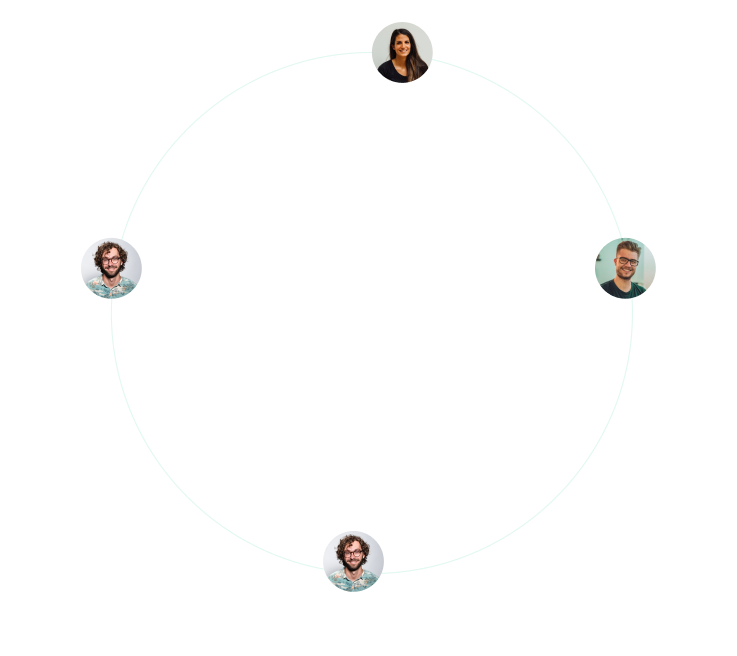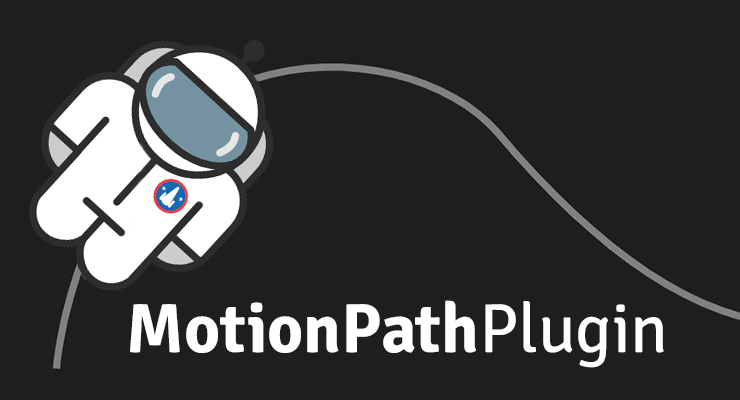Search the Community
Showing results for tags 'motionpath'.
-
Hello Guys, I am having trouble creating an circular animation with motion path. Basically what I am trying to achieve is that all the 4 images rotate in even manner. for example First image should start from 0%, second from 25%, third from 50% and fourth from 75%. Here is the code sandbox for my code https://codesandbox.io/s/orbit-motion-path-mb6ns?file=/src/App.js:1339-1344 Please see attached screenshot for what I am trying to achieve Please help me. Thanks
- 2 replies
-
- motionpath
- motionpathplugin
-
(and 4 more)
Tagged with:
-
I'm using pixi.js and gsap together in my project. GSAP handles animating my sprites along paths. Most of the time it works fine, but sometimes my sprite jumps to `{x: 0, y: 0}` at the end of a path. The example is using dummy data, but the issue happens thare as well. Am I using the gsap.to() method correctly? Thank you for any help!
-
So i would like to animate this model along a path: https://codepen.io/uiunicorn/pen/abJmVwo but it doesn't seem to work and i am getting this in console: Uncaught TypeError: Cannot assign to read only property 'rotation' of object '#<Group>' at Plugin._setterPlain [as rSet] (gsap-core.js:3367) at PropTween.render [as r] (MotionPathPlugin.js:301) at Tween.render (gsap-core.js:3163) at _lazyRender (gsap-core.js:187) at _lazySafeRender (gsap-core.js:193) at Array.updateRoot (gsap-core.js:2564) at _tick (gsap-core.js:1252) and ideas of what the problem is? here is the original pen that works: (my pen uses modules): https://codepen.io/uiunicorn/pen/zYZoYpV
-
Hi guys ! Is that possible to couple those two plugins (Physics2d & MothionPathPlugin) to create a kind of "maze" what I want is that the svg circle fall and stop at the end of the path ? i don't see this anywhere :3 thk's
-
Hi, This is my first time posting in the forum! I searched everywhere but could not find the answer so here goes. I want to animate a line of text on a motion path. At the moment it is not working as the characters all end up on top of each other. I think it has to do with the start/end within the path that's being set but I do not know how to add code to address this. (FYI my end goal is to animate the three lines of text on three different motion paths perhaps using the class for each line. Any help would be appreciated.)
- 8 replies
-
- motionpath
- text
-
(and 2 more)
Tagged with:
-
Animate anything (SVG, DOM, canvas, generic objects, whatever) along a motion path in any browser. Define the path using an SVG <path> or an Array of points. The magical "align" feature bends coordinate systems and really sets it apart. You can even edit the path in-browser using MotionPathHelper! Video Feature highlights Magical align capabilities that bend coordinate systems in order to position the target exactly on top of the path (or move the path to the target), regardless of how deeply nested they are inside different transformed containers! This is insanely convenient and no other tool on the web offers this functionality! autoRotate makes the target rotate automatically in the direction of the path as it moves. Define specific start and/or end positions on the path (progress values from 0-1). Even wrap around or go backwards! A separate MotionPathHelper tool for Club GreenSock members enables interactive editing of the path directly in the browser! No need to supply an SVG path - you can provide raw coordinates through which to plot a curved path, complete with adjustable curviness, or if your Array has cubic bezier coordinates just set type: "cubic". You can even have a path go through non-positional properties like scale, rotation, or ANYTHING! That will basically smooth out the velocity changes as it hits each value, like: [{scale:0.5, rotation:10}, {scale:1, rotation:-10}, {scale:0.8, rotation:3}]. Loads of helper methods for doing advanced things like: Convert native SVG shapes like <circle>, <rect>, etc. into an equivalent <path> (convertToPath()) Calculate the relative position data between any two DOM elements so that you can move one to align perfectly with another, even if they're inside different containers that have various transforms applied! (getRelativePosition()) Convert SVG <path> data into raw cubic bezier data/numbers (or the other way around) (stringToRawPath()/rawPathToString()) Get matrix data for converting between coordinate spaces (convertCoordinates() / getGlobalMatrix() / getAlignMatrix()) Check out the MotionPathPlugin Demos collection on CodePen! Demo Sample code gsap.to("#div", { motionPath: { path: "#path", align: "#path", alignOrigin: [0.5, 0.5], autoRotate: true }, duration: 5, ease: "power1.inOut" }); Usage details (docs) Check out the MotionPathPlugin docs for all the details. How do I get it? MotionPathPlugin is included in the free download, so it's available via the CDN, Github, NPM, and Yarn too! See the installation page for all the options. MotionPathHelper (which lets you live-edit the path inside the browser) is a members-only benefit of Club GreenSock. If you're not a member yet, animation superpowers await! Demos MotionPath Showcase MotionPath How-To Demos
-
Hello! I am working to reveal this shape/outline via a mask ...specifically the rectangle shape, as it animates via motionPath the shape should reveal. This pen is set up to show the rectangle animating along its path (.path2) successfully, but when I place it within a mask ("theSquare"), motionPath breaks. Commenting in <defs> and <mask> within the linked pen will replicate the error. Can you help me understand why this is happening? Thank You!
- 2 replies
-
- motionpath
- svg
-
(and 1 more)
Tagged with:
-
Steps to reproduce: Open Codepen Link, it will probably look sort of fine embedded, but it'll be obvious if you resize the screen so the boxes form a 2x2 pattern. Click a box. Goal: To have the boxes animate into the middle from their current position in a nice smooth curve (inwards). Issue: Top left box behaves completely as expected, the rest do not. Details: I'm using MotionPath to animate the boxes into the middle in a curved fashion. According to my math the coordinates should be fine, but the animations are erratic. I'm not entire sure what's going on. If i were to hazzard a guess it would be that the coordinates are correct, but the "handles" in the bezier curve are off?.
-
Hi, I am a real beginner and I am sorry, that my svgs are so messy. I used an old CorelDraw program, that pumped it up with g-tags. I try to make the teeth of the chainsaw in our logo move. I gave them all the same class "zahn" (which means tooth), but they simply refuse to move. One simple rectangle is moving, but 2 or more dont. I used a for-loop, that loops over all items in this class, but still no action. Any support is very much appreciated. Before I forget, my svg pops up in the beginning, although I think I blocked it properly with the eventlistener for "load". Do you have an idea for this? Have a good evening,Detlev
-
Hello everyone, Let explain my problem, I am currently moving an object a long a x,y,z axis (in threejs). I want to have complex trajectory, like a looping : i tried to use the motion path plugin in order to do interpolation across multiple point. So far so good, but i need to use the bezier type in order to make it as a real looping (not a cubic one :) ) but bezier type seems supporting only x and y axis. The other main problem is to slow down the moving element on mouse hover, i think using the timeScale function on hover will do the job perfectly. Do you have any hints ? Thanks a lot
-
Ok - I need a nudge down the right path on this one. (pun intended ?) From what I read so far - it seems as though I might need to create a mask that is the same size as my circle and try to animate it across the front of the box at the same time the circle passes behind it so that it gives the appearance of the circle passing in front of the box. I want to have the effect of the circle "orbiting" the box such that it passes behind the box on one side and in front on the other side. Right now it is really good at passing behind the box on both sides but I am trying to figure out how to get it to look like it is passing in front on the right side and staying behind on the left.
-
I am trying to use MotionPath to animate along a path and it is getting the correct data for how it should move but is not actually on the path which is what i need. The code pen shows this issue. The ship "orbiting" should follow and be on the red path.
-
Hi everybody! I'm finding some trouble when trying to align an object and a path. The object is always apart from the path and I don't understand why. I've tried several commands, but neither with the most basic code I can get the desired result. Only with the "align: "#path" command I can almost get the desired result: https://codepen.io/strangler/pen/bGdEVJV Can you guys help me figure out this one? Thank you in advance, Cheers!
-
I try the MotionPathPlugin to move the octopus along this path but it seems not to be perfectly synchronize every time in the loop animation. what am i doing wrong ? I put a white stroke to see the path. You can fork the codepen if you want and comment each animation on the mainTl (eyeTween, octopusTween, movePathTween) to see what's happened behind the scene. Thanks for your answer Yves
- 3 replies
-
- react-hooks
- motionpath
-
(and 1 more)
Tagged with:
-
I have been working on a project that involves a timeline that simply goes from one scene to another (one function to another) using onComplete. In a couple scenes I am successfully using the DrawSVG and Text plugins. Recently I have gotten involved in MotionPath and have successfully put together a scene using it. However, when I include the MotionPath scene in my main project, those other scenes that involve DrawSVG and TextPlug do not render properly. I get the following errors Could anyone explain to me why these plugins suddenly appear to be missing when all I have done is add the MotionPath plugin? I am including the MotionPath plugin like so: And have been successfully using the TextPlugin: And DrawSVG, locally
-
Hi All, & Thanks in advance for any help. I have a selection of arrow heads I want to move along separate paths... I've followed some existing Topics here to get me most of the way, but am struggling with inconsistency between the different shapes. Some of the arrow heads are drawing in no problem (all the straight ones, that makes sense), but others do while similar ones don't - see #i-line_5. That works well, whereas #i-line_3 doesn't. It seems to be partly to do with the arrow head origin-position, and partly autorotate, but cannot get a fix whilst I change these. I also suspected the origin of each arrow-head may need changing (eg, which point comes first in the Path parameter), but have struggled to update them / make any change to the outcome. Thanks Jake.
-
Hi I saw this website today (link below), where there is text being animated along a 3d path by the look of it. Is it possible to do something similar in Greensock. I've got a pretty good grasp of the basics of GSAP, but was wondering where to start with something like this. https://www.arche68.com/front/en Many thanks for any ideas Paul.
-
Hi All, I want to create a button that is dragged using the "startdrag" across a motionpath tween but the line isnt straight. Is there a way. I have attached an example of what the line will look like. Any help would be great
-
Hi, for a medical project I need to animate liquid slowly flowing up a pipe, much like those old pipe games. Here's a tutorial using manual tweens - http://www.computerschool.net/flash/fl_exercise25.html. I need the same result, only using code, because I have like a million of those pipes. Using an array of Points(), I can create a greensock MotionPath and send a Path Follower along it. But I need the follower to sort of leave trail, to color the pipe behind it. I am thinking of creating a separate shape and drawing a LineTo(followerX, followerY) on each Path update. But is there an easier way, a property or method that Greensock offers? Any other ideas are very welcome, too. Thank you!
- 1 reply
-
- 1
-

-
- motionpath
- flow
-
(and 1 more)
Tagged with:
-
Would you consider updating the class by including more data from the fl.motion:KeyFrameBase (http://help.adobe.com/en_US/FlashPlatform/reference/actionscript/3/fl/motion/KeyframeBase.html ), specifically : rotationConcat color alpha I was considering using Tweenlite for my Starling game. Llevels are imported from swf and then parsed during runtime. Those levels contain movieclips with motion tweens (+ rotation along the path). With tweenlite it's possible to rotate only one way or another, not have a rotation value per each frame, not to mention other things like color values.
-
I am tweening an objct on a circular path: TweenLite.to(glareMC, 2, { circlePath2D: { path: circlePath, startAngle: 225, endAngle: 225, direction: Direction.COUNTER_CLOCKWISE, extraRevolutions: 1 }} ); I'd expect to see a CCW motion, as specified in the direction property, but the glareMC moves CW: why? If I change endAngle to whatever different from startAngle the animation looks correct: is this an unhandled exception of the motionPath engine?
- 2 replies
-
- motionpath
- circlepath2d
-
(and 1 more)
Tagged with: