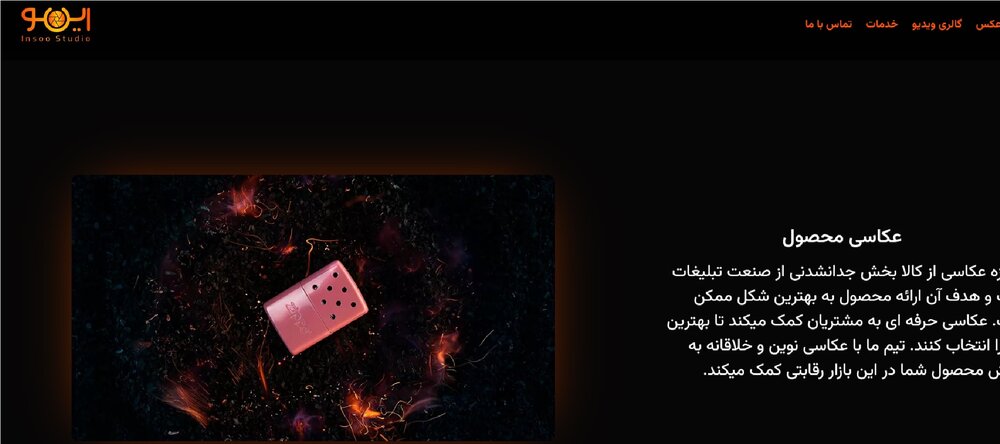Search the Community
Showing results for tags 'locomotivescroll'.
-
Hello im trying to get my barba.js to work and animate to different pages. When it goes to the second page it doesnt do anything. None of the buttons work either. Also I tried uploading to codepen but im not sure how to do multiple pages on there. here it is live and and git hub code
- 3 replies
-
- gsap
- locomotivescroll
-
(and 3 more)
Tagged with:
-
Hello im trying to achieve this effect with locomotive scroll Graphic hunters and here is the link to my code on GitHub and here it is live. I tried adding this javascript for scroll trigger and I also added the locomotive scroll for some reason it seems locomotive is maybe making it not work. gsap.registerPlugin(ScrollTrigger); // Call this function when the DOM content has loaded document.addEventListener("DOMContentLoaded", function() { // Initialize other functions like initLoaderHome(), initTimeZone() as needed initLoaderHome(); initMagneticButtons(); initTimeZone(); initBasicFunctions(); initScrolltriggerCheckScroll(); initScroll(); initScrolltriggerAnimations(); }); function initScroll() { let scroll = new LocomotiveScroll({ el: document.querySelector("[data-scroll-container]"), smooth: true, lerp: 0.075, }); scroll.on("scroll", ScrollTrigger.update); ScrollTrigger.scrollerProxy("[data-scroll-container]", { scrollTop(value) { return arguments.length ? scroll.scrollTo(value, 0, 0) : scroll.scroll.instance.scroll.y; }, getBoundingClientRect() { return { top: 0, left: 0, width: window.innerWidth, height: window.innerHeight }; }, pinType: document.querySelector("[data-scroll-container]").style.transform ? "transform" : "fixed", }); window.addEventListener('resize', () => { scroll.update(); ScrollTrigger.refresh(); }); ScrollTrigger.addEventListener("refresh", () => scroll.update()); ScrollTrigger.refresh(); } /** * Scrolltrigger Animations Desktop + Mobile */ function initScrolltriggerAnimations() { // Disable GSAP on Mobile // Source: https://greensock.com/forums/topic/26325-disabling-scrolltrigger-on-mobile-with-mediamatch/ ScrollTrigger.matchMedia({ // Desktop Only Scrolltrigger "(min-width: 1025px)": function() { if (document.querySelector(".bg-img")) { // Scrolltrigger Animation : Example $(".bg-img").each(function(index) { let triggerElement = $(this); let targetElement = $(this); let tl = gsap.timeline({ scrollTrigger: { trigger: triggerElement, start: "100% 100%", end: "150% 0%", scrub: 0, } }); tl.to(targetElement, { opacity: 0, ease: "Power3.easeOut" }); }); } }, // End Desktop Only Scrolltrigger // Mobile Only Scrolltrigger "(max-width: 1024px)": function() { if (document.querySelector(".example")) { // Scrolltrigger Animation : Example $(".example").each(function(index) { let triggerElement = $(this); let targetElement = $(".example"); let tl = gsap.timeline({ scrollTrigger: { trigger: triggerElement, start: "0% 100%", end: "100% 0%", scrub: 0 } }); tl.to(targetElement, { rotate: 90, ease: "none" }); }); } } // End Mobile Only Scrolltrigger }); // End GSAP Matchmedia } but it wont work for some reason, when I apply markers: true it shows fade working but it doesnt work when no markers. I also not my locomotive code is causing that javascript I provide to not work. thats why it wont fade. I have no idea why it would do that.
- 2 replies
-
- scroll trigger
- locomotive
-
(and 2 more)
Tagged with:
-
when I reach to a section with horizontal scrolling (which uses scrolltrigger and locomotive scroll) and I refresh the page the page breaks down and the section which has scrolltrigger disappears . here is my website http://www.insoostudio.ir and you can produce this problem by refreshing the page on this section . after refreshing the page on this section you will see that this section scrolling fails and all the section below it will be disappear and all and all the page will breaks down. here is my config for scrolltrigger ``` gsap.registerPlugin(ScrollTrigger); const pageContainer = document.querySelector(".scrollContainer"); pageContainer.setAttribute("data-scroll-container", ""); const scroller = new LocomotiveScroll({ el: pageContainer, inertia: 0.8, multiplier: 0.5, smooth: true, getDirection: true, }); scroller.on("scroll", function (t) { document.documentElement.setAttribute("data-direction", t.direction); }); scroller.on("scroll", ScrollTrigger.update); ScrollTrigger.scrollerProxy(pageContainer, { scrollTop(value) { return arguments.length ? scroller.scrollTo(value, 0, 0) : scroller.scroll.instance.scroll.y; }, getBoundingClientRect() { return { left: 0, top: 0, width: window.innerWidth, height: window.innerHeight, }; }, pinType: pageContainer.style.transform ? "transform" : "fixed", }); let horizontalSection = document.querySelector(".horizontal-scroll"); let pinWrap = horizontalSection.querySelector(".pin-wrap"); gsap.to(pinWrap, { scrollTrigger: { scroller: "[data-scroll-container]", scrub: true, trigger: horizontalSection, pin: true, start: "top top", , end: () => `+=${pinWrap.offsetWidth}`, }, x: () => window.innerWidth - pinWrap.offsetWidth, ease: "none", }); ScrollTrigger.addEventListener("refresh", () => scroller.update()); //locomotive-scroll ScrollTrigger.refresh(); ``` I will be thankful if you can help me with this problem.
- 9 replies
-
- scrolltrigger
- locomotivescroll
-
(and 1 more)
Tagged with:
-
Hi, i'm trying to create an horizontal scroll on my gallery section. So i followed lot of tutorials, and compared my code to lot of codepen to understand why, my horizontal scroll doesn't works. Sometimes it works, but the section is not pinned, Sometimes the section is pinned but scroll doesn't works. What did i do wrong. Also i'm using tailwindCss. Here is my useLocoScroll Hook: import {gsap} from "gsap" import { ScrollTrigger } from "gsap/dist/ScrollTrigger" import LocomotiveScroll from "locomotive-scroll" import "locomotive-scroll/src/locomotive-scroll.scss" import { useEffect } from "react" gsap.registerPlugin(ScrollTrigger) const useLocoScroll = () => { useEffect(()=>{ const scrollEl = document.querySelector('#page-wrapper'); let locoScroll = new LocomotiveScroll({ el: scrollEl, smooth:true, multiplier:1, class: 'is-reveal', markers:true }) locoScroll.on('scroll', () => ScrollTrigger.update) ScrollTrigger.scrollerProxy(scrollEl, { scrollTop(value) { if (locoScroll) { return arguments.length ? locoScroll.scrollTo(value, 0, 0) : locoScroll.scroll.instance.scroll.y; } return null; }, getBoundingClientRect() { return {top: 0, left: 0, width: window.innerWidth, height: window.innerHeight}; }, pinType: scrollEl.style.transform ? "transform" : "fixed" }); const lsUpdate = () => { if (locoScroll) { locoScroll.update(); } }; ScrollTrigger.addEventListener("refresh", lsUpdate); ScrollTrigger.refresh(); return () => { if (locoScroll) { ScrollTrigger.removeEventListener("refresh", lsUpdate); locoScroll.destroy(); locoScroll = null; } }; }) } export default useLocoScroll And here my gallery component. import gsap from "gsap"; import { useEffect, useRef } from "react"; const Gallery = ({ data }) => { const ref = useRef(null); const projects = data.projects.data useEffect(() => { // This does not seem to work without a settimeout setTimeout(() => { let sections = gsap.utils.toArray(".gallery-item-wrapper"); const sectionWidth= ref.current.offsetWidth const scrollWidth = sectionWidth - window.innerWidth console.log(sections); console.log(ref.current.offsetWidth - window.innerWidth); gsap.to(sections, { scrollTrigger: { scroller: "#page-wrapper", scrub: true, trigger: ".sectionHorizontalScroll", pin: true, snap: 1 / (sections.length - 1), start: "top top", end: ()=> `+=${sectionWidth}`, markers: {startColor: "green", endColor: "red", fontSize: "12px"} }, x: -100 * (sections.length - 1), ease: "none", }); }); }, []); return( <section id="" className="h-screen w-max py-32 sectionHorizontalScroll" data-scroll-section > <div className="pinSectionHorizontalScroll"> <div className="flex flex-nowrap w-max" ref={ref} > { projects.map((project, index) => { return <GalleryItem mignature={project.attributes.mignature} title={project.attributes.title} key={project.attributes.title + "-" + index} /> }) } </div> </div> </section> ) } const GalleryItem = ({mignature, title}) => { return ( <div className="w-[50vh] gallery-item-wrapper" data-scroll> <h3 className="text-3xl font-bold text-grayPrimary">{title}</h3> </div> ) } export default Gallery At last, i added my locoScroll to my Layout like that: import ImageWebP from '../../components/ImageWebP' import Birds from './Canvas/Birds' import { Outlet } from "react-router-dom"; import Header from './Header'; import { useState } from 'react'; import CursorProvider from './CustomCursor'; import useLocoScroll from '../../services/useLocoScroll'; export default function Layout() { useLocoScroll(); const [isMenuOpen, toggleMenuOpen] = useState(false) return( <> <CursorProvider> <Header toggleMenu={toggleMenuOpen} isMenu={isMenuOpen}/> <section id='page' className={ 'h-full w-full relative transition-all' + (isMenuOpen ? " ml-96" : " ml-0") }> <section className='fixed left-0 top-0 w-screen h-screen -z-10'> <ImageWebP src={window.location.origin + "/assets/imgs/backrounds/background1.webp"} fallback={window.location.origin + "/assets/imgs/backrounds/background1.jpg"} classnames=" h-screen w-screen object-screen block " alt="A photo showing the expiration date on a box of Lucky Charms" className="object-cover h-full w-full" /> </section> <Birds /> <div id='page-wrapper' className=" w-full h-full min-h-screen z-30" data-scroll-container> <Outlet /> </div> </section> </CursorProvider> </> ) } Thank you if you take times to help me. There is the demo here: https://justhugo.fr
-
Hi, I've built a React site with GSAP and LocomotiveScroll, and added a bunch of ScrollTriggers. Everything works fine and as expected in my local machine, however, when I deploy the site into vercel all the animations that were suppose to get triggered with ScrollTrigger immediately start animating as soon as the page loads. I've seen some other forums with the same problem, however, none of those solutions have worked for me like changing .from() into .fromTo() or calling gsap.registerPlugin(ScrollTrigger) inside useEffects() of every page with a ScrollTrigger animation or adding "lazy: false". I get a this below error in all the pages that has a ScrollTrigger: react_devtools_backend.js:2655 Invalid property scrollTrigger set to {trigger: '#main', start: 0, end: '+=50%', scrub: true, scroller: '#main-container', …}end: "+=50%"lazy: falsescroller: "#main-container"scrub: truestart: 0trigger: "#main"[[Prototype]]: Object Missing plugin? gsap.registerPlugin() ----------------------------------------------------------------------------------------------------------------------------------------------------------------------------------------------- almost all of the pages with a ScrollTrigger has a code like this: const Skills = () => { useLocoScroll(); const mainRef = useRef(); useEffect(() => { gsap.registerPlugin(ScrollTrigger); const ctx = gsap.context(() => { gsap.from("#curtain", { duration: 10, x: "-100vw", ease: Power4.ease, scrollTrigger: { trigger: mainRef.current, start: "top top", end: "bottom center", scrub: true, scroller: "#main-container", toggleActions: "play none none reverse" } }) }, mainRef) return () => ctx.revert(); }, []) return ( <> <div style={{position: "relative", overflow: "hidden"}}> <div style={{position: "relative", overflow: "hidden", height: "100vh"}} ref={mainRef}> <div className={styles.curtain} id="curtain"></div> <div className={styles.pageTransitionBlack} id="main"> <Navbar /> <Header headerText={"My Skills"}/> </div> </div> </div> </> ); } export default Skills;
- 9 replies
-
- scrolltrigger
- deployment
-
(and 2 more)
Tagged with:
-
Hi guys. I am using locomotive scroll and gsap and scrolltiriger in my project. in codepen demo you can see the structure idea that I want to implement in my real project. (a smooth scrolling and a pin section with horizontal scrolling effect) I found out that the desire behavior happens only after an element with class pin-spacer is added to dom. in this demo on code pen after running the project everything work just fine but in my real project(that have this structure but with some photos and iframes and other things) the element with class pin-spacer is added with delay and it causes that the scroll behavior ( section with horizontal scrolling behavior ) not happening after page is loaded and it works after something like 20 seconds. I tried to used gsap and locomotive scroll packaes with npm or cdn or adding <script> directly and none of them solve my problem. could you help me please? how can I make the element pin-spacer added to dom right away? I want horizontal scrolling work when dom is ready
- 9 replies
-
- scroll
- locomotivescroll
-
(and 1 more)
Tagged with:
-
Firstly, ❤️ this! Secondly... wish I was better at it I'm using Locomotive scroll and Splitting.js which chunks up my text into spans, ready to animate. Great stuff. Locomotive scroll adds a is-inview class when a div is entering the viewport making it the perfect opportunity to start my GSAP animation so you get a word after a word effect as it enters the viewport. import { gsap } from "gsap"; import { PixiPlugin } from "gsap/PixiPlugin.js"; import { MotionPathPlugin } from "gsap/MotionPathPlugin.js"; import { ScrollTrigger } from "gsap/ScrollTrigger"; gsap.registerPlugin(ScrollTrigger); if (document.querySelector("[data-splitting]")){ gsap.from('.is-inview .char', { duration: .5, ease: "power2.out", opacity: 0, y: '50%' , delay: 20, stagger: .005 }) } On page load, Locomotive adds this is-inview class to everything above the fold so the animation above ^ works perfectly, However, GSAP has now run and finished so when I scroll down the page the letters don't animate in one after the other. They are just visible. You can see it's nested above .is-inview .char so whenever .is-inview is applied .char does it's thing - like it does initially on page load. I don't want to repeat (as in once you've scrolled past it, it shouldn't animate out and in again) so the repeat option for GSAP doesn't seem right - do you know how else can I achieve this? I almost need it to keep checking to see if .is-inview is applied and then if it is, run it again to everything that hasn't already run. I just can't get my head around that part ? Boooo! I saw a post on here that mentions scrollTrigger but this blows my CPU when I querySelectorAll(".char"). The page might have a lot of these spans. const sections = document.querySelectorAll(".char"); sections.forEach((section) => { gsap.to(section, { scrollTrigger: { trigger: section, markers: true, start: "top center" }, borderTopLeftRadius: 0, borderTopRightRadius: 0, duration: 1 }); }); A h2 on my site when all the JS has compiled for Locomotive & Splitting for example looks like this -if it's any help <h2 class="c-heading -h2 words chars splitting is-inview" data-splitting="" data-scroll="data-scroll" data-scroll-offset="500" style="--word-total:1; --char-total:9;"> <span class="word" data-word="eCommerce" style="--word-index:0;"> <span class="char" data-char="e" style="--char-index:0;">e</span> <span class="char" data-char="C" style="--char-index:1;">C</span> <span class="char" data-char="o" style="--char-index:2;">o</span> <span class="char" data-char="m" style="--char-index:3;">m</span> <span class="char" data-char="m" style="--char-index:4;">m</span> <span class="char" data-char="e" style="--char-index:5;">e</span> <span class="char" data-char="r" style="--char-index:6;">r</span> <span class="char" data-char="c" style="--char-index:7;">c</span> <span class="char" data-char="e" style="--char-index:8;">e</span> </span> </h2> Appreciate any guidance - Thanks!
- 2 replies
-
- scroll
- element in viewport
-
(and 1 more)
Tagged with:
-
Hi Everyone! Pls help me I have a trouble with the integration of GSAP and Locomotive Scroll When i tried to make an animation on both scripts the animation of Motion Path is going a little slow and looks like frame and frame animation, and i dont know how to solve it ! any idea? Thanks to everyone
- 2 replies
-
- motionpath
- locomotivescroll
-
(and 3 more)
Tagged with:
-
Hello everyone, I created this simple animation using GSAP tween, timeline and the ScrollTrigger plugin. The animation works perfectly, but when I integrate the third-party library Locomotive Scroll into the project, the property end: 'max' does not work correctly. To build the animation I followed point by point the suggestions you provided in the example at the following link. https://codepen.io/GreenSock/pen/zYrELYe I know this is not a GSAP product but I still hope someone will be able to help me. Thanks in advance.
-
Hello, I was building entire multi page website with using GSAP only in Next.js for scroll trigger on every page for some elements. At, last I decided to also add locomotive scroll as well. But after adding it to the project all scroll trigger doesn't work at any page. Why is that I cannot find the answer. Also is there any method to achieve smooth scroll without disabling scroll trigger. Thank You !
- 2 replies
-
- locomotivescroll
- smooth scroll
-
(and 1 more)
Tagged with:
-
Hi all, I'm experiencing an issue with Locomotive Scroll + GSAP ScrollTrigger. As soon as I add a "data-scroll-speed" to an element which is different from 0 it seems like the trigger is completely off and I don't know what I'm doing wrong. I would like to start the animation on all the elements as soon as they enter the viewport, this works as long as I don't change the "data-scroll-speed". I've added a minimal demo and the very last element has a "data-scroll-speed" set to 3. As you can see the opacity changes from 0 to 1 but not when the element enters the viewport. I'm quite new to GSAP, Locomotive Scroll and JS in general and I'm hoping someone in the forums can get me back on track. I've tried for countless hours to wrap my head around this, so this is my first post in the forums and my very first Codepen ever :-). Thank you in advance!
- 16 replies
-
- scrollsmoother
- scrolltrigger
-
(and 1 more)
Tagged with:
-
I have been taking almost a week to solve this problem by myself, my problem is that if I add snap in scroller trigger variables, there is a pin spacing increasing and moving on the top, but the snap effect is working, since I really want this effect of compulsory snap scroll. If I remove snap variable everything is fine. I dont know how to use CodePen to show my code since I am using reactJs and I am the beginner of gsap and locomotive scroll, I want to make the website have the smooth behavior moving( locomotive scroll ) and gsap horizontal scroll at the same time. I pushed my code onto Github, please whoever and take time to solve my confusion. The related file are App.js, App.scss, HorizontalScroll.jsx, useGsap.js, useLocoScroll.js , the rest of it please ignore: https://github.com/Derek-Y1106/Testing
- 3 replies
-
- horizontal scroll
- scrollerproxy
-
(and 2 more)
Tagged with:
-
Hello, I am new to greensock animation platform. I wanted to experiment a horizontal scrolling navigation in the middle page. I am using Scrolltrigger gsap and locomotive scroll. everything seems to work well since am literally copying from greensock documentations. once i set pin and scrub to true, everything stops, extra space is also created for the vertical scrollbar. please, any help will be much appreciated.
- 2 replies
-
- scrolltrigger
- gasp
-
(and 1 more)
Tagged with:
-
Hey everyone, I am trying to recreate this codepen. But I have a horizontal scrolling website. So its kinda tricky... This is what I have so far gsap.registerPlugin(ScrollTrigger); gsap.registerPlugin(ScrollTrigger); const scrollContainer = document.querySelector('.data-scroll-container'); const locoScroll = new LocomotiveScroll({ el: scrollContainer, direction: 'horizontal', smooth: true, /*lerp: 0.1,*/ /*touchMultiplier: 2.54,*/ reloadOnContextChange: true, tablet: { smooth: true, direction: 'horizontal', gestureDirection: 'both', }, smartphone: { smooth: true, direction: 'vertical', } }); window.onresize = function(){ location.reload(); } locoScroll.on('scroll', ScrollTrigger.update); ScrollTrigger.scrollerProxy(scrollContainer, { scrollTop(value) { return arguments.length ? locoScroll.scrollTo(value, 0, 0) : locoScroll.scroll.instance.scroll.y; }, scrollLeft(value) { return arguments.length ? locoScroll.scrollTo(value, 0, 0) : locoScroll.scroll.instance.scroll.x; }, // we don't have to define a scrollLeft because we're only scrolling vertically. getBoundingClientRect() { return {top: 0, left: 0, width: window.innerWidth, height: window.innerHeight}; }, // LocomotiveScroll handles things completely differently on mobile devices - it doesn't even transform the container at all! So to get the correct behavior and avoid jitters, we should pin things with position: fixed on mobile. We sense it by checking to see if there's a transform applied to the container (the LocomotiveScroll-controlled element). pinType: scrollContainer.style.transform ? "transform" : "fixed" }); window.addEventListener("load", function () { let pinBoxes = document.querySelectorAll(".pin-wrap > *"); let pinWrap = document.querySelector(".pin-wrap"); let pinWrapWidth = pinWrap.offsetHeight ; let horizontalScrollLength = pinWrapWidth - window.innerHeight; gsap.to(".pin-wrap", { scrollTrigger: { scroller: scrollContainer, //locomotive-scroll scrub: true, trigger: "#sectionPin", onEnter:() => { console.log("Enter") }, pin: true, //horizontal: true, // anticipatePin: 1, start: "left center", end: pinWrapWidth }, /*y: -horizontalScrollLength, ease: "none"*/ }); // each time the window updates, we should refresh ScrollTrigger and then update LocomotiveScroll. ScrollTrigger.addEventListener("refresh", () => locoScroll.update()); // after everything is set up, refresh() ScrollTrigger and update LocomotiveScroll because padding may have been added for pinning, etc. ScrollTrigger.refresh(); }); I cant seem to find out why its not working. The structure of my DOM is similiar as in the codepen. Special is that I use Elementor as my base, but it should not have any affect on this. As attribute I do have data-section in each section, as its not working else... Hope someone can help me!!! ❤️ Cheers zoruak
- 6 replies
-
- locomotivescroll
- locomotive-scroll + gsap
-
(and 1 more)
Tagged with:
-
Hello everyone, I'm new to this so please bare with me I have installed a plugin "Oh boiiii steroids" for elementor for Wordpress using LocomotiveScroll + GPSA scroll to. Well, I didn't work on it this week end and today, I'm noticing some glitch. I'm on CHROME PC. It's working fine on filezilla... When I scroll down and then up, some elements disapears or take 1sec to show, or don't show at all. I'm pulling my hair out from this. I trying to use Hello elementor theme, deleting all my custom css/js, removing all plugns. Nothing! I'm sending an SOS here! Thank you for your help
- 2 replies
-
- chromeupdate
- viewport
-
(and 3 more)
Tagged with:
-
When I add pin to element background of scroll is visible Here's my code: gsap.registerPlugin(ScrollTrigger); function gsapanim(){ const locoScroll = new LocomotiveScroll({ el: document.querySelector(".scrollContainer"), smooth: true }); // each time Locomotive Scroll updates, tell ScrollTrigger to update too (sync positioning) locoScroll.on("scroll", ScrollTrigger.update); // tell ScrollTrigger to use these proxy methods for the ".smooth-scroll" element since Locomotive Scroll is hijacking things ScrollTrigger.scrollerProxy(".scrollContainer", { scrollTop(value) { return arguments.length ? locoScroll.scrollTo(value, 0, 0) : locoScroll.scroll.instance.scroll.y; }, // we don't have to define a scrollLeft because we're only scrolling vertically. getBoundingClientRect() { return {top: 0, left: 0, width: window.innerWidth, height: window.innerHeight}; }, // LocomotiveScroll handles things completely differently on mobile devices - it doesn't even transform the container at all! So to get the correct behavior and avoid jitters, we should pin things with position: fixed on mobile. We sense it by checking to see if there's a transform applied to the container (the LocomotiveScroll-controlled element). pinType: document.querySelector(".scrollContainer").style.transform ? "transform" : "fixed" }); // TIMELINE 1 const tl1 = gsap.timeline({scrollTrigger: { scroller: ".scrollContainer", trigger: '.header', start: "top top", end: "bottom 60%", scrub: 3, markers: false, id: 'header', pin: '.header', } }); tl1.to('.top__logo', { scale: 4, opacity: 1, ease: "none" }) const tlcs = gsap.timeline({scrollTrigger: { scroller: ".scrollContainer", trigger: '.header', start: "top top", end: "bottom 60%", scrub: 3, markers: false, pin: '.header', } }); tlcs.to('.top__smoke-child', { x: "-200%", opacity: 0, ease: "none", id: "header2" }) tl1.to('.top__logo', {scale: 5, opacity: 0, duration: 0.5}); tl1.to('.header', {opacity: 0, duration: 0.1}); tl1.to('.header', {display:"none", color: "black"}); // TIMELINE 2 const tl2 = gsap.timeline({scrollTrigger: { scroller: ".scrollContainer", trigger: ".section--main__ui_1", start: "-385px 28%", end: "999px 33%", markers: true, toggleActions: "restart none restart none", id: "tl2" } }); tl2.fromTo('.main__top_1', {opacity: 0}, {opacity: 1, duration: 1, delay: 1}) tl2.fromTo('.main__description_1', {opacity: 0}, {opacity: 1, duration: 1}) const tl3 = gsap.timeline({scrollTrigger: { scroller: ".scrollContainer", trigger: ".section--main__ui_2", start: "-385px 28%", end: "999px 33%", markers: true, toggleActions: "play restart restart none", id: "tl3", } }); tl3.fromTo('.main__top_2', {opacity: 0}, {opacity: 1, duration: 1, delay: 1}) tl3.fromTo('.main__description_2', {opacity: 0}, {opacity: 1, duration: 1}) // each time the window updates, we should refresh ScrollTrigger and then update LocomotiveScroll. ScrollTrigger.addEventListener("refresh", () => locoScroll.update()); // after everything is set up, refresh() ScrollTrigger and update LocomotiveScroll because padding may have been added for pinning, etc. ScrollTrigger.refresh(); P.S: My container is also called "scrollContainer"
- 7 replies
-
- gsap
- locomotive
-
(and 2 more)
Tagged with:
-
Hello, I am currently trying to activate a CSS change with ScrollTrigger. The website is also using LocomotiveScroll and it appears that the markers aren't displaying when I have LocomotiveScroll activated. The same behavior can be seen in the codepen attached. Removing the lines of code responsible for LocomotiveScroll, that is line 2 - 5, makes ScrollTrigger work properly, having LocomotiveScroll included however causes the markers to disappear. This is the most minimal example I could make, that shows that behavior. I have found a few posts here with similar problems however most of these could be resolved with something in the sorts of ScrollTrigger.addEventListener("refresh", () => locoScroll.update()); ScrollTrigger.refresh(); Sadly, this doesn't resolve the issue for me. Maybe I forgot something important as I am relatively new to the ScrollTrigger library. As I am not sure if this a LocomotiveScroll or ScrollTrigger side problem, I am posting this problem here, too Thanks in advance, Max
- 4 replies
-
- scrolltrigger
- locomotivescroll
-
(and 1 more)
Tagged with:
-
Hello..! I did setup locomotive scroll with GSAP for my Wordpress Site. Currently it is running beautifully..! But the problm is that, None of my Elementor Scroll Animations are working. I am pretty new to Wordpress and Web Development. If you can help me, it would be a great pleasure. (Iam using Astra theme + Elementor Pro. I created some scroll animations for couple of Elementor sections. Everything not working. And I add my page (#page) as the locomotive scroll element.)
- 1 reply
-
- gsap
- scroll trigger
-
(and 4 more)
Tagged with:
-
Newbie here, I'm using Vue (3.0) and I'm trying to get started with GSAP and Locomotive Scroll but ran into a couple of issues. I've tried using some sample code(bottom of post - mine is without the code to scroll images) to get smooth scrolling implemented but I've found that it adversely affects the layout of my page. A page is a div element, styled by: .full-page { min-width: 100%; width: 100%; min-height: 100vh; } So the structure of the application is: <html> <body> <div id="#app"> <div class="full-page"> ... </div> </div> </body> </html> Here is my App single file component where the scrolling code is: <template> <router-view></router-view> </template> <script> import {gsap} from 'gsap'; import { ScrollTrigger } from "gsap/dist/ScrollTrigger"; import LocomotiveScroll from 'locomotive-scroll'; export default { name: 'App', computed: { tag() { return this.scroller.tagName; }, scroller() { return document.scrollingElement; } }, mounted() { this.scroller.setAttribute("data-scroll-speed", "0.5") this.scroller.setAttribute("data-scroll", "") const locoScroll = new LocomotiveScroll({ el: this.scroller, smooth: true }); gsap.registerPlugin(ScrollTrigger); locoScroll.on("scroll", ScrollTrigger.update); ScrollTrigger.scrollerProxy(this.tag, { scrollTop(value) { return arguments.length ? locoScroll.scrollTo(value, 0, 0) : locoScroll.scroll.instance.scroll.y }, getBoundingClientRect() { return { left: 0, top: 0, width: window.innerWidth, height: window.innerHeight } }, pinType: this.scroller.style.transform ? "transform" : "fixed" }); ScrollTrigger.addEventListener("refresh", () => locoScroll.update()); ScrollTrigger.refresh(); } } </script> <style scoped> </style> Note that the scrolling element is the html tag (document.documentElement). The scrolling speed hasn't changed. I'm also using a custom cursor which has size 64px by 64px and when I move it to the edges it makes the scrollbars appear (I can confirm this is because of GSAP + Locomotive scroll as everything is fine without it). The second issue that I cannot move the cursor past 100vh (you know, to scroll to the rest of the page) - I can scroll the page, just the cursor doesn't come with. Also, position: fixed elements also do not pass the 100vh point (again, works fine without GSAP) and hence they are lost when I scroll down. There's something I'm clearly missing about correctly structuring pages. I would like to keep the HTML element as my scrolling element due to the current structure of the app - is it a requirement that the scroll container cannot be the HTML/body elements? After wrapping the html in the codepen link in html and body tags and then adding the required attributes to the html tag manually, the scrolling still works as expected so I'm not sure what's going wrong. Any and all help is greatly appreciated.
- 10 replies
-
- scrolltrigger
- scroll
-
(and 2 more)
Tagged with:
-
Hi Guys! I have been struggling for a while on this animation, I have made many attempts but without success. Now i need your help! I have a scroll slider and need to change the background image based on active years tiles, like this reference but in horizontal mode... Anyone can help me? I need to set active class on years tile and fade in / out the img in slider-years Thanks in advance!
- 8 replies
-
- scrolltrigger
- locomotivescroll
-
(and 2 more)
Tagged with:
-
Help! I need scroll to 'some_element' when i leave some-section. For this I used event onLeaveBack. ( onLeaveBack: () => locoScroll.scrollTo('.some_element') , ) and I get this error ( ScrollTrigger.js:453 Uncaught TypeError: Cannot read property 'update' of undefined at _updateAll (ScrollTrigger.js:453) at eval (locomotive-scroll.esm.js:401) at Array.forEach (<anonymous>) at _default.checkEvent (locomotive-scroll.esm.js:398) at _default.dispatchScroll (locomotive-scroll.esm.js:356) at _default.checkScroll (locomotive-scroll.esm.js:241) at _default.checkScroll (locomotive-scroll.esm.js:2043) at eval (locomotive-scroll.esm.js:1995) ) If I used event onEnter - all ok, but I need do scroll when I scrolling up