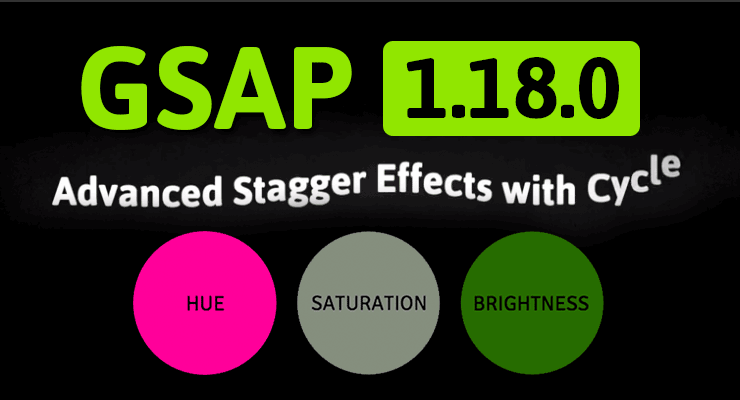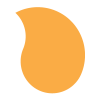Search the Community
Showing results for tags 'tween'.
-
Hello everybody! Help me understand) I have SVG tween animation consisting of steps 1, 2 and 3 and i have draggable element in container with lock axes. How i can move draggable element on x or y axis and play tween depending on the position of the draggable object? Something like this example but with tween and depending on position) thank you)
-
Hello, As you can see in the reduce test case, if I tween the width of a div from no value to '100vw', the new value is set to '100vw'. var div2 = document.getElementById('div2'); TweenMax.set(div2, {height: '100vw', onComplete:function(){ div2.innerHTML = div2.style.height; // 100vw }}); But if the value was already set in css (with the same unit), then the new one is calculate in px : #div { height: 20vw; } var div = document.getElementById('div'); TweenMax.set(div, {height: '100vw', onComplete:function(){ div.innerHTML = div.style.height; // ex: 1920px }}); Is it by design ? Can I force the value to be set in the wanted unit ? In my real world case, I tween the value this way TweenMax.to('.skill', 1, {height: '4vw', width: '16vw'); I understand the need to use pixel for the tween calcul so I was hoping to be able to do this this way to re-set my value in viewport unit : TweenMax.to('.skill', 1, {height: '4vw', width: '16vw', onComplete: function(){ TweenMax.set('.skill', {height: '4vw', width: '16vw'}); }); But as the test case shows, it doesn't seems to work this way either. Thanks for your time
-
I am a Jquery novice, and would have thought the solution to my problem to be quite simple, however I have tried a million permutations of this code and I can't solve it. I am using Scrollmagic and GSAP, and want to trigger three tweens from the same point, so that they fire one after the other (with a slight overlap). The scenes have duration: 0 so that the user only starts the animation, but does not control its progress. Each tween contains a css transform, to work on the same object (#boxes3d). The effect I am going for is : 1) The boxes start flat, but are exploded into 3D by changing the css perspective value to 850px. 2) The boxes rotate 180 degrees by changing the css transform value. 3) The boxes are collapsed again by reverting to perspective: 50000. [ 4) The animation reverses when the user scrolls back past the trigger.] The complication is that the transform value must also incorporate a dynamic scale value in order to make the absolutely positioned divs inside #boxes3d fit the frame at any screen size. The scale value (and therefore the whole transform) is set dynamically by another Jquery function: scaleDiv() which contains the nested rotate3D() and reverse3D() functions. I think I need to create a timelineMax (or Lite) to queue the tweens, but I am having problems putting dynamic css values into the timeline. I have created a jsfiddle (not a codepen - sorry - I hope that doesn't matter too much) with the tweens/transitions that I want to string together, along with the scaleDiv function that must be incorporated into the second tween. At present they have separate scenes, but I want to put them all into one scene/timeline. Here is the fiddle: http://jsfiddle.net/gbinning/vccxufou/13/. I would really really appreciate some guidance! Thank you v much! Edit: I haven't quite set up the scaleDiv function correctly, you need to slightly resize the window to trigger it.
- 2 replies
-
- dynamic-css
- scrollmagic
-
(and 2 more)
Tagged with:
-
Note: This page was created for GSAP version 2. We have since released GSAP 3 with many improvements. While it is backward compatible with most GSAP 2 features, some parts may need to be updated to work properly. Please see the GSAP 3 release notes for details. The latest version of GSAP delivers some fun new features that open up entirely new animation possibilities. Check out the videos and demos below that show what's so exciting about 1.18.0. Here's a quick summary: New "cycle" property allows you to add rich variations to staggered animations Relative HSL color tweens (affect just the hue, saturation or lightness) Complex string tweening like "1px 5px rgb(255,0,0)" Numerous improvements and bug fixes (see github) New "cycle" property for staggered animations Have you ever wanted to animate a bunch of elements/targets and alternate between certain values (or even randomize them) in a staggered fashion? The new super-flexible "cycle" property does exactly that. Instead of defining a single value (like x:100, rotation:90), you can define an Array of values to cycle through (like cycle:{x:[100,-100], rotation:[30,60,90]}) or even use function-based values (like cycle:{x:function() { return Math.random() * 200; }}). The amount of functionality you can pack into a single line of code is staggering (pun intended). Demo: array-based and function-based "cycle" values See the Pen Basic staggerTo() using cycle by GreenSock (@GreenSock) on CodePen. Advanced "cycle" effects with SplitText See the Pen SplitText with stagger and cycle by GreenSock (@GreenSock) on CodePen. Caveats The cycle property is available only in the staggerTo(), staggerFrom(), and staggerFromTo() methods in TweenMax, TimelineLite and TimelineMax. When using function-based values the function will be passed an argument which represents the index of the current tween. Inside the function body, the scope (this) refers to the target of the current tween (see source of first demo above). Relative HSL color animation Have you ever wanted to tween a color to something a little darker or lighter without having to guess at cryptic hex values? How about tween a hue to 180 degrees around the color wheel? With relative HSL tweening, it's easy. You can now use familiar relative prefixes ("+=" and "-=") directly inside hsl() strings! //30% darker backgroundColor:"hsl(+=0, +=0%, -=30%)" //to grayscale (0% saturation) backgroundColor:"hsl(+=0, 0%, +=0%)" //opposite color (180 degrees around the other side of the color wheel) backgroundColor:"hsl(+=180, +=0%, +=0%)" Relative HSL demo See the Pen Relative HSL color tweening in GSAP 1.18.0 by GreenSock (@GreenSock) on CodePen. Caveats Be careful about doing relative tweens when they could be interrupted. For example, if you have a mouseover that creates tween to +=30% and then a mouseout that does -=30% and then the user rolls over/out/over/out, you'll get odd results because of the nature of relativity. For bullet-proof rollover effects with relative values check out the demo we used in the video: Hover Demo with Relative HSL Values When you tween to a saturation of 0%, that basically loses any kind of hue data - the underlying color/hue of grayscale is non-existent. So then if you try tweening back to a saturation of 80% or something, it'll be red because that's the default zero position of hue. For example, tween a blue <div> to "hsl(+=0, 0%, +=0%)" and then to "hsl(+=0, 80%, +=0%)", it'll end up red instead of blue. That's not a bug - it's just the nature of colors in the browser (they end up in the rgb color space). Tween complex string-based values Complex string-based values containing multiple numbers can be animated without any extra plugins. For example, a value like "10px 20px 50px" can be animated to "4px 13px 200px". GSAP will find each number in the strings (in order), compare them and animate the ones that changed. CSSPlugin already does this for CSS values and it even converts units, but the base engine (TweenLite) can now do basic string tweening. It will even find rgba(...) values and make sure to round them appropriately during animation. This new feature extends to AttrPlugin too which means it can animate the complex strings inside SVG element attributes like the points in a <polygon> or <polyline> or even <path> data (please carefully read the caveats below). See the Pen Complex string-based tweening: simple shape morph by GreenSock (@GreenSock) on CodePen. Caveats This feature is NOT intended to perform complex shape morphing in SVG. It simply animates the numbers inside the strings (in order). Robust shape morphing requires dynamically parsing path data and injecting extra points in certain cases. This new complex string-based tweening lays the groundwork in the core to do a lot of advanced effects in the future, especially via plugins. If you're animating the "d" attribute of a <path> element or the "points" attribute of a <polygon> or <polyline> element, keep in mind that you MUST make sure the number (and type) of points match between the starting and ending values. And since those are attributes, use the AttrPlugin (which is already inside TweenMax). Community Demos City Construction by Sarah Drasner See the Pen City Construction Site by Sarah Drasner (@sdras) on CodePen. GreenSock Cycle by Petr Tichy See the Pen GreenSock - staggerTo with cycle by GreenSock (@GreenSock) on CodePen. Special Thanks This major update is extra special as it contains features that were largely shaped by feature requests and feedback from our community. We really appreciate the strong community that we have in our forums that not only helps each other, but also helps shape the tools themselves. Extra special thanks to Elliot Geno for suggesting cycle and relative HSL tweening, Diaco for being a testing powerhouse, and everyone who voted on the API changes. Now go download GSAP 1.18.0 and make something beautiful.
- 10 comments
-
- gsap
- javascript
- (and 13 more)
-
I was curious if there was a way to clone a reference to a tween. Similar to how TimelineMax.add( TweenMax.to("blah",.5,{x:50}) ); can include any sort of tween method in it as an argument and call it at a later date. For example: I want to create a generic method that could clone any reference any type of tween or timeline... kill or somehow pause that tween from the argument... then call a new tween or cloned tween at a later date. Like this: addEvent(element,"mouseover", TweenMax.to(element,.5,{backgroundColor:"red"}); addEvent(element,"mouseout", TweenMax.to(element,.5,{backgroundColor:"grey"}); function addEvent(object, event, tweenObject){ // clone and kill or delay event object.addEventListener(event,function(e){ // trigger new cloned tween on event }); } This is simplified from what I am trying to do... Hopefully I am being clear enough! Assume that we don't know the Tween type or Timeline method we are calling. I'd hate to have a ton of conditional logic that detects what type of tween or which method to call.
-
Hi. I'm starting to use this incredible code to have some ads in my page. The issue I'm having is that some banners are located in the middle of the page, so when the user get to that part the animation has already ended. To fix this I'd like to know: - how to start the animation when the <div> section of the banner becomes visible. - If is possible to loop a serie of tweens without timelinelite. Thanks!
-
Hi, I have a very simple application where I want to tween the `backgroundAlpha` of a VBox using TweenLite. I'm using the following code: TweenLite.to(box1, 2, {backgroundAlpha:0.4}); But when I try to run my movie, I get the following error: Property backgroundAlpha not found on mx.containers.VBox and there is no default value. I'm guessing it is because backgroundAlpha is set using `setStyle` not directly... so that is causing the issue? So how do you do it in TweenLite or TweenMax to set it? Thanks for your replies.. San
-
Hi, I am trying to create a parabolic trajectory for a movieclip: - I know the starting X and Y - I know the ending X and Y - X movement is linear... - ...that combined with Y must generate a parabolic trajectory simulating the movieclip "jumping" on the 2D plane from Y to Y How can I achieve this effect with GSAP? Thanks
-
I have one question, I'm trying to make Ajax call with some tween animation on successes. tl = new TimelineMax(); tl.to(".content", 2, {top:"-100%"} ) .to(".content", 2, {top:"0%"}) after first tl.to(".content", 2, {top:"-100%"} ) i want to do $("content").html(data) but it puts data right away i tried delay i tried callback all the same. Any workaround? I tryed reading docs and still i didn't get it.
-
I wonder if there is a way to shake an object in place around its current position. I tried RoughEase and tweening from x,y to x,y with the same value. But the shaking will only be visible when they differ. Is there a simpler way than use an onUpdate callback? Thanks
- 16 replies
-
- shakeanimate
- tween
-
(and 1 more)
Tagged with:
-
I've got a box in the middle of the screen: .box {width: 20em;height; 20em;z-index: 10000;position: fixed;top: 50%;left: 50%;transform: translate(-50%, -50%); -webkit-transform: translate(-50%, -50%);-moz-transform: translate(-50%, -50%);background-color: #fff;box-shadow: 4px 4px 80px #000}; When I resize the browser window, the box stays centered. However, when I add a tweenMax.from, to slide the box from a corner of the screen. var tl = new TimelineMax(); tween = TweenMax.from('.box', 2, {top: 0, left: 0, opacity: 0, scaleX: 0, scaleY: 0}); tl.add(tween); The animation is fine, but when I shrink the browser window, the box doesn't stay centered. Instead, the box just remains in the same position. Any ideas? Thanks
- 8 replies
-
- align center
- css
-
(and 1 more)
Tagged with:
-
var tl = new TimelineLite({paused:true}); tl.add(TweenLite.from('.ng_dialog', 0.2, {top: 0, left: 0, opacity: 0, scaleX: 0, scaleY: 0, onReverseComplete: hide})); How do you update/overwrite "top" and "left". I've tried various things from the docs, but no joy. OR, add those two properties. .set()? Thanks.
-
Hi Guys, I try to set a boolean value in the TimelineMax.set() method, like this: tl.set(toAnimate, { y: 50, visible:"true", // also tried visible:true alpha: 1 }) But this gives me a NaN value of the visible property of my toAnimate object. But neither visible:"true" nor visible:true are working. The solution using a callback seems for me a bit over sized (see here http://greensock.com/forums/topic/2456-tweening-boolean-value/) Is this the only solution?
-
Hi, I am newbie to GSAP, I've read the documentaion http://greensock.com/docs/#/HTML5/GSAP/TweenLite/ Here I see the play, pause reverse all the stuffs for tweenlite. So. I am trying to add multiple elements, like doing it in timelinelite. You can check the code pen url(used tweenlite JS not timline). Play, pause, reverse those stuffs work only for the single object tweens, or we can add multiple tweens in the tweenlite. When I try to add another tweens, animation is working but in console is throwing an error says that undefined is a function and duration info is not printing. So, kindly help me, whether am doing the right thing or not.
-
I'm wondering if it should be possible to tween between two sets of path values with the same number of points. For example, suppose I have an SVG with the following path data: <path id="n" d="M1.00000015,71.269657 L1.00000015,75.5026892 L0.999999988,98.6925107 L1.00000015,120.019657 C0.999999984,121.276249 0.999999984,123.013553 0.999999898,124.044071 L0.999999984,148.012996 L150.002473,148.012989 C150.553392,148.012989 151,147.561778 151,147.00891 L151,0.462184836 150.555247,0.0126430611 150.009303,0.0126430611 L2.79077147,0.0126430611 L0.999999988,0.0126430611 C0.999999988,1.31665305 0.999999984,22.0117224 0.999999984,22.0117224 C0.999999985,23.3740268 0.999999988,24.5196567 0.999999988,25.5836215 L0.999999988,49.3460918 C0.999999988,49.3460918 1.00000015,70.2861365 1.00000015,71.269657 Z"/> And with GSAP I do this: var changedShapeID = theSVG.querySelector('#n'); var changedShapePath = "M1.38388602,72.2082603 C0.973032172,73.2106889 0.958561277,74.8587265 1.35575085,75.8776525 L10.6365755,99.6930029 L1.32038928,121.509149 C0.907211953,122.510356 0.89074975,124.158726 1.28793932,125.179275 L10.568764,149.025648 L179.637832,149.013553 C180.189423,149.013514 180.636576,148.56227 180.636576,148.009402 L180.636576,2.01721499 C180.636576,1.46267711 180.179902,1.01313533 179.641046,1.01313533 L10.6365755,1.01313533 C10.5753064,0.379674194 1.38388602,22.8687273 1.38388602,22.8687273 C0.973032172,23.8711559 0.958561277,25.5191935 1.35575085,26.5381195 L10.6365755,50.3465841 L1.38388602,72.2082603 Z"; TweenMax.to(changedShapeID, 0.75, {attr: {'d': changedShapePath}}); I get the shape snapping to the new path shape, rather than tweening to it. As a GSAP beginner I'm unsure whether this is: 1. expected behaviour and I need to use another tool alongside GSAP (such as Snap)? 2. an error between keyboard and chair, in that I'm just doing something wrong? Can anyone point me in the right direction?
-
While using Greensock, I realized that an object can't be tweened more than 2 times. I haven't tested the parameters of this, but I think that once I do a TweenMax.to tween, I can't tween that object anymore. It does not give me an error, but the tween simply does not happen. An example of the TweenMax.to tween that I use is TweenMax.to(object,1,{alpha:0}); and I'm trying to create a TweenMax.from tween like this TweenMax.from(object,1,{alpha:0}); Is there a way to TweenMax.from tween that object again, and if so, how? EDIT: OK I just tested, and that is what happens. The object no longer tweens whenever I use a TweenMax.to tween on it.
-
Hello, I'm kind of new to Greensock (and Flash in general), so sorry if it's a stupid mistake. I'm trying to create a textbox (like in games). I fumbled around with the code until it runs properly. However, once I move onto the third frame, the Output panel gives me an error. Error: Cannot tween a null object. Duration: 0.3, data: undefined at com.greensock::TweenLite() at com.greensock::TweenMax() at com.greensock::TweenMax$/to() at textbox_fla::MainTimeline/myKeyDown() TypeError: Error #1009: Cannot access a property or method of a null object reference. at com.greensock::TweenMax/render() at com.greensock.core::SimpleTimeline/render() at com.greensock.core::Animation$/_updateRoot() This is strange, since the function "myKeyDown" is in frame 1. I do not understand why Greensock would throw me an error, since the function is not a functionality of Greensock (it's just a regular AS3 code) . Anyways, here is the code on frame 1. import com.greensock.*; import flash.events.KeyboardEvent; stop(); TweenMax.from(instruc,1,{alpha:0}); TweenMax.from(char1,0.3,{x:"-400"}); TweenMax.from(box, 0.5, {x:"-100", alpha:0}); textbox.visible = false; TweenMax.delayedCall(0.5, myFunctionL); function myFunctionL():void{ textbox.visible = true; TweenMax.from(textbox, 0.3, {x:"-10", alpha:0}); } stage.addEventListener(KeyboardEvent.KEY_DOWN, myKeyDown); function myKeyDown(e:KeyboardEvent):void{ if(e.keyCode == 32){ TweenMax.to(textbox,0.3,{x:"10",alpha:0}); TweenMax.to(char1,0.3,{x:"-400"}); TweenMax.delayedCall(0.3,frame); function frame():void{ nextFrame(); } } }
-
Hi, For the purpose of distilling this problem to its principal components, let's say I have 2 object that are side by side, say at y=100 pixels. I want both of those to fall down the screen, but to different destination y locations. I want them both to accelerate (easeIn), at the same speed, even though their distance to tween is different. Also I want to cap their final velocity, so they never fall faster than pixels/sec. Here is an illustration: (initial position) Sprite1 Sprite2 (fromX = 0, fromY = 0) (fromX = 100, fromY = 0) (toX = 0, toY = 200) (toX = 100, toY = 400) (falling --> Sprite 1 and Sprite 2 have the EXACT same Y location as falling, since they are using the same custom easing IN function to control their acceleration and final velocity) (falling) .. .. .. Sprite1 has stopped here) Sprite1 (x=0, y=200) Sprite2 (is at the exact same Y locations because they are following the same easing IN function, regardless of total distance to travel (Sprite2 continues to fall until it reaches it target location of y=400) Sprite2 (x = 100, y = 400) Thanks, --Kestal
-
I've got some Flash animations to convert to HTML. Since I have Adobe Edge as part of the CC subscription, I thought I'd give it a go. After a lot of head-scratching and teeth-gnashing over the syntax, I more or less have the basic stuff figured out. I think GSAP is far simpler to use than the Timeline-based "point 'n click" method. What I can't seem to address is how to use GSAP to change the color of a Symbol in Edge. The CSS for backgroundColor doesn't do anything - see the following code snippet - the rotation and opacity changes occur on hover, but the color of the object does not change. // insert code to be run when the mouse hovers over the object var element = sym.$("Sphere"); TweenMax.to (element, 2, { css:{backGroundColor: "#FF9933", rotation:135, opacity:.5}, ease:Elastic.easeOut}); Stupid syntax error, but I can't seem to see it. TIA for your help!
-
Hey all, I was hoping someone could help with an issue I am having on tweening scale of a div that has a background image. The problem is that at the last moment the graphic snaps to this ugly blurred version. It looks good all up until that last moment. Does anyone have suggestions on how to handle or how to produce best experience? You can see super simple demo here(check view source, js/css is coded in html header): http://mistersaisho.com/rae/scaleTest/test.html They both have mousexover/mousexout listeners that adjust scale. Over it goes to 100% and out it goes to 80%. Top is effecting background-image and bottom is doing strait scale. I was thinking swapping with another image after the ween that would be at the smaller size though 100% however, I am trying to save as much k weight as possible. Thanks! **HAHAHAHA - I just got this error when submitting "Sorry, an error has occurred. Your topic contains the following suspected spam word, SExO" and it was because mousexover and mousexout(without x) were the issue
-
Hi, so i want to activate this animation: http://codepen.io/jaxi123/pen/zuylB/ whenever someone scrolls to it, using scrollmagic. I've tried but just cannot get it to work, all help is appreciated.
- 1 reply
-
- scrollmagic
- tween
-
(and 1 more)
Tagged with:
-
Hey guys, so basicly i want to trigger an animation when the visitor scrolls down to the place the animation is located. how would i go about doing it? this is the code i want to trigger: <script> //we'll use a window.onload for simplicity, but typically it is best to use either jQuery's $(document).ready() or $(window).load() or cross-browser event listeners so that you're not limited to one. window.onload = function() { var sponsor = document.getElementById("sponsor"), funktioner = document.getElementById("funktioner"), patenter = document.getElementById("patenter"), butik = document.getElementById("butik"); godtdesign = document.getElementById("godtdesign"); direktesalg = document.getElementById("direktesalg"); brick1 = document.getElementById("brick1"); brick2 = document.getElementById("brick2"); brick3 = document.getElementById("brick3"); brick4 = document.getElementById("brick4"); brick5 = document.getElementById("brick5"); brick6 = document.getElementById("brick6"); brick7 = document.getElementById("brick7"); brick8 = document.getElementById("brick8"); brick9 = document.getElementById("brick9"); brick10 = document.getElementById("brick10"); brick11 = document.getElementById("brick11"); brick12 = document.getElementById("brick12"); brick13 = document.getElementById("brick13"); brick14 = document.getElementById("brick14"); brick15 = document.getElementById("brick15"); brick16 = document.getElementById("brick16"); brick17 = document.getElementById("brick17"); brick18 = document.getElementById("brick18"); brick19 = document.getElementById("brick19"); brick20 = document.getElementById("brick20"); rbrick1 = document.getElementById("rbrick1"); rbrick2 = document.getElementById("rbrick2"); rbrick3 = document.getElementById("rbrick3"); rbrick4 = document.getElementById("rbrick4"); rbrick5 = document.getElementById("rbrick5"); rbrick6 = document.getElementById("rbrick6"); rbrick7 = document.getElementById("rbrick7"); rbrick8 = document.getElementById("rbrick8"); TweenLite.to(godtdesign, 1, {opacity:1.0, delay:1.0}); TweenLite.to(direktesalg, 1, {opacity:1.0, delay:2.0}); TweenLite.to(butik, 1, {opacity:1.0, delay: 4.0}); TweenLite.to(patenter, 1, {opacity:1.0, delay:3.0}); TweenLite.to(funktioner, 1, {opacity:1.0, delay:2.0}); TweenLite.to(sponsor, 1, {opacity:1.0, delay:1.0}); TweenLite.from(brick1, 0.2, {y:-400, opacity: 0.0, delay:0.0, }, 0.05); TweenLite.from(brick2, 0.2, {y:-400, opacity: 0.0, delay:0.2, }, 0.05); TweenLite.from(brick3, 0.2, {y:-400, opacity: 0.0, delay:0.4, }, 0.05); TweenLite.from(brick4, 0.2, {y:-400, opacity: 0.0, delay:0.6, }, 0.05); TweenLite.from(brick5, 0.2, {y:-400, opacity: 0.0, delay:0.8, }, 0.05); TweenLite.from(brick6, 0.2, {y:-400, opacity: 0.0, delay:1.0, }, 0.05); TweenLite.from(brick7, 0.2, {y:-400, opacity: 0.0, delay:1.2, }, 0.05); TweenLite.from(brick8, 0.2, {y:-400, opacity: 0.0, delay:1.4, }, 0.05); TweenLite.from(brick9, 0.2, {y:-400, opacity: 0.0, delay:1.6, }, 0.05); TweenLite.from(brick10, 0.2, {y:-400, opacity: 0.0, delay:1.8, }, 0.05); TweenLite.from(brick11, 0.2, {y:-400, opacity: 0.0, delay:2.0, }, 0.05); TweenLite.from(brick12, 0.2, {y:-400, opacity: 0.0, delay:2.2, }, 0.05); TweenLite.from(brick13, 0.2, {y:-400, opacity: 0.0, delay:2.4, }, 0.05); TweenLite.from(brick14, 0.2, {y:-400, opacity: 0.0, delay:2.6, }, 0.05); TweenLite.from(brick15, 0.2, {y:-400, opacity: 0.0, delay:2.8, }, 0.05); TweenLite.from(brick16, 0.2, {y:-400, opacity: 0.0, delay:3.0, }, 0.05); TweenLite.from(brick17, 0.2, {y:-400, opacity: 0.0, delay:3.2, }, 0.05); TweenLite.from(brick18, 0.2, {y:-400, opacity: 0.0, delay:3.4, }, 0.05); TweenLite.from(brick19, 0.2, {y:-400, opacity: 0.0, delay:3.6, }, 0.05); TweenLite.from(brick20, 0.2, {y:-400, opacity: 0.0, delay:3.8, }, 0.05); TweenLite.from(rbrick1, 0.2, {y:-400, opacity: 0.0, delay:0.0, }, 0.05); TweenLite.from(rbrick2, 0.2, {y:-400, opacity: 0.0, delay:0.2, }, 0.05); TweenLite.from(rbrick3, 0.2, {y:-400, opacity: 0.0, delay:0.6, }, 0.05); TweenLite.from(rbrick4, 0.2, {y:-400, opacity: 0.0, delay:0.8, }, 0.05); TweenLite.from(rbrick5, 0.2, {y:-400, opacity: 0.0, delay:1.0, }, 0.05); TweenLite.from(rbrick6, 0.2, {y:-400, opacity: 0.0, delay:1.2, }, 0.05); TweenLite.from(rbrick7, 0.2, {y:-400, opacity: 0.0, delay:1.4, }, 0.05); TweenLite.from(rbrick8, 0.2, {y:-400, opacity: 0.0, delay:1.6, }, 0.05); } </script> thank you! - Jonas
-
Hey guys, so i have a question about tweening a div with a class, i already know how to tween a div with an ID like this: ------------------------------------------------------------------------------------------------------------------------------ <script> window.onload = function() { var div1 = document.getElementById("div1"); TweenLite.to(div1, 1, {opacity:1.0, delay:1}); } </script> ------------------------------------------------------------------------------------------------------------------------- now, how would i do the same thing to a div class?
-
hey guys! so basically i want to create an animation where blocks fade in from opacity: 0.0 and then drop on top of eachother and build a tower from those blocks, they should not sit perfectly on top of eachother but instead a little random and misplaced like each block have different "margin-right", "margin-left" and "margin-top" now, here is how i would do it: ------------------------------------------------------------------------------------------------------------------------------------------------------------------ <style> #blockbox{ float: left; } #block1 { position: relative; width: 200px; height: 34px; background-color: #b3c8cd; opacity: 1.0; margin-left: 20px; } #block2 { position: relative; width: 200px; height: 34px; background-color: #b3c8cd; opacity: 1.0; margin-top: 30px; margin-right: 20px; } #block3 { position: relative; width: 200px; height: 34px; background-color: #b3c8cd; opacity: 1.0; margin-top: 30px; margin-right: 30px; } #block4 { position: relative; width: 200px; height: 34px; background-color: #b3c8cd; opacity: 1.0; margin-top: 30px; margin-left: 40px; } </style> <div id="blockbox"> <div id="block1"><p style="display: block; vertical-align: middle; line-height: 34px; text-align: center;">Butiks Salg</p></div> <div id="block2"><p style="display: block; vertical-align: middle; line-height: 34px; text-align: center;">Dyre Patenter</p></div> <div id="block3"><p style="display: block; vertical-align: middle; line-height: 34px; text-align: center;">Uendelige Funktioner</p></div> <div id="block4"><p style="display: block; vertical-align: middle; line-height: 34px; text-align: center;">Dyre Sponsorater</p></div> </div> <script> window.onload = function() { var block1 = document.getElementById("block1"), block2 = document.getElementById("block2"), block3 = document.getElementById("block3"), block4 = document.getElementById("block4"); TweenLite.from(block1, 1, {opacity:0, top:"300px", delay:1}); TweenLite.from(block2, 1, {opacity:0, top:"300px", delay:2}); TweenLite.from(block3, 1, {opacity:0, top:"300px", delay:3}); TweenLite.from(block4, 1, {opacity:0, top:"300px", delay:4}); } </script> ------------------------------------------------------------------------------------------------------------------------------------------------------------------ now, thats all good. thing is i have 27 blocks.. do i really need 27 tweens and "div=id" to do this? or is there some way to randomize their horizontal position within a specific space? what i am doing here just seems wrong, but i dont know. i've only got 1 day of experience with javascript and a few hours with gsap.. thank you! - jonas.
-
I have an object that is within scope of two tweens. I want to relatively tween a numeric property of this object in both tweens, however the tweens both seem to be making their own internal copy of the object during the tween and overwriting the object. Thus the resulting value of the object is equal to the value of the tween that finishes last and thus gets to overwrite the property the last. See my codepen for an example. How would I make these tweens compete against each other?