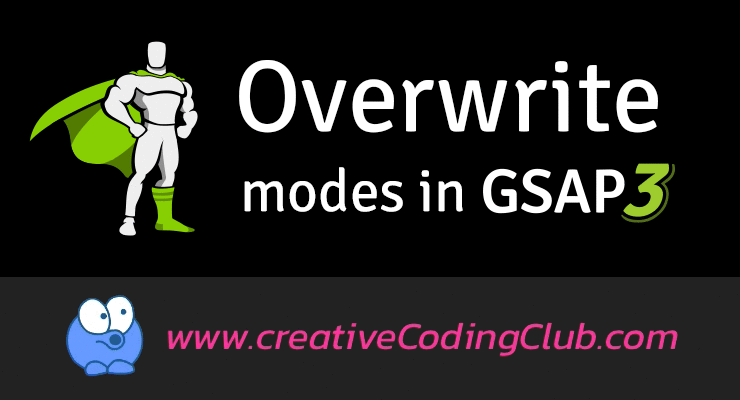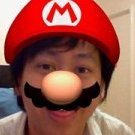Search the Community
Showing results for tags 'overwrite'.
-
Have you ever been in a situation with GSAP where you needed a higher level of control over conflicting tweens? If you’re just creating linear, self-playing animations like banner ads, chances are the default overwrite mode of false will work just fine for you. However, in cases where you are creating tweens dynamically based on user interaction or random events you may need finer control over how conflicts are resolved. Overwriting refers to how GSAP handles conflicts between multiple tweens on the same properties of the same targets at the same time. The video below explains GSAP’s overwrite modes and provides visual examples of how they work. Want to master GSAP? Enroll in CreativeCodingClub.com and unlock 5 premium GreenSock courses with over 90 lessons. New lessons like this one are added weekly to keep your learning fresh. GSAP’s 3 Overwrite Modes false (default): No overwriting occurs and multiple tweens can try to animate the same properties of the same target at the same time. One way to think of it is that the tweens remain "fighting each other" until one ends. true: Any existing tweens that are animating the same target (regardless of which properties are being animated) will be killed immediately. "auto": Only the conflicting parts of an existing tween will be killed. If tween1 animates the x and rotation properties of a target and then tween2 starts animating only the x property of the same targets and overwrite: "auto" is set on the second tween, then the rotation part of tween1 will remain but the x part of it will be killed. Setting Overwrite Modes // Set overwrite on a tween gsap.to(".line", { x: 200, overwrite: true }); // Set overwrite globally for all tweens gsap.defaults({ overwrite: true }); // Set overwrite for all tweens in a timeline const tl = gsap.timeline({ defaults: { overwrite: true } }); Below is the demo used in the video. Open it in a new tab to experiment with the different overwrite modes See the Pen overwrite demo by SnorklTV(@snorkltv) on CodePen. Hopefully this article helps you better understand how much control GSAP gives you. Overwrite modes are one of those features that you may not need that often, but when you do, they can save you hours of trouble writing your own solution. For more tips like this and loads of deep-dive videos designed to help you quickly master GSAP, check out CreativeCodingClub.com. You’re going to love it.
-
Hey! I have the same divs with classes called "wrapper" and they both have same elements called "box" inside. When you mouseenter "wrapper" all boxes inside getting filter:grayscale(1) and autoAlpha:0.5 by tween, but also I have another tween which is saying that box that you target must be filter:grayscale(0) and autoAlpha:1. So my problem is that I can't overwrite first tween by second properly, if I add overwrite:true inside tween2 my function will not work at all. What am I doing wrong? Can you help me, please?
-
Hey is this a bug or a misunderstood feature. I have issue with overwrite. In this demo if we make {overwrite:true} The timeLineId 'action' should override the timeLineId 'pre' only at 3 seconde no ? And if we make {overwrite:false} The timeLine 'pre' will continue in background and make big spike after 'action'. https://codepen.io/djmisterjon/pen/VwwJeJQ would it be possible technically to make override only act when the child timeLine execute has 3 seconds? thanks for help or suggest.
-
Long time user and a big fan of GSAP Usually I can figure out issues on my own, but this time I'm really stuck. If you refresh the Codepen, you can see that the first animation is the text zooming in slowly, and then zooming out quickly after a brief delay. Now after all the animation is done, I added a tl.restart(); so that it will go back to the start and replays everything, but this doesn't seem to be the case. The text animation is now only appearing instead of the whole zooming in etc. Where did I go wrong??? o.O
- 6 replies
-
- overwriting tween
- overlap
-
(and 1 more)
Tagged with:
-
Hello, I have a timeline which makes the first div disappear and, on complete, it plays the timeline on reverse on the second object, so the second appears. In order to prepare the second and third object to play reverse I set them up with a TweenMax.set(). The issue is that once TweenMax.set() runs it kills all timeline actions, i.e. if I play the timeline on those elements it works but it doesn't have any effect on the object. To see what I mean check the codepen and comment the TweenMax.set() on line 32-33 in the javascript panel. PS: the real timeline is very complicated that's why I'd like to play reverse rather then creating another timeline with the opposite actions Thanks in advance
- 7 replies
-
- timelinemax
- overwrite
-
(and 3 more)
Tagged with:
-
I'm half afraid to suggest this because it probably exists and it just didn't read the docs close enough, but I think it'd be really useful to have an overwrite mode that checks the assigned value of a tweened property, and doesn't overwrite if the value of one tween matches the value of another conflicting tween. For example, if you have 1 sec tween to Y position "10", and during that tween you call another 1 sec tween, also to Y position "10", the second tween could be ignored with this proposed overwrite mode. Could be useful when multiple UI elements effect the same targets and you don't want a stutter caused by successive tweens with unchanged property values. Hope that all makes sense.
-
Working on an app where users can position an SVG on the "stage" and pick an "IN" animation. Uses a from tween that starts offstage and ends wherever the user has positioned the SVG. I pulled the stage setup, some of the code and a few buttons as well as a preselected "already-added" SVG to the Codepen. There's a master timeline and each SVG becomes an element defined in a new svgObject containing its own timelines for animation onto the stage (the "IN" timeline), animation while on the stage (the "ONSTAGE" timeline) and animation off the stage (the "OUT" timeline). There can be multiple SVGs and each can have it's own tweens as well as start and end times, positions, etc for each of the 3 timelines. Kind of like this... Right now, I'm just trying to figure out how to dynamically change the "IN" tween if the user clicks a different "IN" option button. Also, trying to figure out how to properly pass new vars like ease changes. My thought was to overwrite the "in" tween and "in" timeline every time a new "in" option is chosen and to do the same for the out tween and timeline. (The onstage timeline might contain multiple options where I'll need to give the user the option to add/chain new vars and tweens) I must not understand the overwrite var and I also must not understand invalidate. I added... overwrite:'all',onOverwrite:overwrittenTween ... to the tweens but the overwrittenTween function is never running. I'm doing this at the end of each "IN" tween button click listener function... var theTweens = masterTL.getChildren(); console.log("theTweens",theTweens); ... (masterTL is the master timeline), and the tweens are all still there and growing with each click of a new "in" tween option. Also, trying to change the ease is not working as I thought it was supposed to. When I add a new ease like this: activeSVG.twIn.vars.ease = newEase; activeSVG.twIn.seek(0).invalidate(); The tween seems to break. As hinted at above, for each SVG, there's an object structured like this... var newSVG = (function() { var SVG = { el: $('#svg-0'), // the SVG itself id: "0", gp: $('#gp-0'), // there's a group that wraps each SVG with the same id# rotating: null, // GSAP Draggable object dragging: null, // GSAP Draggable object resizing: null, // GSAP Draggable object tlIn: new TimelineMax(), // in timeline twIn: null, // in tween tlStage: new TimelineMax(), // onstage timeline twStage: null, // onstage tween tlOut: new TimelineMax(), // out timeline twOut: null // out tween } return SVG; }); ... so I can set all the in/out/stage timelines and tweens for each object there. I bet I'm missing something really obvious.
- 11 replies
-
- overwrite
- invalidate
-
(and 1 more)
Tagged with:
-
Hi all, I have a mouseover and a mouseout effect using TweenMax, It affects the y value. Works great. On a click event, I then use TimelineMax to animate various elements. To look right, the start of the click animation relies on the mouseover tween being in it's most complete state, with the y value at it's peak. So if you... hover leave your cursor in place and then click. It looks perfect. The issue I'm having is that if you... click quickly move your cursor away the mouseout tween appears to overwrite the y value and the colour starts to drop out of position and doesn't fill the full box. I've tried a few methods of stopping the mouseout tween cancelling the click tween but I'm stumped. The items don't reset after being clicked (they'd usually change the page) but there are few to click on to test Basically, I need the mouseout animation to not run if you have clicked. Any help will be appreciated. Cheers, Mike
-
var tl = new TimelineLite({paused:true}); tl.add(TweenLite.from('.ng_dialog', 0.2, {top: 0, left: 0, opacity: 0, scaleX: 0, scaleY: 0, onReverseComplete: hide})); How do you update/overwrite "top" and "left". I've tried various things from the docs, but no joy. OR, add those two properties. .set()? Thanks.
-
I redownloaded the AS3 classes, but OverwriteManagrer seems to have disappeared from the ZIP file, even though it is still extensively mentioned in the ASdocs. Does anyone know where it went - my code has been mangled because of it.
-
(See: http://forums.greensock.com/topic/7184-oncomplete-event-does-not-fired/) "If you create a competing tween of the same object that's tweening the same property, it will overwrite the previous one by default, and if that previous one has no tweening properties left, it will also kill the tween so that its onComplete doesn't fire." Sometimes this can be very annoying and can (potentially) break your project since there can be a lot of logic dependent on the onComplete call of a tween. Could you please add the following overwrite options: 1. Don't kill tweens that doesn't have properties, but still have an onComplete (or an other method) handler. 2. Throw an error when you create a second tween on an objects, when the first isn't finished yet.
-
I want to tween first three items and then replace the 3 items(overwrite) with next three items for tweening and after that I want to overwrite next 3 : continue so on until the end of items and oncomplete, I want to repeat the whole process. I am using overwrite to overwrite the first three with next three but it doesn't work! Can someone help me with this? Is something wrong in my code? Any help will be greatly appreciated! CSSPlugin.defaultTransformPerspective = 600; var t1 = new TimelineMax({ repeat: 1000, yoyo: true, repeatDelay: .5 }), count = 1;//the label number $('.tick').each(function (index, item) { t1.from(item, 0.7, { x: 100, rotationX: -90, transformOrigin: "50% 0px", ease: Back.easeOut, overwrite: "none" }, 'label' + count) count++; if(index % 3 == 2) { t1.TweenLite.defaultOverwrite = "all"; } });
-
Hi Jack, thanks for the gsap. From what i see the overwrite auto does not work for tweens initiated via css className. So if you have say an on-mouseover and add a css class {css:{className:"+=class1"}} and then mouse-out before the css property tweens are complete and remove the class {css:{className:"-=class1"}}, the first tween/s are not cancelled and continue to completion - and then the remove class takes effect immediately. If you use overwrite "all" - all tweens stop as expected. Cheers
- 4 replies
-
- javascript
- css
-
(and 2 more)
Tagged with:
-
I was curious if there is a way to "overwrite" the globalTimeScale with the one assigned to a given TweenMax instance. For example: - I set the entire playback to slow-motion by setting globalTimeScale( 0.25 ); - Then, whenever I shoot enemies, I want to delay the SFX call with TweenMax.delayedCall in realtime timeScale, so I use: TweenMax.delayedCall( pTime, playSFX, [pSoundClass, pLoop]).timeScale(1); But this still animates according to the globalTimeScale (I'm assuming it does timeScale x globalTimeScale = 1 x 0.25 = 0.25). This DOES seem like the correct typical behavior (one timeline governing them all), but is there a way to overwrite this behavior? The only way I could get around it was by dividing 1 / TweenMax.globalTimeScale(), which gives the "inverted" time-scale value for the delay to catch-up to realtime durations. Is there any other approach to overwrite the timeScale of a given TweenMax instance? A boolean or a binary flag?
- 12 replies
-
- overwrite
- globalTimeScale
-
(and 2 more)
Tagged with:
-
Hi, Experimenting with js version. I wonder if there is a js version of overwrite manager? I am having weird behavior sometimes. And right now i guess we should not use tweenlite/max for production. ?
-
Hello, Here's the scenario: I create e-Learning and in the past I have used simple jQuery to show and hide divs when buttons are clicked. I'm still doing this, but I'm now using TweenMax to add some nice animation. My problem is that if you click the buttons quickly in turn I get an animation build up. I would like only the last animation to finish, before the last button click animation starts. I've tried using Overwrite, but nothing seems to effect it. You may ask "But why would a user go click happy on the buttons?". But that just what some people do. Here's my jQuery and TweenMax code: var tl = new TimelineMax; $(document).ready(function() { $("#Person001_btn").click(function() { tl.to([introduction, Person001, Person002, Person003, Person004, Person005, Person006], 0.75, {css:{left:"-600px", autoAlpha:0}, ease:Power2.easeInOut}); tl.to(Person001, 0.5, {css:{left:"0px", autoAlpha:1}, ease:Power2.easeInOut}); }); $("#Person002_btn").click(function() { tl.to([introduction, Person001, Person002, Person003, Person004, Person005, Person006], 0.75, {css:{left:"-600px", autoAlpha:0}, ease:Power2.easeInOut}); tl.to(Person002, 0.5, {css:{left:"0px", autoAlpha:1}, ease:Power2.easeInOut}); }); $("#Person003_btn").click(function() { tl.to([introduction, Person001, Person002, Person003, Person004, Person005, Person006], 0.75, {css:{left:"-600px", autoAlpha:0}, ease:Power2.easeInOut}); tl.to(Person003, 0.5, {css:{left:"0px", autoAlpha:1}, ease:Power2.easeInOut}); }); $("#Person004_btn").click(function() { tl.to([introduction, Person001, Person002, Person003, Person004, Person005, Person006], 0.75, {css:{left:"-600px", autoAlpha:0}, ease:Power2.easeInOut}); tl.to(Person004, 0.5, {css:{left:"0px", autoAlpha:1}, ease:Power2.easeInOut}); }); $("#Person005_btn").click(function() { tl.to([introduction, Person001, Person002, Person003, Person004, Person005, Person006], 0.75, {css:{left:"-600px", autoAlpha:0}, ease:Power2.easeInOut}); tl.to(Person005, 0.5, {css:{left:"0px", autoAlpha:1}, ease:Power2.easeInOut}); }); $("#Person006_btn").click(function() { tl.to([introduction, Person001, Person002, Person003, Person004, Person005, Person006], 0.75, {css:{left:"-600px", autoAlpha:0}, ease:Power2.easeInOut}); tl.to(Person006, 0.5, {css:{left:"0px", autoAlpha:1}, ease:Power2.easeInOut}); }); }); And if it helps, here is the HTML: <div class="PeopleThumbContainer" id="PeopleThumbContainer"> <div class="Person"> <a href="#" class="Person" id="Person001_btn"> <p>Janine<br /> Cost Centre Manager<br /> Capita Symonds</p> <img src="images/people/person_001.jpg" /></a></div> <div class="Person"> <a href="#" class="Person" id="Person002_btn"> <p>Barry<br /> Web developer<br /> Capita L&D</p> <img src="images/people/person_002.jpg" /></a></div> <div class="Person"> <a href="#" class="Person" id="Person003_btn"> <p>Reginald<br /> Consultant<br /> Capita IB Services</p> <img src="images/people/person_001.jpg" /></a></div> <div class="Person"> <a href="#" class="Person" id="Person004_btn"> <p>Lisa<br /> Cost Centre Manager<br /> Capita Symonds</p> <img src="images/people/person_001.jpg" /></a></div> <div class="Person"> <a href="#" class="Person" id="Person005_btn"> <p>Nigel<br /> Cost Centre Manager<br /> Capita Symonds</p> <img src="images/people/person_001.jpg" /></a></div> <div class="Person"> <a href="#" class="Person" id="Person006_btn"> <p>Sarah<br /> Cost Centre Manager<br /> Capita Symonds</p> <img src="images/people/person_001.jpg" /></a></div> </div> <div class="PeopleContainer" id="PeopleContainer"> <div class="Introduction" id="Introduction"><a name="maincontent" id="maincontent"></a> <p>What do people like about working in Capita? What are the benefits of working for such a large organisation?</p> <p><strong>Select the employees on the right</strong> to see what they have to say about things?</p> </div> <div class="PeopleContent" id="Person001"> <img src="images/people/person_001_big.png" /> <div class="text"> <p>Lorem ipsum dolor sit amet, consectetur adipisicing elit, sed do eiusmod tempor incididunt ut labore et dolore magna aliqua.</p> <p>Ut enim ad minim veniam, quis nostrud exercitation ullamco laboris nisi ut aliquip ex ea commodo consequat. Duis aute irure dolor in reprehenderit in voluptate velit esse cillum dolore eu fugiat nulla pariatur.</p> <p>Excepteur sint occaecat cupidatat non proident, sunt in culpa qui officia deserunt mollit anim id est laborum.</p> </div> </div> <div class="PeopleContent" id="Person002"> <img src="images/people/person_002_big.png" /> <div class="text"> <p>Text 2</p> </div> </div> <div class="PeopleContent" id="Person003"> <img src="images/people/person_001_big.png" /> <div class="text"> <p>Text 3</p> </div> </div> <div class="PeopleContent" id="Person004"> <img src="images/people/person_001_big.png" /> <div class="text"> <p>Text 4</p> </div> </div> <div class="PeopleContent" id="Person005"> <img src="images/people/person_001_big.png" /> <div class="text"> <p>Text 5</p> </div> </div> <div class="PeopleContent" id="Person006"> <img src="images/people/person_001_big.png" /> <div class="text"> <p>Text 6</p> </div> </div> </div> Thanks is advance. Barry
-
I can't figure something out. I am trying to: Simply stated, I have loaded an XML doc. Changed it within Flash. I then want to update the XML doc on the server. Then reload the XML back into Flash. I have one main .xml document - "StudentXML.xml" (This is the file I want to overwrite with new info - it is also the file I read from with the application begins.) And one main .php document - "index.php" (sorry for my crappy naming standards..) Here is the PHP code I found (hoping it would do what I wanted) located in "index.php": <?php $filename = "StudentXML.xml"; $raw_xml = file_get_contents("php://input"); print $raw_xml; $fp = fopen($filename, "w"); fwrite($fp, $raw_xml); fclose($fp); ?> Here is my data I want to change and see transfered to the server to overwrite the current XML Document. At this point, I have already loaded, accessed, and read my StudentXML.xml within Flash. var newLogin:XML = <badge>eStudioLogin</badge>; studentXML.id.(@number == studentID.toString()).allBadgeNames.prependChild(newLogin); studentXML.id.(@number == studentID.toString()).badgesEarned = int(studentXML.id.(@number == studentID.toString()).badgesEarned) + 1; So far, and this is not working, I have pieced together this lovely bit of code: var requested:URLRequest = new URLRequest("www.mysite.com/index.php"); requested.data = studentXML; // This does trace the entire [i]edited[/i] XML document that is in Flash requested.method = URLRequestMethod.POST; var loader:XMLLoader = new XMLLoader(requested,{name:"StudentXML",onProgress:showProgress}); loader.load(); I know I am being dumb. It can't be this hard to transfer data and overwrite an existing xml document. Any help would truly be appreciated. Thanks, Adam
-
Hi folks! Iam making a platform game, where the Hero can get extra time for picking up some jewel! For time tracking i'm using TweenMax. Is there any way, to pause tween, and skip back(reverse) let's say with 5 seconds? Any help appreciated! tnx daniel