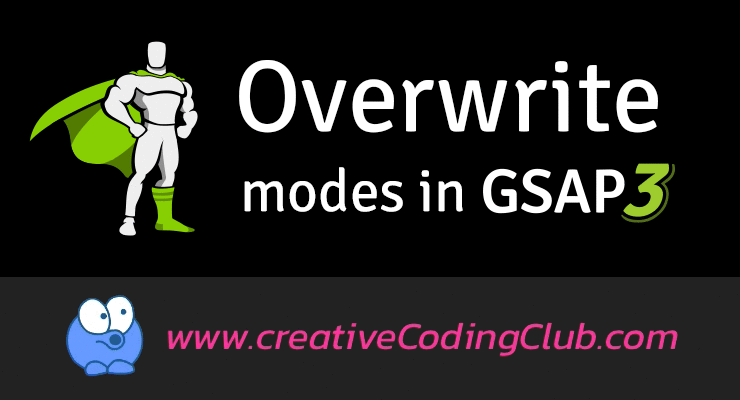Search the Community
Showing results for tags 'how-to'.
-
"What was that method name again?" "Is the 2nd parameter supposed to be a number or a boolean?" Even seasoned GSAP users need reminders with such a rich API. The GSAP cheatsheet is a big help, but auto-completion and code hinting right in your editor can really boost your productivity. Here's how: This is all made possible by TypeScript declaration files which describe the GSAP methods and properties that are available and the data types they expect. We recommend that you use Visual Studio Code (VS Code) or WebStorm as they were the easiest editors to get it working in of the editors that we tried. If you're using modules... It's super simple to get auto-completion and hinting working in a modules environment: Install GSAP (via npm, yarn, whatever). For more information about how to do that, check out the module installation video. Import GSAP into your file(s). For more information about how to do that, see the GSAP Install Helper. That's it! In editors that support TypeScript declarations auto-completion and hinting should work automatically. If you're using plain JS files... Enabling auto-completion and hinting with regular JS files (in editors that support it) takes a few more steps: Make sure you're logged into GreenSock.com. Download the GSAP ZIP file from the GreenSock homepage or your account dashboard. Open up the ZIP file. Open up the "npm-install-this" directory. Open up the .tgz file inside of that directory. Copy the /types directory. Paste the /types directory into your project's root directory. Create an empty jsconfig.json file in your project's root directory. This will cause your editor to look for TypeScript declaration files. Sometimes it's necessary to restart your editor before it starts working. That's it! In editors that support TypeScript declarations auto-completion and hinting should work at this point. Some editors may require that you add support for TypeScript through third party packages. For example there's a TypeScript package for Sublime and one for Atom. You may need to install an additional package like these to get auto-completion and hinting working with GSAP in your editor. That's why we recommend Visual Studio Code (VS Code) or WebStorm. Before GSAP 3, GSAP didn’t have official Typescript declaration files so people commonly used ones from DefinitelyTyped also known as @types. Now that GSAP 3 does have official Typescript declaration files, you should NOT use the @types declarations. They are old and will not work with GSAP 3. If you find errors in the Typescript declaration files, find that some method is missing, or doesn’t have a good description, please let us know! You can create a post in the GreenSock forums or you can create an issue on GitHub. As always, if you have questions feel free to post in our forums.
- 2 comments
-
- 1
-

-
- autocompletion
- hinting
-
(and 5 more)
Tagged with:
-
Have you ever been in a situation with GSAP where you needed a higher level of control over conflicting tweens? If you’re just creating linear, self-playing animations like banner ads, chances are the default overwrite mode of false will work just fine for you. However, in cases where you are creating tweens dynamically based on user interaction or random events you may need finer control over how conflicts are resolved. Overwriting refers to how GSAP handles conflicts between multiple tweens on the same properties of the same targets at the same time. The video below explains GSAP’s overwrite modes and provides visual examples of how they work. Want to master GSAP? Enroll in CreativeCodingClub.com and unlock 5 premium GreenSock courses with over 90 lessons. New lessons like this one are added weekly to keep your learning fresh. GSAP’s 3 Overwrite Modes false (default): No overwriting occurs and multiple tweens can try to animate the same properties of the same target at the same time. One way to think of it is that the tweens remain "fighting each other" until one ends. true: Any existing tweens that are animating the same target (regardless of which properties are being animated) will be killed immediately. "auto": Only the conflicting parts of an existing tween will be killed. If tween1 animates the x and rotation properties of a target and then tween2 starts animating only the x property of the same targets and overwrite: "auto" is set on the second tween, then the rotation part of tween1 will remain but the x part of it will be killed. Setting Overwrite Modes // Set overwrite on a tween gsap.to(".line", { x: 200, overwrite: true }); // Set overwrite globally for all tweens gsap.defaults({ overwrite: true }); // Set overwrite for all tweens in a timeline const tl = gsap.timeline({ defaults: { overwrite: true } }); Below is the demo used in the video. Open it in a new tab to experiment with the different overwrite modes See the Pen overwrite demo by SnorklTV(@snorkltv) on CodePen. Hopefully this article helps you better understand how much control GSAP gives you. Overwrite modes are one of those features that you may not need that often, but when you do, they can save you hours of trouble writing your own solution. For more tips like this and loads of deep-dive videos designed to help you quickly master GSAP, check out CreativeCodingClub.com. You’re going to love it.
-
This is a guest post from one of the best teachers of GSAP, Carl Schooff, also known as SnorklTV. If you're new to GSAP or just looking to learn about the GSAP 3 syntax, his video courses are second to none! I can't tell you how many hundred's of questions I've seen in the GreenSock forums about controlling GSAP animations on scroll. I'm so happy there is finally a genuine GreenSock tool to power the future of scroll-driven animations. Before I get into the specifics, it's worth a moment of time to honor those that got us here. A short history of Scroll-driven Animations John Polacek paved the way in 2013 with Superscrollorama, a jQuery plugin that used GSAP under the hood. Many amazing sites were created with this highly-acclaimed, ground-breaking, and trend-setting tool. In 2014 Jan Paepke took the reins and did a complete re-write and SuperScrollarama became ScrollMagic. ScrollMagic was hugely successful as it offered a slew of new features. Excellent demo files made the tool easy for beginners to understand. Awards sites exploded with many clever effects made with the ScrollMagic and GSAP combo. However, as with many solo-led open source projects, it's popularity created a hefty support burden that couldn't be managed. As issues went unanswered in the ScrollMagic repo, more users found their way to the GreenSock forums asking for support on a product GreenSock didn't create or have any way of fixing. ScrollTrigger is born On June 1st, 2020, GreenSock released ScrollTrigger to a sold out audience via a historic YouTube Premiere. ScrollTrigger was built with a totally fresh perspective on how GreenSock animations should be controlled via scroll. Not only does the API offer more features than it's predecessors, but it has a strong focus on performance which really shines in this "mobile-first" world. And as you can expect with any GreenSock product support is phenomenal. For a full list of features, you'll need to check out GreenSock's ScrollTrigger API Docs, but my job here is to get you up and running quickly... so let's go! Watch the Video This video is from my course GSAP 3 Express. I've got over 6 hours of training and loads of exclusive demos to help you master the GreenSock Animation Platform from the ground up at creativeCodingClub.com As always, I load my videos up with info so that I don't have to write a ton of stuff, but here are some key points. Get ScrollTrigger and GSAP ScrollTrigger is hosted on a CDN along with GSAP. Just use the script tags below to load it into your page. <script src="https://cdn.jsdelivr.net/npm/gsap@3/dist/gsap.min.js"></script> <script src="https://cdn.jsdelivr.net/npm/gsap@3/dist/ScrollTrigger.min.js"></script> Register ScrollTrigger It's recommended to register ScrollTrigger in your JavaScript to avoid tree-shaking with build tools. gsap.registerPlugin(ScrollTrigger); You can get recent CDN Urls from the GSAP Overview in the docs. For use with npm or more advanced build tools check out the GSAP installation videos. Super Basic Demo with a Single Tween The animation is super slow so that you can see how the animation reacts to entering and leaving the scroller-start and scroller-end positions. See the Pen ScrollTrigger QuickStart by Snorkl.tv (@snorkltv) on CodePen. Control a Timeline with ScrollTrigger See the Pen GreenSock ScrollTrigger Timeline by Snorkl.tv (@snorkltv) on CodePen. GreenSock's Toggle Action Demo In the video I explained how toggleActions work and how important they are. For each toggle event (onEnter, onLeave, onEnterBack, onLeaveBack) you can assign an action (play, pause, restart, reset, resume, complete, reverse, none). You'll assign a toggleAction via a 4-part string like "restart pause resume reverse". The best way to understand how they work is to play with the values in the demos above and study the demo below. See the Pen toggleActions - ScrollTrigger by GreenSock (@GreenSock) on CodePen. I'm hoping these resources help get you up and running quickly. For more inspiration check GreenSock's massive collection of ScrollTrigger Demos. What's next? I've only scratched the surface of what ScrollTrigger can do. I'll definitely be creating more training on this awesome tool. If you need help learning GSAP and want to take your skills to the next level check out my courses at CreativeCodingClub.com.