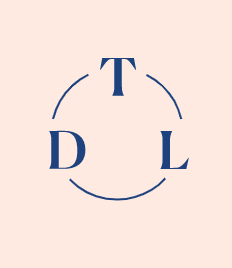Search the Community
Showing results for tags 'timelinelite'.
-
Hi guys, my TimelineLite animation in React JS stops after switching to another window tab. Is there a solution to prevent that? I saw one older topic https://greensock.com/forums/topic/11831-solved-tweenlite-animation-stops-when-window-lost-focus/ , but as it was in question TweenLite and I am using TimelineLite this is not a solution to my problem. I haven't seen any similar property like TweenLite.ticker for TimelineLite. Can somebody help?
-
Hi. first time to post here. I wondered how to start specific elements' animation at same time in Timelinelite with starggerFrom methods? Let's say I have 5 elements and I want to make 2nd and 3rd animation start at the same time. Is there any settings I can use in staggerFrom?
-
I am working on some concentric circles that should rotate infinitely, until a user clicks on one of them, in which case it should stop the animated rotation and be draggable (rotation). Then, if a different circle is clicked, the new one should stop it's animation, but the previous one should start up again from the position where the user left it after dragging, but with it's original direction and speed. I have managed to get the pausing/unpausing behavior working correctly, except for the fact that if the user drags a band a lot (say, rotating it around fully 2 or 3 times in the same direction), when the animation restarts, it's either going the wrong speed, or the wrong direction, or both. The animation is this: export const bandRotation = (element, rotateDir, rotateSpeed) => { const rotateDeg = rotateDir === "right" ? 360 : -360; const tl = new TimelineLite(); tl.to(element, rotateSpeed, { transformOrigin: "50% 50%", rotation: rotateDeg, repeat: -1, ease: Linear.easeNone }); return tl; }; I've tried a couple different ways of stopping and starting it: if (this.props.paused) { this.state.rotation.kill(); } else { this.setState({ rotation: bandRotation(this.band, this.props.direction, this.props.speed) }); } and: if (this.props.paused) { this.state.rotation.pause(); } else { this.state.rotation.invalidate(); this.state.rotation.restart(); } both of which I would think would restart the animation normally, but again, it's either going the wrong speed, wrong direction, or both. What can I do to ensure the animation restarts with the same speed and direction, no matter how the user drags the circle/band while the animation is paused?
-
Hi guys, I am pretty new to GreenSock but desperately trying to learn more and use it as my main animation toolset. So far I am absolutely loving it. I am kinda stuck on the TimeLineLite portion of Petr's course on ihatetomatoes. I am trying to add tweens to a timeline but as soon as i add the variable tl it stops working. Please check out my code and help me figure out where I am going wrong. I am sure it is super obvious to someone more experienced but I just can't seem to figure it out. thanks in advance, appreciated!
-
Hi, I'm developing an website and I'm trying to separate a big animation into smaller timelines, but I'm getting a strange behavior when using tl.add(). I recreated it on Codepen in a simpler manner than in my website. On Codepen I have 3 boxes, each with it's own TimelineLite instance, and then I have the variable tl, and I added the first 2 timelines in it. What happens is: If I try to play the tl timeline, with the first two boxes, nothing happens. If I try to play the tl1 and/or tl2 timelines separately, is jumps around or start tweening near the end of the timeline. If I try to play the tl timeline after playing tl1 and tl2, it works fine. The third box wasn't added to the tl timeline to use as reference of an animation playing without problems if not added to another timeline. What am I doing wrong? It's probably a silly error I'm missing, but I can't seem to understand why this is happening.
- 2 replies
-
- add
- timelinelite
-
(and 1 more)
Tagged with:
-
I have a timeline with couple of tweens in it. Some of those tweens get destroyed by TweenLite.killTweensOf(myNode) while the timeline is playing but after removing those tweens, the position of the next tweens don't change and the timeline act like nothing has been changed. I expect when I remove a tween from timeline, then any tween after that shifts and start earlier. Is it even possible to do what I want to do?
-
is there anyway to set timeline duration regardless of each tween duration in timelinemax? i used this trick tl.set({}, {}, 15); but it only works when time line length is less than the new value
- 8 replies
-
- timelinemax
- timelinelite
-
(and 2 more)
Tagged with:
-
i am using gsap basic animation like translations and show or hide but the animation sometime do not go smoothly i don't know if i can post my demo website link but if anyone want to see the web i can comment on this post chars = mySplitText.chars; tl.staggerFrom(chars,0.01, {opacity:0, ease: Expo.easeInOut}, 0.11, "+=0.1"); tl.to(skip,1,{display: 'block',ease: Expo.easeIn},2); tl.to(bodycontent,1,{display:'block'},9); tl.to(textHolder,1,{display:'none',ease: Expo.easeIn},9); tl.to(txt,.1,{display:'none',ease: Expo.easeIn},9) tl.to(showafter, 2, {y:-7000,rotation:45,scale:4,ease: Expo.easeIn},9); tl.to(showafter1, 2, {y:7000,rotation:45,scale:4,ease: Expo.easeIn},9); tl.to(showafter, 2, {opacity:0,display:'none',ease: Expo.easeIn},10); tl.to(showafter1, 2, {opacity:0,display:'none',ease: Expo.easeIn},10); tl.to(body, 1, {overflowY:'auto',ease: Expo.easeIn},10); tl.to(welcome,2,{display: 'block',opacity:1,ease: Expo.easeIn},10); tl.to(bodycontent,2,{borderStyle:'solid',borderWidth: '48px',borderColor:'#fff',ease: Expo.easeIn},12); tl.to(bar,2,{display:'block',height:'48px',backgroundColor:'#fff',ease: Expo.easeIn},12); tl.to(bar2,2,{display:'block',width:'48px',backgroundColor:'#fff',ease: Expo.easeIn},12); tl.to(bar3,2,{display:'block',height:'48px',backgroundColor:'#fff',ease: Expo.easeIn},12); tl.to(social, 2, {opacity:1,ease: Expo.easeIn},12); tl.to(skip,1,{display: 'none',ease: Expo.easeIn},12); tl.to(welcome,1,{display: 'none',opacity:0,ease: Expo.easeIn},12); tl.to(cloud, 1, {x:-400,y:'15%',position:'fixed',ease: Expo.easeIn},12); tl.to(cloud, 1, {scale:0.75,ease: Expo.easeIn},12); tl.from(about, 2, {x:100,ease: Expo.easeIn},12); tl.to(about, 2, {opacity:1,ease: Expo.easeIn},12); tl.to(nav,2,{opacity:1,ease: Expo.easeIn},12); tl.from(nav,2,{x:100,ease: Expo.easeIn},12);
-
Hi everyone, For my school's graduation showcase website, I have a DrawSVG element in which when completed, will perform an animation on other elements. You can view the code in main.js file here. The problem is on https://fmsstories.com, when loaded, there will be: 1. A slight blink of the original DrawSVG element 2. The elements that were supposed to be animated to view after DrawSVG element is completed drawing comes up first, and THEN disappearing and then appearing again after the animation is complete. This is especially apparent in mobile (i0S 11, Chrome, Safari). How do I fix the 2 problems? I have always thought it might be caching problem, but I have already tried to fix it using caching meta tags but the problem still persists. Is it a possibility on how I write the JS? (sorry, I'm still a newbie in JS!). Thanks, Alfian
- 13 replies
-
I suspect that this topic has been approached in the past, but I want to bring my own 2 cents to the table (if you'll have my cents ::- D). Since we can add onComplete and other such callbacks upon construction, why can't we add it later directly in the instance (if we saved the reference to the instance of the TimeLine or Tween). For example, in my situation, I want to add an onComplete to a TimeLine, but only sometimes. It's clumsy to call the constructor in an if statement. I would prefer to call the constructor and append methods and only later add the onComplete event (or any other such events). Are you just saving space in the library? Because as far as I suspect, this would be a piece of cake to make. Could you perhaps advise how to implement this as an extension to your library? I'm thinking of extending the TimeLine class and add the properties myself. Size is not a concern for me (these days, for who is?).
-
Hi when cloning any node on the page, the scrollTo plugin no longer works, is there a way around this? I've taken the default Codepen example and cloned an element to demonstrate the issue.
-
Hello, I want to execute a TimelineLite only one time. I use a plugin (fullPage) and when I move to a section of the page 'secondPage', I have a function for executing the TimelineLite( animaFotos() ). But I need the animation only works one time. I've tried with kill method but doesn´t work the animation. function animaFotos(){ //cambio css. para mostrar imágenes y comenzar TwenLite fotos.css('visibility', 'visible'); textoinfo.css('visibility', 'visible'); tl .from(foto1, 0.3,{y:-10, autoAlpha:0,ease:Power1.easeOut},0.3) .from(foto2, 0.3,{y:-10, autoAlpha:0,ease:Power1.easeOut},0.6) .from(foto3, 0.3,{y:-10, autoAlpha:0,ease:Power1.easeOut},0.9) .from(textoinfo, 0.3,{y:-10, autoAlpha:0,ease:Power1.easeOut},1.2); } $(document).ready(function() { $('#fullpage').fullpage({ css3:false, anchors: ['firstPage', 'secondPage','thirdPage', 'lastPage'], afterLoad: function(anchorLink, index){ var loadedSection = $(this); //using index if(index == 1){ animaLogo(); } //using anchorLink if(anchorLink == 'secondPage'){ $('#titulo').html('bio'); animaFotos(); secondLife2('.foto1','img/prueba1.jpg', 'img/1.jpg'); secondLife2('.foto2','img/prueba1.jpg', 'img/4.jpg'); secondLife2('.foto3','img/prueba1.jpg', 'img/3.jpg'); } if(anchorLink == 'thirdPage'){ $('#titulo').html('portfolio'); animaCards(); } if(anchorLink == 'lastPage'){ $('#titulo').html('contacta'); alert('contacto'); animaCards(); } } }); });
-
Hi, First of all. We love Greensock. We have used it on about 3 new client projects already and find it incredible! So great work! I'm trying to get the following animation to work however and am having some issues. This is the following animation. See screenshot. The animation should be as follows: The T appears The line from the T to the D animates the stroke with DrawSVG. The D appears The line from the D to the L animates the stroke with DrawSVG. The L appears The line from the L to the T animates the stroke with DrawSVG. This is the following code that I have: const tl = new TimelineLite({delay:0.5, repeat:-1, repeatDelay:2}); tl.from(this.letterT, 0.25, {scale:0, opacity:0, transformOrigin:'center', ease: Bounce.easeOut}) .from(this.line1Path, 5, { drawSVG: "100% 100%" }, { drawSVG: "0 100%", ease: Linear.easeNone}) .from(this.letterD, 0.25, {scale:0, opacity:0, transformOrigin:'center', ease: Bounce.easeOut}) .from(this.line2Path, 5, { drawSVG: "100% 100%" }, { drawSVG: "0 100%", ease: Linear.easeNone}) .from(this.letterL, 0.25, {scale:0, opacity:0, transformOrigin:'center', ease: Bounce.easeOut}) .from(this.line3Path, 5, { drawSVG: "100% 100%" }, { drawSVG: "0 100%", ease: Linear.easeNone}) Now if I'm correct each .from should run after each other. This is working fine with the letters but the line ones run the moment the animation starts. I've tried using the Position Parameter on those line ones to no avail. Any help with this would be greatly appreciated. Thanks
-
Hi! I'm new to this community. Can someone tell me if I can create independent timelines and fire them at will even if they will overlap? For example: var tl1 = new TimeLineMax (){}; tl1.[some animations]; [later in the document] var tl2 = new TimeLineMax (){}; tl2.[some other animations]; Problem is - when tl2 fires, tl1 stops. What I need: I need to operate timelines independently, fire them at any moment without interferences with each other. Haven't found anything useful in the docs. Thanks!
- 2 replies
-
- timeline
- timelinelite
-
(and 1 more)
Tagged with:
-
Hello! I'm very new to GSAP and Scrollmagic, but I'm wondering about how to do something specific. I will provide a link below, but basically what I'm wanting to know how to do is have an element tween to a specific point on scroll, then pause, then complete, the tween. Here is the code I'm using currently to make this happen: // Hockey Player Slide var tween = TweenMax.staggerFromTo(".hockey-boy", 1, {left: -600, opacity: 0}, {left: 800, opacity: 1, ease: Linear.ease}, .15); // build scene var scene = new ScrollMagic.Scene({ triggerElement: "#hockey-player", triggerHook: 0, duration: 2000, }) .setTween(tween) .setPin("#hockey-player") .addIndicators({ name: "Hockey Player", }) .addTo(controller); http://empowerplay.webflow.io/ I greatly appreciate anyone shedding some light on this for me! Take care!
- 3 replies
-
- scrollmagic
- timelinemax
-
(and 2 more)
Tagged with:
-
Hi everyone! I would like to create a quotes rotator with SplitText and Timeline Stagger which can be animated in lines or words or chars! I have already tried to create one and there is the Pen that I made below here but it is not really what I wanted to achieve!! I would very appreciate any kind of help. Thank you!
- 10 replies
-
Hi there, I am integrating GSAP with fullpageJS. for some slides, i am using the same timeline for the elements to fade in when a user gets on a new slide. This is how i set my animation var workTitle = $(".title"); var workContent = $("p"); var content = [workTitle, workContent]; var tl2 = new TimelineLite({}); tl2.staggerTo( content, 0.2, { autoAlpha: 1, opacity: 1, ease: Power1.easeIn },0.2); for now the animation will run for all slides when the user gets to a slide. for example if the user gets on slide 1, the content fades in. but when I swipe to slide 2, the content is already in view because the animation was played for all slides. this is how all my slides (will) look like. <div id="slide2" class="slide"> <section class="content"> <h3 class="title">slide 2</h3> <p> content </p> </section> </div> I am using the callbacks provided by FullpageJS in combination with GSAP. I know $(this) refers to the specific element you want to target, but I can't seems to find a way to refer to $(this) in a timeline. Its working fine except the animation is triggered for all slides, which needs to be only for the loaded slide. see how i make use of the callback provided by fullpage with some gsap. afterSlideLoad: function(anchorLink, index, slideAnchor, slideIndex) { var workTitle = $(".title"); var workContent = $("p"); var content = [workTitle, workContent]; var loadedSlide = $(this); var tl2 = new TimelineLite({}); tl2.staggerTo( content, 0.2, { autoAlpha: 1, opacity: 1, ease: Power1.easeIn }, 0.2 ); if (index == 2 && slideIndex == 1) { tl2.play(); } if (index == 2 && slideIndex == 2) { tl2.play(); } } Can someone help me and put me on the right track please see my fiddle: https://jsfiddle.net/jqk753m7/5/
- 4 replies
-
- $(this)
- timelinelite
-
(and 3 more)
Tagged with:
-
Hi Everyone, I'm trying to figure out how to use timelineLite with React properly. I attached a codepen that works but I have read is not best practice. The key thing I need is a parent component that will contain the timeline object as a state and then a series of child components that I iterate over. I read this blog post that claims that it is important to use the onComplete() call back when I am setting up my timeline entries. The callback gets triggered within the ChildItem when it appears or disappears. The problem with react is that data flows from the top on down, so I can't for the life of me figure out how I can get the callback up into the parent component so I can register it properly. Can anyone suggest the best way to handle this particular problem? Are there any other changes I should make to this codepen? I heard that I should be using refs instead of ReactDOM but I haven't been able to figure that out either. Thanks!
-
This is driving me mad, I have a simple Timeline, that works pretty well, except for some reason after I fade a MC out, I want to fade it back in later in animation/timeline and it just won't animate, instead it just appears/jumps back straight to 100%. I'm lost on why it wont or how to fix it. (or what even to search for in terms of reanimating the same thing later in the TL/ var til = new TimelineLite(); // til.to(this.WB01, 1.00, {alpha:0, ease: Sine.easeInOut, overwrite: false}, 1.5) .to(this.Logo, 1.00, {alpha:0, ease: Sine.easeInOut, overwrite: false}, 2) .to(this.WB02, 1.00, {alpha:0, ease: Sine.easeInOut, overwrite: false}, 2) .to(this.WB03, 1.00, {alpha:0, ease: Sine.easeInOut, overwrite: false}, 2.8) .from(this.Logo_Final, 1.00, {alpha:0, ease: Sine.easeInOut, overwrite: false}, 6) .to(this.WB02, 1.00, {alpha:100, ease: Sine.easeInOut, overwrite: false}, 6) // - this is the line .from(this.CTA, 1.00, {alpha:0, ease: Sine.easeInOut, overwrite: false}, "-=0.5") Any help or a push in the right direction would be much appreciated.
-
Hi All, Im trying to get 2 tweens to animate at the same time when I mouse in over a link, and to reverse the animation when I mouse out. Each tween is working correctly in isolation, they're just not workingvery well together at the same time. The 2nd time you hover, the 2nd tween just jumps between its start and end points, there is no animation at all. I tried adding the position parameter of "0" to the second tweens but it didn't solve the problem Any help appreciated
- 4 replies
-
- timelinelite
- tween
-
(and 1 more)
Tagged with:
-
Hey there, i am trying to reverse/change the color of a logo based on the section its in. I got it working so far but i am kinda wondering if its the right and most performant approach (i kinda guess it isn't) I basically wont to use it on different subpages and the number of sections is variable. Thanks a lot, much appreciated const controllerMobile = new ScrollMagic.Controller(); const innerStart = new TimelineLite(); const innerEnd = new TimelineLite(); const outerStart = new TimelineLite(); const outerEnd = new TimelineLite(); innerStart.to('.js-logo__inner', 0.1, { fill: 'pink' }); innerEnd.to('.js-logo__inner', 0.1, { fill: 'orange' }); outerStart.to('.js-logo__outer', 0.1, { fill: 'orange' }); outerEnd.to('.js-logo__outer', 0.1, { fill: 'pink' }); const changeLogoStartTrigger = document.querySelectorAll('.js-change-logo--start'); const changeLogoEndTrigger = document.querySelectorAll('.js-change-logo--end'); function changeLogoStart() { changeLogoStartTrigger.forEach((triggerStart) => { const sceneChangeLogoStart = new ScrollMagic.Scene({ triggerElement: triggerStart, reverse: true, triggerHook: 0.065, offset: 0, }) .setTween(innerStart) .setTween(outerStart) .addIndicators() .addTo(controllerMobile); }); }; function changeLogoEnd() { changeLogoEndTrigger.forEach((triggerEnd) => { const sceneChangeLogoEnd = new ScrollMagic.Scene({ triggerElement: triggerEnd, reverse: true, triggerHook: 0.015, offset: 0, }) .setTween(innerEnd) .setTween(outerEnd) .addIndicators() .addTo(controllerMobile); }); }; changeLogoStart(); changeLogoEnd();
- 2 replies
-
- gsap
- scrollmagic
-
(and 2 more)
Tagged with:
-
Hi there! I'm a total newbie but already enjoying playing around with Greensock. I'm working on an accordion menu, and this is the behavior I'm going for: 1. User clicks on a menu item. 2. Menu item's panel is revealed. 3. A sequence of three animations is triggered within that one panel. 4. User clicks to collapse menu item and the whole thing is reset. Right now, the fader animation I have on animEvent is triggered on window load and subsequent user clicks change nothing. I'm thinking I need to use TimelineLite to start the animation when the specific menu item is clicked. But I'm very new to this and would appreciate someone pointing me in the right direction. Thanks! Hilary
- 6 replies
-
- timelinelite
- timeline
- (and 5 more)
-
Hey Guys! I've recently discovered your awesome products and have been enjoying playing around with the examples. However, I've run into some trouble trying to implement it into my project haha. Yet confident this won't be a biggie for you guys. So , if it's not too much of a bother please take a look at the codepen attached to see what I mean. https://codepen.io/Raulito/pen/jmwXxp *Specifically, I keep getting the error 'cannot tween a null target' in the console , which stops all my other animations from running , when trying to use the CSSRulePlugin to target the :before pseudo element. *I've noticed that this error occurs and can be seen in the console both on codepen AND when doing local development without a server, but for some reason works when I'm developing it locally using XAMP. * Cheers, Raul.
- 3 replies
-
- scrollmagic
- cssruleplugin
- (and 6 more)
-
Hi i have multiple div like #animate123 when the cubic beizer ends the the div will disappear (smoothly reduce the width and height or scale till the bezier track ends) var tween = TweenMax.to("#animate123", 5, { bezier:{ type:"cubic", values: [{"x":178.853394,"y":292.738353},{"x":178.853394,"y":292.738353},{"x":461.554575,"y":189.214815},{"x":640,"y":255.010604}], autoRotate:["x","y","rotation", 0, true] }, ease:Power1.easeInOut},{className: "+=fish"}); please help me
- 1 reply
-
- beizerplugin
- tweenmax
-
(and 1 more)
Tagged with: