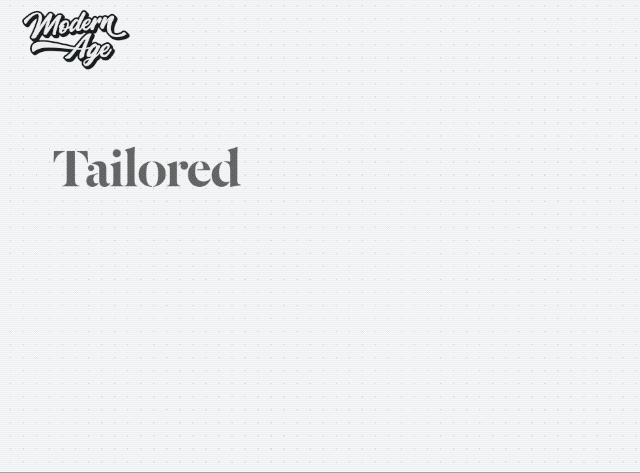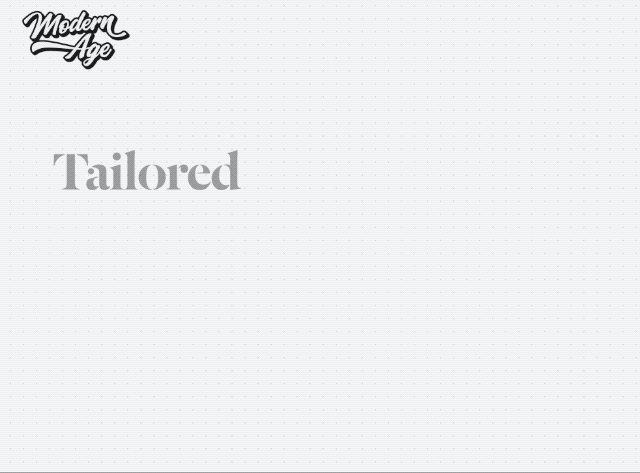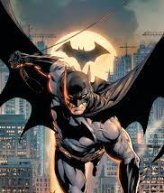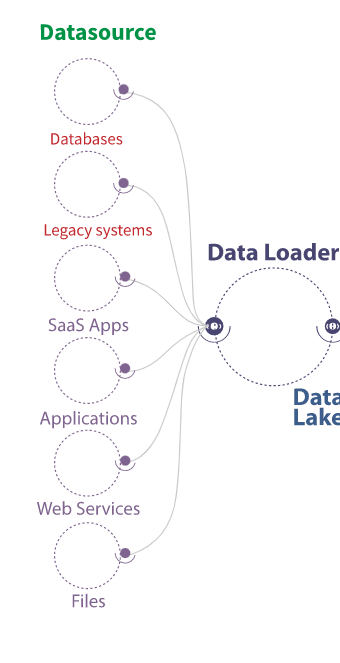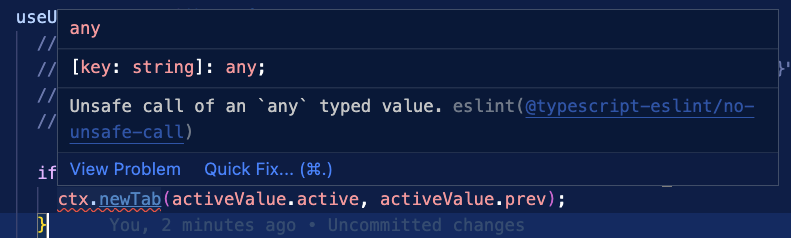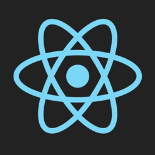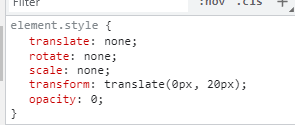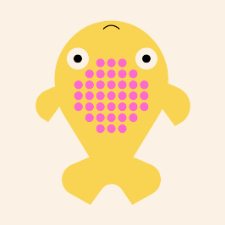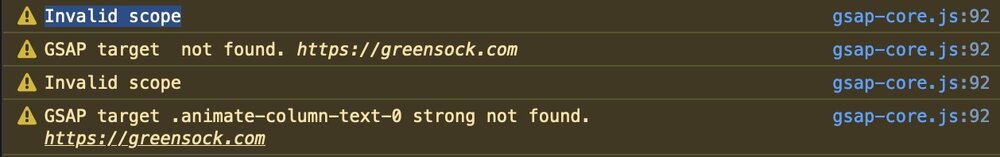Search the Community
Showing results for tags 'react'.
-
Hello , i have this code made with react and Draggable , dont know why the left and right handler dont correctly set the width of the container , did i make a mistake , thanks in advance : https://codesandbox.io/s/confident-hermann-i8753p?file=/src/App.js
-
Hello. This is my first proper project with GSAP, been enjoying learning and animating with it. ? I have this example on codesandbox. It uses ScrollSmoother, ScrollTrigger and some timeline animations on text. Everything works perfectly in the dev preview with npm run dev. But when I build the project with npm run build then npm run start, many of the animations just dont run. Especially when using nested timelines. All of the calls are inside a useIsomorphicLayoutEffect hook and I've used context and refs everywhere. Here are some findings: The animations run when I take out ScrollSmoother (But I want to keep it) When I take the ScrollTrigger out, the animation will run All runs fine on the dev preview I wonder if anyone has had similar issues or can shine a light on what might be causing it? Preview: https://yu9mle-3000.preview.csb.app/ Build: https://modernage-web-git-main-modern-age-digital.vercel.app/ Thanks!
- 12 replies
-
- scrollsmoother
- nextjs
-
(and 2 more)
Tagged with:
-
Hello! I wanted to know in terms of performance if there's any difference between using multiple useRef to select the elements of a react component and using the new feature gsap.context. Second if it's posibble I'd like to know what is it going on in the shadows, how is that the library makes sure that the strings I pass which are inside the parent ref are getting targeted. Is there somewhere I could read about it?
-
Hola comunidad, hice un ejemplo de un elemento pin con gsap y reaccion, creo que lo hice bien, me gustaria saber si hay alguna forma de optimizar el codigo o si esta bien planeado, intente hacer un arreglo con utils para lograr el efecto del texto pero no lo conseguí, solo pude hacerlo usando cada componente individualmente, ¿es posible lograr ese efecto con "gsap.utils.toArray"? Caja de arena: https://codesandbox.io/s/gsap-react-pin-scroll-24c7fc?file=/src/App.js
-
I'm a beginner at GSAP. I have a complex SVG which runs perfectly in HTML. I'm trying to convert it into React by using GSAP. How can I convert the HTML SVG in react? Here's the link to HTML SVG: https://codesandbox.io/s/demo-svg-html-esf3dc?file=/index.html While you put hover over the circle it is animated. Here's the Link to my React App: https://codesandbox.io/s/framer-motion-svg----3333-zcvdk1?file=/src/components/MainSVG.js I try to put all curves parents' id in the motion path. I got an error. Now as you can see I just put only 1 path id in the motion path and all works like a mess. Here's a JS function but I don't know where and how to add that in react. Maybe if I add that to my code it will work. const existElementId = (e) => { return document.getElementById(e) } existElementId("circle" + 1) for (let i = 1; null != existElementId("circle" + i); i++) { console.log(existElementId("circle" + i)) let tl = gsap.timeline({ repeat: -1 }); tl.to("#dot" + i, { duration: document.querySelectorAll("#curve" + i + " path")[0].getTotalLength() / 200, ease: "none", motionPath: { path: "#curve" + i + " path", align: "#curve" + i + " path", alignOrigin: [0.5, 0.5], } }); tl.pause() existElementId("circle" + i).onmouseover = () => { tl.play() } existElementId("circle" + i).onmouseleave = () => { tl.pause().time(0) } } I'm expecting to get any solution/idea to make it like the index.html file.
- 4 replies
-
- javascript
- reactjs
-
(and 3 more)
Tagged with:
-
-
Hi, im tying to use scrollProxy with locomotive like in the docs with Nextjs. Locomotive works fine but scrollTrigger its always at the initial position. It seams that the scrollTop inside the scrollerPoxy its not returning any value. I made a codesandbox to show the case: Scroll component: https://codesandbox.io/s/nextjs-gsap-locomotive-qq11t?file=/src/components/scroll.jsx Live demo: https://qq11t.sse.codesandbox.io/ I'm looking for a good way to implement a smooth-scroll in nextjs so if any have an alternative to locomotive and works with gsap it would help any way. Thx, for the support
- 11 replies
-
- scrollproxy
- nextjs
-
(and 4 more)
Tagged with:
-
Hi there! I'm really in love with the new GSAP Context! It's really cool with working with React! When i add timelines with `context.add()` I get a typescript error because the method does not exist as a property of the context object. So the question is: How do I declare a type in typescript (and GSAP) that I intend to add a specific timeline method to the GSAP context? Here's an example: // Borrowing this context hook from the docs @see: https://greensock.com/react-advanced#useGsapContext export function useGsapContext<T extends HTMLElement = HTMLDivElement>( scope: RefObject<T>, // eslint-disable-next-line @typescript-eslint/no-empty-function context: gsap.ContextFunc = () => {}, ) { // eslint-disable-next-line react-hooks/exhaustive-deps const ctx = useMemo(() => gsap.context(context, scope), [scope]); return ctx; } I see that the return types for context are: interface Context { [key: string]: any; selector?: Function; isReverted: boolean; conditions?: Conditions; queries?: object; add(methodName: string, func: Function, scope?: Element | string | object): Function; add(func: Function, scope?: Element | string | object): void; ignore(func: Function): void; kill(revert?: boolean): void; revert(config?: object): void; clear(): void; } Now I'm adding a method to the context like so: // Init the gsap context const ctx = useGsapContext(wrapperRef); // Adds the timeline method to the context. This useEffect runs only once after initial render useEffectOnce(() => { ctx.add("newTab", (newIdentifier: string, oldIdentifier: string) => { const { current: wrapperEl } = wrapperRef; if (!wrapperEl) return; const tl = gsap.timeline(); if (oldIdentifier) { tl.to(`[data-tab="${oldIdentifier}"]`, { duration: 0.5, scale: 0.9, autoAlpha: 0, }); } tl.fromTo( `[data-tab="${newIdentifier}"]`, { scale: 1.2, autoAlpha: 0, }, { scale: 1, autoAlpha: 1, }, ); }); }); // on state update - uses the timeline we added to the context useUpdateEffect(() => { // Using the method added to context (this works!) But typescript complains this method doesn't exist if ("newTab" in ctx && typeof ctx["newTab"] === "function") { ctx.newTab(activeValue.active, activeValue.prev); } }, [activeValue]); So the timeline works as expected which is great... but I get the following error which is expected because typescript doesn't know there is a "newTab" property on the context object
- 5 replies
-
- typescript greensock
- react
-
(and 1 more)
Tagged with:
-
Hello, First of all, I want to say that GSAP has been a fantastic product that has solved many problems for me. I really enjoy using it for my projects! Lately, I started to use scrollTrigger with React and I noticed a strange behaviour. In my minimal codesandbox example, I designed it so that the scrollTrigger is only allow to slide the "door" div to the right during onEnter on the first time only. I am using React state in "iterCount" to prevent the door div from triggering any subsequent time. However, when I console.log the iterCount state, it appears that the scrollTrigger never received the updated iterCount after it was incremented by the onComplete event. Meanwhile, the iteration count is correctly incrementing in the React App itself in the counter at the top of the page. What is missing here? https://codesandbox.a/s/gsap-updating-state-hooks-sliding-door-xucoo0
- 3 replies
-
- gsap
- scrolltrigger
-
(and 2 more)
Tagged with:
-
When the page is reloaded, the animation is not performed. What is the problem? const array = [ { title: "Ref Element 1" }, { title: "Ref Element 2" }, { title: "Ref Element 3" } ]; export function Slider() { const titleH1Refs = useRef([]); titleH1Refs.current = []; //checking for an existing element in an array const addToRefsTitleH1 = el => { if (el && !titleH1Refs.current.includes(el)) { titleH1Refs.current.push(el); } }; //perform animation for all array elements useLayoutEffect(() => { titleH1Refs.current.forEach((element) => { gsap.from(element, { opacity: 0, y: 20, ease: Expo.easeInOut }) }) }, [titleH1Refs.current]); return ( <section className="container"> {array.map((element) => ( <div className="element" ref={addToRefs}>{element.title}</div> ))} </section> ); }
-
Hi, I wanted to create a vertical/horizontal scroll but I've meet a problem where when using react 18, project just dont work. Could someone help me fix this issue so I can use react 18? https://codesandbox.io/s/test-forked-i9ng90?file=/src/App.js
-
Hi! I was trying to achieve a similar effect to this codepen (found it in the gsap showcase) , but without all the complications of the loop. Most precisely, I was trying to achieve that instant snap effect, but without restarting when the array ends. Something exactly like this. I spent several hours yesterday without catching it, I would really apprec.iate any start point to work arround. Thanks in advance
- 2 replies
-
- scroll
- scrolltriger
-
(and 3 more)
Tagged with:
-
// MySplitText.tsx const ref = useRef<HTMLDivElement>(null) const splitText = useRef<SplitText>() useEffect(() => { let ctx = gsap.context(() => { splitText.current = new SplitText('.text',{ type: 'chars' }) },ref) },[]) <div ref={ref}> <p className="text">My Text</p> </div> /** * Root component- App.tsx */ <div> <MySpliteText/> <p className="text">My Text at root component</p> // <-- this is got selected </div> Does someone also experience this scenario? The selector inside the context is leaking outside its scope, or is there something wrong with instantiation of the `SplitText` plugin? I have to pass it to a `ref` so I can use it on a callback animation.
- 1 reply
-
- react
- gsap.context
-
(and 1 more)
Tagged with:
-
I keep getting this occasional issue on page refresh - the local development environment the animations are not getting triggered on the component is on view - and messages on the console Could my code implementation on React be causing the issue? https://codesandbox.io/s/react-gsap-2lmcof?file=/src/data.js I was not able to reproduce the issue on codesand box - but it's a simplifcy version how i'm implenenting Gsap on react / next.js app. I'm new to width GSAP but I'm super excited to build more animations with it. Thank you
- 3 replies
-
- react
- srcoll trigger
-
(and 1 more)
Tagged with:
-
Hi everyone, Im trying to use ScrollTrigger with Next.js. I just coppied https://codesandbox.io/s/gsap-scrollsmoother-next-js-starter-0h67eh?file=/pages/index.js but my example not work like that. boxC moving a little bit between start and end position, after it jumps 150-200px and it moves again with scrolling. Thanks Screen Recording 2022-11-10 at 21.45.18.mov
- 2 replies
-
- scrolltrigger
- gsap
-
(and 2 more)
Tagged with:
-
Hi, I'm learning how to use scrolltrigger in react but, for some reason, the code works weird as you can see in the video. If I use the same code on codepen everything works as it should. I searched for a solution on google and here on the forum but couldn't find anything, please help me to understand import { useEffect } from "react"; import gsap from "gsap"; import { ScrollTrigger } from "gsap/ScrollTrigger"; import "./App.css"; gsap.registerPlugin(ScrollTrigger); function App() { useEffect(() => { const tl = gsap.timeline({ scrollTrigger: { markers: true, trigger: ".space2", start: "top center", scrub: 2, toggleActions: "restart none none none", pin: ".box", }, }); tl.to(".box", { x: 1000, duration: 8, }); }, []); return ( <div className="App"> <div class="space1"></div> <div class="wrap"> <div class="box"></div> </div> <div class="space2"></div> </div> ); } gsap.mp4
-
import gsap from "gsap"; import { ScrollTrigger } from "gsap/ScrollTrigger"; import { useLayoutEffect } from "react"; gsap.registerPlugin(ScrollTrigger); function Home() { useLayoutEffect(() => { let tl = gsap.timeline({ defaults: { immediateRender: false, }, }); tl.to(".animaition-112", { opacity: 1, y: 0, scrollTrigger: { trigger: ".animaition-112", start: "top center", end: "center 30%", markers: true, }, }); return () => { tl.kill(); }; }, []); return <></> } why scrolltrigger animation is not working and triggering mechanism is worked and there is no transition. if i leave timeline and use gsap.to() that will work what can i do there. help please.
-
Hello everyone, I tried to search the forum but I didn't find any project regarding horizontal scroll done in NextJs, could someone kindly point me to it? Thank you very much and have a nice day
- 7 replies
-
- horizontal scroll
- react
-
(and 1 more)
Tagged with:
-
https://codesandbox.io/p/sandbox/gsap-and-fixed-positioning-test-forked-92gisp?selection=[{"endColumn"%3A32%2C"endLineNumber"%3A21%2C"startColumn"%3A32%2C"startLineNumber"%3A21}]&file=%2Fpages%2Findex.tsx&workspace=%7B%22activeFileId%22%3A%22cl8skx9ay000hlpge4cua49bz%22%2C%22openFiles%22%3A%5B%5D%2C%22sidebarPanel%22%3A%22EXPLORER%22%2C%22gitSidebarPanel%22%3A%22COMMIT%22%2C%22sidekickItems%22%3A%5B%7B%22type%22%3A%22PREVIEW%22%2C%22taskId%22%3A%22dev%22%2C%22port%22%3A3000%2C%22key%22%3A%22cl9do5h5900gq496uufxj1u33%22%2C%22isMinimized%22%3Afalse%7D%5D%7D Hi, I need to explore using ScrollTrigger.start and ScrollTrigger.end properties, but they don't log the correct values; however, if I log the entire ScrollTrigger object, I see the correct start and end values. How can I solve this to get the correct values?
- 10 replies
-
- scrolltrigger
- gsap
-
(and 1 more)
Tagged with:
-
Hi there, New here (also new with gsap/react); I have made a side bar that slides out from the right side, I got the slide in animation to work but can't use .reverse() to reverse that animation. It immediately resets back to xPercent: 100 , instead of animating. Anyone here able to give me any pointers on how I should proceed? Small code snippet: const [menuOpen, setMenuOpen] = useState<boolean>(false); const [toggle, setToggle] = useState<boolean>(false); const handleToggle = () => { setToggle(!toggle); setMenuOpen(prev => !prev); }; const tl = gsap.timeline({ paused: true }); useEffect(() => { tl.fromTo('.hamburger__overlay', { xPercent: 100, duration: 1, }, { xPercent: 0, duration: 1, } ).reverse() tl.reversed(!toggle); }); (Dont mind the styling it's just a quick demo ) CodeSandbox link: https://codesandbox.io/s/sidebar-y45kf1
-
Hi, i tried to use, Gsap Flip to filter a grid of elements. The filter is inserted in the page in a fixed position so I can filter the grid from any position of the scroll. The strange thing that happens is that if I filter the grid with the scroll positioned at the bottom of it, the page will be scrolled up. I also tried to give a fixed height to the grid container, to avoid the bug, but the same thing happens. Is it a problem with Flip or am I using it wrong? https://codesandbox.io/s/shy-fire-3j0xc5
-
Hi all, I am new to gsap and this library has been fantastic so far. I was looking to recreate the following effect where you click an image, and it flips to the corresponding page. https://dribbble.com/shots/17535054-Homepage-Animation-for-Melbourne-Wooden-Showroom After doing a bit of digging, I thought I could use the following demo below as a base to toggle between component states. https://codepen.io/GreenSock/pen/OJzRdBj To start, I thought it would be best to observe how the component would behave when used multiple times within another component, like a list. Here is where I'm at: https://codesandbox.io/s/gsap-flip-react-test-t3odk8?file=/src/App.js I expected there to be some problem with the states, but I'm not too sure why clicking on any of the three list items only triggers a flip from the last item in the list. It would be super helpful if someone could help me with this, or point me in any direction if this is not the ideal way to approach this. Please let me know if I can provide any additional information. Thank you in advance.
-
Hello everyone, This is a reformulation of a topic that I created a few days ago. I am creating a new one here because I think it is more a ScrollTrigger+React-related problem and that it might benefit from being referenced as such. Context There are two consecutive "sections" that are both a 100vw/100vh. Each section is a React component (in the CodeSandbox below, they're called respectively WorkOverview and HomeAbout). They both get pinned one after the other. Problem The second element gets pinned too early, exactly as if the padding of the first section's .pin-spacer wasn't taken into account. The weirdest thing is that it doesn't happen all the time (but must of the time). Please note that (1) the ScrollTriggers are created in the order they happen on the page and that (2) it is not caused by any asynchronously-loaded content on what the sections' sizing might rely (images are inside a pre-sized container). Here's a video that illustrate the problem: Here's the CodeSandbox link https://codesandbox.io/s/clever-rhodes-16ic1. Note: if you don't see the problem, refresh the page 1 or 2 times. Thanks in advance for you precious help!
- 20 replies
-
- scrolltrigger
- pinning
-
(and 2 more)
Tagged with:
-
Can anybody guide me regarding how to use `gsap.fromTo( )` in react alongwith scrollTigger? I have following code: useEffect(() => { gsap.fromTo( imgwidCard.current, { scrollTrigger: { trigger: imgwidCard.current, scrub: 0.5, markers: true, start: "top 85%", }, }, {opacity: 0}, {opacity: 1} ) }) This is not working, it is giving `opacity:0` to the element but is not changing opacity from 0 to 1. Any help would be appreciated. Thank you
- 1 reply
-
- scrolltrigger
- reactjs
-
(and 2 more)
Tagged with: