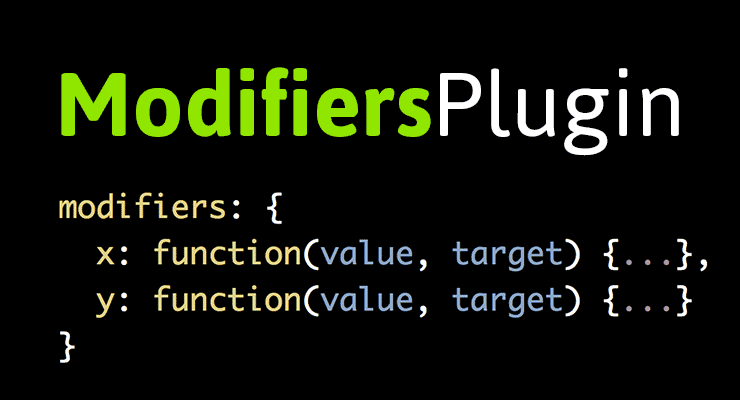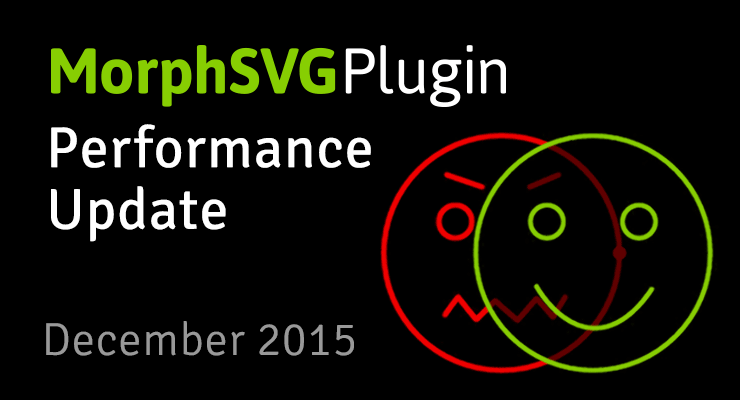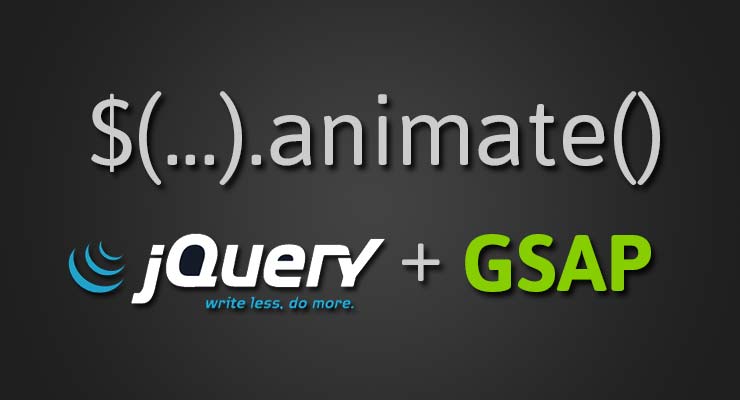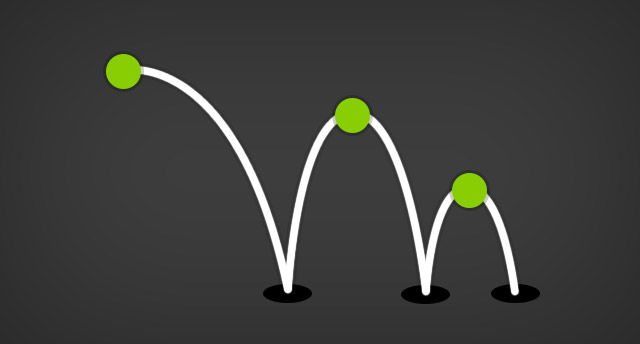Search the Community
Showing results for tags 'plugin'.
-
You can define a "modifier" function for almost any property; this modifier intercepts the value that GSAP would normally apply on each update ("tick"), feeds it to your function as the first parameter and lets you run custom logic, returning a new value that GSAP should then apply. This is perfect for tasks like snapping, clamping, wrapping, or other dynamic effects. It's completely up to you! Parameters: value, target The modifier functions are passed two parameters: value (number | string) - The about-to-be-applied value from the regular tween. This is often a number, but could be a string based on whatever the property requires. For example if you're animating the x property, it would be a number, but if you're animating the left property it could be something like "212px", or for the boxShadow property it could be "10px 5px 10px rgb(255,0,0)". target (object) - The target itself. For example, change the x of one object based on the y of another object or change rotation based on the direction it is moving. Below are some examples that will help you get familiarized with the syntax. Snap rotation The tween below animates 360 degrees but the modifier function forces the value to jump to the closest 45-degree increment. Take note how the modifier function gets passed the value of the property that is being modified, in this case a rotation number. This is a good example of the ModifiersPlugin, but as of GSAP 3 you should probably be using GSAP's SnapPlugin for this sort of thing: Clamp with Modulus The tween below animates x to 500 but the modifier function forces the value to wrap so that it's always between 0 and 100. This is a good example of the ModifiersPlugin, but as of GSAP 3 you should probably be using GSAP's SnapPlugin for this sort of thing: Carousel Wrap Have you ever built a carousel and wrestled with making it loop seamlessly? Perhaps you duplicated each asset or wrote some code that moved each item back to the beginning when it reached the end. With ModifiersPlugin you can get a seamless repeating carousel with a single tween! The example below tweens each box to a relative x position of "+=500". Click the "show overflow" button to see each box get reset to x:0 when it goes beyond 500... Advanced demos We've only scratched the surface of what ModifiersPlugin can do. Our moderator Blake Bowen has been putting this new plugin to the test and has an impressive collection of demos that will surely inspire you. View the docs for ModifiersPlugin.
-
Hi, I have a text inside a div and then I'm calling SplitText function to seperate them into lines. But on window resize lines remais too long for mobile and I need them to recalculate on window resize to fit into browser witdth. How can I update on window resize lines that are created from SplitText ?
-
Here is a fun idea: use GSAP to generate CSS Code. It would be a nice plugin to write a GSAP animation and have it output a CSS animation in N frames. I imagine it would be something like what Bounce.js does (https://medium.com/tictail/bounce-js-smarter-keyframes-ffa13a501ea7#.9tdmhd7z3). There are some environments that due to setup or legal issues it wouldn't allow to add a 3rd party library, but still you need to use the same timing/animation effects you used elsewhere. A plugin that allows you to export your animation to CSS animation will certainly help a lot.
-
Stumped on this. I would like to use the attr plugin to do a simple animation for my banners, basically just have an image animate in from the side or top. This page makes it seem like I could use the attr plugin to animate the x, y coordinates of an element. I can get the heigh and width animation working as long as I use a table, but can't figure out how to get the x and y working. https://greensock.com/AttrPlugin My html and scripts are attached. Archive.zip
-
Note: This page was created for GSAP version 2. We have since released GSAP 3 with many improvements. While it is backward compatible with most GSAP 2 features, some parts may need to be updated to work properly. Please see the GSAP 3 release notes for details. Since launching MorphSVGPlugin, we've made a bunch of improvements and exposed several new features. Here are the highlights... The challenge Before we dive into solutions, it helps to understand the tasks that MorphSVGPlugin must perform in order to work its magic: Convert the path data string into pure cubic Beziers Map all of the segments between the start and end shapes (match them up), typically based on size and position If there are more segments in one than the other, fabricate new segments and place them appropriately Subdivide any segments with mis-matching point quantities If a shapeIndex number isn't defined, locate the one that delivers the smoothest interpolation (shortest overall distance that points must travel). This involves looping through all the anchor points and comparing distances. Convert all the data back into a string Isolate the points that need to animate/change and organize a data structure to optimize processing during the tween. That may sound like a lot of work (and it is) but MorphSVGPlugin usually rips through it with blazing speed. However, if you've got a particularly complex path, you'll appreciate the recent improvements and the new advanced options: Performance tip #1: define a shapeIndex MorphSVGPlugin's default shapeIndex:"auto" does a bunch of calculations to reorganize the points so that they match up in a natural way but if you define a numeric shapeIndex (like shapeIndex:5) it skips those calculations. Each segment inside a path needs a shapeIndex, so multiple values are passed in an array like shapeIndex:[5,1,-8,2]. But how would you know what numbers to pass in? The findShapeIndex() tool helps for single-segment paths, what about multi-segment paths? It's a pretty complex thing to provide a GUI for. Typically the default "auto" mode works great but the goal here is to avoid the calculations, so there is a new "log" value that will act just like "auto" but it will also console.log() the shapeIndex value(s). That way, you can run the tween in the browser once and look in your console and see the numbers that "auto" mode would produce. Then it's simply a matter of copying and pasting that value into your tween where "log" was previously. For example: TweenMax.to("#id", 1, {morphSVG:{shape:"#otherID", shapeIndex:"log"}}); //logs a value like "shapeIndex:[3]" //now you can grab the value from the console and drop it in... TweenMax.to("#id", 1, {morphSVG:{shape:"#otherID", shapeIndex:[3]}}); Notes shapeIndex:"log" was added in MorphSVGPlugin version 0.8.1. A single segment value can be defined as a number or a single-element array, like shapeIndex:3 or shapeIndex:[3] (both produce identical results) Any segments that don't have a shapeIndex defined will always use "auto" by default. For example, if you morph a 5-segment path and use shapeIndex:2, it will use 2 for the first segment and "auto" for the other four. Performance tip #2: precompile The biggest performance improvement comes from precompiling which involves having MorphSVGPlugin run all of its initial calculations listed above and then spit out an array with the transformed strings, logging them to the console where you can copy and paste them back into your tween. That way, when the tween begins it can just grab all the values directly instead of doing expensive calculations. For example: TweenMax.to("#id", 1, {morphSVG:{shape:"#otherID", precompile:"log"}}); //logs a value like precompile:["M0,0 C100,200 120,500 300,145 34,245 560,46","M0,0 C200,300 100,400 230,400 100,456 400,300"] //now you can grab the value from the console and drop it in... TweenMax.to("#id", 1, {morphSVG:{shape:"#otherID", precompile:["M0,0 C100,200 120,500 300,145 34,245 560,46","M0,0 C200,300 100,400 230,400 100,456 400,300"]}}); As an example, here's a really cool codepen by Dave Rupert before it was precompiled: http://codepen.io/davatron5000/pen/meNOqK/. Notice the very first time you click the toggle button, it may seem to jerk a bit because the entire brain is one path with many segments, and it must get matched up with all the letters and figure out the shapeIndex for each (expensive). By contrast, here's a fork of that pen that has precompile enabled: http://codepen.io/GreenSock/pen/MKevzM. You may noticed that it starts more smoothly. Notes precompile was added in MorphSVGPlugin version 0.8.1. Precompiling only improves the performance of the first (most expensive) render. If your entire morph is janky throughout the tween, it most likely has nothing to do with GSAP; your SVG may be too complex for the browser to render fast enough. In other words, the bottleneck is probably the browser's graphics rendering routines. Unfortunately, there's nothing GSAP can do about that and you'll need to simplify your SVG artwork and/or reduce the size at which it is displayed. The precompiled values are inclusive of shapeIndex adjustments. In other words, shapeIndex gets baked in. In most cases, you probably don't need to precompile; it's intended to be an advanced technique for squeezing every ounce of performance out of a very complex morph. If you alter the original start or end shape/artwork, make sure you precomple again so that the values reflect your changes. Better segment matching In version 0.8.1, there were several improvements made to the algorithm that matches up corresponding segments in the start and end shapes so that things just look more natural. So even without changing any of your code, loading the latest version may instantly make things match up better. map: "size" | "position" | "complexity" If the sub-segments inside your path aren't matching up the way you hoped between the start and end shapes, you can use the map special property to tell MorphSVGPlugin which algorithm to prioritize: "size" (the default) - attempts to match segments based on their overall size. If multiple segments are close in size, it'll use positional data to match them. This mode typically gives the most intuitive morphs. "position" - matches mostly based on position. "complexity" - matches purely based on the quantity of anchor points. This is the fastest algorithm and it can be used to "trick" things to match up by manually adding anchors in your SVG authoring tool so that the pieces that you want matched up contain the same number of anchors (though that's completely optional). TweenMax.to("#id", 1, {morphSVG:{shape:"#otherID", map:"complexity"}}); Notes map is completely optional. Typically the default mode works great. If none of the map modes get the segments to match up the way you want, it's probabaly best to just split your path into multiple paths and morph each one. That way, you get total control. Animate along an SVG path The new MorphSVGPlugin.pathDataToBezier() method converts SVG <path> data into an array of cubic Bezier points that can be fed directly into a BezierPlugin-based tween so that you can essentially use it as a motion guide. Watch the video Demo See the Pen pathDataToBezier() docs official by GreenSock (@GreenSock) on CodePen. Morph back to the original shape anytime If you morph a path into various other shapes, and then you want to morph it back to its original shape, it required saving the original path data as a variable and feeding it back in later. Not anymore. MorphSVGPlugin records the original path data in a "data-original" attribute directly on the element itself, and then if you use that element as the "shape" target, it will automatically grab the data from there. For example: TweenMax.to("#circle", 1, {morphSVG:"#hippo"}); //morphs to hippo TweenMax.to("#circle", 1, {morphSVG:"#camel"}); //morphs to camel TweenMax.to("#circle", 1, {morphSVG:"#circle"}); //morphs back to circle. Conclusion We continue to be amazed by the response to MorphSVGPlugin and the creative ways we see people using it. Hopefully these new features make it even more useful. How do I get MorphSVGPlugin? If you're a "Shockingly Green" or "Business Green" Club GreenSock member, just download the zip from your account dashboard or the download overlay on GSAP-related page on this site. If you haven't signed up for Club GreenSock yet, treat yourself today.
- 3 comments
-
- svg
- precompile
-
(and 10 more)
Tagged with:
-
Hi! I'm working on a custom plugin that is project specific. Basically, I created a class that represents an SVG arc and the plugin will tween the rotation of the arc around a point and change its thickness etc. Everything works perfectly except when I try to pass in an array of targets, in which case only the first element in the array is tweened, despite init() being called and run successfully. I've spent all day trying to figure this out and I can't make any headway, and I was hoping someone here had seen something similar and could give me some insight. I copied the code over to a codepen to see what I'm talking about, but it is probably easier to just to clone the repo: https://github.com/tysmithnet/gsap-svg-arc-plugin Just load up index.html Key files: SvgArc.js - class abstracting the svg arc, pretty much just knows how to create an SVG path gsap-svg-arc-plugin.js - the gsap plugin index.html - test file illustrating the issue Thanks for looking! T
-
Hi there, I checked the licensing terms, and didn't see anything related to the publishing of plugins. Are there any restrictions on publishing a custom plugin as FOSS? Thanks, T
- 1 reply
-
- plugin
- opensource
-
(and 1 more)
Tagged with:
-
Hi! I'm writing a plugin for a project I'm working on and I'm running into an issue where my plugin's init method is called twice when used in conjunction with TweenMax.from(). Is this by design or am I making a mistake somewhere? Consistently, the sequence of calls is init(), set(1), set(0), init(). Any insight you could give me on this behavior would be greatly appreciated. Thanks!
-
I have simple question. When I going to use the Draw SVG Plugin does it work like, that I have a svg illustration and I drag it into the plugin and the plugin will create the path code and animation as well? The plugin automatically convert the svg into js path codes? So I don't need to write the illustration lines in js? I'm quite beginner so hope it's clear what is my question! Thanks in advance for all advice
-
Hi, Working on some banner ads, where filesize is important, I was wondering if it is possible to use the yoyo effect without loading TweenMax.min.js . At the moment it's the only effect I'm using TweenMax for, but it's an extra 76 kb if I'm not mistaking. I included a codepen demo where I built the yoyo effect as a TweenLite sequence, but it's not very beautiful to copy paste this every time I want a similar effect. Been looking around at the forum, but can't really find a solution (Using the CDN links is of course an option, I know). Thanks in advance, Wouter
-
Hi, I am using the Draggable plugin and I need to enable/disable it sometimes. I can't find a sample on the help documentation to control this. The follow exemple seems not to work : Draggable.enable(); Thanks for your help.
-
Note: The gsap.jquery.js plugin was created for GSAP version 2 and earlier. We have since released GSAP 3 with many improvements but this plugin was discontinued because it no longer seemed relevant with the widespread shift away from using jQuery for animation. GSAP 3 does NOT support this plugin. We recommend simply using GSAP directly for all your animation needs from now on. Good news for anyone using jQuery.animate() - the new jquery.gsap.js plugin allows you to have GSAP take control under the hood so that your animations perform better; no need to change any of your code. Plus GSAP adds numerous capabilities, allowing you to tween colors, 2D transforms (rotation, scaleX, scaleY, skewX, skewY, x, y), 3D transforms (rotationX, rotationY, z, perspective), backgroundPosition, boxShadow, and lots more. You can even animate to a different className! This plugin makes it very easy to audition GSAP in your project without needing to learn a new API. We still highly recommend learning the regular GSAP API because it's much more flexible, robust, and object-oriented than jQuery.animate(), but for practical purposes this plugin delivers a bunch of power with almost zero effort. Benefits Up to 20x faster than jQuery's native animate() method. See the interactive speed comparison for yourself. Works exactly the same as the regular jQuery.animate() method. Same syntax. No need to change your code. Just load the plugin (and TweenMax or TweenLite & CSSPlugin) and you're done. Adds the ability to animate additional properties (without vendor prefixes): colors (backgroundColor, borderColor, color, etc.) boxShadow textShadow 2D transforms like rotation, scaleX, scaleY, x, y, skewX, and skewY, including 2D transformOrigin functionality 3D transforms like rotationY rotationX, z, and perspective, including 3D transformOrigin functionality borderRadius (without the need to define each corner and use browser prefixes) className which allows you to define a className (or use “+=” or “-=” to add/remove a class) and have the engine figure out which properties are different and animate the differences using whatever ease and duration you want. backgroundPosition clip Animate along Bezier curves, even rotating along with the path or plotting a smoothly curved Bezier through a set of points you provide (including 3D!). GSAP’s Bezier system is super flexible in that it’s not just for x/y/z coordinates – it can handle ANY set of properties. Plus it will automatically adjust the movement so that it’s correctly proportioned the entire way, avoiding a common problem that plagues Bezier animation systems. You can define Bezier data as Cubic or Quadratic or raw anchor points. Add tons of easing options including proprietary SlowMo and SteppedEase along with all the industry standards When animating the rotation of an object, automatically go in the shortest direction (clockwise or counter-clockwise) using shortRotation, shortRotationX, or shortRotationY For a detailed comparison between jQuery and GSAP, check out the cage match. Usage Download the files (requires version 1.8.0 (or later) of TweenMax or TweenLite!) and then add the appropriate script tags to your page. The plugin file (jquery.gsap.min.js) itself does NOT include GSAP because you get to choose which files you want to load depending on the features you want. The simplest way to get all the goodies is by loading TweenMax (which includes TweenLite, CSSPlugin, TimelineLite, TimelineMax, EasePack, BezierPlugin, and RoundPropsPlugin too). For example, assuming you put the TweenMax.min.js file into a folder named "js" which is in the same directory as your HTML file, you'd simply place the following code into your HTML file: All the goodies: <script src="js/TweenMax.min.js"></script> <script src="js/jquery.gsap.min.js"></script> If, however, you're more concerned about file size and only want to use TweenLite, CSSPlugin (for animating DOM elements), and some extra eases, here is a common set of script tags: Lightweight: <script src="js/plugins/CSSPlugin.min.js"></script> <script src="js/easing/EasePack.min.js"></script> <script src="js/TweenLite.min.js"></script> <script src="js/jquery.gsap.min.js"></script> Then, to animate things, you can use the regular jQuery.animate() method like this: //tween all elements with class "myClass" to top:100px and left:200px over the course of 3 seconds $(".myClass").animate({top:100, left:200}, 3000); //do the same thing, but with a Strong.easeOut ease $(".myClass").animate({top:100, left:200}, {duration:3000, easing:"easeOutStrong"}); //tween width to 50% and then height to 200px (sequenced) and then call myFunction $(".myClass").animate({width:"50%"}, 2000).animate({height:"200px"}, {duration:3000, complete:myFunction}); See jQuery's API docs for details about the syntax and options available with the animate() method. And yes, the jQuery.stop() method works too. Caveats If you define any of the following in the animate() call, it will revert to the native jQuery.animate() method in order to maximize compatibility (meaning no GSAP speed boost and no GSAP-specific special properties will work in that particular call): a "step" function - providing the parameters to the callback that jQuery normally does would be too costly performance-wise. One of the biggest goals of GSAP is optimized performance; We'd strongly recommend NOT using a "step" function for that reason. Instead, you can use an onUpdate if you want a function to be called each time the values are updated. Anything with a value of "show", "hide", "toggle", "scrollTop" or "scrollLeft". jQuery handles these in a unique way and we don't want to add the code into CSSPlugin that would be required to support them natively in GSAP. If skipGSAP:true is found in the "properties" parameter, it will force things to fall back to the native jQuery.animate() method. So if a particular animation is acting different than what you're used to with the native jQuery.animate() method, you can just force the fallback using this special property. Like $(".myClass").animate({scrollTop:200, skipGSAP:true}); This is our first crack at a jQuery plugin, so please let us know if anything breaks or if you have ideas for improvement.
-
- gsap
- gsap.jquery
-
(and 4 more)
Tagged with:
-
Hi, Can anyone help: I'm using the scrollTo plugin and I need a callback that will fire if the Tween is interrupted by the user manually scrolling. Does functionality like this exist or is it possible to create it? Thanks, Will
-
Note: This plugin was replaced with MotionPathPlugin in GSAP 3. Please see the GSAP 3 release notes for details. Animate virtually any property (or properties) along a curved Bezier path which you define as an array of points/values that can be interpreted 4 different ways (described as the Bezier's "type", like type:"soft"? "thru" (the default) - the plugin figures out how to draw the Bezier naturally through the supplied values using a proprietary algorithm. The values you provide in the array are essentially treated as anchors on the Bezier and the plugin calculates the control points. The target's current/starting values are used as the initial anchor. You can define a curviness special property that allows you to adjust the tension on the Bezier where 0 has no curviness (straight lines), 1 is normal curviness, 2 is twice the normal curviness, etc. Since "thru" is the default Bezier type, you don't need to define a type at all if this is the one you want. "soft" - the values that you provide in the array act almost like magnets that attract the curve towards them, but the Bezier doesn't typically travel through them. They are treated as control points on a Quadratic Bezier and the plugin creates the necessary intermediate anchors. The target's current/starting values are used as the initial anchor. "quadratic" - allows you to define standard Quadratic Bezier data (Quadratic Beziers have 1 control point between each anchor). The array should start with the first anchor, then control point, then anchor, control point, etc. for as many iterations as you want, but obviously make sure that it starts and ends with anchors. "cubic" - allows you to define standard Cubic Bezier data (Cubic Beziers have 2 control points between each anchor). The array should start with the first anchor, then 2 control points, then anchor, 2 control points, anchor, etc. for as many iterations as you want, but obviously make sure that it starts and ends with anchors. For full details please consult the BezierPlugin documentation.
-
I am getting a very odd result when using this code: import com.greensock.*; import com.greensock.easing.*; import com.greensock.plugins.*; TweenPlugin.activate([MotionBlurPlugin]); function init():Void{ mc._visible = false; doFrame1(); } function doFrame1():Void{ mc._visible = true; TweenLite.from(mc,.5,{_x:mc1._x, motionBlur:true,delay:2}); } init(); There is a jump that happens before the animation. This only occurs if I use another movieclip _x for the tweenlite, which I absolutely have to do. In the main version the other mc acts like a tracker. Any ideas? https://www.dropbox.com/sh/f9fa8tnvb37ty9z/wBidYq3aYx This is a reference file. Thx P
- 3 replies
-
- as2
- motionlblur
-
(and 2 more)
Tagged with:
-
Hello.. Thanks ahead of time for any help! Im trying to animate a pseudo-element with the CSSRulePlugin. But it will only animate the old syntax of :before instead of the new CSS3 double colon syntax ::before. The double colon :: is supposed to help in CSS3, with separating the difference between pseudo classes : and pseudo elements ::. My example (click Run): http://codepen.io/jonathan/pen/enhFy JS: var rule = CSSRulePlugin.getRule(".myClass:before"), rule2 = CSSRulePlugin.getRule(".myClass2::before"); TweenMax.to(rule, 2, {cssRule:{ backgroundColor:"#F43C09" }}); TweenMax.to(rule2, 2, {cssRule:{ backgroundColor:"#F43C09" }}); CSS: .myClass:before { color:#FFF; background-color:#F7A009; content:"This content is a Pseudo Element "; } .myClass2::before { color:#FFF; background-color:#F7A009; content:"This content is a Pseudo Element "; } In my above example you will see both :before and ::before. When i try to animate the ::before i get this error in the console: uncaught exception: Cannot tween a null target. Am i missing something? Thank you for any assistance!
- 3 replies
-
- pseudo element
- cssrule
-
(and 2 more)
Tagged with:
-
where can i finde some sample from useing plugin like blur in as2?
-
Hey All, I have been working with svg.js a lot recently. I noticed you guys have a raphael plugin, which is brilliant. svg.js and Raphael are very similar however svg.js has the added bonus of being able to work with masks and clipping paths. I have created my own plugin which is basically your Raphael plugin with some modifications, it works nicely for transforming svgjs objects, the only thing it doesn't allow you to do alter the transformation origin/anchor, im currently trying to work this out because svg.js doesn't have native support for this unfortunately. If you're interested at all I've dropped it onto a gist All the best, Rob
-
Hi, I have been playing with the Fabric.js library for a little while. What like about it is the ease of transforming objects and a couple more. I am wondering if there is a plugin for Fabric.js available with GSAP? If not then how to use Fabric.js like transformations(at http://fabricjs.com/customization/) in Kinetic.js? Thanks in advance, Praney
-
Hello, I've got an animation of some objects looping through a bezier using the BezierPlugin. I want to fire a function to make the objects stop with an ease, wherever they are but along the bezier curve. Imagine a racetrack and there's suddenly a red flag, all the cars need to come to a halt all of a sudden. How would I go about that? I tried overwriting the tween but it just stops. Another question as well on how the bezier the plugin draws, how can I make it not start drawing the bezier from x:0 y:0. Say I want it to start on the middle of the stage instead. Thanks!
-
How do you set delay in scrollTo plugin? for example: tlS.to(window, 2, {scrollTo:{y:$(".goImg").offset().top, delay:4}, ease:Power4.easeInOut}) I want to delay it for 4 second but it doesnt work. and I not sure is this a bug or not that when I set ease to ease:Back.easeInOut, the scrolling stop working also...
-
Hi there, I am using GSAP with Kineticjs and I am very happy with the combo. One of the things I like most about GSAP - alongside its features and super performance - is the way it helps me organizing my code and overall workflow. I think Kinetic and GSAP are a very good match for all sort of canvas-based applications. I have a couple of questions/doubts about the Kineticjs GSAP plugin - which I use a lot (the autoRotate support provided by the kinetic+bezier plugins saved me literally hours of pain). The questions are quite Kinetic-specific but this forum feels like the right place to discuss this topic. The GSAP Kinetic plugin handles drawings automatically by default (unless "autoDraw" is set to false - that took me quite a while to find!). On the other hand Kinetic has recently introduced batchDraw as a way to minimize layer redrawing by "batching up" updates in a special animation. I am not 100% sure what the best drawing strategy is when the two libs are combined: - Should the GSAP plugin be changed to use layer.batchDraw instead of layer.draw by default with autoDraw=true? Or should that be configurable (and when would one pick one vs the other)? - One should set autoDraw=false and handle updates manually by calling layer.batchDraw onUpdate? I currently use the latter almost always as it feels like I am having more control on what gets drawn (for example when animating many groups/shapes belonging to the same layer simultaneously in different tweens/timelines). In my understanding this means each GSAP "tick" queues up drawing requests into a Kinetic Animation which then performs the actual drawing when its own RAF fires - and that does not seem very efficient (as there are 2 RAF at the same time). Please correct me if I got it all wrong. Ideally I would like the GSAP plugin to do "the right thing" with batching (it seems it sort of does already?) - but would that work reliably when shapes belonging to the same layer are animated by different tweens/timelines simultaneously (that's my most frequent use-case)? Many thanks to the group for any advice on this. Keep up with the great work.
-
Hello GreenSock, Lately, I've been getting into some projects that combine the Flash display list, the Starling framework, and the Away3D framework. What a crazy mixed up world -- especially when it comes to rotation properties. As a Flash-based Stage3D framework, Away3D "sensibly" defaults to degrees (despite what some of my Unity guys might think of that). However, Starling kinda gums up the proverbial works by hopping to radians for expressions of rotation. Granted, if an AS3 developer is using matrix transforms on a regular basis, radians are going to make some sense. But for most Flash (and GreenSock) users migrating to Starling, this can be a challenge. Perhaps we could register a new plugin that provides "useRadians:true" at the level of simple rotation tweens. I've enjoyed the convenience of "useRadians" on both the ShortRotationPlugin and the BezierPlugin, but when it comes to simple rotations (especially where ShortRotation is not applicable), the only solution I found has been to create custom unit-converting "myRotation" getter/setter on the custom class. What is your suggestion? Maybe I'm missing something obvious, if so please rap my knuckle. Otherwise, might this call for a new plugin? such as... TweenMax.to(myStarlingSprite, 10, {radianRotation:{rotation:Math.PI*2}, repeat:-1, ease:Linear.easeNone}); // rotate the starling sprite '360 degrees' every 10 seconds
-
Hello, I would like to use the JS Raphael plugin to make a world map like this one, made for the original Raphael plugin. http://raphaeljs.com/world/ How would I do that? Thanks! Zach