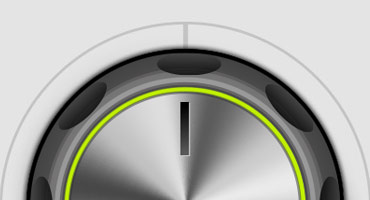Search the Community
Showing results for tags 'drag'.
-
I have some code that checks conditions in the onDragStart handler. I'd like to be able to cancel the drag if a set of conditions are not met. I had assumed that returning false from handler would do it, but was wrong. Is there any clean way to cancel a drag in this case?
-
I'm interested in creating a draggable div that can be translated or rotated depending on some criteria, for example: rotate if CTRL is pressed, translate otherwise...or, translate if the mouse is clicked near the center of the object, rotate if the mouse is clicked near the edge of the object. The method I've tested involves detecting the CTRL key up/down events and killing the existing translate/rotation draggable and creating the other one. This works except that after an object that has been rotated, then translating it causes additional rotation. Any suggestions?
-
Is it possible to ignore all events on a drag container ( type = scroll ) when I drag a nested element ( type = x,y )? When I use dragContainer[0].disable(); the container resets the position to 0,0. I tried to disable interaction with dragContainer during the onDrag event from a nested element, but no success. edit: I've added a pen. So when you drag the yellow container around you will see some images. When I drag those images (nested draggables) you will see that the container is moving as well. When you uncomment #111 & #116 you will see that the disable/enable is making trouble somehow.
-
Hi, I'd like to replicate a popular scrolling effect in mobile apps these day. When scrolling a list with a header image, overscrolling would cause the header image to grow in relation to your overscroll amount. I listened to the 'onDrag' event, and then query the 'y' property of the Draggable instance. It seems that the reported value does not take overscroll into account. I patched the Draggable source to enable this (detail below), but I am wondering, is there's a proper/native way of doing this? This is my patch to Draggable.js: //pass instance to scroll proxy object so we can dispatch event and append overscroll information 677-ish: ScrollProxy = function(instance, element, vars) { //now when instantiating scrollProxy, pass reference to self 1824-ish: scrollProxy = this.scrollProxy = new ScrollProxy(self, target, ... //line 752-ish right after if (offsetLeft || oldOffset) { .. }, append offset info and dispatch a new overscroll event instance.offsetLeft = offsetLeft; _dispatchEvent(instance,"overscroll","onOverscroll"); //line 785-ish right after if (offsetTop || oldOffset) { ... }, append offset info and dispatch a new overscroll event instance.offsetTop = offsetTop; _dispatchEvent(instance,"overscroll","onOverscroll"); So now in my onOverscroll handler I do something like: var offset = myDraggableInstance[0].offsetTop; var headerScale = 1 + ((offset / 120) * .5); //scale the header up to 1.5x when overscroll is between 0-120px Thanks!
- 1 reply
-
- draggable
- overscroll
-
(and 1 more)
Tagged with:
-
Hello, is it possible to make a ios like drag menu, where I can "throw" the menu open? Maybe with throwProps plugin or so... I don't know, I am new to GSAP I mean something like you can see here: https://www.youtube.com/watch?v=hbuL-vUDBhg&feature=youtu.be&t=32s What I mean happens at 32s I've already tried it out as you can see in the codepen example. Greetings, luneyard
-
Hello, This is what i want to achieve: the user should tap the object, and on drag, the behind object should emit some particles (let's say 25) and after emmision to load another canvas over it. How doable is it? Can you point me in the right direction on what do i need to use? I will add a codepen as soon i get pointed into some direction on what libraries should i use or if you have any examples i can inspire from, even better! Nexie
-
Check out the Codepen and you'll notice that you're able to drag the octopus to the left a bit before the bounds stop you from going further. You can't go to the right at all. After you let go, you'd expect to be able to drag it to the right (back to where it started), but it seems as though the bounds reset based on the image's relative position. When you drag it, you can't go to the right, but you can go further to the left than you originally could. Thanks for your help!
-
Hi, I have two questions, i've already some kinds of solutions, but I would to know if you have some ideas about it : first, I would to know if I can easily combine drag and bezier : I mean, drag an object along a bezier curve using drag & bezier plugins? My current idea is to create a timeline with my object animated along the curve, stop this animation, and control the timeline with a simple horyzontal drag in the bounds box of the curve. Do you see what I mean ? Then, I would to be able to draw the curve ( dotted.. but it's another problem ), do you have any ideas of how I can convert my bezier coordinates to use canvas's method quadraticCurveTo() for example ? Let me know if you have any suggestions, advices.. Thanks !
-
The ThrowPropsPlugin API page contained an example of using it for scrolling a page vertically, and the throw props web page contained an example for doing horizontal panel transitions that animate entire panel movements right and left. Both of these work extremely well. But when I combine them, I run into problems that both of them are acting on mouse up and mouse down events, which means neither is working as intended. Add some interactive objects to the scrolling page, and it only gets more complicated. I think the solution is to write a singleton class that interprets mouse down, mouse move and mouse up events on the stage and infers user intent so that is can dispatch an event to either the scroller, or the panel slider, or the interactive object in the scroller viewport. My past experience with mouse events is limited to listening for clicks. So, if there is any example code that would point me in the right direction, I would be very happy to know about it.
-
Features Touch enabled - works great on tablets, phones, and desktop browsers. Incredibly smooth - GPU-accelerated and requestAnimationFrame-driven for ultimate performance. Compared to other options out there, Draggable just feels far more natural and fluid, particularly when imposing bounds and momentum. Momentum-based animation - if you have InertiaPlugin loaded, you can simply set inertia: true in the config object and it'll automatically apply natural, momentum-based movement after the mouse/touch is released, causing the object to glide gracefully to a stop. You can even control the amount of resistance, maximum or minimum duration, etc. Complex snapping made easy - snap to points within a certain radius (see example), or feed in an array of values and it'll select the closest one, or implement your own custom logic in a function. Ultimate flexibility. You can have things live-snap (while dragging) or only on release (even with momentum applied, thanks to InertiaPlugin)! Impose bounds - tell a draggable element to stay within the bounds of another DOM element (a container) as in bounds:"#container" or define bounds as coordinates like bounds:{top:100, left:0, width:1000, height:800} or specific maximum/minimum values like bounds:{minRotation:0, maxRotation:270}. Sense overlaps with hitTest() - see if one element is overlapping another and even set a tolerance threshold (like at least 20 pixels or 25% of either element's total surface area) using the super-flexible Draggable.hitTest() method. Feed it a mouse event and it'll tell you if the mouse is over the element. See http://codepen.io/GreenSock/pen/GFBvn for a simple example. Define a trigger element - maybe you want only a certain area to trigger the dragging (like the top bar of a window) - it's as simple as trigger:"#topBar", for example. Drag position, rotation, or scroll - lots of drag types to choose from: "x,y" | "top,left" | "rotation" | "scroll" | "x" | "y" | "top" | "left" | "scrollTop" | "scrollLeft" Lock movement along a certain axis - set lockAxis:true and Draggable will watch the direction the user starts to drag and then restrict it to that axis. Or if you only want to allow vertical or horizontal movement, that's easy too using the type ("top", "y" or "scrollTop" only allow vertical movement; "x", "left", or "scrollLeft" only allow horizontal movement). Rotation honors transform origin - by default, spinnable elements will rotate around their center, but you can set transformOrigin to something else to make the pivot point be elsewhere. For example, if you call gsap.set(yourElement, {transformOrigin:"top left"}) before dragging, it will rotate around its top left corner. Or use % or px. Whatever is set in the element's css will be honored. Rich callback system and event dispatching - you can use any of the following callbacks: onPress, onDragStart, onDrag, onDragEnd, onRelease,, onLockAxis, and onClick. Inside the callbacks, "this" refers to the Draggable instance itself, so you can easily access its "target" or bounds, etc. If you prefer event listeners instead, Draggable dispatches events too so you can do things likeyourDraggable.addEventListener("dragend", yourFunc); Works great with SVG Even works in transformed containers! Got a Draggable inside a rotated/scaled container? No problem. No other tool handles this properly that we've seen. Auto-scrolling, even in multiple containers - set autoScroll:1 for normal-speed auto scrolling, or autoScroll:2 would scroll twice as fast, etc. The closer you move toward the edge, the faster scrolling gets. See a demo here (added in version 0.12.0) Sense clicks when the element moves less than 3 pixels - a common challenge is figuring out when a user is trying to click/tap an object rather than drag it, so if the mouse/touch moves less than 3 pixels from its starting position, it will be interpreted as a "click" and the onClick callback will be called (and a "click" event dispatched) without actually moving the element. You can define a different threshold using minimumMovement config property, like minimumMovement:6 for 6 pixels. All major browsers are supported including IE9+. IE8 lacks hitTest() support. Demos Draggable Showcase Draggable How-To Demos See full documentation here. To get InertiaPlugin (for the momentum-based features), join Club GreenSock today. You'll be glad you did. If not, we'll gladly issue a full refund. To learn how to include Draggable and InertiaPlugin into your project, see the GSAP install docs.
- 10 comments
-
- 3
-

-

-
- drag
- javascript
-
(and 10 more)
Tagged with:
-
Hi guys, I just tried the ThrowPropsPlugin to move a MovieClip in x-direction instead of y-direction like in the example. I took the code from the example and changed every y-value to an x-value. However, it doesn't seem to work smoothly. The drag-movement is somewhat stuttered. Strangely enough, the drag-movement where the position exceeds the bounds runs smoothly. I've attached a minimal working example, maybe someone can have a look and tell me where the code goes wrong. For some reason I'm not allowed to attach any file, so I'll just upload to my Dropbox: https://dl.dropboxusercontent.com/u/289091/ThrowPropsPluginTest.fla
- 2 replies
-
- throwpropsplugin
- plugins
-
(and 2 more)
Tagged with:
-
Here's my dragdrop code: sym.$('card2').draggable({opacity:.5,revert:'invalid'}); sym.$('droptarget2').droppable({ accept:sym.$("card2"), drop: function() { sym.getSymbol("card2").play(); sym.getSymbol("droptarget2").play(); } } ); I want to have 2 different actions happen depending on the filename. ie. if (droppedfilename=="qs.png") { // accept and fade out } else { // don't accept } How do I detect the filename of the dropped image.
-
Hi All, I have a site where I have a horizontally styles un-ordered list (<ul>), my site dynamically adds items to the list based on user interactions. For each new item in the list, I have applied a Draggable.create call to make them draggable in the Y axis (vertical), I also apply an animation Tween on the item so it bounces into place. This all works fine! Im using this code for that: //add to the UL $(".cardList").prepend(newDiv); //animate the card into place TweenLite.from(newDiv, 0.5, { y: -250, ease: Elastic.easeOut }); Draggable.create(newDiv, { type: "y", onDrag: function () { //my code... }, onDragEnd: function () { //my code... } }); However, when there are a lot of items in the list, I would like to scroll the list horizontally, so I wrapped up my list into a DIV container and called: var scroller = new Draggable("#cardsContainer", { type: "scrollLeft", edgeResistance: 1.0 }); ...which 'kind of' works. I currently have 2 issues: 1) I can add a new item into the list and I can see that the scrollbar on the scroller increases, but from time to time, the scroller "snaps back" prematurely, so effectively you can never scroll to the end of the list. It simply stops scrolling, it looks like the animation I am using to add the new items to the list could have some effect on the calculation of the width of the scroller? 2) When I click and drag the scroller (when it does work), the items in the list which can scroll vertically move slightly up/down, can I have some kind of check to see if the user is scrolling left/right and NOT enable the vertical scroller based on some threshold? I hope that makes sense
-
Hi there, New to forums in general but here goes. Would it be possible to create a Playerhead or scrubber that followed a pre-set path? For instance could you drag an MC along a curved line that also controlled the playback of an animation instead of a traditional horizontal playhead? Thanks!
-
Note: This page was created for GSAP version 2. We have since released GSAP 3 with many improvements. While it is backward compatible with most GSAP 2 features, some parts may need to be updated to work properly. Please see the GSAP 3 release notes for details. Making a DOM element draggable isn't terribly difficult - there are jQuery plugins and even some native HTML5 capabilities in newer browsers. But generic dragging is kinda boring. What about smooth, natural momentum-based continuation after the user releases the mouse (or touch on mobile devices)? What about imposing bounds and edge resistance and silky-smooth redirection to certain landing values that you provide? Or flick/drag scrolling with bounce-back that doesn't look awkward? Or instead of dragging to change the position of an element, what if you want to spin it? Maybe you even want to track the momentum and let it come to rest naturally or rig it to glide to a stop at a certain value, Wheel-of-Fortune style? Yeah, that's a lot more complex. In fact, it can be a real drag to build (sorry, the pun was irresistible). Draggable makes it remarkably simple. More importantly, it delivers a very fluid user experience on both mobile devices and desktop browsers. Instead of explaining what makes Draggable so special, we built an interactive demo that showcases some of its talents. There are even code samples that update as you change the options. Go play around and have some fun. View Demo
-
I'm working on a project, using the TransformManager, and I need to fiddle with the pixel tolerance, for triggering the drag-function on a line on the bounding rectangle. Is there a function for this, like the: paddingForRotation(value:Number):void ?? I have been over the docs a few times, and can't seem to find a call to do this.