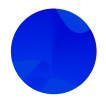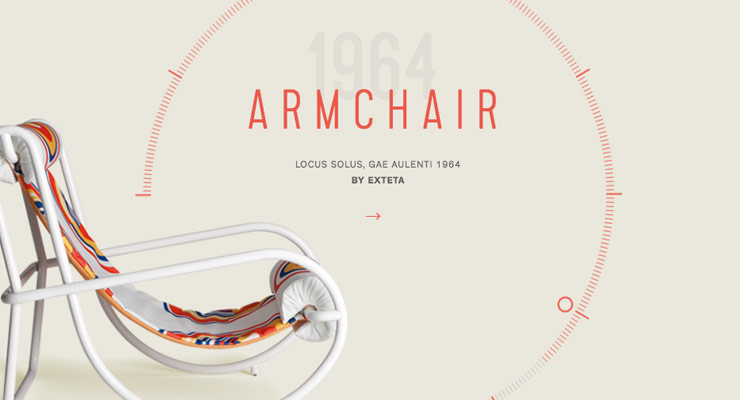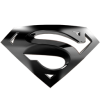Search the Community
Showing results for tags 'throwProps'.
-
Hi all, I'm trying to use the ThrowPropsPlugin together with the Draggable functionality in my VUEjs website. However every time I set the property "throwProps" to true I get this error: Uncaught ERROR: No velocity was defined in the throwProps tween of [object Object] property: x I know there are already other topics with the same subject opened but I've tried the solutions mentioned in there and nothing helped. Here's my code for reference. If anyone could help it would be much appreciated. Thanks! require('../libs/ThrowPropsPlugin') import Draggable from 'gsap/Draggable' export default { mounted() { initDraggable() }, methods: { initDraggable() { Draggable.create(this.$refs.slider, { type: 'x', minimumMovement: 10, edgeResistance: 0.5, throwProps: true, bounds: this.$refs.wrapper, onDragEnd: function() { console.log('target: ' + ThrowPropsPlugin.getVelocity(this.target, "x")) } }) } } }
- 2 replies
-
- throwprops
- draggable
-
(and 2 more)
Tagged with:
-
Hey guys, long time no see I'm getting back into GSAP and came across something that I think is a bug. I have a very basic container with substantial vertical padding that I'm trying to add `scrollTop` animation that uses GSAP's `throwProps` functionality. However, it seems to be breaking the scroll functionality, presumably due to the substantial vertical padding that I have. Note that you need to click/drag or touch/drag to have this behavior come into effect. Am I doing something wrong or is this a bug? P.S. How do I do inline code formatting in this editor?
-
Hi guys, I just want to contribute with my findings in case others ran into this. I had been struggling getting GSAP's Draggable to work with Next.js and have finally found a solution. Next.js does Server Side Rendering (SSR) so pages rendered on the server had issues loading the GSAP NPM modules. Please note that pages worked just fine client-side. ERROR: import TweenLite, { _gsScope, globals, EventDispatcher } from "./TweenLite.js"; ^^^^^^ SyntaxError: Unexpected token import To resolve the issue with GSAP not being transpiled, I installed next-plugin-transpile-modules npm install --save next-plugin-transpile-modules Then I modified/created my next.config.js file according to their instructions on their NPM page. https://www.npmjs.com/package/next-plugin-transpile-modules Draggable finally worked after that (only if throwProps was set to false and you did not import ThrowPropsPlugin). However, if using a plugin like ThrowPropsPlugin.js it would display an error message like: TypeError: Cannot read property 'defaultView' of undefined Around line 515 of the ThrowPropsPlugin.js file, I changed it: //FROM THIS: _doc = _gsScope.document, //TO THIS LINE I FOUND IN DRAGGABLE: _doc = _gsScope.document || {createElement: function() {return _dummyElement;}}, After that, I just did "npm run dev" and the pages rendered on the server side were fully functional as expected. Hopefully this helps somebody out! Guys at GSAP, is there any harm in changing that line in the ThrowPropsPlugin? If not, would it be a good idea to update the plugin and other plugins for others who purchased the membership with GSAP so they don't run into this issue that I encountered?
- 30 replies
-
- 4
-

-

-
Hello... how can get this overflow-x to scroll with a nice flick ? and be bound to the overflowed container ? Could flexbox be part of the problem ? I've forked one of Diaco's pens from another post. Thank you for the help!
-
Hey there, I am trying to import the `ThrowProps` plugin from the bonus zip. In my file I need the plugin, I am importing this: import Draggable from 'gsap/Draggable' import '../assets/throwProps' then further down: componentDidMount() { const rotationSnap = 360 / 14 Draggable.create('#wheel', { type: 'rotation', throwProps: true, snap: (endValue) => Math.round(endValue / rotationSnap) * rotationSnap }) } The wheel turns on drag, but there is not snap or inertia. Running this just like this I get the following error in terminal: Failed to compile../src/assets/throwProps.js Line 13: 'define' is not defined no-undef After adding `/* eslint-disable */` to the top of the plugin to stop it from complaining, I get this error: Failed to compile../src/assets/throwProps.js Module not found: Can't resolve '../TweenLite.min.js' in '.../src/assets' I then added this line at the top: import TweenLite from 'gsap/all' and changed require("../TweenLite.min.js") to require(TweenLite) After all this, the warning I get is this one: Compiled with warnings../src/assets/throwProps.js .250:54-72 Critical dependency: the request of a dependency is an expression Anyway, nowhere during this process did I manage to get the wheel to turn with inertia. I am fully aware I am either missing something or doing something wrong, but can't figure out what it is. Help ?
- 3 replies
-
- throwprops
- create-react-app
-
(and 1 more)
Tagged with:
-
Hey there forums! This is kind of more of a general javascript question than a greensock question, though it does involve greensock! I'm trying to build off of this codepen I found - My goal is essentially to create more boxes and targets and have certain boxes with a class of 'incorrect'. I'd like to check for when a box with the class of 'incorrect' is on a target with a Check Answers button that I've created. The difficulty I'm having is trying to add a class of "wrong" to the targets when a box with the class of "incorrect" is snapped onto a target. My theory is that then with the Check Answers button I can just look for targets that have the class of "wrong" added to them. I've started building off of this codepen on my own - Where I've changed the first box to the color blue and added the class of "incorrect" to it. In the CSS panel I also added a class of "wrong" and changed the width to 300px for now in the class, so I will know if my code is working. I wrote the function: if (e.target.hasClass("incorrect")) { $(targets[i]).addClass("wrong"); } I'm still learning, so I hope this function is written correctly? Essentially wanting to add the class "wrong" to targets which have a box with the class of "incorrect" snapped to them. But wherever I put this function in the onDragEnd function, it seems to break things. . . right now it's at the bottom of my code and commented out. I've never seen a function as long as this onDragEnd one with so many nested if statements, so I'm pretty confused as to how everything is firing off and where I could put my function without mucking everything up? Any help is much appreciated!
- 5 replies
-
- ifstatements
- throwprops
-
(and 1 more)
Tagged with:
-
Hello, I have a simple object I would like to 'throw' to simulate a scroll on a mobile device. While the object can be dragged, the throw simulation does not appear to be. Are their certain controls I am missing? Draggable.create("#square", { lockAxis:true, type:"y", onDrag:function( ){ }, throwProps:true }); //I am using these libraries: <script src="https://cdnjs.cloudflare.com/ajax/libs/gsap/2.0.1/TweenLite.min.js"></script> <script src="https://cdnjs.cloudflare.com/ajax/libs/gsap/2.0.1/utils/Draggable.min.js"></script> <script src="https://cdnjs.cloudflare.com/ajax/libs/gsap/2.0.1/plugins/CSSPlugin.min.js"></script> <script src="https://cdnjs.cloudflare.com/ajax/libs/gsap/2.0.1/TweenMax.min.js"></script>
-
Hi there ! Starting to get some fun with GSAP ! I'm trying to create an infinite draggable gallery. For this, i started by creating an Isotope grid. Now i want to add the GSAP Draggable plugin but nothing is moving. Draggable creates an intermediate div in my Isotope grid and i think that's what actually break everything. Any idea to fix this ? Thanks for your help
-
Hello! Based on the rotation property of the wheel, I'd like to change the HTML content based on the segment that it lands on. I've used the rotationSnap var but I'm unsure how to call it's value based on the end position to then alter the HTML. I'd also ideally like to set-up each segment as a separate div so I can then easily place content into them such as the title of the colour etc. I'm fairly new to GSAP (and js to some extent) so I would like a bit of guidance on how achieve this. Many thanks!
- 8 replies
-
- manipulation
- dom
-
(and 1 more)
Tagged with:
-
I'm using ThrowPropsPlugin with no success on webpack, I Import TweenMax as import { TweenMax } from 'gsap' and import Draggable from 'gsap/Draggable' They work good, however when I try to use ThrowProps, I import it from the common-js folder of ShockinglyGreen as import 'app/vendor/ThrowPropsPlugin'; No errors, but it won't work either. Any help is much appreciated, thanks!
- 13 replies
-
- throwprops
- plugin
-
(and 2 more)
Tagged with:
-
What I'm going for: When an element reaches the edge of it's boundary box, it re-positions itself at the other edge of it's boundary box. If thrown, it will maintain velocity. I'm using .set and it's removing velocity. I saw on another thread that there's a way to access velocity but I'm not sure how to keep it when re-positioning the element, or even if I'm thinking about it in the most performant way. https://greensock.com/forums/topic/8198-end-position-with-draggable-and-throwprops/ Thanks!
- 1 reply
-
- velocity
- throwprops
-
(and 1 more)
Tagged with:
-
I'm trying to make a looping Draggable that snaps and only moves one step at a time. The problem is that with throwProps switched on, the user can throw it more than one 'step' at a time, and with throwProps switched off it doesn't snap at all. I used this pen as a starting point: http://codepen.io/osublake/pen/ee107aeb54bdf4dca1084715d86b5e9c Here's where I've gotten to: http://codepen.io/lewisSME/pen/mWQoye Any help greatly appreciated.
- 2 replies
-
- draggable
- throwprops
-
(and 2 more)
Tagged with:
-
Hi, It's still the same question I posted before. I apologize if it was confusing. I think I found a better way to ask it this time. Problem: The jellyfish's tentacles stopped animating like it used to or it is only animating partially after being dragged, while the head was still animating the whole time. My thought process of creating this animation is: head and tentacles rotate, scale and move -- the original state, stored in the original function function original() { tlAll .to(total, 30, { bezier:path, ease:Power2.easeInOut } ); tl .fromTo(head, 3, {scale: 1, y: 0}, {scaleX:.8, scaleY:1.2, autoAlpha: .8, ease:SlowMo.config(20)} ); feetLeftTl .to([top_first_left, bottom_first_left, top_sec_left, bottom_sec_left], 3, {y: 10, scaleX: 0.8, rotation: -10, ease:Sine.easeInOut}); feetMdTl .to([top_middle, bottom_middle], 3, {y: 10, scaleX: 0.8}); feetRightTl .to([top_sec_right, bottom_sec_right, top_first_right], 3, {y: 10, scaleX: 0.8, rotation: 10, ease:Sine.easeInOut}) .to(bottom_first_right, 3, {x: -4, y: 10, scaleX: 0.8, rotation: -10, ease:Sine.easeInOut}, 0); TweenMax.to("#light feGaussianBlur",3,{attr:{stdDeviation:5},repeat:-1,yoyo:true}); } the whole jelly fish can be dragged to move towards left or right, during which the head and tentacles rotate slightly to the other direction to create a sense of water resistance when the dragging is finished, the jellyfish should go back to its original animation -- the part that I can't figure out Draggable.create("#total", {type:"x,y", edgeResistance:0.65, bounds:"svg", throwProps:true, autoScroll:true, onPress:function() { startX = this.x; startY = this.y; }, onDrag:function () { var xChange = this.x - startX; var yChange = this.y - startY; if(xChange < 0) { //to the left TweenMax.to(head, 1, {rotation:5}); TweenMax.to(feet, .6, {y: 15, rotation:-10}); } //to the right else { TweenMax.to(head, 1, {rotation:-5}); TweenMax.to(feet, 1, {y: 10,rotation:15, ease:SlowMo.easeInOut}); } }, onThrowComplete: function () { var reset = new TimelineMax(); // // // reset var newhead = new TimelineMax(); var newfeet = new TimelineMax(); newhead.to(head, .5, {rotation:0}); newfeet.to(feet, .5, {y:10,rotation:0}) reset .add(newhead,0) .add(newfeet,0) .add(feetLeftTl,0) .add(feetMdTl,0) .add(feetRightTl,0); }, }); But now, the tentacles stop rotating and scaling after the jellyfish being dragged and I checked the code over and over again but could not find a solution. Please advise on this problem. Thank you so much!!
- 3 replies
-
- draggable
- throwprops
-
(and 1 more)
Tagged with:
-
hello folks first post. and first of all – thank you for the nice work so far. i'm really glad to use all of your stuff. i want to create a fullpage.js like slider based on gsap. i used a couple of resources to build a prototype. the problem: it’s hard to get slides and sections in a loop. it works for vertical navigation, but i have no idea for the horizontal navigation. would be great to get some hints or even modifications / better solutions. best regards jakob
- 5 replies
-
- draggable
- throwprops
-
(and 1 more)
Tagged with:
-
Apologies if this has been covered before, could't locate it in the forums or on StackOverflow etc. Currently working on a nice little horizontal slider that controls animations for an e-learning project. Unfortunately we work for big pharma who still mandate IE8 support (I know ). Anyway, it seems I've come across a little bug where on using the onThrowComplete method to calculate the end position via this.endX / this.maxX * markers.length fails in IE8. On closer inspection is appear this.maxX returns NaN in IE8. Anyone have any ideas as to what's happening? Cheers
- 2 replies
-
- throwprops
- ie8
-
(and 1 more)
Tagged with:
-
Hey all , I was doing a little experiment with Draggable and throwProps so the user could throw the draggable to a position and get a new panel from an info slider and I see a strange quirk in Internet Explorer. I'm using three snap positions [150,350,550] and then based on the index of the final snap position, I grab a new information panel to be shown, but IE sometimes ends on a number that is not in the snap array, but rather a lengthy decimal equivalent. I'll get 349.803101087 instead of 350. This results in my index query coming back as 0 so it flips back to panel 0. I see the problem and the fix is an easy Math.round(), but I found this odd and I'm curious if it was just Internet Explorer being its usual troublesome self or why exactly it won't consistently land on a whole number since it should be coming from the snap array. This is only happening in Explorer (FF and Chrome are fine) and not on every throw. I've put a console.log() in the code to show the final position so please watch that as you throw the draggable around. It might take a few attempts to produce the odd behavior. Again, easy fix - just more curious what causes it. Thanks.
- 18 replies
-
- draggable
- throwprops
-
(and 1 more)
Tagged with:
-
Hi all, I want to call a function while throwing. For dragging we have onDrag with OnDragParams. But is there something like onThrow? I want to detect current DIV on position while its getting thrown. Would be amazing! I hope for an answer / workaround to fix this. Working code (but without onThrow) : Draggable.create(PB[m_].el.contentDraggable, {type:"x", bounds: PB[m_].el.contentWrapper, edgeResistance:0.2, lockAxis:true, throwProps:true, onDragEnd:PB[c_].dragEnd, onDrag: PB[c_].whileDragging, onDragParams:[]});
-
I have a movie clip that I want to drag "scroll left" in 650 pixel increments. I have a movie clip (mc1) that is 650x650px on the stage (embedded within this clip is a symbol (mc2) that is 3250pxs x 650pxs (divided into 5 images) I want to drag through mc1 in 5 swipes revealing each image (650x650) on mc2 //movie clip 1 Draggable.create(mc1, {type:"scrollLeft", edgeResistance:0.5, throwProps:true}); Could you help me with the code that I need to initiate this please, I just need a push in the right direction and away I'll go until the next hurdle. Learning heaps and loving it.
- 3 replies
-
- draggabletweening
- scroll
-
(and 3 more)
Tagged with:
-
Hi Guys, I'm trying to make a little hockey game using the draggable/throwprops plugins. I get that you can do hit detection while a draggable element(puck) is being dragged. But I need to do a hit detection on an object that is thrown (check to see if the puck has hit the posts, or is in the net etc). Any advice on where to start?
- 11 replies
-
- throwprops
- draggable
-
(and 1 more)
Tagged with:
-
Hi there, I'm making an installation piece which has a stagesize of 7770x1080 (basically 4 HD touchscreen monitors in a row with 30 px space between each ). I've been looking for a supersimple throwprops example that would just let me drag a movieclip along the x-axis for this, but I can't find one apart from the one on the site, and that one uses blitmask. I'm guessing a blitmask would be counterproductive covering such a stage-size. Is there an example somewhere that you know of that would just permit me to see the syntax for as3 throwprops the way it's featured in the js version of it? I just need to be able to throw a movieclip around the stage to understand it, I think. Basically I would be out of trouble if I understood draggable and throwprops in as3, and I'm pretty lost just using the docs. any help would be appreciated! cheers edit: Oh wow, a mind boggling blitmask of that size isn't such a cpu eater afterall. This is amazing stuff you've built here. I used your example and threw something together I can use. You gentlemen came up with some rather jaw-dropping stuff here. All Hail the Green Sock !
-
I can get position values during a drag (using Draggable). But can I get position values during a Throw (using throwProps)?
-
There is an issue with the throwprops plugin doesn't work with Air sdk 17.0.0.172. Is anyone aware of this and if there is an upate to Greensock. I was having problems with the swiping motion in some places of my app where the scrolling motion would not give the appearance of movement. I have a book app where I'm adding pages dynmically and when the user swipes the pages, they appear as one continuous page. In places where it does not work correctly, the pages just appear, as if tapped and not swiped in a continous motion.
-
Is it possible to set snapping onDragEnd? I've tried... onDragEnd: function(){ if(this.endY < 100){ draggable[0].vars.snap = function(){ return 0; } } } and... onDragEnd: function(){ if(this.endY < 100){ draggable[0].vars.snap = [0]; } } but neither seems to work. I'm guessing this is because the snapping tween is created before this point, any ideas? Note: this is a simplified example, my actual application has has much more logic for evaluating where it should snap. Hence cannot define it when creating the Draggable.
- 11 replies
-
Hi I'm using the Draggable Util to create a spinning wheel, and using the throwProps:true property. When I listen for the snap function, the endValue is being incremented for each spin of my wheel. Is there a way to reset this after each spin? Thanks Dan
- 4 replies
-
- draggable
- throwprops
-
(and 2 more)
Tagged with: