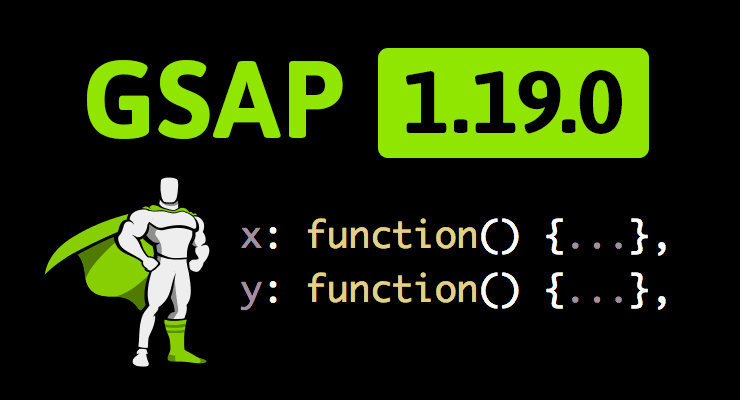Search the Community
Showing results for tags 'scrolltoplugin'.
-
Hi when cloning any node on the page, the scrollTo plugin no longer works, is there a way around this? I've taken the default Codepen example and cloned an element to demonstrate the issue.
-
I have this code when content load. And i have my .menu-content as a modal box. Position fixed, full screen with an inner scroll. And i have a bunch of anchor links targeting to a section block inside the .menu-content <a href='#section1'></a> <a href='#section2'></a> <a href='#section3'></a> <a href='#section4'></a> <div class='menu-content'> <section id='section1'>...lorem ipsum.....</section> <section id='section2'>...lorem ipsum.....</section> <section id='section3'>...lorem ipsum.....</section> <section id='section4'>...lorem ipsum.....</section> </div> I just want a click event in the link that scroll into that section. Something similar to this Codepen import 'gsap/TweenLite'; import 'gsap/CSSPlugin'; import 'gsap/ScrollToPlugin'; document.addEventListener('DOMContentLoaded', () => { let links = document.getElementsByClassName('menu-list')[0].querySelectorAll('a'); for (let link of links) { link.addEventListener('click', (element) => { element.preventDefault; var options = { scrollTo: { y: element.target.hash, autoKill: false, offsetY: 268 }, ease: Power1.easeOut }; var scrollbarContainer = document.getElementsByClassName('menu-content')[0]; TweenLite.to(scrollbarContainer, 2, options); }); } } But when i try in my project, the ScrollTo seems to jump from the Beginning (top of the screen) sometimes and then go to the target Then if i click before one ScrollTo ends, then go to the other element correctly. Thanks in advance
- 13 replies
-
- tweenlite
- scrolltoplugin
-
(and 1 more)
Tagged with:
-
Hello, I'm trying to create a Draggable slide, using Timeline and ScrollTo. I want it to detect Swiper to the right it rolls to the next target, and when it rolls to the left it comes back, but when it rolls the times it passes the point and it locks. I know qye maybe this is not the best way to solve this, but within my programming level was what I got.
- 10 replies
-
- draggable
- timelimemax
-
(and 1 more)
Tagged with:
-
Hello GSAPers, I need a help, I'm trying to pause each Tween inside a Timeline where I control the scrolling with ScrollToPlugin. I need it to stop, so I can control it with the Prev / Next buttons. To toggle anchors
-
Hi all, Firstly, thank you for this wonderful tool! I'm having some issues combining the ScrollToPlugin with TimelineMax. What I'm doing is basically a bunch of animations in a TimelineMax ending with a scrollTo at the end (to move to another section). This works the first time, but scrolling back up and down again has some issues. The animations all fire properly, but the ending scrollTo doesn't work (is only fired the very first time). Is this a known bug or intended behaviour?
-
I'm new to greensock and just completed a lynda.com tutorial. I need to add a vertical scroll to my gsap banner and the client wants to use custom graphics for the track and button. I'm assuming ScrollToPlugin is the right way to go. Although, if I can't pull off this customization I need to look for another customizable vertical scroll. Is it possible to style the scroll track with graphics?
-
Hey guys, I'm having trouble trying to import scrollToPlugin via webpack. This is the error I'm getting - Error in ./~/gsap/src/uncompressed/plugins/ScrollToPlugin.js Module not found: 'TweenLite' I've read in other posts that you modify the webpack.config file to resolve this however I'm using create-react-app and don't have access to the config file. Does anyone know a way around this?
-
Hello all, I just had a problem with iOS 10 Safari and the ScrollToPlugin, there are some changed that now will trigger the autoKill function. It has taken me more than a hour to realize that it was the autoKill function who stopped the animation. (iOS9 Safari didnt had this problem) Just for people with the same problem (I think almost everybody who is using ScrollToPlugin) for now just add "autoKill:false": TweenLite.to(window, 1, {scrollTo: {y:2000, autoKill:false}, ease:Power2.easeInOut}); Sorry for no Codepen but you can easily try it out with the Safari Developers Debug, just open a page that is using GSAP on your iPhone en run code without autoKill:false. (Sometimes it will not autoKill it, but almost always). Hope that I have made someone happy with the same problem Greets! Vincent
- 12 replies
-
- 11
-

-
OUTDATED! These webpack issues are getting out of hand, so I made a little demo to help you get started. But first, have you considered not importing GSAP? I would suggest using a CDN instead as your app will load much faster since it's not included in the bundle and can be pulled directly from the user's browser cache. GSAP is available on both cdnjs and jsDelivr. JsDelivr is kind of unique in that you can bundle all your files up in a single HTTP request! And dependencies that are not resolved by webpack can still become dependencies of the output by using the externals option. For example, if you are using React you could do this using the unpkg CDN. <script src="https://unpkg.com/react@15.3.1/dist/react.js"></script> <script src="https://unpkg.com/react-dom@15.3.1/dist/react-dom.js"></script> And then in your webpack.config, you would configure those libraries like this... module.exports = { externals: { "react": "React", "react-dom": "ReactDOM" }, ... }; If that's not an option for you, here's the repo I made. To run it, install webpack and the dev-server first npm install webpack webpack-dev-server -g, and then npm install to install the demo. Use npm start to start the dev-server on port 8080. If you're wondering where my gsap import is, there isn't one. I made TweenMax global using the ProvidePlugin. https://github.com/OSUblake/gsap-webpack
-
I've been using Vue.js a lot lately, and working with the webpack template. Importing GSAP after `npm install -s gsap` works correctly, but the ScrollToPlugin has some oddities. In one of my Vue components, I have this: import "gsap"; import ModifiersPlugin from "../../../node_modules/gsap/src/uncompressed/plugins/ModifiersPlugin.js"; And ModifiersPlugin works great. But when I try to do the same for ScrollToPlugin... import ScrollToPlugin from '../../../node_modules/gsap/src/uncompressed/plugins/ScrollToPlugin.js'; I get this error in Vue/Webpack ./~/gsap/src/uncompressed/plugins/ScrollToPlugin.js Module not found: Error: Cannot resolve module 'TweenLite' in /Users/shaw/Sites/green-mountain/node_modules/gsap/src/uncompressed/plugins resolve module TweenLite in /Users/shaw/Sites/green-mountain/node_modules/gsap/src/uncompressed/plugins looking for modules in /Users/shaw/Sites/green-mountain/node_modules /Users/shaw/Sites/green-mountain/node_modules/TweenLite doesn't exist (module as directory) resolve 'file' TweenLite in /Users/shaw/Sites/green-mountain/node_modules resolve file /Users/shaw/Sites/green-mountain/node_modules/TweenLite doesn't exist /Users/shaw/Sites/green-mountain/node_modules/TweenLite.js doesn't exist /Users/shaw/Sites/green-mountain/node_modules/TweenLite.vue doesn't exist looking for modules in /Users/shaw/Sites/green-mountain/node_modules /Users/shaw/Sites/green-mountain/node_modules/TweenLite doesn't exist (module as directory) resolve 'file' TweenLite in /Users/shaw/Sites/green-mountain/node_modules resolve file /Users/shaw/Sites/green-mountain/node_modules/TweenLite doesn't exist /Users/shaw/Sites/green-mountain/node_modules/TweenLite.js doesn't exist /Users/shaw/Sites/green-mountain/node_modules/TweenLite.vue doesn't exist [/Users/shaw/Sites/green-mountain/node_modules/TweenLite] [/Users/shaw/Sites/green-mountain/node_modules/TweenLite] [/Users/shaw/Sites/green-mountain/node_modules/TweenLite] [/Users/shaw/Sites/green-mountain/node_modules/TweenLite] [/Users/shaw/Sites/green-mountain/node_modules/TweenLite.js] [/Users/shaw/Sites/green-mountain/node_modules/TweenLite.js] [/Users/shaw/Sites/green-mountain/node_modules/TweenLite.vue] [/Users/shaw/Sites/green-mountain/node_modules/TweenLite.vue] @ ./~/gsap/src/uncompressed/plugins/ScrollToPlugin.js 181:2-34 Looking at ScrollToPlugin.js, it seems to be triggered by this section of code at the very end, starting at line 174, which ModifiersPlugin does not have. //export to AMD/RequireJS and CommonJS/Node (precursor to full modular build system coming at a later date) (function(name) { "use strict"; var getGlobal = function() { return (_gsScope.GreenSockGlobals || _gsScope)[name]; }; if (typeof(define) === "function" && define.amd) { //AMD define(["TweenLite"], getGlobal); } else if (typeof(module) !== "undefined" && module.exports) { //node require("../TweenLite.js"); module.exports = getGlobal(); } }("ScrollToPlugin")); Looks like the `require` on line 183 is triggering the error. If I remove that block of code, the ScrollToPlugin works as expected. I haven't tested all the other plugins, but I would assume if they have that block, they will produce a similar error. Any idea what's going on?
-
Hi everybody, So I'm playing around the latest GSAP SrollToPlugin and trying to recreate this sample published on the site: http://codepen.io/GreenSock/pen/LkOrKY The issue I occurred is when I click on the navigation, the content will jump back to the top first then do the scroll, I found if I use the <button> instead of <li> then it works just fine. Does anyone knows what cause this issue? Thanks in advance. Here's the code: https://jsfiddle.net/cotyhsu/6rrdt6kw/3/
-
Note: This page was created for GSAP version 2. We have since released GSAP 3 with many improvements. While it is backward compatible with most GSAP 2 features, some parts may need to be updated to work properly. Please see the GSAP 3 release notes for details. GSAP version 1.19.0 introduces some exciting new features for advanced users as well as conveniences for everyone (even the "greenest" novices). The most noteworthy improvements are summarized below: Function-based values Instead of a number (x:100) or string (width:"300px") or relative value (y:"+=50"), you can now define most values as a function that'll get called once for each target the first time the tween renders, and whatever is returned by that function will be used as the value. This can be very useful for randomizing things or applying conditional logic. See it in action in the demos below. See the Pen BzmGba by GreenSock (@GreenSock) on CodePen. ...and more GSAP 1.19.0 is more ES6-friendly (for example, you can npm install gsap and then import {TweenLite, Elastic, TimelineMax} from "gsap" in your project). Plenty of bug fixes too. See the whole list in the github changelog. DOWNLOAD GSAP TODAY Happy tweening!
-
Hi all, First off, thank you for this amazing library! It's constantly amazing. I'm using the scrollToPlugin to create an ISI. We've been asked if we can style the draggable element in the scrollbox, but we haven't been able to pinpoint where that might happen. Does anyone have any experience styling the scrollbar when using the scrollToPlugin? Thanks!
-
Hey Everyone, I'm working on a site that has some fairly light scroll-triggered animations(basic fade in and fade up). Everything works as expected - animations are triggered at the right time, everything looks good - except that the first time the animation is triggered, there is a slight lag/delay. It's fairly noticeable and I've tried what I can to smooth it out the first time(force3D, setting different props, etc). Everything is smooth and performant the second time the animation runs, but the first is the most important. Seems like something gets cached and allows the animation to run smoother after first time or something. Any ideas? Here's a test link. Scroll down to the 'work' section. http://sanghanco.surge.sh/
- 4 replies
-
- performance
- scrolltoplugin
-
(and 2 more)
Tagged with:
-
Hi everybody, I've been successfully using GSAP for a while now and I am absolutely in love with it-as a side note I've developed a front-end UI animation pack for it which I will share with the community soon-but I'm struggling to get scrollToPlugin working. I am using the correct syntax, and I'm currently using requireJS to bring through the scripts as dependencies, with scrollToPlugin being loaded from cdnjs *after* TweenMax. Whatever I do, I keep getting the error: Uncaught TypeError: Failed to execute 'scrollTo' on 'Window': 2 arguments required, but only 1 present. I really have no idea what could be causing it anymore. My scroll syntax is: TweenMax.to(window, 1, {scrollTo : { y: 500, x=0 }, ease: Power1.easeOut }); This is executed when a button is clicked. Wonderful community, please help me!


.thumb.jpg.45ad1f0654d8c8cd759c47599fe1796d.jpg)