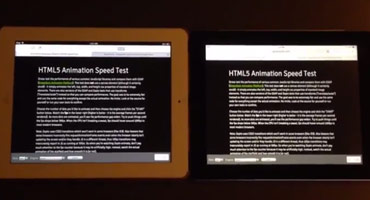Search the Community
Showing results for tags 'ios 7'.
-
Note: This page was created for GSAP version 2. We have since released GSAP 3 with many improvements. While it is backward compatible with most GSAP 2 features, some parts may need to be updated to work properly. Please see the GSAP 3 release notes for details. With the release of iOS 7, I was anticipating some big leaps forward in browser performance. What I found was quite surprising. Is anyone else experiencing the same thing? Here's a quick [and very casual] video showing what I discovered: A lot of people in the industry talk about the benefits of using CSS transitions because they're so much faster, especially with transforms (scale/translate/rotate) on mobile devices. What happened? Why is Zepto (which uses CSS transitions) so much slower? GSAP's performance remains solid in iOS 7 (far better than jQuery and other libraries), but CSS transitions fall flat on their face (at least with transforms). Can anyone shed some light on what's happening? Are you seeing the same results in iOS 7? Also, is anyone else seeing worse performance when altering the scrollTop or scrollLeft of DOM elements? Useful links Speed test Draggable Demo CSS Transitions/Animations vs. GSAP Cage Match jQuery vs. GSAP Cage Match Why GSAP? A practical guide for developers UPDATE: Apple reached out to us and acknowledged the apparent bug and said they're working on a fix. (Thanks Apple)
- 29 comments
-
- transitions
- mobile
-
(and 8 more)
Tagged with: