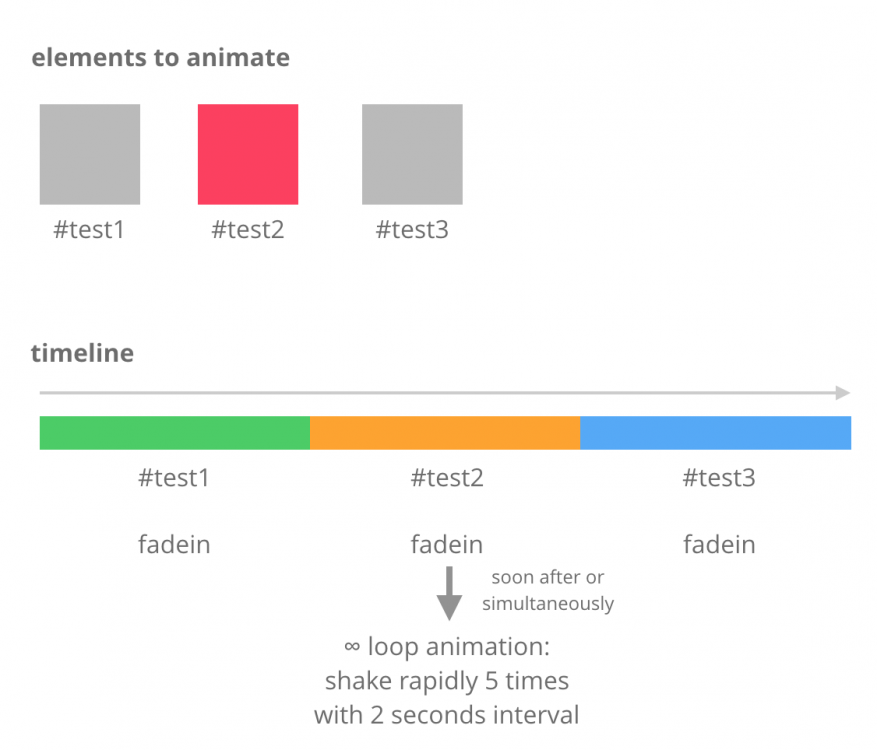Search the Community
Showing results for tags 'timelinemax'.
-
I was making an animation using GSAP and SVG. I am new to GSAP so i don't know that if there is another way to do this animation with GSAP. If there is any better way to do this please suggest me. I would be thankful for good suggestions. Edited : it has issue when user scroll very quickly many parts of bulb doesn't appear properly and also some issues when user scroll upside. (Give suggestion to fix it)
-
Hi, Is it possible using staggerTo to change the stagger value for each iteration so that it increases/decreases. So for example the stagger value would decrease .1 for each element Something like: .staggerTo('element', 1, {autoAlpha: 1}, x -= .1 ); Many thanks,
-
I'm new to GS, so apologies for any poorly described things...I'm facing two issues. I'm trying to have circles move according to specific data I have for each circle, and I first tried to move an svg along a path like in this codepen by Sarah Drasner https://codepen.io/sdras/pen/aOZOwj, but there are instances where the circles should appear to stop momentarily but even when the data roughly repeats itself multiple times (they'll be different by 1-2), it doesn't seem to have any effect. (I'm not sure if it's visible from my codepen, but even when I tried manipulating the path points in Drasner's codepen, I wasnt able to create a pause). Consider that each data point represents an evenly spaced moment in time (like frames of a video), and I want the circle to hover for the equivalent amount of time that the data represents out of the total. eg one frame is 40 ms apart, so 10 frames of repeated data should mean that the circle is stationary/"moving to the same place" for 400 ms. I gave up on this method to try and tried the method in this example where I specify the duration/location of the movement for each data point, but cannot get it to work move at all. I'm not sure if it's because the sample rate is too fast, but I can't find anything about max/min durations for the .to. In both scenarios, I get this error Uncaught TypeError: Cannot assign to read only property 'cy' of object '#<SVGCircleElement>', but using the bezier method still works, so I just ignored it, but with the new method, it doesn't work and I haven't found anything anywhere about what this error means because I'm selecting the circle... In my codepen, I have a button for each method where you can see the error in the browser console but not the codepen console. https://codepen.io/azhao/full/bJVJxZ
-
Whenever you spam click the toggle button the translate animation seems to be getting stuck.
-
Hi there, this is my very first Question and I am a noob according GSAP, Webpack and this forum. I hope that this is the right way and place to ask a question and I provide all necessary information. What I am trying to achive is learning to work with wonderful GSAP (TweenMax and TimelineMax) and Webpack4. Everything is working fantastic with "-- mode development". I imported GSAP this way in my nav.js file. import TweenMax from "gsap/TweenMax"; When I switch to -- mode production in my build process, the animation runs, but instead of an "X" it ended like shown in the uploaded image. Any hint in which direction I could go further would be most welcome. Sorry for my English and many thanks in advance.
- 6 replies
-
- timelinemax
- modes
-
(and 2 more)
Tagged with:
-
**See Codepen URL** I'm trying to create a simple sequence that fades out "Test" after 4 seconds, and then fade out "Rest" after 2 seconds. "Best" will remain. When I append outside of the "if" statement, the sequence works—but inside of the statement—it does not register. I am able to detect as existing all of the elements (div, array, timeline object, etc) in the statement with the console log. It appears though that appending a sequence from an embedded "if" statement will not work. It has to be done on the root level with the Timeline object. Is this correct? Or is there a way to make this work with my current setup? (I've added notations to the code.) Thanks!
- 10 replies
-
- append
- timelinemax
-
(and 4 more)
Tagged with:
-
Hi! Please see my codepen example. Why the timeline doesn't execute "to" command after function call? (the commented out variation of adding works, but is it correct?) I'm new to Js & GSAP so there may be issues with my code as I couldn't find similar issues on the forum. Thanks in advance!
-
I have one query on timelinemax .to(). I have a bunch of images with class name .img-container. But one of the class has a class name active. I want to exclude that active class and animate other classes. Just like jquery .not('.classnAme'); Thanks in advance.
-
Hello, I am pretty new to GSAP and so I may be doing something wrong, but I am having a performance issue with multiple back and forths animating three.js objects and then reversing them. As you can see on my project (linked below) when you click the three.js objects and then click the back button all the animations work fine. But the more you click them, the slower they start to become and the longer the reverse animation takes on the objects and on the text. Now I am not sure if I set it up wrong and its just an issue with my code, or whether its a performance issue. Can someone please see my GSAP code below and see if they can pin point what might be happening? Here is a link to my project: http://jacobtruax.info/ Code for the Tweening: const tl = new TimelineLite() const tlFNUP = new TimelineLite() const tlOld = new TimelineLite() const tlAlex = new TimelineLite() const tlCam = new TimelineLite() TweenMax.set(backTag,{autoAlpha:0}); TweenMax.set(footerTag, {autoAlpha:0}); TweenMax.set(moreTag, {autoAlpha:0}); function onDocumentMouseDown(event) { const intersections = raycaster.intersectObjects(objects) if (intersections.length > 0){ if(projectHov){ tl.play(); tl.add( TweenMax.to(footerTag, .5, {delay: 1, autoAlpha: 1,})); tl.to(backTag, 1, { delay: 1.25, autoAlpha:1, }, 0); tl.to(moreTag, 1, { delay: 1.35, autoAlpha: 1, }, 0); } if (intersections[0].object == old ) { if(projectHov){ tlOld.play(); projectHov = false tlOld.add(TweenMax.to(old, 1.5, {three:{scaleX: 2.5, scaleY: 2.5, x:0, y:0, z:0}, ease:Power2.easeInOut})); tlOld.to(fnup, 1, {three:{y:-4000, opacity: 0 }, ease:Power2.easeInOut}, 0); tlOld.to(alex, 1, {three:{y:-4000, opacity: 0 }, ease:Power2.easeInOut}, 0); tlOld.to(cam, 1, {three:{y:-4000, opacity: 0 }, ease:Power2.easeInOut}, 0); tlOld.to(mirrorCube, 1, {three:{y:-400, opacity: 0 }, ease:Power2.easeInOut}, 0); groupRotate = false } } if (intersections[0].object == fnup) { if(projectHov){ tlFNUP.play(); projectHov = false tlFNUP.add(TweenMax.to(fnup, 1.5, {three:{scaleX: 2.5, scaleY: 2.5, x:0, y:0, z:0 }, ease:Power2.easeInOut})); tlFNUP.to(old, 1, {three:{y:-4000, opacity: 0 }, ease:Power2.easeInOut}, 0); tlFNUP.to(alex, 1, {three:{y:-4000, opacity: 0 }, ease:Power2.easeInOut}, 0); tlFNUP.to(cam, 1, {three:{y:-4000, opacity: 0 }, ease:Power2.easeInOut}, 0); groupRotate = false tlFNUP.to(mirrorCube, 1, {three:{y:-400, opacity: 0 }, ease:Power2.easeInOut}, 0); } } if (intersections[0].object == cam) { if(projectHov){ tlCam.play(); projectHov = false tlCam.add(TweenMax.to(cam, 1.5, {three:{scaleX: 2.5, scaleY: 2.5, x:0, y:0, z:0}, ease:Power2.easeInOut})); tlCam.to(fnup, 1, {three:{y:-4000, opacity: 0 }, ease:Power2.easeInOut}, 0); tlCam.to(alex, 1, {three:{y:-4000, opacity: 0 }, ease:Power2.easeInOut}, 0); tlCam.to(old, 1, {three:{y:-4000, opacity: 0 }, ease:Power2.easeInOut}, 0); oldRotate = false groupRotate = false tlCam.to(mirrorCube, 1, {three:{y:-400, opacity: 0 }, ease:Power2.easeInOut}, 0); } } if (intersections[0].object == alex) { if(projectHov){ tlAlex.play(); projectHov = false tlAlex.add(TweenMax.to(alex, 1.5, {three:{scaleX: 2.5, scaleY: 2.5, x:0, y:0, z:0}, ease:Power2.easeInOut})); tlAlex.to(fnup, 1, {three:{y:-4000, opacity: 0 }, ease:Power2.easeInOut}, 0); tlAlex.to(cam, 1, {three:{y:-4000, opacity: 0 }, ease:Power2.easeInOut}, 0); tlAlex.to(old, 1, {three:{y:-4000, opacity: 0 }, ease:Power2.easeInOut}, 0); oldRotate = false groupRotate = false tlAlex.to(mirrorCube, 1, {three:{y:-400, opacity: 0 }, ease:Power2.easeInOut}, 0); } } } backTag.addEventListener("click", function() { projectHov = true groupRotate = true tlOld.reverse(); tlAlex.reverse(); tlCam.reverse(); tlFNUP.reverse(); tl.reverse(); })
- 10 replies
-
- performance
- three.js
-
(and 1 more)
Tagged with:
-
Hello Community - my second post as I'm very stuck trying to integrate a range-slider in React that will be friends with the progress() method to move through the timeline! I can pass around the value I need to my slider, but getting undefined errors when I try to pass this over to this.tl.progress(this.state.value) etc? I've read through several posts, but none look very current...in fact most are going back 2-3 years and the react-way has changed! Looking through the 'getting started with react post from Rodrigo' there are some useful hints, but it seems overly complex, compared to how easy it was to plugin the play, pause, reverse and restart methods into a button with an onClick event handler. Do we really need a separate state management file to pass down the state as props to a child component just to get the slider to move through the timeline without breaking? I also got some very good support already (This gives you more of an idea what I am working on...sorry for the lack of a reduced codepen example as this is a large full-stack application! coming soon I promise!) Here's some code of how I got the play, pause, reverse, and restart methods working...these plugged right in! (FYI ButtonGroup and Button components are from React-Bootstrap): <Row> <Col md={12}> <ButtonGroup className="animationControls"> <Button bsStyle="primary" onClick={() => this.tl.play()}> <Glyphicon glyph="play" /> {"Play"} </Button> <Button bsStyle="primary" onClick={() => this.tl.pause()}> <Glyphicon glyph="pause" /> {"Pause"} </Button> <Button bsStyle="primary" onClick={() => this.tl.reverse()}> <Glyphicon glyph="backward" /> {" Reverse"} </Button> <Button bsStyle="primary" onClick={() => this.tl.restart()}> <Glyphicon glyph="step-backward" /> {"Restart"} </Button> </ButtonGroup> </Col> </Row> Until bootstrap-4 is up and running with react, you do not have range slider in your form components, so I had to look elsewhere. After trying a few different versions, the npm package rc-slider seems to be the most lightweight (little to no boilerplate required!) create your styles for the slider before your class function: const railStyle = { position: "relative", width: "90%", margin: "0% 0% 0% 3%", height: 10, borderRadius: 7, cursor: "pointer", backgroundColor: "#afafaf" }; const handleStyle = { height: 15, width: 15, backgroundColor: "white", borderTopLeftRadius: 10, borderTopRightRadius: 10, border: "3px solid #E5F1FC", top: -2, position: "absolute" }; AND be sure to set your starting value in the constructor....probably 0 since that would be the start of your timeline.... constructor(props) { super(props); this.tl = new TimelineMax(); this.state = { center: [46.8, 8.3], zoom: 1, value: 0 }; this.handleZoomIn = this.handleZoomIn.bind(this); this.handleZoomOut = this.handleZoomOut.bind(this); this.handleReset = this.handleReset.bind(this); this.handleSliderChange = this.handleSliderChange.bind(this); } Next, I have two functions...please note that onSliderChange and onAfterChange are pre-built methods for the react rc-slider component. these successfuly track and log the value as you drag along the timeline, but kill the animation! onSliderChange = value => { this.setState({ value }); console.log("Value is: ", value); }; onAfterChange = value => { console.log(value); this.tl.progress(value / 100); }; .....And lastly, the slider component itself, inside render() <Slider className="slider" style={railStyle} handleStyle={handleStyle} min={0} max={bookingData.length} value={this.state.value} onChange={this.onSliderChange} //onInput={this.handleSliderChange} onAfterChange={this.onAfterChange} /> I know this may be hard to digest without a working example. I'll try to make a reduced case, but here's the issue...inside the Slider component, if you drag the slider around, it will successfully log the value I need. Where can I pass the value to this.tl.progress(this.state.value / 100) etc to get the timeline to respond? I've tried a dozen different ways, and I either get that value is undefined, or when I try to pass this in to the onSliderChange I get my fav error about expected a function, but instead saw an expression, no unused expressions. dragging the slider around kills the timeline, or depending where I do it, will make the animated elements disappear from the screen. Grrrrr! React is very powerful, but the need to constantly update the state of components during their lifecycle make these kinds of things very frustrating! If anyone has solved this or can send a link to an example of how to do this it would be greatly appreciated! If I figure it out on my own I will update the post - I know I'm close! Thanks community!
- 14 replies
-
- timelinemax
- react
-
(and 3 more)
Tagged with:
-
Hi, I've created a TimelineMax instance with a series of child TweenMax animations. I need to play the timeline backward and forward to transition between two states. This works great. When executing a reverse() only, I want some of the child animations to have lower position values, to speed up the animation as a whole. I keep references to the ones I want to target, and then use remove() to strip them from the timeline, before then re-adding them for the reverse(), with revised values. I've scoured the forum for an answer and have read much about how changing child tweens does not affect the overall duration of a timeline (which, when you alter / remove child tweens somewhere in the middle, makes sense) but in this case, the tweens I want to remove are the last ones in the timeline. Before I re-add them, is there a way to force the timeline to recalculate its duration, so that when they are re-added, they are appended after the last child. As it stands now, there is 'dead space' on the timeline where the tweens were, and so, when re-adding them, there is a long pause before they are played. The pause gets longer with each play() and reverse() (and remove() and add() as the total duration grows and grows.
-
Playing around ive manage almost get the desired effect im going for. simply: when one menu is opened, the other closes, vice versa. i'm not sure this is the best way of doing things (if you'll be so kind to look at the code in the codepen ive tried to comment to make it easier) the problems: when clicking quickly back and forth between the two buttons everything gets glitchy/janky. i'm very new to this library any pointers in the right direction are appreciated.
-
Hello, I am wondering if there is a nice and simple way to set all tweens duration of a timeline to 0 so it does not animate anything but instead applies the props instantly and other timelines. Essentially go to the end without animation anything. I created a codepen which uses seek to do this sort of thing, would this be the right approach or is there something more elegant?
-
Hey everybody, I have a question about to start a second timelineMax. I was discovering and trying out the splitText. Now I have a problem. I added a red text with "Move the box". I want this to appear after the start button has been pressed. I'm thinking about a postion parameter? I've tried many options, but I can't figure it out. This is the code of the red text. This must be appear when the start button is pressed. var tl= new SplitText("#box > p", {type: 'chars', charsClass: 'overflow'}); var tl = new TimelineMax(); tl.staggerFromTo('.overflow', 0.1, {opacity: 0, y: 50}, {opacity: 1, y: 0}, 0.05); Could someone help me out? Thanks in advance
-
So I have a Timeline that has a series of staggerFrom. Each staggerFrom has an onComplete event that fires properly. However, I want my parent Timeline to yoyo: true, and repeat once (repeat:1, repeatDelay:1) so it reverses back. If I add those parameters, the onComplete event from each staggerFrom is not firing on reverse. Is there anything I am missing? TIA! Please note that I need to get some properties of the element (like the width and left position) after the each stagger animation. And I have multiple staggerFrom and tweens within my parent timeline.
- 4 replies
-
- oncomplete
- onreverse
-
(and 1 more)
Tagged with:
-
I'm currently playing around with an animation, I'm trying to get a square to animate down and rotate. The finished position should be a a diamond / rotated 45 degrees. I have 3 squares and I want to show the progress, it's kind of hard to explain but i've nearly got it working just feels laggy. I was 1 box to stop and the next to keep animating from that point. I feel i'm going about it all wrong as there is a lot of duplicate code. Any help would be appreciated.
-
Hi all, I need to do some calculations after timeline (TimelineMax) duration changes. I take it can change because of number of things, i.e. adding or removing tweens, changing repeat values, etc. etc. There are a number of components in my application that could cause the change, so I'm looking for a method to somehow intercept or detect the change... hopefully there's a callback or something that I've just missed in the docs...:) -Mika
-
Hello ! Finished our first GSAP Animation recently (massive thanks to @OSUBlake and @Carl) and just revisiting to tweak a few things. Having trouble with controlling sub timelines contained within functions, via a master timeline. Could anyone possibly let me know what I'm missing here? I suspect it's something to do with returning functions to the master timeline and not the timelines contained within them, therefore they can't be controlled at the top level. Have tried applying support given here and here but for the life of me can't get it to work as expected.. I'm trying to remove the Flutter() function at mobile breakpoint, restart the master timeline with just Sphere() then add flutter() again and restart when sized back up past 420px. Thanks!
- 4 replies
-
- timelinemax
- tweenmax
- (and 4 more)
-
Hi, so with the help of you guys, I was able to create something, but I'm still stuck on one small thing, I can't seem to restart the animation when clicked by a button, after clicking the second button, when the first button is clicked(in the pen), the animation just slows down, and text overlaps each other, any help would be really appreciated, thanks again!
-
Greetings, I'm new at GreenSock ( first project ) and as you may guess, I do have some struggles, I want to group the tweens in the timeline, rather than going individually, first two goes at the same time and then the second two and so on... I really try to figure out by myself, I add a minus delay but it's not working properly with ScrollMagic or I can't make it work. Here is my code: let controllerPerspectiveFirst = new ScrollMagic.Controller(); perspectiveTimeline = new TimelineMax(); perspectiveTimeline .to( '#as-perspective-bg--mountain--01', .4, { autoAlpha: .72, scaleY: .8, scaleX: .8, ease: Power4.easeOut } ) .from( '#as-perspective-bg--mountain--02', .4, { scaleY: 1.4, scaleX: 1.4, autoAlpha: 0, ease: Power4.easeOut } ) .to( '#as-perspective-bg--mountain--01', .4, { autoAlpha: 0, scaleY: 0, scaleX: 0, ease: Power4.easeOut } ) .to( '#as-perspective-bg--mountain--02', .4, { width: '180vw', scaleY: .6, scaleX: .6, ease: Power4.easeOut } ) .from( '#as-perspective-bg--desert', .4, { scaleY: 1.4, scaleX: 1.4, autoAlpha: 0, ease: Power4.easeOut } ); Thanks much.
- 5 replies
-
- timeline
- timelinemax
-
(and 1 more)
Tagged with:
-
Hi. I have one timeline(Max) and animating three elements sequentially. I want 2nd element to fade-in and also want it to animate(shake) endlessly with interval immediately after fade-in. I have an example code in codepen. If someone got some time please take a look. I thought repeatDelay property would work but it comes in every yoyo animation. What I want is 5 yoyo animations then 2 second break and so forth. Thanks
-
Hi, My issue is to do with triggering a nested timeline in reverse, using Greensock and ScrollMagic. I realise ScrollMagic is a separate library but the difference in behaviour I am experiencing is to do with creating timelines either inside a function, or directly on a scrollmagic scene, so I hope somebody can possibly help. I have created two codepens that sort-of replicate my issue. Unfortunately my actual issue is client work so I can't show the same code. But I've recreated the crux of the issue. Additionally my actual code has a pinned element rather than these elements being separate, but hopefully this is enough to explain my issue. Expected behaviour: Scroll down the page - section 1 animation staggers out, section 2 animation staggers in. Scroll down again, section 2 animation staggers out, section 3 animation staggers in. Scroll back up the page - section 3 animations staggers out, section 2 animation staggers in. Again, section 2 animation staggers out, section 1 animation staggers in. I have created a function for fadeIn and fadeOut, and I then create another function "section2Anim", "section3Anim" that is a timeline containing both fadeout and fadein, in order for these two to happen at exactly the same time. (It's not visible on my demo because I don't have the element pinned, but on my pinned version, doing them at the same time basically means one set of dots appear to transform into the next set of dots. Problem: So, I found that the smoothest way to do this, which worked super well for me, when scrolling down the page, is method one, creating section2Anim as a function, and then applying it to the scrollmagic scene. This is this bit of my code: var section2Anim = function () { var tl = new TimelineMax(); tl .add(fadeOutAnimation('#section1 svg circle'), 0) .add(fadeInAnimation('#section2 svg circle'), 0); return tl; }; new ScrollMagic.Scene({ triggerElement: '#section2' }) .setTween(section2Anim) .addTo(controller); You can see this working nicely scrolling down the page in my first codepen, however it does not work in reverse when scrolling up : I have found that the only way to make it work in reverse too, is to not use the function and instead directly assign section2Anim to be the new TimelineMax. like this : var section2Anim = new TimelineMax(); section2Anim .add(fadeOutAnimation('#section1 svg circle'), 0) .add(fadeInAnimation('#section2 svg circle'), 0); new ScrollMagic.Scene({ triggerElement: '#section2' }) .setTween(section2Anim) .addTo(controller); You can see this working both forwards and backwards in my second codepen : So why not just use the latter method, you ask? Well my problem is, as soon as I use this latter method instead in my client code, my animation starts not working properly from the outset, it leaves some of the dots behind (the SVG circles), and doesn't fully trigger the animation. It seems to get stuck and lag, even when just scrolling down. After a while of scrolling it may start to work smoothly. What I am confused about is that in my first method, assigning the function, the animation works really smoothly which is what I want! But I just need it to work in reverse... and because this is all fairly new to me and I am not the best at Javascript anyways (more of a CSS gal), I am confused about why one way reverses and the other way doesn't. I should mention I have also tried some other things with the second method, like pausing the timeline, then playing it on enter of the scroll magic scene, sadly it was still laggy. I appreciate my demo does not show the lagginess or leftover dots, because I had to cut them down for the demo, so maybe this seems fine. But I just can't wrap my head around why the first method, assigning the function of "section2Anim" to the scroll magic scene, works so nicely, but doesn't reverse, whilst the second does reverse, but doesn't work nicely in my actual code. Any help at all much appreciated, thanks so much. Panda
- 4 replies
-
- gsap
- scrollmagic
-
(and 2 more)
Tagged with:
-
(I am trying to use two separate timelines for open and close animations. I have two tests set up which have the same error.) I pass references to timelines to my callback functions. When I pass them as timeline instances, the callback function reports that they are undefined. I can work around it by passing the names of the timelines as strings but that is clumsy. What am I missing? You'll need to have the console open to see the errors. They also manifest themselves after a few toggle actions as timelines don't get reset properly.
- 3 replies
-
- timelinemax
- callback
-
(and 1 more)
Tagged with:
-
Hello there, I would like to know and clarify if the TimelineMax is already inside of TweenMax? I just created this topic so it will be useful for someone that wants to know if TimelineMax is included on TweenMax file. For any answer will be appreciated!
- 6 replies
-
- greensock
- timelinemax
-
(and 1 more)
Tagged with:
-
Hi guys first time asking help here ?, I'm doing some stuff with timelinemax and trying to make animation without make another starting while the first is active, i've discovered the isActive property but even by trying it and reading some other post i didn't get any solution for my method, does anyone can help me thank you if (!tl.isActive()) { tl .add('move') .set(this.$refs.mask, { clearProps: 'all' }) .set(this.$refs.tabs, { clearProps: 'all' }) .set(icons, { clearProps: 'all' }) .set(mask, { x, y, scale, }) .to(this.$refs.picture, 0.8, { x, y, scale, ease: Power4.easeOut, }, 'move') .to(this.$refs.triggers, 0.1, { opacity: 0, ease: Power4.easeOut, }, 'move') .to(mask, 0.3, { autoAlpha: 1, }, 'move+=0.4') .to(tab, 0.3, { backgroundColor: '#F4F0E9', ease: Power4.easeOut, }, 'move+=0.2'); }
- 2 replies
-
- timelinemax
- isactive
-
(and 1 more)
Tagged with: