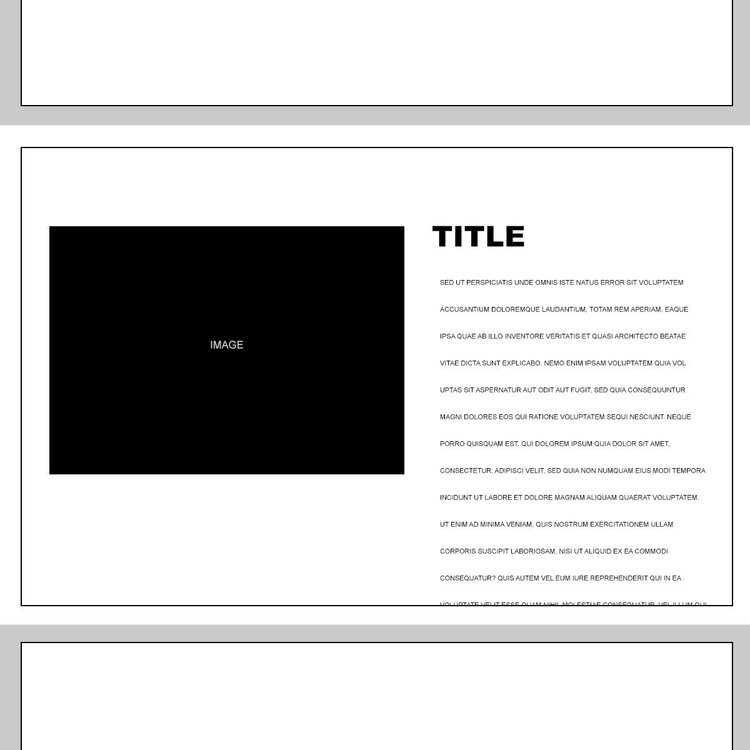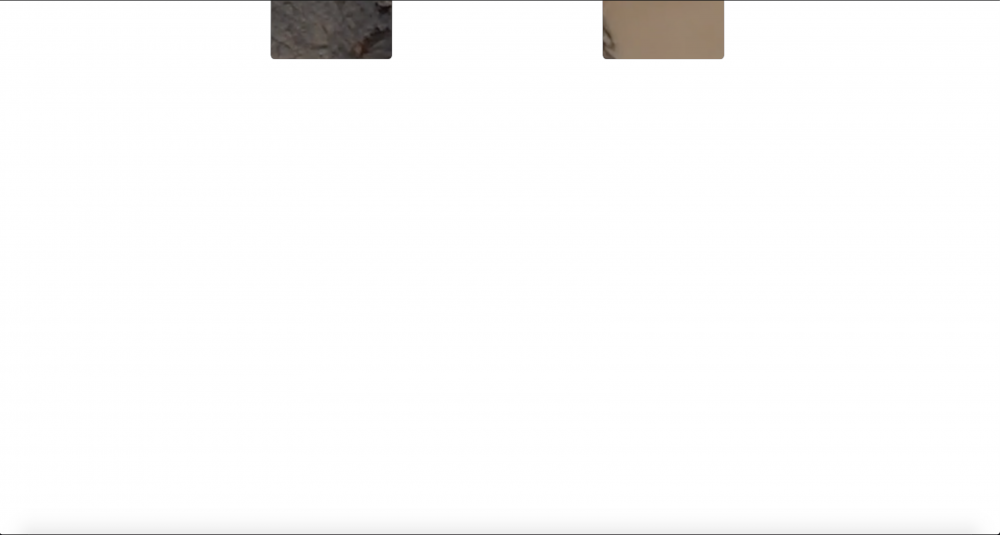Search the Community
Showing results for tags 'parallax'.
-
Hey guys, I have an issue an I'm looking for help. I have a page that has a parallax effect in all of the sections of a page whenever the user scrolls. So there are this black text blocks that are separated but whenever you scroll one of the blocks moves up to be next to the one on top, the issue is that this is causing a blank space between sections of the page. I want to know if there is a way, whenever the black text block moves up, to make the sections below move up as well, basically follow that text block whenever it goes up. I try this by just using a yPercent on the sections below, but is is just causing a blank space to be left on the bottom of the page Here is a link of how the animation should work https://drive.google.com/file/d/1EsKinyuID5buWKhQllRhE1Bmc6el5GTX/view and I left a codepen with the basic markup of my current pate. Any help would be appreciated.
- 3 replies
-
- scroll
- scrolltriger
- (and 4 more)
-
Hello, Thought I would post on here in case anyone has any good references on how I could recreate something similar to the section starting with 'Real Estate' on this example website: https://videinfra.com/ I am planning to use ScrollTrigger and pinning the overall section. Then translating the images and text based on different triggers. Just need some examples of how to translate the images in a similar way. If someone has a sample Codepen or other reference they could share I would really appreciate it.
-
Hello, Here are some requirements for the page I need to build: - Must scroll horizontally, so using mouse wheel and arrows would scroll the page horizontally. - Content sections would have different widths based on the content in each section (so not 100vw as I have seen from the ScrollTrigger examples, also have noticed that the width of the container is set to the total width of the content sections. So 6 sections would equate to 600% width set via the css). - Each section will have different parallax/animations upon entering the viewport. - There will be a navigation with scroll to anchor links. - This will be desktop only use case, so I do not have to consider mobile views. I have looked into ScrollTrigger and ScrollMagic and as noted above have seen that the widths of the content are 100vw. So is there a way to have differing content widths if I go this route? I also came across this repo: https://github.com/oberonamsterdam/horizontal So with this background being defined, my question to anyone with any experience building a page/site with horizontal scroll is what method has worked well for you? I am planning on using Gatsby.js and gsap regardless but am more so asking if ScrollTrigger horizontal is viable solution or is there something else better to us for this part? Thank you in advance for your feedback, Frank.
- 1 reply
-
- horizontal scroll
- parallax
-
(and 1 more)
Tagged with:
-
As you can see in my codepen code there is a image and I want to fixed its position center in the section. When scrolling down it will follow the scroll. When the following section comes up there will be a parallax effect. That means image will stick at the bottom of that section and following sections going up over the image. Here is a simple example. Like the form on that website, I want my image but in the center of viewport. If you don't understand please let me know.
-
I am trying to make a horizontal parallax slider for my website but not able to implement it correctly. I looked out other parallax examples but they all were vertical ones. But I want to scroll horizontally with vertical scrollbars. So, I tween the 'x' property of different elements which different scrub value. The first tween works fine but in second tween the elements are already scrolled at starting position. The 'x' value to scroll is static but will change it to work dynamically. Please help me with this one.
-
Hi, I would like to get Locomotive Scroll to work with some parallax code and ScrollTrigger. I am using the demos Parallax scene on scroll - ScrollTrigger Locomotive Scroll with ScrollTrigger scrubbing and pinning but when I add the Locomotive Scroll, it breaks the parallax code. How do I get the parallax code to work with the Locomotive Scroll? Thanks
- 4 replies
-
- parallax
- scrolltrigger
-
(and 1 more)
Tagged with:
-
Hello! I am new to GSAP and React and I am struggling to find out how to use Scroll Trigger in GSAP v.3.3.4 in my react components. I have tried to do this in react hooks and with Class components but it does not work and spits out an warning saying TypeError: Window.getComputedStyle: Argument 1 is not an object.. I have attached the hook code and also the error that it results in . Apologies I do not have a codepen for my codes. I would appreciate any advices/help! Thank you!! My Hooks Code is: import React, { useRef, useEffect} from 'react'; import Layout from '../components/Layout' import {gsap} from "gsap"; import { ScrollTrigger } from 'gsap/ScrollTrigger'; import '../assets/styles/pages.scss'; gsap.registerPlugin(ScrollTrigger); const Gallery = () => { const purpleRef = useRef([]); const pRef = useRef([]); useEffect(() =>{ var tl = gsap.timeline({ scrollTrigger: { trigger: purpleRef, scrub: true, pin: true, start: "top top", end: "+=100%" } }); tl.from(pRef.current, {scale: 0.3, rotation:45, autoAlpha: 0, ease: "power2"}) .to(purpleRef.current, {backgroundColor: "#28a92b"}, 0); }) return ( <> <Layout> <section class="purple" ref={purpleRef}> <p ref={purpleRef} >This panel gets pinned in a similar way, and has a more involved animation that's wrapped in a timeline, fading the background color and animating the transforms of the paragraph in addition to the line, all synced with the scroll position perfectly.</p> </section> </Layout> </> ); }; export default Gallery; I used ScrollTrigger Scrub Animation demo (The purple panel) as an inspiration which I found on this code pen: https://codepen.io/GreenSock/pen/WNvVOWw
- 11 replies
-
Hello, I am pretty new to GSAP and trying to achieve an effect that might not be possible. I am trying to get a parallax slider to pin when you start scrolling so the parallax layers will show. I would like it so that the images show up as in the .gif and start to display when you scroll. After that you continue to the normal content. I have searched all over the internet but I cannot find a good example or a piece of code that achieves this. ScrollMagic is supposed to be able to handle this but every time I try to apply it the parallax slider gets messed up. Probably I am approaching this in the wrong way and if someone could point me into the right direction that would be very appreciated. The Codepen url directs you to the parallax slider that I have been using as an example. Greetings, Mark
- 18 replies
-
- scrollmagic
- pin
-
(and 1 more)
Tagged with:
-
Hello everyone I need a simple solution. This is my website http://araf.dynamicflowdev.com. I want to the parallax run with the sidebar scroller. Now what's happening now: When I scroll down full section goes up. But I don't want this. What I want: I want when user scroll, every section will go up as scroll. Not the full section. I don't want to scroll full section. I want something like this site https://nagama.digital/ On that website, scrolling is too smooth and works perfect. I want something like that. I want the smooth scroll. Here is my js code: gsap.to(".custom_panel:not(:last-child)", { backgroundPosition: `20% ${+innerWidth / 60}px`, yPercent: -100, ease: "slow", stagger: .5, scrollTrigger: { // markers: true, trigger: "#content", start: "top top", end: "+=300%", scrub: 8, pin: true } }); gsap.set(".custom_panel", {zIndex: (i, target, targets) => targets.length - i}); Here is my css code: #content { width: 100vw; height: 100vh; position: relative; top: 0; left: 0; overflow: hidden; } .custom_panel { position: absolute !important; will-change: transform; min-height: 100vh; } Here is my view: http://araf.dynamicflowdev.com
-
Hey guys, I'm new to 3rd version. I'm quite new with Greensock actually. I would like to parallax some text in a div while the page and image on the left stays still until I reach the end of the text. (see image attached). So basically, the user : - scrolls - arrives at he div with the image and text - continues scrolling but only the text scroll till the end - continues scrolling to the rest of the page. Is there a way to do this? Any idea will be appreciated!! Thanks! neuhaus3000
-
I'm trying to test out a scroll hijacking method I saw on http://www.adidas.com/us/climazone. On that page, they have a fixed position container with everything in it absolutely positioned and on page scroll they translate3d the elements up -Y scroll position which I can do but they key ingredient they add is easing to that scroll tracking. So as you scroll the elements follow "recreating the scroll effect" but upon release slowly ease into their final place which is the end Y scroll position. I've found this StackOverflow question, https://stackoverflow.com/questions/25056769/how-to-add-easing-to-parallax-movement, where it talks about javascript easing mixed with parallax, however, I can't seem to figure out how to apply it to what I'm doing or what I want my end result to be. I also found this JSFiddle where it adds easing based on mouse movement that I thought might be helpful to use pieces from for easing, http://jsfiddle.net/74mnpgs7/4/. I've added a link to my current CodePen example with my starting point, any help achieving/deconstructing what Adidas Climazone is doing to add easing to their scrollY transforms would be eternally grateful! Another demo I did on JSFiddle is here: https://jsfiddle.net/416ne38h/5/ Bonus if I can use GSAP for this!
-
Hey all, This is my first time posting here, so let me know if i've given too much / too little detail! I'm having an issue with some css on safari, essentially I have a series of elements, positioned along the Z-axis with transform: translateZ, in order to achieve a parallax effect, however, I would also like to apply a mix blend mode to some of the elements on the page. This works fine on Chrome and FireFox, and displays as expected, however it completely breaks the site on Safari with the content appearing extremely zoomed in, i'm not sure what to try to rectify the issue, i've tried attaching prefixes to everything however this doesn't seem to make any difference, I have attached an image bellow of what the page looks like when viewed in Safari. Any help would be really appreciated thanks!
-
Hi Everyone, I have been struggling for 2 mouths on this animation and I gave up and i'm asking for help to reproduce this parallax animation. If you take a look at https://www.rezo-zero.com/ home page you can see 3 images that are moving when user is scrolling. I realized that "mask" container gets bigger when is scrolled down and at some point it gets smaller, also I observed that images inside of their containers are moving up and down. I tried to solve it by using GSAP with ScrollMagic but unfortunately I have not reached my goal. I would be appriated for any help to reproduce this effect. Thanks.
-
I really like the parallax effect on this website: https://www.wethecollective.com/ I'm trying to recreate this but I can't get it right. The layers in mine all slide past each other too quickly and move too far. The effect I'm after is more subtle.
-
I am trying to create a website using the background effect exactly similar as implemented in this website, http://brightmedia.pl/ . On inspect element the div that creating the parallax effect on background from mouse move and scroll as well, we can see that it is changing the translate3D() property of the element on mouse move. Please guide me how can I achieve this same background effect?
-
Hi, I want to develop a parallax effect width GSAP and ScrollMagic. I need an effect like this: http://digitalzoomstudio.net/previews/parallaxer/ I need effect on every scroll wheel. Can anybody help me? Thanks!
-
Can someone please tell me how this site accomplished this type of parallax effect? Seems so easy but I find zero tutorials on it. It's a mystery! https://art4globalgoals.com/en/exhibition
-
Here’s another handy little SVG technique for the GS community. I was creating some infographics for a landscaping client and needed an interesting effect for a slider so I went with parallax viewBoxes. I hooked mine to a draggable, but you could tween on button clicks too. The trick is that you’re always showing the same size viewBox for each SVG, but the start point is offset for each one. In my demo, the SVG is 12,000 x 1,000 and the viewBox for each one is 2000 x 1000. The starting viewBox for each is (5000 0 2000 1000). That centers each one on the SVGs. At the extreme left position of the draggable the viewBoxes start at (foreground:0, middle:1500, background:3000). At the extreme right position of the draggable the viewBoxes end at (foreground:12000, middle: 10500, background: 9000). The math in the drag handler will be determined by your SVG size and the draggable min/max. If you want to try this, it’s best to plan how far you’ll be allowing each layer viewBox to travel while creating your artwork so you can line things up correctly. In my demo, the artwork on the foreground at x:0 will line up with the artwork at middle x:1500 and background x:3000. Adding guides in your vector software for those boundaries makes setup a breeze. Of course, you can make this work with any size SVG and the effect can be extreme or subtle depending on your needs. Happy tweening everyone.
-
hi i want create a parallax layer and smooth scroll effect on my theme like http://www.combidome.com/#/convenience . i don not know that how can create parallax layer effect with gsap and scroll magic?? Someone can help me ?? thanks ...
-
Hello GSAPers to know if there is a way to do this parallax effect using GSAP, the effect of slow elements when scrolling down. Examples: http://www.loisjeans.com/es/ss2015/campaign http://lookbook.quechua.com/spring-summer-2016/en/hiking Thanks
-
Hi, I am curious how to do parallax effect on mouse movement with GSAP. I would like to make smt like this: http://matthew.wagerfield.com/parallax/ Thanks for your advises, Cheers, Maria
-
I am trying to figure out if I can use Greensock for a page we're building. I haven't learned the library yet so the question may be "newbie-sh." What we are trying to do is a timeline page where things happen as you scroll down. Because of the way the timeline is being visually designed, it is intended to scroll diagonally, then down, then right, etc. I have seen parallax sites that scroll horizontally and vertically, but not many scroll diagonally. Is it so much harder to do? Does it create other issues? Any clarity and pointers are welcome. Thanks in advance.
-
I'm trying to make a parallax elements/background like here http://www.samsung.com/global/galaxy/wearables/gear-vr/ Is that use GSAP?
-
I am working on a parallax page, but i have problems moving my elements while scrolling without the choppy behavior. Something tells me that the combination of top/bottom and translate is the root cause, but i am not sure how i solve my task without top/bottom? I am trying to create a behavior where all the elements are almost on top of each other when i have almost reached #section2. How can i avoid this choppy behavior? Its very important that the elements are placed as they are, but i think my usage of top and xPercent is causing performance issues


.thumb.png.c7702a8f9dc1b828e00c4343b23958c1.png)
.thumb.png.783c40726af164f89cbf78481bba4a1e.png)
.thumb.png.1d3c2119751212857c55ea09bea2a434.png)