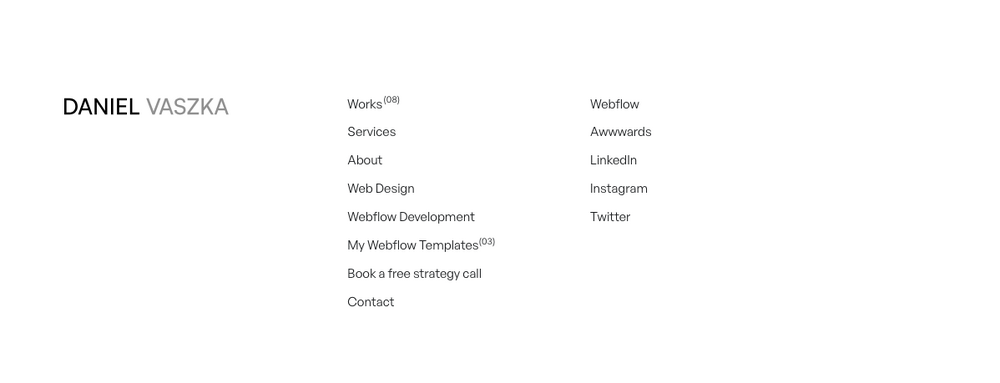Search the Community
Showing results for tags 'hover event'.
-
Hi, I'm currently making a personal website, and I was thinking I could implement a small animation to add to the details. The intended animation that I was trying to create was one that when the viewer of my website hovers overs certain <span> elements, those <span> elements would animate, without animating the other <span> elements. However, when I wrote my code, it didn't create the intended animation. Instead, it only animated the first <span> element regardless of whichever <span> elements that I hovered over. I have attached my CodePen demo URL as per the community guidelines, so if you want to take a look at my current code, it is readily available there. I would appreciate any inputs that I could get. Thank you!
-
Hello, I would like help understanding how to create a hover effect in the text similar to the footer of this site (https://danielvaszka.com/). Can someone help me?
- 4 replies
-
- hover event
- hover effect
-
(and 2 more)
Tagged with:
-
Hello Guys, I want to know to get this effect. Many websites have these. When we hover on a piece of text, images pop-up and when we move away from text, they disapper. Well, the major drawback for me is that I don't know the javascript at all! But I'm great at html&css. I just want a simple effect, image pop-up and move along as we move the cursor on text. I'm sharing the websites which have these effects. I'm including a codepen which has this effect but the problem is, when implement that javascript into my website, it has a part, this on const image = document.querySelector('img') This select all the img tag and I don't even why it has an empty img tag in the beginnning of html. It would be great, if you can help me in any way. https://www.craig-reynolds.com/ https://normal.studio/en/ Thanks & Have a great day!
- 5 replies
-
- image transition
- effect
-
(and 4 more)
Tagged with:
-
Hi This is part of a bigger animated timeline but I just put the part where am stuck. I'm stuck on how to reverse and play a timeline based on a mouseover event because they keep stacking on top of each other. As per the codepen example: The 'Main Title' staggers in, staggers out and the first div loads (expertise01). If you hover over any of the 'Sub - Titles', it reverses the timeline on the currently loaded div and plays the requested div. Note on mouseout, I'm hoping to have the div stay in place until another mouseover event occurs. Appreciate the help.
- 2 replies
-
- 1
-

-
- mouseout
- timelinemax
-
(and 1 more)
Tagged with:

(1).thumb.jpg.a18c5cc545c023f74ba9d43489029176.jpg)